





If you've read our recent post announcing the launch of the first Business Ready AI Agent, this companion piece dives into all the exciting details we couldn't fit in there.
In this post, we'll cover:
Let's get started!
When we started Bardeen, our mission was clear: to empower businesses to automate repetitive tasks and streamline workflows with AI-powered agents. Over the past year, we've hit some incredible milestones to make this vision a reality.

Each milestone is significant enough to deserve its own post, but what's the culmination of all this work?
We engineered Bardeen for reliability, security, and ease of use at scale. It's built to handle thousands of concurrent automations, features enterprise-grade encryption and compliance, and offers a natural language interface that makes automation accessible to everyone.
In short, businesses can trust Bardeen to empower their teams so they can do more with less. Here are a few examples:
The Deel sales team uses Bardeen to automate repetitive tasks like enriching prospect data from LinkedIn, Clearbit, and Apollo. By leveraging Bardeen tools like the LinkedIn Data Scraper, SDRs and AEs can obtain crucial information like employee count and job openings for hundreds of companies in just a single click, saving hours each week.
"At Deel, speed and responsiveness are core to our culture and by leveraging Bardeen to automate repetitive workflows, our Sales and Ops teams can do more in less time to help serve our customers better! It's been an absolute gamechanger to roll out Bardeen’s AI automation across the org!"

Alex Bouaziz
Co-Founder & CEO, Deel
Kearney, a global management consulting giant with over 5,700 employees across 40+ countries, has drastically improved its research efficiency using Bardeen’s automation tools. The integration has led to:
• 10+ hours saved per web/data scraping task.
• 30-450% efficiency boost.
• Enhanced accuracy in data extraction.
• Strategic reallocation of time to client-focused initiatives.
With Bardeen, Kearney’s team automated web scraping, developed custom playbooks, and seamlessly integrated the tools into their existing systems, transforming laborious manual processes into streamlined, efficient workflows.
At Bardeen, we've been laser-focused on building a platform businesses can rely on to automate their workflows at scale. Here's how we made that happen:
After working with thousands of companies, we've learned every workflow is unique. The industry standard to create hundreds of templates to cover every use case does not work well enough.
Our goal is to democratize the ability to automate, regardless of whether you are technical or not. This update is the largest step we've taken to date towards that goal.
AI-powered building experience: We've completely rebuilt the experience of building automations with Bardeen. For simple tasks, language is all you need. But now complex workflows can be crafted using our conversational builder where you can iterate with language and test while you build.
This makes building powerful AI automations easy and accessible for everyone in the organization.
We are rolling out this feature to our users and customers in the next few weeks. All you need is the Bardeen app to use it!
New integrations: Bardeen integrates with a wide range of business tools, including Microsoft 365, most CRMs (Salesforce, Hubspot, Salesloft, Pipedrive and many more), and sales outreach and enrichment tools. Also, don't forget that our AI Agent can interact with any webpage through your browser.
New tutorials, resources, and guides: We’ve put together some amazing resources and examples to help you and your team to get started with sales automations. Here’s the highlights:
You can follow us on Twitter or LinkedIn to stay updated with new releases.
You can't be Business-Ready without team collaboration. Earlier this year, we added the ability to form teams and manage playbooks, billing, and users centrally.
This means users can share best-practices and standardize automated workflows to improve productivity across the entire org. With Bardeen Teams, you can:
Admins have full visibility into team activity, usage, and performance, making it simple to manage automation at scale. Plus, with consolidated billing, you only pay for what your team actually uses.
Bardeen for teams empowers organizations to harness the full potential of automation, streamline processes, and drive productivity across departments. Book a demo to learn more!
While most Bardeen workflows can run locally on your machine, we understand that businesses often require high-volume workflows to run 24/7 without interruption. That's why we now offer the option to run your automations in the cloud.
Our cloud offering ensures that your critical workflows remain operational around the clock, even when your local machine is turned off or disconnected.
We provide enterprise-grade security, scalability, and reliability. Our team has built a system that can handle thousands of concurrent automations without compromising performance or stability.
Security has been at the core of our company since day one. That's why we made Bardeen a Chrome Extension where all data is stored locally by default and only leaves your machine for necessary workflows.
Earlier this year, we obtained our SOC2 Type 2 certification. Over the course of multiple months, auditors observed Bardeen's security practices, handling of customer data, and technical infrastructure to ensure we not only implemented comprehensive security controls but also maintained them effectively over time.
Business and enterprise customers get access to our Compliance and Security Center where they can monitor our security and compliance posture 24/7.
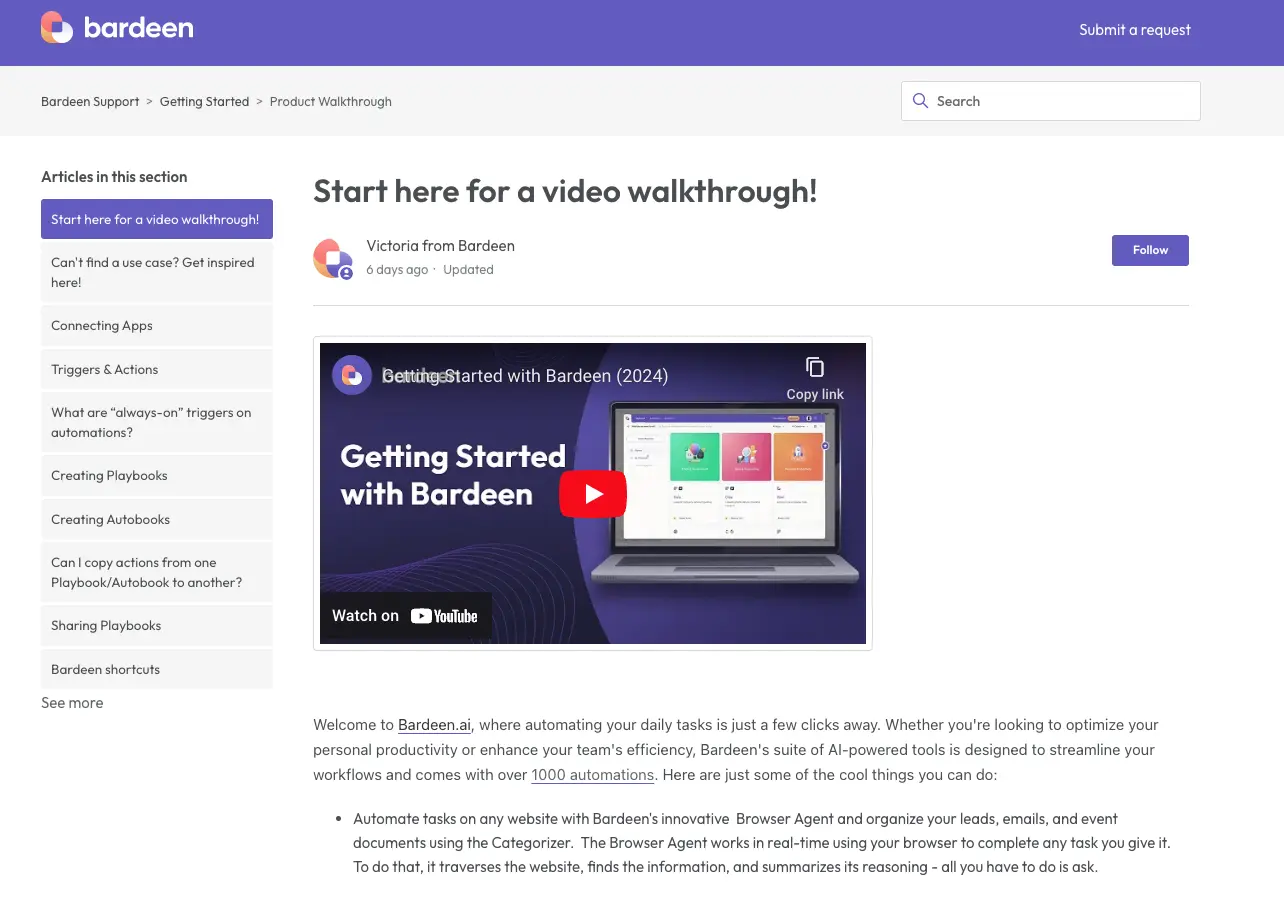
As good as our AI is, sometimes you need a human expert to assist you. Over the past 12 months, we've built a world-class team to support our customers with solutions engineering, customer support, and training.
If you’re interested in getting a custom solution built, you can do so here.
We've also invested heavily in comprehensive documentation and resources, like our new and improved help center.
AI Agents will fundamentally change the way we work. By automating repetitive tasks and empowering employees to focus on high-value activities, businesses can unlock unprecedented levels of productivity.
At Bardeen, we believe that AI won't replace people; rather, users who know how to leverage AI will be able to do a lot more in less time. We plan to democratize access to automation and make it easy for anyone to build and use AI Agents for automation.
Whether you're a small startup looking to punch above your weight or an enterprise seeking to streamline processes across your organization, Bardeen has the tools and expertise to help you succeed. With our Business-Ready AI Agent platform, you can trust that your automations will run reliably and securely, 24/7.
Part of a team? Book a demo with our Solutions Engineering team.
Prefer to try it first? Download Bardeen for free to get started in minutes.

TL;DR: With this release, we’re introducing three new integrations with Salesloft, Smartlead and Fireflies.ai! Plus a couple of new always-on triggers to automate your workflows with Lemlist and Zoom, much better enrichment actions, and enhanced formatting support with Gmail.
Prospecting just got easier than ever with Bardeen. With our new integration with Salesloft, you can now chain together and fully automate the whole workflow. Extract leads from LinkedIn, then enrich and add them to an email cadence in just seconds! Or better yet, add automatic qualification and personalization steps too, and let our AI do its magic to make sure that your funnel is always full.
Available actions are:

Another release, another new integration! Bardeen now can integrate with Smartlead, enabling you to streamline all your prospecting and outreach efforts. Whether it’s adding new leads to campaigns, tracking sent emails, or even creating notes and tasks in your CRM based on email results, Bardeen has got you covered.
Available actions are:
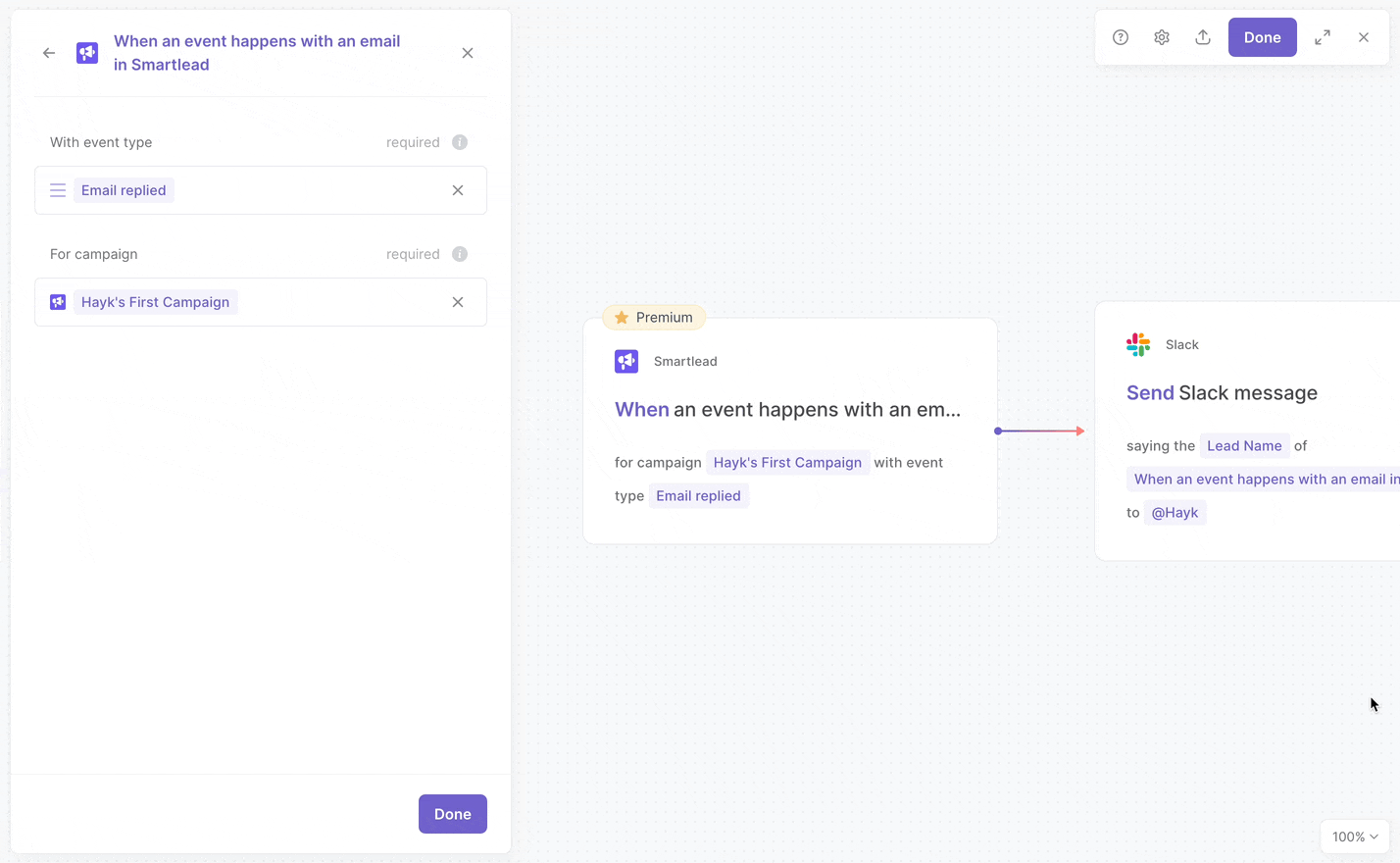
We’re adding another powerful capability to our post-meting automations portfolio: integration with Fireflies.ai. Use Bardeen as your own personal assistant who can read, analyze and extract anything from your meeting transcripts in seconds! Some ideas where our AI shines are:
The integration can work with both existing and new meeting transcripts. So either use Bardeen to process and analyze your past meetings in seconds, or create an automation that starts each time when a new transcript is available in Fireflies.
Available new actions for Fireflies.ai:
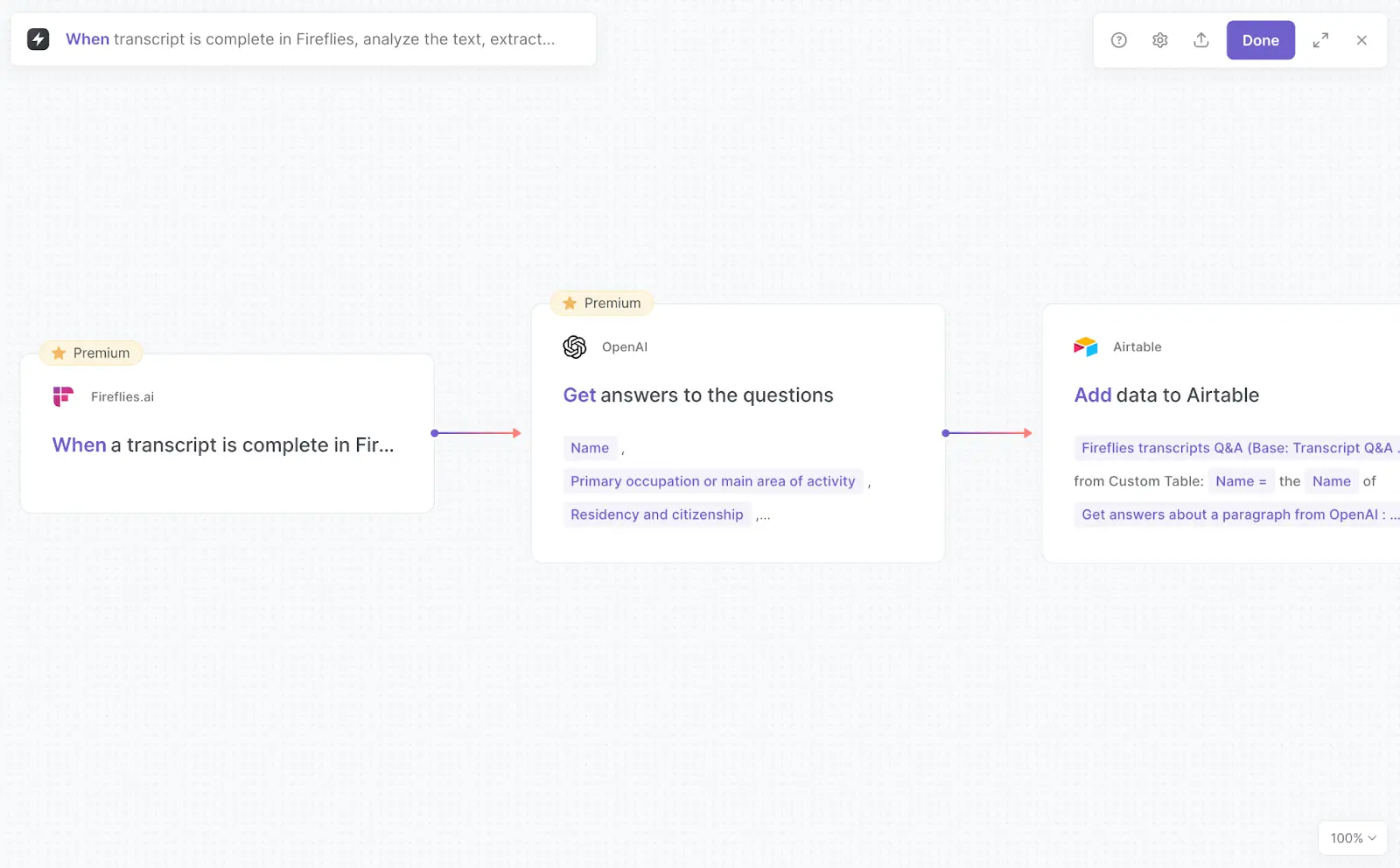
Tracking and acting on your campaign results in Lemlist just got way easier with Bardeen! Now you can trigger workflows whenever an email in Lemlist is clicked, opened or replied. Ever thought how cool it would be to fully sync your Lemlist campaigns with HubSpot by updating your contacts and automating tasks and notes? You can do that now with just a couple of clicks.
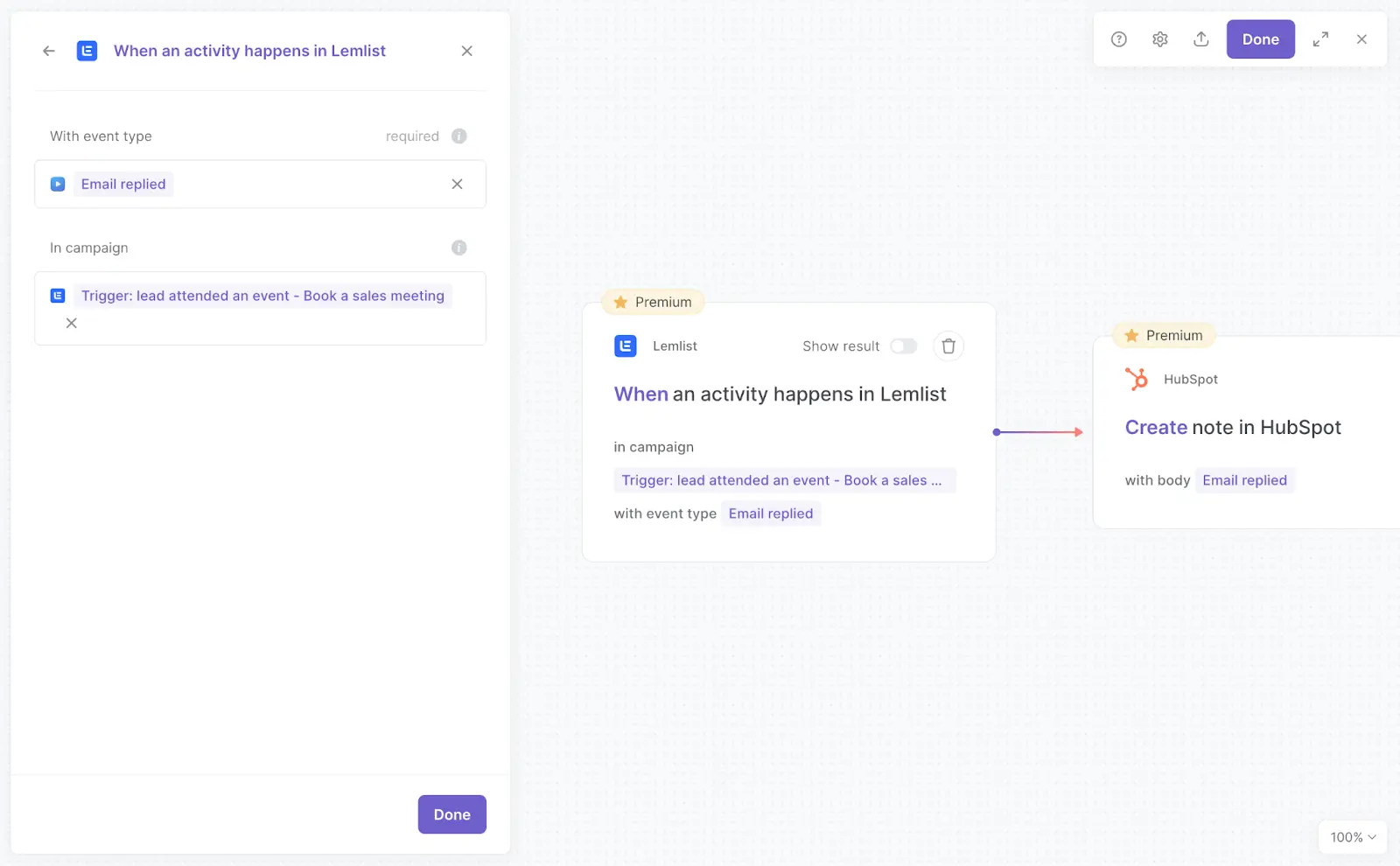
Just like with Fireflies.ai, now Bardeen can work with Zoom transcripts too. Leverage the powerful capabilities of our integrations and AI to take your post-meeting workflows to the next level!
Some ideas to get you started:
Bored of plain emails? Format away! We’ve added markdown support to our Google Mail integration. It is now possible to add links, and format text by just providing plain markdown, so that your automated emails will look more awesome than ever.
Formatting is supported in the following actions:
Click here to learn more about markdown syntax.

If you have questions about getting started with Bardeen, now you can join the team in a live Q&A session.
Sign up here to get started with Bardeen.

TL;DR: Streamline your sales workflows like a pro with Bardeen! Automate prospecting and lead qualifications with our new native enrichment commands, seamlessly add leads to your campaigns in Lemlist, and stay on top of your sales funnel with HubSpot tasks and notes!
New Release Alert! We've added new commands to our HubSpot integration for automating your tasks and notes. You can now streamline your sales workflows with Bardeen like a pro - get ready to work smarter, not harder. From instantly creating HubSpot tasks from your emails to adding meeting notes and next steps to your contacts and companies, Bardeen got you covered.
New HubSpot commands introduced with this release:

You asked and we’ve listened: with this release, we’re introducing a heavily requested set of powerful actions - native enrichment commands baked right into Bardeen! Now you can instantly get enriched data about your contacts, leads and companies, or find the email address of a LinkedIn profile: all you need is a Bardeen account.
Here are all the commands available right now:
To use them, start building a new playbook and add commands from under the “Bardeen Enrichment” group. Or, even better, use the Magic Box and ask the AI to build the whole workflow for yourself!
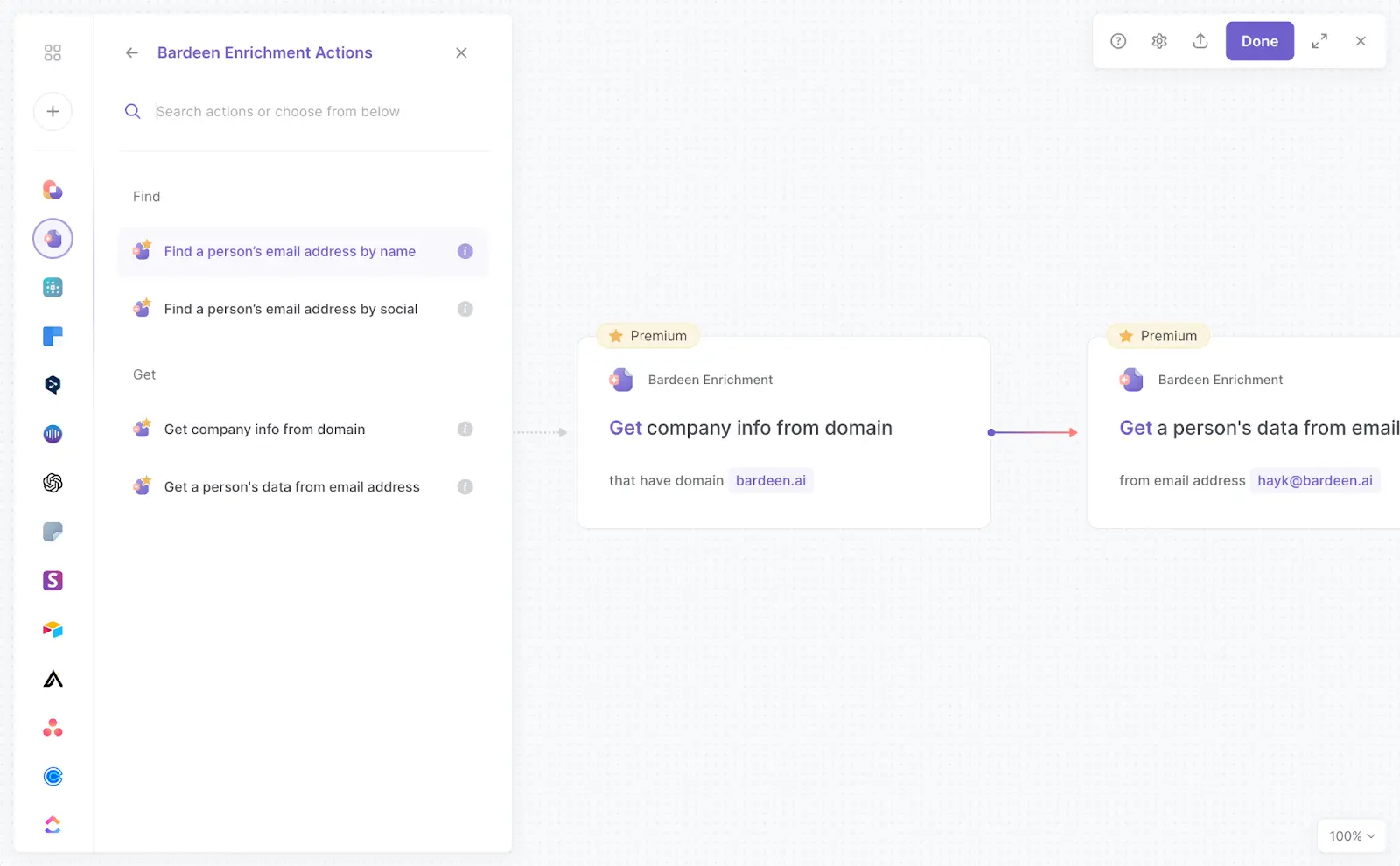
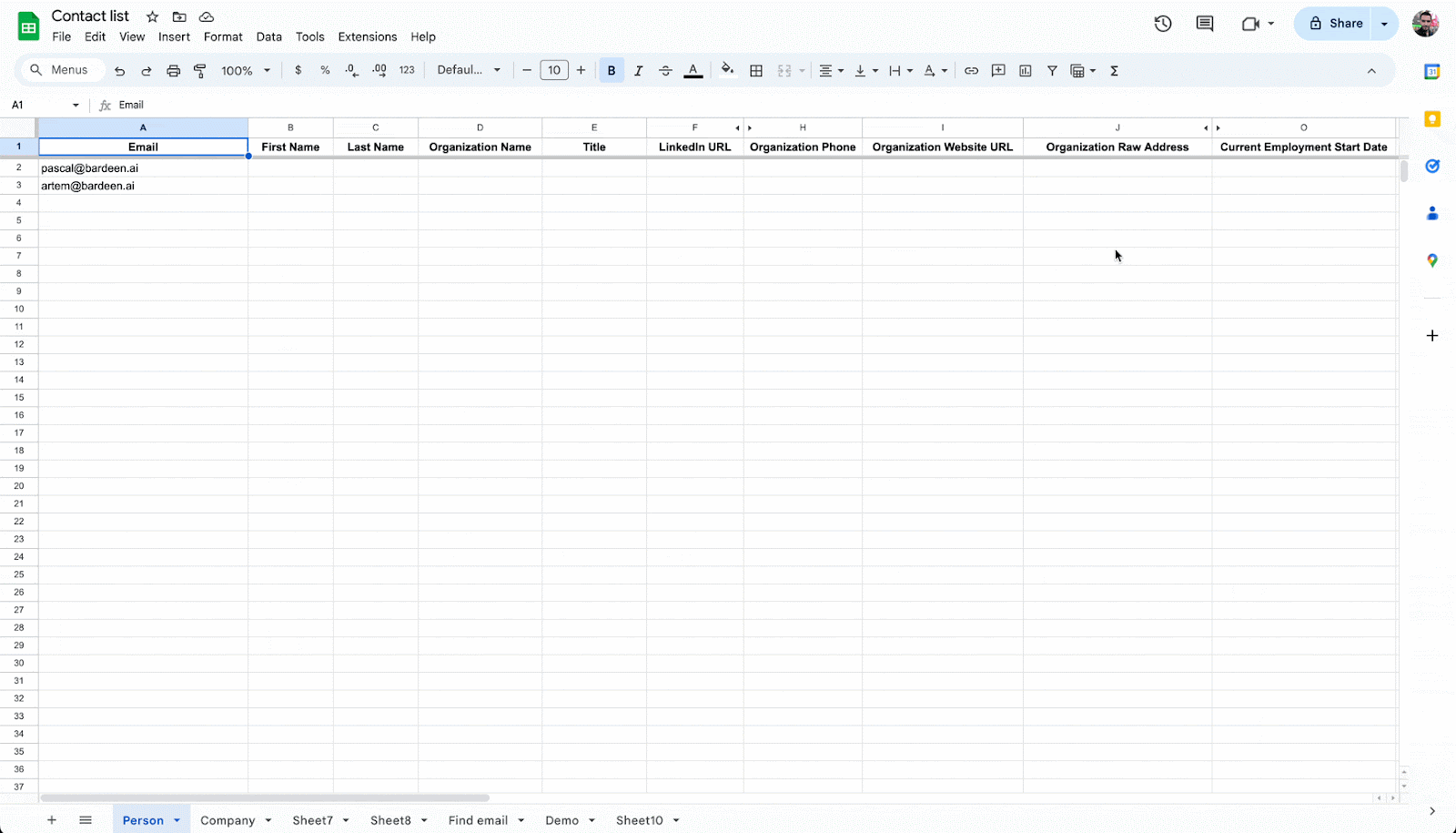
Prospecting just got easier than ever with Bardeen. With our new integration with Lemlist, you can now chain together and fully automate the whole workflow. Extract leads from LinkedIn, and enrich and add them to a campaign in just seconds! Or even add automatic qualification and personalization steps too, and let our AI do its magic to make sure that your funnel is always filled.
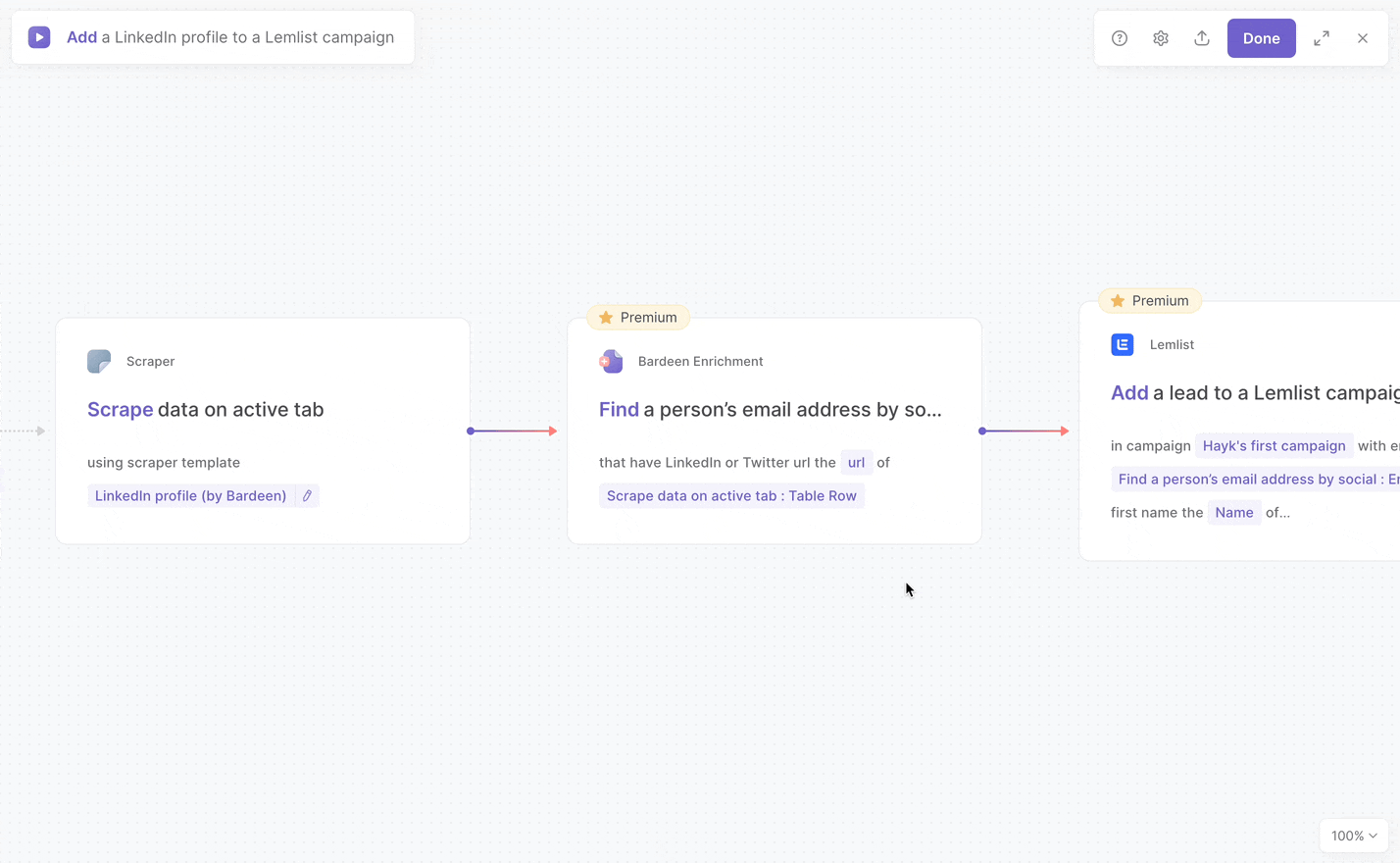
With this new always-on action, you can automatically get your call recordings from Microsoft Teams as soon as the call is over. Share recordings, summarize discussions, create action items and much more with Bardeen’s integration with Teams!
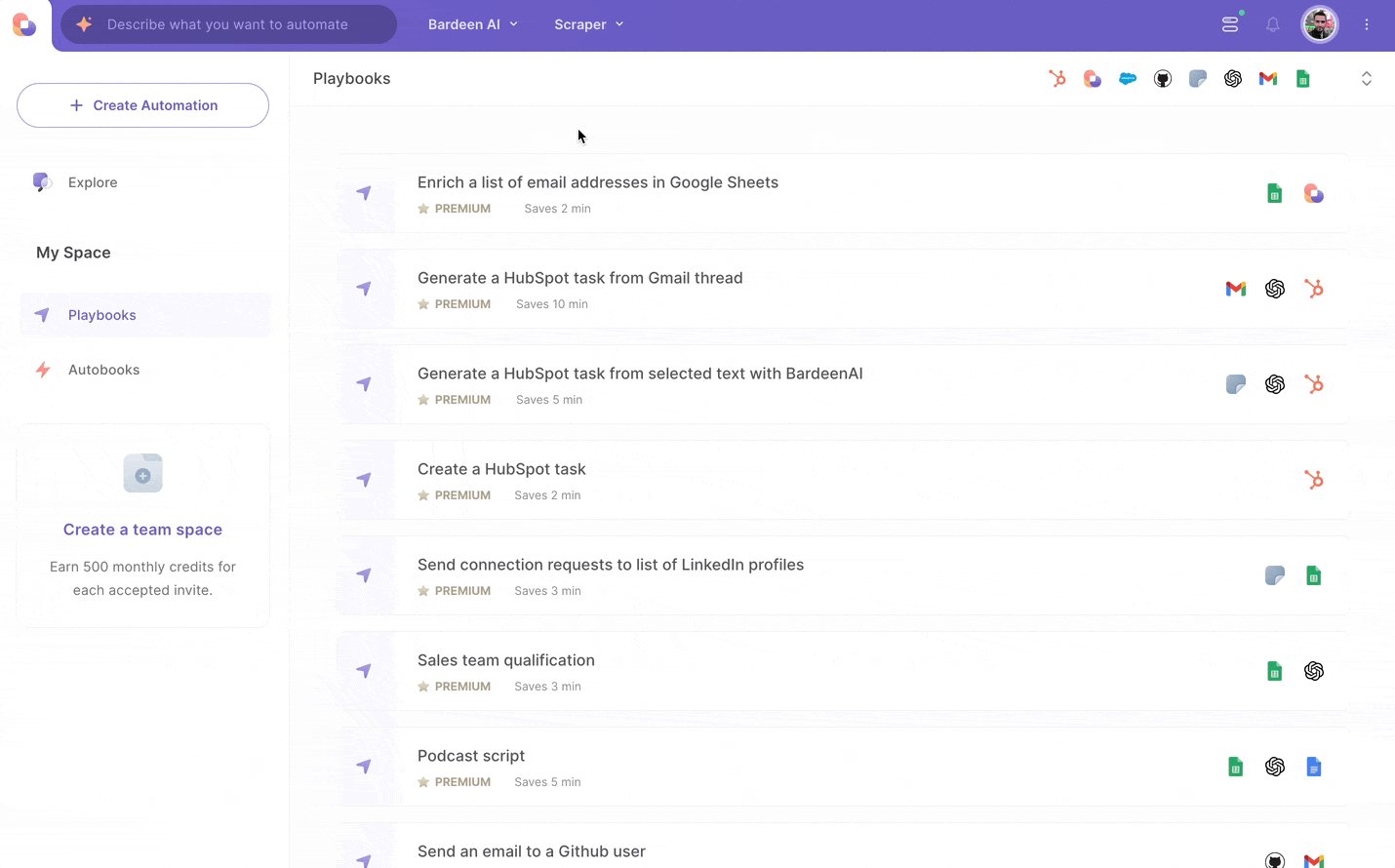

If you have questions about getting started with Bardeen, now you can join the team in a live Q&A session.
Sign up here to get started with Bardeen.

TL;DR: This release brings a much-requested feature to the scraper: formatting the extracted text with regular expressions, new always-on commands, as well as a bunch of under-the-hood improvements and bug fixes.
Tired of cleaning up your scraped lists manually? Removing that pesky “sqft” suffix from “1,200 sqft” each time you create a list of properties in a spreadsheet? Now, you can configure the scraper to skip it entirely and extract only the data that matters. We’re introducing support for regular expressions in the scraper - an incredibly powerful way to fine-tune and adjust the format of exported text to fit your needs.
To apply RegEx formatting to the extracted fields:
RegEx provides impressive capabilities when it comes to adjusting and formatting text, ranging from very simple to incredibly sophisticated. Some easy-to-use and popular RegEx patterns that you can apply are:
You can learn more about regular expressions here.
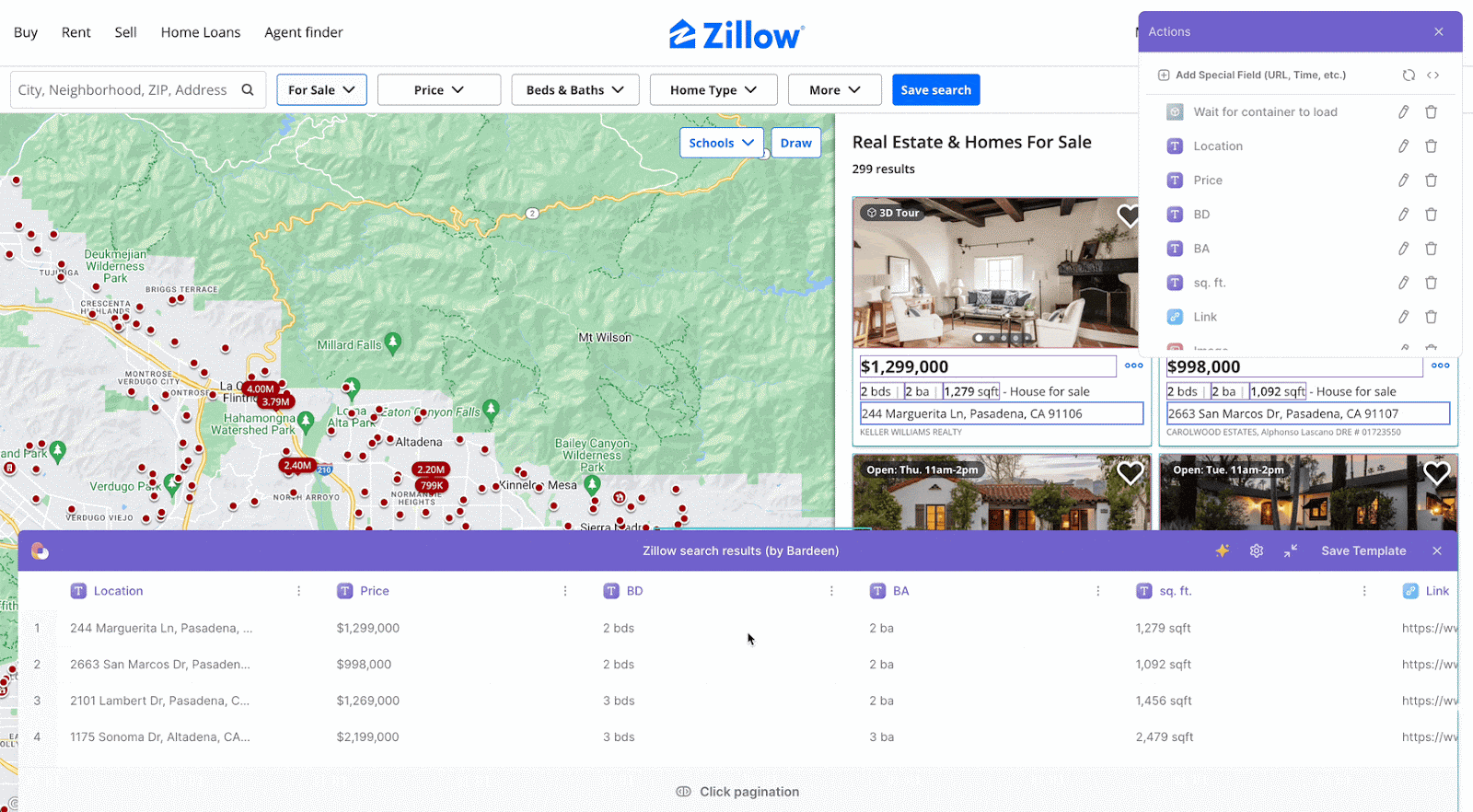
We’ve added two new Always-On commands for Google Drive: When Google Drive file is created or modified, and When Google Drive folder is created or modified.
“Always-On” means that your Autobooks run in the cloud, instead of on your local machine. This ensures that your automations will run always - even if your computer is off or asleep. No more waiting around for your automations to kick in - they’re as reliable as ever, even when you’re not there.
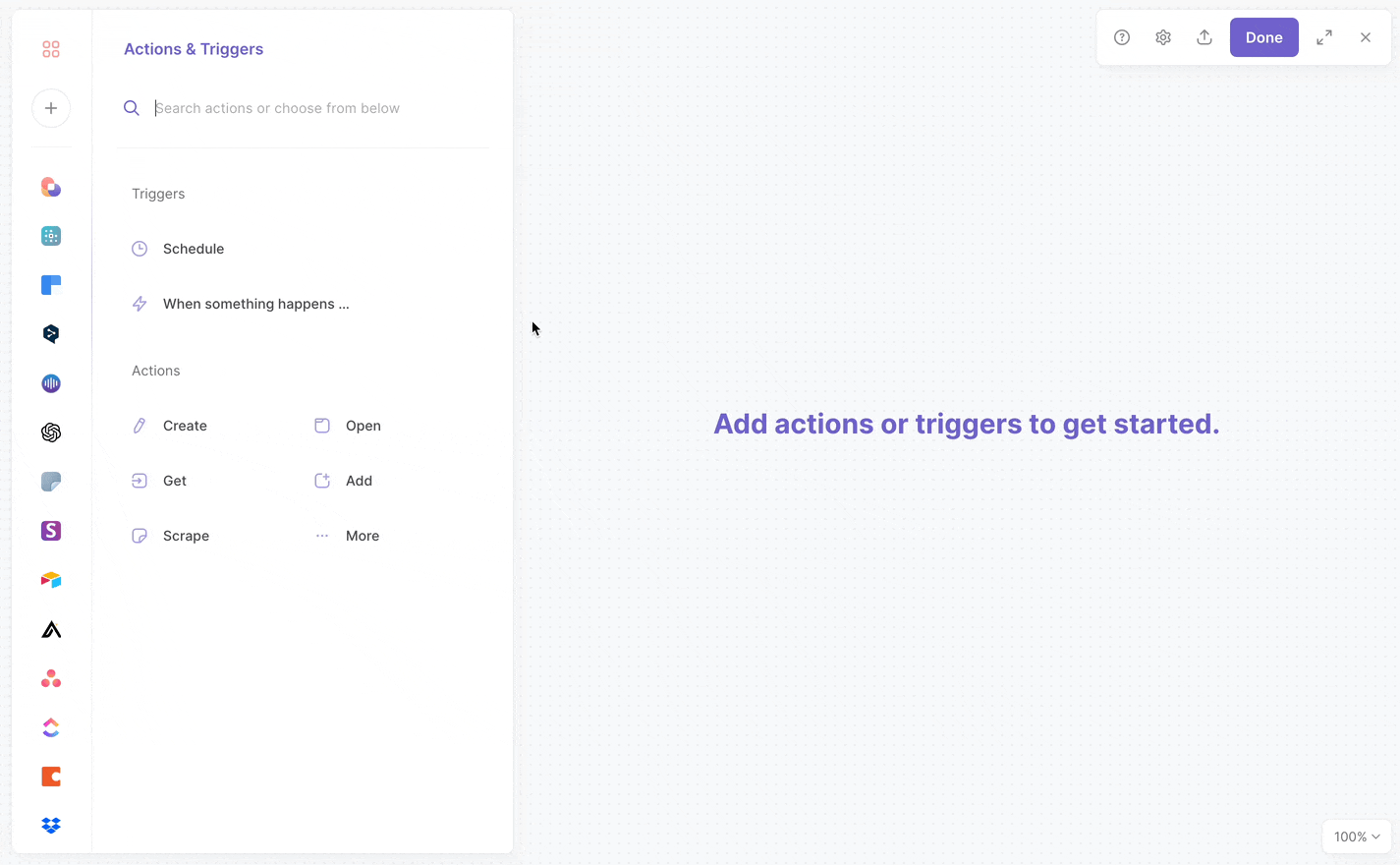
Another new always-on command introduced with v2.53.0 is for Google Calendar. Now you can kick start workflows when an event is created or updated in your calendar. Want to get all information about meeting participants as soon as you accept the invitation? With Bardeen, it’s now easier than ever.
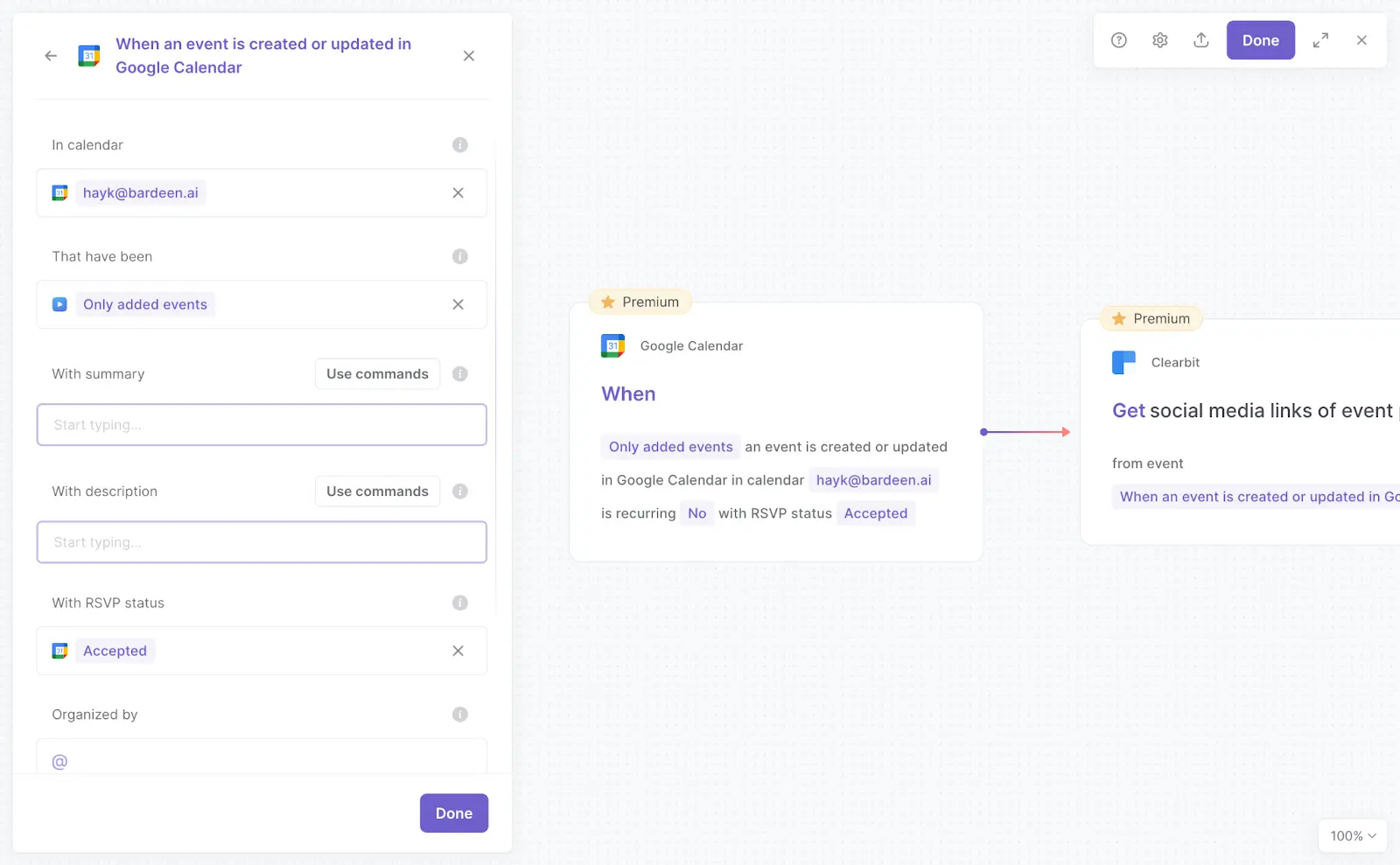
With this new action, you can get screenshots of webpages in the background, without interrupting your current work or switching to a new browser tab.
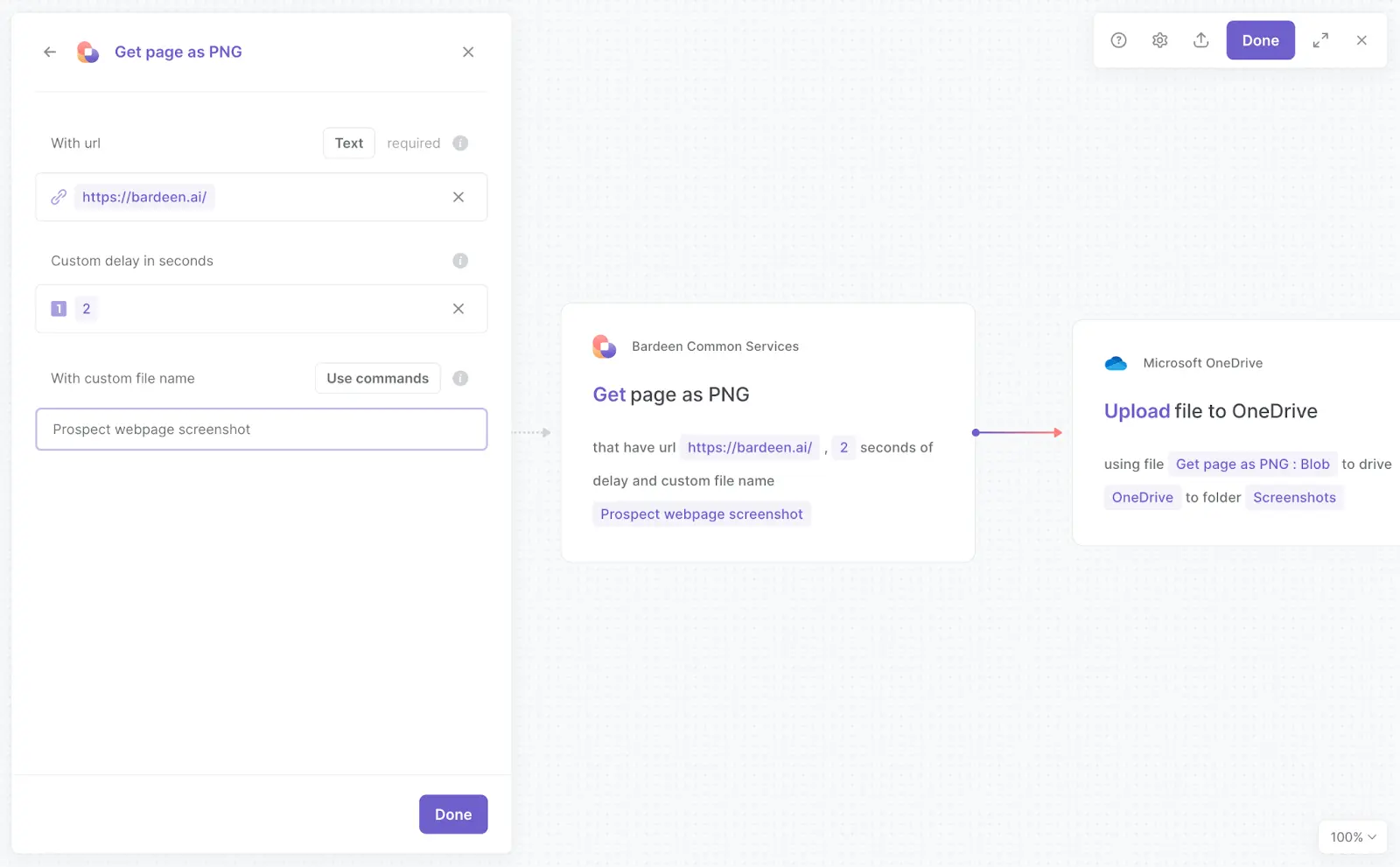
If you have questions about getting started with Bardeen, now you can join the team in a live Q&A session.
Sign up here to get started with Bardeen.

TL;DR: Tons of speed, stability and performance improvements, plus a bunch of shiny new Always-On commands that run in the cloud so you don’t need to keep your computer running to get things done.
We've been hard at work behind the scenes to fine-tune your Bardeen experience, and we're thrilled to present our latest release packed with a bunch of new features, bug fixes, stability improvements, and performance enhancements. With this release, we've made significant improvements under the hood to pump up the performance and to reinforce the foundations to make sure Bardeen runs quicker and smoother than ever. Here's what's fresh off the development deck:
We’ve got some exciting news on a feature you’ve all been waiting for!
If you’re a Bardeen user, you’ve probably noticed that Bardeen’s Autobooks only run when you have your computer on.
Today, we’re thrilled to announce that "Always-On" triggers in Bardeen are officially out of beta and ready to keep your automations running while you sleep!
These new commands are a game-changer for keeping your automations running seamlessly. “Always-On” means that both the logic that triggers Autobooks, and the Autobooks themselves, run in the cloud, instead of on your local machine. This ensures that your automation will run even if your computer is asleep. No more waiting around for your automations to kick in - they’re as reliable as ever, even when you’re not there.
When website data changes
We’re introducing a new Always-On command that detects website changes and runs in the cloud! This set-and-forget command works regardless whether your computer is off or in sleep, and watches websites for changes to trigger any flow that you can imagine - like updating a Notion page, sending emails or notifications in Slack and a multitude of other actions, all in real time.
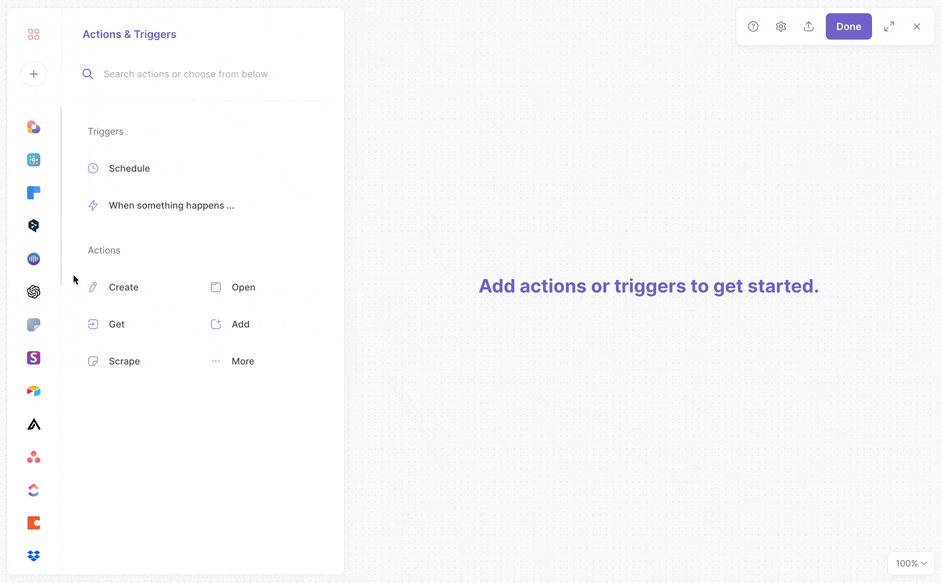
When email is received in Gmail and When label is added to email in Gmail
Apart from greatly improved stability and performance of these triggers, both of these commands now also run in the cloud, which means that you don’t need to keep your computer on to start autobooks:
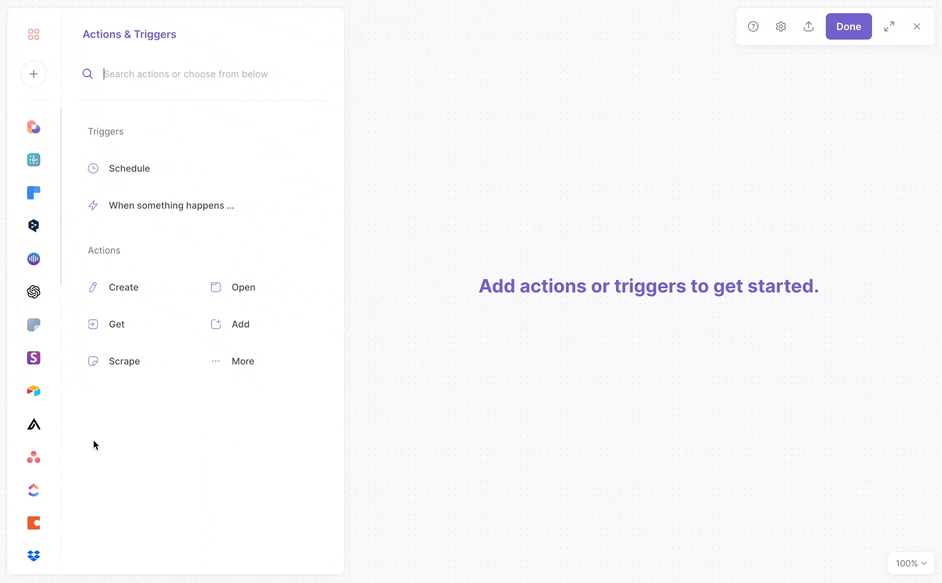
When row is added or updated in Google Sheet
This command activates when new rows are added or updated in a Google Sheet, and like all other always-on commands, it keeps running in the cloud to start your workflows instantly when a change is detected in Google Sheets.

Other always-on commands introduced with this update are:
When HubSpot company, contact, deal or product is created
These triggers watch Hubspot for new items and trigger a workflow as soon as the items are created. From sending notifications in Slack about new deals to enriching and qualifying new contacts, these new triggers will integrate seamlessly into your workflows to streamline your processes and ensure that you’re on top of your selling game.
When Zoom recording is available
Executes as soon as Zoom meeting recordings are ready. Whenever you want to share your recordings automatically with all attendees, or archive them in Google Drive, or send them in email, this is the trigger to pick.
When Airtable table changes
Triggered by any modifications in an Airtable table.
When Notion database record is added or updated
Starts workflows when a change is detected in Notion.
When a scheduled event occurs
Kickstarts your workflow according to a custom schedule that you can define in the settings - like every weekday at 9 AM, or on the first Monday of every month and so on.
We plan to keep updating Bardeen with more “Always-On” triggers, and, as always, your ideas and expectations are crucial to us. Join the conversation on our community forum and help shape the future of Bardeen!
We’ve added a new setting to your scraper models that would allow the scraper to run in a normal browser window, but behind the currently opened web pages. Previously, the scraper would try to get the data from a minimized window and, in some cases, would fail to do so because of limitations on some websites - like getting a list of reviews from Google maps and so on. Now, you can disable this so that the browser window doesn’t get minimized, but it also doesn’t get in your way because it’s behind your current windows. This setting is available for both new and existing scraper models - you can easily modify your existing scraper models by opening the scraper settings and disabling the “Use minimized window for background scraping” switch.
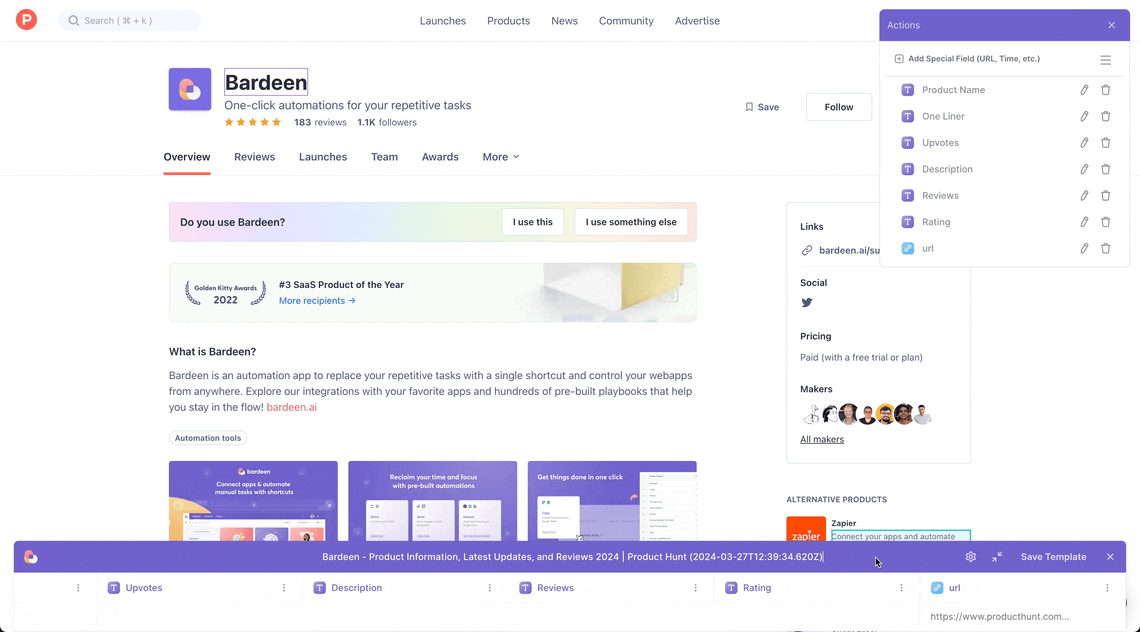
Clearbit integration now returns a ton of new data when enriching a company - like industry, revenue, country, state, tech stack and much more.
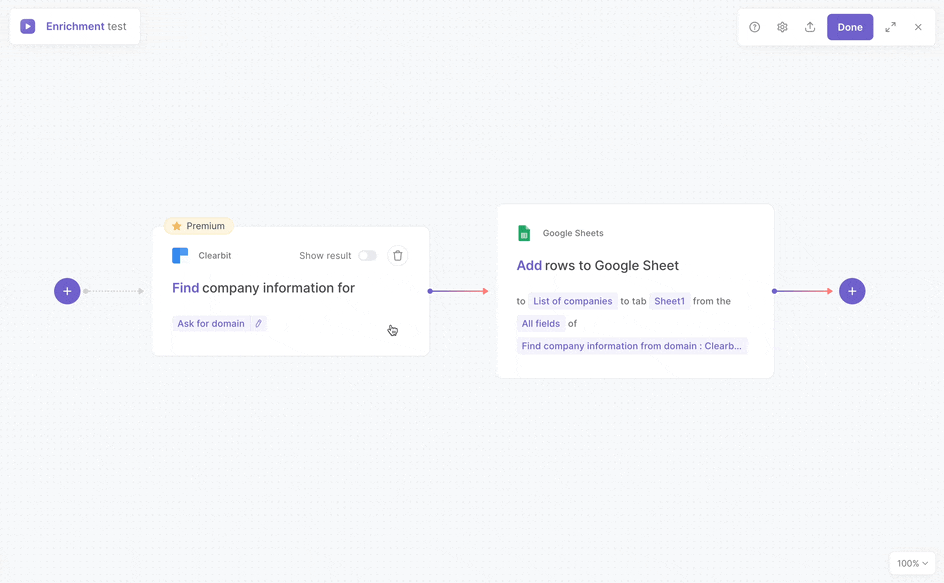
Switching from single-item scraping to list scraping is easier than ever. If you started building your scraper model with Single page setting, but realized that it doesn’t work for what you have in mind, you can seamlessly set your model to get you lists of data instead of a single page.
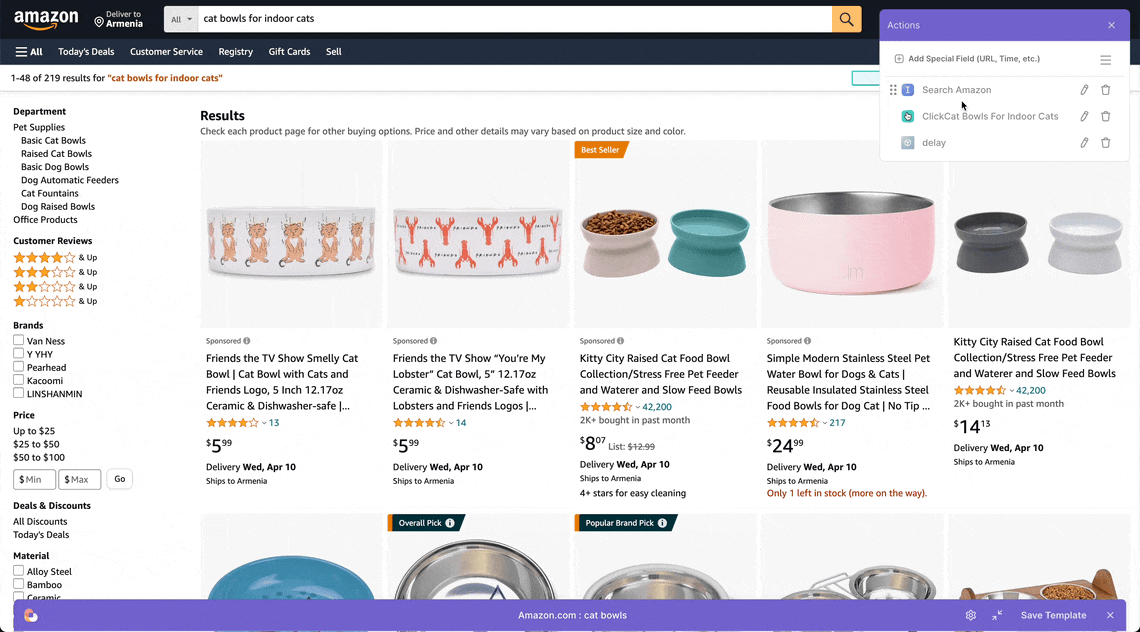
We’ve completely redesigned the flow of connecting to your apps from Bardeen to ensure a smoother and more integrated experience.


Now you can easily move your Playbooks to a team space from the Magic Box search results:
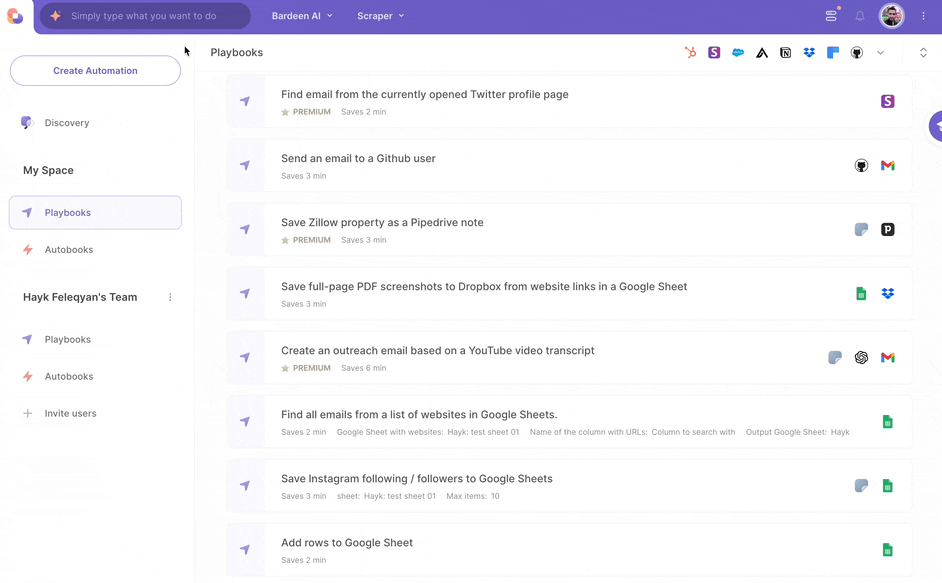
This release focuses on fixing stability and performance issues: now, Bardeen will run and perform better than ever. A ton of bugs were squashed. Some noteworthy issues that are fixed:
If you have questions about getting started with Bardeen, now you can join the team in a live Q&A session.
Sign up here to get started with Bardeen.

TL;DR: We are excited to announce the launch of Bardeen for Teams Beta to support collaborative automation needs and released custom field support for Salesforce.
Welcome to the beta version of Bardeen for Teams. You can now collaborate effectively with your teams on automations and share playbooks with ease. Bardeen for Teams also allows company admins to centralize billing and manage workspace users. With Bardeen for Teams Beta, your team can streamline processes, boost productivity, and improve workflows like never before.
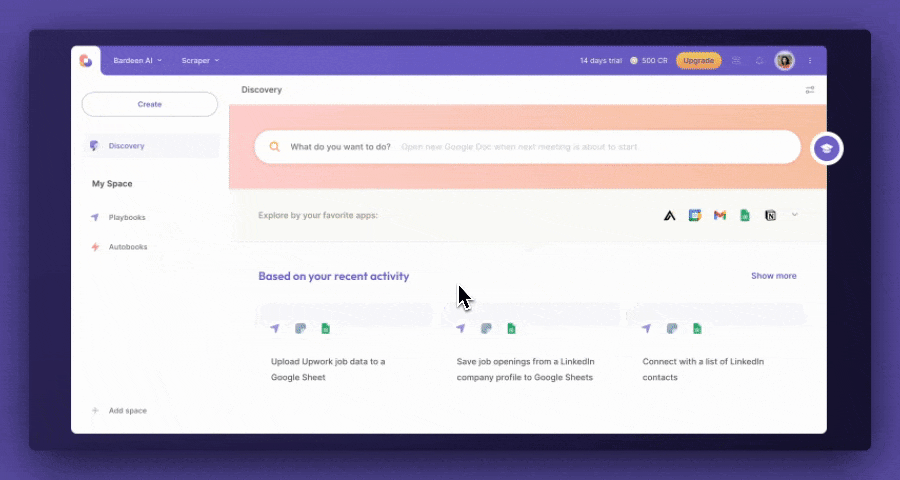
We now support adding data to your custom fields in Salesforce.
Click on the “Add column” button in the “With additional data” section to add data.
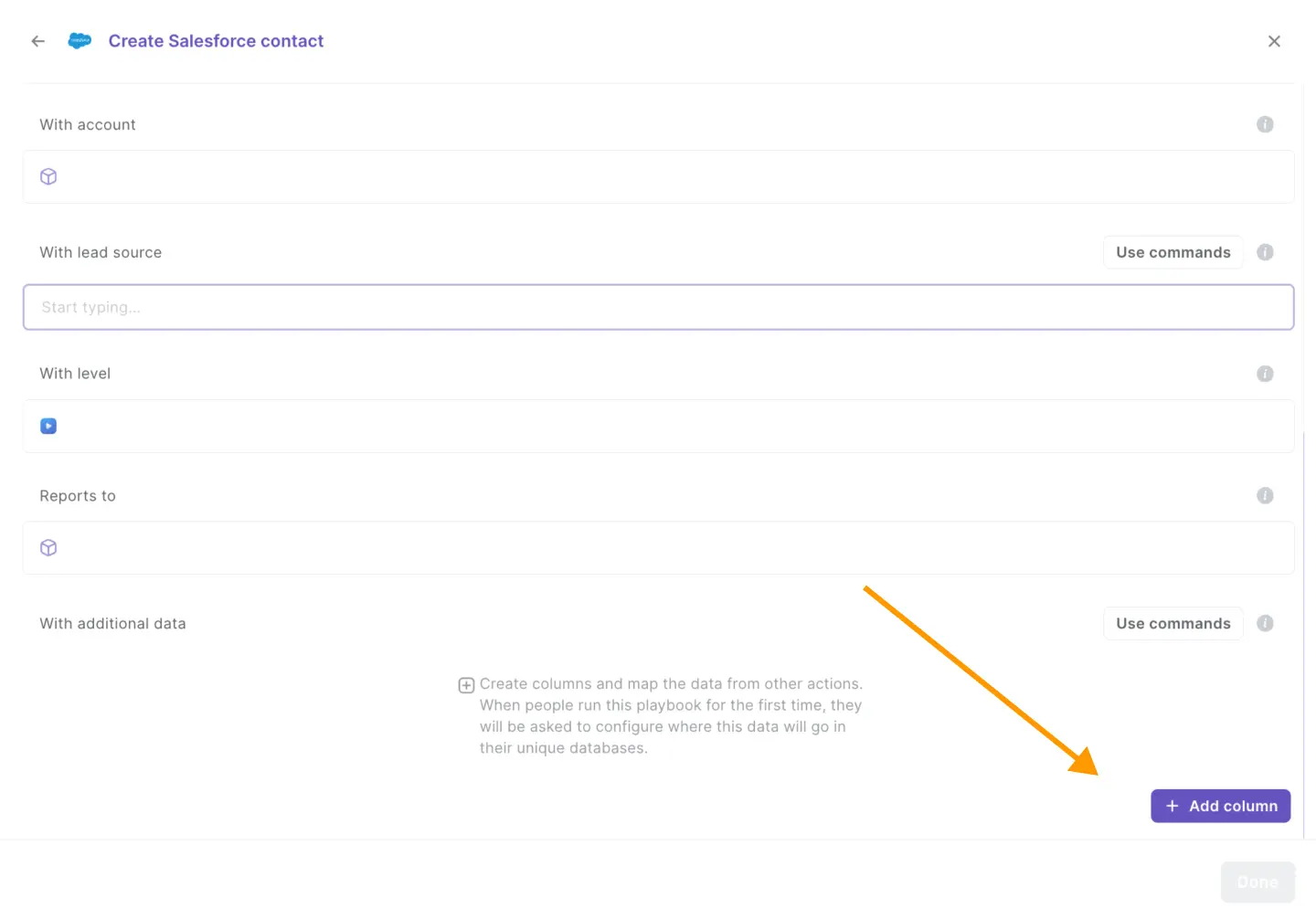

1. Fill Out Forms Automatically (Without Code)
2. Step-by-stem guide to Alex Hormozi's cold-email outreach strategy
If you have questions about getting started with Bardeen, now you can join the team in a live Q&A session.
Sign up here to get started with Bardeen.
Each playbook now provides an estimated credit usage, promoting transparency and allowing for better credit management and planning.

You are now able to edit the scraper model that has been shared with you.
Click on the small pencil icon within the builder to open the scraper editor. For your own scraper models, all your playbooks will immediately use the latest version. If you share your playbooks with others, their version won't change unless you share the playbooks again.
If you modify someone else's scraper model, your changes won't affect the original. Instead, we'll create a copy of the model for you.
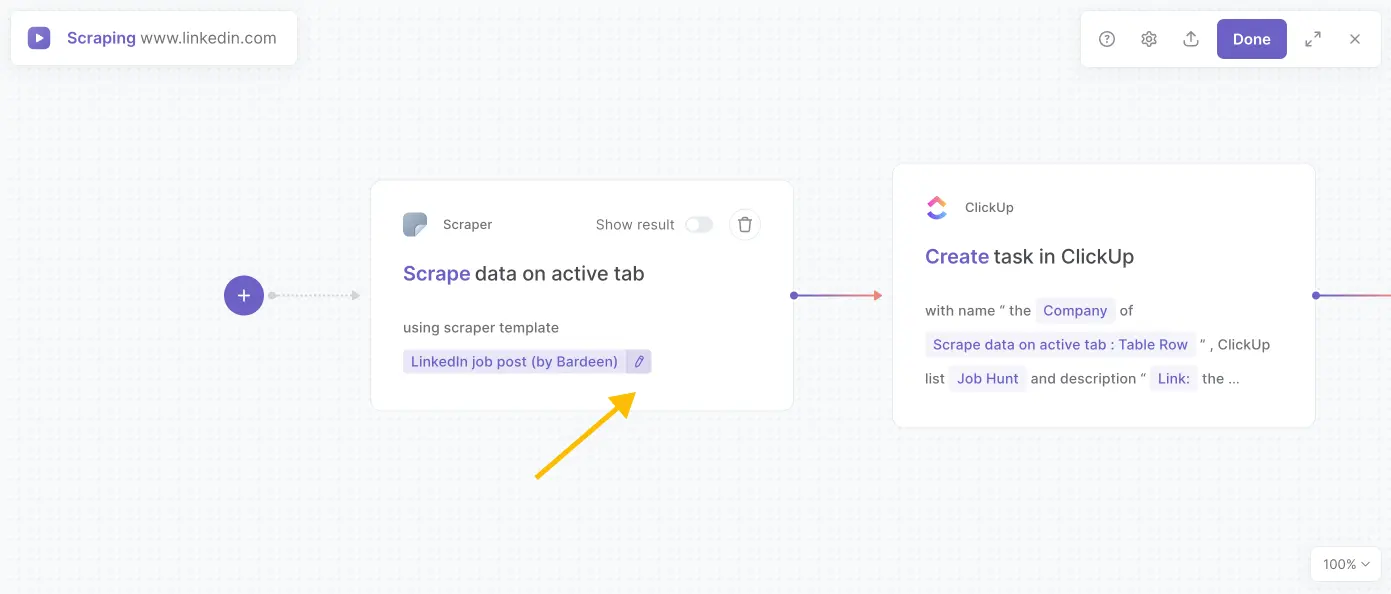
If you decide to delete your account, you can now do so without contacting our support. Log into your account and go to Settings in the top right corner.
Click on "Delete Account", then type in "delete" to confirm. Please note, this action cannot be reversed!
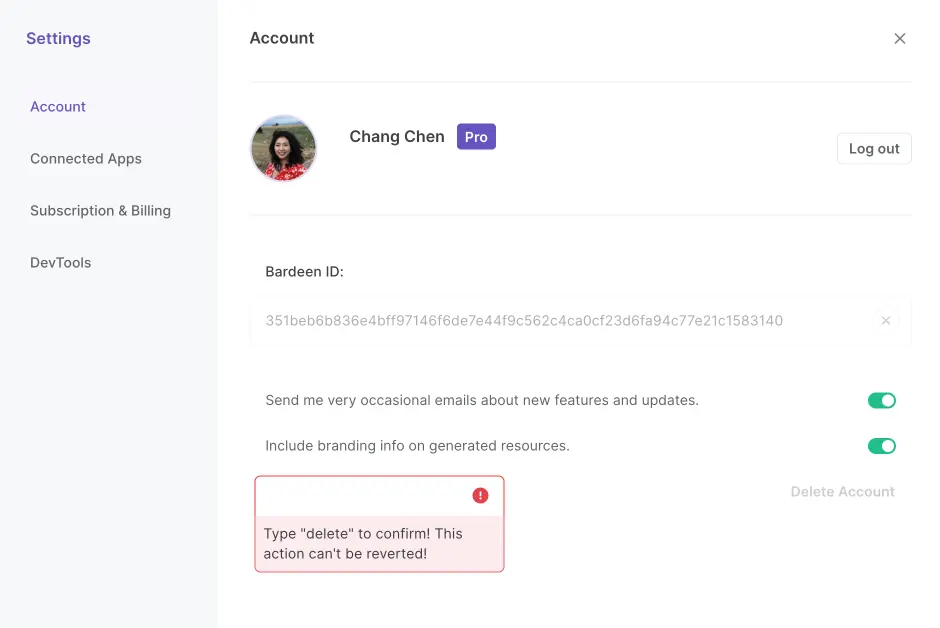
- Enhanced table data stability and resolved integration issues for Google Sheets, Airtable, and Notion.
- Fixed all known Trello issues related to retrieving Trello objects and creating new ones
- Fixed inconsistent text returned by "Get selected text"
- Fixed several issues in ClickUp and Slack.

What's new Bardeen?
Get your popcorn ready, cause we have packed the releases of October and September into a single article. We have game-changing updates like new integrations, a new Classifier (?!) and many platform improvements.
First up, we've got a new Apollo integration that's going to make life easier for sales folks and CRM users. It lets you grab contact info straight from LinkedIn and other places, and even adds contacts to your email campaigns in one go. We also added our SmartSuite integration, an up-and-coming work management platform, with exciting integration possibilities.
Our most exciting new feature is the ability to classify data with AI. You can now build your own classifiers with Bardeen, or use OpenAI commands for quick classifications. Other features include the ability to add dynamic data to your scrapers to fill inputs or forms, and a way to split names! We’re also opening up a beta for always-running automations.
We've made neat improvements too. Our Pipedrive integration had an update and we've added a way to download tables as CSVs from your playbook results. Also, check out the new look of our Magicbox!
As usual, we prioritized squashing bugs to make sure everything runs smoother. From fixing stability issues to tweaking integrations and commands, we've got you covered.
It seems like a lot, but certainly, diving into these updates for yourself will be worth a read. There's a lot to explore and try in Bardeen, and we think you're going to love what you find!
We’re happy to announce our newest integration with Apollo, a game-changer for salespeople and anyone managing a CRM.
This integration can look up contact information from LinkedIn profiles, or other scraped data sources. For example, if you get their name and company, you can look up their email address and other things about them in the Apollo database.
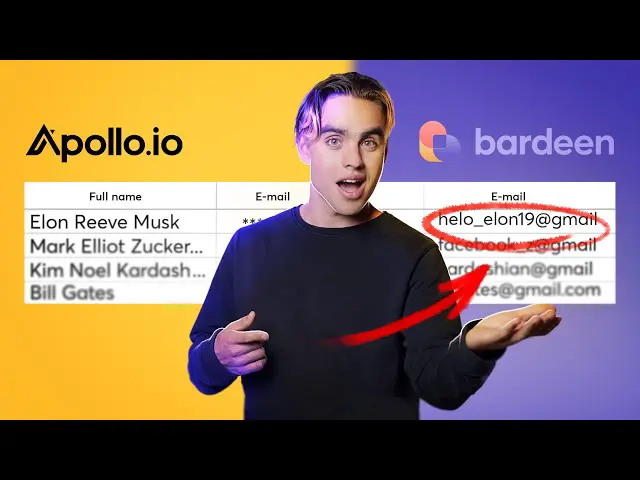
On top of it, you can also use the integration to add your Apollo contacts to your email drip campaigns. This means you can save a profile, get their contact information from Apollo, and add it to an email sequence all in one flow!
If you want to learn how this integration works and how to leverage it for your sales processes, check out these YouTube videos:
🎦 How to enrich your CRM using Apollo (HubSpot, Sheets, Airtable, and More)
🎦 Full Apollo Tutorial: Data Enrichment, List Building, Outreach
And make sure to explore our list of pre-built automations in our catalog!
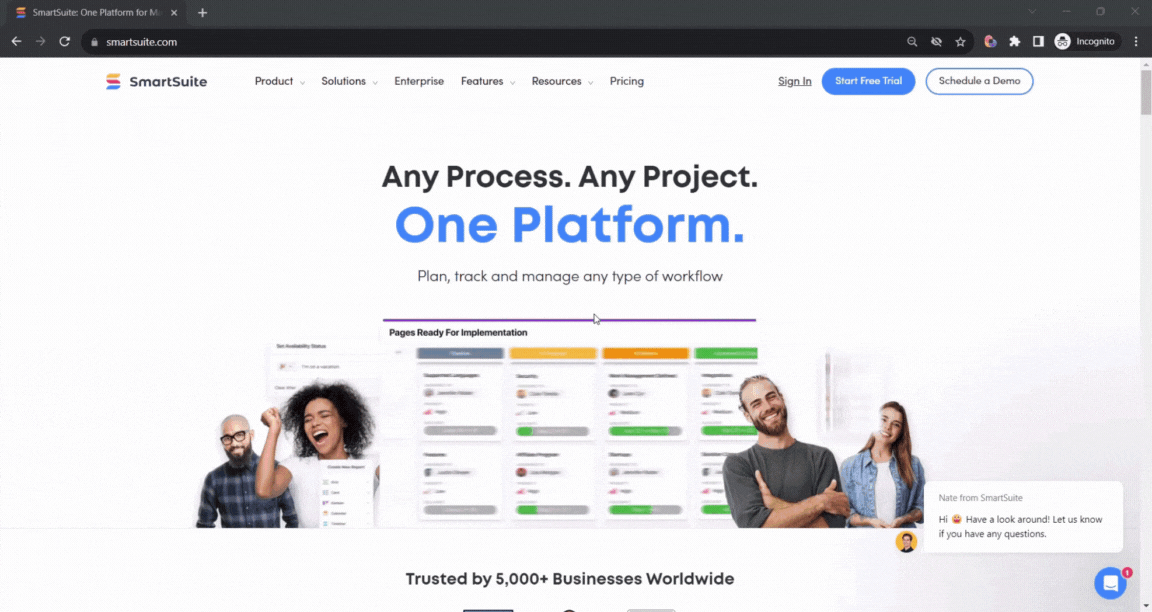
We're thrilled to announce the addition of SmartSuite to our integration ecosystem, unlocking new avenues to enhance your business workflows.
SmartSuite is a work management software that’s changing how businesses handle workflows. It provides a unified system that simplifies task management, making it easier for teams to stay on top of their work without getting lost in the shuffle of emails, chats, and spreadsheets.
Are you new to Smartsuite? We recommend this playlist to get started.
What does this integration mean for you?
We've rolled out new commands for creating and getting SmartSuite records, comments, applications, or solutions.
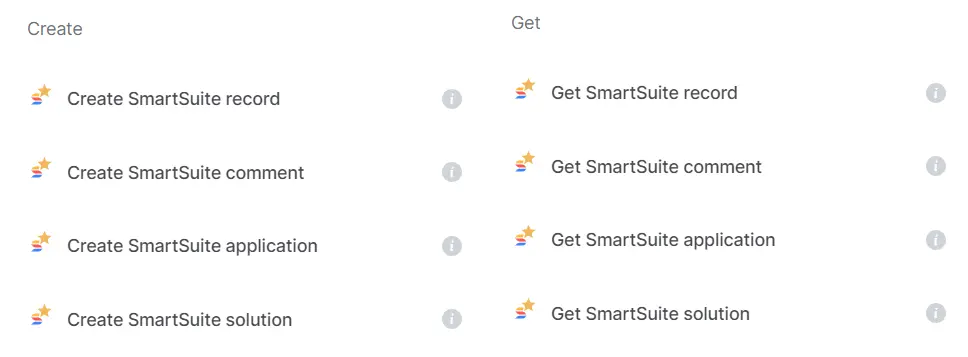
These are designed to help you reduce your manual entry and automate workflows when using Smartsuite. You can combine these with other features on Bardeen, like our scraper or AI commands, to create powerful automations.
Look back to our integration launching event
We recently co-hosted a webinar with Smartsuite, introducing the integration, Smartsuite, and how to use the integration to automate a Sales CRM.

🎦 Eliminating manual data entry with Bardeen & SmartSuite integration
Try your first CRM Automations!
During the event, we shared useful automations templates to optimize a Smarsuite CRM. You can find them in our community here:
🎁 Smartsuite CRM + 6 Bardeen Automations for a Sales CRM
Your feedback has shaped this integration!
Released a few weeks ago, we've fine-tuned this integration based on your valuable input, ensuring it aligns perfectly with your needs.
What fields can you access and create in SmartSuite with Bardeen?
Currently, Bardeen facilitates access to various field types in SmartSuite, including:
This integration is just the beginning! We're continually working to expand our capabilities, ensuring you have the tools to optimize your workflows in the most effective way possible. We’d love to hear your thoughts and feedback on our community.
We're excited to unveil our first "Always-On" triggers in Bardeen, a game-changer for keeping your automations running seamlessly, even while you sleep!
This advancement means your Autobooks now run in the cloud, ensuring they're active regardless of your local machine's status.
What's new with Always-On?
An important consideration is that this feature is in this beta phase, only certain "When" commands and scraper functionalities are available.
Available Premium "When" Commands in Beta:
We're searching for Bardeen advocates and beta testers to explore these new features.
Want to Join the Beta Testing?
To participate, reply to our community thread with “Count me in!” and mention which premium “When” command you're keen to test. We'll provide you with exclusive access and further instructions.
Your ideas and expectations are crucial to us. Join the conversation on our community forum and help shape the future of Bardeen's "Always-On" triggers!
We've added new groundbreaking features to allow users to classify data with Bardeen using AI. These are the 3 main features you need to know about.
Have you ever needed to go through loads of data and manually label it? Going through emails, leads, products, and thinking… there should be a faster way!
After months of previews and development, Bardeen is officially launching Build-Your-Own-Classifier (BYOC).
This is an AI Classification building tool, where you can build your own AI assistant to classify data as you would.
It can be linked to your scraped data or information from your apps to classify leads, properties, companies, etc… You can build your custom classifier through a guided flow, and train it exactly as you would normally label your data. You set it up once and can reuse it in countless ways.
You can now find a new "Bardeen AI" tab in your App, where you can create your first classifier by going through this flow:
1. Picking a pre-build classification use case or building your own
2. Training your classifier with sample data
3. Refining your responses
4. And boom... you'll give birth to a new unique classification action.
You can use this custom classifier inside any of your automations. This means it's not a one-time thing, but rather a new tool that you can plug and play into your systems and automations.
This is one big step further from other standard GPT classification tools since you can link it to your own scraped data, train it as you would, and run your classifier with a human-in-the-loop.
This is Bardeen’s proprietary technology, you can read more on this research paper from Arth Bohra, the creator of this feature.

Here are some examples of how it has been used:
Artem trained a classifier to identify applicants
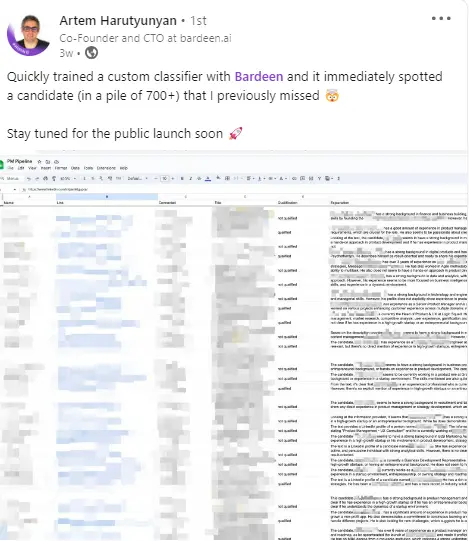
Dan Leeman on how to classify and save important emails.
And I know what you're thinking... are there any templates?
Well, yes, indeed!
This exciting launch comes with a list of pre-made templates to classify your emails and leads automatically.
A game changer for sales!
These are among our first batch of automations, now available for anyone to try:
1. Classify and save desired emails to Google Sheets
2. Classify and send important emails in Slack
1. Qualify and enrich leads from a Google Sheet
2. Qualify leads from newly received emails and save them to Google Sheets
3. Qualify leads from LinkedIn search and save to Google Sheets
Last but not least, we have released a "Get classifications generated by OpenAI" command to classify data for you using OpenAI’s technology. It can be linked to your scraped data or information from your apps to classify leads, properties, companies, etc...
You can find this action among our OpenAI actions. To run it, you need to fill in 4 arguments.
Here's an example if you're classifying companies from LinkedIn.
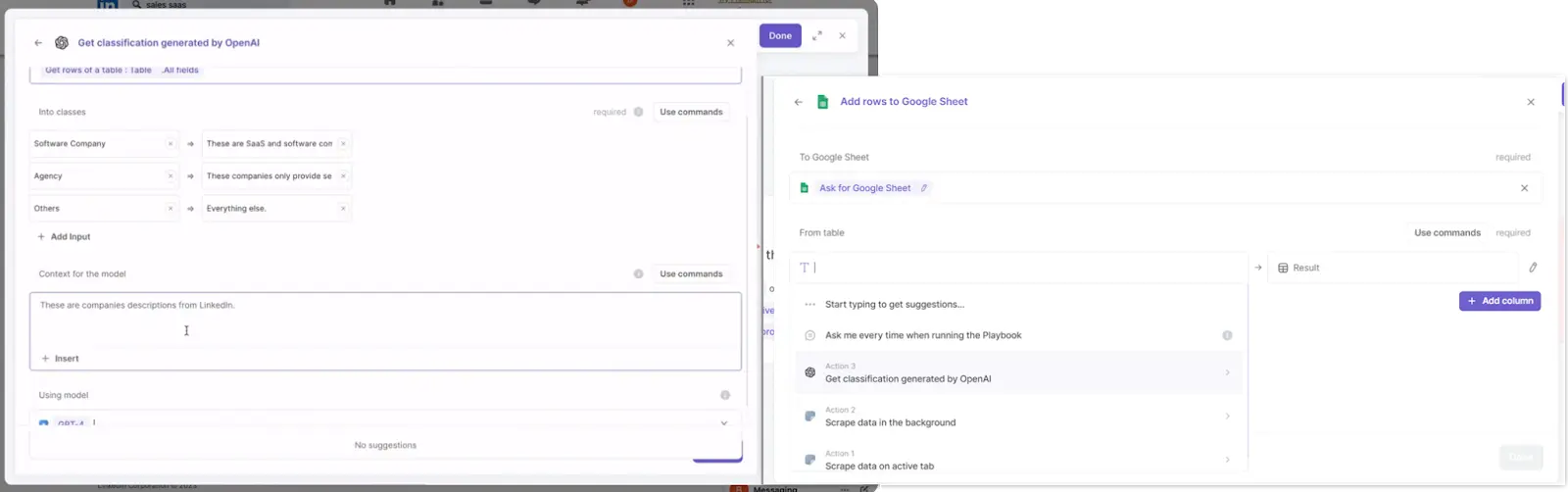
We recommend this YouTube tutorial to learn about this action: How To Use AI For Lead Qualification At Scale.
What’s the difference with Bardeen’s classifier?
While this command seems more straightforward, it takes longer iterations to get the expected results. It’s also a one-time setup that can’t be reutilized in other automations. Bardeen’s classifier allows you to train your classifier and refine the outputs, making sure the quality is higher.
We've introduced dynamic inputs for our scraper, a feature long awaited by many users.
This means that the scraper now allows you to fill forms or inputs with "dynamic" values.
To activate this, create a scraper model and click over input fields, choose the “Input” option.
Then, you have two options to fill in the values.
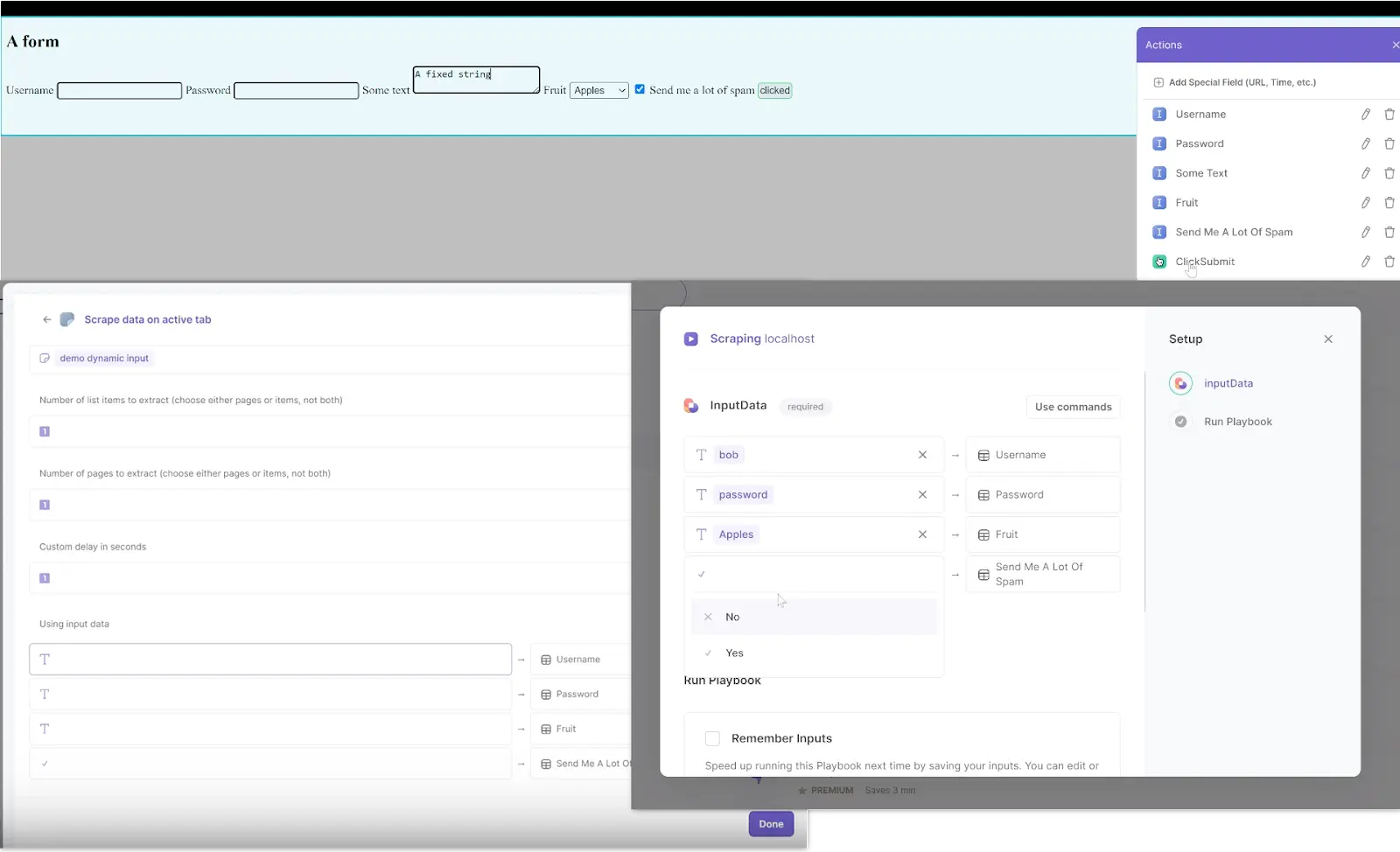
This feature allows greater possibilities and flexibility over your scraping, allowing you to input forms before scraping, logging into websites, or filtering databases.
Share your thoughts and comments on this feature in our community!
We’ve added a new action, "Split person name", which extracts a first and last name from a full name. This is very useful for formatting your scraped names.
Before this, you would need to use “split string” and other workarounds. This action makes it easier to get the output and also supports capturing the middle name, suffix, and Spanish last names.
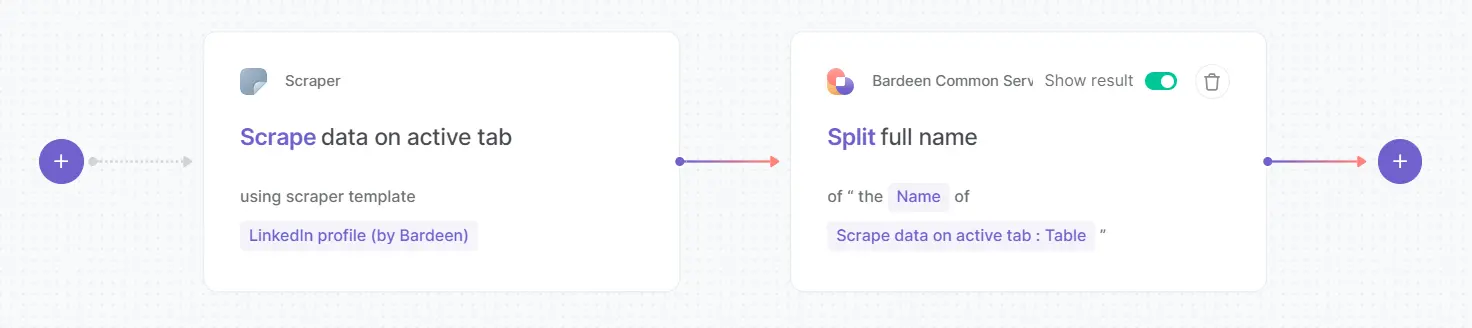
These improvements are tailored to enhance the stability, efficiency, and user-friendliness of the software, ensuring a better overall experience for the users.
We have upgraded our Pipedrive integration to add support for custom properties. This enhancement elevates your CRM experience by allowing more personalized and detailed data management.
What does this mean? Now you have the new ability to map data from Bardeen's actions (like the scraper) into Pipedrive's custom properties, you gain greater flexibility in how you handle CRM data.
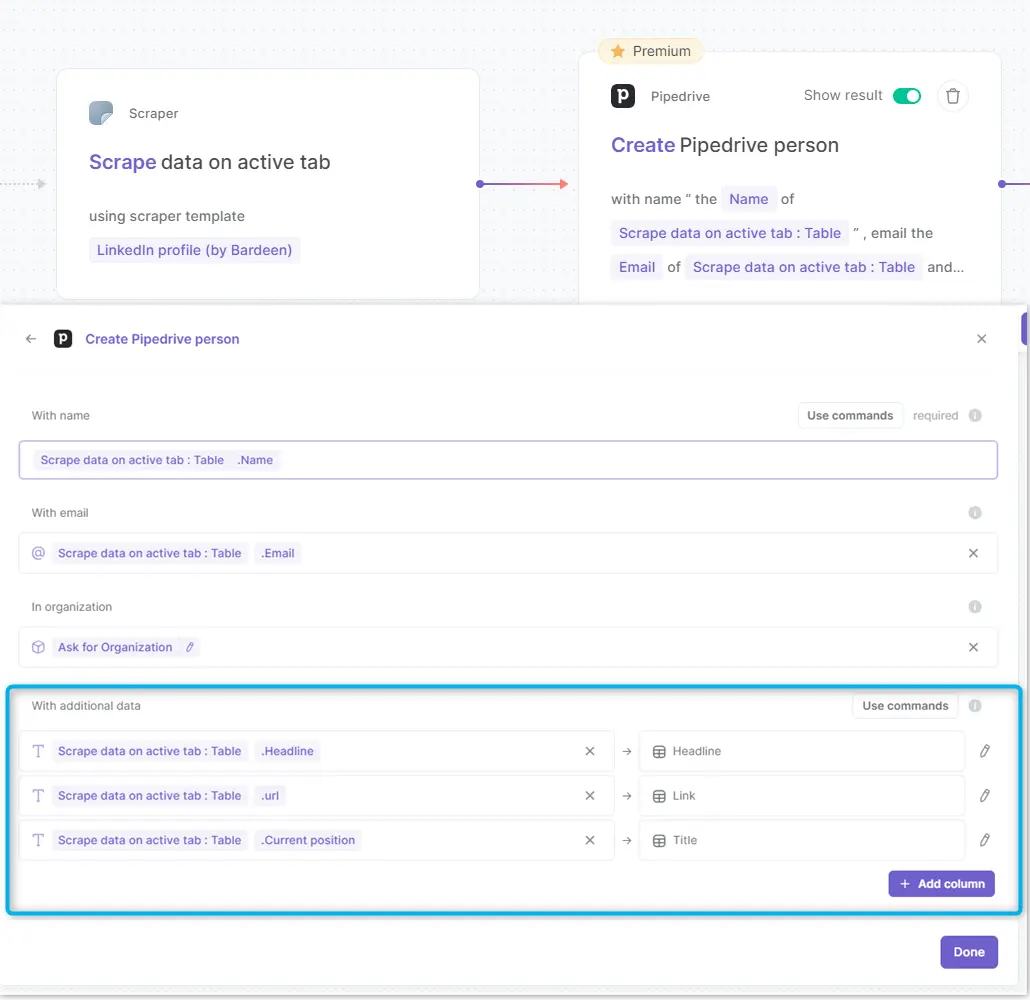
Responding to user feedback, we've added improvements to how we display table results.
Table results from playbooks now include a "Download" button to download the content as CSV. This will make it faster to get that information if you’re running a quick scraper.
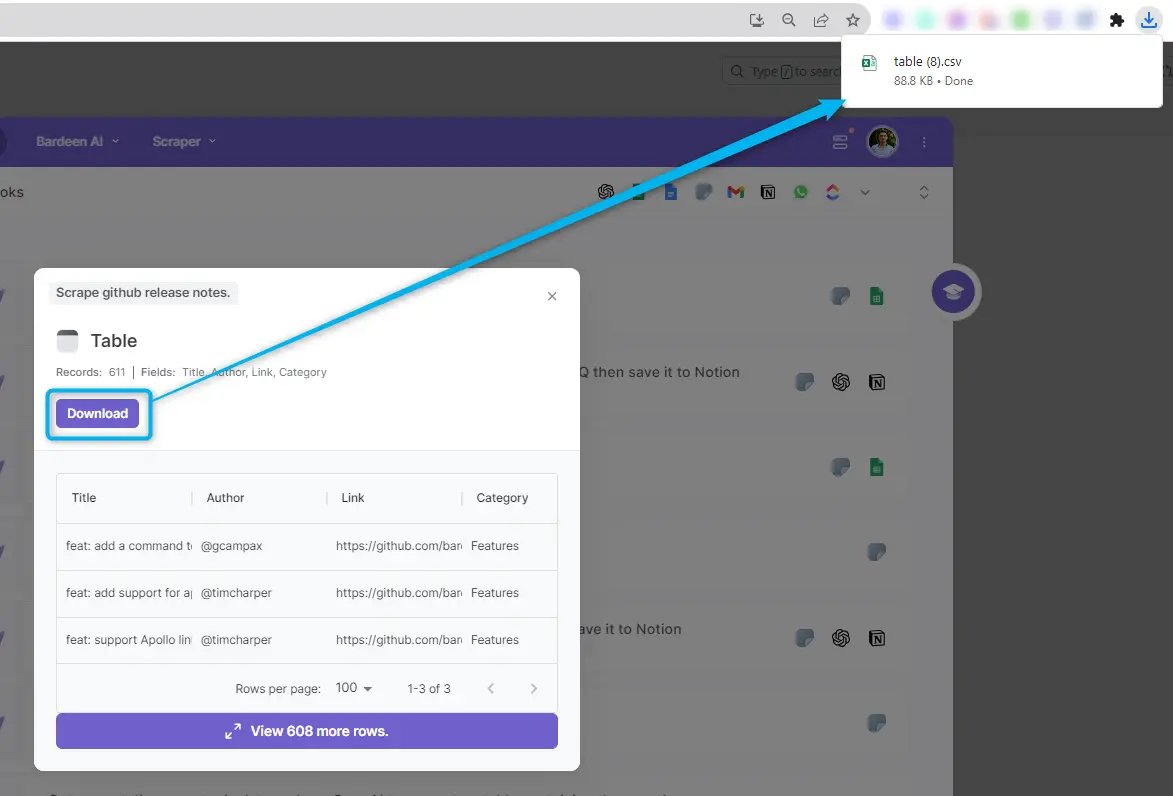
It’s once again possible to use the “Do navigate to URL command”. This allows you to navigate to a specific tab on your browser.
This is useful, for instance, when you want to run a scraper on an active tab and you want Bardeen to search among your tabs and navigate to the one you need to scrape.
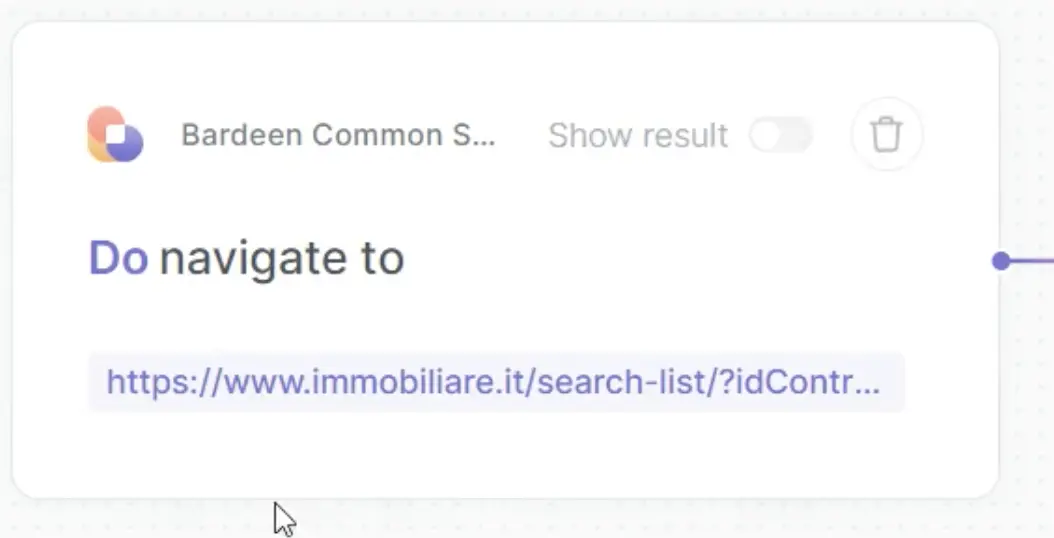
Get better help on your scraper cases! We’ve introduced background scraping in “debug mode”
“Scraping data in the background” now has the option to scrape in “debug mode”. Use it when asking for help from Bardeen’s team on your scraper.
When activated, it’ll output a file with valuable data for Bardeen’s team to assess your case.
You can then ask for help at support@bardeen.ai or our community.
See the following loom video for more details.
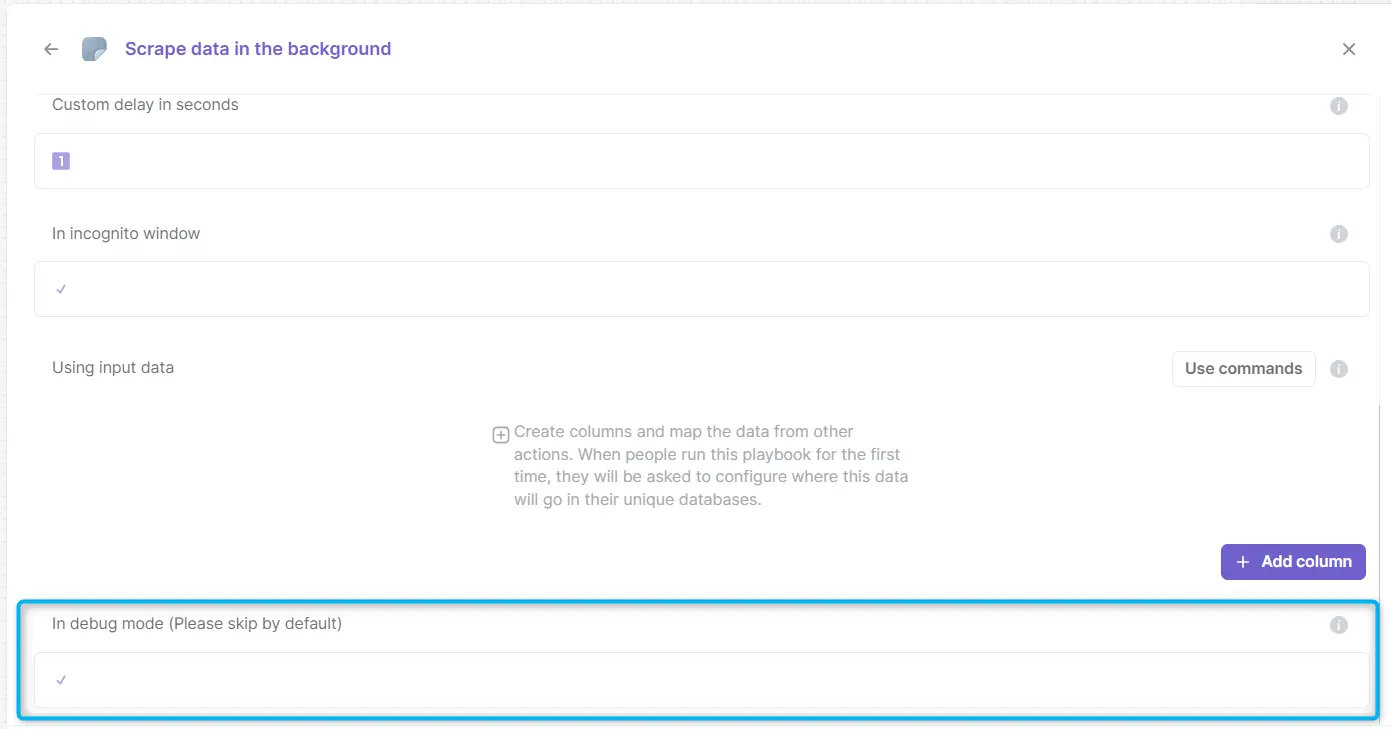
If a Playbook has saved settings (when you click on “remember”) now it is visible instantly with the saved value on the Playbook card.

We've added the recently released gpt-3.5-turbo-instruct model from OpenAI, which provides equivalent outputs to the GPT3 model, but faster.
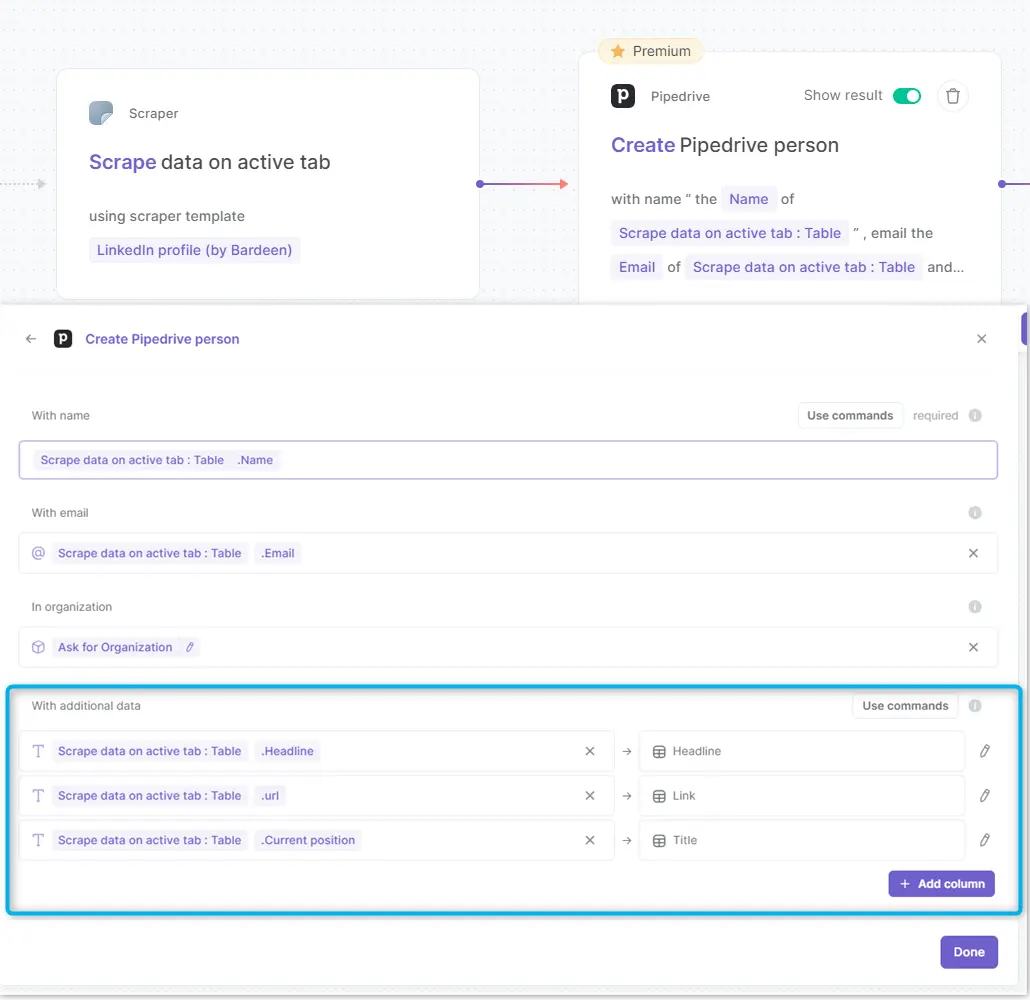
We’ve made usability improvements to the scraper.
Now, when creating a scraper from the Scraper tab, you’ll be asked to pick which page you want to scraper.

We’ve made improvements to Bardeen when loading from scratch. It is now faster to load and consumes less memory doing so.
The Magicbox - Bardeen’s search and AI prompting feature- now has a new and more visually appealing look.
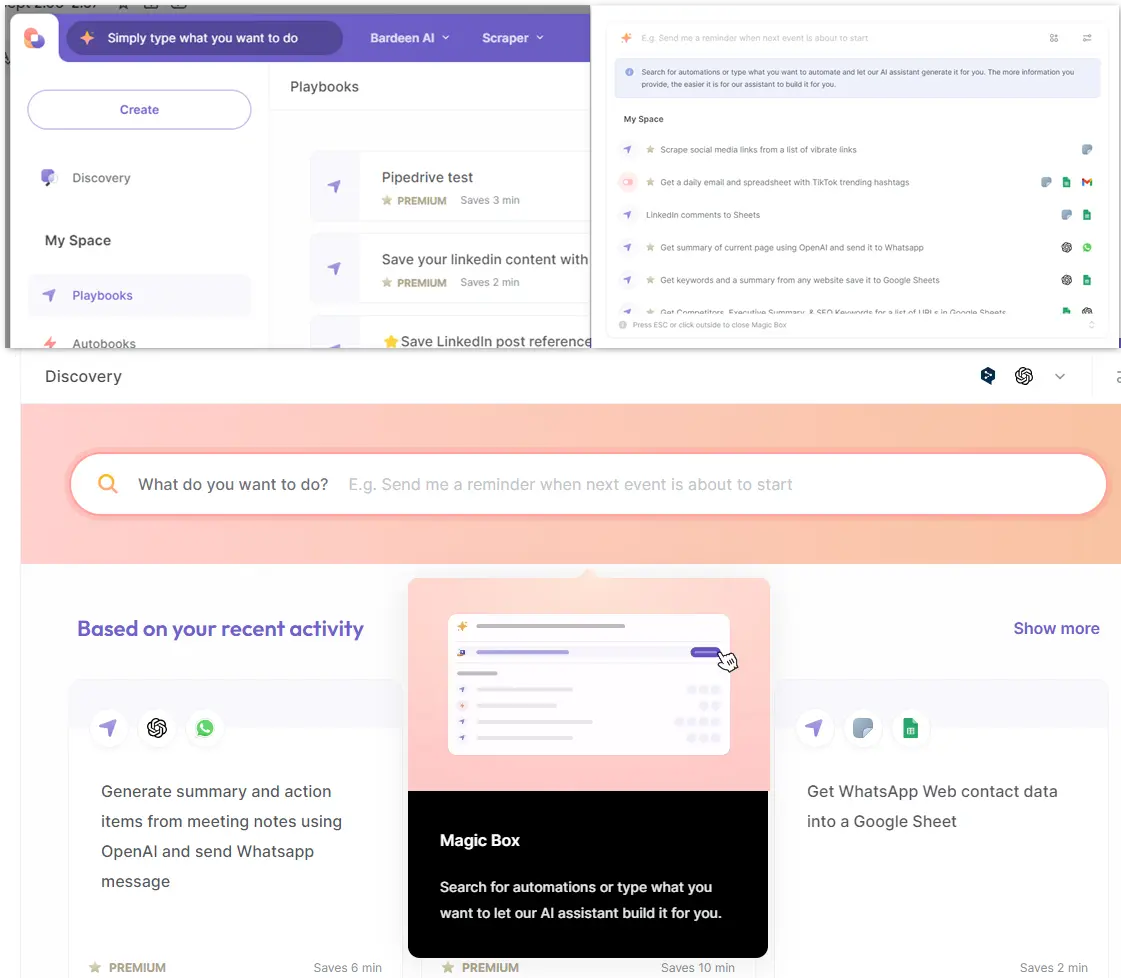
We improved field mapping on a specific case when you want to migrate data from one app to another.
Previously, it was not possible to utilize the "ask me every time" feature when migrating data from Airtable to Google Sheets and specifying the relevant tables. This improvement allows users to automate table data migration between applications.
Stability fixes:
Commands fixed:
Integration fixes:

An exciting month for Bardeen! We teamed up with "You Probably Need a Robot" for a cool AI productivity event and, heads up, our CEO will be taking the stage at the INBOUND conference next week.
On the features front, we've rolled out the GPT-4 Plus model, improved meta description extraction, introduced advanced scraper settings, and added an action to add contacts to HubSpot lists seamleslly. We've also fine-tuned Bardeen by merging some Google Sheet actions, improving Magicbox's suggestions, and making background scraping faster.
Among our fixes, we had to deprecate some Twitter actions because of API changes. On the bright side, our error messages are now clearer, especially when you're reconnecting. Check it all out in this release!
This month we co-hosted a fantastic event titled "5 Essential AI Tools for Your Productivity Belt" with You Probably Need a Robot. Led by the brilliant minds of Jordan Mykleby, founder of 'You Probably Need a Robot', and our very own Ivan Escobar, Head of Community at Bardeen.ai, the session was full of insights on how to leverage AI to supercharge daily productivity.
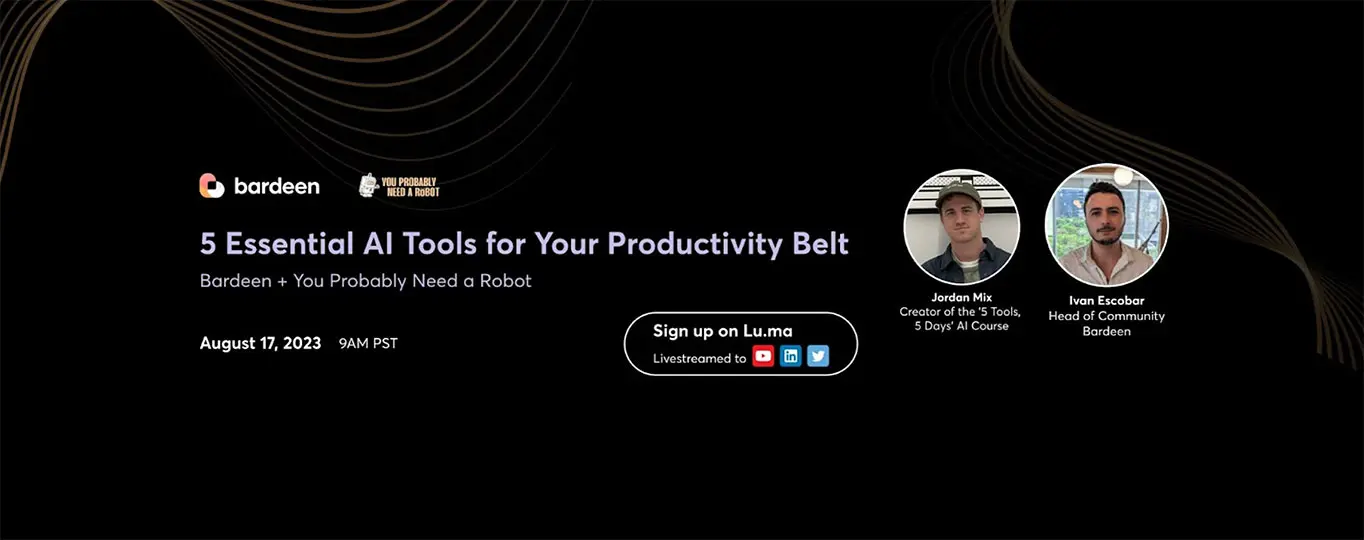
If you missed the live session or want to revisit the goldmine of insights, we've got you covered.
Catch the event recording to witness firsthand the transformative power of AI. For those keen on diving deeper, the event slides are available as well.
Exciting news! Our very own CEO, Pascal Weinberger, will be speaking at the renowned INBOUND conference, powered by HubSpot, next week. His session, titled "AImpact: Using Artificial Intelligence to Scale Your Startup," is a must-attend for anyone keen on harnessing the power of AI automation for business growth.

Experience a deeper level of AI interactions by leveraging the power of Open AI's 32k model, which you can now find inside the OpenAI actions, and select “GPT-4 Plus”.
This model is powerful enough to run big operations with Bardeen, which needs to process many characters. For instance, if you prompt OpenAI to read an HTML with the standard model, you might run into a limit, because ChatGPT 3.5 has a context length of 4.096 tokens.Instead, this model has 32k tokens, being able to process longer prompts.
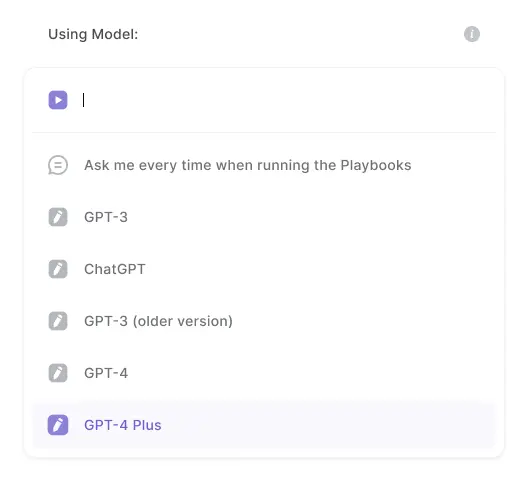
The scraper can now extract meta descriptions seamlessly, a data point useful for data collection and analysis. Find the “Meta Description” option from the Special Fields drop-down menu, in this way, they will extract the page's meta description.This can be useful if you’re extracting page information from a bulk of URLs. Now, besides the scraped fields, you can get their meta descriptions seamlessly.
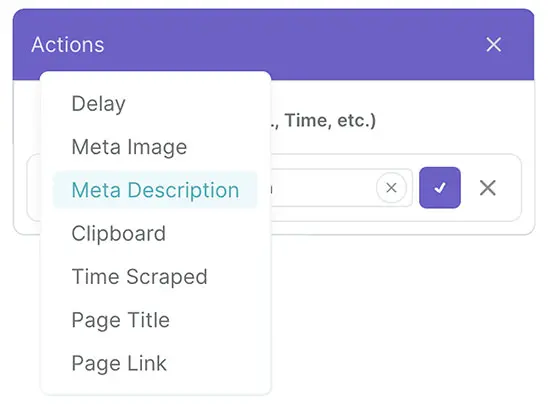
As an advanced feature, it is now possible to customize certain parameters of automation inputs ("Ask me every time") for the scraper.
This will add a greater level of customization when designing and sharing automations.
1. Automations can be created without a scraper model, and the user will create it when it runs.
2. Magic Box will get better automation drafts and work even if we don’t have an existing scraper model for a page.
If you’re creating a scraper automation and set the model as “ask me every time”:

You can now input the URL for the model. Now, when you (or whoever has the automation) runs it, they’ll see this, and be guided to create a scraper model for that page.
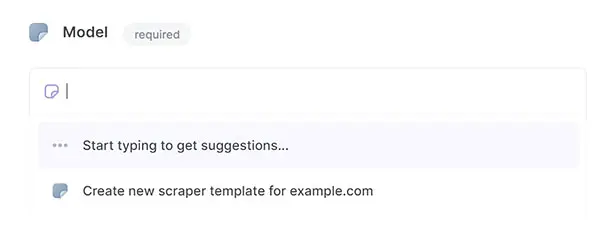
Table inputs - required in actions like Add Row to Google Sheet - can now use “ask me every time” and be filled when running a playbook.For instance, here I decided to fill in the spreadsheet values when I ran the automation:

Once I run it I’ll see this:

This is useful for apps that require a lot of manual input, like creating leads on Salesforce or tasks at Clickup.
Enhance your CRM workflows by adding contacts directly to specific HubSpot lists without switching between platforms. Find the new action to “Create Hubspot contact” in the builder, on the Hubspot integration.

We heard you! The "Add rows to Google Sheets" and "Add rows to Google Sheet Tab" were confusing in their differences. We have consolidated them into one action, “Add rows to Google Sheets”, making the Tab optional.
We’ve done the same for "Update rows in Google Sheets" and "Update rows in Google Sheets Tab".
We've updated our suggestion algorithms in Magicbox, ensuring you get even more accurate and helpful automation suggestions to streamline your tasks.
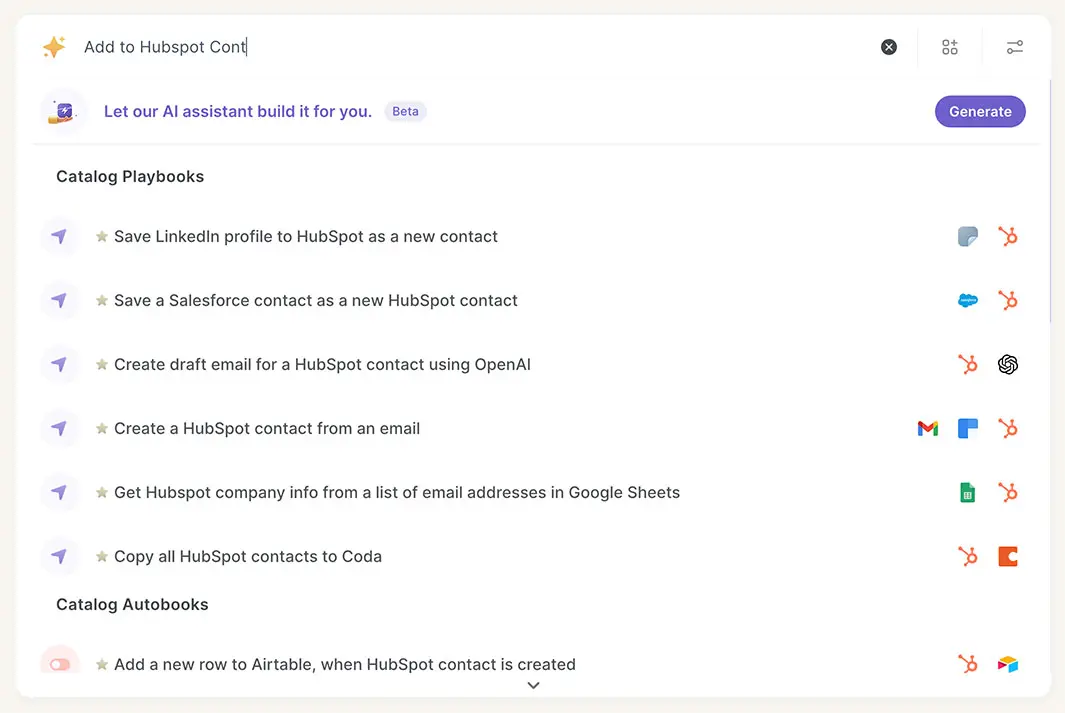
We have improved the page load for pages that are scraped in the background, sometimes scraping used to start before the page has been loaded successfully, especially on slower networks. This means it’s no longer needed to specify the custom delay in many scraping automations. We have also made few improvements into general execution logic. We have also made few improvements into general execution logic, so can also expect your deep scraping automations to run more reliable.
Unfortunately, recent changes in Twitter API broke most of the actions that Bardeen supported. We have no choice but to remove those actions from Bardeen. Going forward Twitter integration will only support creating a new Tweet. If you are trying to extract tweets, you can do it with our Twitter scrapers, which can do the same. Explore our Twitter scrapers and +20 existing automations here.
Error messages for integrations that need to be connected again were improved. We’ve added clearer descriptions, helping you understand and resolve issues faster.

This month’s highlights are improvements in Airtable commands, improved scraper model suggestions, and bug fixes in Magic Box, and Salesforce.
Bardeen has expanded our sales use-cases to include LinkedIn and Company Research. Here are some of our favorites:
We are hosting an event on August 17th called “5 essential AI tools” to teach the Bardeen community how to better use UI to power their workflow.
New videos to learn 🚀 automation use-cases

This month’s release contains one major feature (the ability to have Bardeen auto-suggest scraping models). Otherwise, we resolved bugs and improved performance in multiple areas including Salesforce, the results produced by Magicbox, and the UI for displaying and purchasing Bardeen credits.
You can now use auto-generated suggestion scraper models to scrape a web page in addition to still being able to create your own mode for scraping.
Our model looks at the page and intuits object types that you are likely looking to scrape, and makes it much easier to use. You can extend and build on top of the model generated by Bardeen to further customize how you scrape the data. We also have over 100+ scraper models that you can use as a starting point for your scraper.
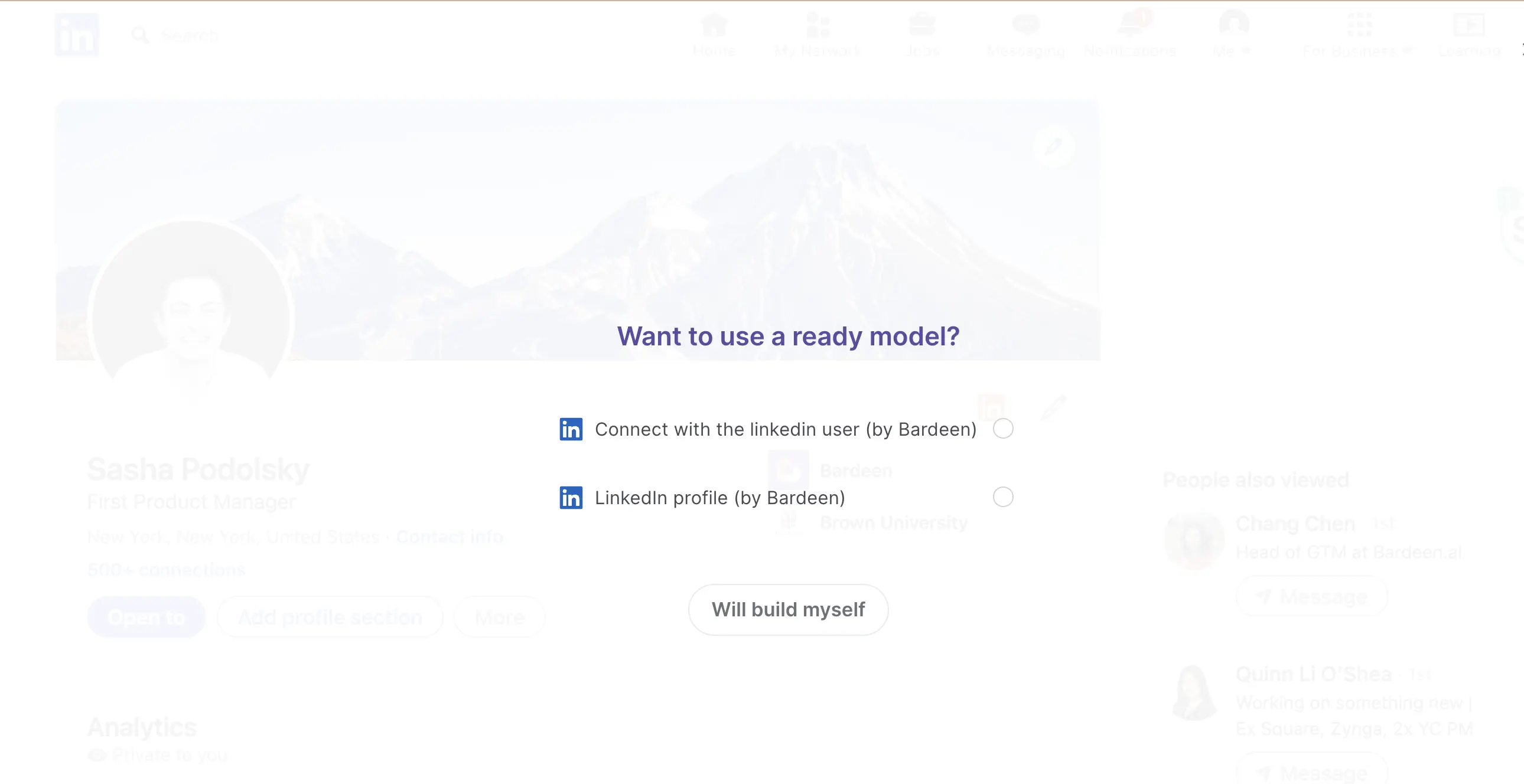
We recently migrated our community from Slack to Discourse to provide a better user experience for community members. Discourse provides a couple of key advantages – here are my favorite three:
Find out more in the community! We will officially only be using Discourse by the end of July for our support platform.
Note: unfortunately we will be disabling Tweet fetching actions due to Twitter’s pricing model. You will still be able to use our other Twitter actions, like posting tweets as well as following user profiles.
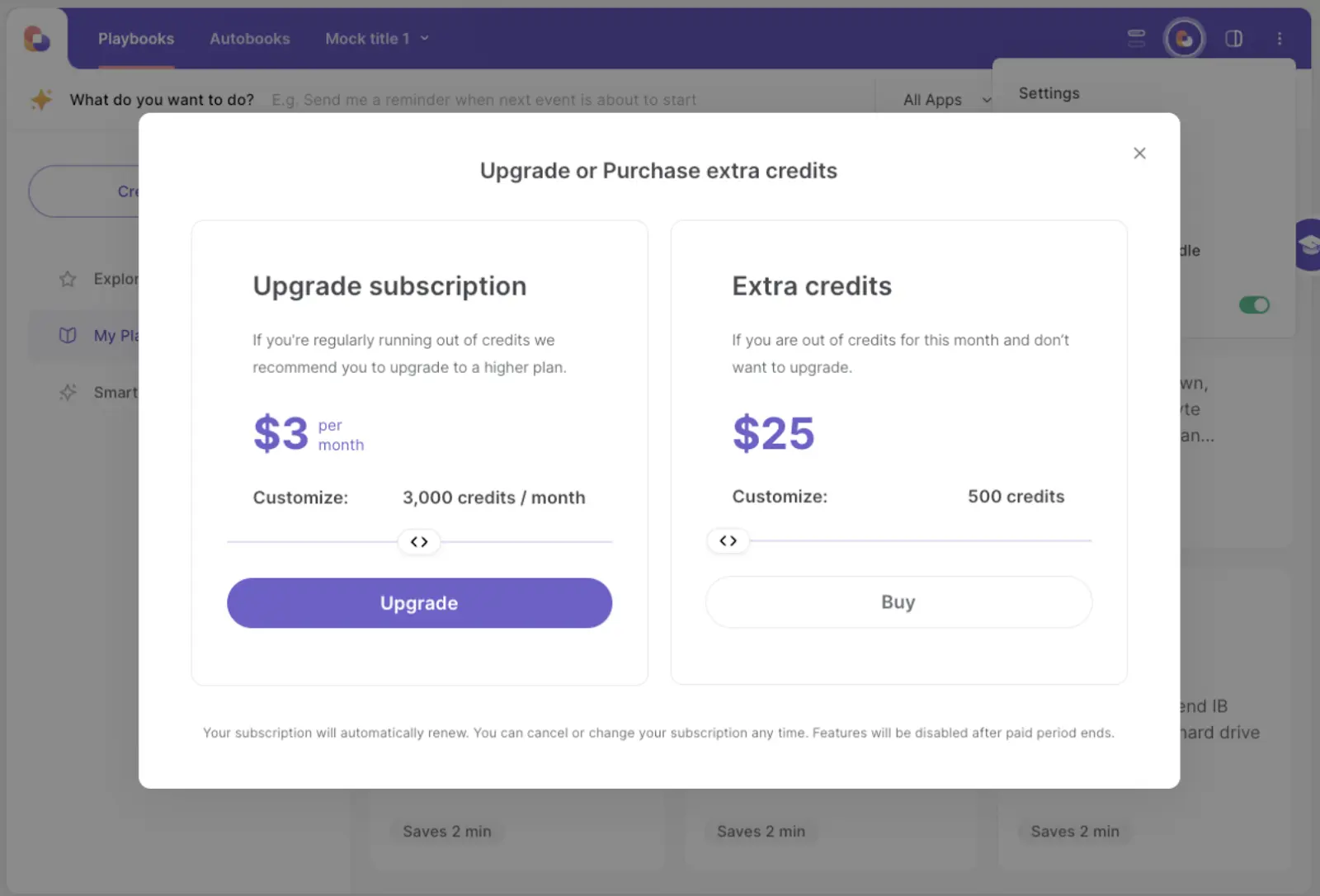

This month’s release contains 3 major features (the Bardeen ChatGPT plugin, and integrations for Calendly and Salesforce) as well as some important improvements & fixes.
Instead of having to go to the Bardeen extension, you can now create your favorite Bardeen commands directly from Chat-GPT.
Suppose you want to summarize the contents of a website and save the summary into a Google doc. You can type into Chat-GPT “summarize the contents of the current page and save the results into a Google doc,” and Chat-GPT will recognize the relevant automation, and create a link for the appropriate playbook. Check it out below:
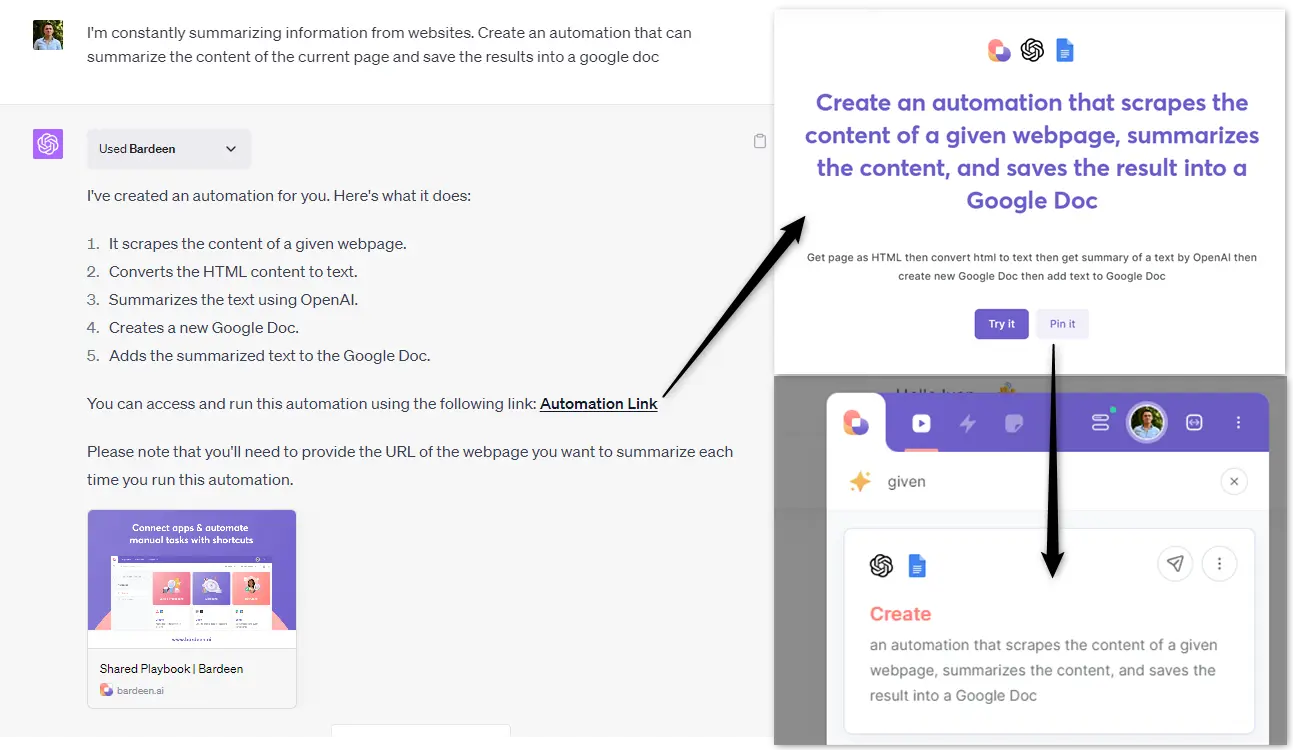
To get started, make sure you have a Chat-GPT Plus account and are using GPT-4. You can then add the Bardeen plugin as shown in the animation below:
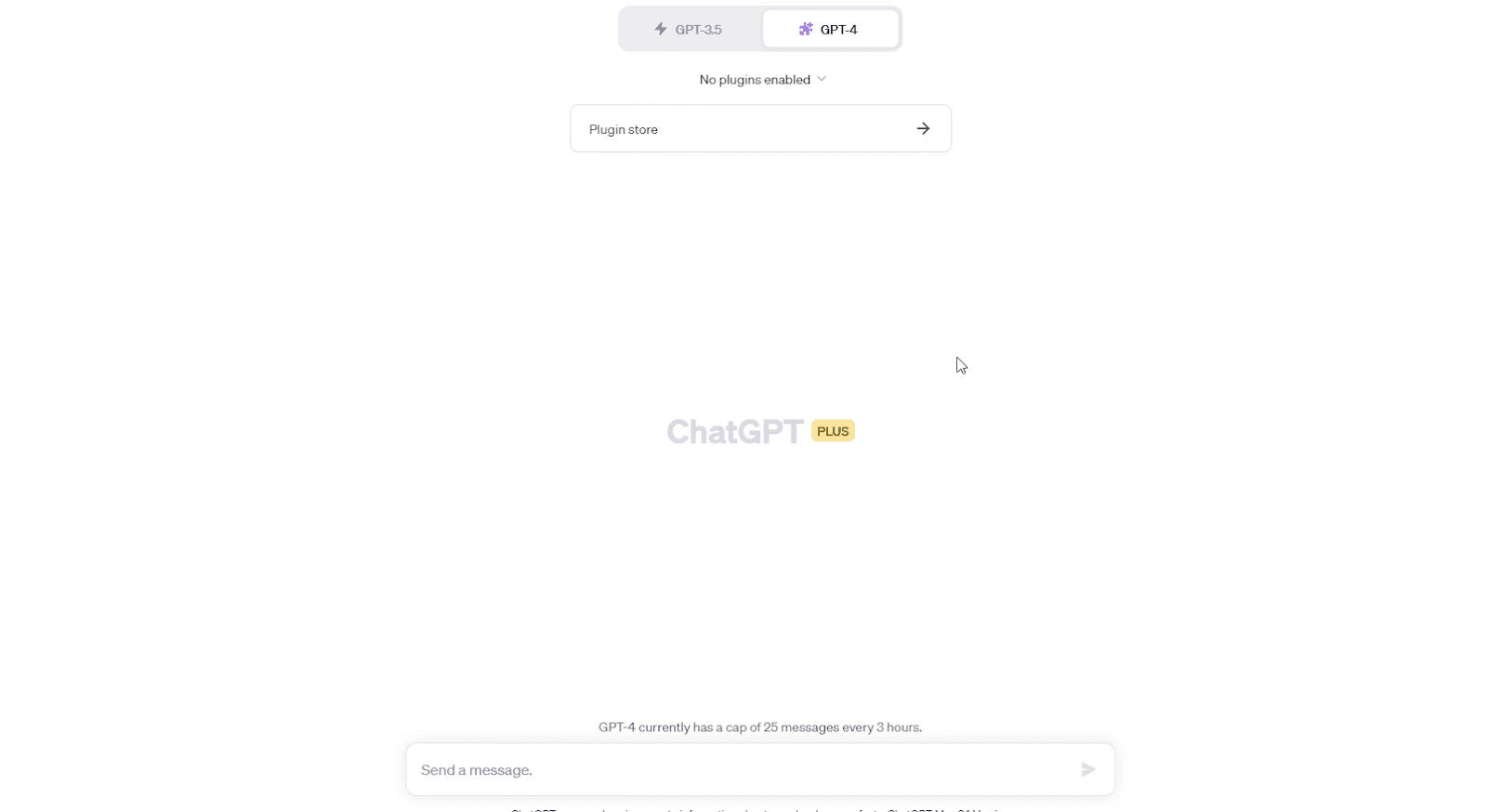
Today we’re introducing our integration with Salesforce. You can seamlessly create and get Salesforce contacts, accounts, opportunities using Bardeen from websites like LinkedIn, Crunchbase, and Product Hunt without switching context. You can easily store your Salesforce data in tools like Notion, Airtable, and Google Sheets. We’ve attached a list of the current Salesforce actions for reference.
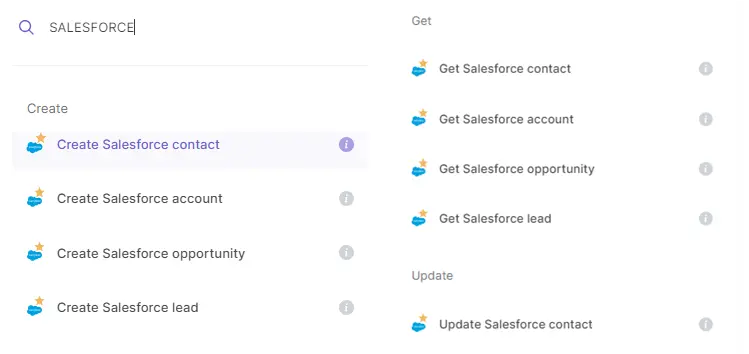
To get started, add ‘Salesforce’ as an application in Bardeen (feel free to refer to the visual below).
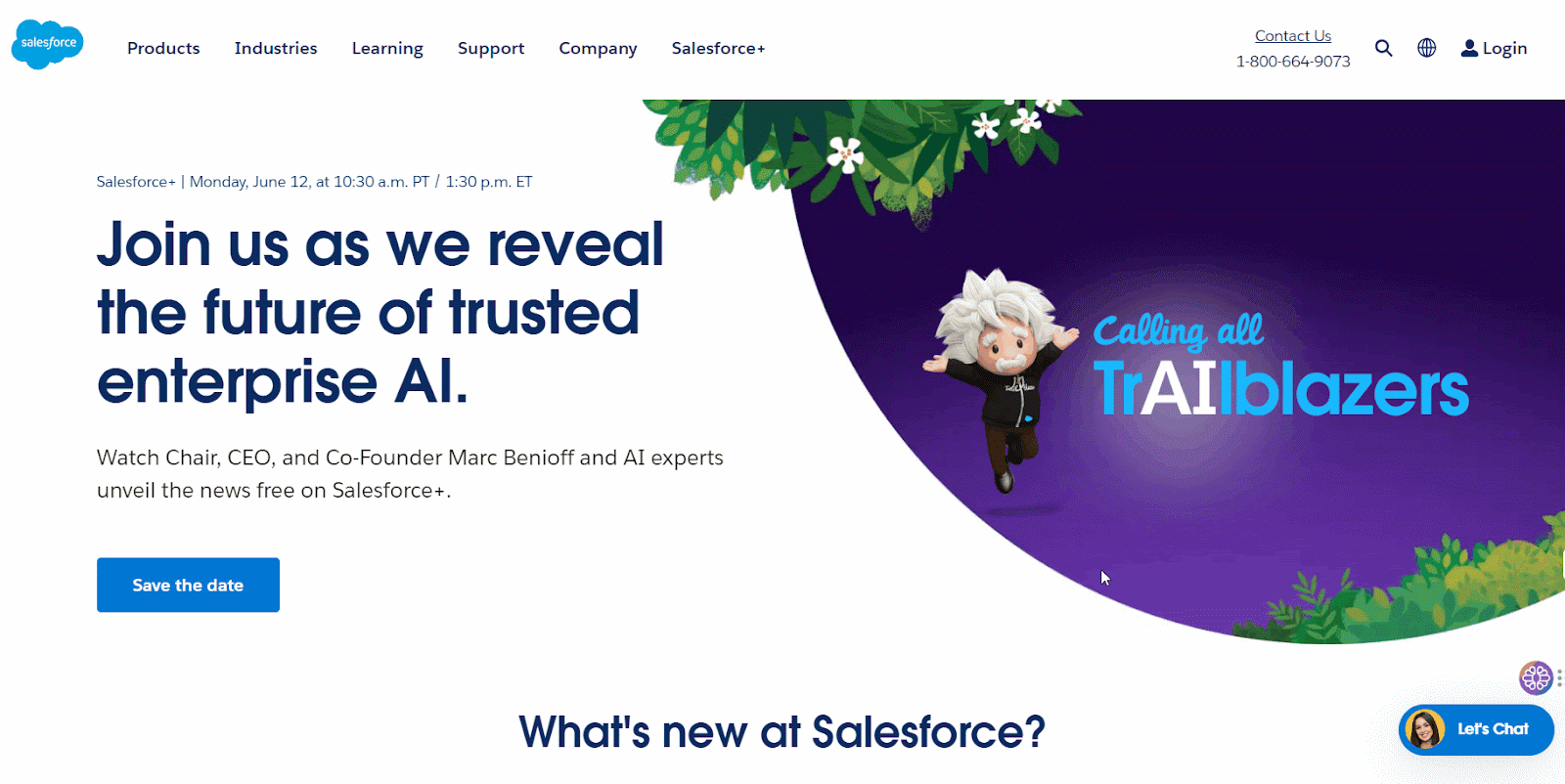
Now you can proceed to use the Salesforce automations. Our favorites are creating Salesforce contacts from a Linkedin profile, and creating Salesforce accounts from Crunchbase company data.
We’ve built an integration with Calendly that allows you to share a single-use booking link, as well as “get” all of your events, and filter by whether or not they are active.
Here is a sample workflow: Get my currently active Calendly event -> then generate a single access link for that Calendly event. You can also combine this with our email automations to allow you to send a Calendly link depending on a trigger. For instance, the trigger could be an email with the word “interview,” and in response, Calendly could send a link out for your “interview” event.
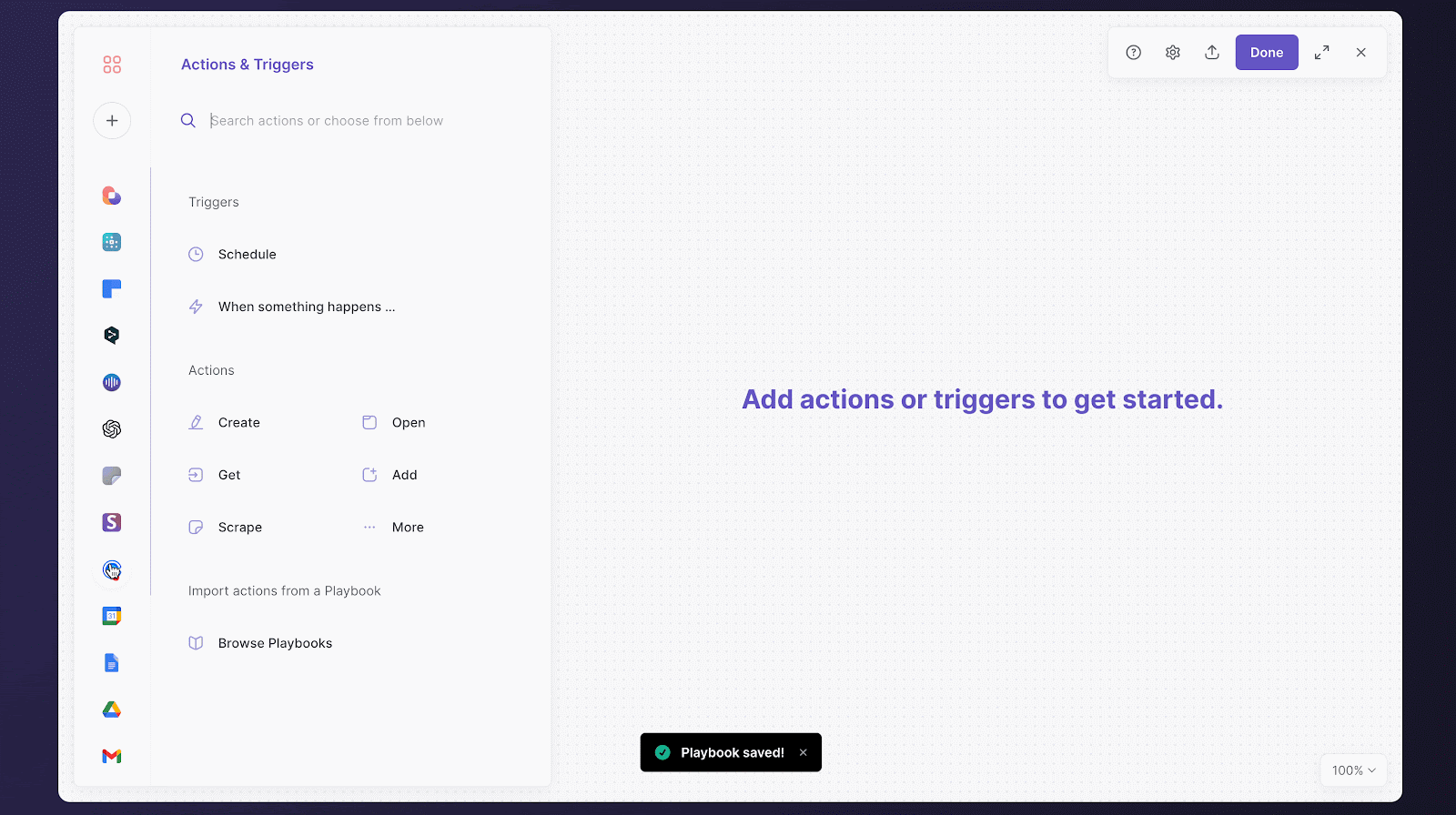
We’ve added a new action to our Clearbit integration that allows users to enter the URL of a company and have Clearbit fetch associated information about the company ranging from the Crunchbase handle to the number of Twitter Followers (see full list below):
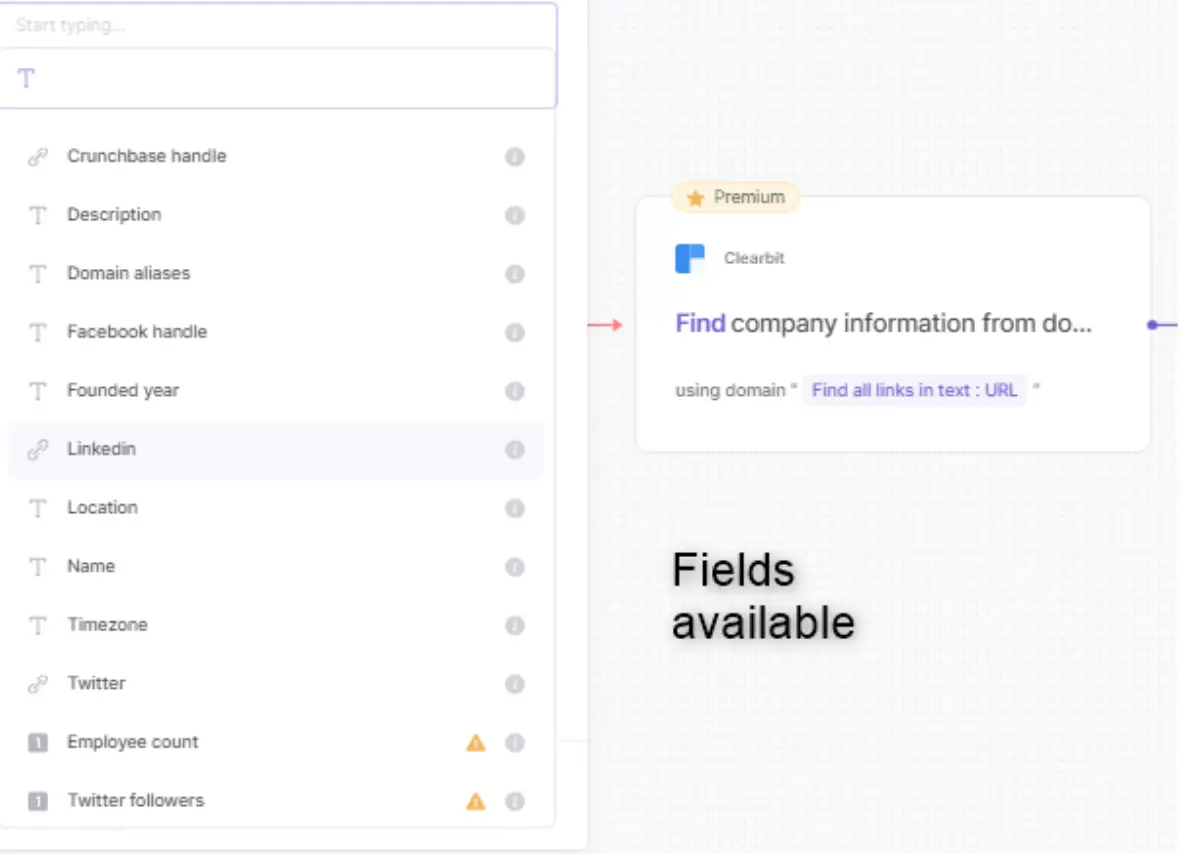
See the animation below for a demo of the playbook of Clearbit enriching data on the company Trello:
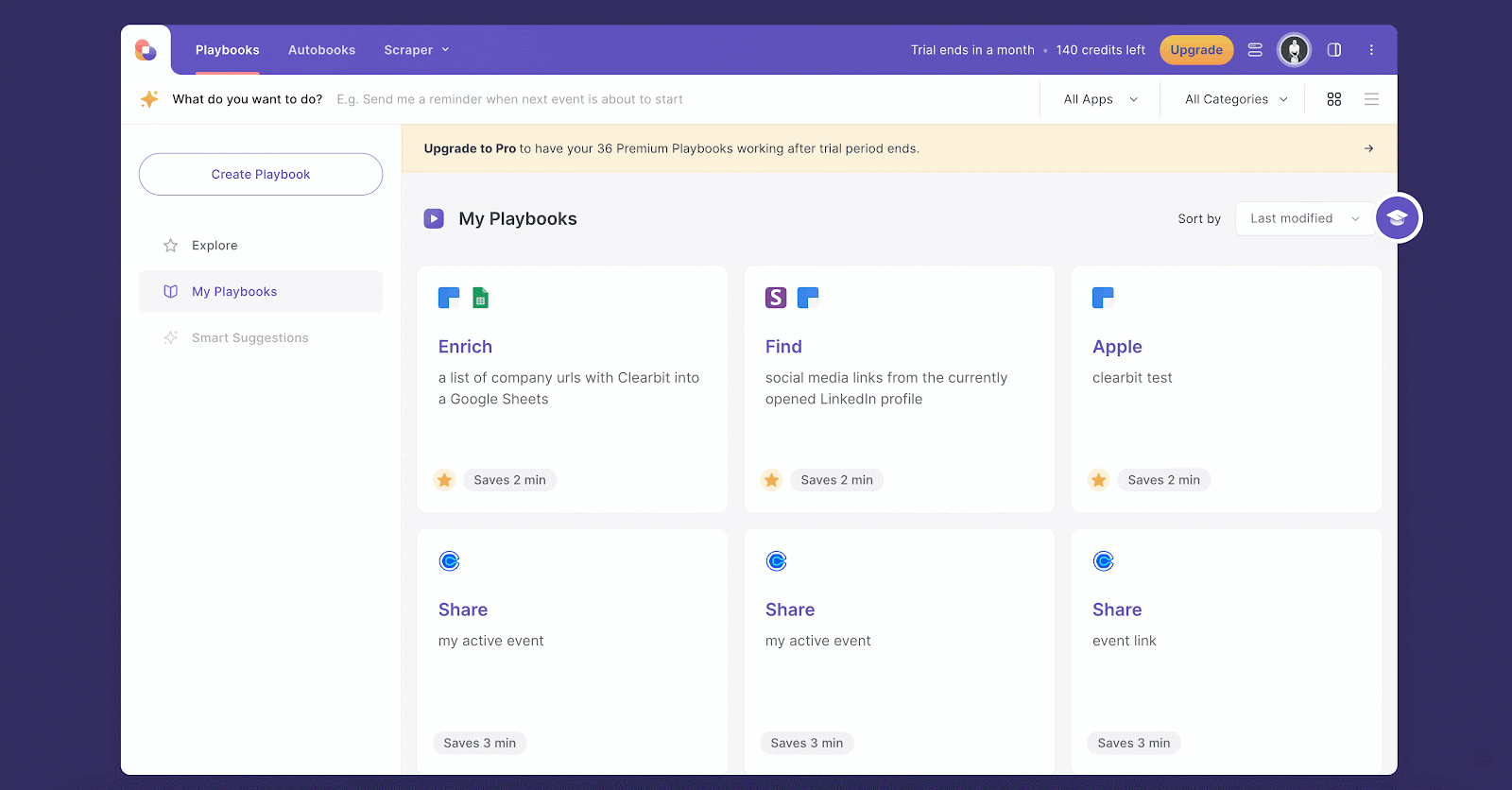
We are rolling out our premium version of Bardeen globally. The Pro plan includes new AI actions, advanced scrapers, and premium integrations with OpenAI, Salesforce, HubSpot, and more! See our pricing page for more information. If you are using an existing paid integration, you will have a month of additional usage before being asked to pay for Bardeen Pro.


Bardeen has been busy with many exciting updates! In the recent anniversary automation contest, we saw the community come together to showcase their skills, and we announced winners. We’ve also released new AI content and added +30 new AI automations to our catalog.
Among our new features, we’ve announced a new integration with HubSpot, allowing users to automate and manage their marketing and sales activities with HubSpot actions. Bardeen now stores automation results in the History Tab, so they are easily accessible whenever needed. Additionally, users can now specify the tab/sheet in Google Spreadsheet when adding data using the "add rows to Google Sheet Tab" action.
Several improvements have been made, such as better recommendations based on users' onboarding experience, increased OpenAI token limits, and refined navigation on the onboarding. The app has also refined the text produced by the "Get text from HTML" command, improving a range of AI automations and AI-generated scraping.
In addition to these updates, we have fixed bugs and made improvements to integrations with Google Calendar, Notion, and Snov, ensuring better reliability. We’ve also removed annoying browser notifications.
Overall, these updates represent our interest to continue growing in the AI space, while adding new features and keeping the platform free of bugs.
To celebrate Bardeen’s anniversary, we held an automation contest with our community, where users showcased their favorite automations to participate in for awesome prizes!
Our community members blew us away with their creative automations, so we've built a Wall of Love that features all the participants, so anyone can browse around automation ideas!
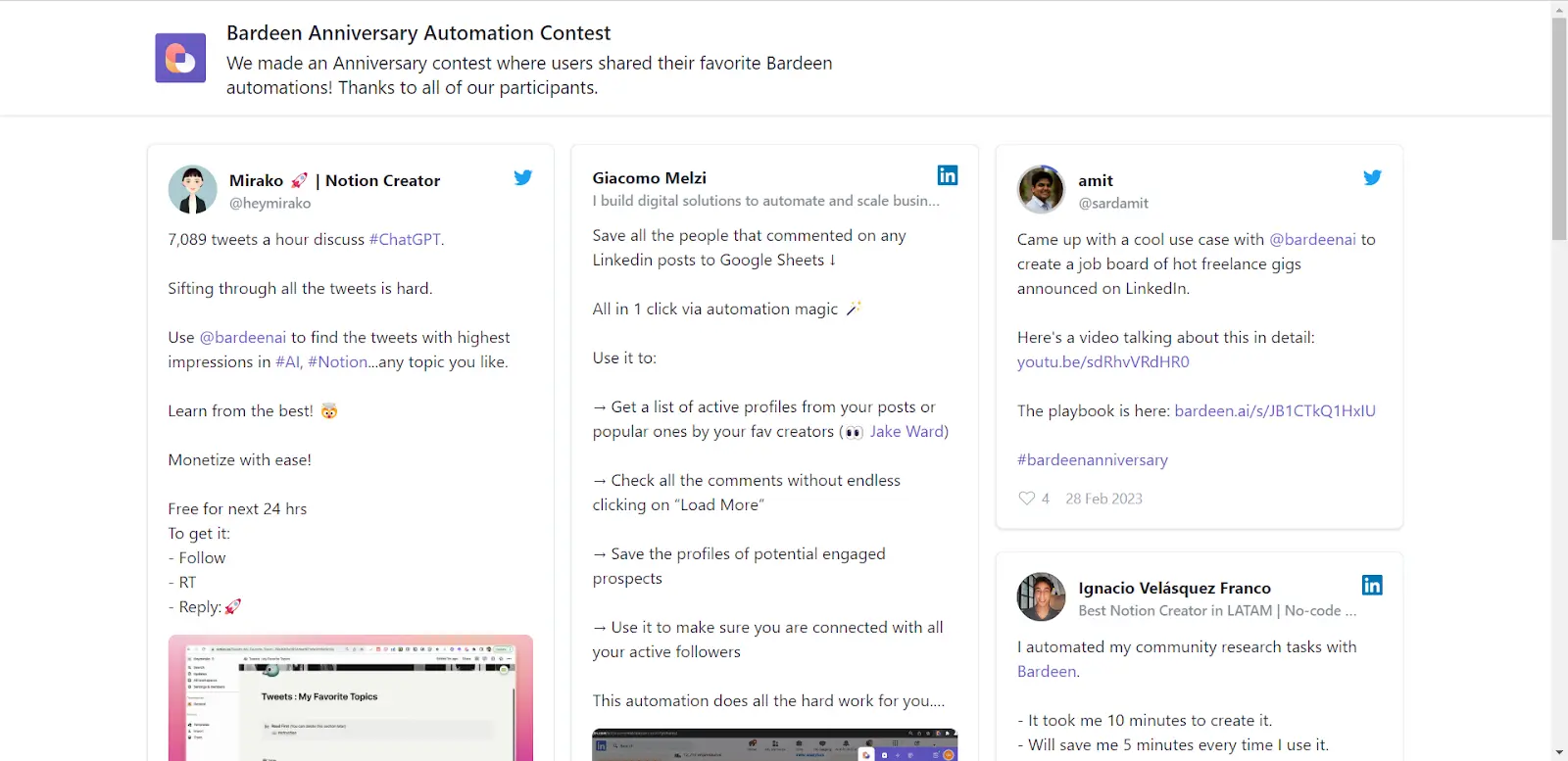
We announced the winners directly on our Slack Community and social.
The winner of the 🤯Most Impressive Use Case went to Amit Sarda for his automation on "how to find freelance gigs on LinkedIn".
He used Bardeen scraping, and Airtable to build a Softr app from the collected gigs.
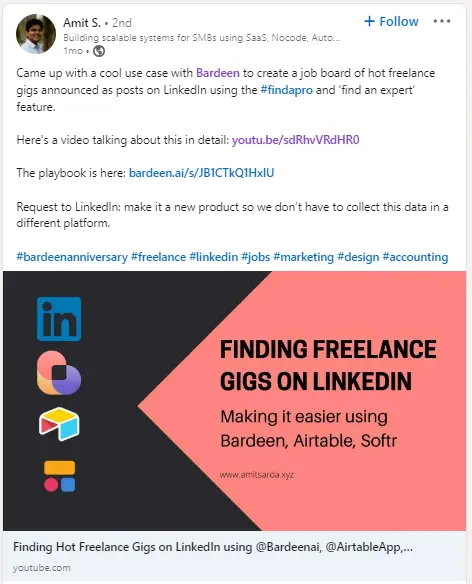
And he even made a YouTube video about it (Extra effort👏)
The winner of the Highest Engagement Post went to Giacomo Melzi for his automation on “how to save all the people that commented on any LinkedIn post to Google Sheets.”
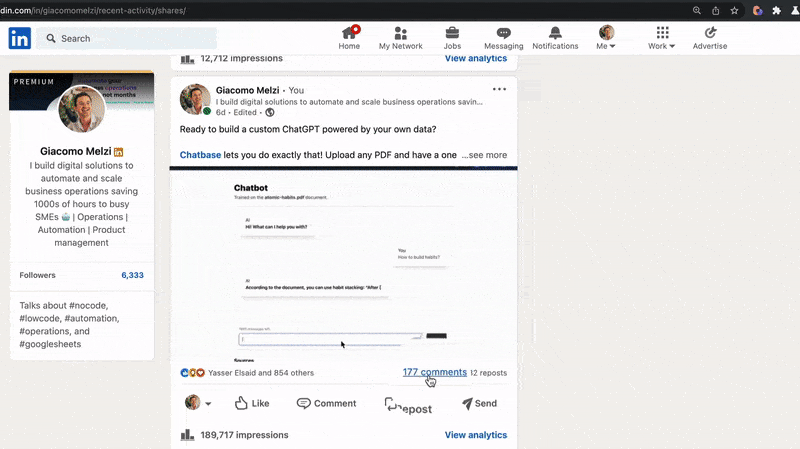
Thank you all for sharing your automations with us!
Make sure to join our Slack Community so you don’t miss out on more Community activities.
Be sure to keep up-to-date with our new videos and AI automation content!
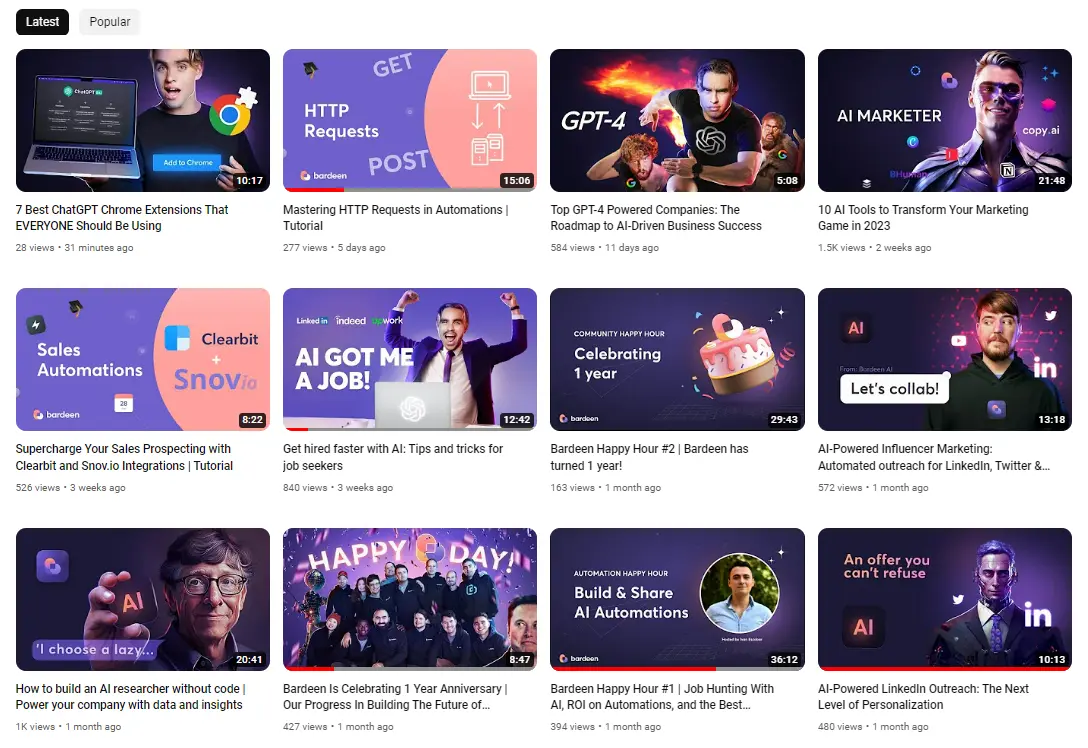
Here are some recommendations for you:
GPT-4 launched only 48 hours ago, and companies have already started to showcase mind-blowing use cases for it.
— Bardeen (@bardeenai) March 16, 2023
Here are 12 concrete examples that you must be aware of:
Did you know that you can duplicate yourself using AI automations?
— Bardeen (@bardeenai) February 9, 2023
We've created the ultimate guide for it:
→ 10+ No-code AI automations
→ 1,000+ AI Tools
→ 250+ Marketing prompts (ChatGPT)
To receive, just:
• Follow @Bardeenai
• Reply "Send"
We'll DM you. pic.twitter.com/xKJCg0W2oL
We’re focusing on AI automations, and we’ve created +30 new AI automations in the catalog!
Check them in our catalog:
Explore Playbooks | Automations with YOU in the mix.
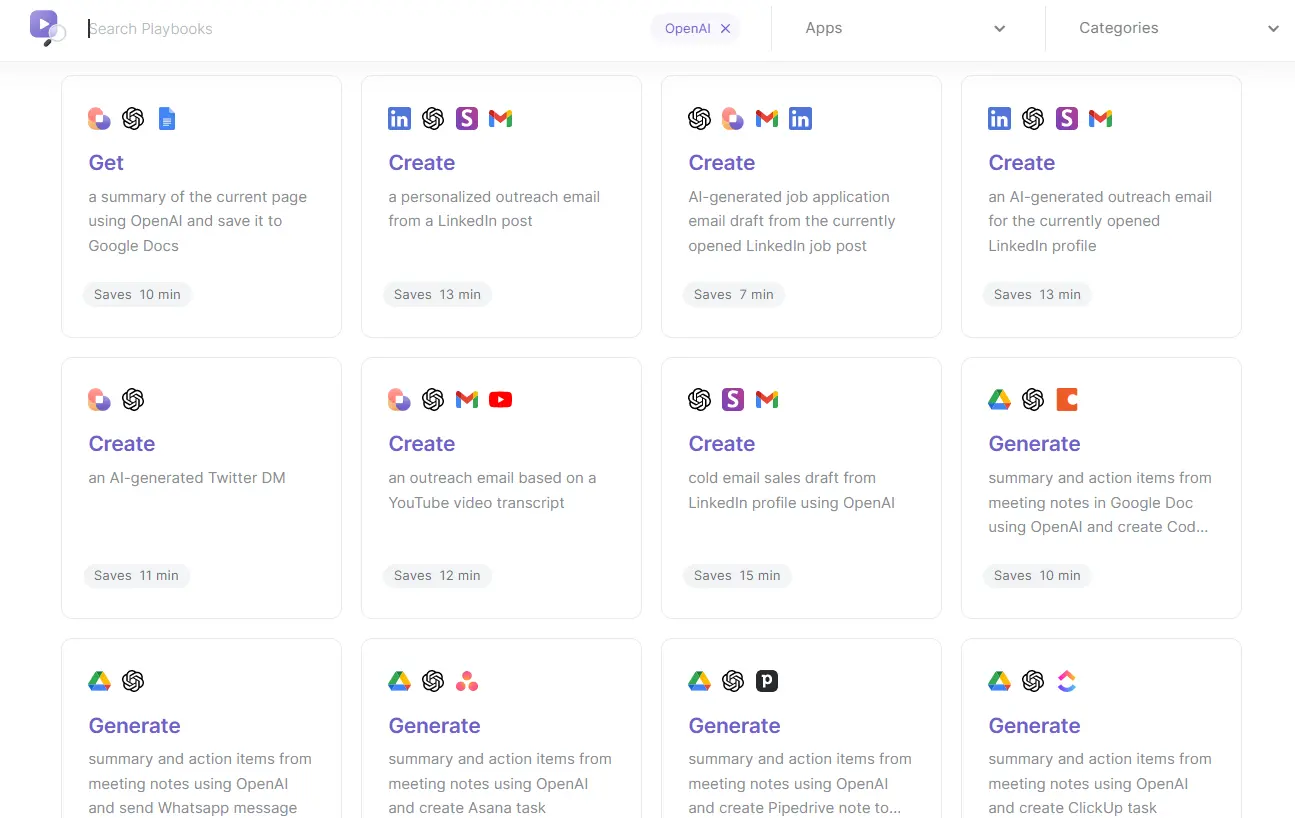
Explore Autobooks | Triggered automations with your favorite apps
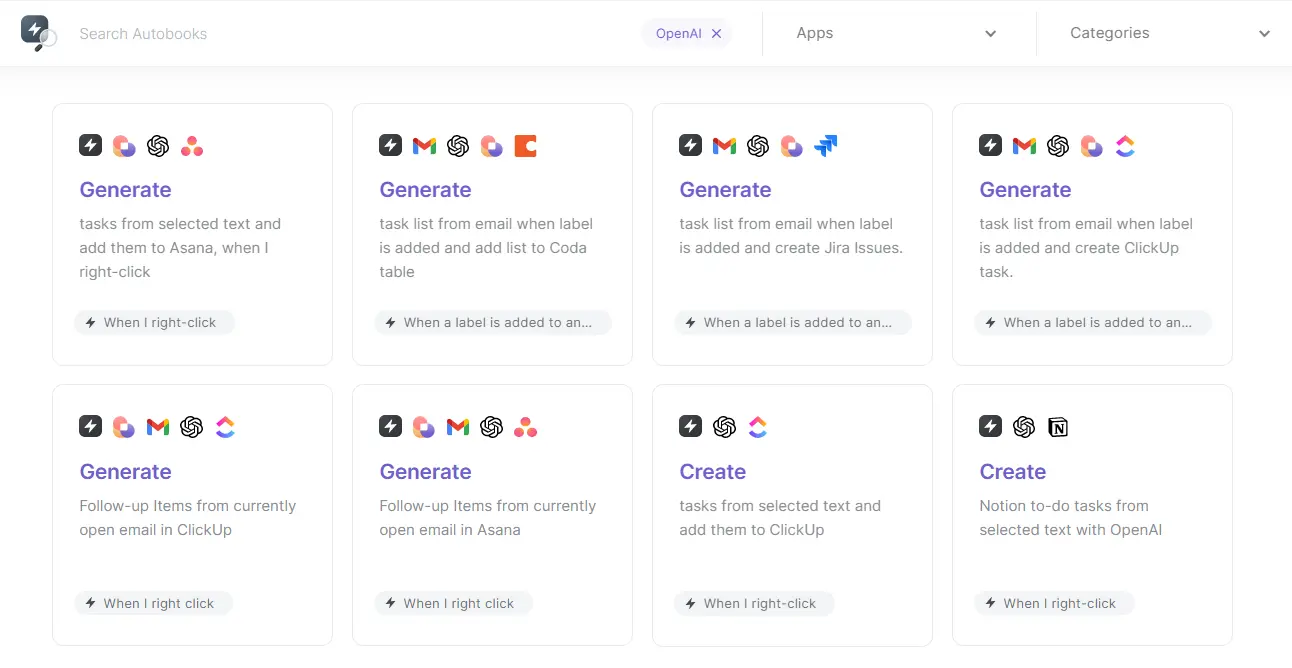
We are excited to announce the new integration with HubSpot, which allows our users to create automations on their CRMs with HubSpot commands.
HubSpot is a comprehensive platform that helps businesses grow with software products for marketing, sales CRM, customer service, CMS, and operations.
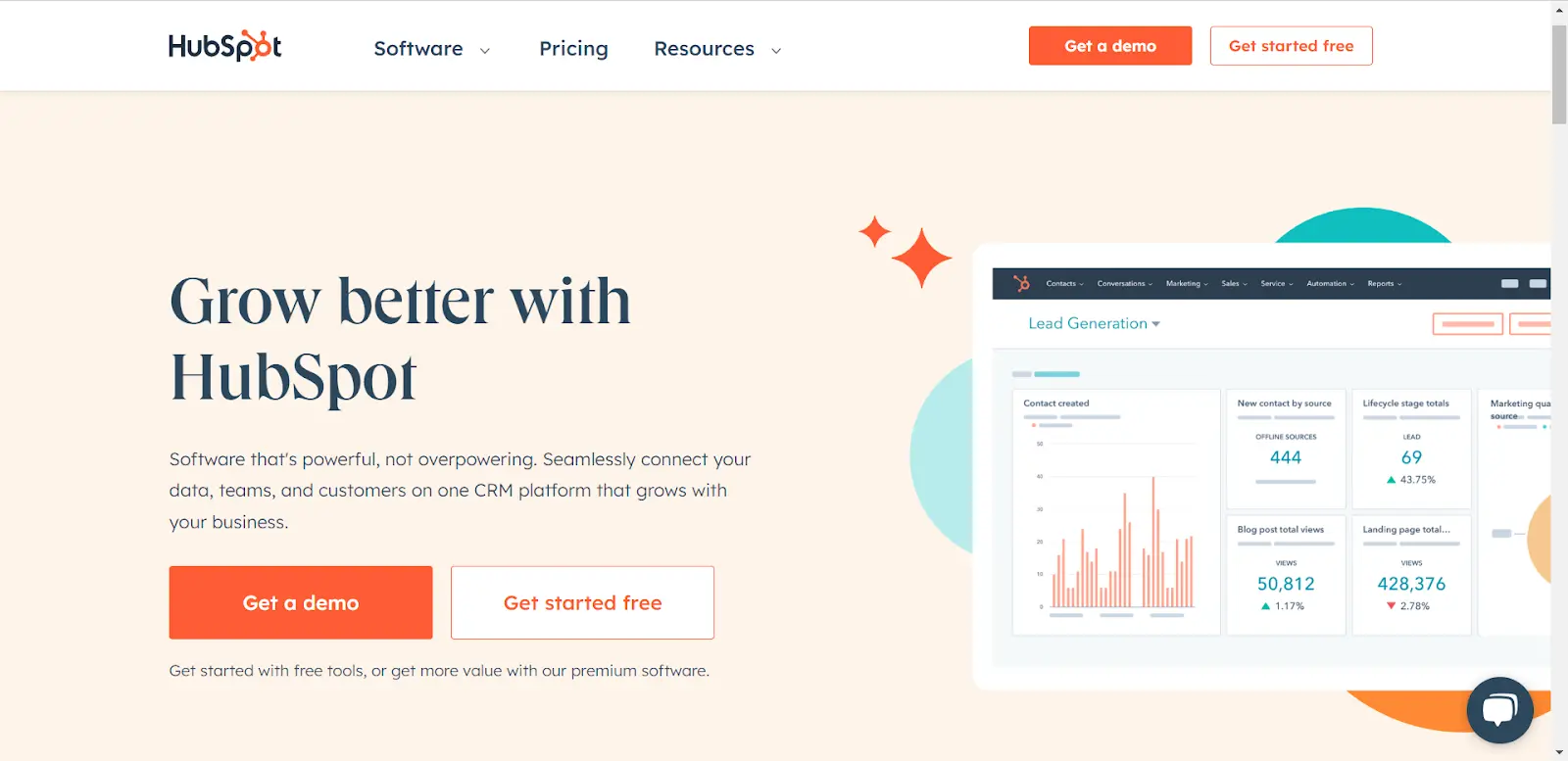
This integration will allow users to create, delete, or get Hubspot's companies, contacts, deals, and products. It also enables them to trigger automations when any of these are created.

With this new integration, users can take advantage of Bardeen’s scraping, AI, and integrations to automate and manage their marketing and sales activities in a breeze.
Playbooks and Autobooks results will no longer be deleted when you restart the browser.
This means that your automation results will be securely stored and easily accessible whenever you need them, in the History Tab.
You no longer have to worry about losing valuable data due to a browser refresh or your computer turning off.
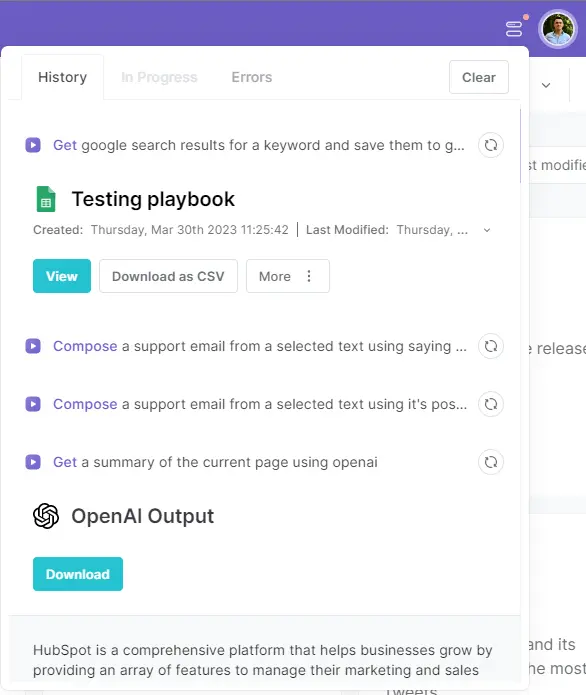
We’ve added the highly requested support for Sheets (aka Tabs) inside Google Spreadsheet! This allows you to add data to Google Spreadsheets while specifying the tab/sheet.
To do so, you can try our new action to “add rows to Google Sheet Tab” and select the tab where you want to save your data.
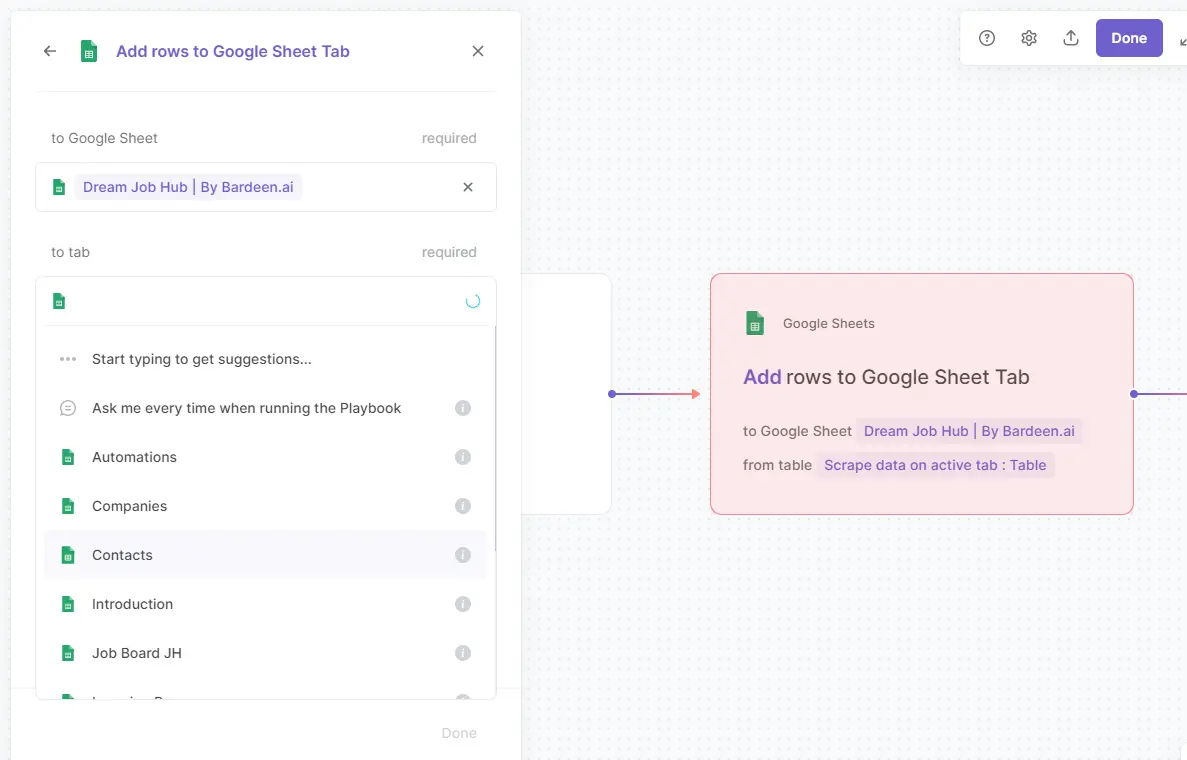
We've improved the “Explore” tab of the app with higher customization. Now users will see more relevant automations based on the use cases and integration they’ve chosen during their onboarding experience.
We have increased the default OpenAI token limit for free users by 5x, allowing them to access more features.
We've set up seconds as the standard when entering any time in the app. This will make it easier to set up delays into your automations.
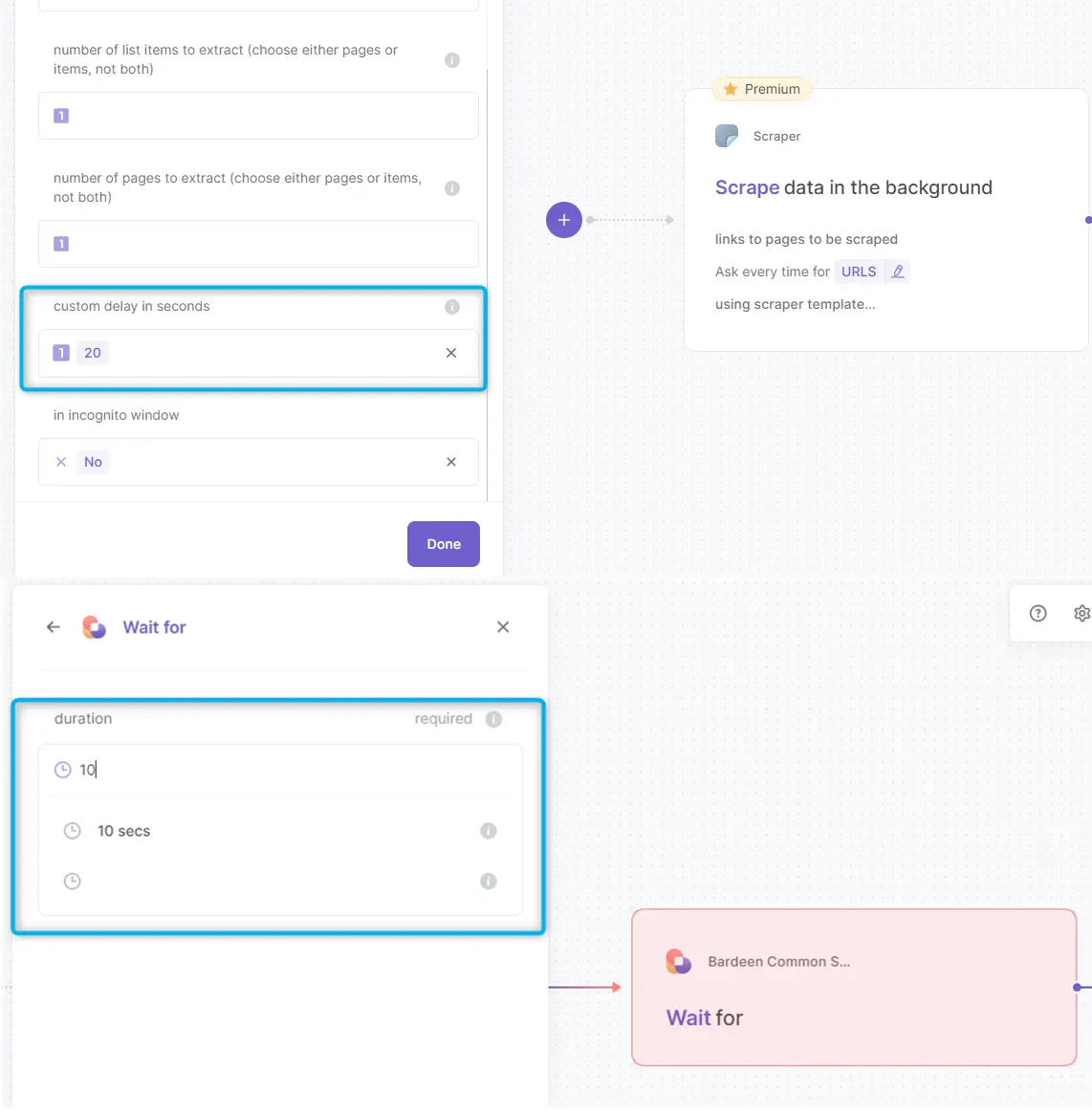
We added nice navigation buttons to make it easier to onboard new users!

If you're already using the app, take a tour to make sure you're not missing any important features!
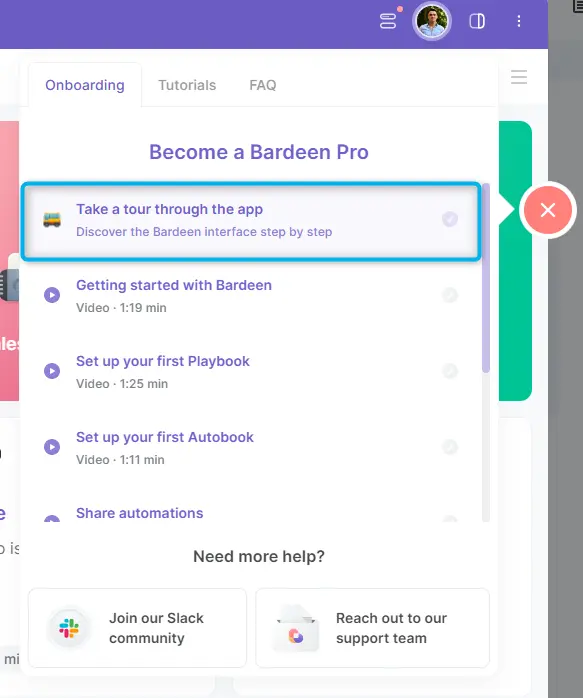
The descriptions of values from previous actions were improved, making it easier to access values from actions in the builder.
This is particularly useful when you have a Trigger (Ex: When I right-click on a website), and you want to access data from the trigger (Ex: The selected link).
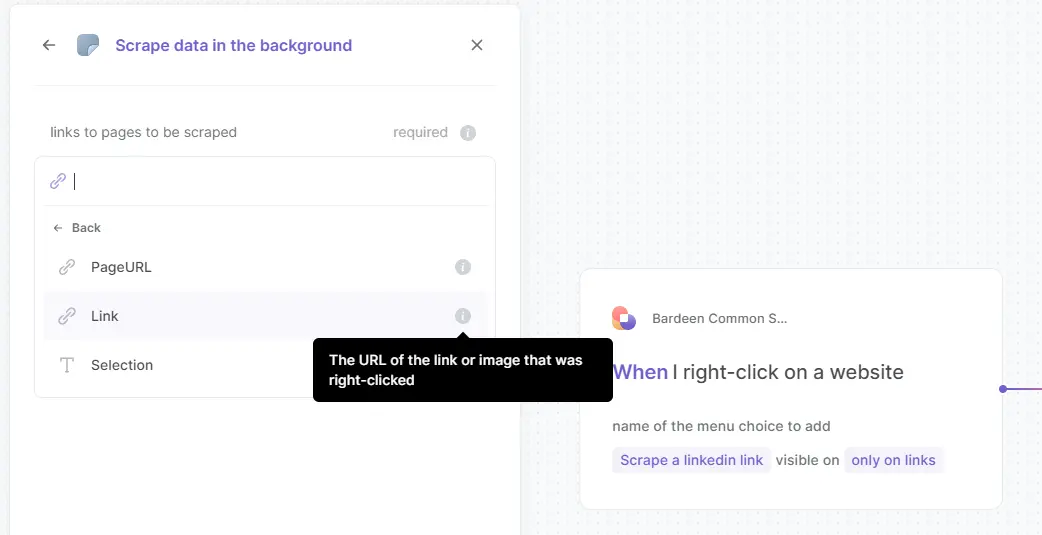
We’ve refined the texts produced by Get text from HTML command, which will lead to better quality outputs for automations that use current page content.
This will improve AI automations like:
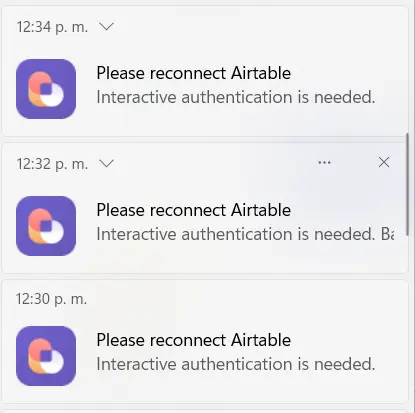

Bardeen recently celebrated its first public launch anniversary and launched a contest where users shared their favorite automations on social media for a chance to win amazing prizes. The platform has also started hosting monthly Community Happy Hour events, featuring presentations, networking opportunities, and Q&A sessions. In February, the events covered AI Automation and Bardeen’s first anniversary. We’ve also released an ultimate AI Automation guide featuring 10+ no-code AI automations, a list of 1,000+ AI tools, and 250+ marketing prompts you can use in your AI tools .
Furthermore, Bardeen has added new features to the platform. Our new features include an Affinity integration, which allows users to find, manage, and close more deals using Bardeen’s automations and AI features. Bardeen has also added an AI-powered web scraping feature that extracts information from web pages while leveraging the power of generative AI for summarization and reasoning. This feature not only makes scraping more accessible than ever (you just need to name the things you want extracted and we will take care of the rest), but it also allows for higher-level entity extraction (such as summarized content of the webpage). A guided tour has been introduced for new users to help them get started with important features and OpenAI commands have been updated and simplified for ease of use.
The platform has introduced several improvements for the user experience, including automatic Playbook scraper updates, a new scraper menu design, improved Playbook search with AI, faster Notion database loading, improved Airtable authentication, and many performance improvements.
Fixes and stability were also a big part of this release. The most important fixes include the "When a scheduled event occurs" trigger and the Airtable integration fixes. Occasional errors that occurred after resuming Bardeen from inactivity have been fixed, as well as the "ProgressiveSession Not Found" error. Lastly, deleting an integration no longer displays an error message.
Bardeen celebrated its 1st anniversary since launch!
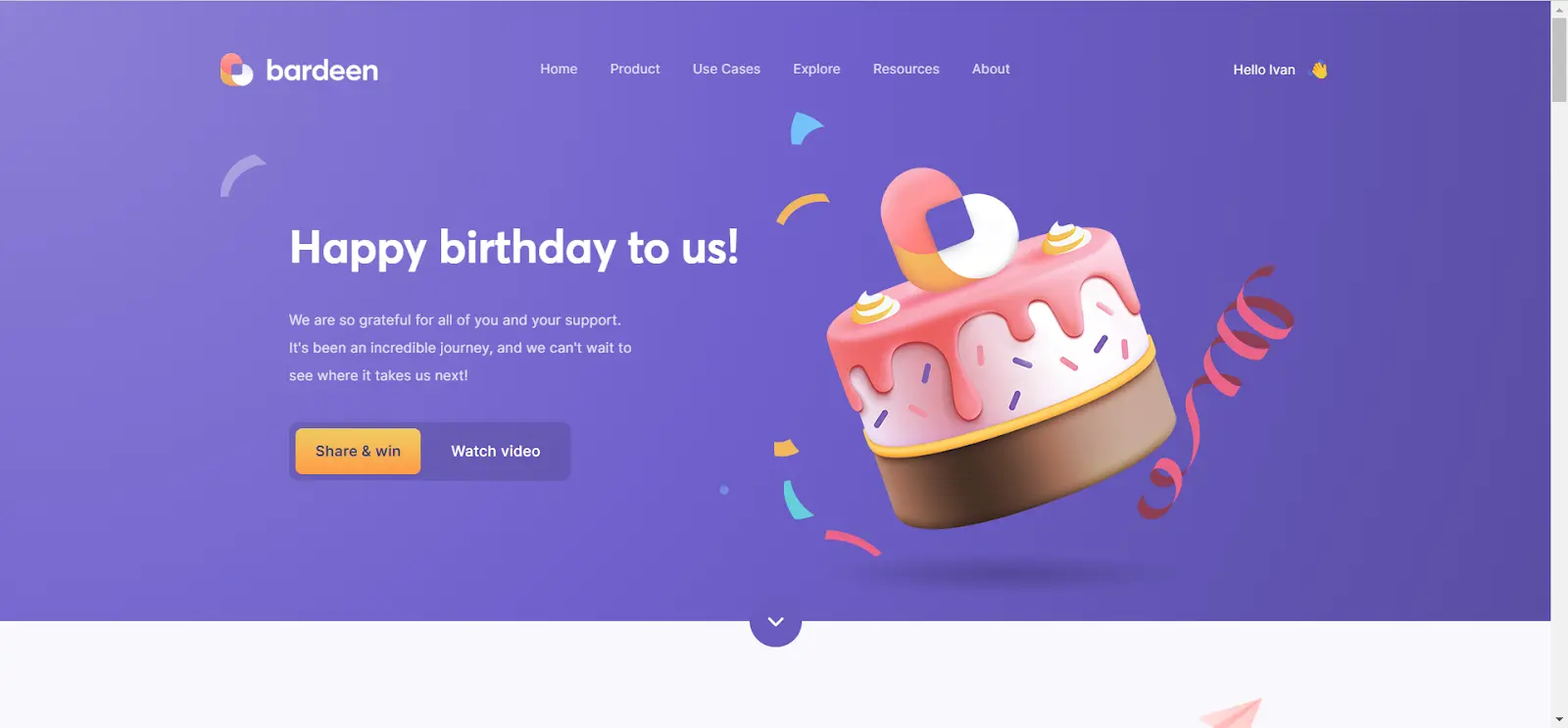
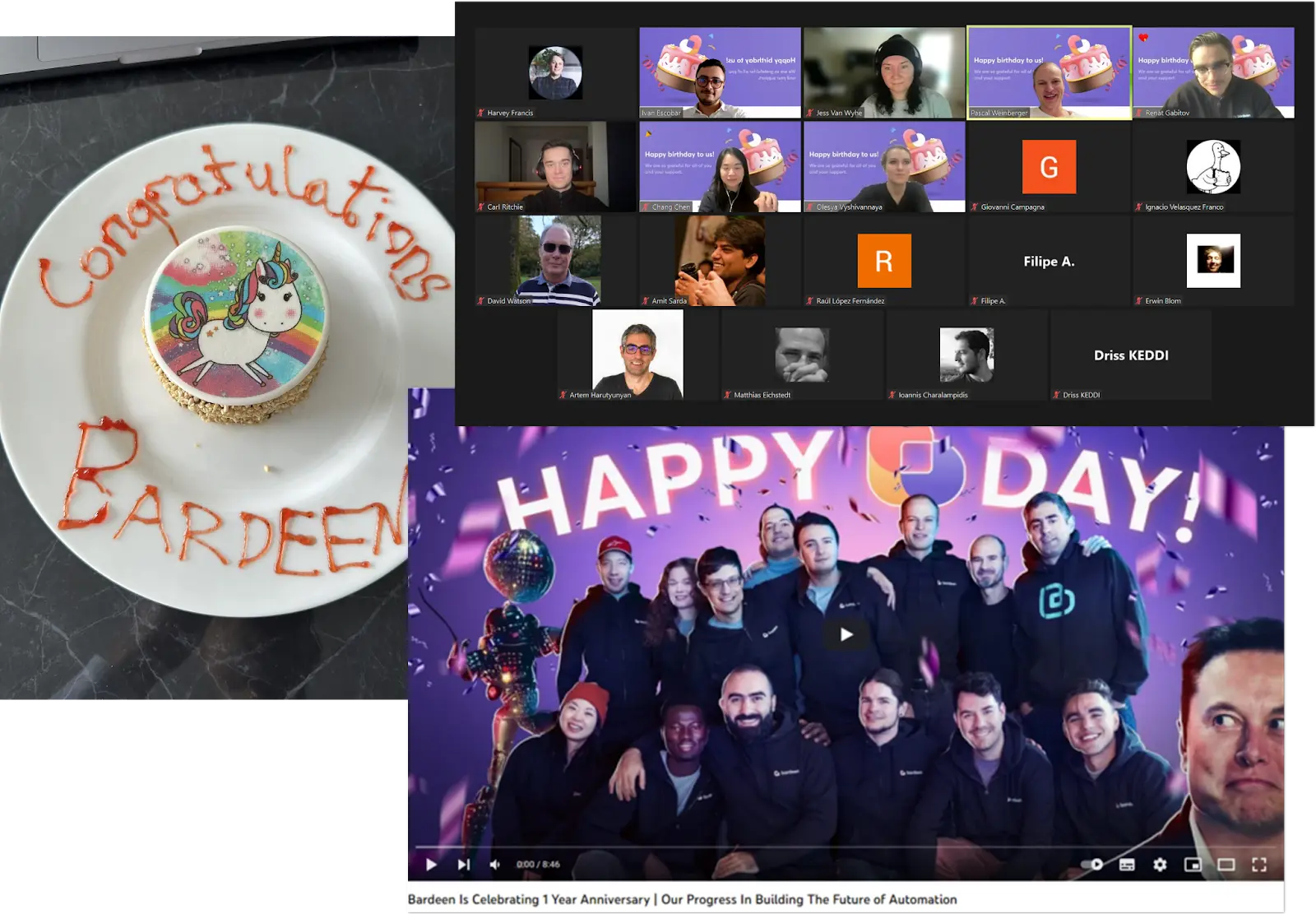
Watch Bardeen’s Anniversary video
As part of our anniversary, we announced a contest for users to share their favorite automations on social media, participating to get a full year of Bardeen Pro, 1-1 automation consulting, and limited edition swag.
The contest ended on Feb 28 and we got many amazing participants. Here are some of our favorites:
We’ll announce the winners on March 7, on our Slack Community and social media.
We are so grateful for all of the community’s support this year.
It's been an incredible journey and we can't wait to see where it takes us next!
To get closer to our users, we have started a series of Community Happy Hour events, hosted by our Head of Community, Ivan Escobar. We plan to have one monthly hangout on the most relevant topics, and we encourage users to participate. Each event will feature a main presentation, networking opportunities, and a Q&A session about Bardeen.
In February we hosted two community hangouts.
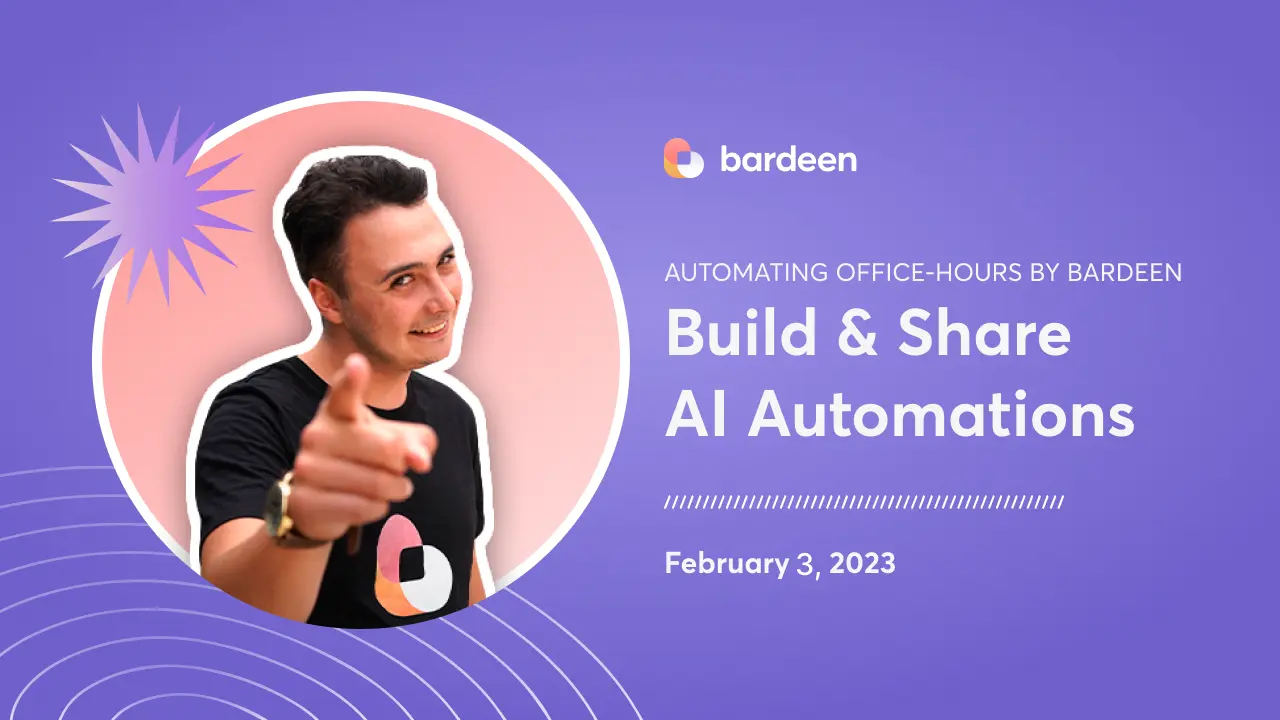
The first one was about AI Automation, where participants could learn about the various ways AI automations can be used, featuring automations for sales outreach, job search, productivity hacks, and building automations with custom prompts.
Our second event was celebrating Bardeen’s first anniversary, where participants could learn about Bardeen's history and accomplishments after one year of time-saving. Attendees had a chance to network with other attendees, listen to the CEO, watch testimonials, and hear from community members like Ignacio Velasquez and Carl Ritchie, among others. The event also included the announcement of an automation contest with amazing prizes.

We've released the ultimate AI Automation guide!
Within less than 48 hours, over 300 no-code and AI enthusiasts have signed up to receive it, so they can take advantage of these superpowers and automate their daily tasks using Bardeen and OpenAI.
Did you know that you can duplicate yourself using AI automations?
— Bardeen (@bardeenai) February 9, 2023
We've created the ultimate guide for it:
→ 10+ No-code AI automations
→ 1,000+ AI Tools
→ 250+ Marketing prompts (ChatGPT)
To receive, just:
• Follow @Bardeenai
• Reply "Send"
We'll DM you. pic.twitter.com/xKJCg0W2oL
Skip the commenting and getting it here directly (little perks of reading the release notes 😉).
We’ve added an integration for Affinity.co, a powerful relationship intelligence platform designed for dealmakers and venture capitalists.
With this integration, users can now easily find, manage, and close more deals by accessing Bardeen’s automations and AI features.
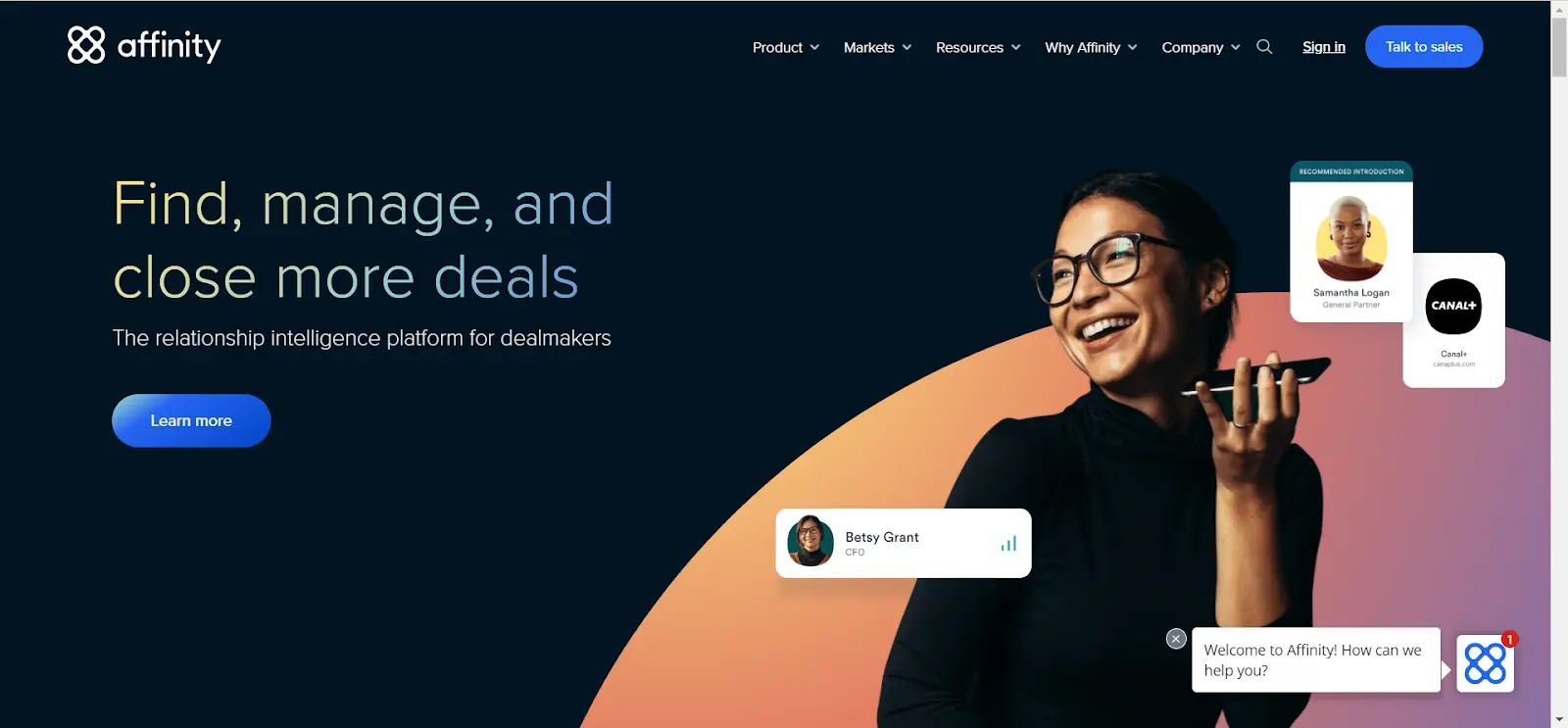
The integration includes a variety of actions such as getting data from persons, creating and deleting persons, getting organizations, and creating and deleting organizations.
We also added the ability to create Autobooks that will trigger when a new Person, Opportunity, Organization, or List is created in Affinity.
These features will enable dealmakers to save time and effort by automating their sales and deals operations.

We have added a new command that makes it possible to scrape websites using AI!
You no longer need to create a scraper manually. Instead, you can specify the columns with the data you want to have extracted from the page and Bardeen will take care of the rest!
This feature will save users a lot of time and effort and make web scraping more accessible to everyone.
We have introduced a guided tour for new users right after the initial onboarding. This is a sequence of tooltips that will introduce them to important features such as Playbook and Autobook.
It will also direct them to the Help Center, where they can find more information and get assistance whenever needed.
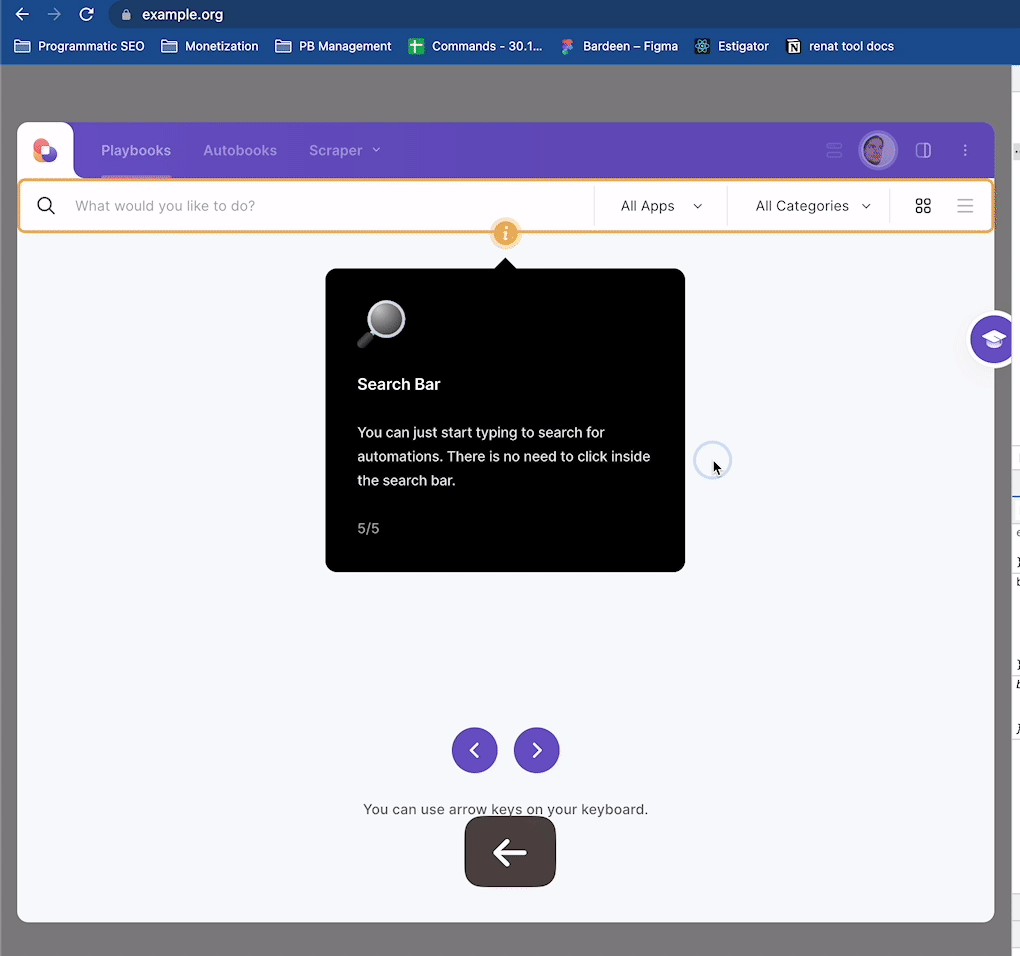
We’ve made significant updates to our OpenAI commands, by adding a variety of new commands and removing many old commands. We’ve combined related commands into single commands (all types of text generation, all types of email generation, etc.), making it easier for users to find the right command and edit it to their use case.
Deprecated commands include:
New actions that have been added include:
Users can now edit their OpenAI Prompts by adding context to the model to help it write a response, adding examples of what they want their text to look like, choosing how long they want their email/text to be, choosing the style of the text (e.g. sad, happy, formal, optimistic, exciting, polite, etc.), and selecting what kind of email/text they want to write, among other things.
With this improvement, users no longer need to remove and add scraper models to the builder each time they update their scraper model.
Instead, Playbooks will be automatically updated when users update their scraper model.
We will start gradually rolling out this improvement to the users in the upcoming weeks.
Users will now experience a new design on the Scraper Panel. This update will not only improve the overall aesthetic but also make it easier for users to edit and delete their scraper templates.

Previously, the shared URL would be copied to your clipboard when opening the sharing automation modal. We changed it so it only happens when you click "Copy & Close."
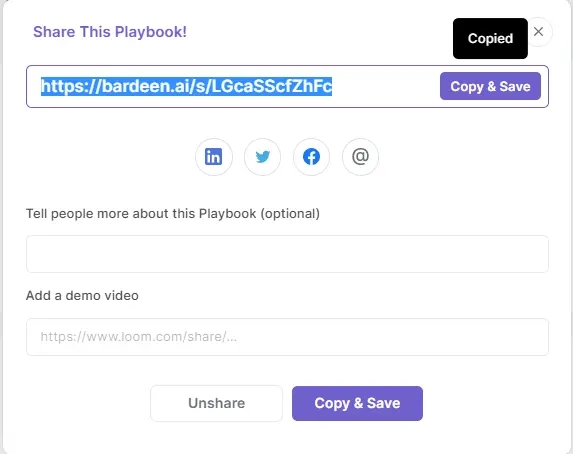
This improvement adds a "coming soon" tagline to the app when a feature or integration isn't yet available.
This helps to set expectations for users and informs them that the feature is in development and will be available soon. This way, users can look forward to upcoming updates and improvements to the platform.
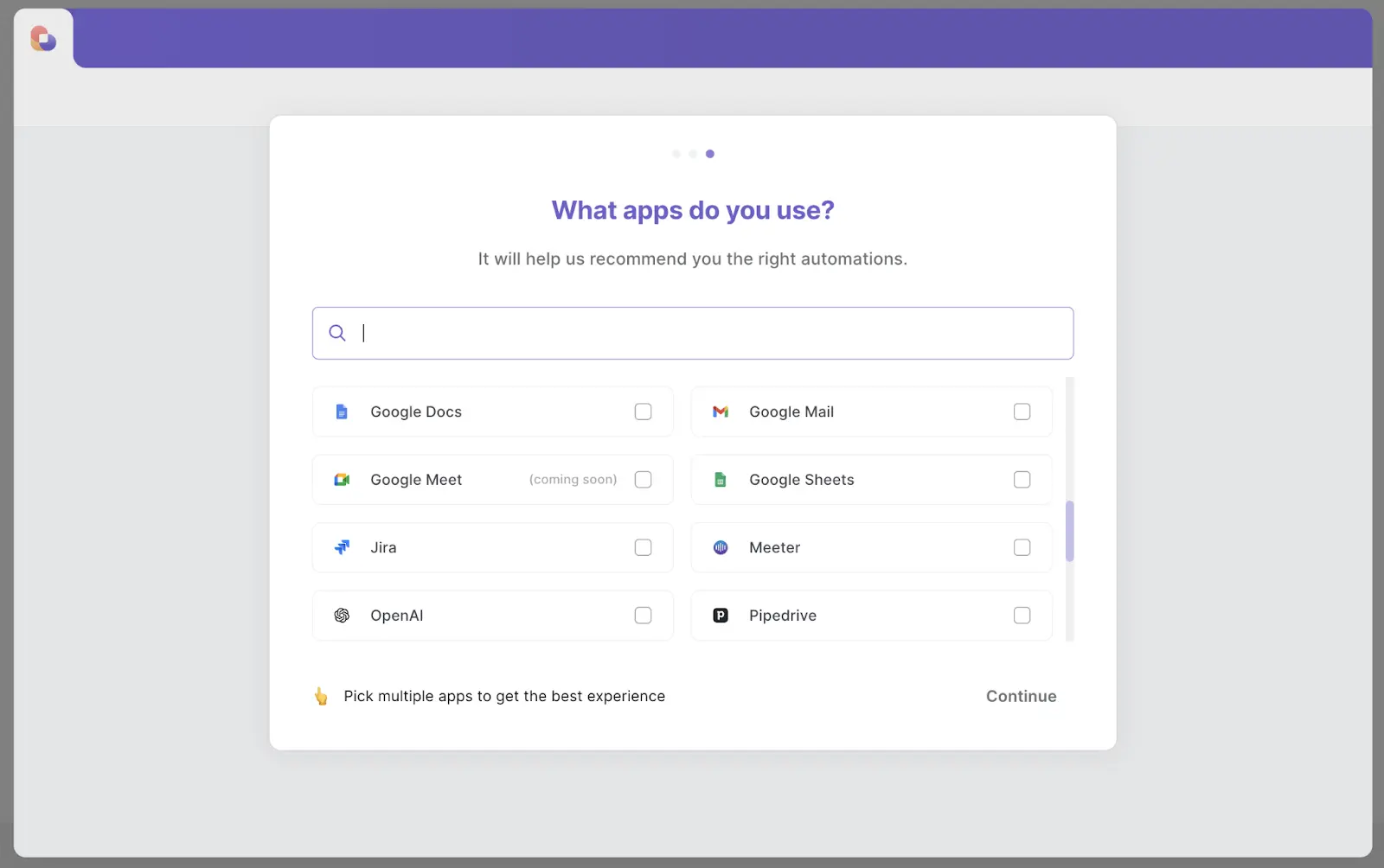
We have made it easier for users to view all the apps they are integrated with, especially the ones we integrate for them by default like OpenAI and DeepL.
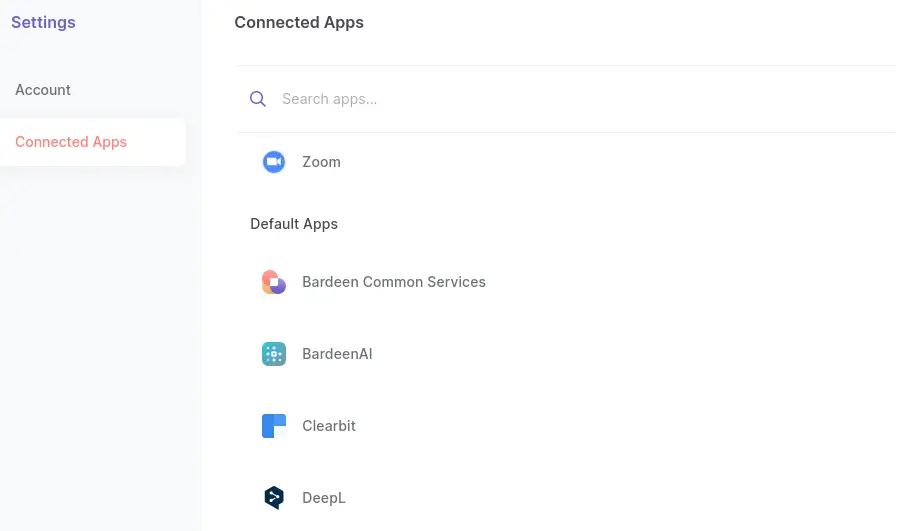
With this improvement, a URL picker will now appear if a user provides a single URL with the wrong domain (not matching the original one).
This helps users to minimize mistakes and ensures that the scraper can accurately gather the data needed from the correct domain.
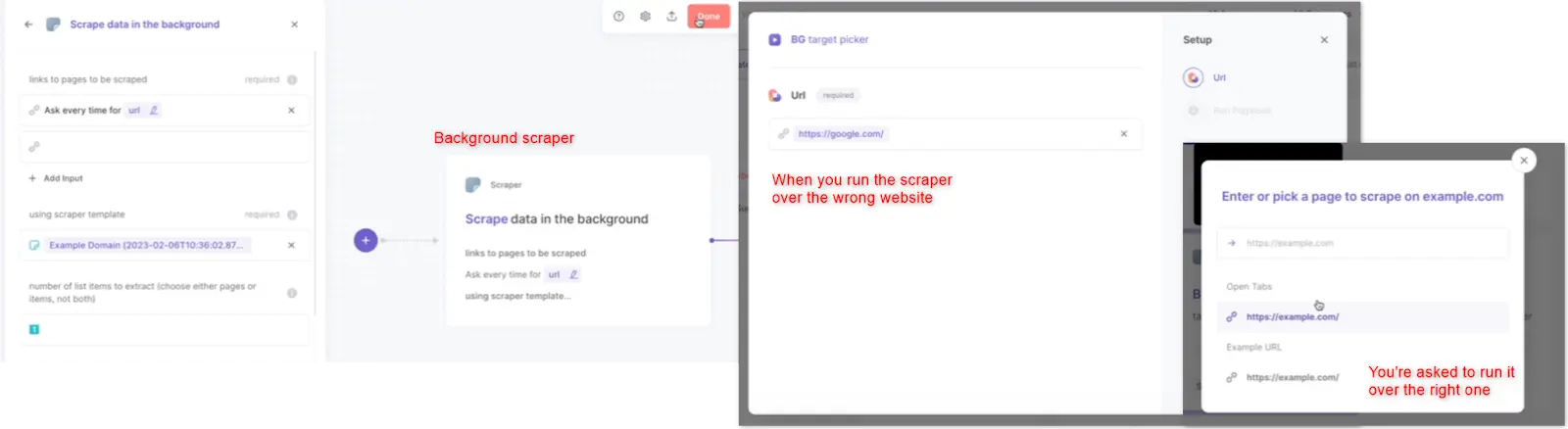
Previously, the app only matched the Playbook name, making it difficult to find specific Playbooks. With improvement, the search functionality now extends to the description, commands, and categories, making it easier to find the right Playbook.
But that’s not all! We’ve also added AI recommendation models to search, and now it will take into account the user's history on the platform, as well as their query. The result is a more personalized search experience that suggests Playbooks relevant to the user's needs and interests.

With this improvement, users can expect much faster results when searching for a full or partial database title. This means less time waiting for the database to load, and more time spent on important work.
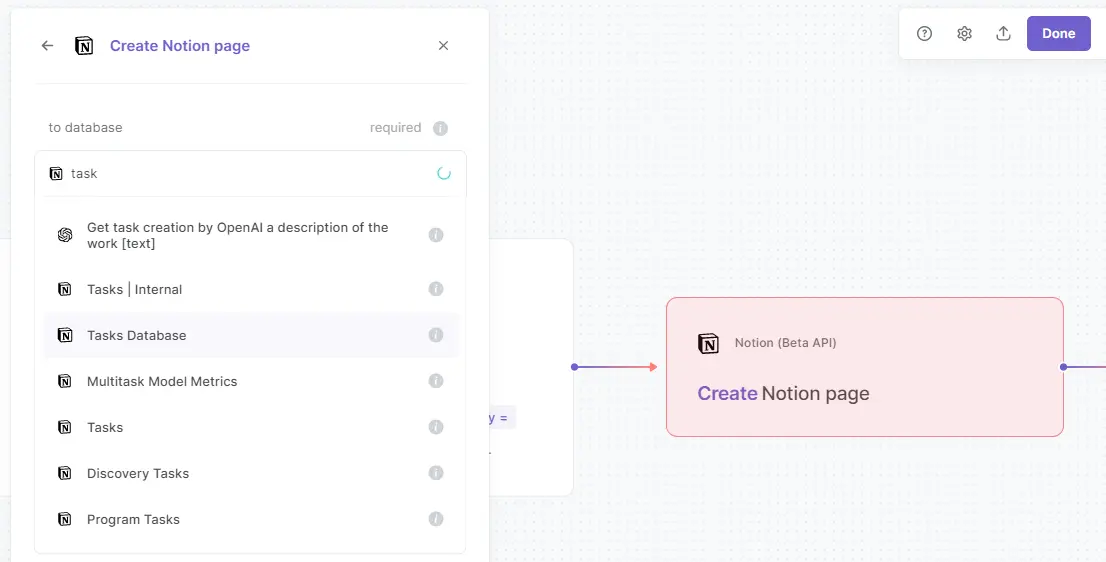
We have also added support for the latest and greatest authentication based on OAuth2. This means that you can now integrate with Airtable using your user credentials like any other app, and you no longer need to search for your API token in Airtable.
This new authentication method will also cause Airtable accounts to automatically disconnect, and users will need to authenticate to Airtable using their Airtable credentials. This is a major improvement that will make the integration process smoother and more secure.
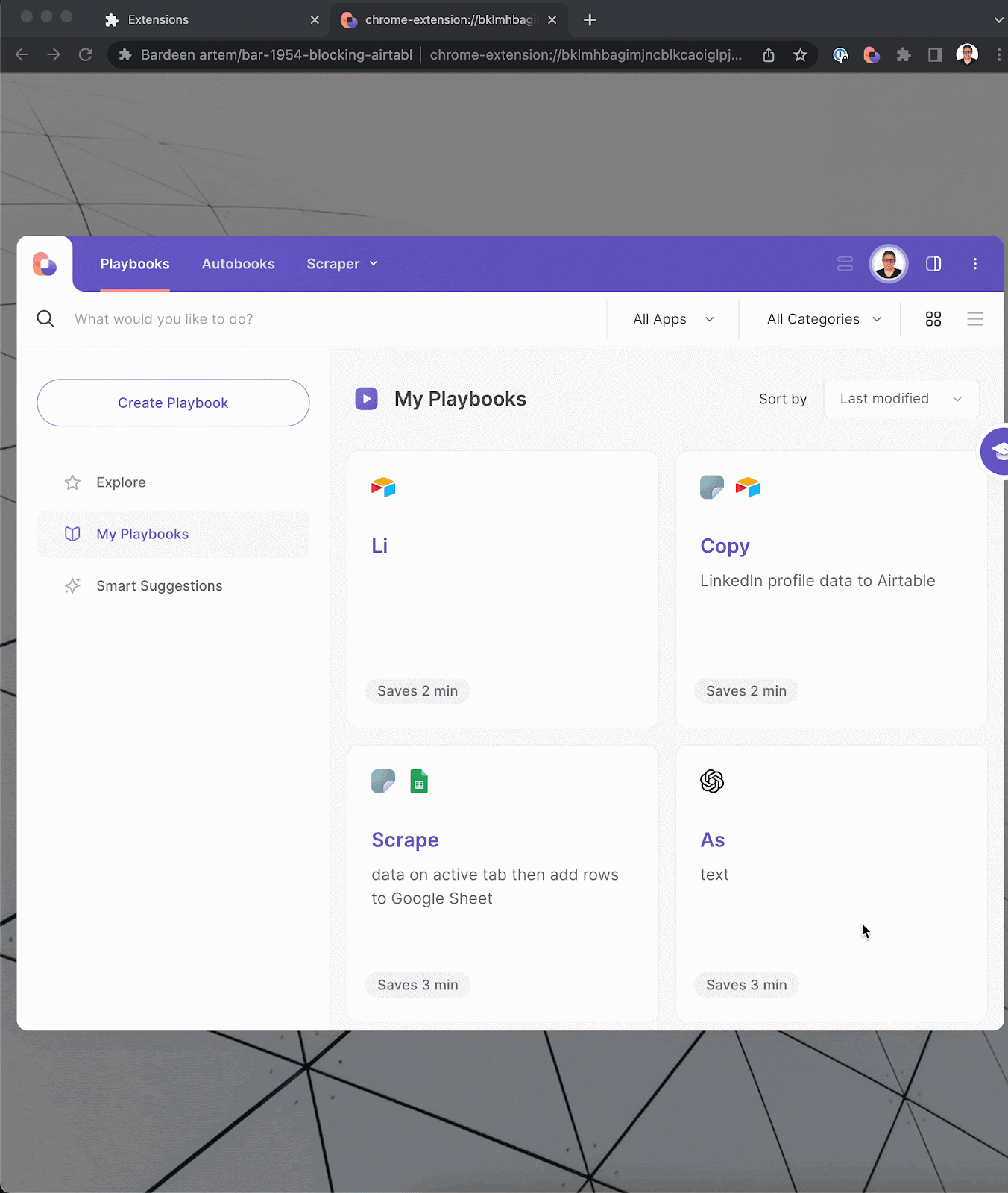
We have made it possible to access columns with empty titles in Google Sheets. These columns will now appear as "(Empty)" in the dropdown menu, making it easier and more convenient for users to work with their data.
With this improvement, the suggestions of calendar events will appear significantly faster, allowing users to schedule appointments or events quickly and efficiently.
It is now possible to pass a table of records to the "Send HTTP POST request" action. This will save users a lot of time and effort by allowing them to automate this process instead of manually entering the records individually.

We're excited to announce a new update to Bardeen that includes new features, improvements, and fixes. First off, we were nominated for Product Hunt's Golden Kitty Awards for "Product of the Year", among other categories. We launched Bardeen AI, a new set of features to turn Bardeen into your own AI assistant, and added 12 new AI Playbooks to the automations catalog.
Bardeen has introduced two new actions in their OpenAI integration to generate texts from custom prompts, and to get ranked data based on chosen criteria. We also added new actions like a “Split string” command which allows users to split a text string given a separator.
Notion users will be delighted to try the new “Find Notion users” action to map users to a Notion database. Further, it’s now possible to use “Find Notion pages” to get data from the page’s relationships, rollups, formulas, and default fields.
We’ve improved the app by redesigning the scraper's interface, making it easier for users to extract information from websites. In addition, we included a Hover command so users can scrape hidden information from websites. We’re also introducing allowing users on the free plan to run 10,000 tokens per day, a restriction that will be lifted for premium users. Lastly, we redesigned the settings tab.
Bug fixes were also key for this release, fixing actions on our Coda, Notion, Google Drive, Google Docs, and OpenAI integrations. We have mitigated app timeouts and errors that we’re blocking user’s experience, fixed the builder and scraper functionalities and improved the platform’s stability for a smoother user experience.
Overall, the update makes Bardeen more user-friendly, reliable, and appealing to a wider range of users.
We feel incredibly honored to have been nominated in Product Hunt's Golden Kitty Awards, a yearly event giving recognition to the top-ranking products within Product Hunt.
This acknowledgment follows our team’s efforts to launch 3 thrilling projects last year: Bardeen 2.0, The Notion Automation Hub, and The Dream Job Hub.
We were nominated to be “Product of the year”, alongside some of the most innovative tools on the market, such as Notion AI and ChatGPT. We were also nominated in the “SAAS” and “Best Product Demo” categories.

You can see the winners here.
We didn’t make it to the podium this year but are humbled to have participated, and genuinely grateful to the Bardeen community for their support during the nomination and voting process!
Their enthusiasm and encouragement showed how strong the automation community can be. If you’re not a part of Bardeen’s community yet, join here.
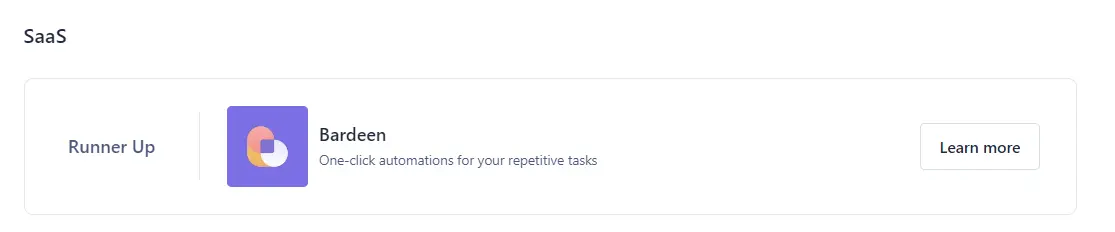
As we teased in the last release, we publicly launched Bardeen AI, a new set of features to turn Bardeen into your own AI assistant.
We announced new possibilities like creating personalized outreach messages, summarizing long articles, creating action items from meeting notes, and more.
We're building an AI assistant, enabling non-tech-savvy individuals to easily use and automate OpenAI prompts.
— Bardeen (@bardeenai) January 12, 2023
Scroll to discover more of its features ⬇️ pic.twitter.com/NA0AEH3wCN
You can join the waitlist for the new features at https://www.bardeen.ai/ai
We are excited to announce the addition of 12 new AI Playbooks to our Automations catalog! These playbooks will help you maximize the power of AI automation in your work or business.
These new playbooks provide step-by-step guides on how to best use AI automation to achieve your goals.
Each playbook includes detailed instructions on setting up, running, and modifying an AI automation.
Try them out!
We continue adding new AI possibilities to Bardeen.
Pro-tip: to create powerful prompts, you should first master how to build custom texts using “Merge text”. Watch this tutorial.
How would you leverage this action to automate your workflow? Share your most creative ideas in our Slack Community or on Twitter!
Based on our user’s feedback, we’ve released a “Split string” command.
This action allows you to easily split any text into parts, based on any given separator, like a comma (,).
Here’s an example of how you could separate a coma-separated text with multiple names, into individual elements.
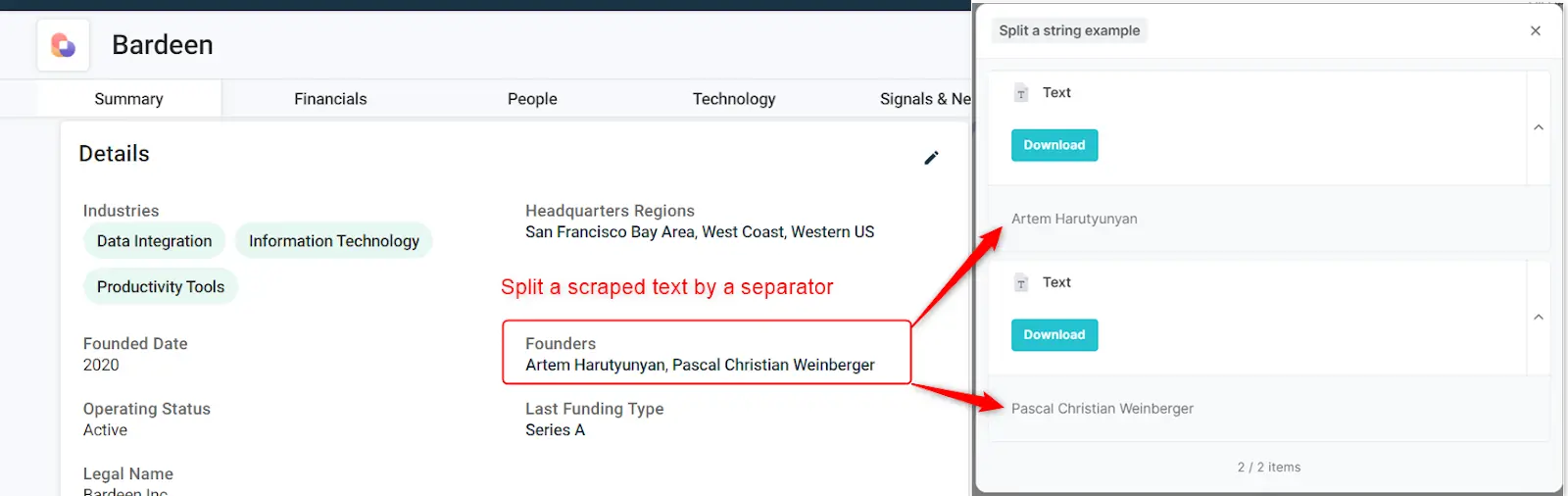
We have added a new addition to our Notion actions arsenal! Now, with the help of a new action to “Find Notion users”, you can find users and add them to a Notion database.
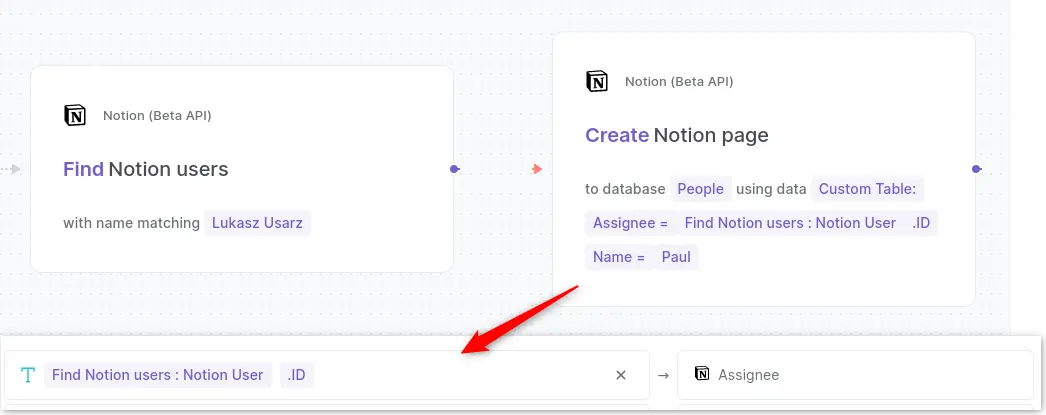
This way, you can ensure that the right people get assigned specific tasks within your automation workflows.
Some websites hide information behind a mouse hover. This used to be a limitation to scraping many websites… until now.
Our new Hover command allows users to scrape hidden information from websites.
You will find a new Hover action when you’re creating a scraper template. Here’s what it looks like:
Our scraper hasn’t been abandoned! We’re excited to announce a whole new redesign of the scraper’s interface.
Introducing a sleek new look for our scraper's interface!
This redesign makes it easier than ever to navigate and extract the information you need from websites.
Try it out now!
If you’re familiar with the old Settings tab, you will not miss it when you see this redesign.
Now, this minimal layout contains:
So, how are these tokens measured?
Bardeen counts plain space-separated words that are processed by AI.
This means a 1 token = 1 space-separated word that goes through our AI actions.
These restrictions will be lifted for our pro users.
Pro-tip: if you’re using Bardeen’s free plan, run tests on your automations with fewer sentences rather than longer-form content. That way you can save tokens to run the important automations.
Now here are a couple of improvements that Notion fans will enjoy!
You can now get data from those properties in your Notion automations.
This can be useful if you’re fetching data from a “projects” database but want also to get data from the related “tasks”.

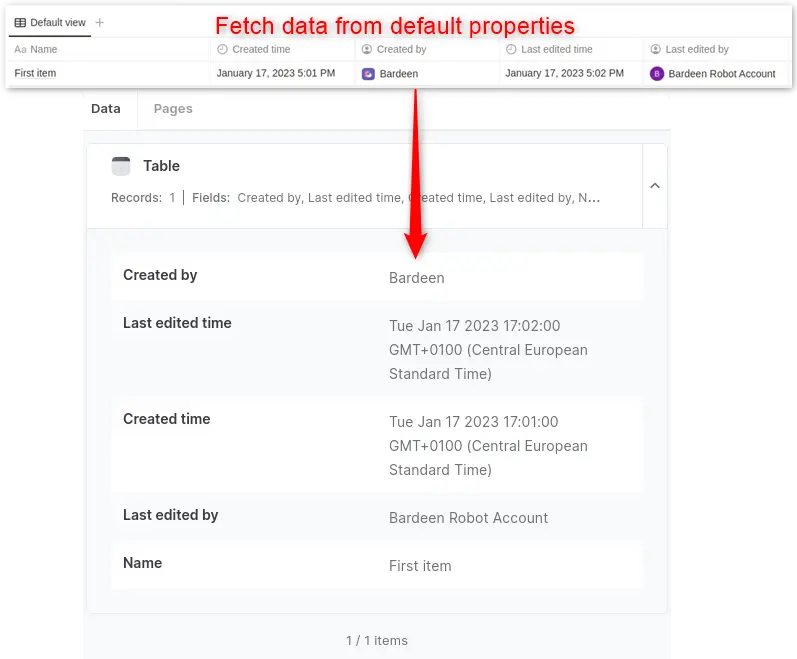
This means you can now map a text to a URL field.
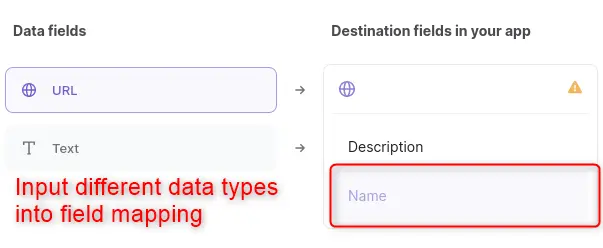
We have fixed unexpected behaviors occurring with the following actions:
This improvement will make it more convenient and reliable for you to use these actions in your automations.
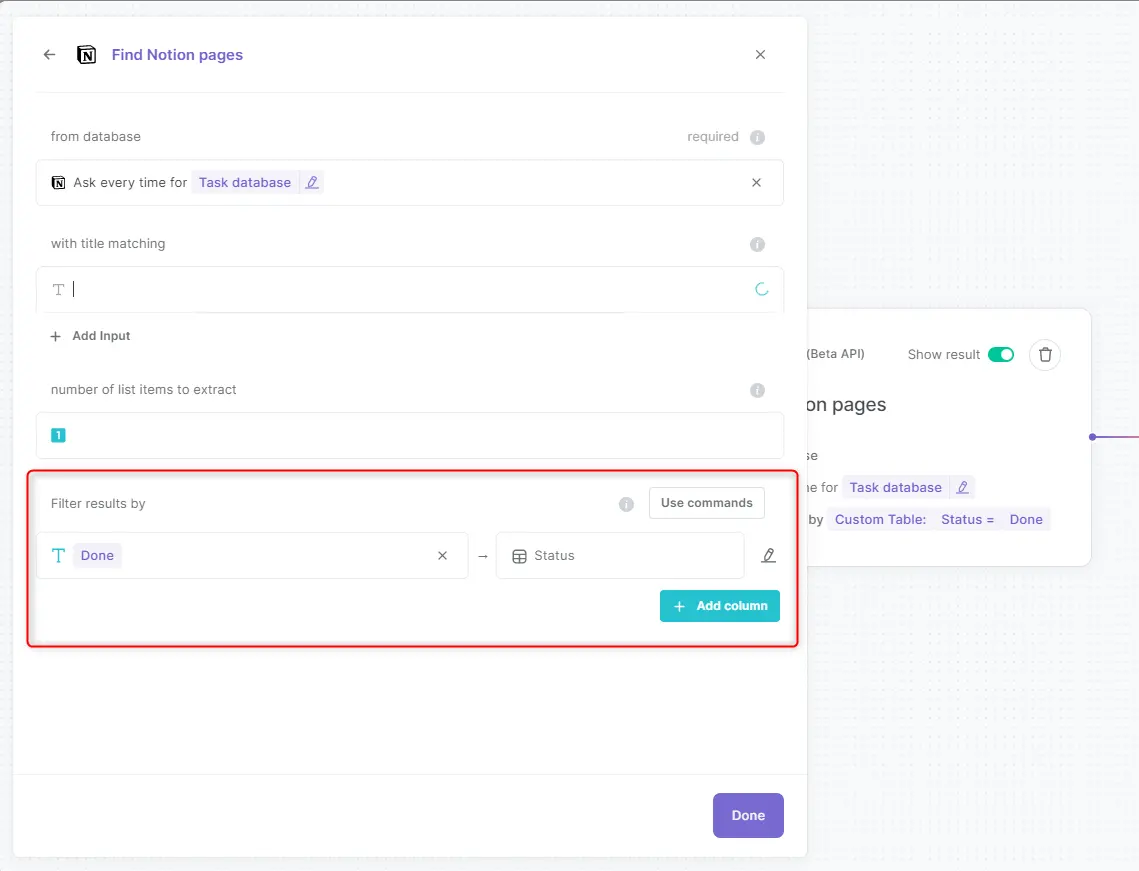
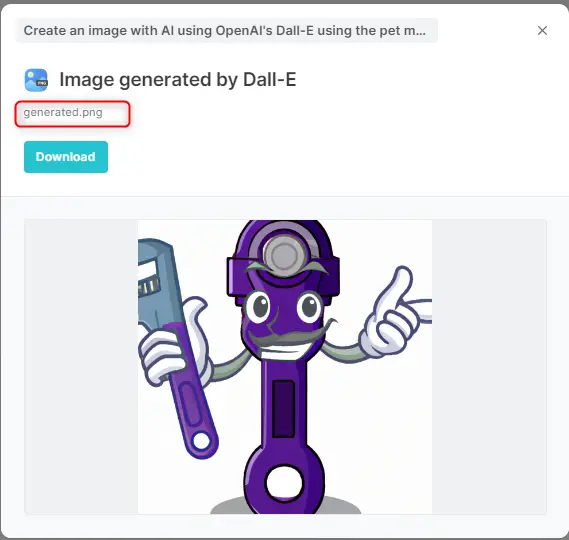
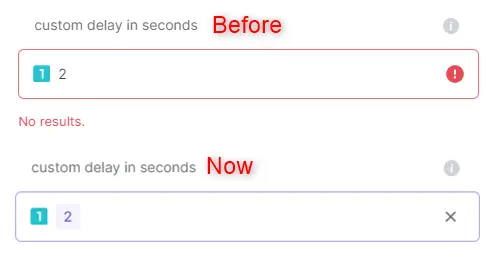
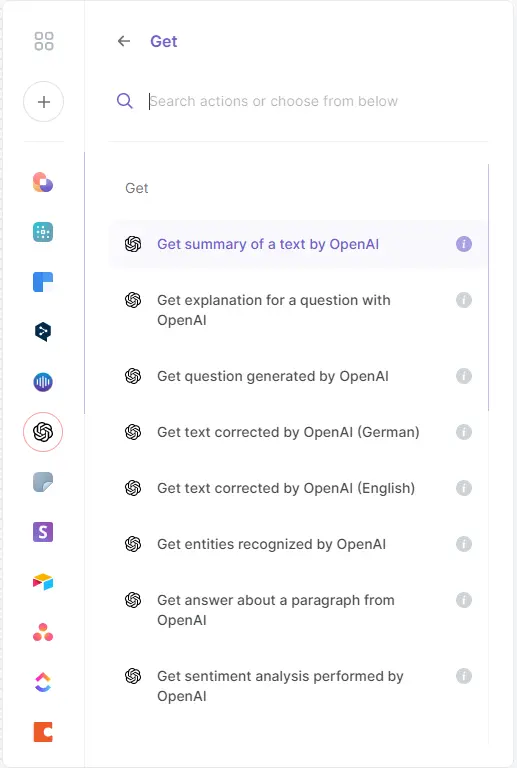

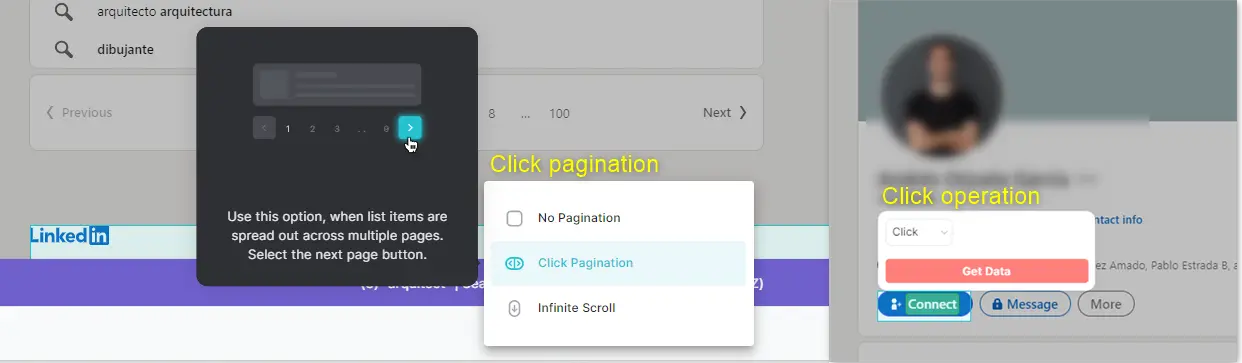
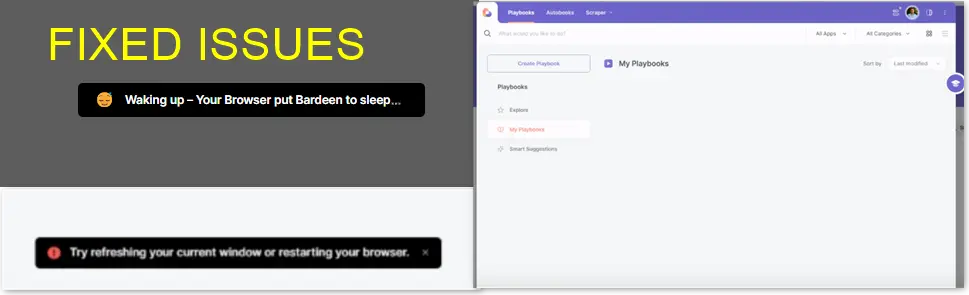

This is a big release! We’ve done a deep integration with OpenAI, made Bardeen easier to use, added new bite-size tutorials directly into the product, and made the search experience much better.
Overall, Bardeen is faster and more responsive. We’ve also polished our scraper and improved the integration actions.
💡️ Pro Tip: get a real-time view of everything we are working on in our roadmap or our user community.
We’ve just launched the New Year Resolution Hub, a free Notion template for new years resolutions, planning, and reflection.
It'll help you make the best out of 2023. And, of course, start the year on a high note with your manual tasks automated!
This template contains exercises, pre-built databases, learning resources, and automations that will make sure you will actually execute to accomplish next year’s goals.

Embedding automations into your daily life will you a lot of time throughout the year, but it’s hard to keep up with it and stay accountable. That’s why we’ve created a New Year’s Resolutions channel inside our Slack community.
The future of work is here — and AI powers it.
We believe that AI will play an essential role in automating our workflows, so in 2023 we are building an AI assistant that will help you automate the manual work.
To get early access, sign up here:
We’re excited to announce that Bardeen is now MV3 compliant! This means that we’re up-to-date with all of the latest Google extension policies.
We want to thank our users for their patience as we released this. Building the MV3 version of Badeen has been a massive undertaking that slowed down the release of other features.
Now we’re back on track and excited to share our latest features with the community!
We’re adding some AI actions that will feel like magic!
Each one unlocks new possibilities for your automations! You can generate images with text, craft personalized outreach messages, get organized data from texts, generate tweets, and so much more. These actions will make Bardeen feel like your personal AI assistant.
How would you leverage AI to automate your workflow? Share your most creative ideas in our Slack Community or on Twitter!
You can create AI-generated images based on a text description. This allows you to create realistic images of objects, people, or scenes from text descriptions.
To use this action, go to the builder and add the “Get image generated by OpenAI” action to your automation. The AI engine will then generate an image based on your description.
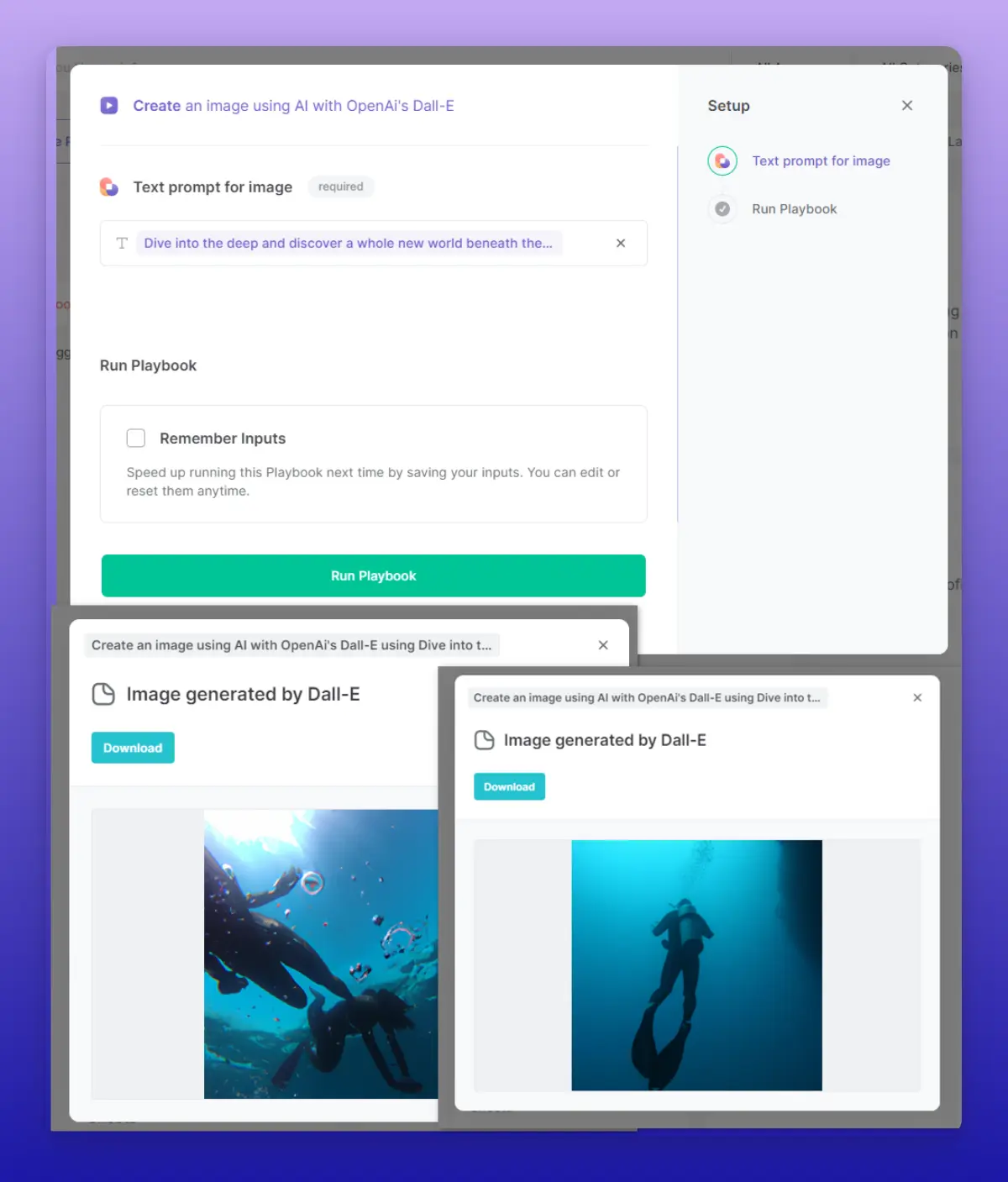
Try it with this automation!
Imagine you have a long piece of text, and you want to find all the people, places or action items. You can get all of this information extracted with a click of a button. It’s fast and accurate.
To use this feature, add the “Get entities recognized by OpenAI” action.
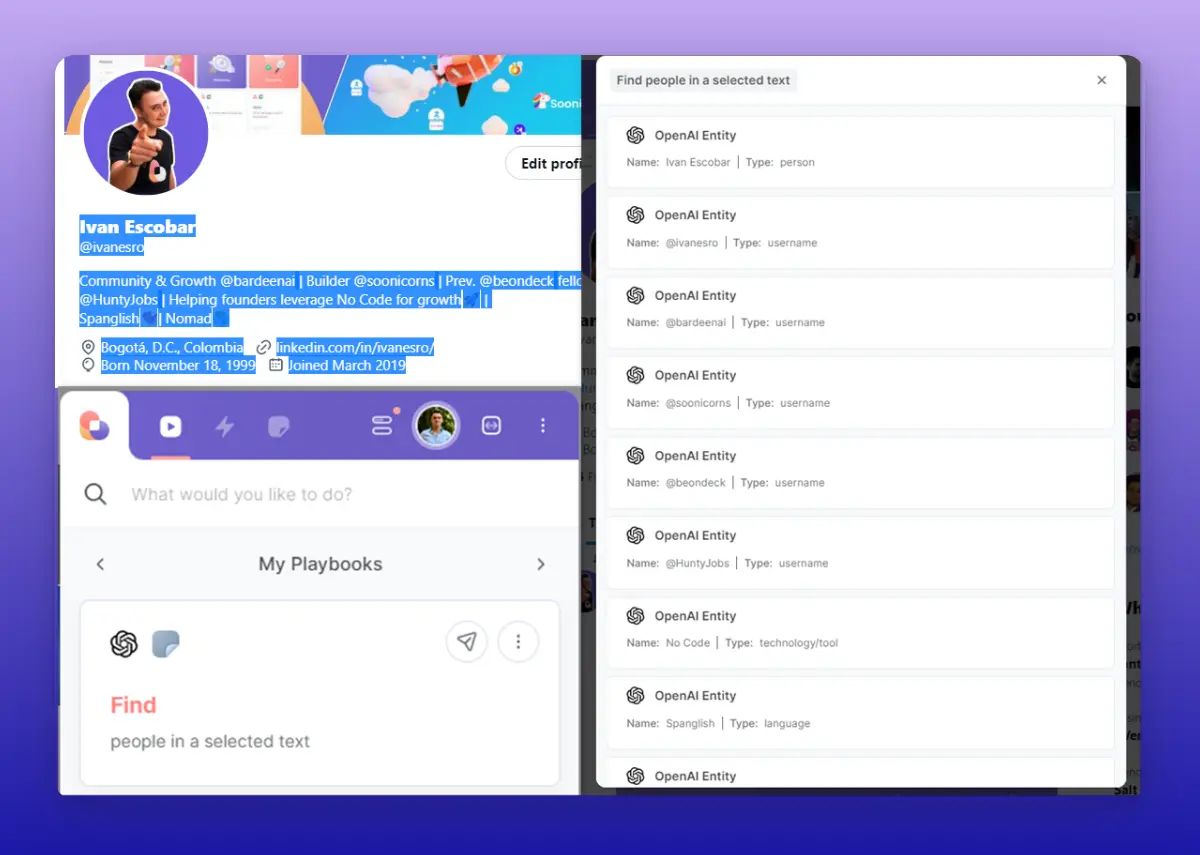
Try it with this automation!
This action allows you to classify text by its sentiment. This can be really useful when you're trying to analyze customer feedback or social media posts, for example.
To use this new action, simply select the 'Get sentiment analysis' action when creating an automation. Enter the text that you want to analyze and run your automation! The results will classify the text with a sentiment (positive, mixed, neutral or negative) using AI.
Here’s an example use-case analyzing the sentiment from a bunch of Tweets from a profile.
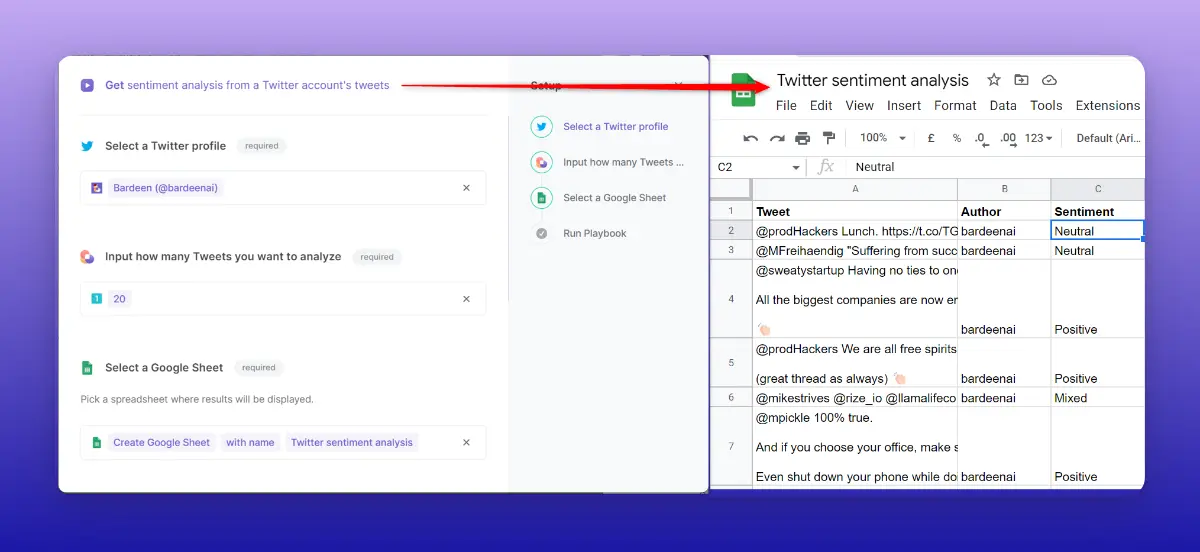
Try it with this automation!
This action allows you to ask questions about a given text and receive answers from the AI.
This can be helpful when you're trying to find concrete answers from an article or finding information from scraped data.
To use this action, use the “Get answers from a paragraph” action and input your question. When you run the automation, the results will display the answer to your question.
Here’s an example answering a question from the contents of an article.
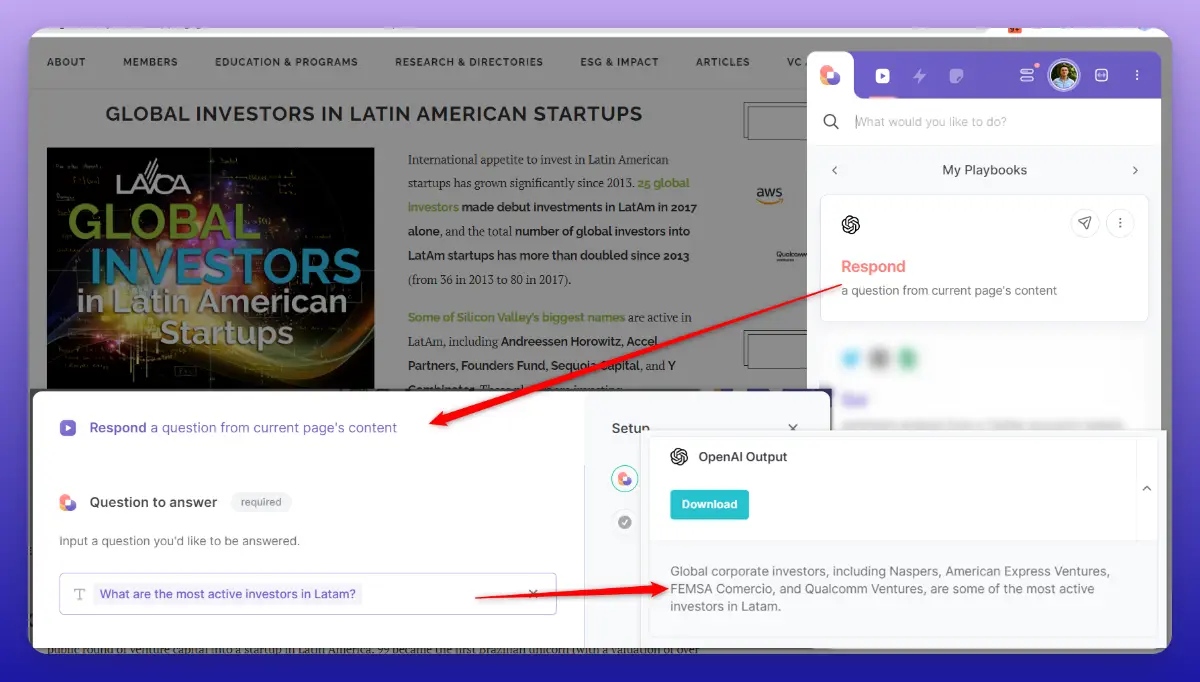
Try it with this automation!
This action will allow you to find tasks from any specified text, like meeting transcripts or emails, and save those tasks into your favorite apps like Notion, Calendar or Asana.
To use this action, use the “Get action items” action and input the text. The AI will search the action items, which you’ll be able to see or save directly into your apps.
.gif)
Try it with this automation!
You can use this action to create Tweets based on the chosen texts. It is mainly intended to creating Tweets similar to your own account or other profiles. This will facilitate brainstorming Tweet ideas!
Use this feature by adding the “Get tweets generated by OpenAI” action into your automation.

We’ve made Bardeen’s scraper easier to use. You can now move back and forth between different steps when you're setting it up.
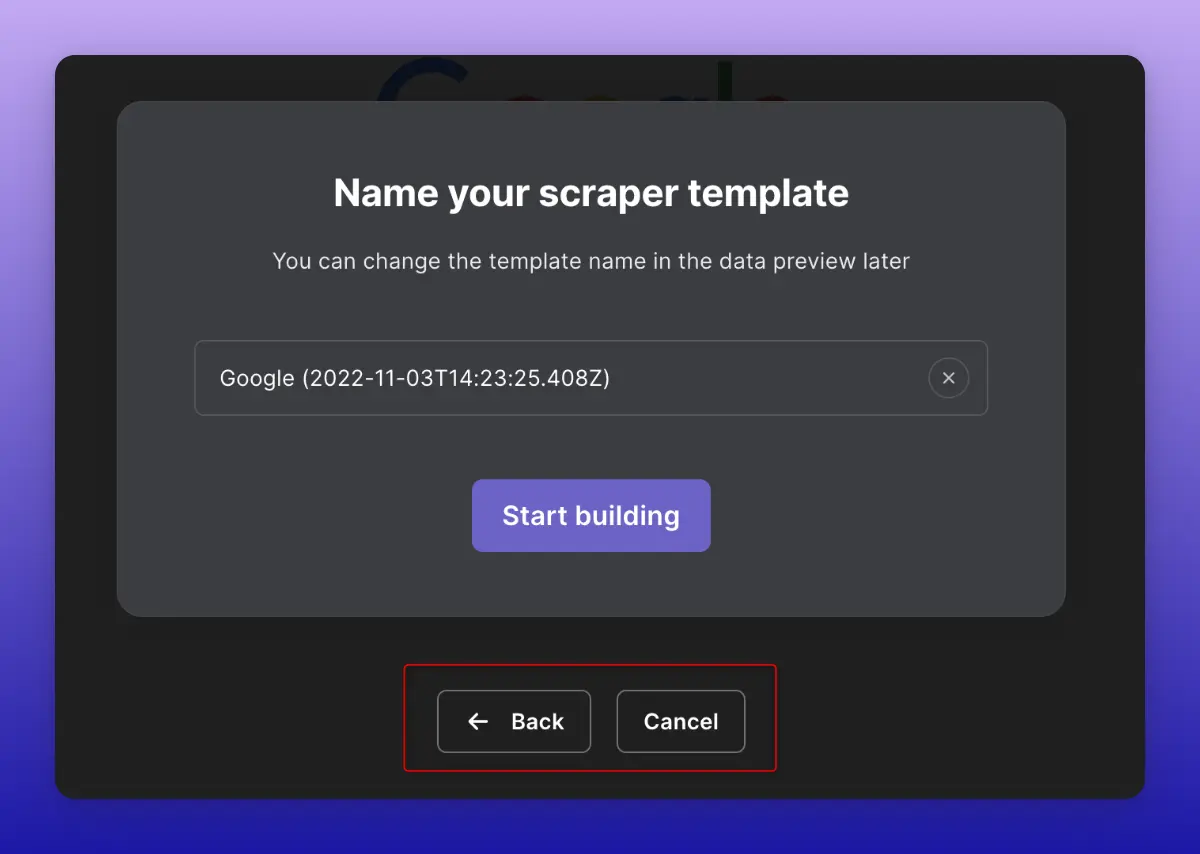
We’ve also added the ability to cancel the scraper's creation flow at any time.

The History panel now includes your Autobook trigger history.
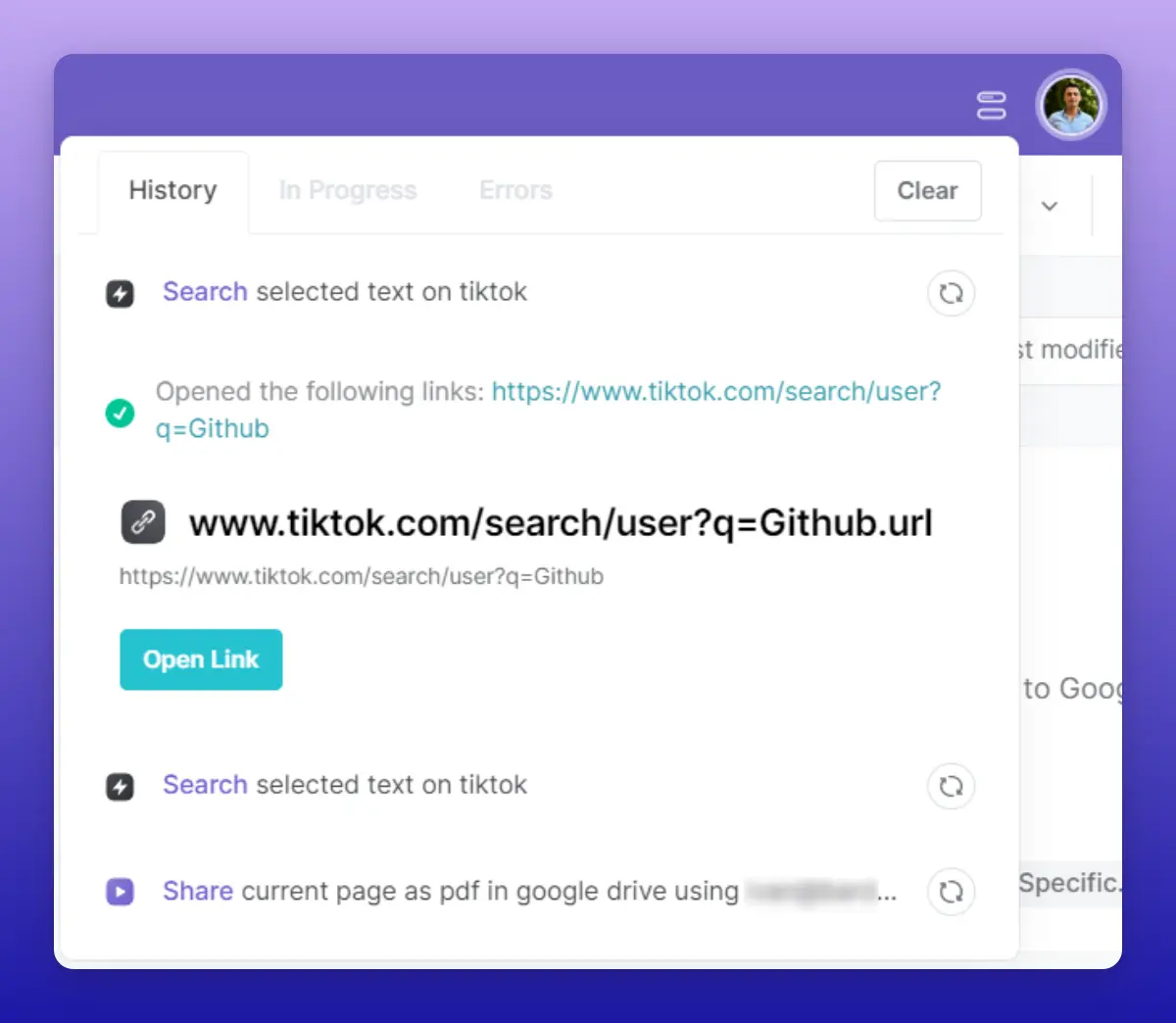
Find articles and tutorials right from the app! We’ve added new bite-size tutorials so that you can build automations even faster.
The section contains getting-started tutorials, step-by-step guides, and answers to frequently asked questions.
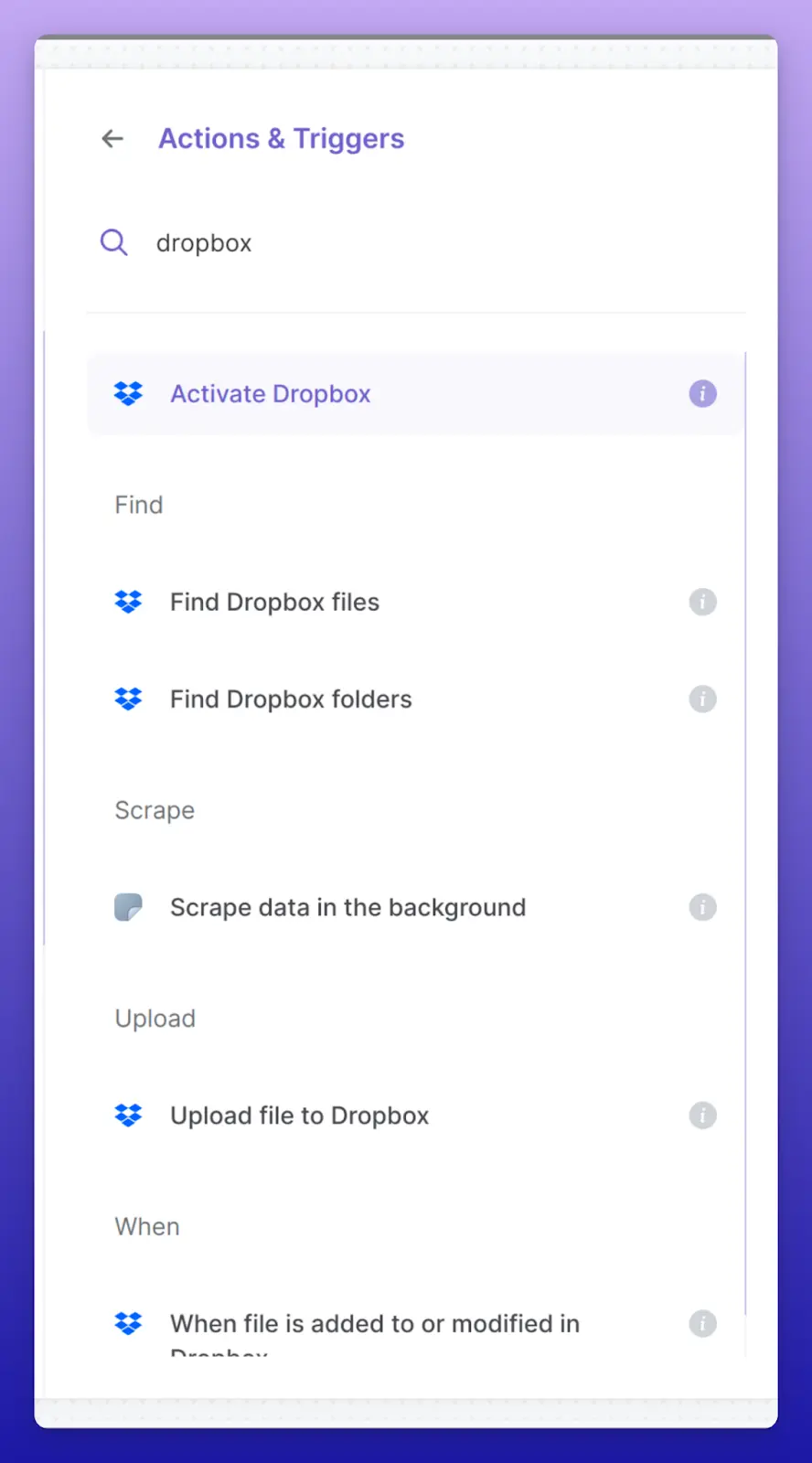
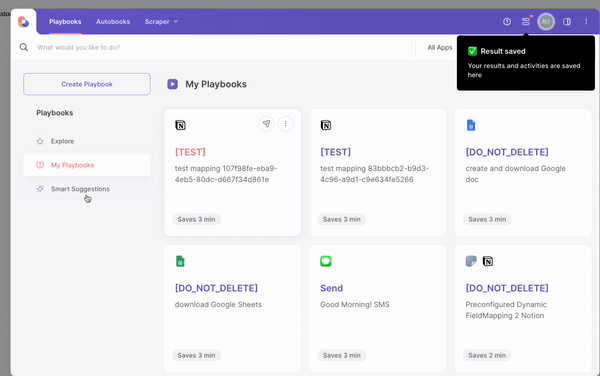
Here’s the before and after.

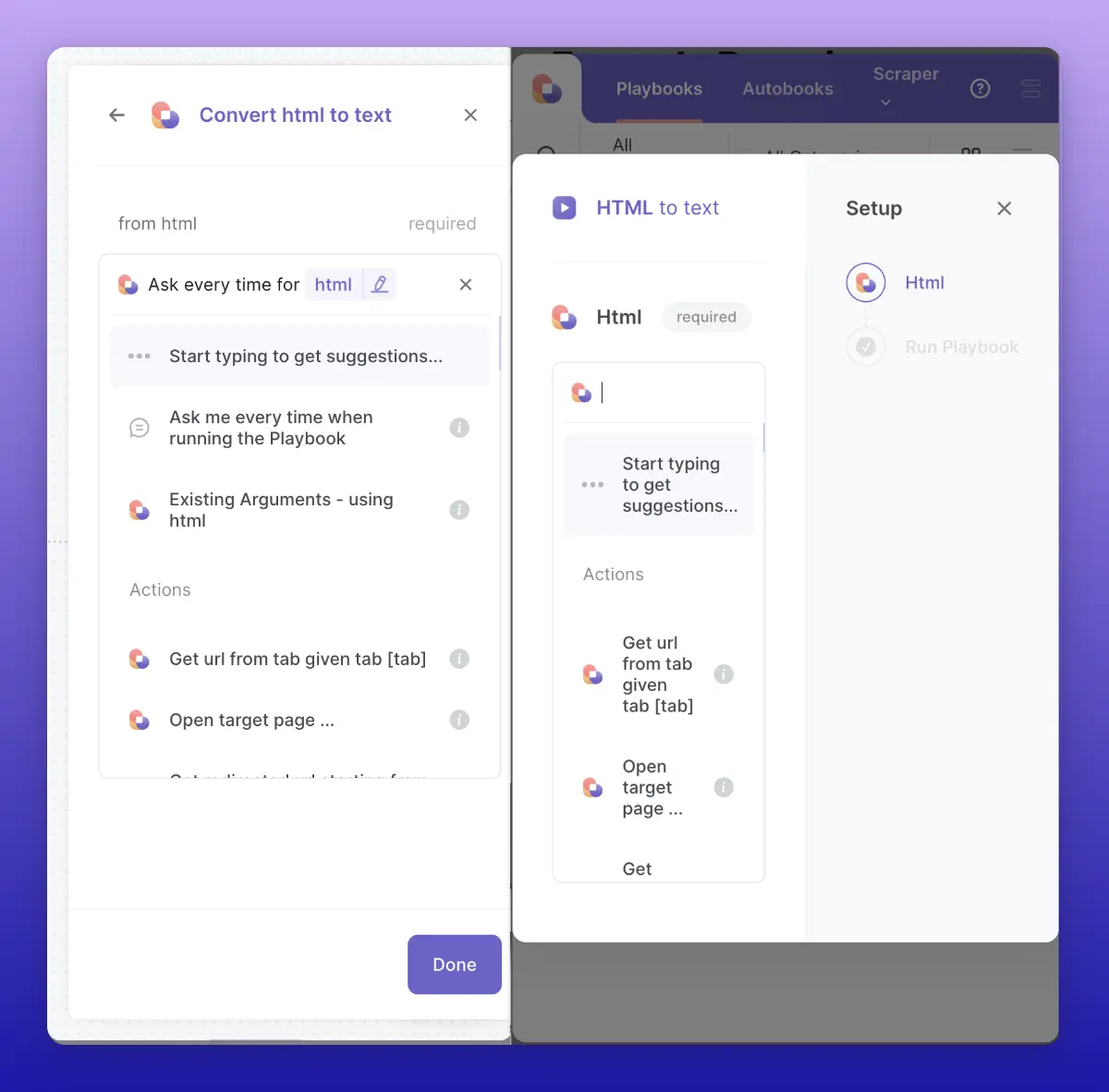

This way, if you save a playbook from the catalog, it will appear on the search bar.
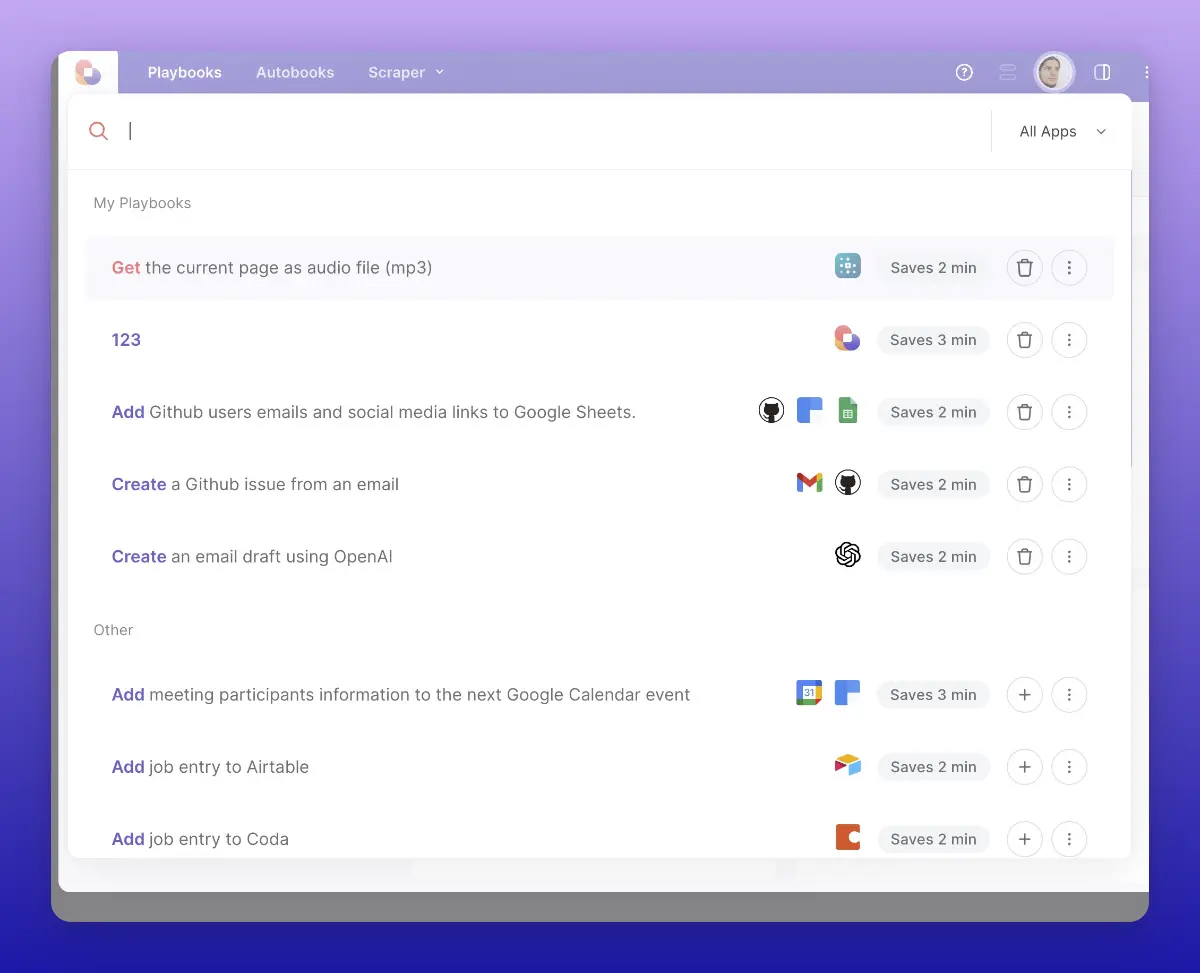
We've recently updated playbooks for Product Hunt, Facebook, Indeed, and Zillow.
We're in the progress of fixing Google and LinkedIn's models.
You can now update your Notion database fields with scraped numbers directly. Before, you’d have to convert them from numbers to text.
Here, for instance, we get the number of likes from Elon's tweets and save them directly into a number field in Notion:
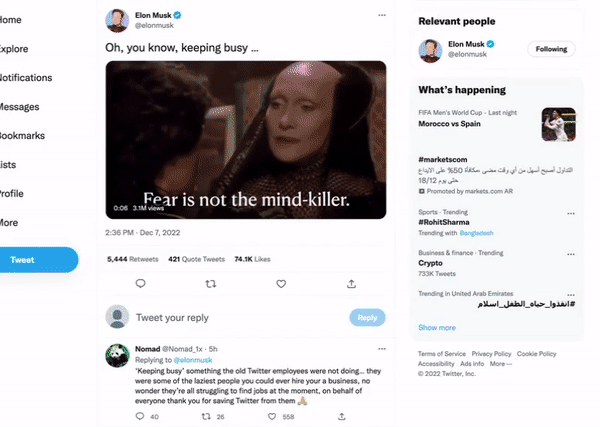

Repaired actions:
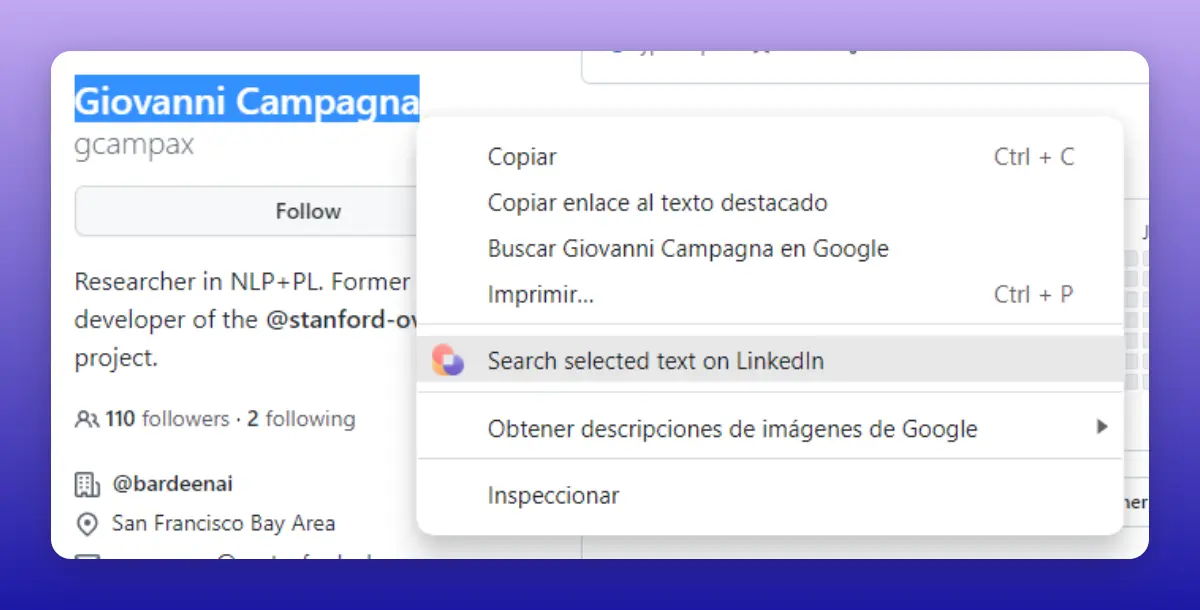
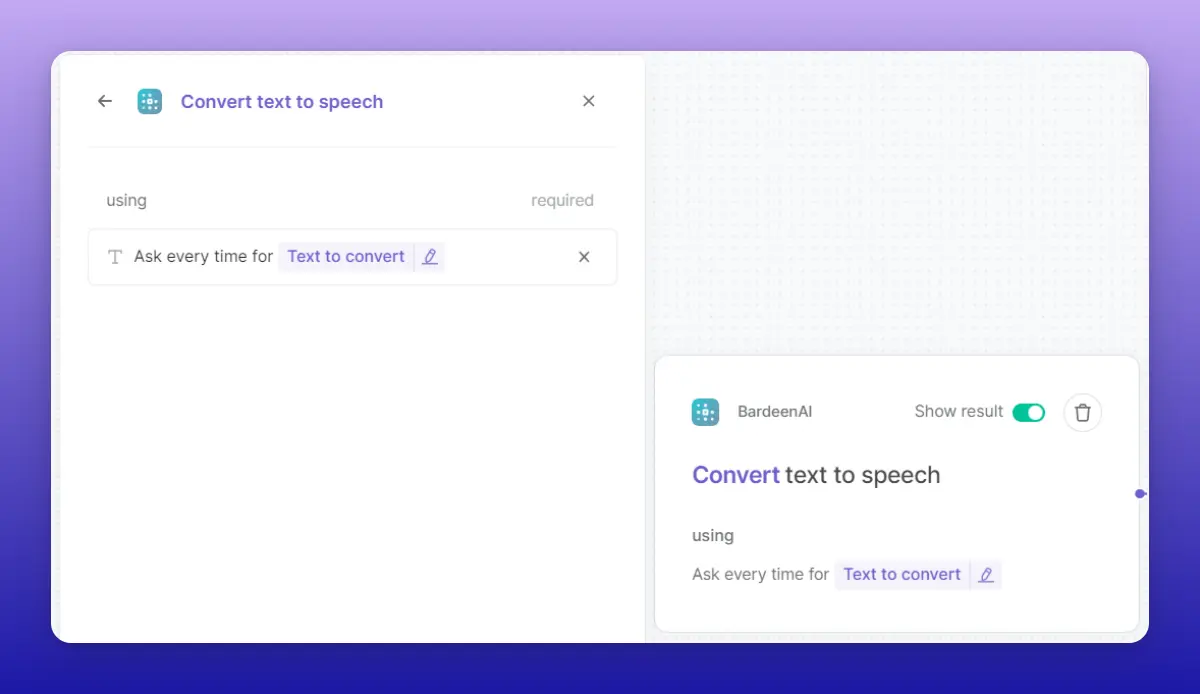
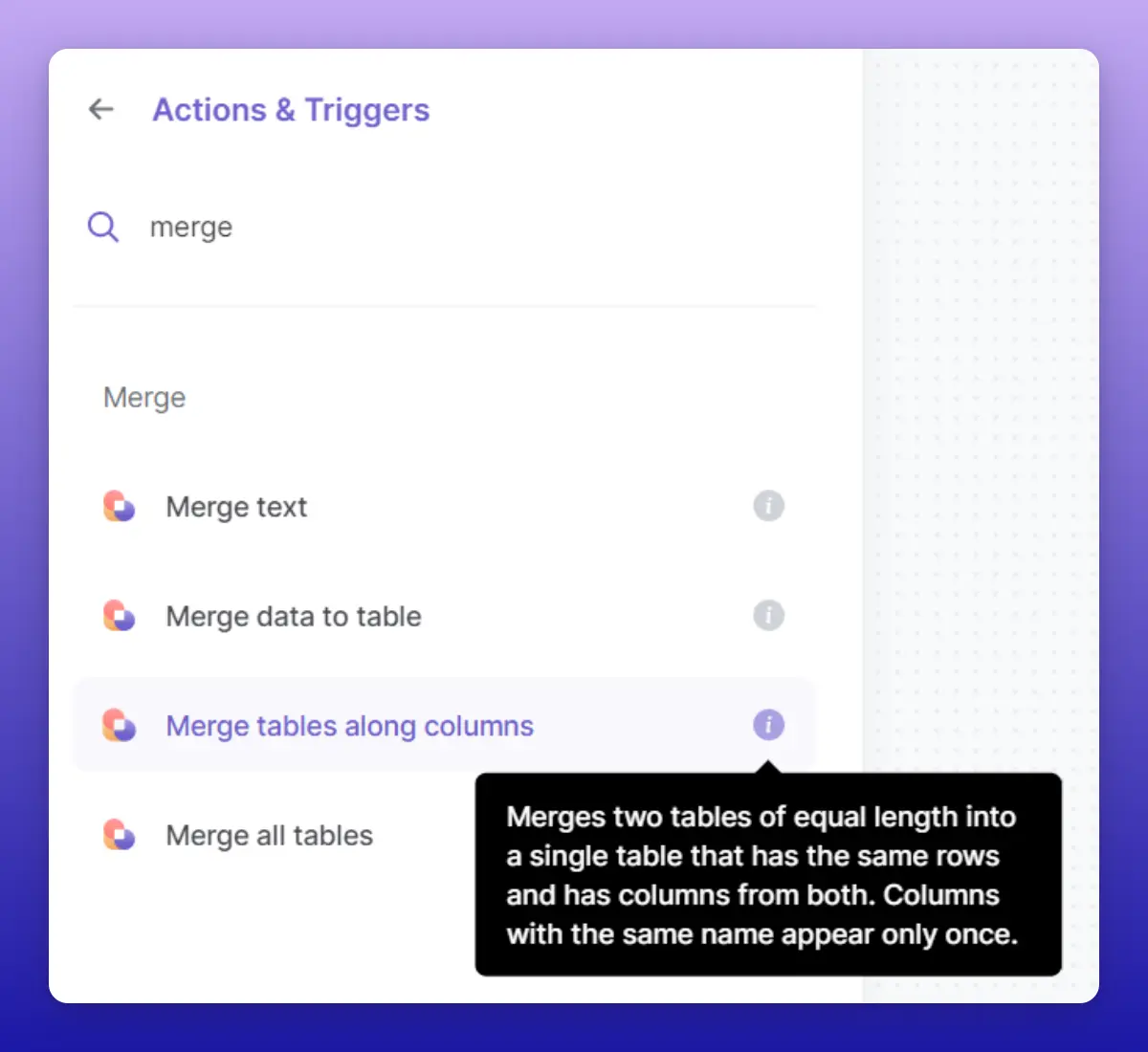
Builder fixes:
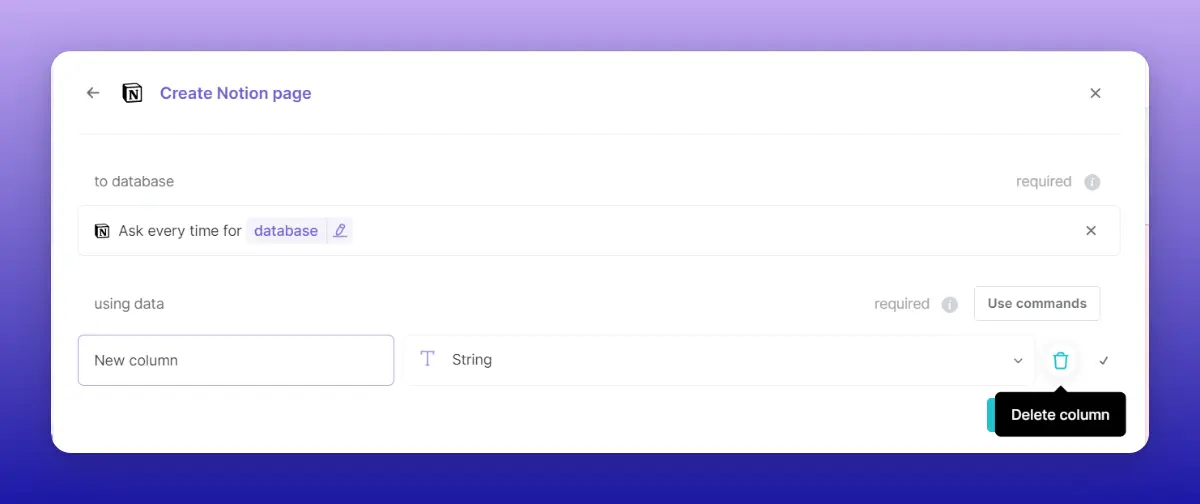
Integrations fixed:
Scraper fixes:
Stability fixes:


Since the last release, we have introduced the Bardeen Ambassadors and created an Automation Challenge to save time by running daily automations. Our new features include the public release of Playbook Configuration, a new Gmail action, and extra functionalities for the “Merge text” action.
We made improvements on the copy for Playbook Configuration, the search experience, Twitter actions, Autobooks results display, Smart Suggestions, among others. Finally, we fixed a bunch of issues on the builder, our integrations, Playbook Configuration, and sharing playbooks.
💡️ Pro Tip: get a real-time view of everything we are working on in our roadmap or our user community.
We created the ⏰Timesavers Automation Challenge to help you save time and get rid of your manual workflows.
We share with the participants an automation every day for 5 days, with instructions on how to build and run the automations.
Automations shared were related to common workflows like Meetings, Emails, and Personal productivity.
Members can access the Timesavers Challenge OS to manage their automations, they get participation badges and other benefits. Most active participants earned themselves Bardeen t-shirts!

You can still check and run the automations from the challenge from the Timesavers Challenge OS. You can also participate in the next challenge by joining the #timesavers_challenge channel in our Slack community.
We want to empower the most passionate and experienced Bardeen users to 1) grow their careers, 2) their audiences or 3) their businesses, while they teach and share their learnings with others.
Bardeen Ambassadors share Bardeen inside their organizations, support the community, participate in our initiatives and share their learnings with others.
We'll support ambassadors 1) building an audience with Bardeen's support or 2) making business out of Bardeen, plus they will access member benefits.
We already have announced 4 of our ambassadors in our Slack Community, which are leading the conversation on the use cases they are experts on.

You can check more details and sign up here.
This is a new feature that makes Playbook running way easier.
We announced this feature previously with Early Access, and we’re now happy to release it to all of our users!
What does this mean?
This feature changes how pre-built Playbooks are run!
You can now fill in the inputs needed to run pre-built Playbooks, with no need to edit them, making it muuuuch easier 🙂.
This also means that you can:
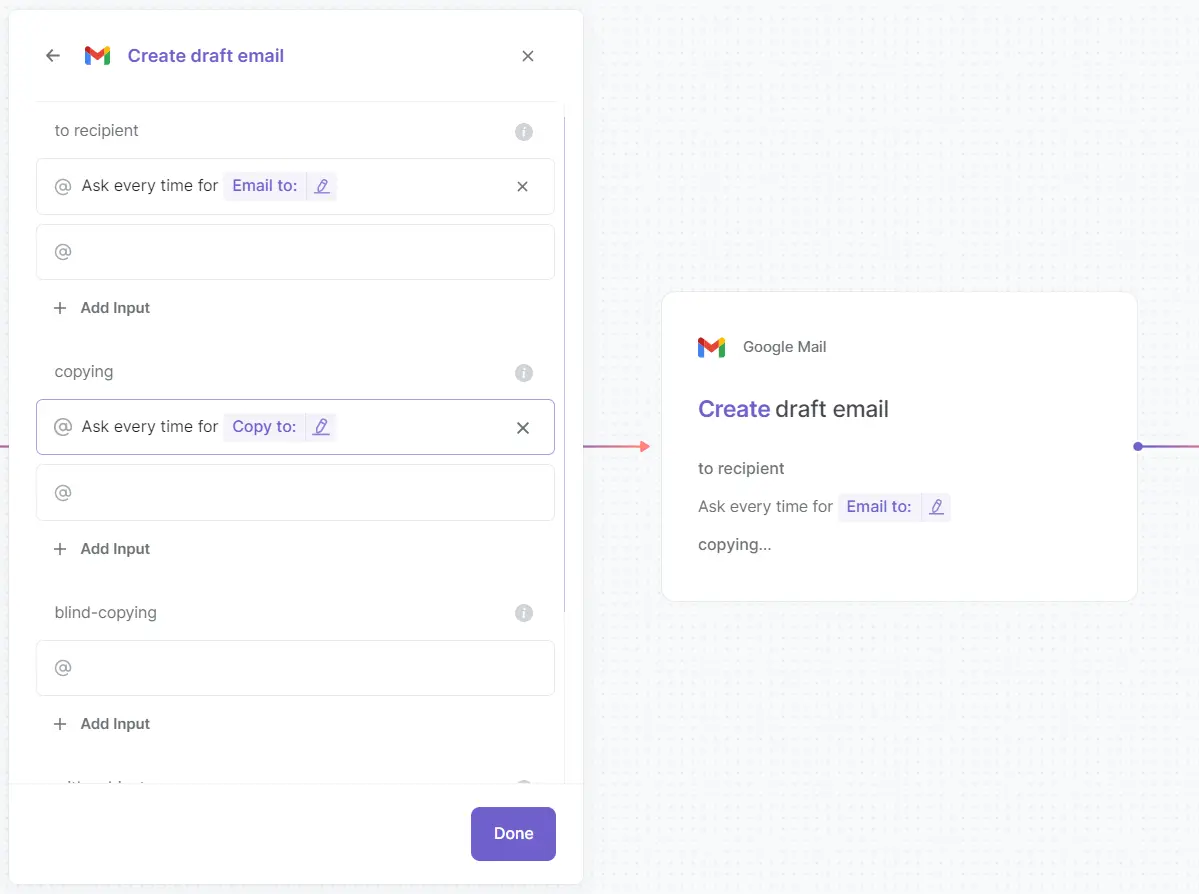
You can use it to run powerful automation like “Compose an email draft using OpenAI”.
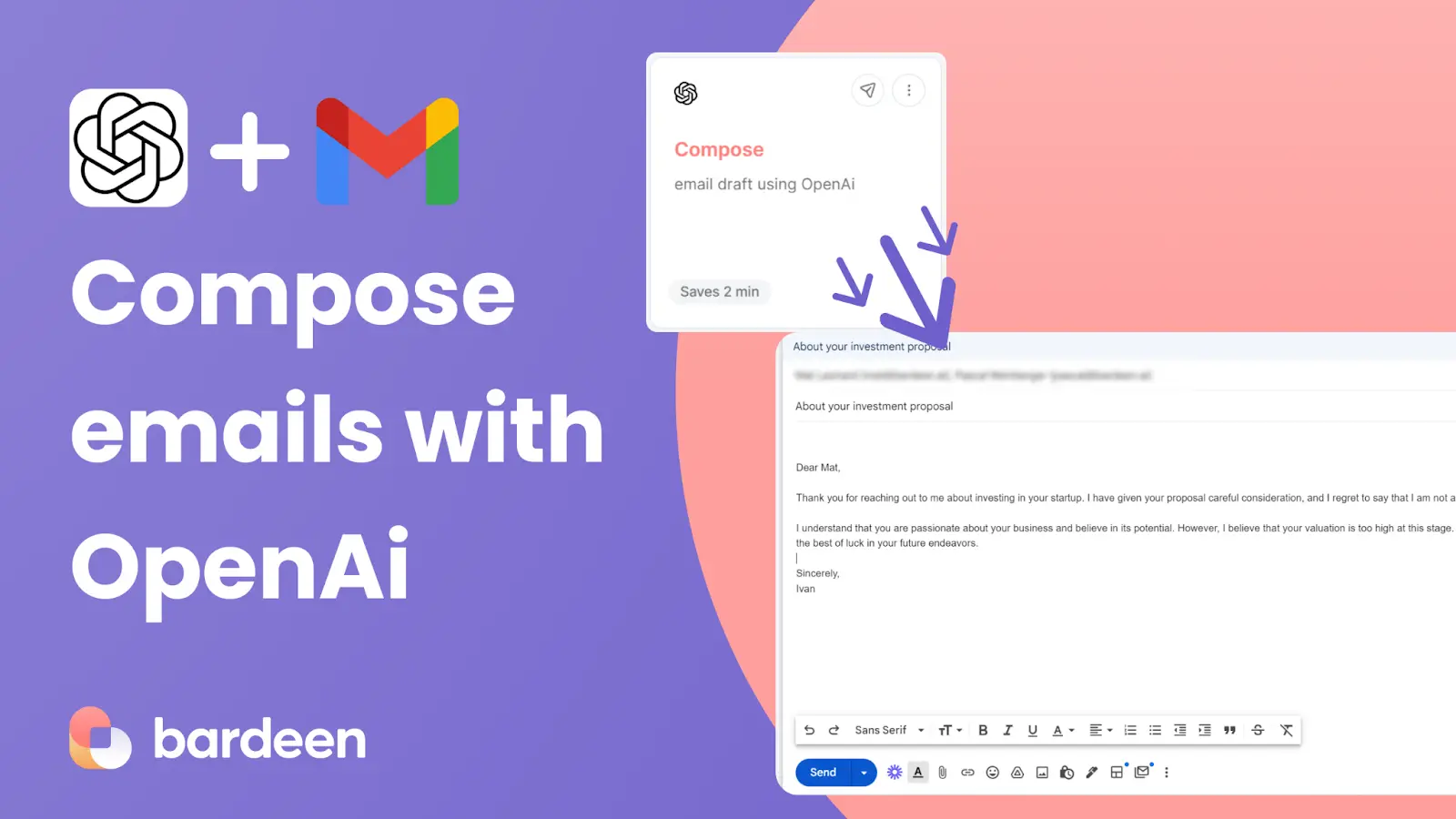
You can learn how this action works here:
We added 2 new options to this action.
This can be used to avoid errors when there are missing values, and replace them with standard text.
Here’s an example:
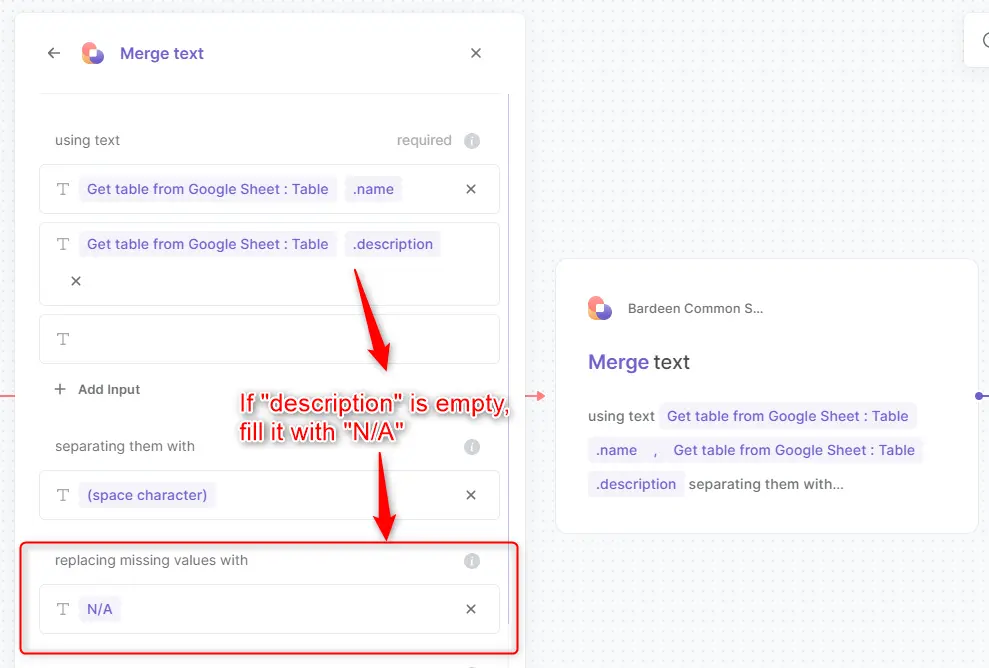
With this option, you can specify how will the texts be merged in case there are many values.
Here are 2 ways you can set this, and what their results look like:
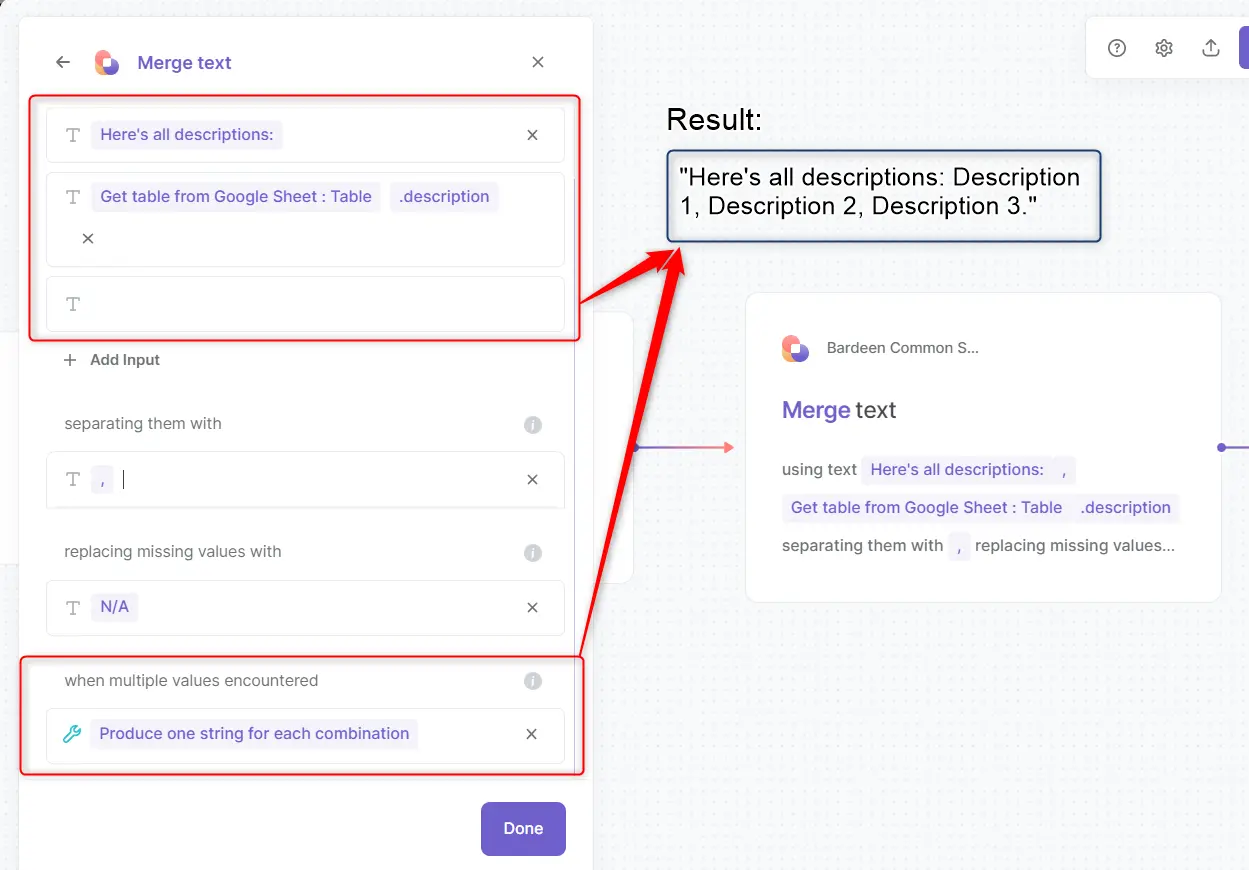
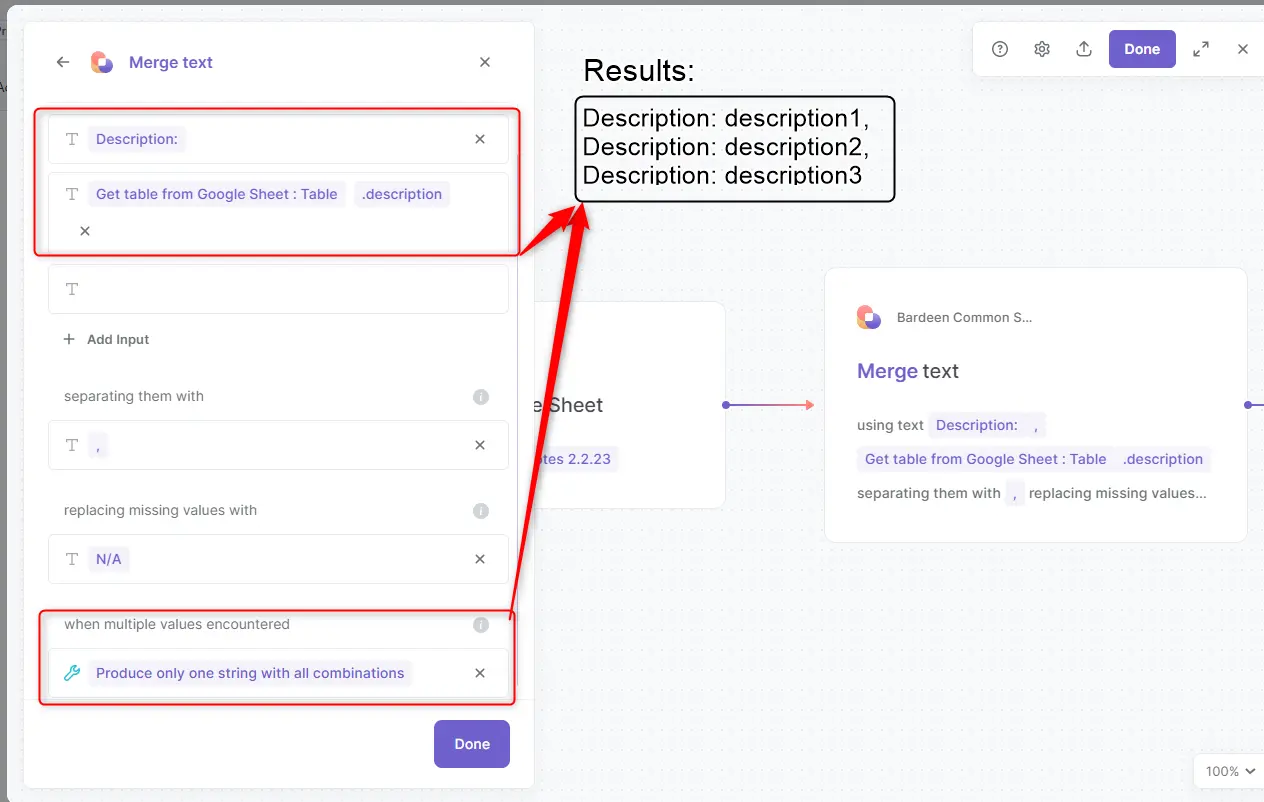
Here’s an example of what running “Copy Linkedin profile to a Notion database” looks like.
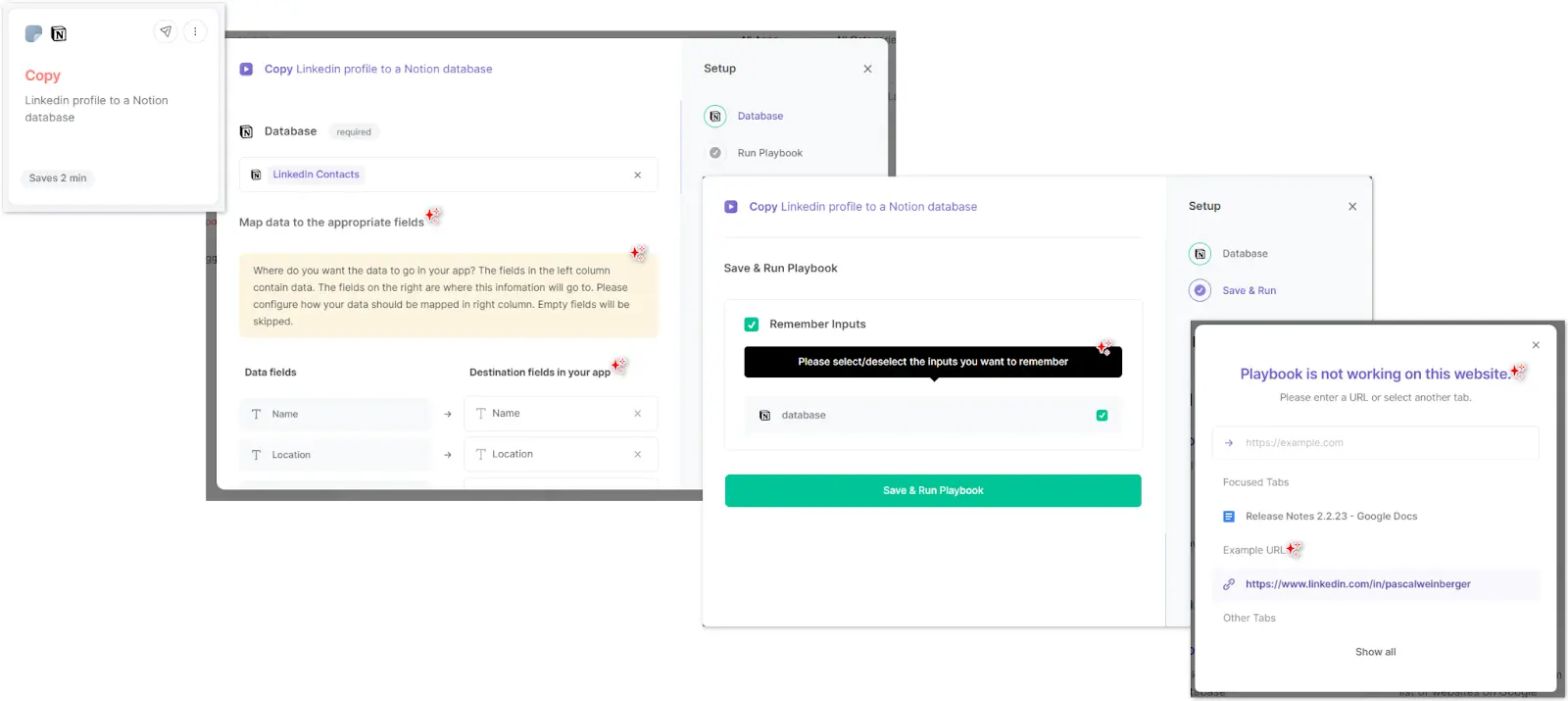
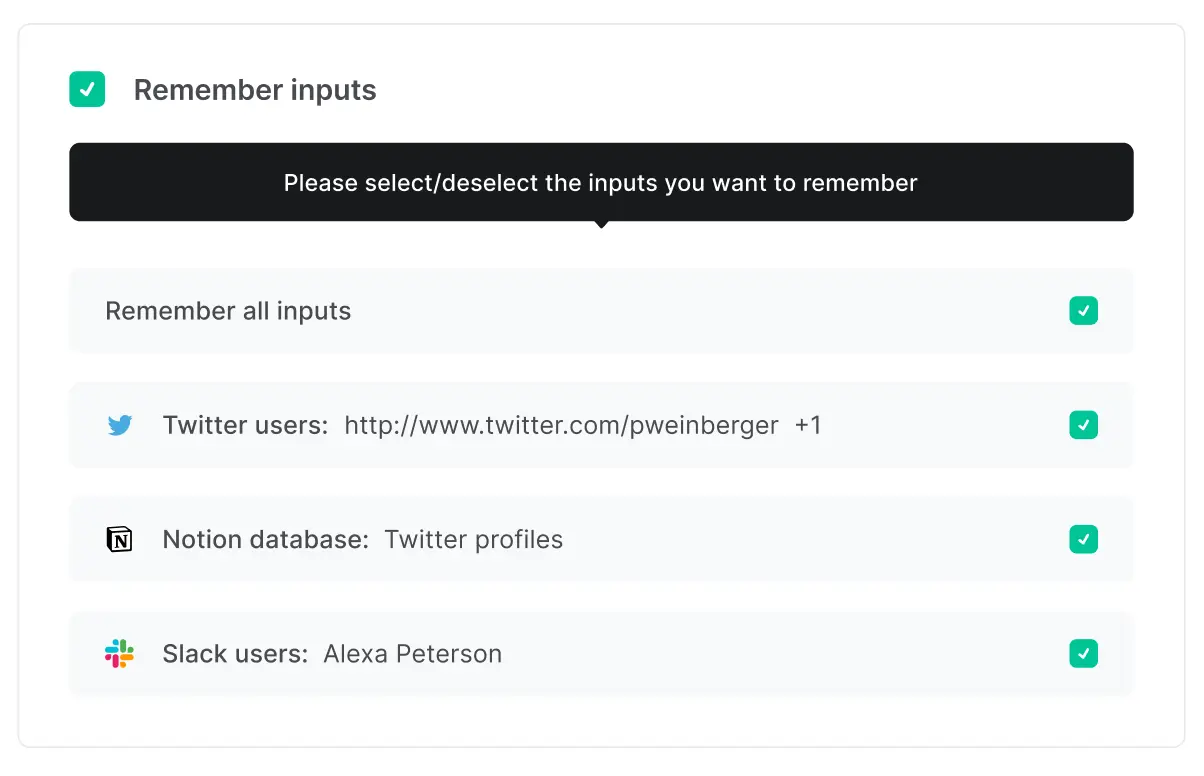
When you search for automation you will find a new grouping.
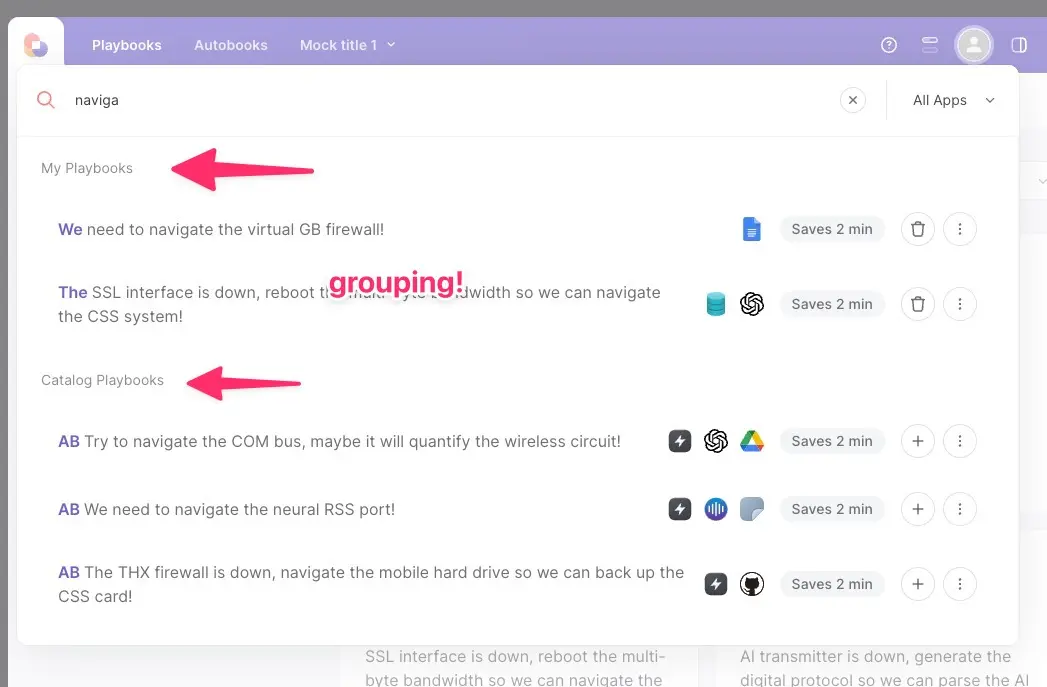
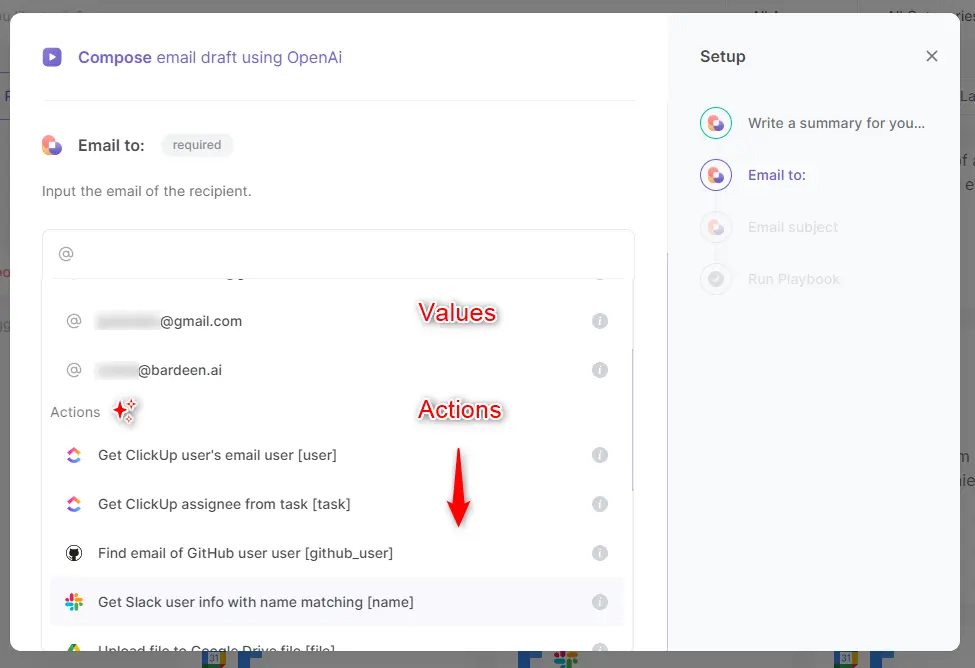
This makes it easier to find them once you’ve added them to “My Playbooks”.
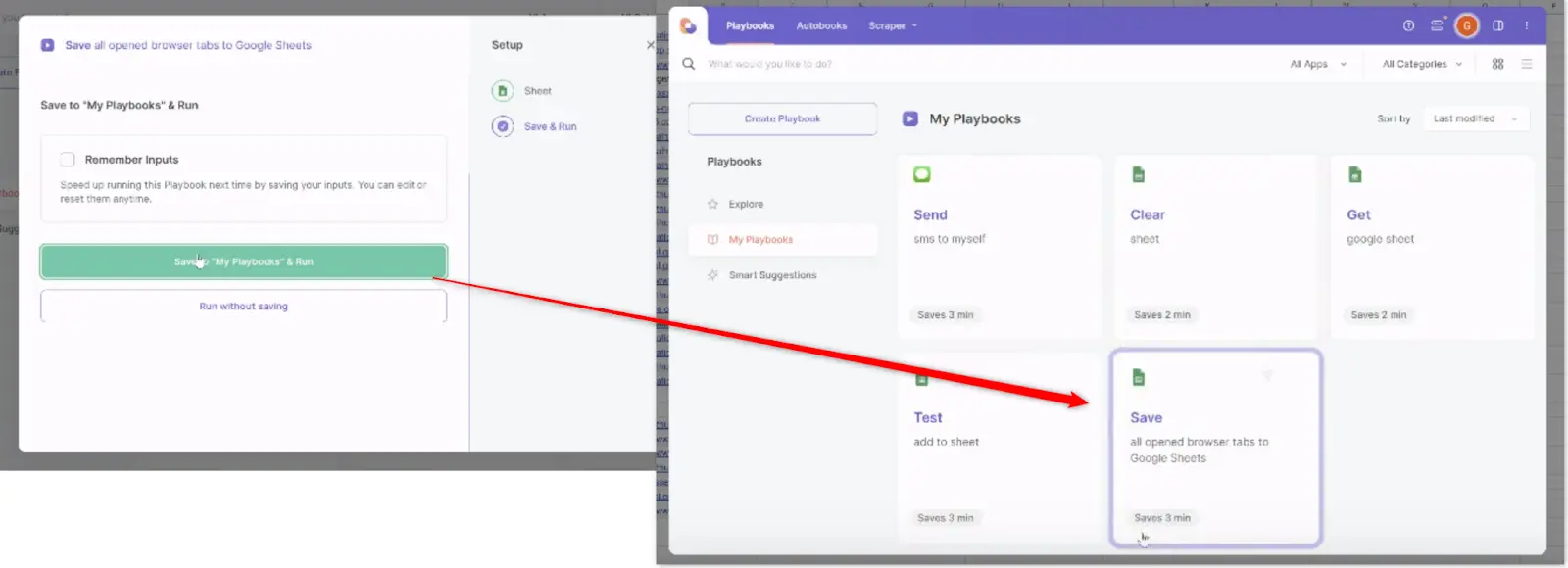
Here’s an example of getting “notion” tweets from “@bardeenai”.
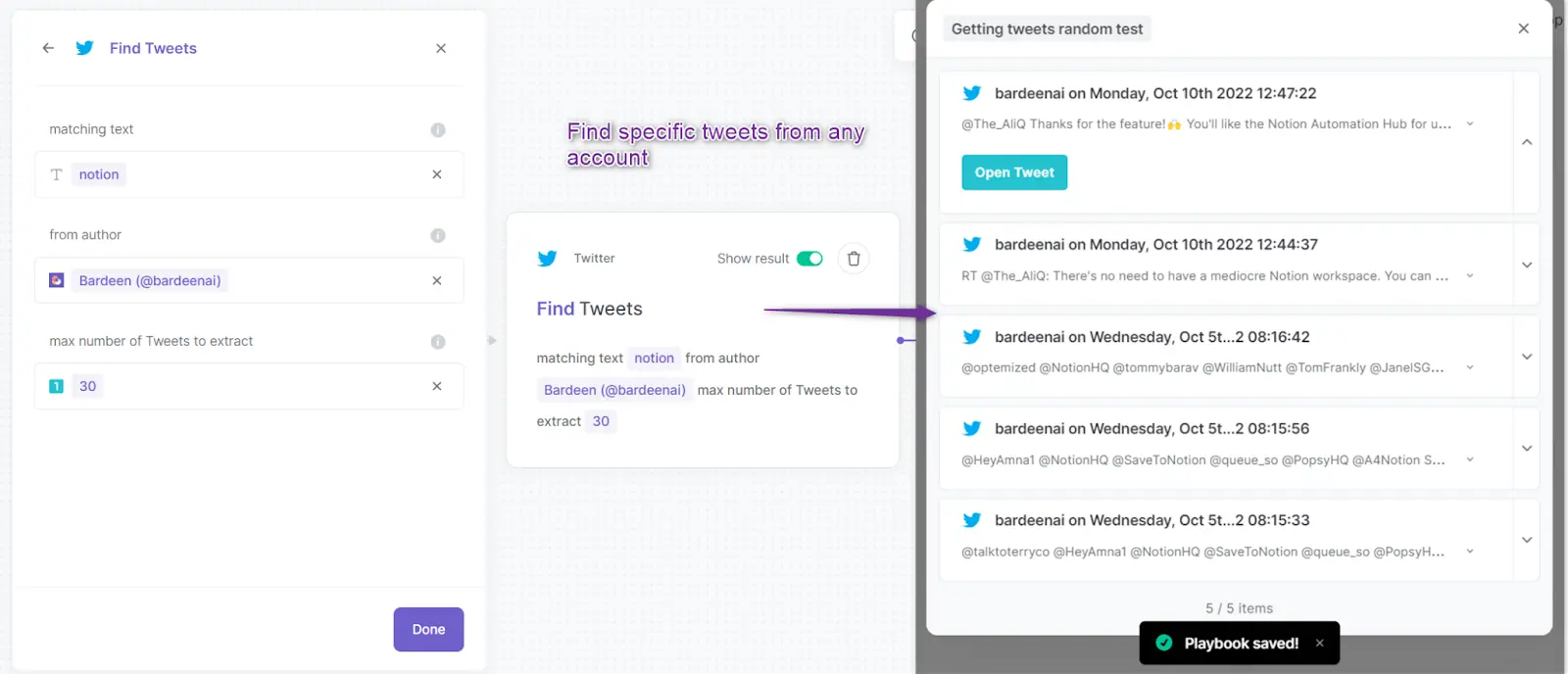
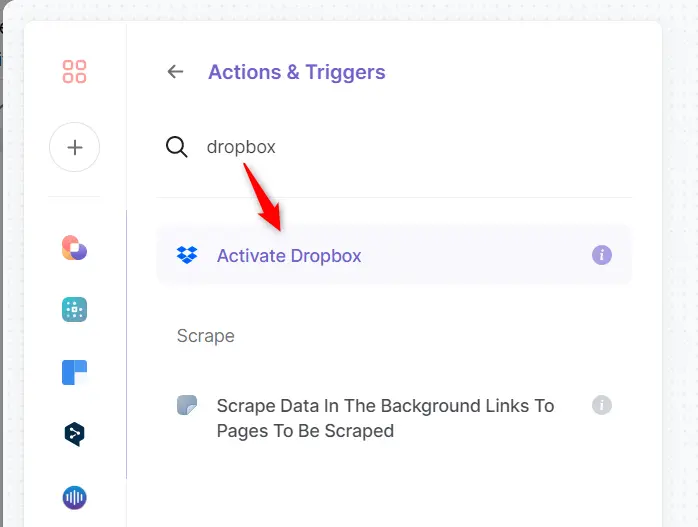
This is what it looks like:
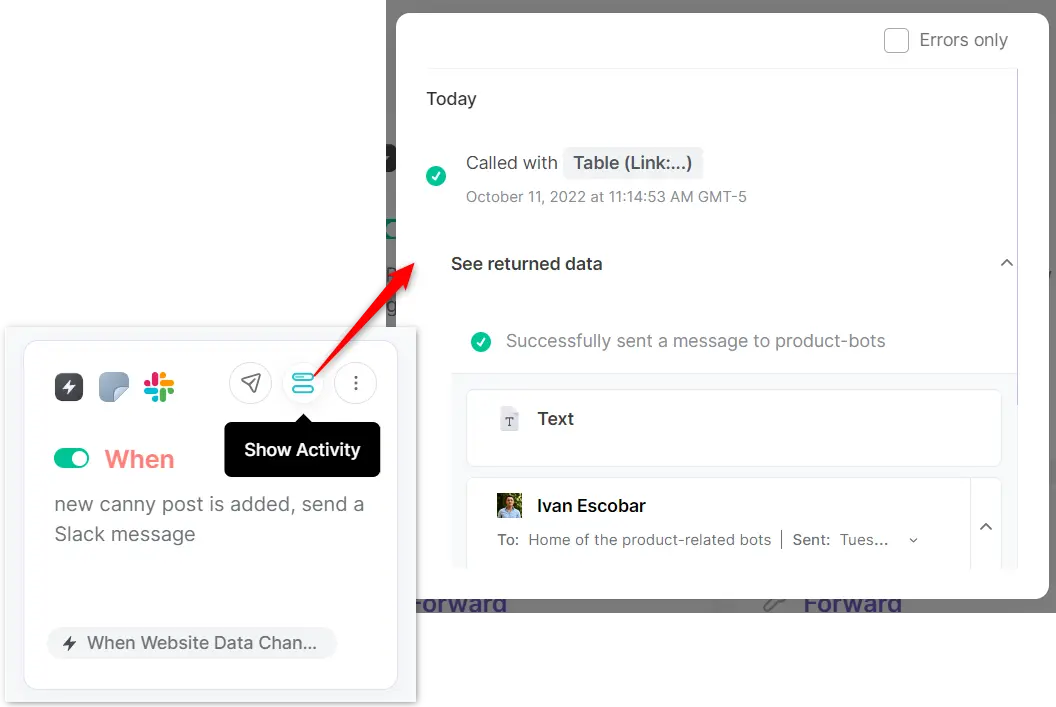
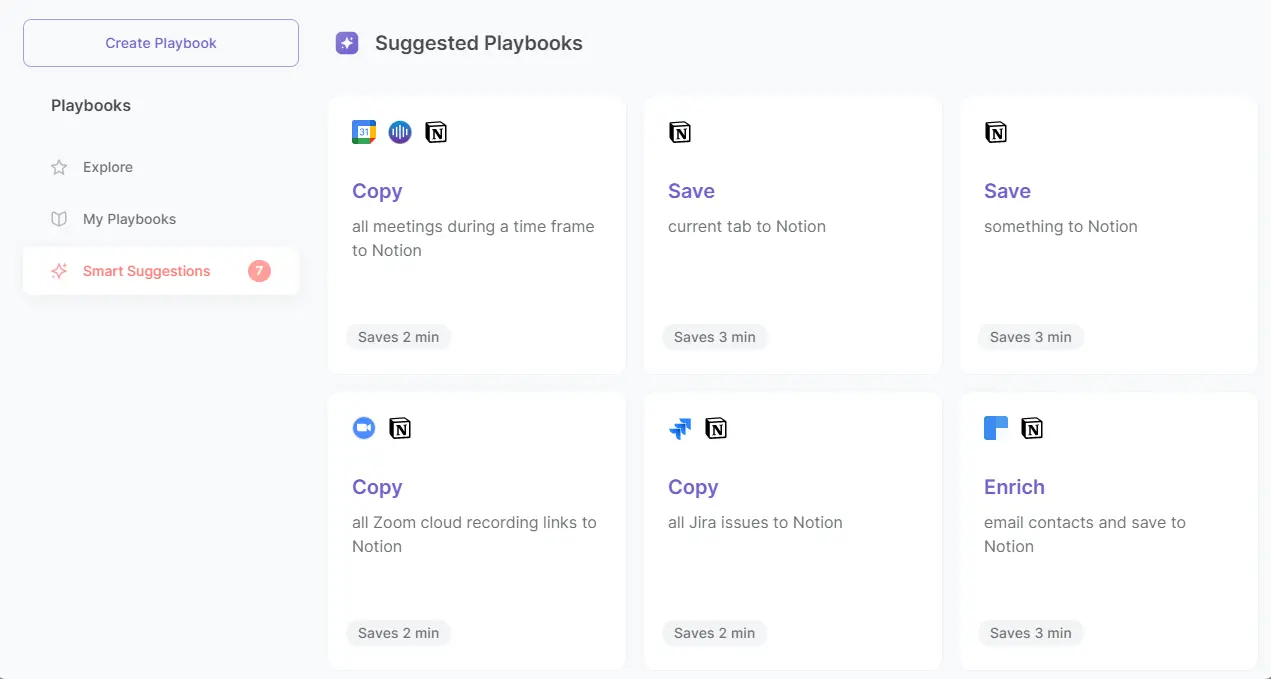
Here are some of our new Youtube videos you might like.
For productivity junkies!
For Notion fans!

In this release, we’ve improved Notion and OpenAI integrations, our search bar, and made a few interface improvements to the scraper. We also fixed interface issues in the Builder, cleaned out old commands, and improved the Playbook Configuration, which will soon be available for all users. We’re also happy to be featured on Notion’s connections.
💡️ Pro Tip: get a real-time view of everything we are working on in our roadmap or our user community.
Now Bardeen will be 2 clicks away from any Notion user!😍
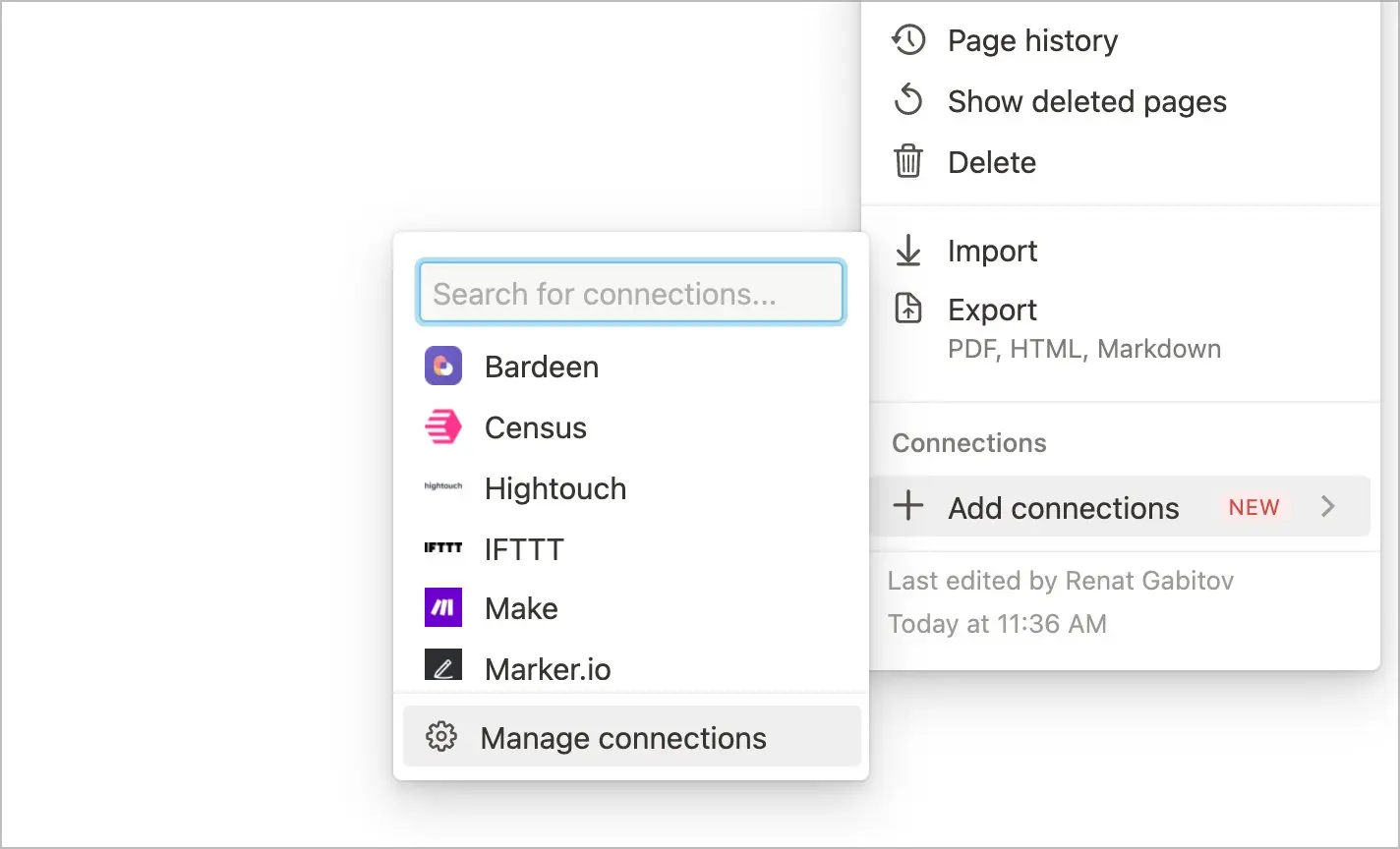
Here's a tutorial on how to use the Notion integration.
You can also get the Notion Automation Hub for inspiration on pre-built automations you can use to start optimizing your Notion workspace.
It includes use-cases for work and life, resources and free Notion templates to test your automations.
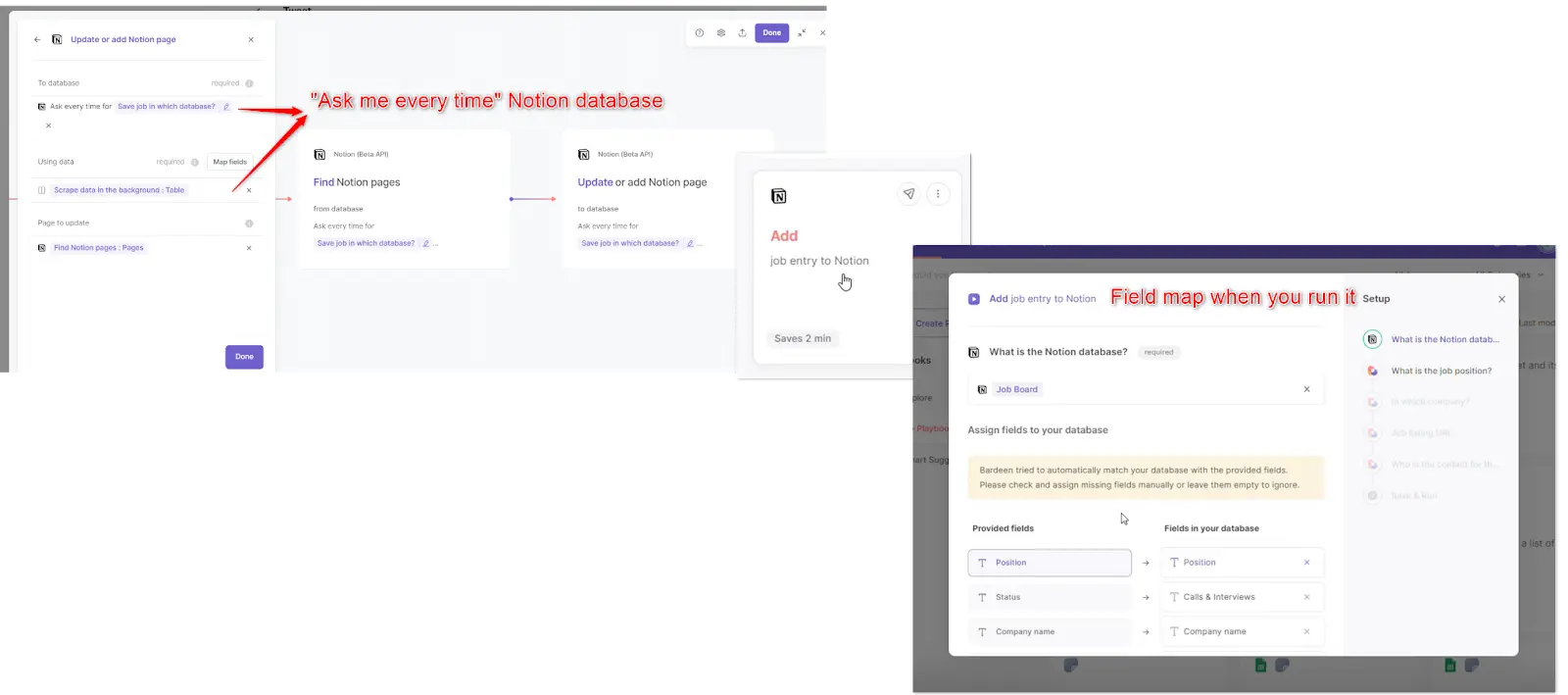
Try it out on the Get a summary of the current page using OpenAI Playbook!


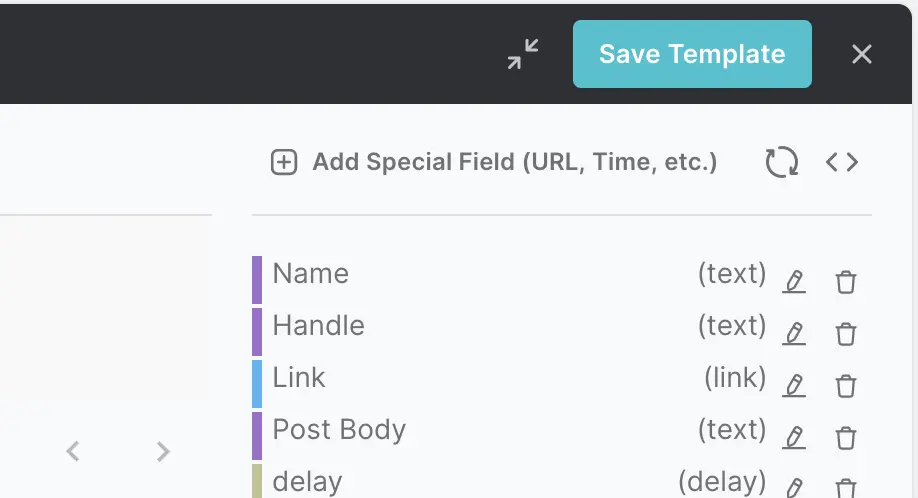
This feature lets you access special fields that can’t be scraped out of the page, like the Current Date, Page Link, Meta Image and more. From here you can also add a custom delay on your scraper templates.
Learn more about Bardeen’s scraper on this tutorial: How to use Bardeen scraper
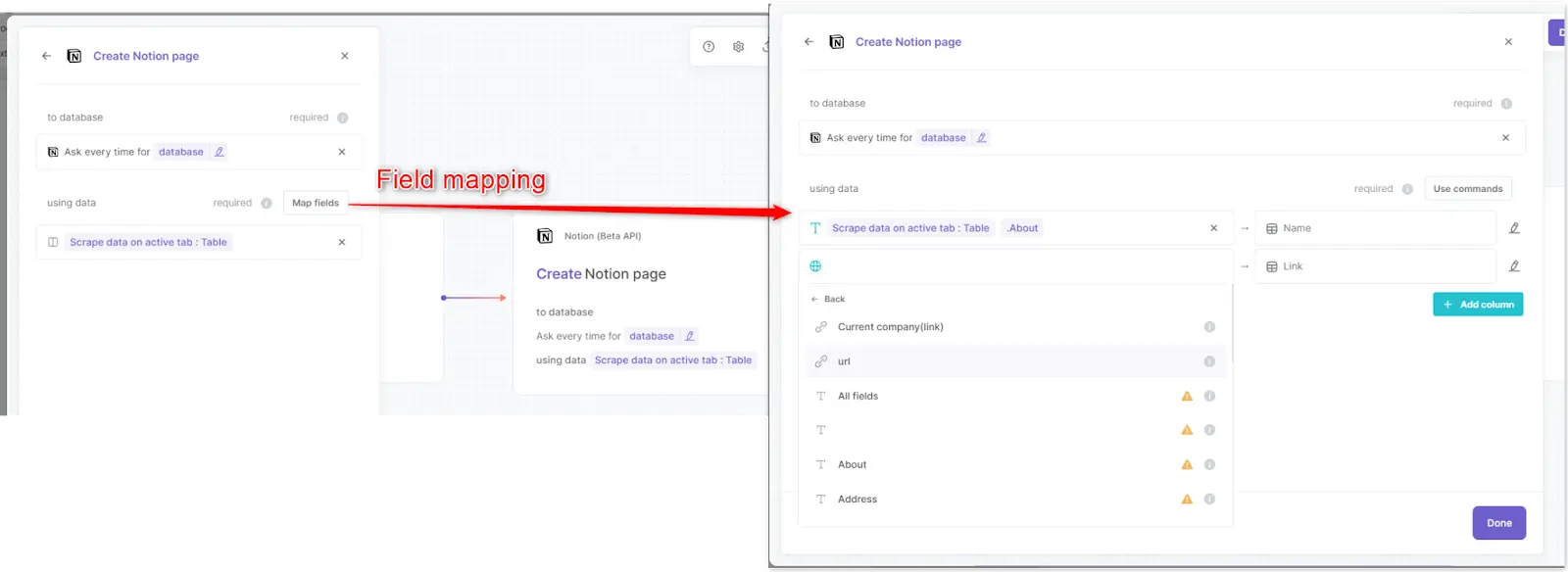

In this release, we’ve improved the app loading time and made significant UI changes to make Bardeen more intuitive. We’ve also made fixes on Playbook Configuration and introduced changes to the scraper.
Finally, we came together in Greece to plan for the next set of features and execute like crazy.

This was Bardeen’s 5th company offsite in 📍Naxos, Greece! 🇬🇷 Here’s what we were up to:
💡️ Pro Tip: get a real-time view of everything we are working on in our roadmap or our user community.
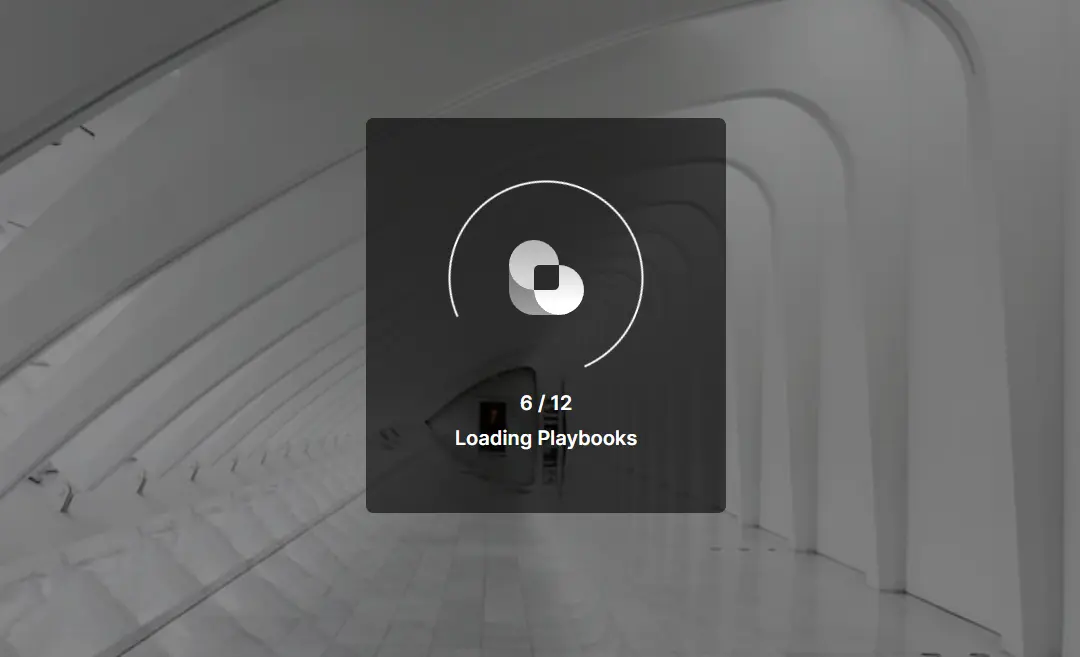
You can start using this feature by activating it this way:
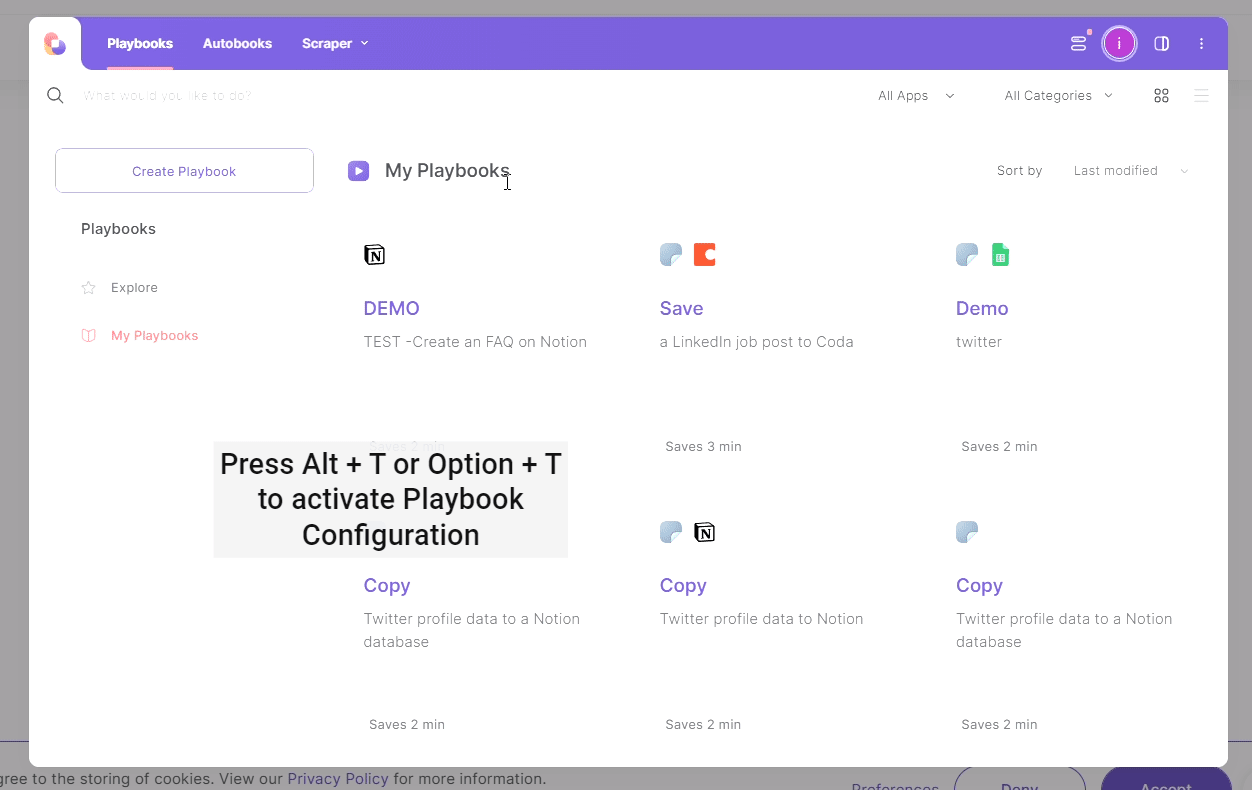

In this release we’ve enable editing the “ask me every time” arguments, we’ve improved the Notion integration and fixed multiple bugs.
💡️ Pro Tip: get a real-time view of everything we are working on in our roadmap or our user community.
Whenever you add an “Ask me every time” argument on your playbooks, you’re can now able to edit it to fix it’s details..
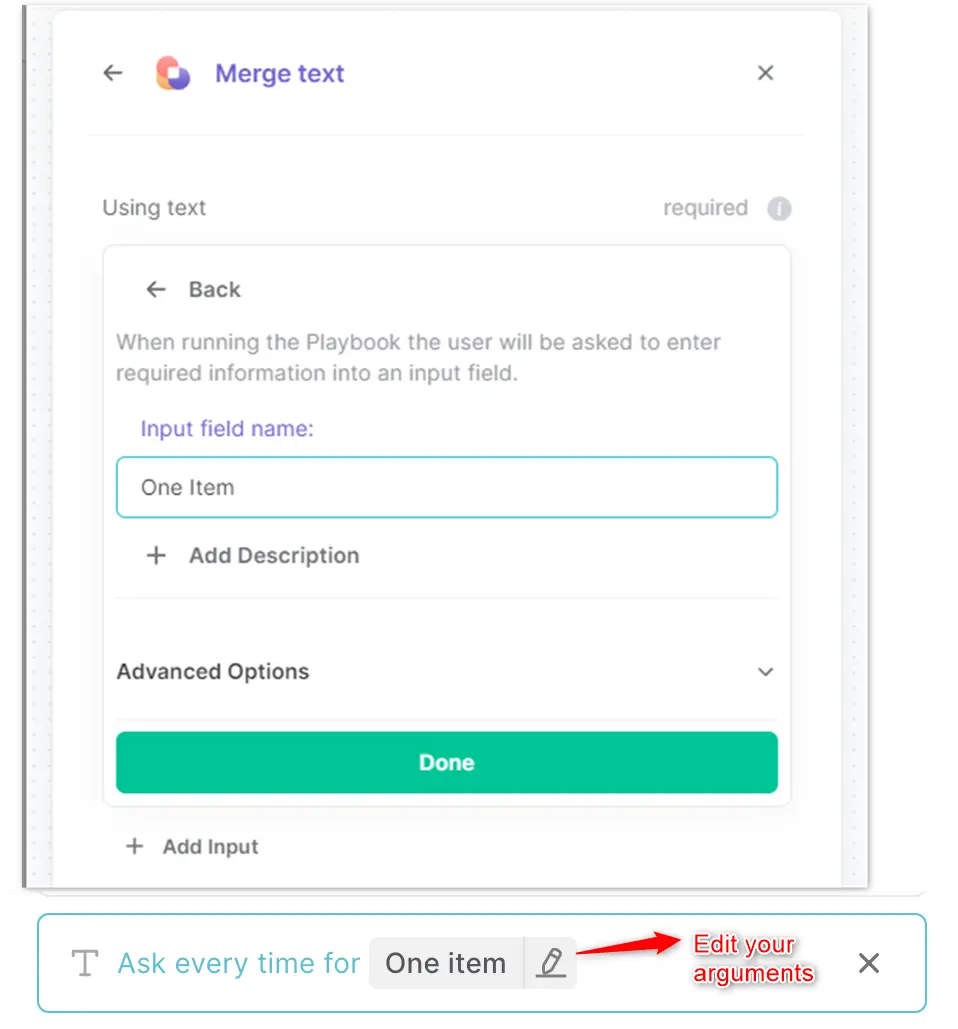
This new argument editing modal allows users to:
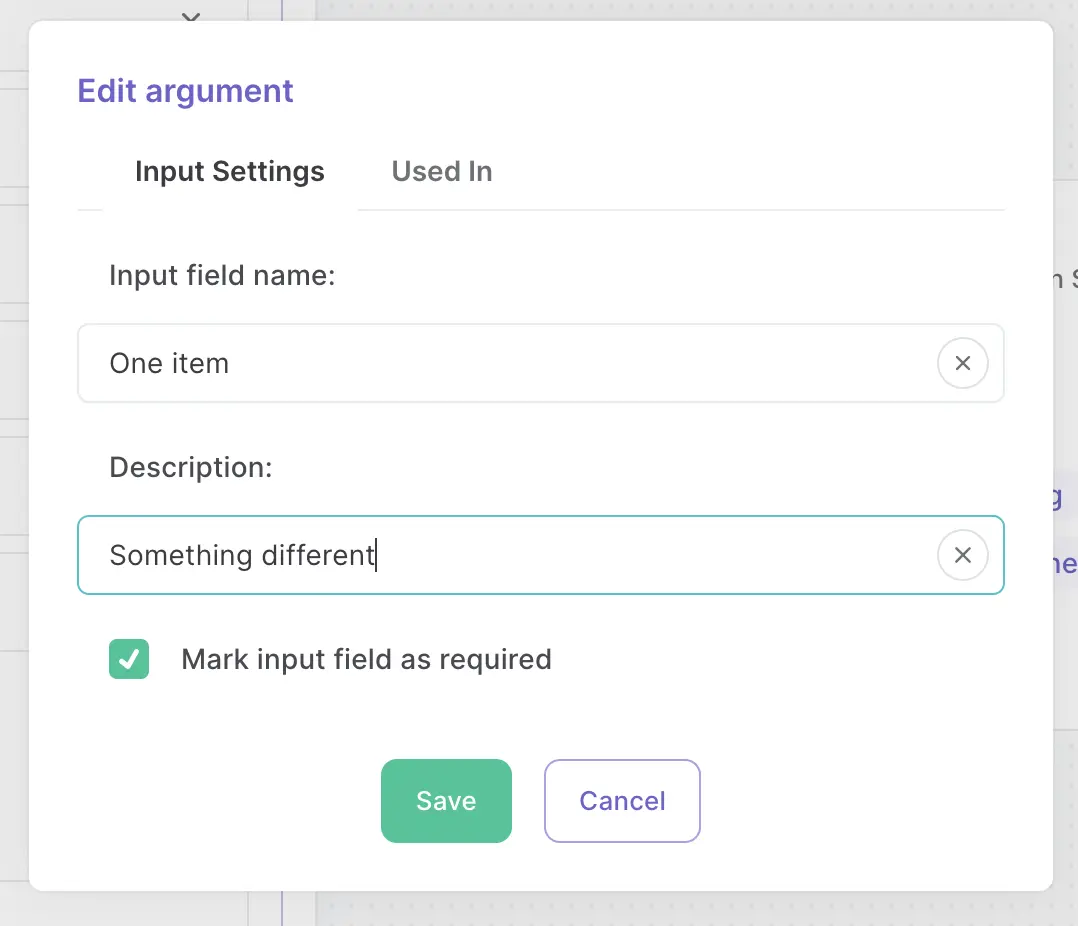

In this release, we’ve added FAQ’s and a pricing page to the website. We’ve added a Smart Suggestions tab to help you discover automations, based on your work. Also, we made it easier to run scraper Playbooks, made interface improvements, and fixed multiple bugs.
💡️ Pro Tip: get a real-time view of everything we are working on in our roadmap or our user community.
Many of our users run into similar issues.
So we've built an FAQ (frequently asked questions) page on our website, where you'll find solutions to your problems, a bit faster🙂.
.
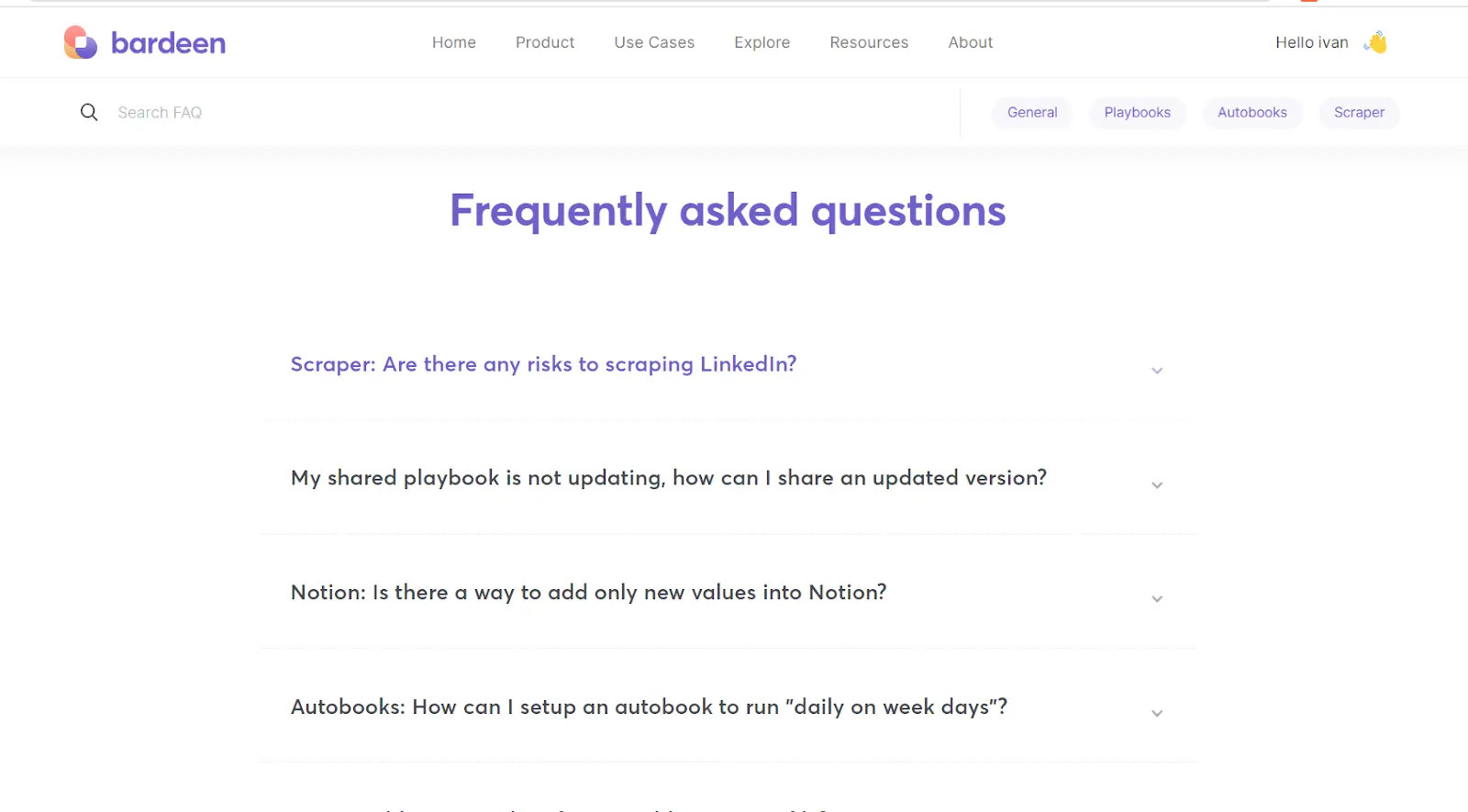
Next time you're in a rush to solve something, make sure to check if it's an already existing question!
If you don’t find the answer, you can share it on the #ask-and-questions channel on our Slack Community, or reach out via email.
We understand pricing is a common question and concern in our community, so we’ve launched a Pricing page to answer all your questions about it.
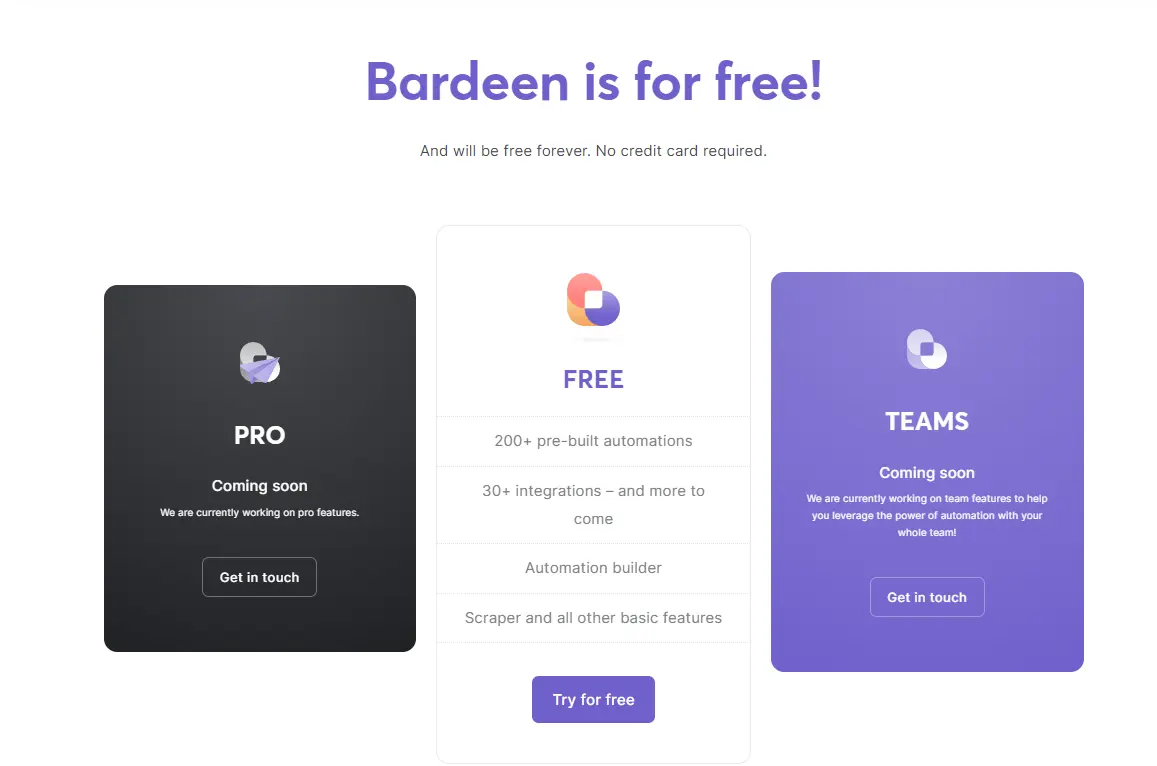
The hardest part of workflow optimization is figuring out what to automate. Bardeen flips the script, where automations come to you! With our Playbook suggestions, we'll help you discover automations that save you time"
We’ve added a new tab for Playbook suggestions. Our suggestions use artificial intelligence to understand your workflows and find relevant Playbooks. When we have Playbooks for you, a notification badge is added to the Bardeen extension icon. You will find that suggestion in the "Smart Suggestions" tab.
So make sure you have your app pinned so you don’t miss any automation suggestions!
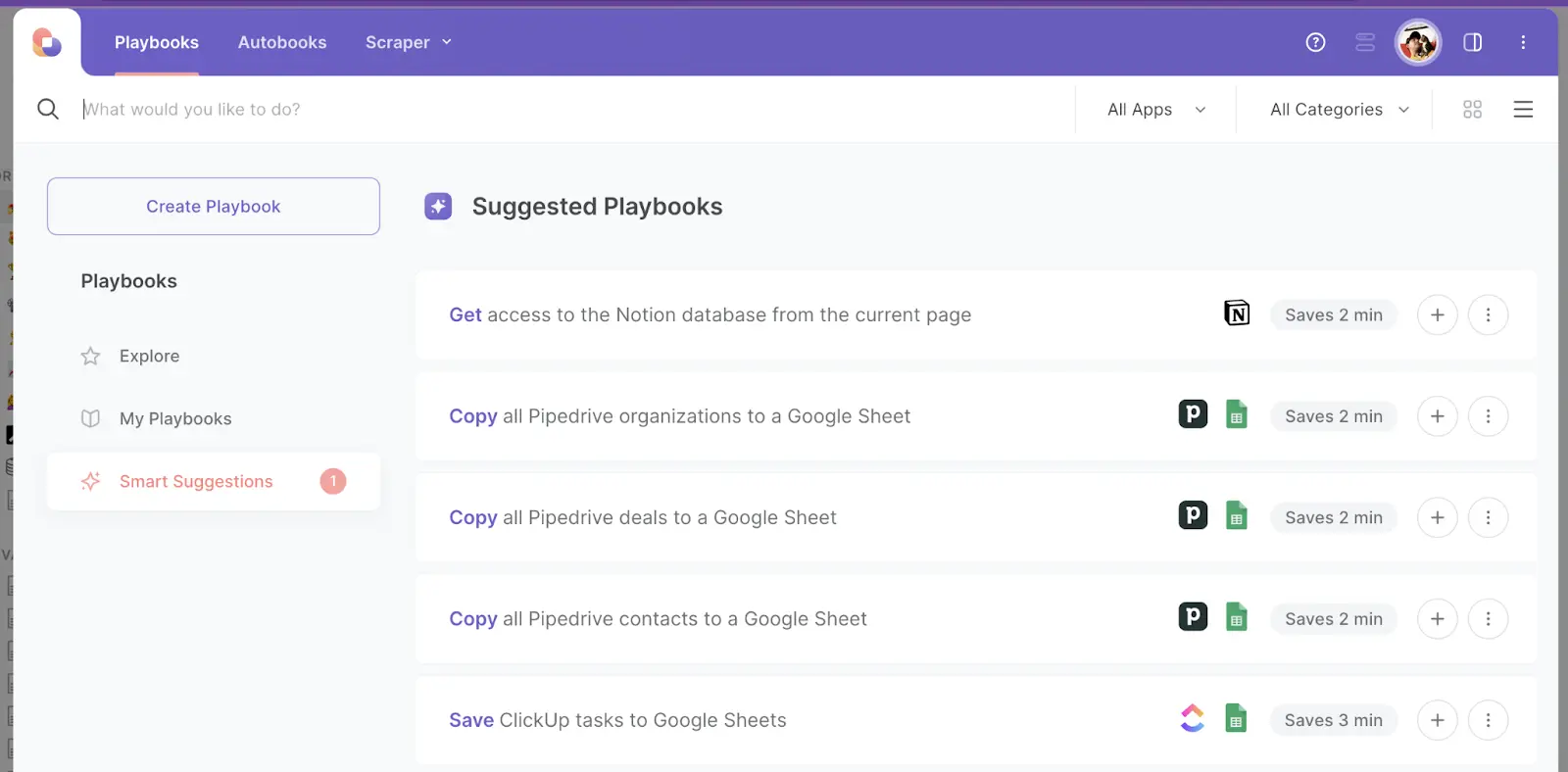
If you don’t want to get suggestions, you can turn this feature off from the options menu.

Whenever you run a Playbook with a “Scrape in active tab” action on a different website from where the scraper model has originally been created, you’ll be able to choose where to run it.
You can select between your active tab, other tabs, or specify a custom link to run it.
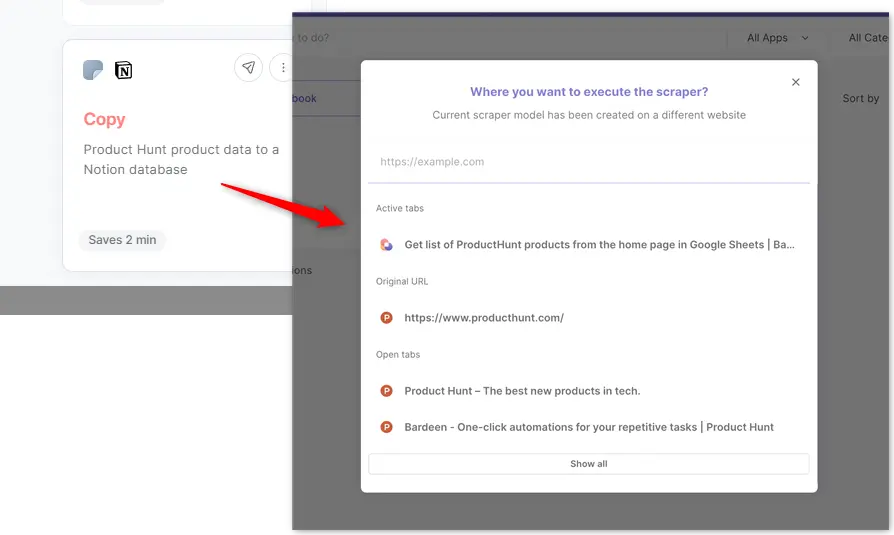
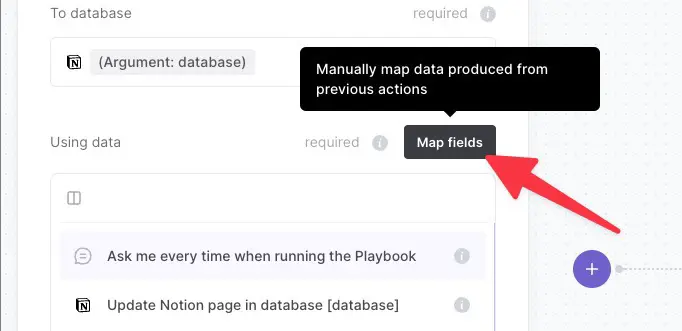
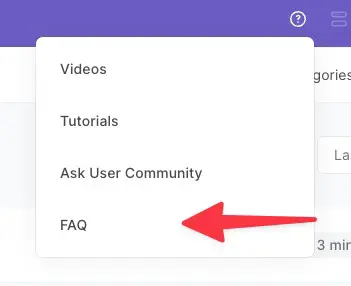

In this release we’ve added a Snov.io email discovery integration, made interface improvements on Playbook Configuration, and fixed multiple bugs.
💡️ Pro Tip: get a real-time view of everything we are working on in our roadmap or our user community.
Many of our users need to reach out to people they don’t know yet.
They might have found someone’s LinkedIn profile, and now want to connect. But LinkedIn is pretty spammy and it’s hard to express an idea in 300 characters. This issue happens across founders, sales, marketers, recruiters and job seekers.
Warm outreach is best by email, and manually finding a person’s email is, let’s say… quite difficult.
So we’re excited to share Bardeen’s new integration to Snov.io, a cold outreach automation platform with powerful email discovery tools.
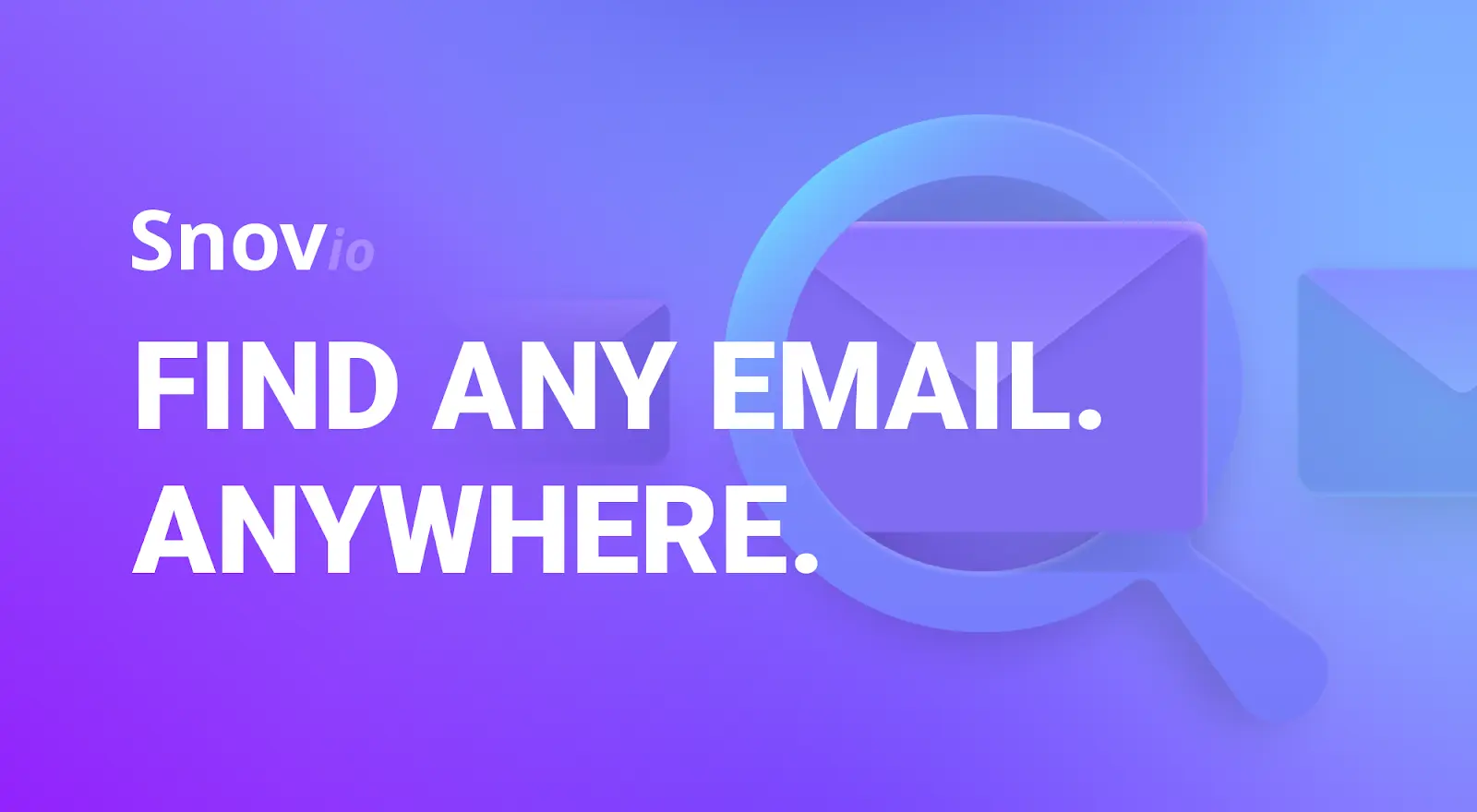
As requested on Canny, this new integration will allow you to find validated emails from social media links, names, or domains.
This will open up many possibilities for recruiters, sales people, growth hackers, founders and essentially anyone who emails… to make outreach easier.
To top it off, it can also be combined with Clearbit’s functionality to enrich data out of emails.
Share your best ideas for this feature on the #showcase channel on our Slack Community!
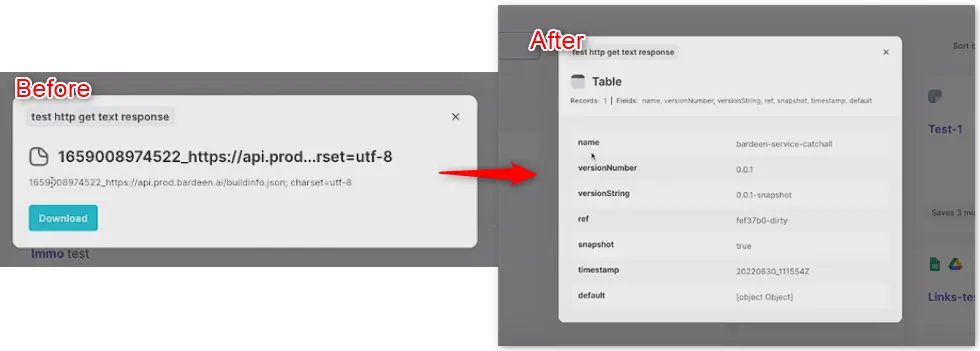
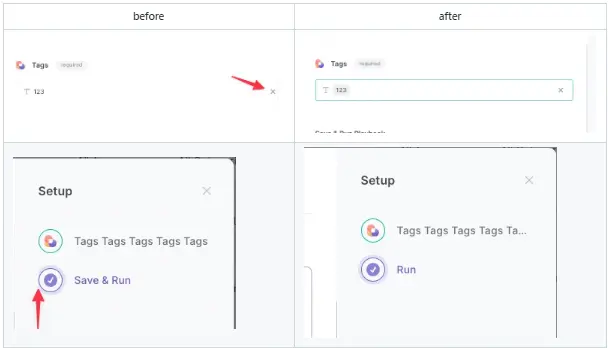
This week Bardeen was featured on OpenView’s newsletter!
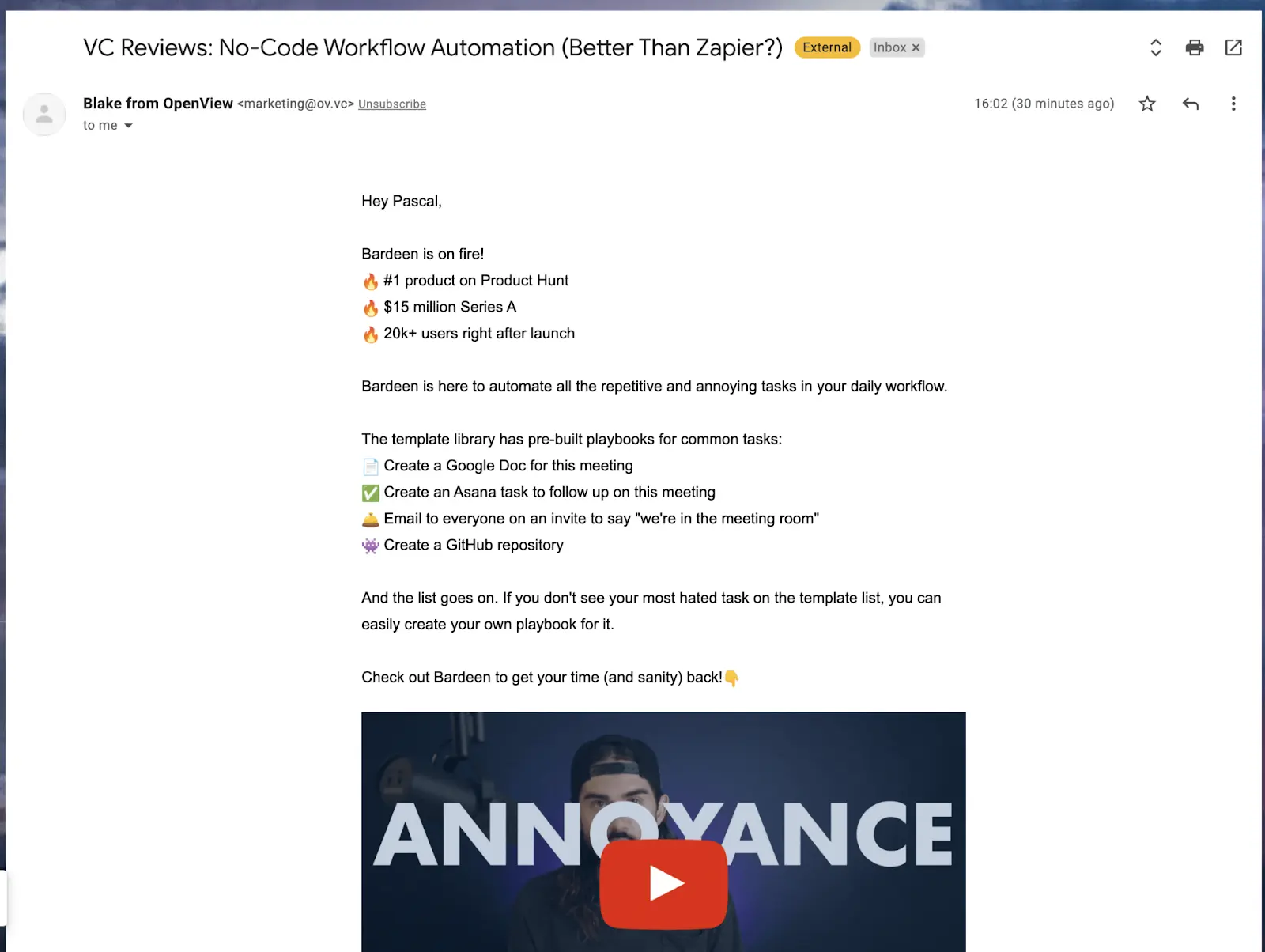
This coverage features a complete video review of Bardeen.
You can subscribe to OpenView’s newsletter here.

In this release, we're launching The Dream Job Hub to help job seekers improve their chances of success! We've added a couple new Playbooks related to job search, added features to improve user experience, and added a “Get page as HTML” action. We’ve also added suggestions for your scraping Playbooks and fixed multiple bugs.
💡️ Pro Tip: get a real-time view of everything we are working on in our roadmap or our user community.
When there is an economic recession, finding a job can be a challenge. Securing a new job requires patience, determination and the willingness to adapt to new working conditions and processes.
Yet, so much of what we do while searching for a job are manual workflows, like browsing jobs or tracking companies.
Because of this, we’re building the ultimate hub to provide job seekers a system to optimize they job search.
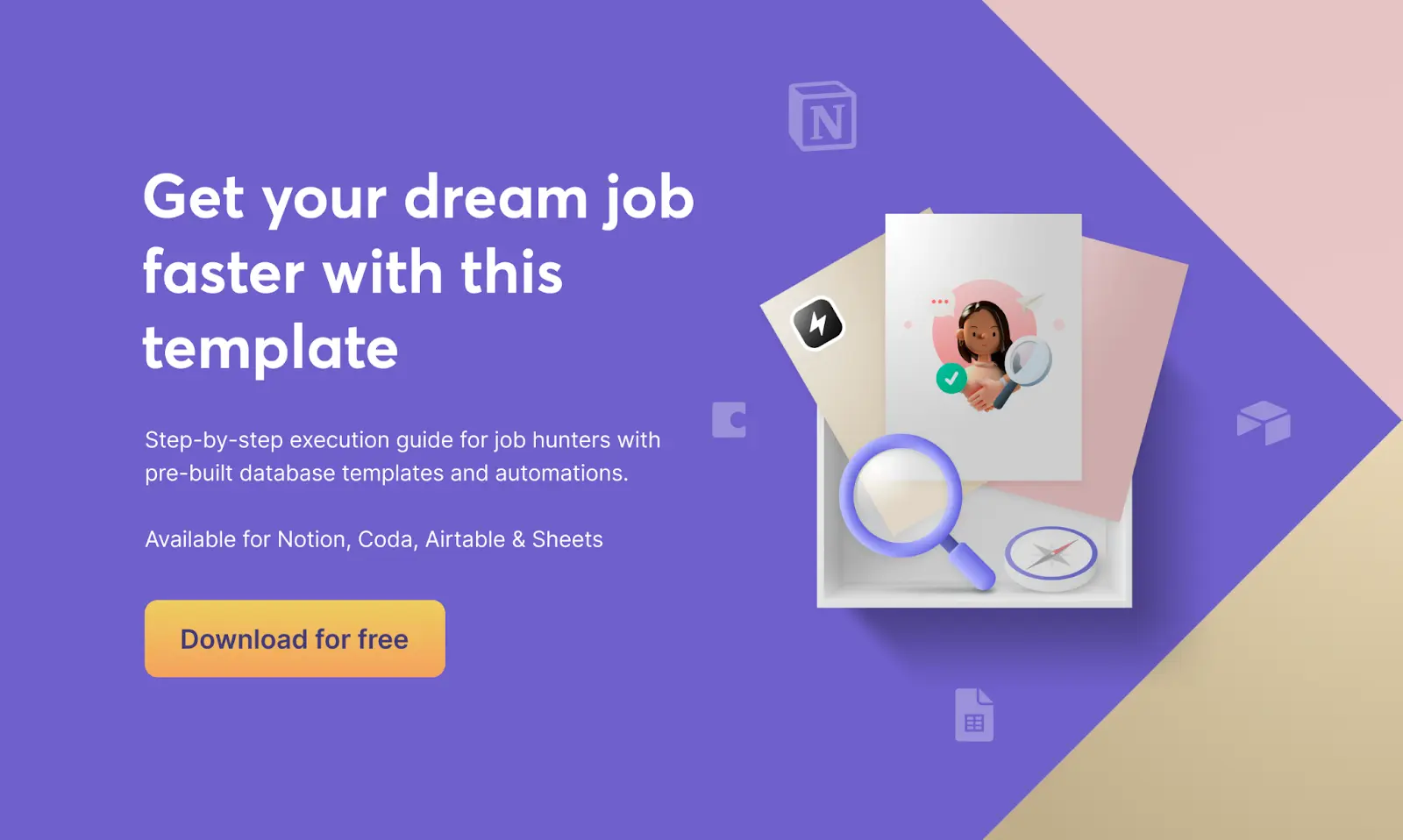
This resource will be your step-by-step guide and system to improve your chances of landing your ideal job.
It provides automations and templates to optimize manual workflows on apps like LinkedIn, Google Jobs or Crunchbase, and saving data into Notion, Coda, Airtable or Google Sheets.
Thanks to the hub, we’ve added docens of new Playbooks and Autobooks to our public catalog. These are built arround Job Searching workflows, like getting data from LinkedIn jobs, companies and contacts, into the main database apps available on Bardeen: Notion, Coda, Airtable and Google Sheets.
New playbooks include:
We want to build this hand-by-hand with our community! Make sure to drop your ideas or feedback on the template on our Slack Community!
This week Bardeen was featured on Unicorner, a newsletter that delivers a 2-minute rundown of an up-and-coming startup to your inbox every Monday morning.
This coverage features an in-depth analysis on why Bardeen is an up-and-coming startup, a summary of our team and traction, and available job opportunities to join the team!
Read the full issue here.
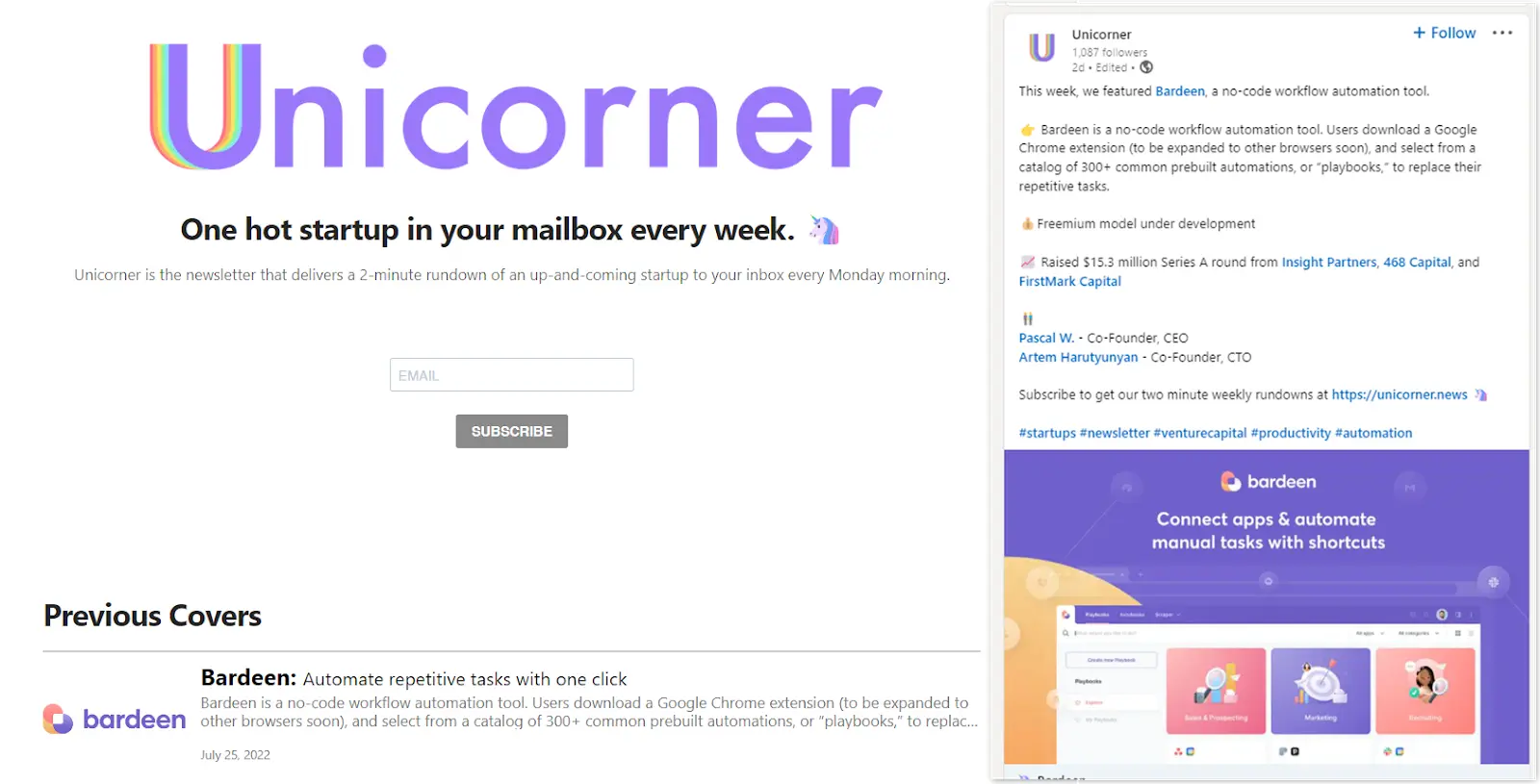
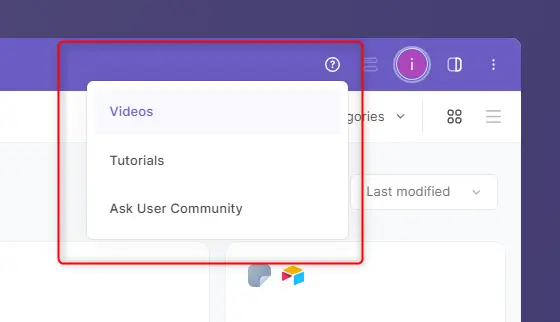
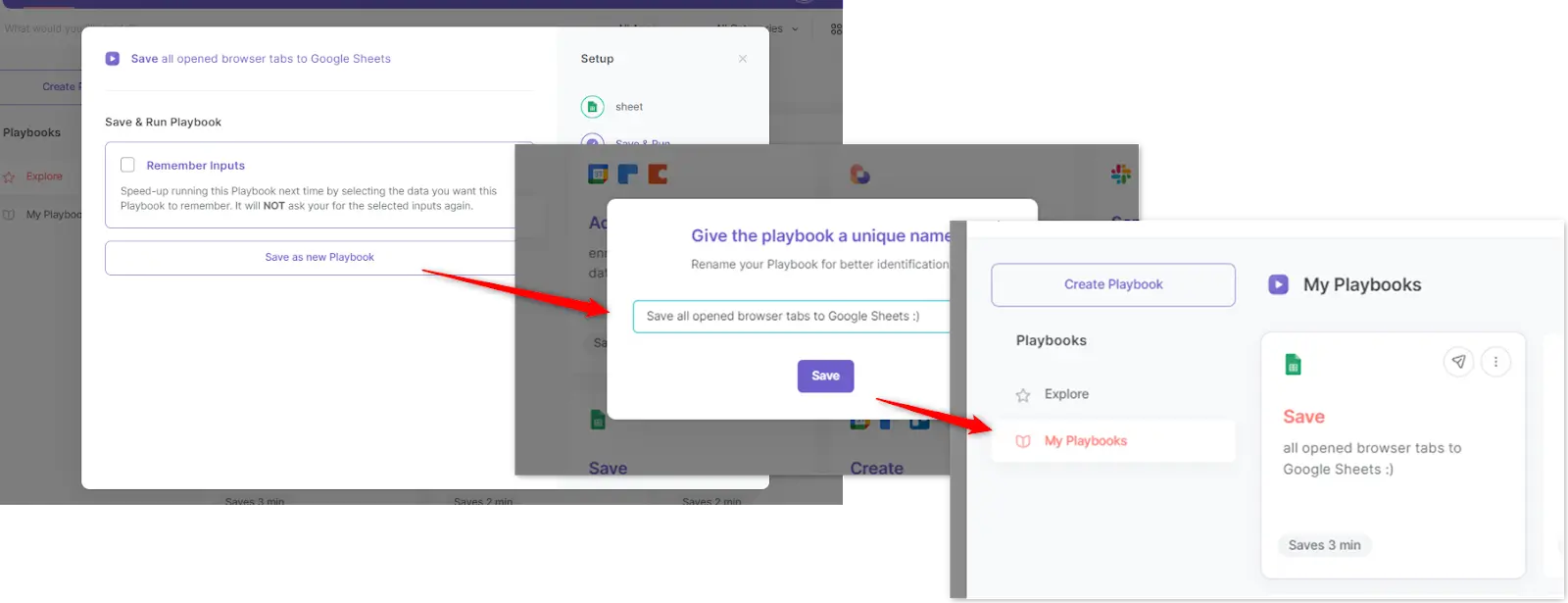

Share your best ideas for this feature on the #showcase channel on our Slack Community!
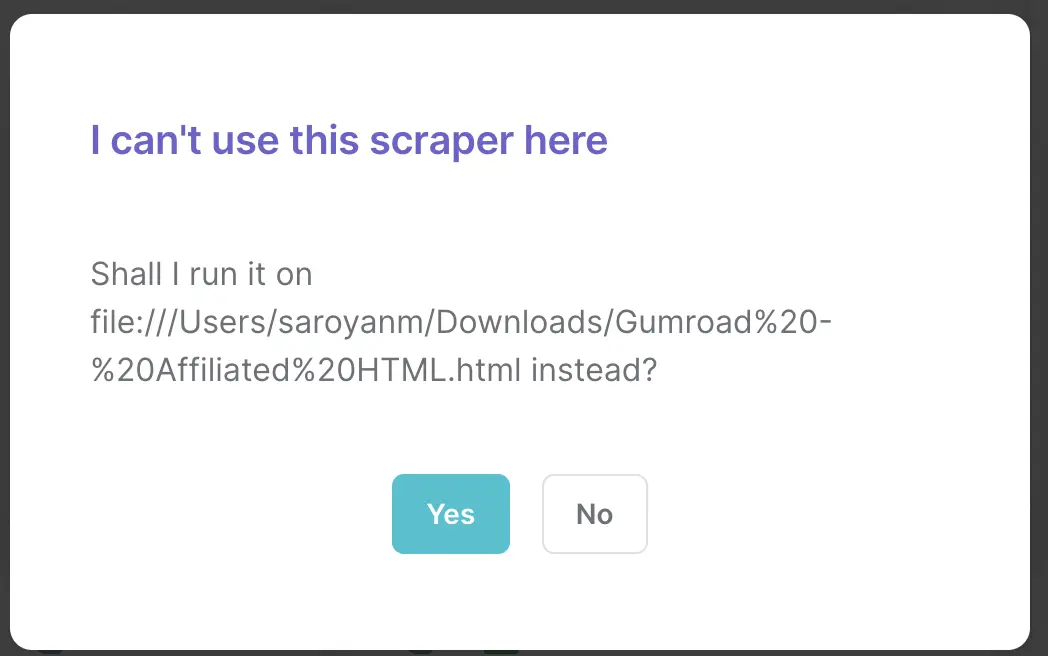

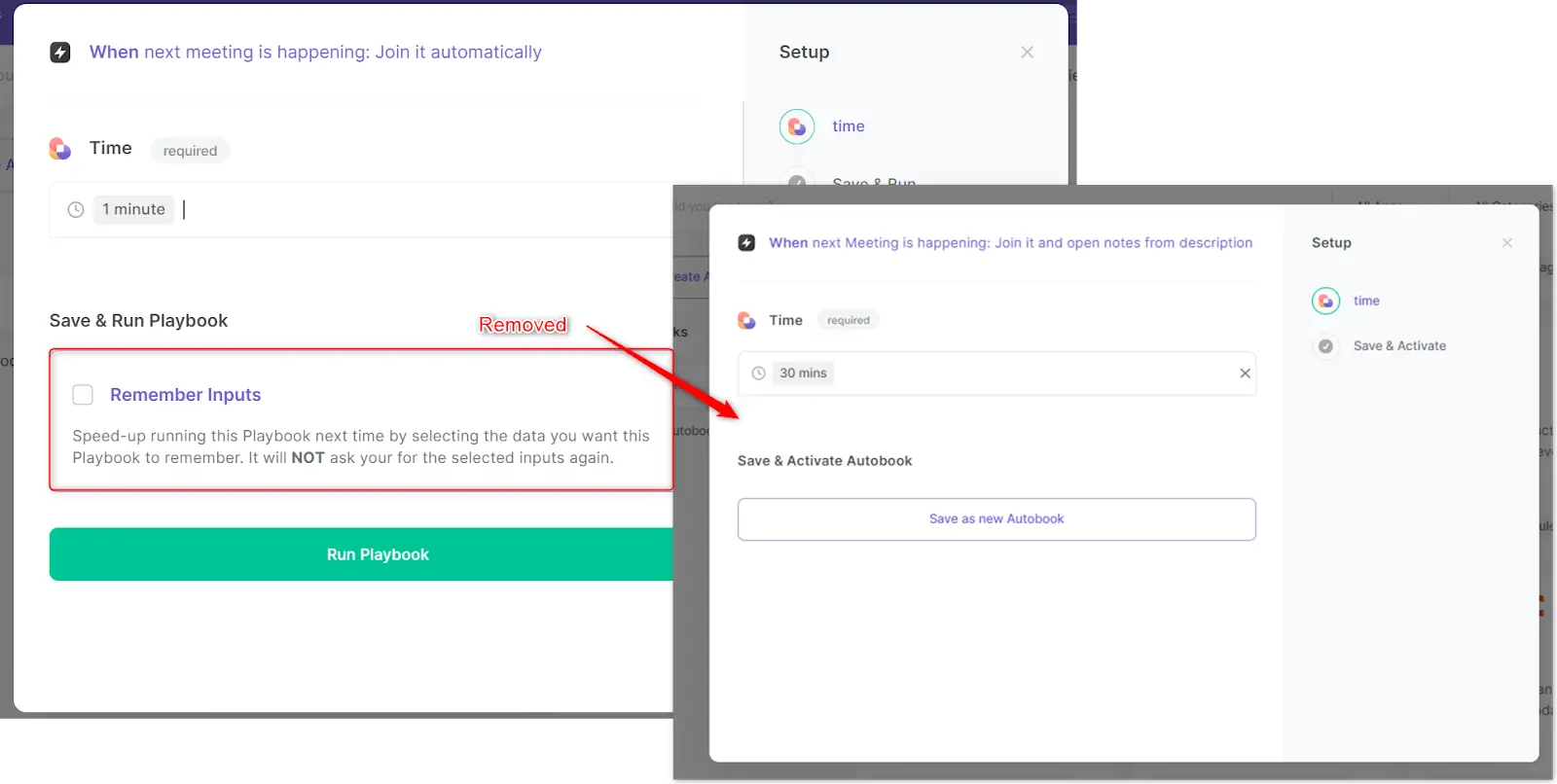

In this release, we’ve launched early preview access to Playbook Configuration, which will improve how pre-built and shared automations are run. We’ve added more customization for scheduled Autobooks and fixed a bunch of bugs.
💡️ Pro Tip: get a real-time view of everything we are working on in our roadmap or our user community.
We’re about to launch a feature that will change how pre-built Playbooks are run! We’re opening up demo access for this feature to all of our users (one of the perks of reading the release notes 😉). You can activate it this way:
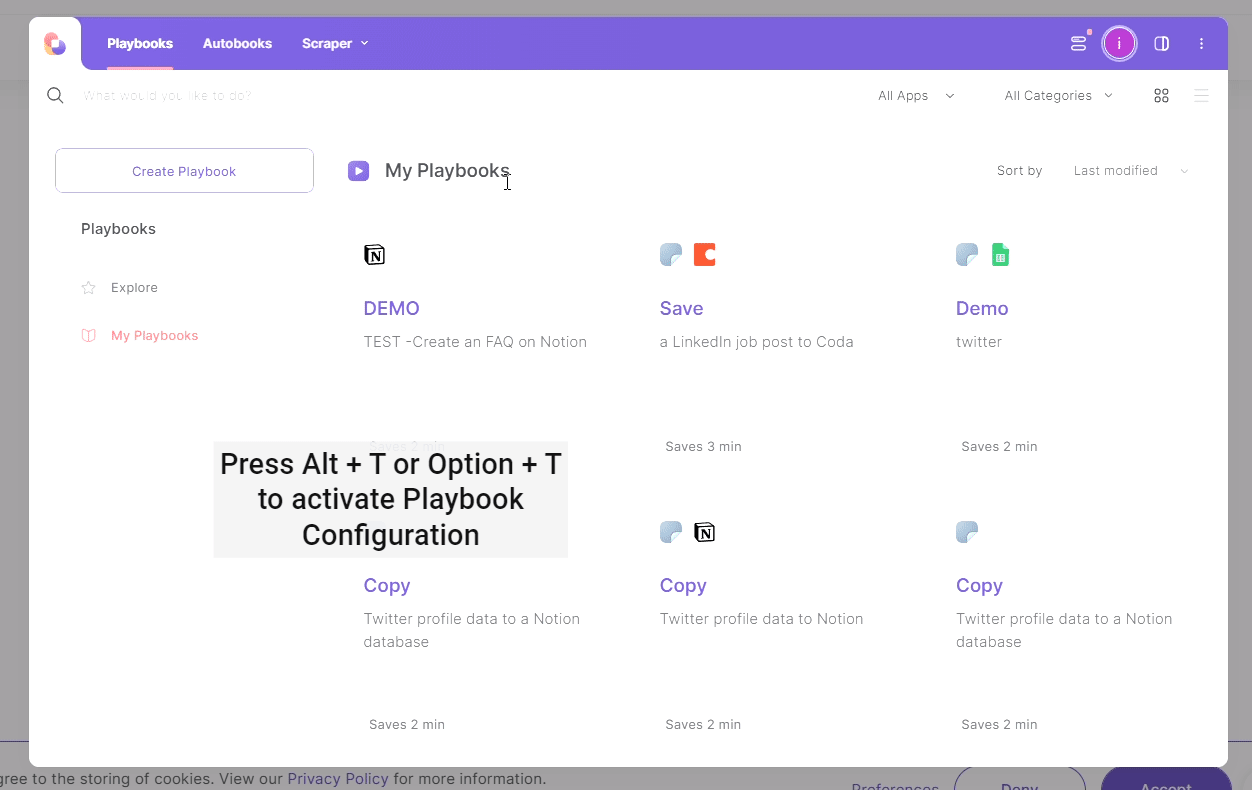
Here’s what you need to know about this feature.
Right now, many Playbooks in the catalog need to be edited to work properly for your specific use case.
Take this one, for instance, that saves all the Click Up tasks to Notion.
For this to work you need to:
And if you're new to Bardeen, this can be challenging to do right.
Therefore, we're releasing a new way to fill the inputs needed to run pre-built Playbooks, with no need to edit them. Muuuuuch easier :)
If you give it a try, we appreciate your feedback on this new feature! You can share them the #suggestions or #bugs channel on our Slack Community, or our Contact form.
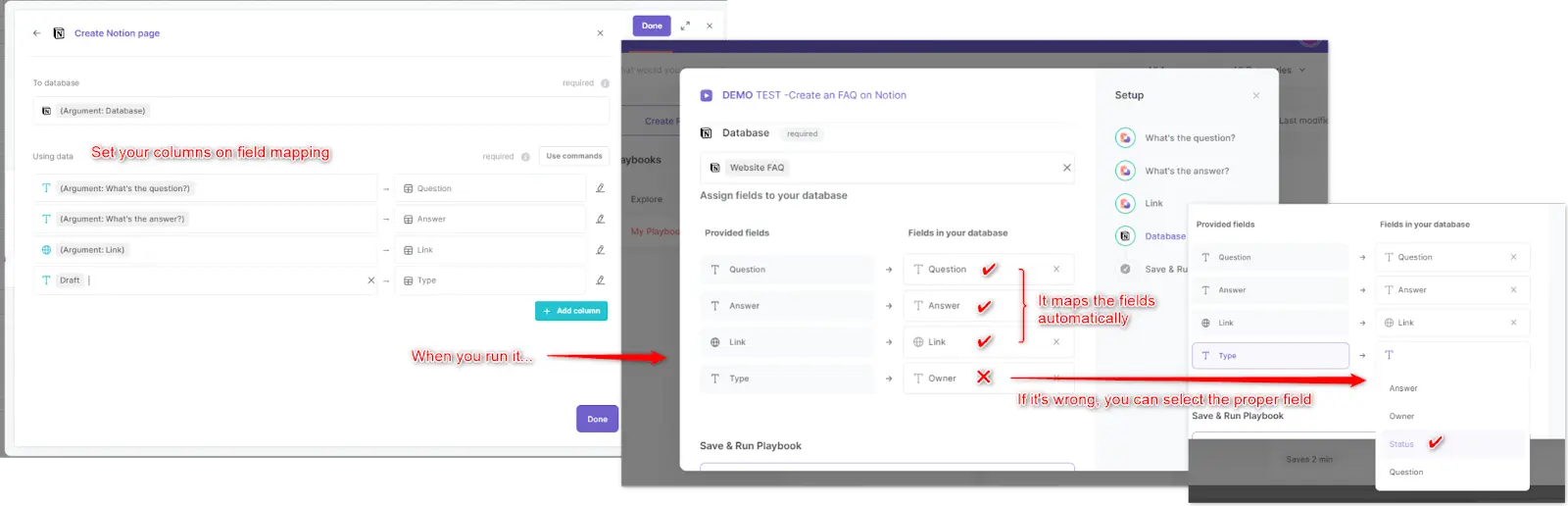
Share your best ideas for this feature on the #showcase channel on our Slack Community!
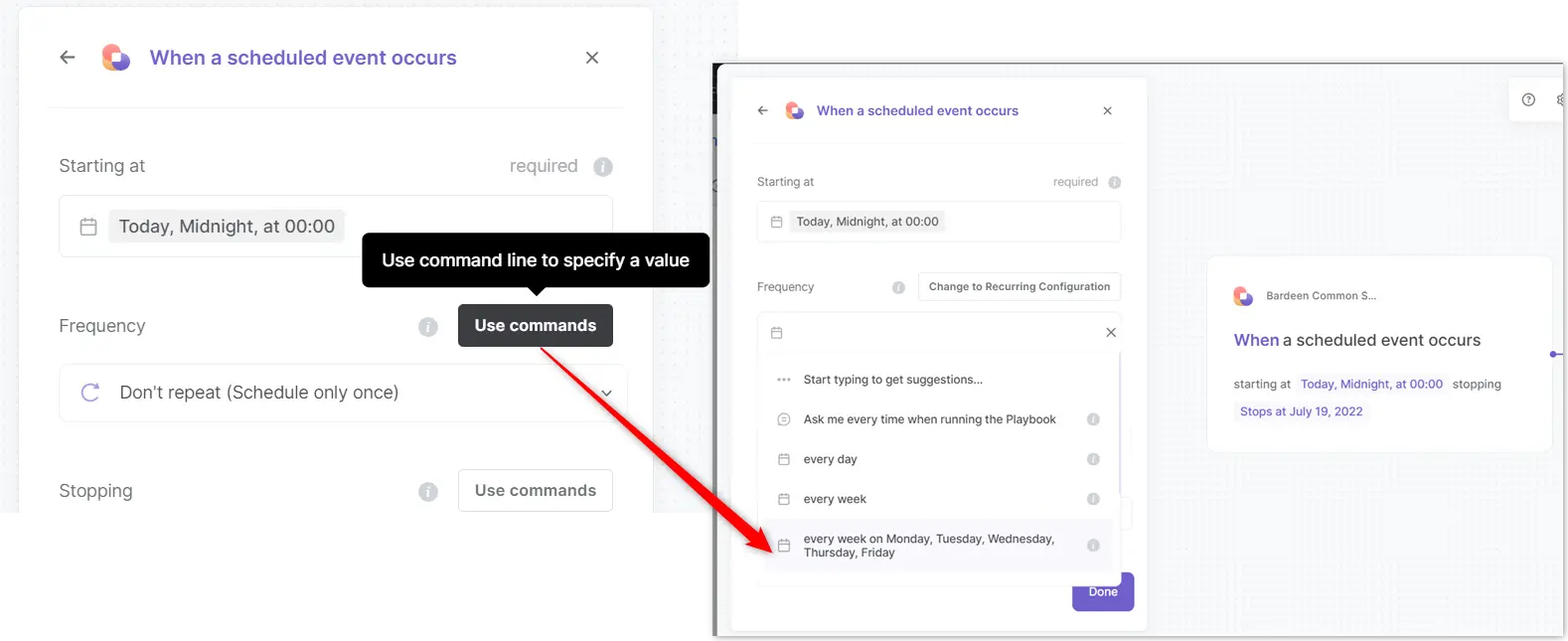

In this release we’ve made it possible to use the “Ask me every time” command when field mapping data from your apps. We’ve added a new action for Google Sheets, some user interface improvements and bug fixes.
💡️ Pro Tip: get a real-time view of everything we are working on in our roadmap or in our user community.
We’re excited to share that Bardeen’s community has grown to 1,000 fellow automators on Slack!
In our community you can connect with other automators, discover new use-cases and get faster support. It also has ongoing participation from all the Bardeen team, so you can get to meet us 😉.
Feel welcome to invite anyone who could benefit from this community to automate their boring work! They can join on https://bardeen.ai/slack
If you’re familiar with field mapping, you’ll be excited to know that you can now use the “Ask me every time” command when mapping data between your apps.
This means you can now participate even further in the automation process, by answering questions every time you run a playbook, and having those inputs directly saved into your apps.
For instance, we have a Notion database at Bardeen, where we log our FAQ’s before they are published.
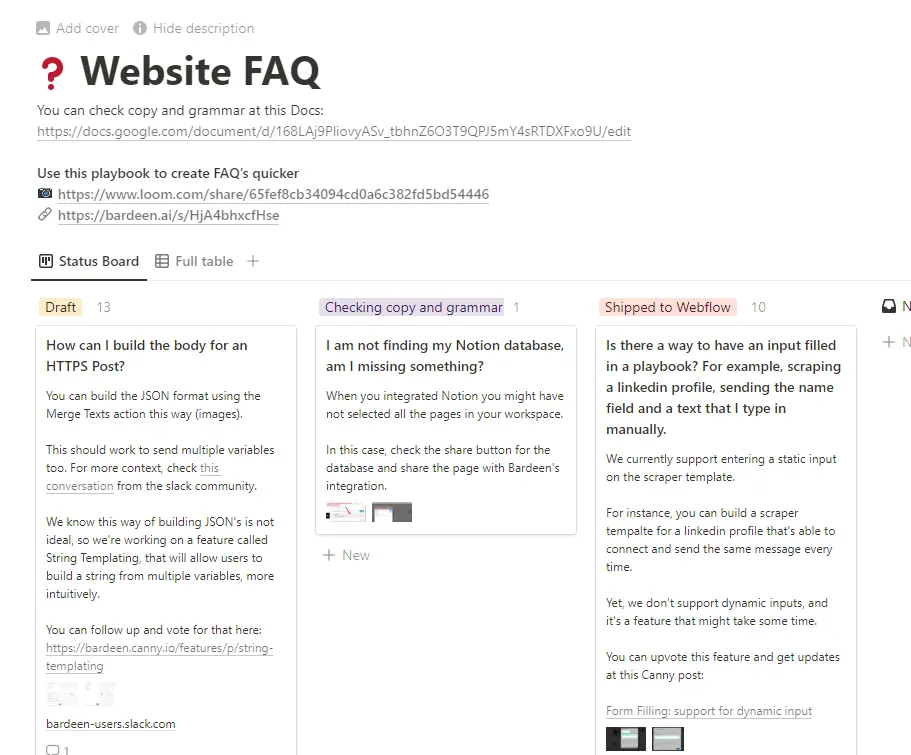
With this update, we’re now able to create FAQ’s from anywhere into Notion, by filling 2 fields: question and answer.
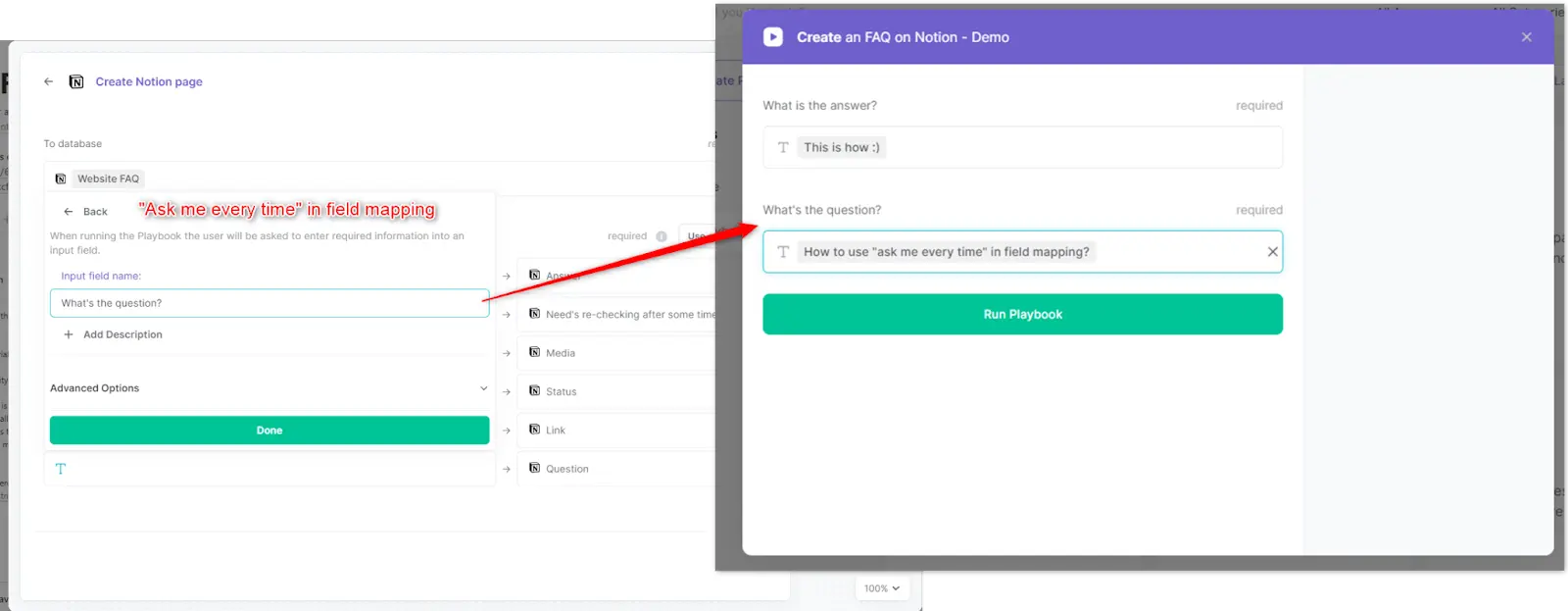
This way we’re able to create a new FAQ in a matter of seconds.
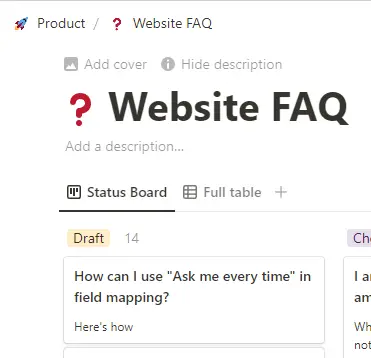
Share your best ideas for this feature on the #showcase channel on our Slack Community!
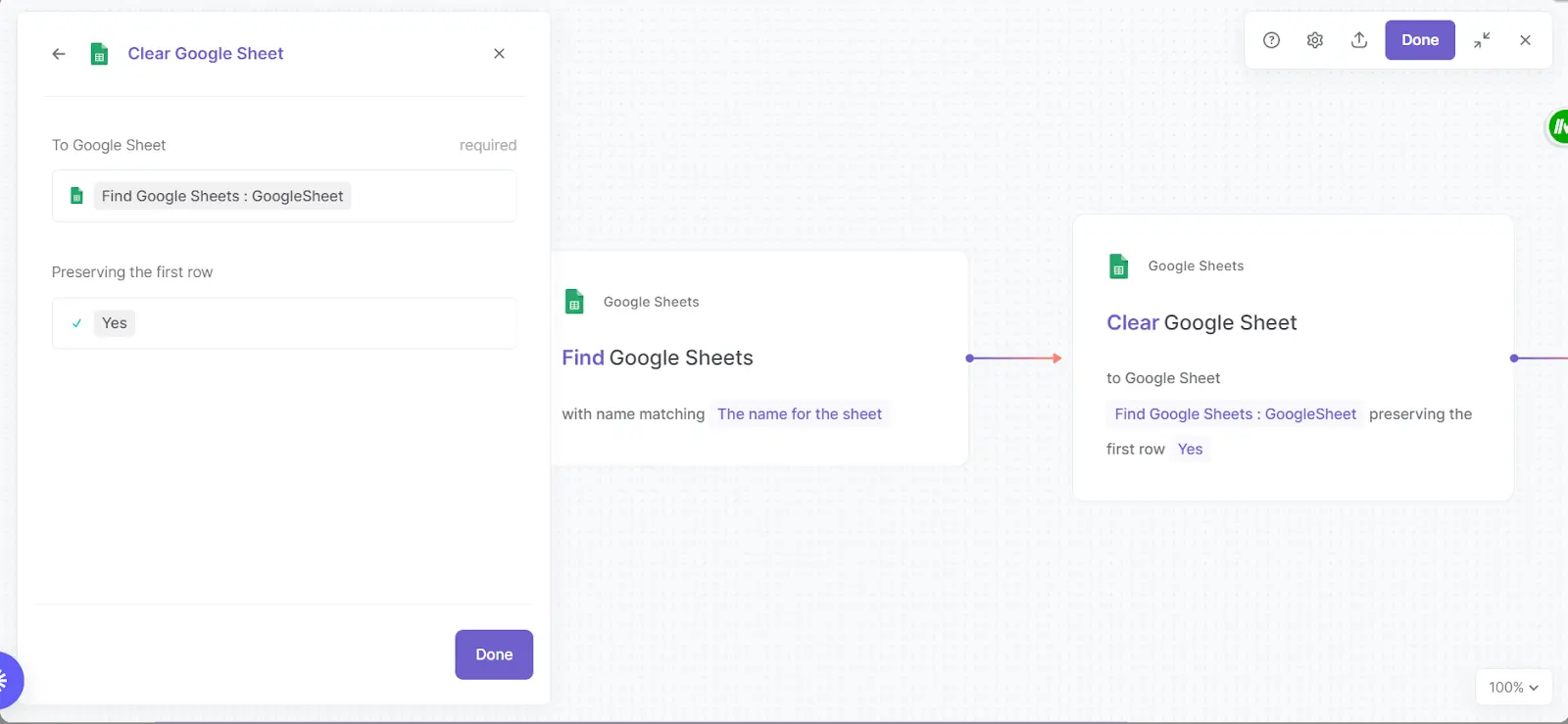

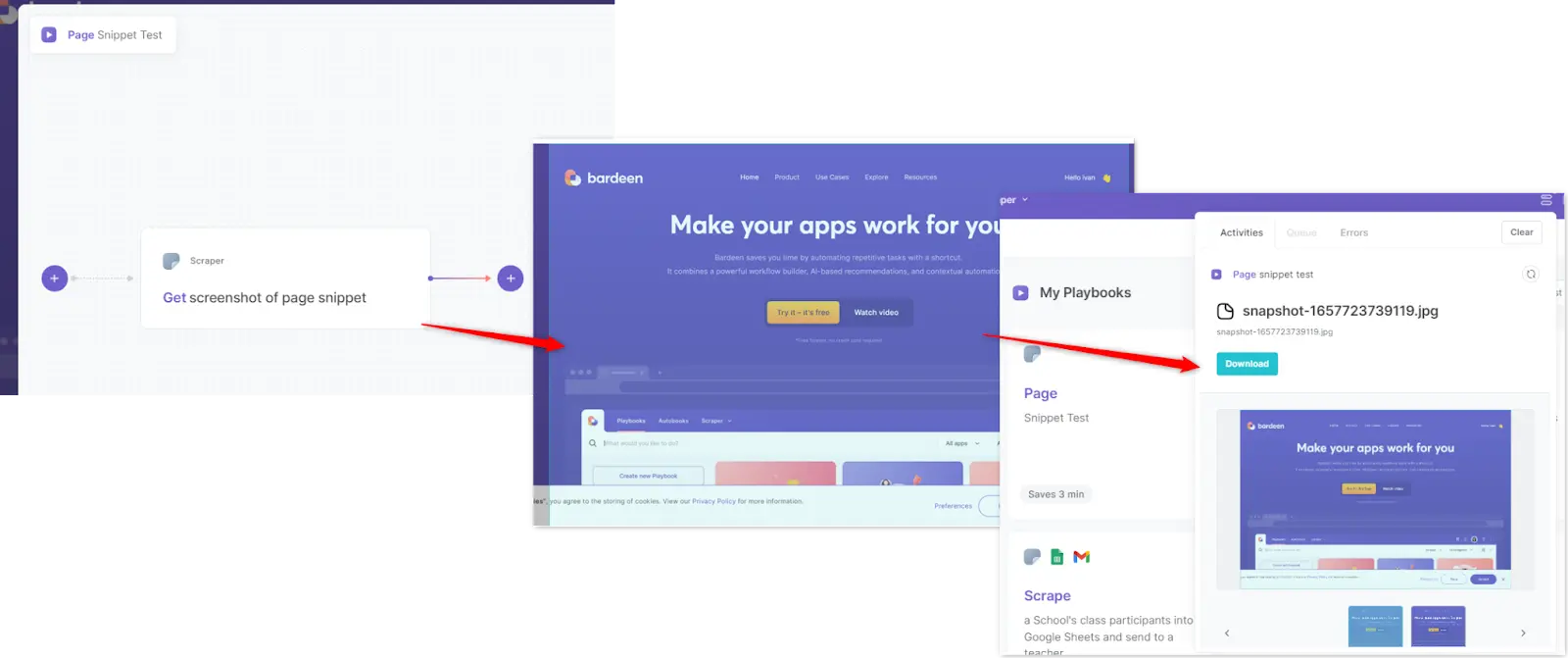

In this release we’ve made several usability improvements and bug fixes.
💡️ Pro Tip: get a real-time view of everything we are working on in our roadmap or in our user community.
Bardeen was featured this week by OpenView’s PLG123 show, the series that brings VC perspectives on all things startups, B2B SaaS trends, and product-led growth companies.
This is Blake Bartlett's review and introduction to Bardeen.
It’s the perfect video to share with your friends!😉
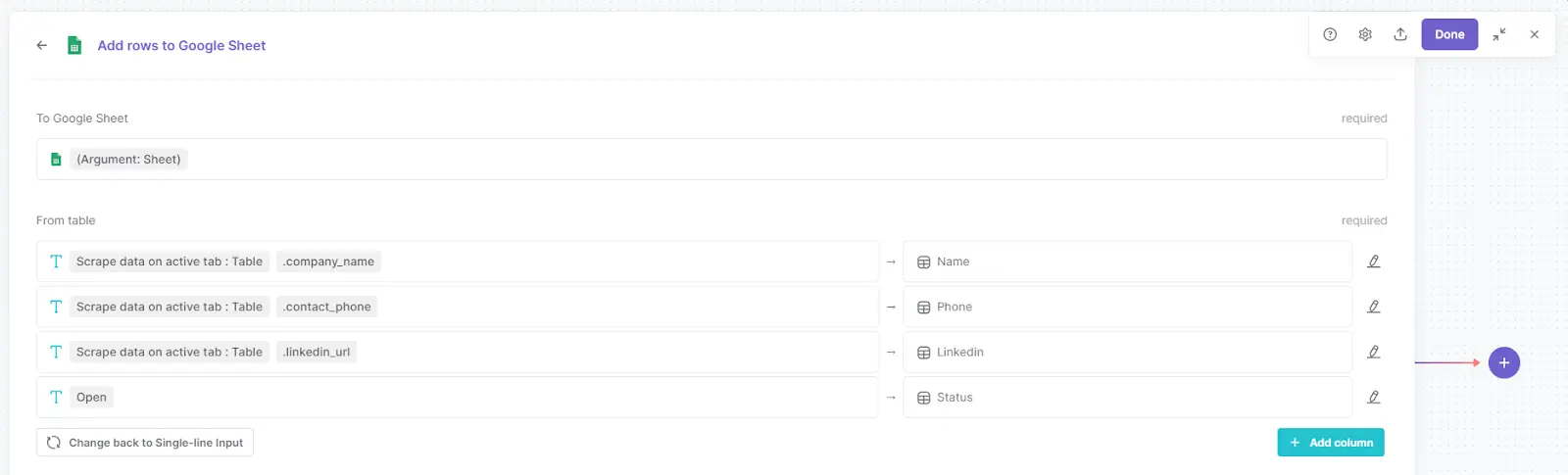
Fixed a bug where 2 tables displayed when clicking on the “Change back to single-line input” button.
Introduced the ability to click out when selecting fields.
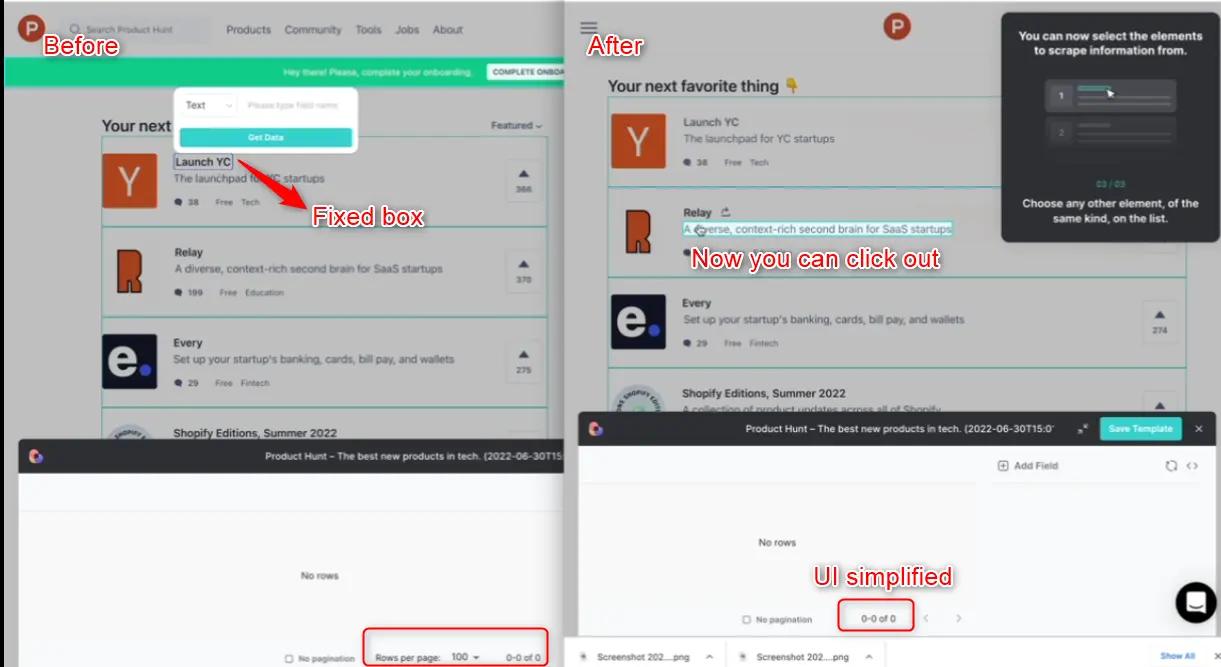
Simplified the interface on the number of rows for list scrapers.
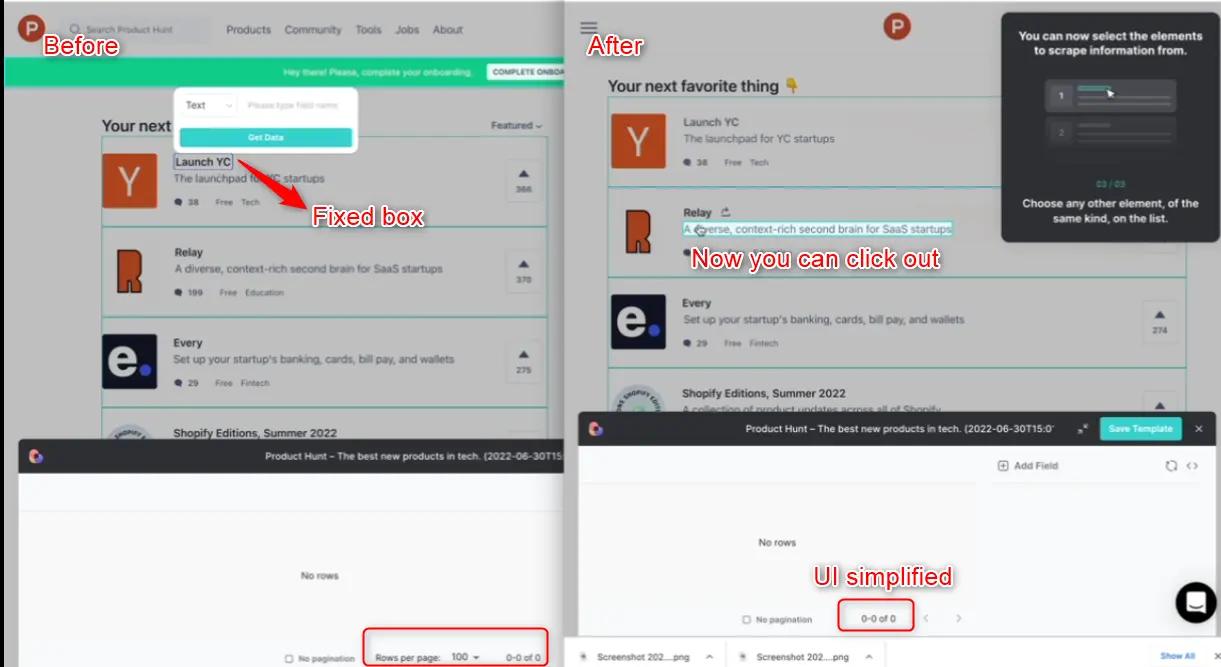
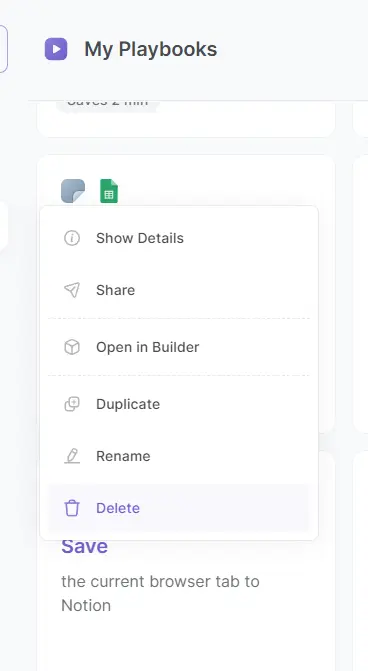

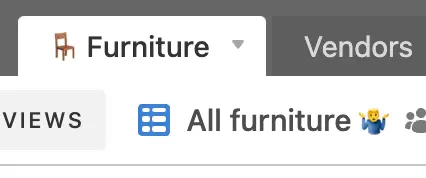

In this release we’re adding an updated Twitter integration, multiple small usability improvements and bug fixes. We’re also announcing a new Notion template resource.
💡️ Pro Tip: get a real-time view of everything we are working on in our roadmap or in our user community.
If you’re entering the startup ecosystem, YC’s Startup School is the best place to learn.
That’s why, in time for the start of the new cycle of Startup School, we’re shipping the Startup School OS, a supercharged Notion operating system to organize and automate your learning experience.
It allows you to organize, manage and keep the progress of the program, all with time-saving automation.
If you’re not familiar with the startup scene, this is a great example on how you can apply Bardeen’s automations on a Notion workspace.

We’ve rewritten out Twitter integration to update it with the latest version of the API (V2). Here’s the available actions for this integration.
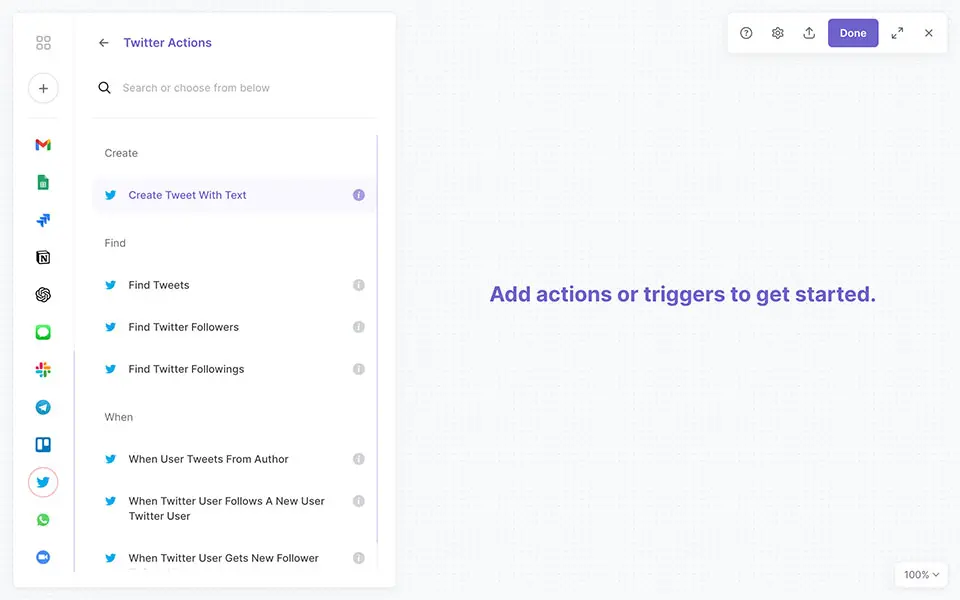
This includes the exciting new action “Create Tweet with Text”, which introduces great possibilities for content creation.Here’s one: create Tweets from a selected text with a single right click.Share your best ideas for this action on the #showcase channel on our Slack Community!
Builder rearrangements for better usability.

Now you can edit the name from the builder directly.
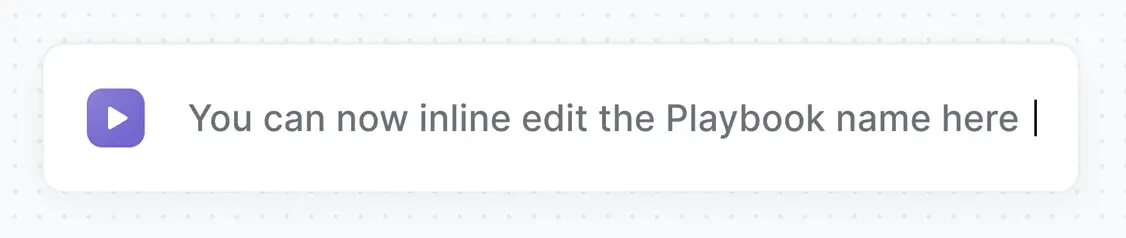
Now you'll be able to save and close your playbooks in 1 click.
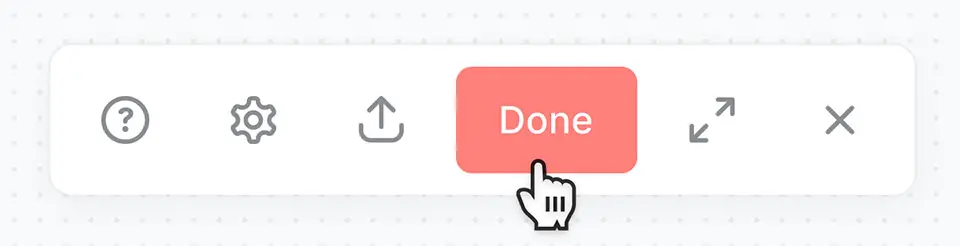
Now you can cancel your playbooks when in progress.
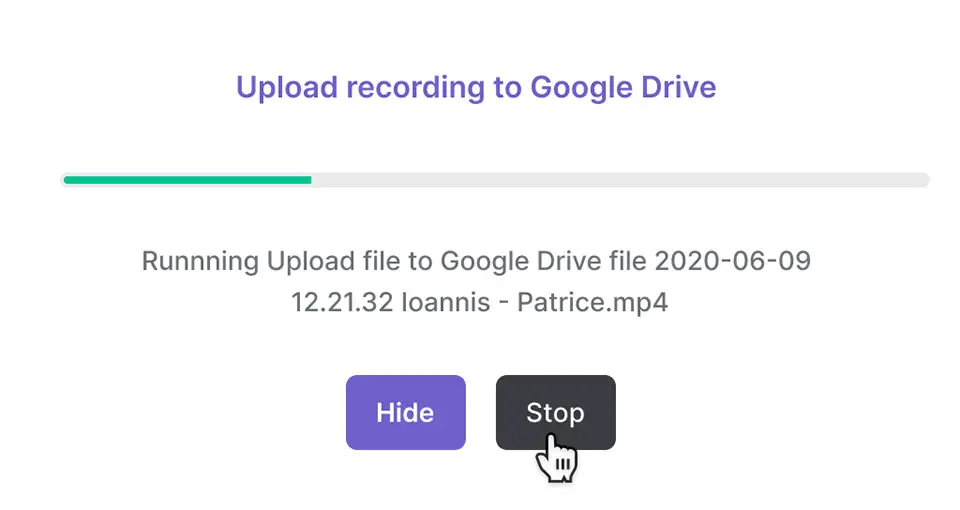
Now you can add links to “Files and media” fields on Notion. This is particularly useful to get scraped links into Notion.

Small usability changes and rearrangements on the scraper.
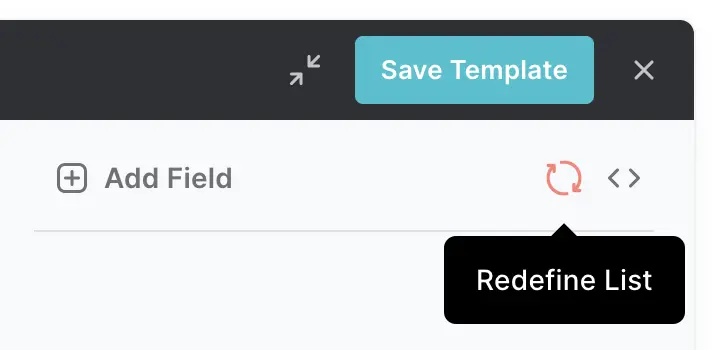

Bardeen empowers you to automate workflows with you “in the loop.” With this release, you can customize “ask me every time” variables and make them optional.
We’ve also polished the UI, added new commands, and fixed bugs.
Lastly, we’ve met in person in Croatia to plan our next sprint, features, and the future of Bardeen.

Let’s take a closer look at version 2.2.4.
💡️ Pro Tip: get a real-time view of everything we are working on in our roadmap or in our user community.
With Bardeen, you can participate in an automation. Imagine you are looking at candidates for hiring (like us 😉️) on LinkedIn and want to save them to Notion and add a personal note.
In this case, you have to decide a) whom you want to save and b) what the note should say. No software can make this decision for you. But you can automate this otherwise very manual process with Bardeen.
In this release, we’ve added the ability to name user inputs and make inputs optional.
To build an automation to be configured every time you trigger a Playbook, select the “ask me every time” argument and give it a name. It will show up when you run the Playbook in the popup window.
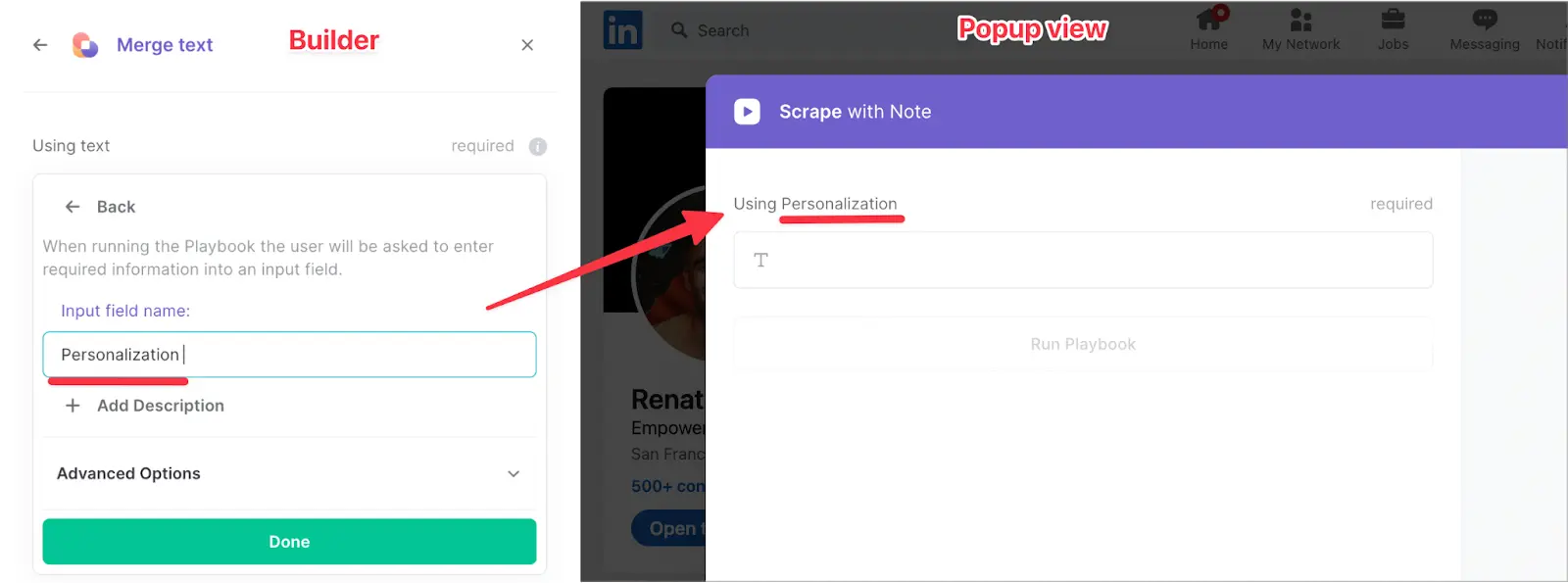
Previously, you were required to fill out all fields to run the automation.
With this update, you can make some fields optional and run your Playbook without filling them out. Click on the “advanced options” next to the argument and check the “optional” box.
This action allows you to remove duplicate items (objects) from a list (array). In practical terms, if you want to save contacts from a Gmail thread to Notion, Bardeen will remove the repeating contacts in the tread and only add the uniques.
You can also remove duplicates from tables.
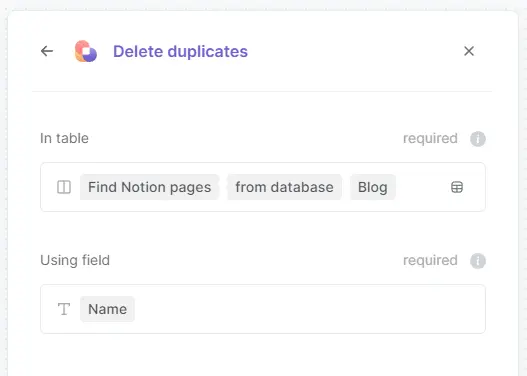
This command will split a table with multiple rows into multiple tables with one row. This allows you to use individual rows in the follow-up actions and transform each row inside a table.
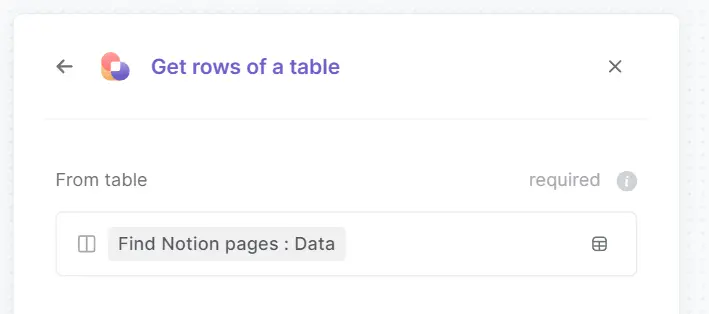
This command combines multiple tables into one. It works well with the previous action if you want to create a new table and use it as a single unit later. For example, if you send a table in Slack, instead of sending 100 messages, there will be one message sent with 100 entries in it.


During the last month, we focused on performance improvements, bug fixes, and polishing the UI after the big Bardeen 2.0 launch. We’ve also made the app faster and improved Coda, Notion, and Gmail apps.
Here is what we’ve worked on.
💡 Pro Tip: you can get a real-time view of all in-progress tickets in our feedback platform here or ask us for details in our user community.
We partnered up with the top Notion creators to build the go-to resource for everything Notion Automations. Most people will spend more time automating stuff than they will ever claim back from those automations.
Building automations is relatively straightforward and requires some skill, but figuring out WHAT to automate is the hardest part.
The hub consists of the 50+ most useful pre-built automations for Notion, 16 database templates, and learning resources. There are also 7 use cases that cover automations for specific job roles like sales or project management.
The Notion Automation Hub has become #2 product of the week and product of the day on Product Hunt.
Here is an example of how Notion creators use Bardeen:
We’ve added two actions to our Coda integration. You can now retrieve data using the “get rows from Coda table” action.
And we’ve added the “delete records from Coda table” action. It is excellent for deduplication flows and data refinement processes.
If you haven’t tried Coda yet, you have to give it a try! Find Bardeen < > Coda Playbooks here to get started.
Since day one, Gmail has been one of our top 5 most used integrations. We’ve re-written the integration with Gmail from the ground up to make it faster and more reliable.
Now emails get indexed better, and the triggers are more reliable.
When you need to extract large amounts of data from the web, you need to configure pagination. It loads more data either with infinite scroll or click-pagination.
But some websites are harder to scrape than others. This is why we’ve added the ability to customize the click pagination action if the default point-and-click interface fails.
You can now specify the exact location of the “next” button using XPath or CSS selectors.
We are in the business of saving your precious time. So making Bardeen feel snappy has been the priority since day one!
During this sprint, we’ve made the Bardeen engine load faster, so that you can enjoy the experience of saving time every step of the way.

This version of Bardeen consists mainly of bug fixes and some UI improvements. To get a more detailed view of what we are working on at the moment, visit our feedback platform here.
If you use Bardeen on multiple devices (or browsers), Autobooks will not sync across devices.
We’ve added math actions to help you do more inside Bardeen without having to output data into a spreadsheet.
The new math actions:
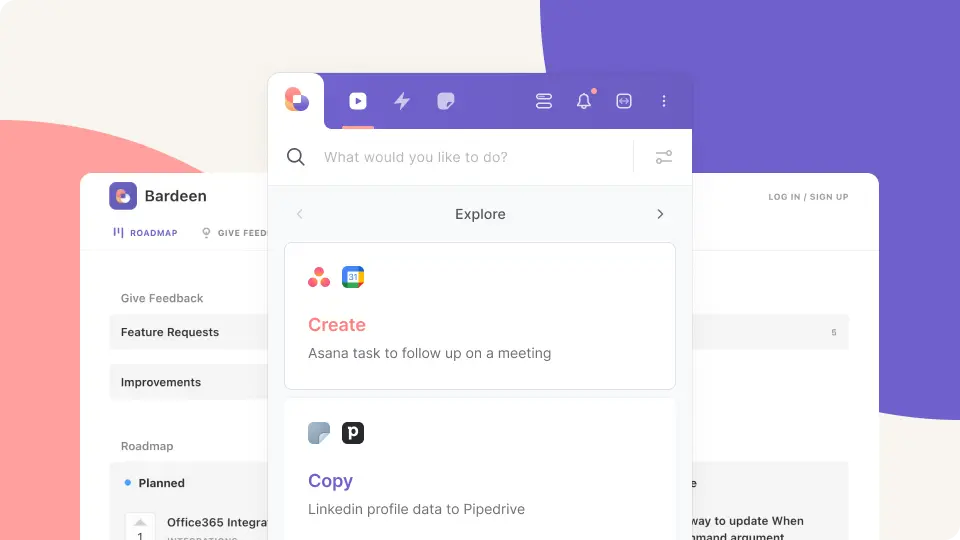
A few days ago, Bardeen became “Product of the month” on Product Hunt!
Since we’ve launched 2.0, we’ve gotten an overwhelming amount of feedback, a few bug reports, and many fascinating use-cases that our users can now automate with Bardeen.
For the last two weeks, we’ve focused on performance improvements and polishing the UI. The following are the release notes for version 2.0.2.
We’ve just started using a new feedback system that will help you give feedback, track it in real-time, and vote on tickets.
The new feedback tool complements great conversations in our user Slack. We want to make sure nothing gets lost, and the most important things get the attention they deserve. We will prioritize tickets with the most upvotes and engagement.
Now, you can also track the status of tickets in real-time, instead of following up with us! All issues in Canny (the feedback platform) are synced with our project management tool (Jira) and will update automatically.
Check out this tutorial about creating feedback posts.
We’ve added a new Notion action - “Update or add Notion page to database.”
The action creates a new page in the database if it doesn’t exist or update the data if it does.
You should use this action in combination with the “find Notion page action.”
Here is a demo from Artem (our CTO):
We’ve added the ability to extract audio and video files from most websites using our scraper.
Additionally, we’ve added the ability to paste data from your clipboard. You can find it when clicking on “get more fields.”
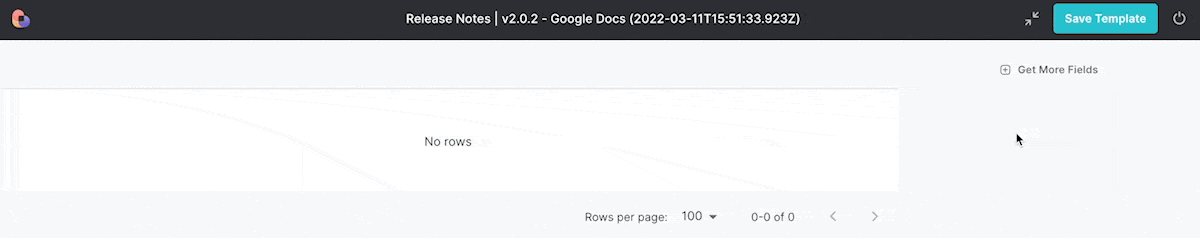
Finally, the scraper now has the “delay” action. It is handy to avoid scraper detection and handle use cases where data loads dynamically.
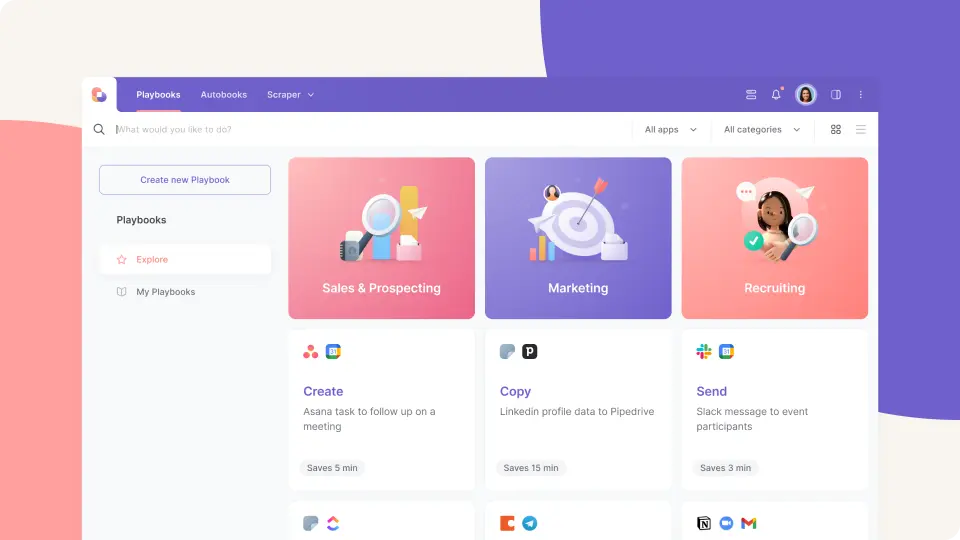
Welcome Bardeen 2.0!
We’ve rethought the automation experience from scratch. Our mission has always been to help you win back at least an hour per day from doing manual work.
With these updates, saving time with automation has just become much easier!
The new Builder allows you to create Playbooks visually with just a few clicks. We’ve also introduced Autobooks: They run in the background, either triggered by some event or on a schedule!
And our AI-based suggestions have improved to deliver you even better playbooks at the right moment.
We launched Bardeen 2.0 on Product Hunt and became the product of the week. 😻🎉
ProductHunt covered our launch in their Weekly Digest newsletter here
The new Builder allows you to create and edit Playbooks with a few clicks.
The previous version of Bardeen used natural language with “commands” to create Playbooks. It came with speed but made complex automations hard to create. You can still access Classic by hitting Option + O.
The Builder has simplified the experience. You can browse through apps and actions and put them on a canvas to create an automation. Mapping data between actions is also intuitive.
To learn more about getting started with the new interface, explore this tutorial.
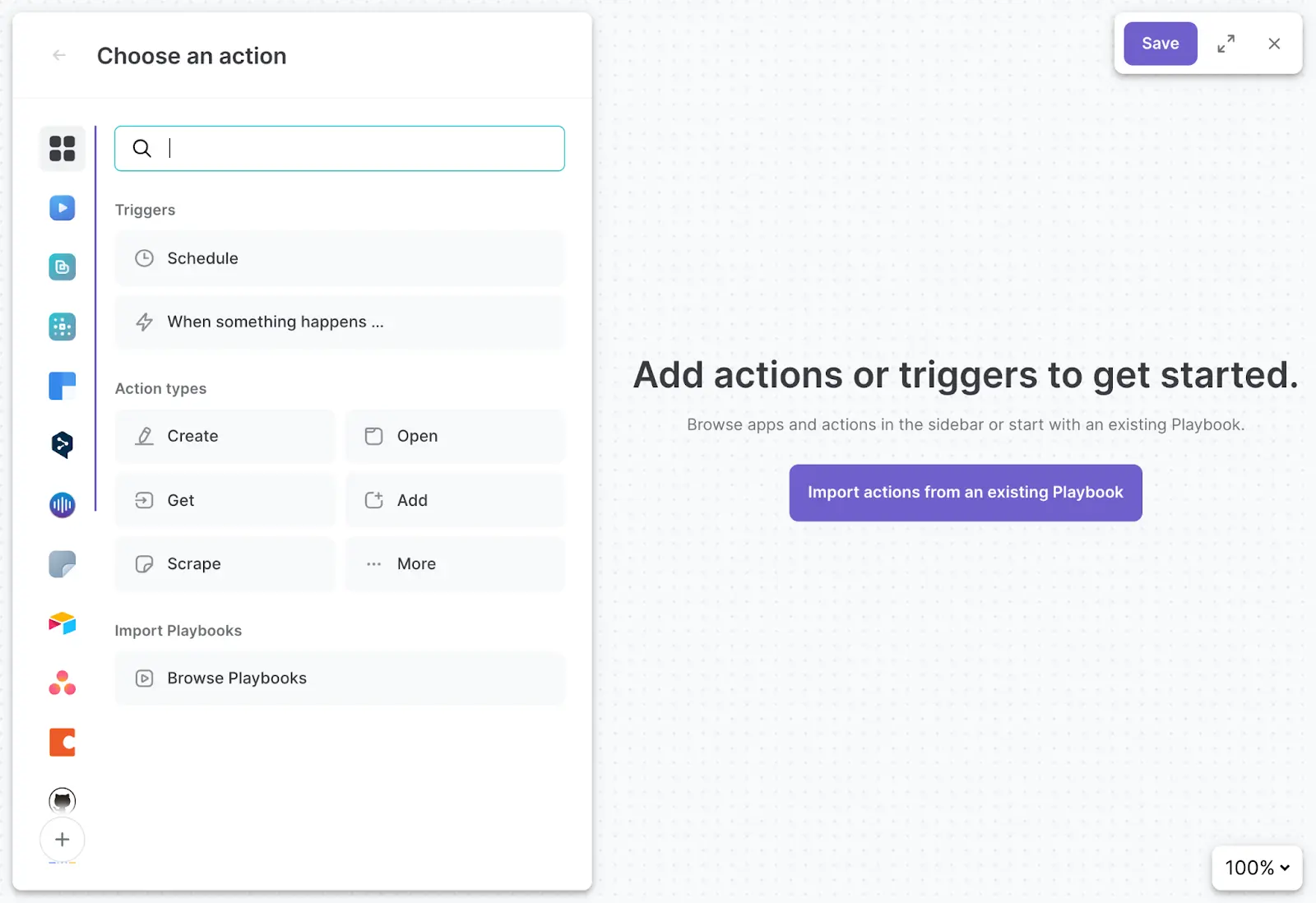
Welcome “Autobooks” to the family!
An Autobook is what we call an automation with a trigger. Unlike Playbooks that are you can initiate manually, Autobooks run “when something happens” (either on a schedule or based on some trigger event).
Autobooks run in the background, unlocking new opportunities to automate workflows that don’t need you in the mix. You can browse through triggers for your favorite apps in the Builder.
Learn more about Autobooks in this tutorial.
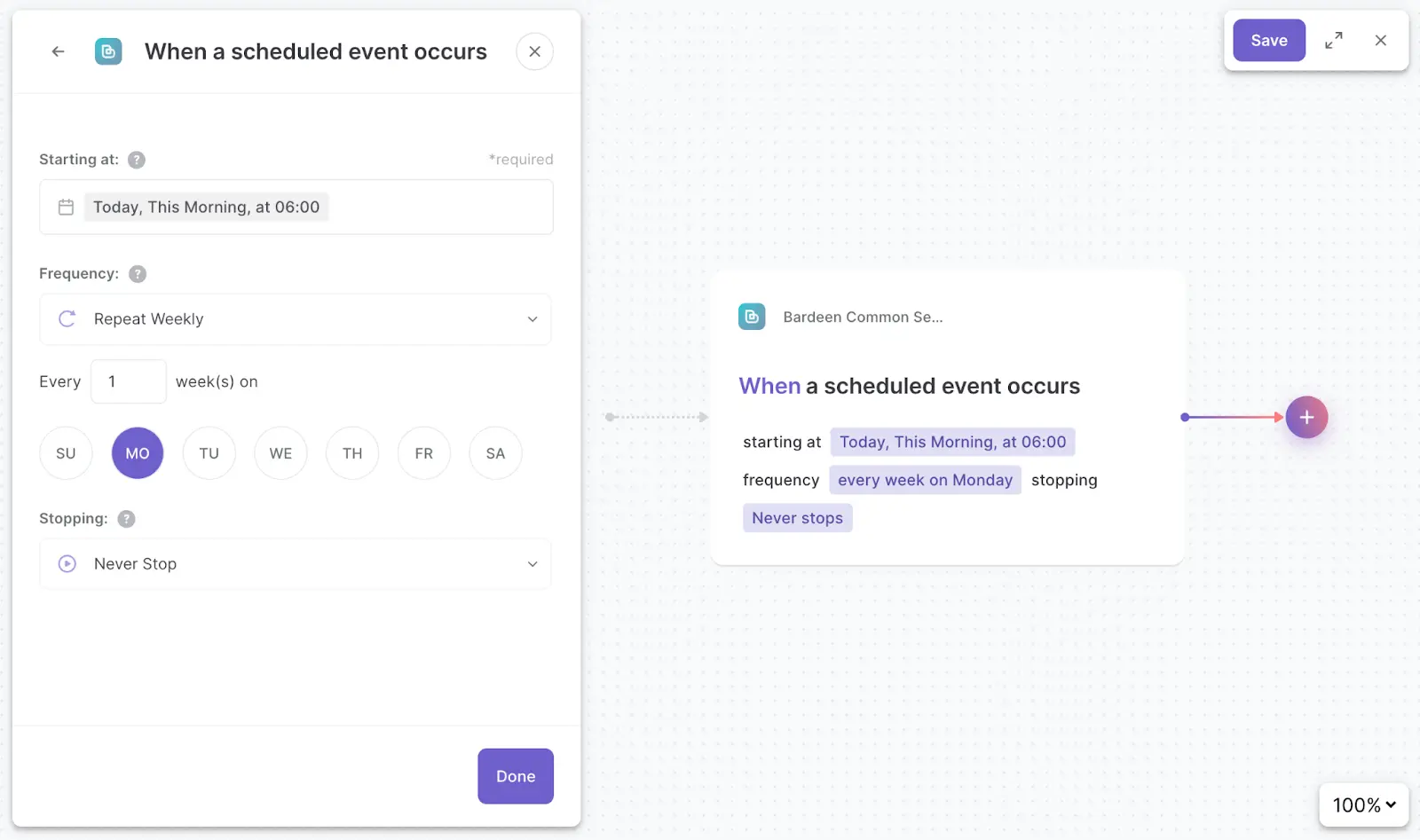
The conditional filters allow for a new level of complexity in your automations. You can build branches based on keywords, true/false conditions, dates, and much more.
Check out this tutorial to start using conditionals in your Playbooks.
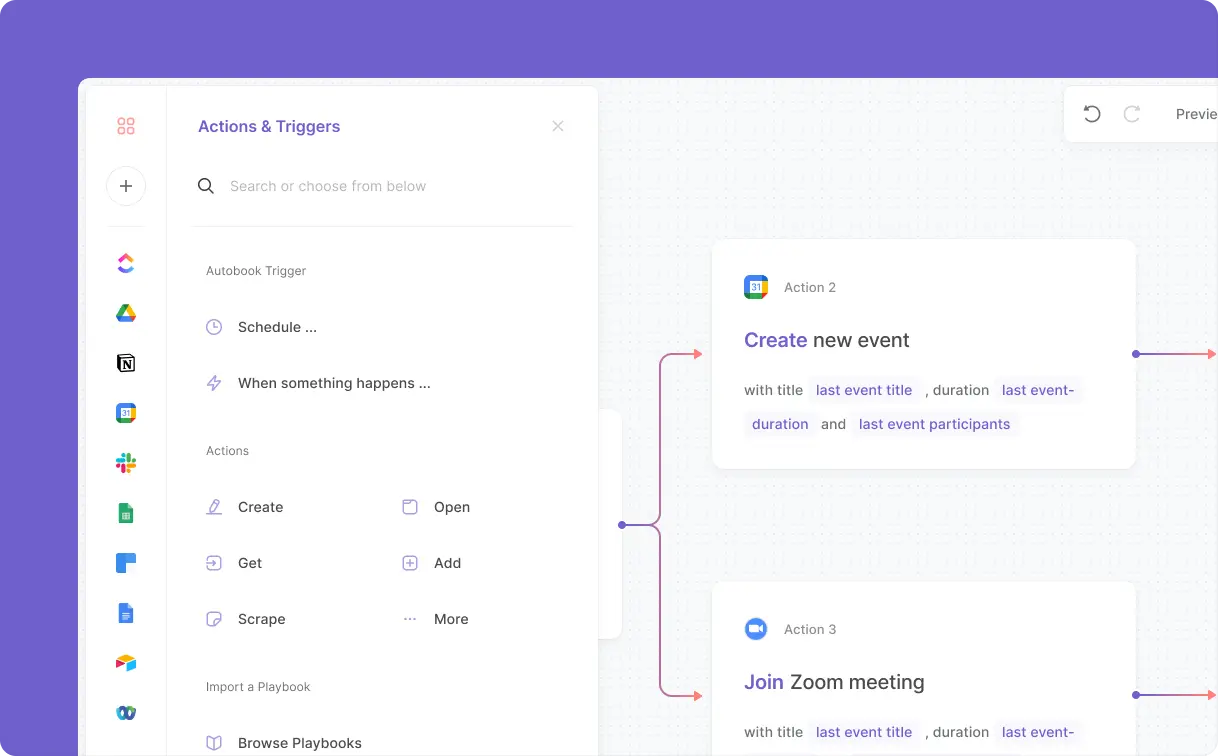
The hardest part of workflow optimization is figuring out what to automate. Bardeen flips the script, where automations come to you. It will show you the right automation in the perfect moment.
We’ve improved our suggestions algorithms to deliver even better Playbooks to you when it matters the most.
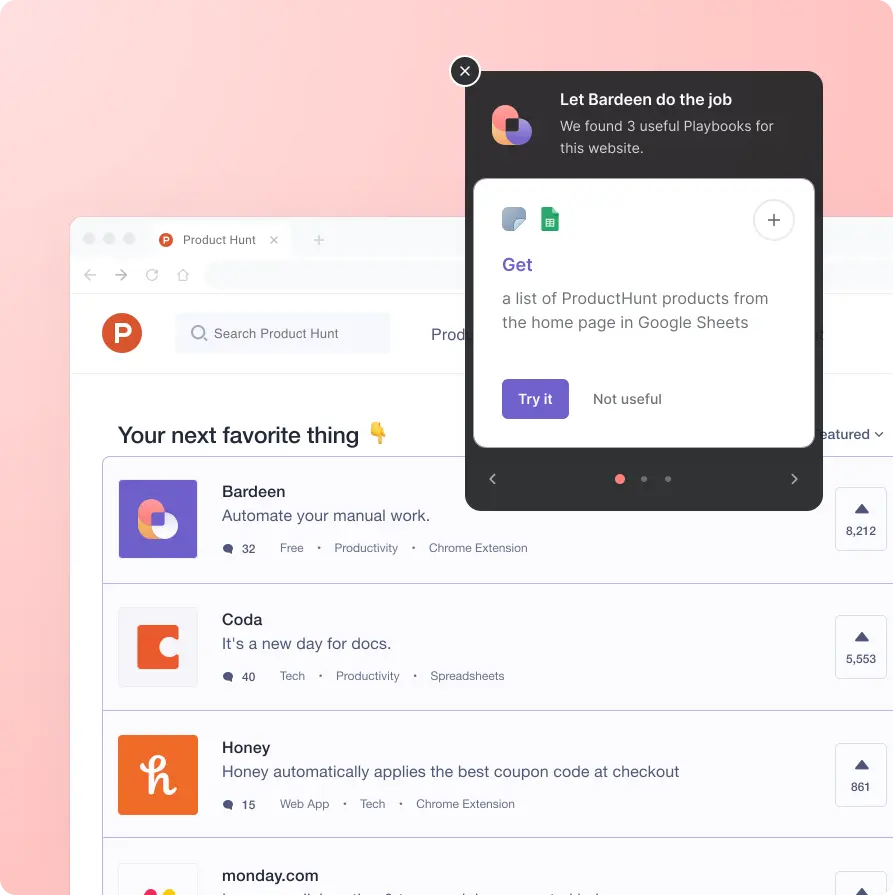

In the last few sprints, the majority of our efforts went into building Bardeen 2.0 with a brand new playbook builder interface. We are planning to release it very soon, so stay tuned!
As we are building 2.0, the current version has gotten some performance improvements, bug fixes, and we’ve added two new integrations - Coda and WebEx.
Being the cornerstone of proactive automations, the scraper has also gotten performance and UX improvements.
Here are the detailed release notes.
Coda is a tool that combines text, data, and automations in one interface built for collaboration.
The Coda < > Bardeen integration empowers you to automate even more. Our scraper will save website data directly to Coda, bridging the gap between web and Coda databases.
Many of our enterprise users requested integration with WebEx. And it’s finally live!
You can now create WebEx meetings on the go and much more.
We started Bardeen with three main commands DO, GET, WHEN. These commands were mutually exclusive and collectively exhaustive (along with define), and you can automate pretty much anything.
The DO command performs an action. The GET command pulls up data from your web apps. And the WHEN command is a listener that triggers a workflow when something happens in a web app or on your screen.
After tons of user research, we’ve learned that many people want to have more flexibility in language. “Do create new Google Sheet” is probably not the first thing that would come to mind.
We are now classifying all Bardeen commands into groups of more descriptive “action verbs” such as Create and Add.

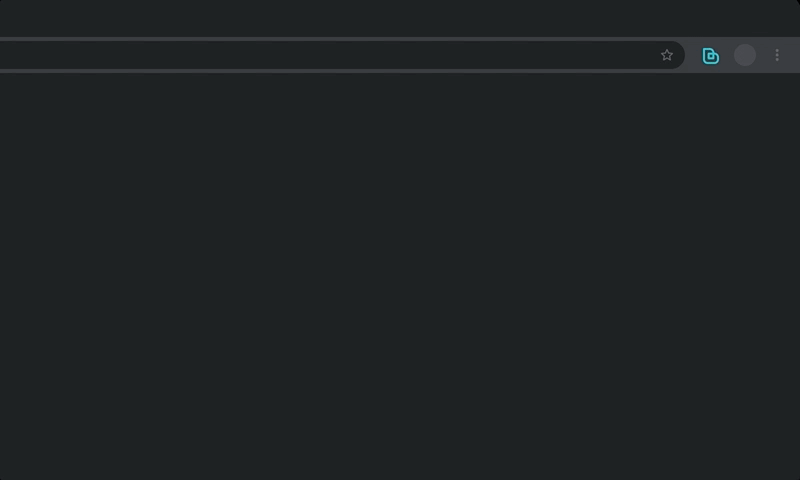
Automations traditionally take too much time to set up. And most of the time, it’s easier to do something manually at the moment than to build an automation for the process.
The result? Most people keep clicking around and staying stuck with manual workflows.
That’s where context comes into play again. Bardeen suggests you pre-built automations based on the page that you are currently on.
We’ve improved our playbooks suggestions engine.
👉 Enable the playbook suggestion feature to discover new ways to save time and automate your manual workflows passively.

We’ve added new actions to manipulate your browser tabs.
You can now save the currently opened tab to Notion, Google Sheets or Coda. Or you can save your entire browser session and reopen all tabs later.
We’ve discovered that analysts waste hours every day by bringing all relevant information in one place. As a result, we’ve built many great playbooks for their most popular use cases, and we are working on making data enrichment easier than ever before.
Have you ever tried to read an article only to find out that it’s locked behind a paywall? Welcome, our new most popular playbook that removes a paywall with a shortcut. (Tip: try it on the Economist or NYT).
Want to stay on top of new playbooks and ways to save you time? We’ve launched a TikTok account with bite-sized content. So check it out and follow us there.
As always, big thanks for all the support and feedback.

Welcome one of our most exciting releases yet!
We are thrilled to introduce two game-changing features and a new integration.
Bardeen has also become much more reliable, and your favorite scraper feature has been getting a lot of love from our engineering and UI teams.
Here are the juicy details about this release!
ClickUp has officially joined our integration family! ClickUp is a cutting-edge all-in-one workspace focused on getting things done.
Now, you can streamline your manual workflows and get even more out of ClickUp.
If you use ClickUp as a CRM, you can add people to your contacts list from LinkedIn, Twitter, or Gmail. As always, one click only!
If you do sales, you can create deals out of UpWork job posts.
And pretty much anything else you can imagine.
Since the very beginning, our goal has been to make information across your web tools more accessible.
We are thrilled to announce the Widgets (currently in beta)!
Widgets bring data across your web apps to one place without opening new tabs.
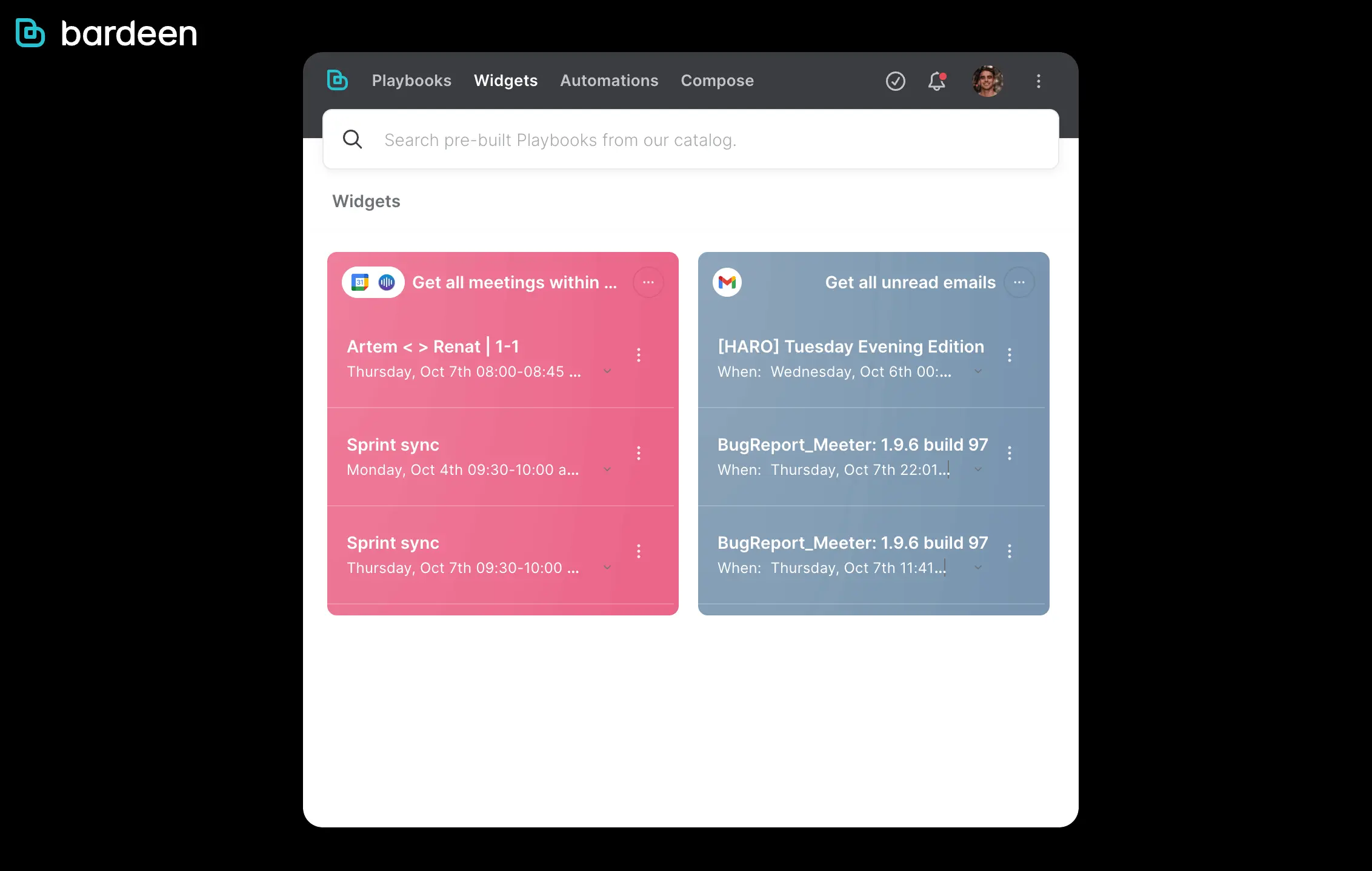
When is your next meeting? What’s in your Jira sprint? Got any unread emails in your inbox? Want to check out the social profiles of your next meeting participants?
That’s where widgets come in! Open Bardeen with a shortcut (Option + B), and the information is already there waiting for you.
To create a widget, hover over a playbook and click on “render as widget.”
Everything is better when shared.
Share custom playbooks with your friends and colleagues in seconds.
Hover over a playbook and click “share playbook.” A popup will open, where you can customize your playbook page.
Copy the link into the clipboard or share it anywhere you want.
Our goal is to help you discover use cases that will save you time and empower you to do more of what you love.
So we’ve launched our user community on Slack.
The community is the space to meet fellow automation hackers, share productivity tips and tricks, and get recommendations on how to streamline your work.
You’ll be the first to learn about the latest features we are building, and your integrations and commands requests will be prioritized.
If you have Bardeen already installed, finding and launching playbooks has become much easier. Pick a playbook from our playbooks catalog and click on “try it.” The playbook will run automatically right from the website.
Many of you have been asking about the Pipedrive integration that we had announced earlier. We are inches away from getting it approved on Piperdrive’s Marketplace 🌴 so that you can finally start using it!
Want to learn about how we build playbooks and no code automations for your use cases?
We’ve just started our new Live Build video series, where we show you the process from start to finish.
And finally, we’ve just released playbooks to take screenshots of websites automatically.
What’s the use case?
Automating marketing reports and increasing the visibility of your metrics!

The month of August was devoted to performance improvements. We are working hard to make the engine faster and suggestions more relevant.
We’ve added Pipedrive to the integrations family and introduced the Playbooks Suggestions widget.
The UI team did a major overhaul of the Scraper interface and the playbook builder.
Here are the latest release notes!
We are excited to introduce our first CRM integration. Pipedrive has been ahead of the game with its native workflow automations. And today, it has become more powerful than ever!
With Bardeen, you can create a Pipedrive contact right from LinkedIn, associate external emails with deals, and create notes on the fly. All without opening new tabs or copy-pasting.
If you are a pipedriver yourself, check out our latest post about getting leverage with Pipedrive automations.
When we surveyed hundreds of knowledge workers, we discovered a crucial insight. Very few people are actually aware of the manual, repetitive tasks they do on their computers daily.
At Bardeen, we want to take an active role in helping you reclaim your time and focus. And discovering automation opportunities is the way to get you there!
Welcome the Playbook Suggestions!

Based on your browsing behavior, a popup will appear with the related playbooks.
For example, when you visit a Zoom cloud recordings page, Bardeen will suggest you these playbooks:
You might not have even realized that these automations are possible. Going forward, you can use these playbooks instead of doing the tasks manually like you are used to.
As time passes, this feature will help you automate the majority of your repetitive tasks.
Our vision for the future is to leverage artificial intelligence not just to suggest but to generate personalized playbooks based on your behavior.
During the last few sprints, we’ve focused on making Bardeen snappier and loading suggestions faster. Every second that we save you is a big win for us.
To make the experience even smoother, we are doing a major overhaul of our suggestions engine. The new engine will leverage command annotations and your context (such as previous commands run and installed apps).
But snappier experience has another essential component: you! To help you find what you are looking for at a glance, we’ve renamed many of our playbooks and given them more informative descriptions.
The last significant improvement we started working on is the new success blocks. They are the results that you see after you run a playbook.
Instead of showing you all information as a list, the success blocks will display data in a cleaner way. For example, playbooks that return emails will show a “reply” button and the elements like subject line, body, and recipients. Playbooks that return events, on the other hand, will display the “join” and “view event” buttons.
We are developing a visual playbook builder. The playbook builder will allow beginners to create custom playbooks without learning our commands. Additionally, the new builder will support conditional logic (If, then, filter, etc.) to build more complex workflows.
We also are making the Bardeen commands simpler by replacing the DO, GET, and WHEN words.
Today’s commands have been written based on what we can do with the APIs, such as “Do upload file to Google Drive.” You can click on the entire command and run it.
The commands of tomorrow, however, will be grouped into atomic units such as “upload,” “send,” or “create.” The new engine will let you compose them step-by-step (Upload... last file...to Dropbox).
Finally, the Bardeen scraper is both getting a complete interface rebuild. We are also adding a new data extraction framework to increase accuracy.
Enjoy!

We’ve added Asana to our integrations list. Asana is our third task management app complementing Jira and Github.
The integration allows users to create tasks on the fly from anywhere on the computer with our global shortcuts, use page context to create more descriptive tasks, and automate task creation.
Explore our pre-build Asana playbooks from the catalogue.
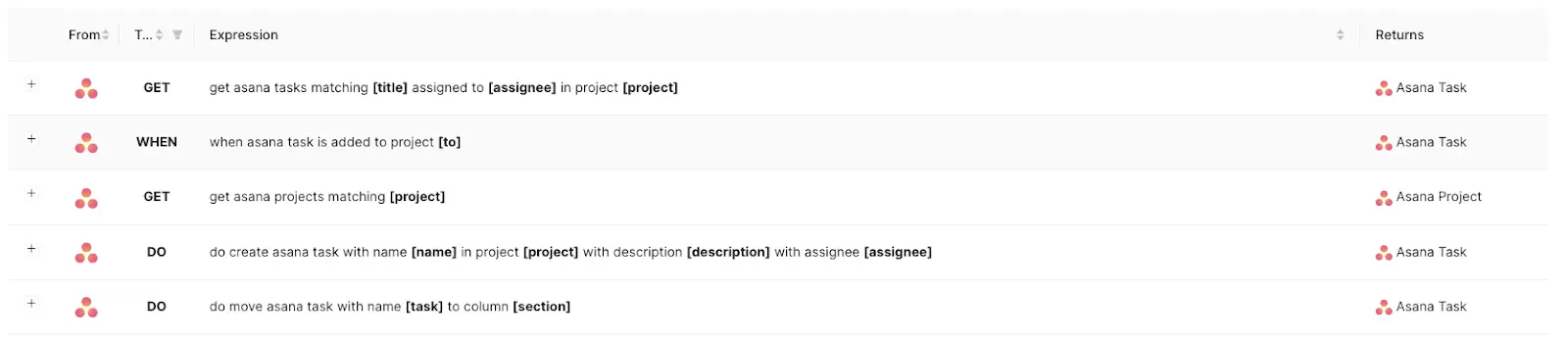
We will add even more commands in the next release.
Web scraping is an immensely powerful feature for human-in-the-loop workflow automations. It eliminates copy-pasting and makes static websites actionable.
We’ve been continuously improving our scraper to make it more accurate and user-friendly.
When building a scraper model, you can now see the captured data in a preview table. As a result, creating and testing scraper models will be much easier and more accurate.
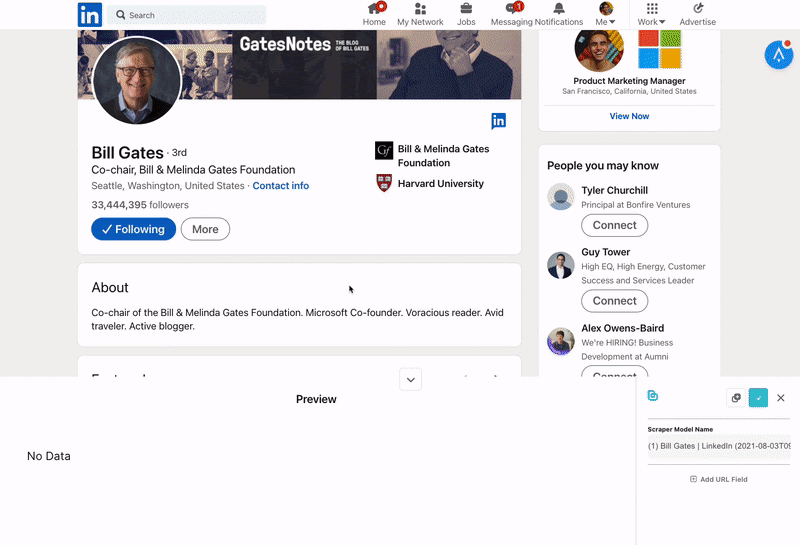
We’ve built the testing infrastructure for the most commonly scraped websites such as LinkedIn and Github. Those tests will notify us when websites change their structure so that we can fix scraper models quickly.
As a user, you can expect more accurate results when scraping popular websites.
In the future, we will introduce additional features to heal scraper models dynamically.
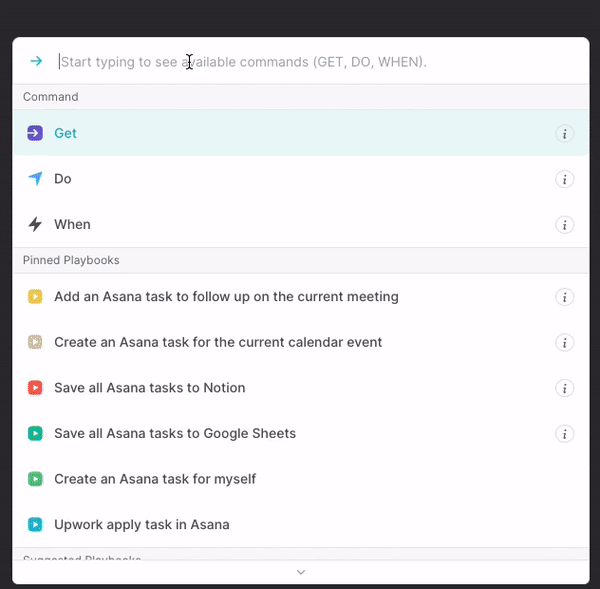
We got something huge cooking for you 🙌. We are building a revolutionary interface to create playbooks and automations.
The scraper will get enough improvements on both accuracy and interface to grow into Scraper 2.0!
We are almost done with the playbooks recommendations engine that suggests the most relevant pre-built playbooks based on context. Playbooks will be suggested based on the current web page opened and conditions specific to you, such as your installed apps.
Finally, we are adding our first CRM integration - PipeDrive. This integration will unlock extra productivity for sales and marketing folks when logging, tracking deals and beyond.

In the last couple of months, we made significant strides towards making workflow automation seamless and fun. We’ve added new features, significantly improved the scraper, enhanced the UI, and much more.
Here is the digest.
We’ve introduced three additional windows: Results, Queue, and Notifications.
The new Results window stores the history of all success messages when playbooks and commands are run.
The Queue window shows all in-progress playbooks that are being executed. This window was created for the playbooks that take longer to execute, such as the ones that require transferring large files or extracting data from multiple web pages with our scraper.
You can run multiple playbooks in parallel without waiting until each playbook is executed.
The Notifications window brings important notifications and error messages from the Settings page to the front of the app so that you can check them effortlessly.
We’ve moved the main window to the center of the screen and removed the spotlight view.
Although this may not seem important, this change has massive implications on the UX!
Previously, when Bardeen was inside the extension window, it was subject to two limitations: 1) fixed window size 2) UI loading speed being throttled, causing an annoying lag when opening Bardeen.
With these limitations removed, you can launch Bardeen with a global shortcut and install playbooks from the website.
You can now launch Bardeen from anywhere on your computer! Yes, you can now schedule a Zoom call or send an email reminder right from your code editor or Photoshop.
You can configure the global shortcut from here: chrome://extensions/shortcuts
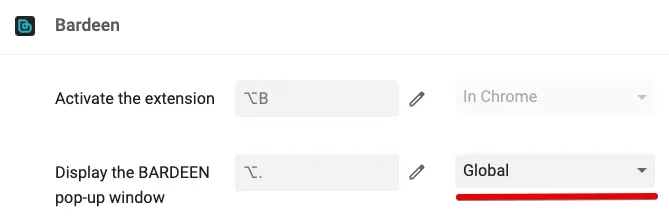
You can install and run playbooks right from our website. Just browse through our playbooks catalog or blog, and install the playbook directly from there—so no need to type the title of a playbook to add it to your favorites anymore.
Soon you will be able to embed Bardeen playbooks to your websites as well. You will be able to share a custom playbook with your colleagues and readers seamlessly.
The scraper has been one of Bardeen’s most beloved features. And we’ve been working relentlessly to make it even better.
The background scraper allows you to extract data from websites periodically and without opening tabs.
You can run a scraper model on a URL and send the results directly to Google Sheets, Airtable, or Notion.
The background scraper made it possible to track job listings on Indeed, rare products on eBay, or gigs on Upwork.
Try this command:
“Get data using scraper model [model] for URL [url]”
You can extract even more information by combining scraper models.
The deep scraper allows you to extract a list using the list scraper and then run an individual scraper model on each list item. Use the output of one scraper model as the input for another.
The most important information should be at your fingertips when you need it. With the background scraper, you can send yourself website screenshots via email or Slack automatically.
Think of Google Analytics, Stripe dashboards, stock market charts, and other websites that you check daily. Just set up a WHEN command and pick the frequency of reports.
Try this command:
“Get page as PDF on URL [url]”
Bardeen now suggests relevant playbook input arguments. For example, when running the “Zoom quick dial a Slack user” playbook, Bardeen will render suggested users and channels before you type anything.
We’ve also made command suggestions more relevant so that you can run nested commands more effortlessly, as we’re working towards our vision of fully proactive workflow automation (magic!).
The advantage of being a browser extension is that we can recommend relevant playbooks at the right moment.
You will be able to discover time-saving playbooks without deliberately searching for them. You can run your workflows regularly, and Bardeen will propose the appropriate playbook for your use case.
For this purpose, we are revamping our in-context widget that will include playbook suggestions. Stay tuned 🚀

The new input interface allows you to see all arguments inside a playbook. You can hit TAB to go to the next argument and SHIFT + TAB to go back an argument.
Compared to the old interface, you no longer need to delete correct arguments to edit the desired one.
In the future, we will introduce widgets optimized for each input type. For example, when you input dates, you will see a calendar input widget. And when you input text, you will see a rich-text widget.
You can now capture list data from websites. The list scraper identifies lists based on similar web page elements and allows you to capture specific elements in that list.
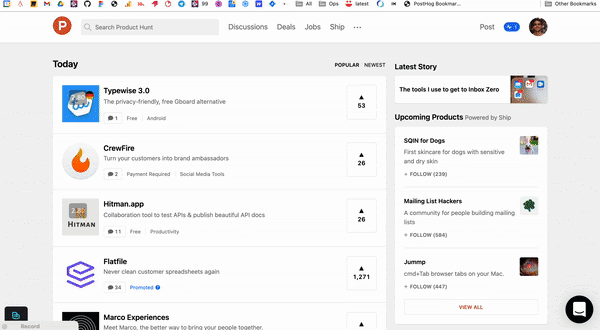
With this new scraper, you can build outreach lists and collect data for analysis in under a minute.
We’ve introduced two ways of capturing longer lists: 1) infinite scroll 2) pagination.
And finally, we added the ability to capture URLs from page elements such as buttons and text elements with a link.
From over a thousand survey answers, we’ve learned that meetings workflows are by far one of the most frustrating manual tasks knowledge workers have to perform frequently.
We’ve listened and created a meetings-specific automations with lots of new playbooks and tutorials.
You can explore the top meetings playbooks here.
Here are the new pre-built playbooks:
Zoom cloud storage starts at $40/m, and if you don’t subscribe, you won’t be able to share the recordings.
Now, you can get your Zoom cloud recordings to Drive or Dropbox automatically. Here is the new WHEN command:
When Zoom cloud recording becomes available [for meeting / with topic matching], then…
As we are working on revolutionizing how people interact with their data, security has been a top priority to us. We’ve just successfully completed a security audit by an independent security auditing firm. You can be even more confident in the safety of your data. See our security page for details.
Remember that your data does not touch our servers and gets requested from your client (browser) directly.
Additional commands added:
With the background automation, you won’t need to have your computer on for the WHEN triggers to fire. You will no longer need to worry about seeing an email from someone important late.
We’ve recently deployed the infrastructure to make this feature possible and are currently testing it.
The notifications will bring important messages and error reports right to the extension. So you won’t need to go to the Settings page to get this information.
The results visual blocks display the output data in a friendlier format, and you will be able to run quick actions with the output data. For example, if you get data in the table format, the new visual blocks will display the “Import To Sheets” button.
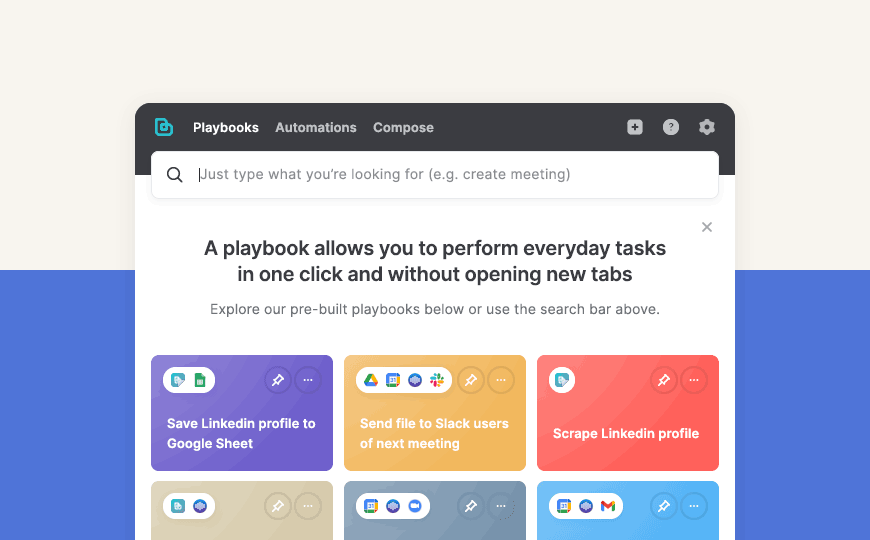
How about the release notes and this very page?
Now, you can stay up-to-date with our latest features and improvements. We will also announce new integrations, commands, and playbooks released.
What this means to you is more time-saving automations and 🤯 customizations for your unique workflows.
We’ve tucked away some UI elements to give Bardeen a more minimalist look. Clicking on the input field 🔎 now opens the focused mode to keep you concentrated on the task at hand.
You can forget about filling out the same 10 fields eeeeeeevery siiiiingle time you need to create a Jira issue. Create your custom playbook with our Jira integration to create issues quickly from anywhere.
Dropbox 📦. You can now trigger actions in your web apps when a file is added to a Dropbox folder. Or you can simply use Dropbox as a gateway to get your Zoom recordings uploaded to Google Drive automatically.
Check out the capabilities of Jira and Dropbox in Settings > Commands.







SOC 2 Type II, GDPR and CASA Tier 2 and 3 certified — so you can automate with confidence at any scale.
Bardeen is an automation and workflow platform designed to help GTM teams eliminate manual tasks and streamline processes. It connects and integrates with your favorite tools, enabling you to automate repetitive workflows, manage data across systems, and enhance collaboration.
Bardeen acts as a bridge to enhance and automate workflows. It can reduce your reliance on tools focused on data entry and CRM updating, lead generation and outreach, reporting and analytics, and communication and follow-ups.
Bardeen is ideal for GTM teams across various roles including Sales (SDRs, AEs), Customer Success (CSMs), Revenue Operations, Sales Engineering, and Sales Leadership.
Bardeen integrates broadly with CRMs, communication platforms, lead generation tools, project and task management tools, and customer success tools. These integrations connect workflows and ensure data flows smoothly across systems.
Bardeen supports a wide variety of use cases across different teams, such as:
Sales: Automating lead discovery, enrichment and outreach sequences. Tracking account activity and nurturing target accounts.
Customer Success: Preparing for customer meetings, analyzing engagement metrics, and managing renewals.
Revenue Operations: Monitoring lead status, ensuring data accuracy, and generating detailed activity summaries.
Sales Leadership: Creating competitive analysis reports, monitoring pipeline health, and generating daily/weekly team performance summaries.