





In today's fast-paced business environment, sales teams are constantly looking for ways to improve efficiency and close more deals. One critical aspect of the sales process is creating accurate and timely quotes for potential customers. However, manual quoting can be time-consuming and prone to errors, leading to lost opportunities and revenue. That's where sales quote automation comes in.
Did you know that companies using automated quoting systems can reduce their quote generation time by up to 90%? By implementing sales quote automation, businesses can not only save valuable time but also increase their win rates and revenue. In fact, studies show that automated quoting can lead to a 20% increase in deal closures.
In this comprehensive guide, we'll dive into the world of sales quote automation and explore how it can transform your sales process. We'll cover the basics of what sales quote automation is, its key features, and how to implement it step-by-step. Plus, we'll introduce you to the power of AI agents like Bardeen, which can automate repetitive tasks and take your quoting to the next level.
By the end of this guide, you'll have a deep understanding of sales quote automation and be equipped with the knowledge to streamline your quoting process, close more deals, and boost your bottom line. So, are you ready to discover the secrets to quoting success? Let's get started!
Sales quote automation is a powerful tool that streamlines the process of creating, sending, and managing sales quotes. It involves using software to automate the generation of quotes based on predefined templates, pricing rules, and customer data. By automating this process, businesses can save time, reduce errors, and improve the overall efficiency of their sales operations.
One of the primary benefits of sales quote automation is the ability to create quotes quickly and accurately. Instead of manually entering data and formatting each quote, sales teams can use templates and automated data entry to generate quotes in a matter of minutes. This not only saves time but also ensures consistency across all quotes sent to customers.
For example, a software company can set up a quote template that automatically pulls customer information from their CRM system, calculates pricing based on predefined rules, and generates a professional-looking quote ready to be sent to the customer.
Bardeen can help you streamline the data collection and entry process into your CRM, ensuring that your quotes are generated seamlessly. Try these playbooks:
Sales quote automation helps eliminate human errors that can occur during manual quote creation. By using standardized templates and automated data entry, businesses can ensure that all quotes are accurate, consistent, and compliant with company policies. This reduces the risk of misquotes, pricing discrepancies, or other errors that can lead to lost deals or customer dissatisfaction.
Additionally, automated quotes can be easily customized to match a company's branding and style guidelines, ensuring a professional and cohesive look across all customer communications. Tools like Bardeen's sales prospecting tools can further enhance this process.
Bardeen can help keep your data accurate and consistent across platforms. Try these playbooks:
Automating the quote process frees up sales teams to focus on more strategic tasks, such as building relationships with customers and closing deals. By reducing the time and effort required to create quotes, sales reps can respond to customer inquiries faster, increasing the likelihood of winning the business.
Moreover, sales quote automation software often includes features like real-time collaboration, version control, and approval workflows, which further streamline the sales process and improve team efficiency. This makes it easier to automate sales processes for better results.
Bardeen can help you optimize your sales processes and improve overall team efficiency. Try these playbooks:
Sales quote automation is a valuable tool for businesses looking to optimize their sales operations and improve customer experiences. By streamlining quote creation, enhancing accuracy, and boosting efficiency, companies can gain a competitive edge. In the next section, we'll explore the key features to look for when choosing a sales quote automation system.
Sales quote automation systems are designed to streamline the quote creation process, making it faster, more accurate, and more efficient. These systems typically include a range of features that work together to automate key aspects of the quoting process, from data entry and template customization to approval workflows and e-signature capabilities.
One of the most important features of a sales quote automation system is the ability to create and customize templates. This allows businesses to maintain a consistent brand identity across all their sales documents, while also ensuring that all necessary information is included in each quote.
In addition to customizable templates, many systems also offer dynamic content capabilities. This means that certain sections of the quote, such as pricing or product information, can be automatically populated based on data from other systems, such as a CRM or ERP. This not only saves time but also reduces the risk of errors.
Bardeen can help you automate the process of enriching and updating templates with dynamic content. Try these playbooks:
Another key feature of sales quote automation systems is the ability to integrate with other business systems, such as CRM, ERP, and accounting software. This integration allows data to flow seamlessly between systems, eliminating the need for manual data entry and ensuring that all information is accurate and up-to-date.
For example, when a new opportunity is created in the CRM, the relevant customer and product information can be automatically pulled into the quote template, ready for the sales rep to customize and send out. This is how automate sales prospecting workflows too.
Save time on repetitive tasks with Bardeen's integration capabilities. automate sales prospecting now!
Eliminate manual data entry and ensure all information is accurate by integrating Bardeen with your CRM and other systems:
Many sales quotes require approval from multiple stakeholders before they can be sent to the customer. A sales quote automation system can streamline this process by automating approval workflows. This means that once a quote is created, it can be automatically routed to the necessary approvers, with reminders and notifications to keep the process moving forward.
Once a quote is approved, the system can then send it directly to the customer for e-signature. This eliminates the need for printing, signing, and scanning documents, making the process faster and more convenient for both the sales team and the customer.
For businesses that offer complex products or services, pricing and configuration can be a major challenge. A sales quote automation system with real-time pricing and product configuration capabilities can simplify this process significantly.
With this feature, sales reps can quickly and easily configure products and generate accurate pricing based on the customer's specific requirements. This not only saves time but also ensures that quotes are always accurate and up-to-date, reducing the risk of lost deals due to pricing errors.
Simplify pricing and configuration for complex products or services with real-time data updates and accurate information using Bardeen:
These four features - customizable templates, CRM integration, automated approvals, and real-time pricing - are the cornerstones of an effective sales quote automation system. By automating these key aspects of the quoting process, businesses can create quotes faster, with fewer errors, and close more deals as a result.
In the next section, we'll walk through the step-by-step process of implementing a sales quote automation system, from assessing your current process to measuring success and continuously improving.
Implementing a sales quote automation system involves assessing your current process, selecting the right solution, configuring the system, and training your team. By following these steps, you can streamline your quoting process, reduce errors, and close more deals.
Before implementing a sales quote automation system, it's crucial to assess your current quoting process and identify pain points. This may involve mapping out your existing workflow, identifying bottlenecks, and gathering feedback from your sales team.
For example, you may discover that your sales reps spend too much time manually creating quotes, leading to delays and lost opportunities. Or, you may find that errors in pricing or product information are common, resulting in customer frustration and lost revenue.
Bardeen can help you efficiently assess your current quoting process and identify pain points by automating data collection and organization:
Once you've assessed your current process and identified areas for improvement, the next step is to select the right sales quote automation solution for your business. There are many options available, ranging from standalone quote generation tools to fully integrated CPQ (Configure, Price, Quote) systems.
When evaluating solutions, consider factors such as ease of use, customization options, integration capabilities, and scalability. Look for a system that can grow with your business and adapt to your unique needs. For instance, automating sales prospecting can help you gather and qualify leads efficiently.
Bardeen can streamline your decision-making process by automating data collection and comparison from different sources:
After selecting a sales quote automation solution, the next step is to set up and configure the system. This typically involves creating templates, defining pricing rules, and integrating with your existing CRM and other business systems.
For instance, you may need to create quote templates that reflect your brand and include all necessary information, such as product descriptions, pricing, and terms and conditions. You may also need to define pricing rules based on factors such as customer type, order volume, and geographic location. Bardeen can help automate enrichment and qualification tasks to streamline this process.
Bardeen can automate many setup tasks, making the process more efficient:
The final step in implementing a sales quote automation system is to train your sales team and measure success. This involves providing your reps with the knowledge and skills they need to use the system effectively, as well as establishing metrics to track performance and identify areas for improvement.
For example, you may need to train your sales reps on how to generate quotes using the new system, how to customize templates, and how to manage approvals and e-signatures. You may also want to track metrics such as quote accuracy, cycle time, and win rates to gauge the impact of the new system on your business.
Bardeen offers playbooks that can help you automate training materials and performance tracking:
By following these steps, you can successfully implement a sales quote automation system that streamlines your quoting process, reduces errors, and helps you close more deals faster. The key is to assess your current process, choose the right solution, configure the system to meet your needs, and train your team for success.
Next, let's explore how to measure the impact of your sales quote automation system and continuously improve your quoting process. You might also be interested in learning how to build a prospect list efficiently.
Measuring the impact of sales quote automation is crucial for determining its effectiveness and ROI. By tracking key performance indicators (KPIs), analyzing efficiency gains, monitoring revenue impact, and gathering user feedback, businesses can assess the success of their automation efforts and identify areas for continuous improvement.
To measure the success of sales quote automation, start by defining relevant KPIs. These may include quote accuracy, turnaround time, conversion rates, and customer satisfaction scores. For example, ABC Company tracks the percentage of quotes that require revisions due to errors, aiming to reduce this metric from 20% to 5% within six months of implementing automation.
Bardeen can help you track these KPIs efficiently by automating the collection and storage of necessary data. Here are some playbooks to consider:
By setting clear KPIs and targets, businesses can objectively assess the impact of automation on their sales quoting process and make data-driven decisions for optimization.
One of the primary benefits of sales quote automation is increased efficiency. Measure the time saved by automating manual tasks, such as data entry, pricing calculations, and document generation. Compare the average time taken to create a quote before and after automation to quantify the efficiency gains.
For instance, XYZ Inc. finds that their sales team saves an average of 30 minutes per quote after implementing automation, allowing them to generate 20% more quotes per week. This time savings can be translated into cost savings or reallocated to other revenue-generating activities.
Bardeen can automate repetitive tasks, allowing your team to focus on more strategic activities. Here are some relevant playbooks:
Boost your revenue by learning to automate sales prospecting with AI-driven tools. Save time and close more deals effortlessly.
Ultimately, the success of sales quote automation should be tied to revenue growth. Monitor the impact of automation on key revenue metrics, such as deal size, win rates, and sales cycle length. Compare these metrics before and after automation to gauge its effectiveness in driving sales performance.
For example, DEF Corporation sees a 15% increase in average deal size and a 10% improvement in win rates after implementing automated quoting tools. By attributing these gains to automation, the company can calculate the ROI of their investment and justify further optimization efforts.
Bardeen can help you track the impact of automation on key revenue metrics by capturing and analyzing relevant data. Here are some useful playbooks:
To ensure the long-term success of sales quote automation, regularly gather feedback from both internal users and customers. Conduct surveys and interviews to assess user satisfaction, identify pain points, and collect suggestions for improvement.
For instance, GHI LLC surveys their sales team quarterly and finds that 80% of reps report increased productivity and improved customer interactions after adopting automation. By acting on this feedback and continuously refining their automated quoting process, the company can drive user adoption and maximize the benefits of automation.
Bardeen can facilitate the collection and organization of feedback. Here are some recommended playbooks:
By tracking these key metrics and gathering user insights, businesses can effectively measure the impact of sales quote automation and make informed decisions to optimize their sales quoting process. Remember, the journey to sales quote automation success is an iterative one, requiring ongoing monitoring, analysis, and refinement.
Thanks for sticking with us through this deep dive into sales quote automation! We hope you've gained valuable insights to help you measure and optimize your own automation efforts. Just remember, without mastering these metrics, you might miss out on the full potential of automated quoting – and nobody wants to leave money on the table, right?
Understanding what sales quote automation is and how it works is crucial for businesses looking to improve their sales processes and increase revenue.
Here's a recap of the key points covered in this guide:
By mastering sales quote automation, you can automate sales prospecting tasks, close more deals, and drive business growth. Don't let manual quoting hold you back – embrace automation and watch your sales soar!

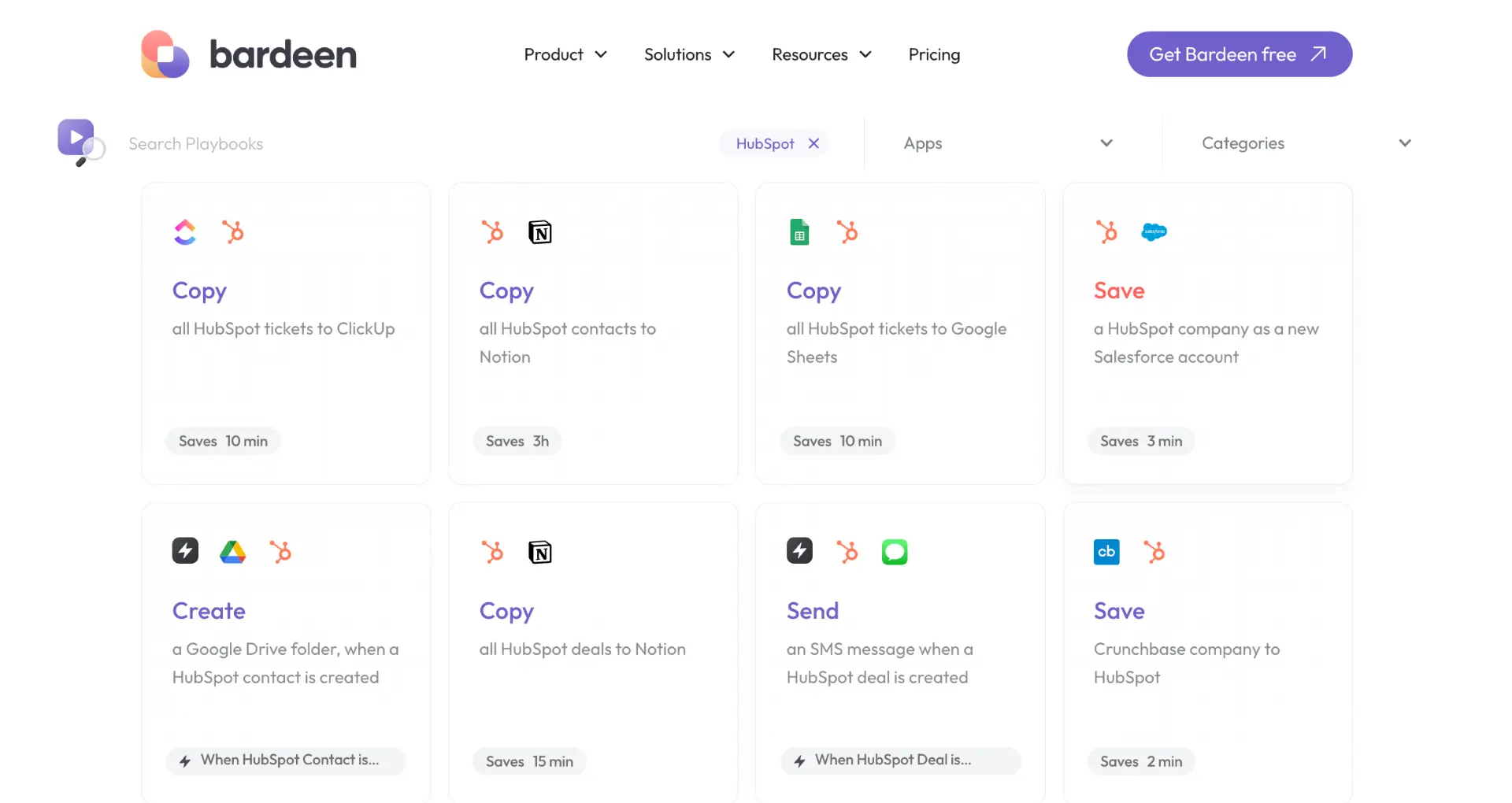








SOC 2 Type II, GDPR and CASA Tier 2 and 3 certified — so you can automate with confidence at any scale.
Bardeen is an automation and workflow platform designed to help GTM teams eliminate manual tasks and streamline processes. It connects and integrates with your favorite tools, enabling you to automate repetitive workflows, manage data across systems, and enhance collaboration.
Bardeen acts as a bridge to enhance and automate workflows. It can reduce your reliance on tools focused on data entry and CRM updating, lead generation and outreach, reporting and analytics, and communication and follow-ups.
Bardeen is ideal for GTM teams across various roles including Sales (SDRs, AEs), Customer Success (CSMs), Revenue Operations, Sales Engineering, and Sales Leadership.
Bardeen integrates broadly with CRMs, communication platforms, lead generation tools, project and task management tools, and customer success tools. These integrations connect workflows and ensure data flows smoothly across systems.
Bardeen supports a wide variety of use cases across different teams, such as:
Sales: Automating lead discovery, enrichment and outreach sequences. Tracking account activity and nurturing target accounts.
Customer Success: Preparing for customer meetings, analyzing engagement metrics, and managing renewals.
Revenue Operations: Monitoring lead status, ensuring data accuracy, and generating detailed activity summaries.
Sales Leadership: Creating competitive analysis reports, monitoring pipeline health, and generating daily/weekly team performance summaries.