




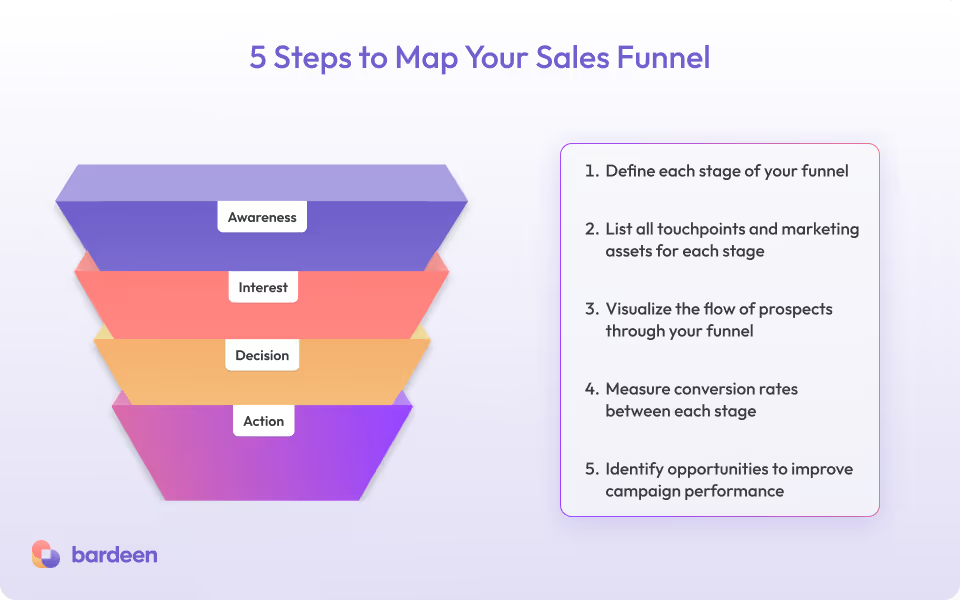
Sales prospecting automation is the use of sales prospecting software to automate the repetitive actions within these processes, from individual tasks to entire end-to-end workflows. By using sales prospecting automations, businesses can reduce costs. It enables more efficient prospecting, outbound, inbound, and overall sales cycles.
Sales prospecting is the process of identifying and initiating contact with potential customers to generate new business opportunities. This includes processes like:

Examples of sales prospecting automation tools include email automation platforms, lead generation software, data enrichment services, and sales engagement platforms. These tools can be used individually or in combination, but the key is to maintain a human touch to the journey your leads will go on. No one likes to get a rigid sales email template from an AI SDR.
According to a recent study by McKinsey Global Institute, one-third of all sales activities can be automated. This translates into significant time savings for sales teams, allowing them to focus on high-value activities such as building relationships and closing deals. On a monetary basis, Market Research Future estimates the global sales automation market is expected to reach $12 billion by 2024, growing at a CAGR of 9% from 2024 to 2032, highlighting its increasing adoption across industries.
When you automate sales prospecting, you can focus your sales team's efforts on the most qualified leads and optimize the time you spend on personalizing outreach to them. Here are a few concrete benefits to pitch your CEO in case they need convincing.
If you break down your sales funnel, automation can benefit every stage. During lead list building, Bardeen's automations can sift through larger volumes of contacts to find qualified leads in less time. Especially with AI prospecting workflows, you can encode complex qualification logic into the sales process. As you enrich contact data and research leads to personalize emails and your email sequences, automation can put this entire process on auto-pilot.
Costs will come down as your conversion improves and the number of leads contacted increases - all on the same budget with less time spent per sales rep per lead.
Your sales reps should spend all their time on sales calls, video calls, and even cold calls, not manually copying and pasting data from LinkedIn to your CRM. Sales prospecting is broken for most businesses because all the manual work does not yield an ROI.
Your sales reps should wake up each morning to a calendar full of booked calls from automated personalized email sequences. The AI prospecting automation handles the lead list building, contact enrichment, message personalization, and ultimately, the outreach and nurture.
The most mundane repetitive work, usually is susceptible to the most human error. Imagine copy-pasting contact information from a social platform or manually populating names and custom subject lines for your outreach.
Data entry is especially prone to human error. Most sales teams are used to manually updating CRMs, populating meeting outcomes, posting updates in Slack, and sending followup emails. AI sales automation performs mundane repetitive tasks at higher accuracy, so business development teams can focus on what matters - selling the prospect.
There are many top tools for sales prospecting to generate additional sales pipeline - ones that fit each phase of the sales funnel.
The narrower your target account list, the sharper your messaging can address their specific pains.
Say your company provides web design services to software companies. You'll want to know if your prospect just raised capital, launched in a new market, or posted a job ad on Upwork for a web developer. Each represents a different pain with web design - imagine if you reached out speaking to that pain!
A third of salespeople say social media provides the best leads and also the best up-to-date information to send these targeted emails. But social platforms aren't designed to be your personal lead database, making them inefficient to use at scale. Automations from Bardeen simplify this process so you can focus on closing deals instead of chasing data.
Automating the lead list building process with tools like Bardeen can save you hours of manual research and data entry. You can quickly generate targeted lists of key decision makers and buyers who are likely to convert in minutes with Bardeen.
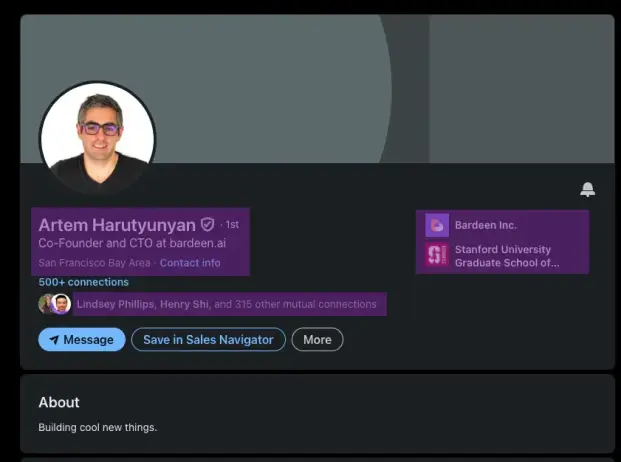
How does this playbook work?
Sourcing leads from LinkedIn searches is time-consuming. This playbook automates the process by scraping profile data from LinkedIn search results and saving it to a Google Sheets spreadsheet with a single click.
Nothing stalls your sales prospecting outbound efforts more than inaccurate or missing contact information. Bardeen's enrichment automations take the best b2b sales intelligence databases and combine them to always provide accurate and reliable lead enrichment solutions.
Lead enrichment involves gathering extra information about leads to improve sales prospecting. It provides deeper insights, helps identify high-priority prospects, personalizes messaging, improves lead qualification, and increases conversion rates. Common data types include firmographics (company size, industry), demographics (job title, location), technographics (tools used), and intent data (online behavior).
Automating lead enrichment saves time by appending data directly to your CRM or marketing platform. That means sales reps can quickly score, segment, and prioritize leads, enabling faster outreach and driving more conversions with automations like these:
How does this playbook work?
Outdated CRM data leads to missed opportunities. This playbook pulls a HubSpot contact, enriches it with Clearbit data, and updates the contact's record with fresh information automatically.
You may have the perfect solution for your prospect's problems, but they don't know that yet. A personalized email is your way of showing you understand their needs, researched their company, and have the product they need.
Bardeen's outreach automation takes the leads and enriched data to tailor a targeted personalized email. Whether you're selling B2B software or services, you can get the same level of writing a sales professional would do to key decision makers in your prospect list.
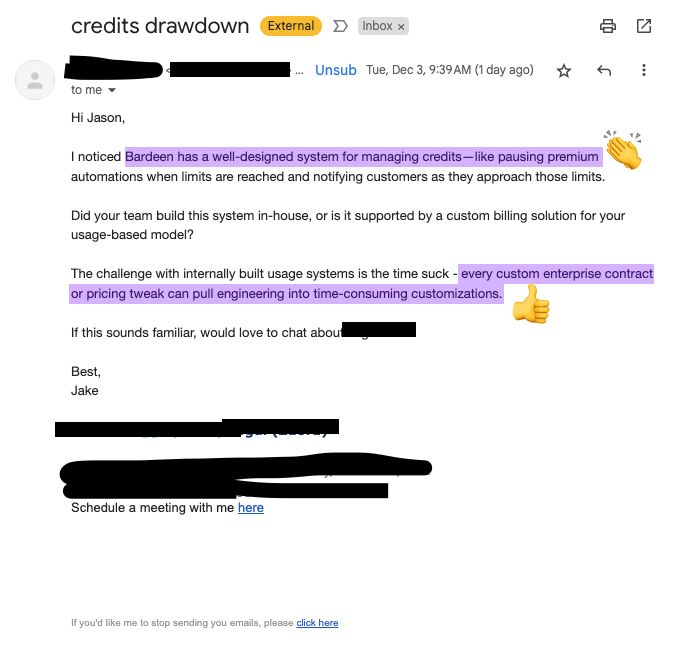
You can even use these automations for inbound leads and referrals.

How does this playbook work?
Reaching out to LinkedIn prospects is time-consuming. This playbook generates a personalized outreach email referencing the prospect's post, saves it as a Gmail draft, and logs the activity in HubSpot – automating the process.
A personalized email is only half the battle. Receiving a timely cold email when the pain is highest results in higher response rates and is all about timing. With high-quality live data on the activity of your qualified leads, you will be able to trigger targeted outreach at the right time.
Imagine getting a personalized email about outbound sales services right after you complain about a sales pipeline that isn't growing. Bardeen's sales automation software can monitor any resource to either send a summarized brief or trigger sales processes like targeted outreach:

How does this playbook work?
Competitor and SEO analysis is time-consuming. This playbook generates a report with top competitors, SEO keywords, and an executive summary for URLs in a Google Sheet, populating the data automatically in a new Google Doc.

How does this playbook work?
Identifying competitors for multiple websites is time-consuming. This playbook pulls a list of websites from Google Sheets, uses OpenAI to generate their top 5 competitors, and saves the results back to the sheet.
Measuring and defining your sales funnel is a crucial exercise for improving your marketing and sales strategies.
By visualizing your funnel, you get a clear picture of how prospects move through the buying process, from initial awareness to making a purchase.
Mapping your sales funnel helps you identify key touchpoints and interactions with prospects, align marketing actions with each stage of the customer journey, and optimize campaigns to convert more leads into customers.
To map your sales funnel, follow these steps:
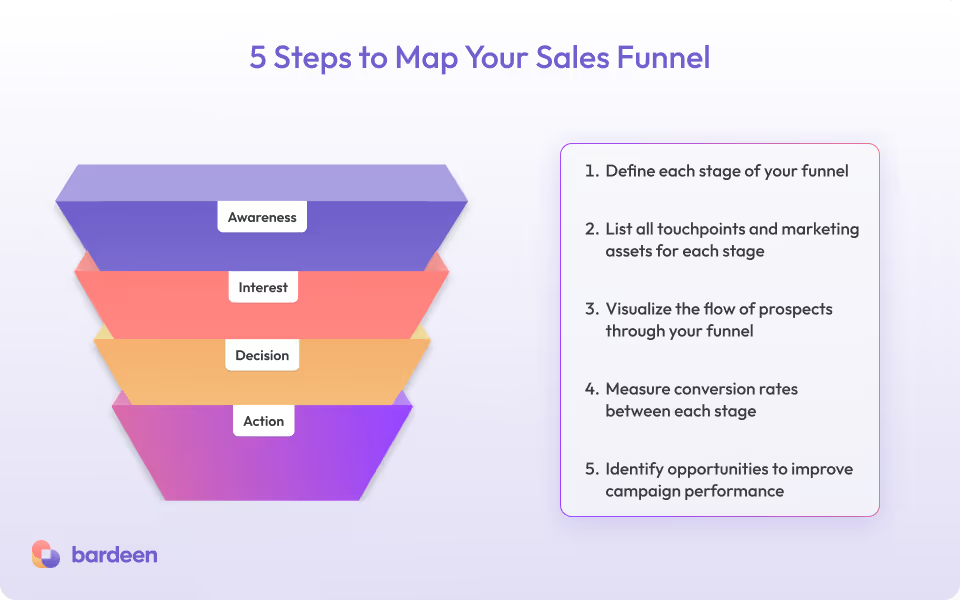
By completing this process, you'll gain valuable insights into how your target audiences engage with your brand.
You can then adapt your marketing strategies to better nurture prospects towards conversion.
Mapping your sales process is a critical step in optimizing your sales prospecting strategy. By visually representing the steps your sales team takes to close a deal, you can identify inefficiencies, capitalize on strengths, and align your team toward a common goal.
The benefits of mapping your sales process include:
To map your sales process, follow these steps:
When creating your sales process map, keep the customer's perspective and journey at the forefront. Get into the details by including feedback from all team members involved in the process. Be honest about your current process, and be purposeful in your visual design to make it inviting and logical.
By mapping your sales process, you'll gain a clearer picture of your sales funnel and be able to make data-driven optimizations to your prospecting strategy. This will ultimately lead to a more aligned, productive, and proactive sales team that can efficiently deliver value to customers and close more deals.
An ideal customer profile (ICP) is a detailed description of the perfect company that would benefit the most from your product or service. Defining your ICP helps you focus your sales and marketing efforts on the prospects most likely to convert into high-value, long-term customers.
To create an ICP:
Here's a nice template to define your ideal customer profile, buyer persona, and user persona:
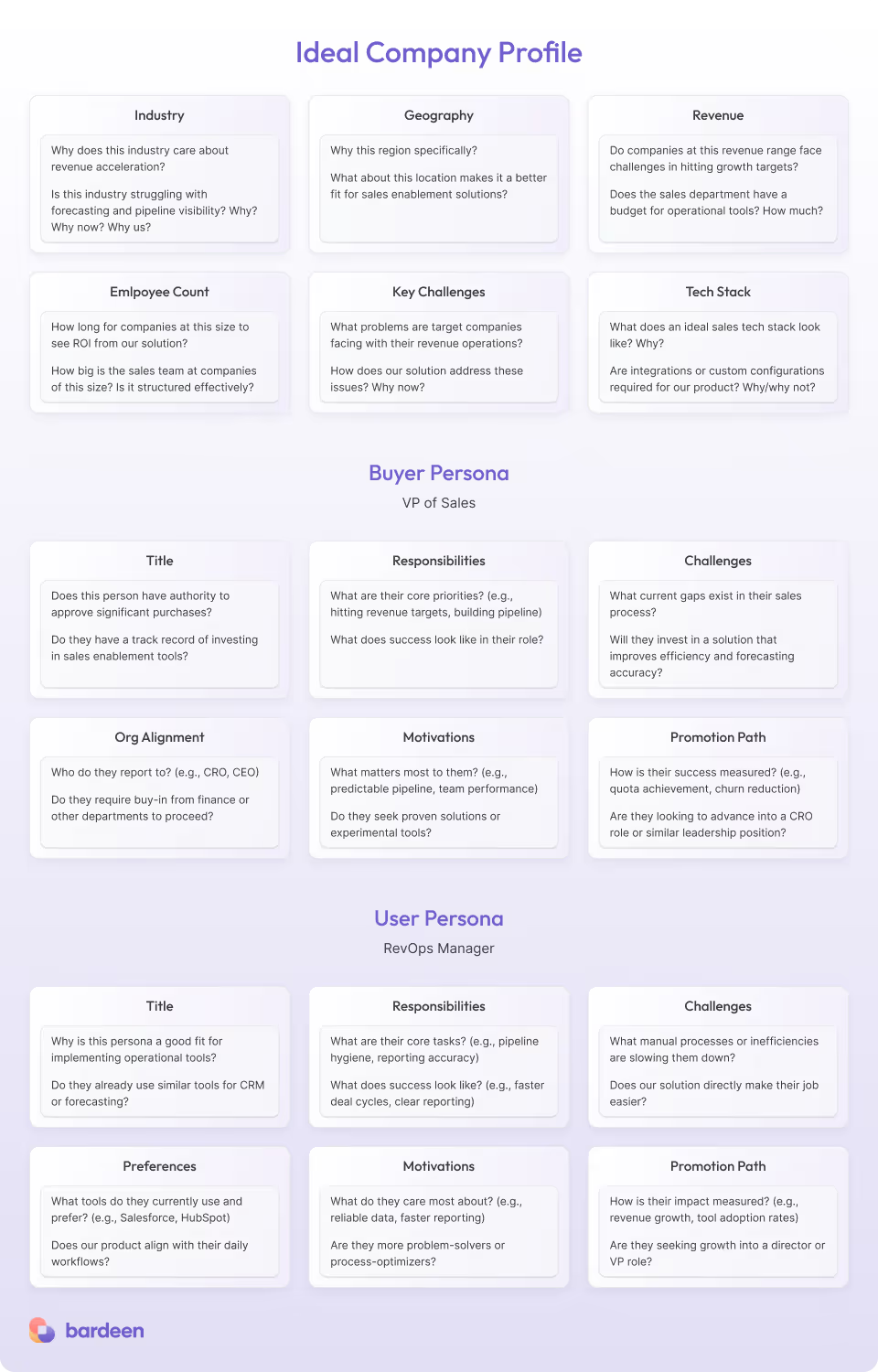
For example, a B2B SaaS company's ICP might be: A financial services firm with 100-500 employees and $10-50M in annual revenue, located in North America, with a need to automate manual processes and improve efficiency. The key decision-maker is the VP of Operations who wants to reduce costs and increase productivity.
By targeting prospects that fit your ICP, you can improve lead quality, shorten sales cycles, increase win rates and deal sizes, and drive more revenue for your business.
Lead sources are the channels or pathways through which potential customers first encounter your business. Defining and measuring your lead sources is critical for optimizing your sales prospecting strategy. By understanding where your leads are coming from, you can focus your efforts on the most effective channels and improve your overall results.
There are many different types of lead sources, including:
To define your lead sources, start by identifying all the channels you currently use to generate leads. Then, set up tracking and reporting to measure the performance of each channel. This will help you determine which sources are delivering the most qualified leads and the highest ROI.
Once you have a clear picture of your lead sources, you can optimize your strategy by focusing on the channels that are working best. This may involve increasing your investment in high-performing channels, testing new tactics, or eliminating underperforming sources altogether.
Remember, the goal is not just to generate more leads, but to generate higher-quality leads that are more likely to convert into customers. By defining and optimizing your lead sources, you can improve the efficiency and effectiveness of your sales prospecting efforts and drive better results for your business.
If you're struggling to generate high-quality leads and personalize outreach at scale, it's about time to level up your sales game with the top sales prospecting automation software. From lead generation to personalized email campaigns, these tools will optimize your workflow and skyrocket your results.
Bardeen is a versatile browser extension that automates repetitive tasks, helping sales teams speed up workflows and get more done in less time. With its AI-powered Magic Box and no-code workflow builder, Bardeen makes it easy to create custom automations for lead generation, data enrichment, and personalized outreach. Why not give it a try and install the Bardeen Chrome extension today?

Bardeen offers a range of features that make it a top choice for sales prospecting automation:
On Capterra, Bardeen has an overall rating of 4.5 out of 5, with users praising its ease of use and practical automations. One reviewer noted, "Bardeen is one of the best no-code automation platforms and won the runner-up award from Product Hunt in the SaaS category."
G2 reviewers give Bardeen 4.8 out of 5 stars, highlighting its time-saving benefits and powerful features. A user shared, "Mainly I use Bardeen to create web scrapers and send that data in an organized fashion to Airtable and Google Sheets. These tasks used to take me many hours to complete and were very manual, but now it's just a click of a button."
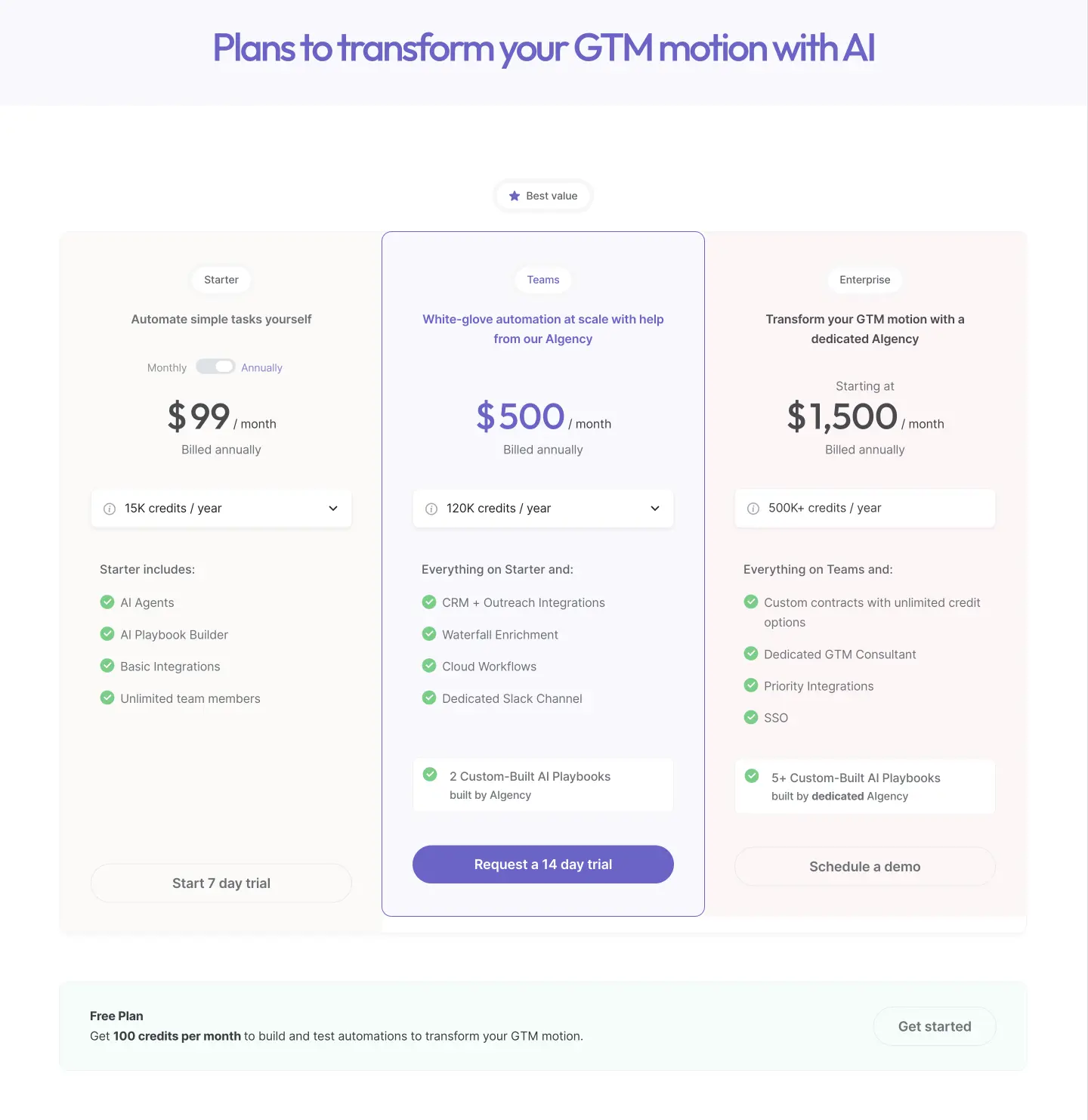
Bardeen’s pricing has been optimized for 2025 and includes the following plans:
Read why Bardeen is doubling down on AI + humans and how it can accelerate your sales cycle.
Ready to automate your workflows and maximize sales productivity? Sign up to Bardeen's free plan and experience the power of AI sales automation firsthand.
LinkedIn Sales Navigator is an essential tool for sales professionals looking to find the right decision makers, shorten sales cycles, and virtually connect with buyers. As the platform's own sales prospecting automation tool, LinkedIn Sales Navigator provides advanced search filters, lead recommendations, and real-time alerts to help users identify and engage with their ideal prospects.
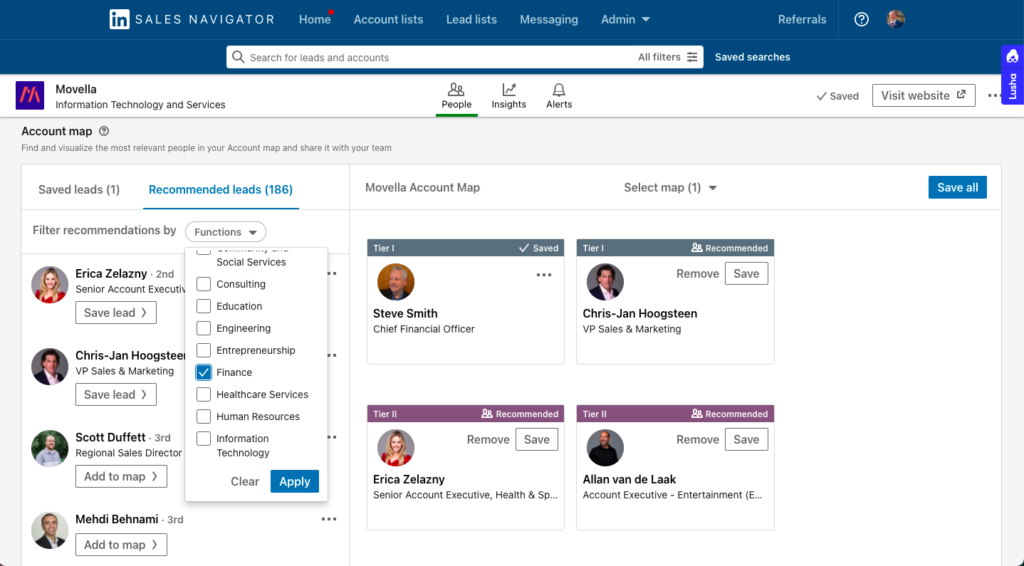
LinkedIn Sales Navigator boasts an impressive 4.3 out of 5-star rating on G2, with 61% of users giving it 5 stars. Reviewers praise its user-friendly interface, advanced search features, and ability to provide valuable insights on potential leads.
On Capterra, users appreciate how Sales Navigator helps them precisely filter prospects and personalize outreach. However, some note that the suggested leads can be too broad at times. The tool receives an overall rating of 4.5 on the platform.

HubSpot is a top choice for businesses looking for a comprehensive sales automation solution. With its user-friendly interface, robust features, and integration with HubSpot's CRM, it's no wonder HubSpot is a popular choice among sales and revops teams. The platform's AI-powered tools help generate high-quality leads and automate sales tasks, making it a valuable asset for businesses of all sizes.

G2 users give HubSpot an impressive 4.4 out of 5 stars, praising its user-friendly interface, powerful automation capabilities, and seamless CRM integration. Many appreciate the platform's ability to streamline sales efforts and drive results.
On Capterra, reviewers highlight HubSpot's comprehensive feature set as a major benefit, with an overall rating of 4.5. Users find value in the platform's ability to unify marketing and sales efforts, though some note a learning curve when getting started.
Feedback on Reddit suggests HubSpot is a robust solution for businesses willing to invest the time and resources into learning the platform. While pricing can be a consideration for smaller teams, many users find the tool's capabilities well worth the investment.

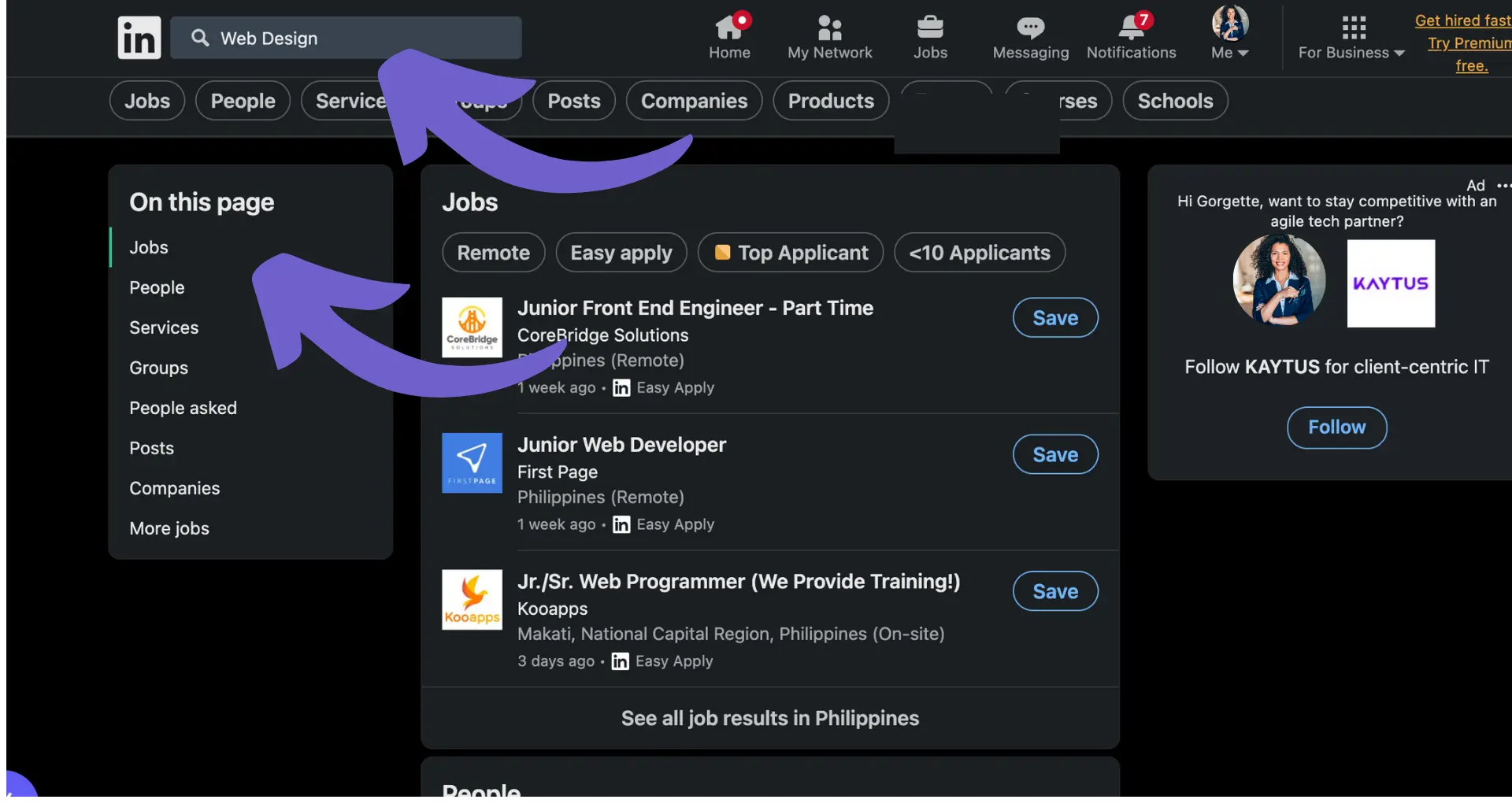









SOC 2 Type II, GDPR and CASA Tier 2 and 3 certified — so you can automate with confidence at any scale.
Bardeen is an automation and workflow platform designed to help GTM teams eliminate manual tasks and streamline processes. It connects and integrates with your favorite tools, enabling you to automate repetitive workflows, manage data across systems, and enhance collaboration.
Bardeen acts as a bridge to enhance and automate workflows. It can reduce your reliance on tools focused on data entry and CRM updating, lead generation and outreach, reporting and analytics, and communication and follow-ups.
Bardeen is ideal for GTM teams across various roles including Sales (SDRs, AEs), Customer Success (CSMs), Revenue Operations, Sales Engineering, and Sales Leadership.
Bardeen integrates broadly with CRMs, communication platforms, lead generation tools, project and task management tools, and customer success tools. These integrations connect workflows and ensure data flows smoothly across systems.
Bardeen supports a wide variety of use cases across different teams, such as:
Sales: Automating lead discovery, enrichment and outreach sequences. Tracking account activity and nurturing target accounts.
Customer Success: Preparing for customer meetings, analyzing engagement metrics, and managing renewals.
Revenue Operations: Monitoring lead status, ensuring data accuracy, and generating detailed activity summaries.
Sales Leadership: Creating competitive analysis reports, monitoring pipeline health, and generating daily/weekly team performance summaries.