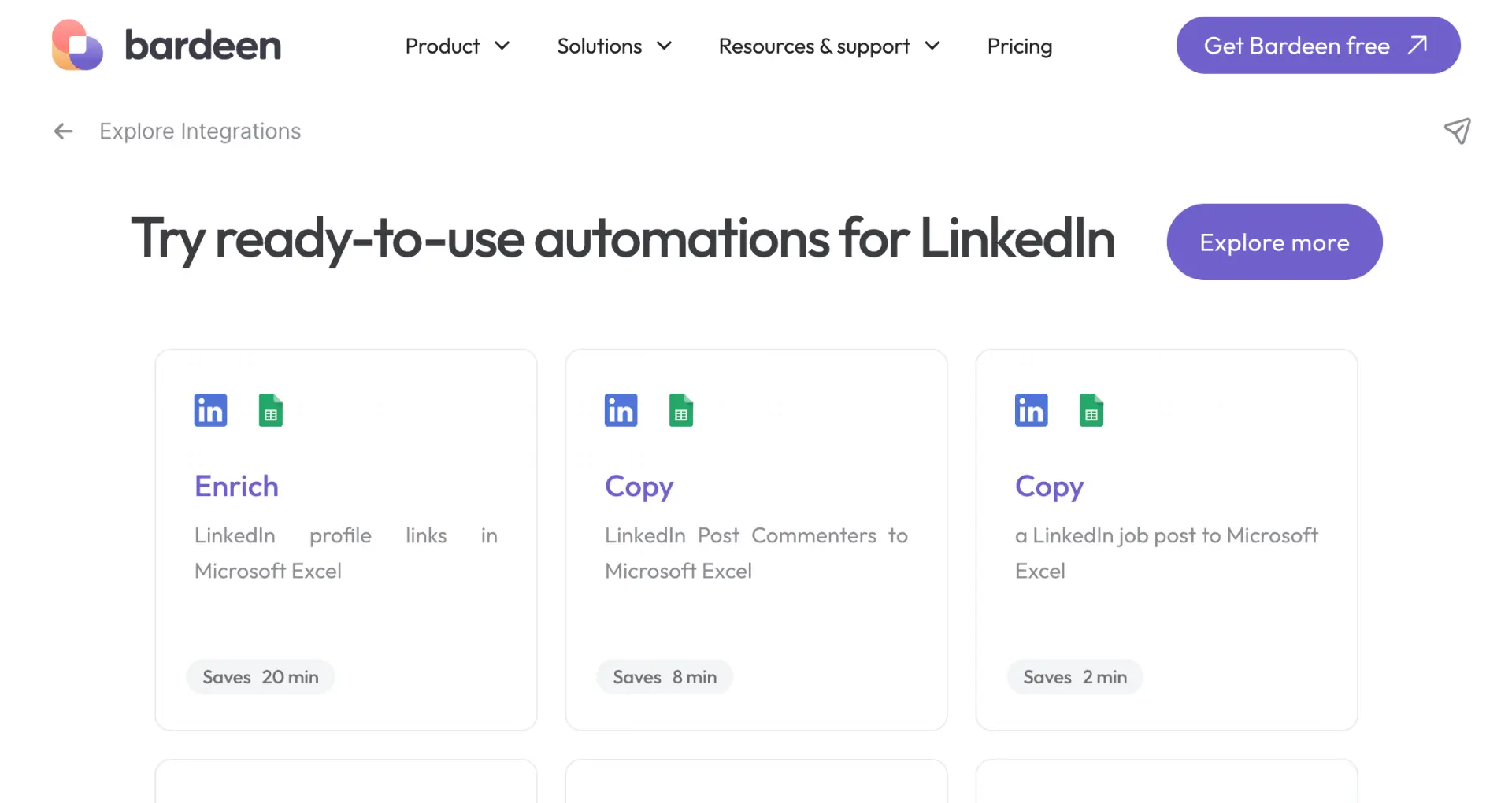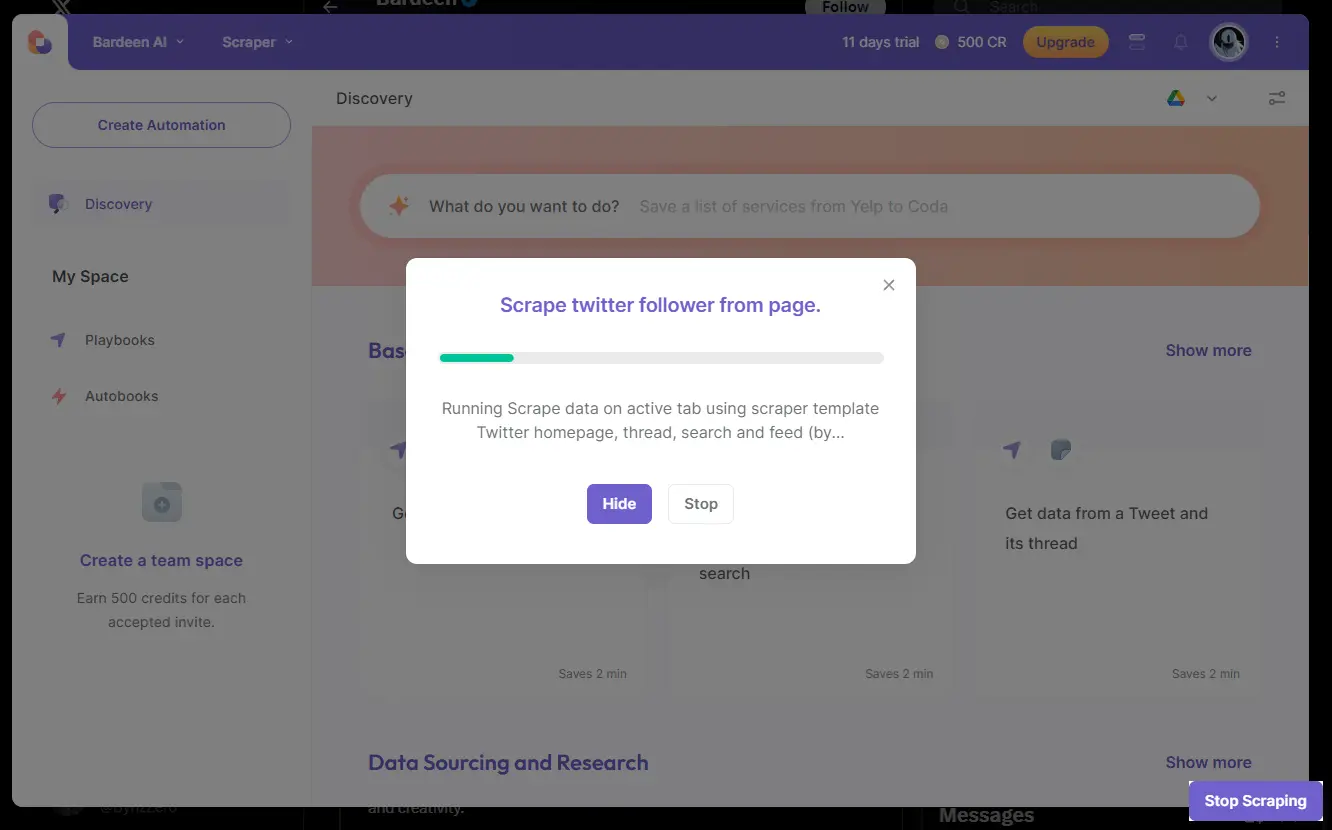LinkedIn connection requests are a powerful tool for expanding your professional network, but it's essential to understand the platform's daily and weekly limits. In 2023, LinkedIn has implemented caps on the number of connection requests users can send to prevent spamming and encourage meaningful interactions. This article explores LinkedIn's connection request limits, strategies to maximize your requests, and techniques to navigate these restrictions effectively.
Understanding LinkedIn's Connection Request Limits
LinkedIn sets a weekly limit on the number of connection requests each user can send to prevent spamming and encourage meaningful networking. For a standard LinkedIn account, it's best to keep your weekly connection requests under 80, while LinkedIn Sales Navigator allows up to 100 per week. To manage your connections better, consider using a message generator to personalize your outreach.
Several factors influence these limits, such as:
- User behavior: Sending too many requests in a short period may trigger a limit.
- Account type: New accounts have lower limits compared to established ones.
- Account status: Premium accounts, like Sales Navigator, have higher limits than free accounts.
By staying within these boundaries, you can effectively grow your network while maintaining the quality of your connections and avoiding potential account restrictions. For more efficient networking, consider using a LinkedIn scraper to automate data collection.
Strategies to Maximize LinkedIn Connection Requests
To optimize your LinkedIn connection requests without hitting the limit, consider these strategies:
- Spread out your requests throughout the week to avoid triggering limits.
- Personalize each connection request to increase acceptance rates.
- Focus on quality over quantity by targeting relevant professionals in your industry.
- Engage with your existing connections' content to increase visibility to their networks.
When sending connection requests, always keep your target audience in mind. Tailor your messages to highlight common interests, shared experiences, or the value you can offer. This targeted approach not only improves acceptance rates but also helps you build meaningful relationships while minimizing the risk of being flagged for spamming. You can also use tools like LinkedIn phone number extractor to enhance your outreach.
Remember, growing your LinkedIn network is a marathon, not a sprint. Consistently implementing these strategies will help you steadily expand your professional circle without overwhelming your contacts or breaching the platform's limits.
Effortlessly enrich and automate your LinkedIn outreach. Use enrich LinkedIn profile links in Google Sheets playbook to save time and focus on high-impact interactions.
The Role of LinkedIn's Social Selling Index (SSI)
LinkedIn's Social Selling Index (SSI) is a valuable tool that measures your effectiveness in social selling on the platform. Improving your SSI score can potentially increase your ability to send more connection requests and expand your network. The SSI consists of four key components:
- Establishing your professional brand
- Finding the right people
- Engaging with insights
- Building relationships
To enhance your SSI score and potentially increase your connection limits, focus on optimizing each component:
- Complete your LinkedIn profile with a professional photo, compelling headline, and informative summary showcasing your expertise.
- Use LinkedIn's search features and filters to find relevant prospects and decision-makers in your target industry.
- Engage with your network by sharing valuable content, commenting on posts, and participating in industry-specific discussions.
- Nurture relationships by consistently interacting with your connections and providing helpful insights.
By consistently working on these areas, you can gradually improve your SSI score, which may lead to increased visibility, higher acceptance rates for connection requests, and potentially even higher connection limits on the platform.
Impact of Premium Accounts on Connection Limits
LinkedIn offers several premium account options, including LinkedIn Premium Business, Sales Navigator, and Recruiter Lite, which can significantly impact your ability to grow your network and send connection requests. Here's how premium accounts compare to free accounts:
- Free accounts are limited to a maximum of 30,000 connections, while premium accounts have no upper limit on the number of connections you can have.
- Premium accounts, such as Sales Navigator, provide advanced search filters and allow you to send InMail messages to people outside your network, expanding your reach.
- With Sales Navigator, you can send up to 50 InMail messages per month, depending on your subscription level, in addition to your regular connection request limit.
Premium accounts also offer a range of additional benefits that can help you network more effectively on LinkedIn, such as:
- Access to detailed insights on who has viewed your profile, allowing you to identify potential connections and follow up with them.
- Ability to see more information about your 3rd-degree connections, making it easier to find common ground and personalize your connection requests.
- Exclusive access to LinkedIn Learning courses, which can help you develop new skills and stay up-to-date with industry trends, making you a more valuable connection.
Bardeen's tools can scrape LinkedIn profiles and integrate this data into your workflow, saving you hours on manual tasks.
While premium accounts come with a cost, they can be a worthwhile investment for professionals looking to maximize their networking potential on LinkedIn and grow their connections beyond the limits of a free account.
Using Automation Tools Wisely
LinkedIn automation tools can be a powerful asset for sending connection requests and growing your network, but it's crucial to use them responsibly to avoid risks associated with overuse. When utilizing automation tools, keep these guidelines in mind:
- Start slowly and gradually increase the number of connection requests sent over time to mimic natural behavior and avoid triggering LinkedIn's spam filters.
- Personalize your connection requests to improve acceptance rates and build genuine relationships. Avoid generic, spammy messages.
- Monitor your account for signs of being flagged or restricted, such as a sudden drop in acceptance rates or the inability to send new requests.
To stay within LinkedIn's daily and weekly connection request limits, consider the following best practices:
- Choose an automation tool that allows you to set daily and weekly sending limits to prevent exceeding LinkedIn's thresholds.
- Spread out your connection requests throughout the day and week to simulate human behavior and avoid sudden spikes in activity.
- Regularly review and withdraw pending connection requests that have gone unanswered for an extended period to maintain a healthy acceptance rate.
Remember, while automation tools can save time and help you scale your outreach efforts, they should be used as a supplement to, not a replacement for, genuine human interaction on the platform.
Navigating Connection Limits with LinkedIn's Policies
LinkedIn has policies in place to prevent spamming and maintain a high-quality user experience. Understanding these policies is crucial for avoiding penalties and navigating connection limits effectively.
LinkedIn's policies regarding connection requests include:
- A limit on the number of connection requests you can send per day and week, typically around 100 per week.
- Monitoring for suspicious activity, such as sending a large number of requests in a short period or extracting data from LinkedIn with low acceptance rates.
- Penalties for exceeding limits or engaging in spammy behavior, such as temporary or permanent restrictions on sending connection requests.
If you hit your connection limit, here are some tips for managing the situation:
- Wait for the weekly reset before sending more requests.
- Withdraw pending requests that have gone unanswered for an extended period to maintain a healthy acceptance rate.
- If you believe your limit is too low, contact LinkedIn support to request a limit increase, providing a valid reason for needing to connect with more people.
To avoid hitting connection limits in the first place:
- Be selective about who you send requests to, focusing on people you have a genuine reason to connect with.
- Personalize your connection requests to improve acceptance rates.
- Engage with your existing network by liking, commenting, and sharing content to increase your visibility and attract new connections organically.
By following LinkedIn's policies and best practices for sales prospecting, you can grow your network effectively while avoiding penalties and maintaining a positive presence on the platform.
Want to save time managing LinkedIn connections? Use Bardeen's LinkedIn to Notion playbook to automate profile data transfer to Notion.
Advanced Techniques to Bypass Connection Limits
While LinkedIn's connection limits are in place to maintain a high-quality user experience, there are legitimate strategies for extending your reach beyond the standard request limits. By leveraging LinkedIn's built-in features and exploring alternative networking approaches, you can grow your network effectively without violating the platform's policies.
One powerful technique is to actively participate in LinkedIn Groups related to your industry or target audience. By engaging in meaningful discussions, sharing valuable insights, and building relationships within these communities, you can organically attract connection requests from like-minded professionals.
Another strategy is to utilize LinkedIn Events to connect with attendees who share common interests. By participating in relevant events and following up with personalized connection requests, you can bypass the standard limits while still maintaining the quality of your interactions.
LinkedIn's InMail feature, available to Premium account holders, allows you to send direct messages to users outside your network. While InMail has its own limits, it provides an additional avenue for targeted outreach and can help you bypass the connection request restrictions.
It's crucial to approach these techniques with a focus on providing value and building genuine relationships. Avoid spamming or using automated tools that violate LinkedIn's terms of service, as this can result in account penalties or even permanent suspension.
When attempting to bypass connection limits, consider the following best practices:
- Personalize your outreach to demonstrate a genuine interest in connecting
- Provide value through your interactions and content shared on the platform
- Be selective in your connection requests, focusing on quality over quantity
- Regularly engage with your existing network to maintain a healthy and active presence
By combining these advanced techniques with a strategic and ethical approach, you can successfully navigate LinkedIn's connection limits and expand your professional network in a meaningful way.