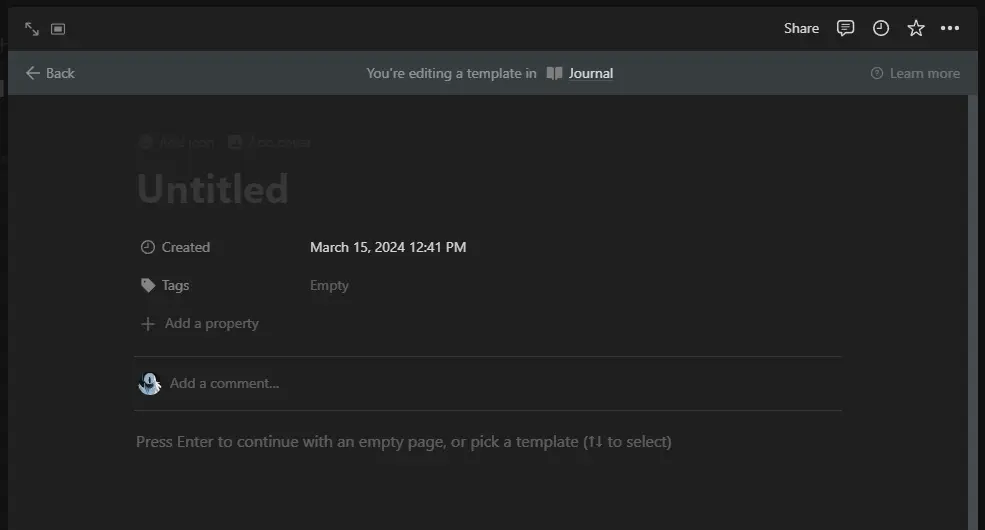Multi-touch revenue attribution reports in HubSpot provide valuable insights into the customer journey, helping businesses understand which marketing and sales touchpoints contribute to closing deals. By analyzing data from various interactions, such as website visits, email campaigns, and sales calls, these reports enable marketers to identify the most effective channels and strategies for driving conversions. With a clear understanding of the impact of each touchpoint, businesses can optimize their marketing efforts, allocate resources more efficiently, and ultimately improve their bottom line.
Understanding Multi-Touch Attribution in HubSpot
Multi-touch attribution is a powerful tool that helps businesses understand the impact of various touchpoints throughout the buyer's journey. By analyzing how each interaction contributes to a customer's decision to make a purchase, marketers can optimize their strategies and allocate resources more effectively.
HubSpot offers several multi-touch attribution models, including:
- Linear: Assigns equal credit to all touchpoints in the buyer's journey
- Time-decay: Gives more credit to touchpoints closer to the conversion
- U-shaped: Emphasizes the first and last touchpoints, with less credit given to middle interactions
- W-shaped: Similar to U-shaped, but also assigns significant credit to the touchpoint that converts a lead into an opportunity
These models distribute credit across various touchpoints, such as website visits, email campaigns, social media interactions, and sales calls. By understanding how each touchpoint contributes to a conversion, marketers can identify the most effective channels and tactics for engaging prospects and driving revenue.
The Role of Attribution Reports in Strategic Decision-Making
Attribution reports are powerful tools that provide actionable insights to guide strategic marketing and sales decisions. By analyzing the data from these reports, businesses can identify high-performing channels and touchpoints that effectively drive conversions and revenue.
The process of analyzing attribution report data involves:
- Identifying the most effective marketing channels and assets
- Determining which touchpoints have the greatest impact on lead generation and customer acquisition
- Evaluating the ROI of various marketing initiatives
- Pinpointing areas for optimization and improvement
HubSpot's integration of sales and marketing data creates a unified view of the customer journey, enabling teams to make data-driven decisions. By understanding how each interaction contributes to the overall success of the business, marketers and sales professionals can allocate resources more effectively and optimize their strategies for lead enrichment and maximum impact.
Boost your marketing strategies with automated insights using Bardeen's prospect list building automation. Save time and focus on what matters.
Optimizing Marketing Efforts with HubSpot Reports
Setting up and customizing multi-touch attribution reports in HubSpot is a straightforward process. First, ensure that your marketing and sales data are properly integrated within the platform. Next, define your attribution model based on your business goals and customer journey. HubSpot offers a variety of pre-built models, such as linear, time-decay, U-shaped, and W-shaped, which can be customized to fit your specific needs.
Once your attribution model is set up, you can start analyzing the data to identify areas for optimization. For example, a B2B software company used HubSpot's attribution reports to discover that their webinars were the most effective touchpoint in driving conversions. By allocating more resources to webinar production and promotion, they were able to increase their conversion rate by 25% and generate more revenue.
The benefits of continuously monitoring and adjusting marketing tactics based on attribution report findings are clear:
- Improved ROI by focusing on high-performing channels and touchpoints
- Better alignment between marketing and sales efforts
- Increased efficiency by eliminating underperforming tactics
- Enhanced customer experience through targeted, relevant interactions
By leveraging HubSpot's attribution reports, businesses can make data-driven decisions that optimize their marketing efforts and automate sales prospecting.