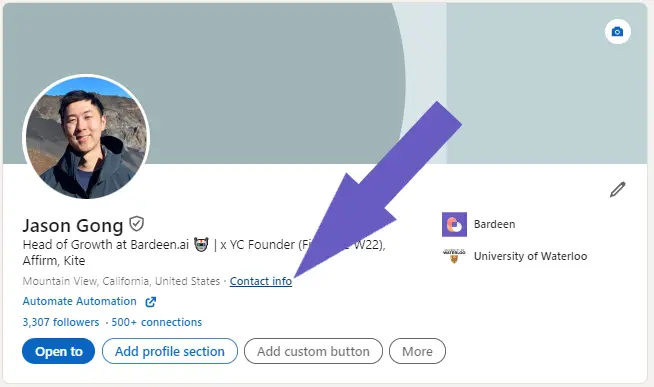LinkedIn is a powerful platform for consultants to find and secure clients, but it requires a strategic approach. In this article, we'll share 10 proven strategies to help you optimize your LinkedIn presence, establish your expertise, and generate leads for your consulting business. From crafting an irresistible profile to leveraging advanced tools and tactics, you'll learn how to make LinkedIn work for you and your consulting career.
Your LinkedIn profile is a crucial component of your consulting business, serving as a digital storefront that showcases your expertise and attracts potential clients. To optimize your profile for maximum impact, focus on crafting a compelling headline, selecting a professional photo, and highlighting your credentials and successful projects.
When writing your headline, think beyond just your job title. Use keywords that your target clientele might search for, and succinctly describe the problems you solve and the value you bring. Aim to use all 120 characters available to create a memorable and informative headline.
By crafting an irresistible LinkedIn profile, you'll be well-positioned to attract your ideal clients and grow your consulting business. To further enhance your profile, consider using a LinkedIn profile scraper to automate data extraction and keep your information up-to-date.
Publishing original content on LinkedIn is a powerful way to establish your authority and expertise in the consulting field. By sharing valuable insights, tips, and strategies, you can attract potential clients and demonstrate your unique value proposition. You can also enrich LinkedIn profiles to better connect with your audience.
When choosing topics for your LinkedIn articles, focus on addressing common pain points and challenges faced by your target audience. Some ideas include:
To maximize engagement, craft attention-grabbing headlines, use visuals to break up text, and encourage readers to share their thoughts in the comments. Consistently publishing high-quality content will help you build a loyal following and position yourself as a go-to resource in your field. For more efficiency, consider automating your sales prospecting tasks.
Save time by using AI to generate emails and improve your outreach with personalized, effective communication.
Expanding your network on LinkedIn requires a targeted approach and personalized connection requests. Start by identifying professionals in your industry or niche who could potentially benefit your business or career.
When sending connection requests, always include a personalized note explaining why you want to connect. Mention any common interests, mutual connections, or how you think the connection could be mutually beneficial. Avoid generic, copy-paste messages that come across as insincere.
Once you've established connections, actively engage with their content by liking, commenting, and sharing their posts. This helps maintain visibility and strengthens your professional relationships. Some engagement strategies include:
Consistency is key when it comes to engagement. Set aside time each week to interact with your connections' content and maintain an active presence on the platform. By regularly providing value and showing genuine interest, you'll build strong, lasting relationships that can lead to exciting opportunities.
LinkedIn offers powerful tools that can help consultants find and connect with potential clients more effectively. One such tool is LinkedIn Sales Navigator, which provides advanced search filters and features to streamline your lead generation efforts. Sales prospecting tools can greatly assist in this process.
With Sales Navigator, you can:
These features allow you to target your ideal clients with precision and build relationships through personalized outreach. By leveraging Sales Navigator's advanced search capabilities, you can identify decision-makers within your target companies and tailor your messaging to their specific needs and pain points.
Another benefit of Sales Navigator is the ability to send InMail messages directly to prospects, even if you're not yet connected. This can be a powerful way to start conversations and build relationships with potential clients who may not respond to traditional connection requests.
Bardeen automates your LinkedIn prospecting. Connect LinkedIn with Bardeen to save profiles in Google Sheets or CRMs with one click.
To make the most of Sales Navigator, be sure to optimize your search filters based on your ideal client profile and regularly engage with the leads you've saved. By consistently providing value and building trust through personalized outreach, you can turn these leads into loyal clients for your consulting business.
LinkedIn advertising can be a powerful tool for consultants looking to generate leads and secure new clients. By setting up targeted ad campaigns, you can reach decision-makers within your ideal client companies and showcase your expertise.
To create effective LinkedIn ads for your consulting services:
When creating ad content, focus on providing value and establishing yourself as a trusted authority in your niche. Consider offering a free resource, such as an eBook or webinar, to encourage prospects to engage with your ad and provide their contact information.
LinkedIn offers several ad formats, including Sponsored Content, Sponsored InMail, and Text Ads. Experiment with different formats to see which ones resonate best with your target audience and generate the most leads.
By consistently running targeted LinkedIn ad campaigns and optimizing your approach based on performance data, you can effectively generate leads and grow your consulting business on the platform. For more insights on automating sales prospecting with AI, explore our resources.
Endorsements and recommendations from past clients play a crucial role in establishing your credibility and expertise on LinkedIn. These social proofs demonstrate the value you provide and can significantly influence potential clients' decisions to work with you.
To request endorsements and recommendations effectively:
When crafting your request, be specific about which skills you'd like to be endorsed for and the key points you'd appreciate them mentioning in a recommendation. This guidance helps ensure that the endorsements and recommendations you receive are relevant and impactful.
Remember to be patient and understanding if a client is unable to provide an endorsement or recommendation immediately. Follow up politely if needed, but avoid being pushy or aggressive in your requests.
Bardeen can help you automate the process of scraping and organizing LinkedIn data. Save time and focus on important work while automating the rest.
By consistently delivering exceptional results and nurturing strong relationships with your clients, you'll find that many will be happy to support your growth on LinkedIn through LinkedIn endorsements and recommendations.
Once you've established a connection on LinkedIn, it's crucial to nurture that relationship and move the conversation forward. Here are some strategies to effectively follow up and transition your LinkedIn interactions offline:
Here's an example of an effective follow-up message:
"Hi [Name], I enjoyed our conversation about [topic] on LinkedIn. I came across this article that I thought might be helpful for your upcoming project: [link]. If you're open to it, I'd love to schedule a quick call to discuss how my consulting services could support your goals. Let me know if you have any availability next week. Best regards, [Your Name]"
By consistently providing value, being respectful of your connections' time and preferences, and clearly communicating the benefits of working with you, you'll be well-positioned to turn your LinkedIn interactions into productive offline relationships and consulting opportunities. To further improve your outreach, consider using automation tools to streamline your follow-ups.
As a consultant, LinkedIn offers a wealth of opportunities to connect with potential clients, showcase your expertise, and grow your business. However, simply having a profile on the platform isn't enough to secure consulting contracts. To stand out in a crowded market and attract high-quality leads, you need a strategic approach to sales prospecting that leverages LinkedIn's full range of features and tools.
Boost your LinkedIn prospecting by automating repetitive tasks. Automate sales prospecting to save time and focus on high-quality leads.
In this comprehensive guide, we'll walk you through 10 proven strategies to optimize your LinkedIn presence, build your professional network, and effectively engage with potential clients. From crafting a compelling profile to utilizing advanced search and advertising capabilities, each section builds upon the previous to create a powerful roadmap for consulting success on LinkedIn.
Whether you're new to consulting or looking to expand your existing client base, these strategies will help you tap into the vast potential of the world's largest professional network. By consistently implementing these tactics and adapting to the ever-evolving LinkedIn landscape, you'll be well-positioned to attract, engage, and convert your ideal consulting clients.
Let's dive in and explore how you can build a prospect list and harness the power of LinkedIn to take your consulting business to new heights.
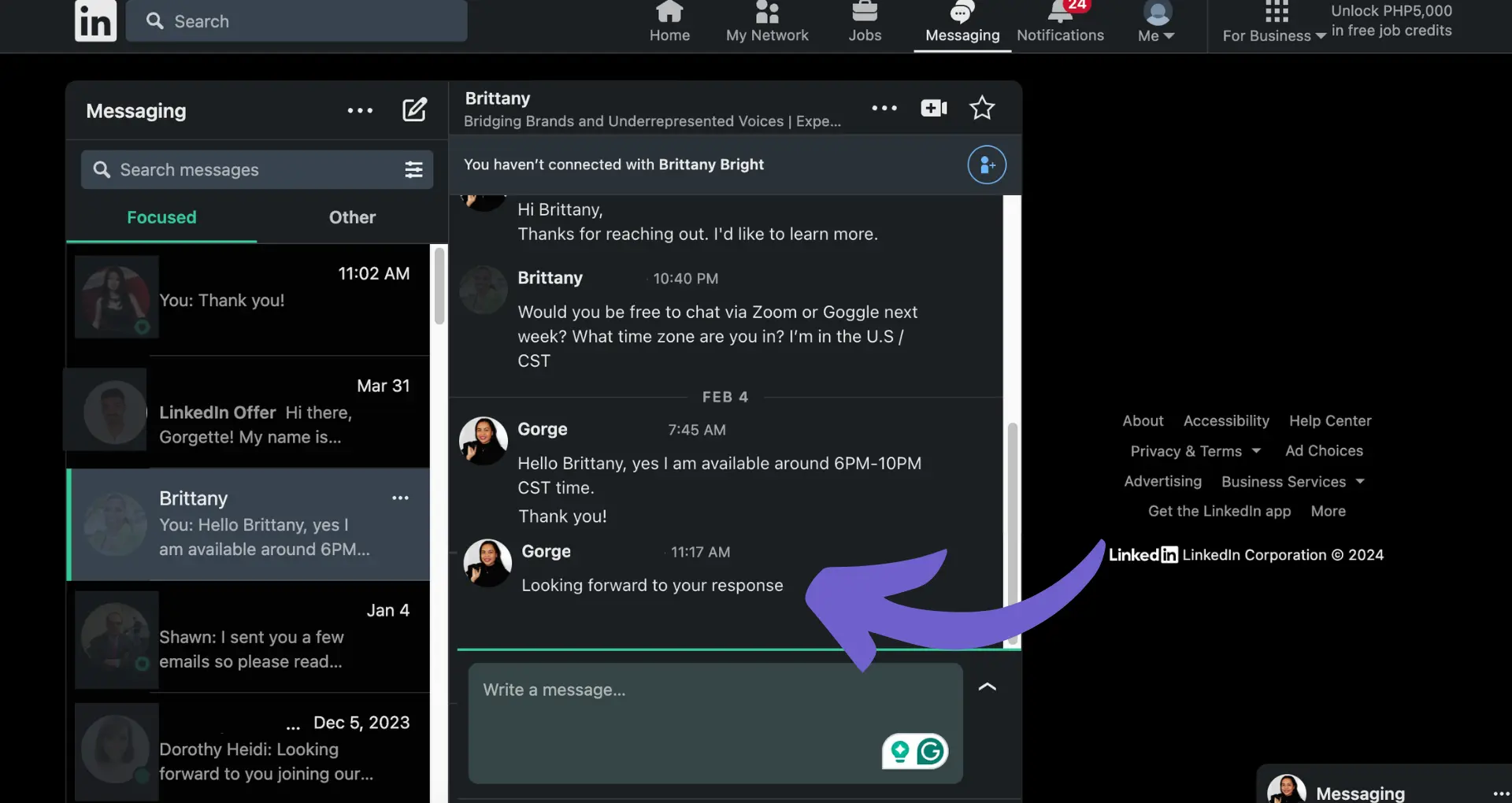
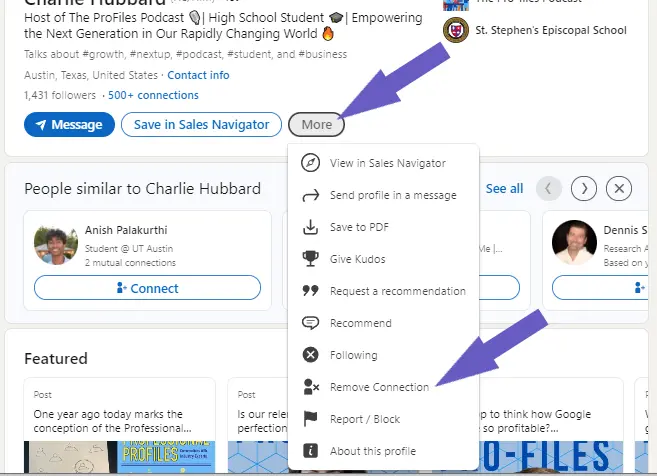







SOC 2 Type II, GDPR and CASA Tier 2 and 3 certified — so you can automate with confidence at any scale.
Bardeen is an automation and workflow platform designed to help GTM teams eliminate manual tasks and streamline processes. It connects and integrates with your favorite tools, enabling you to automate repetitive workflows, manage data across systems, and enhance collaboration.
Bardeen acts as a bridge to enhance and automate workflows. It can reduce your reliance on tools focused on data entry and CRM updating, lead generation and outreach, reporting and analytics, and communication and follow-ups.
Bardeen is ideal for GTM teams across various roles including Sales (SDRs, AEs), Customer Success (CSMs), Revenue Operations, Sales Engineering, and Sales Leadership.
Bardeen integrates broadly with CRMs, communication platforms, lead generation tools, project and task management tools, and customer success tools. These integrations connect workflows and ensure data flows smoothly across systems.
Bardeen supports a wide variety of use cases across different teams, such as:
Sales: Automating lead discovery, enrichment and outreach sequences. Tracking account activity and nurturing target accounts.
Customer Success: Preparing for customer meetings, analyzing engagement metrics, and managing renewals.
Revenue Operations: Monitoring lead status, ensuring data accuracy, and generating detailed activity summaries.
Sales Leadership: Creating competitive analysis reports, monitoring pipeline health, and generating daily/weekly team performance summaries.