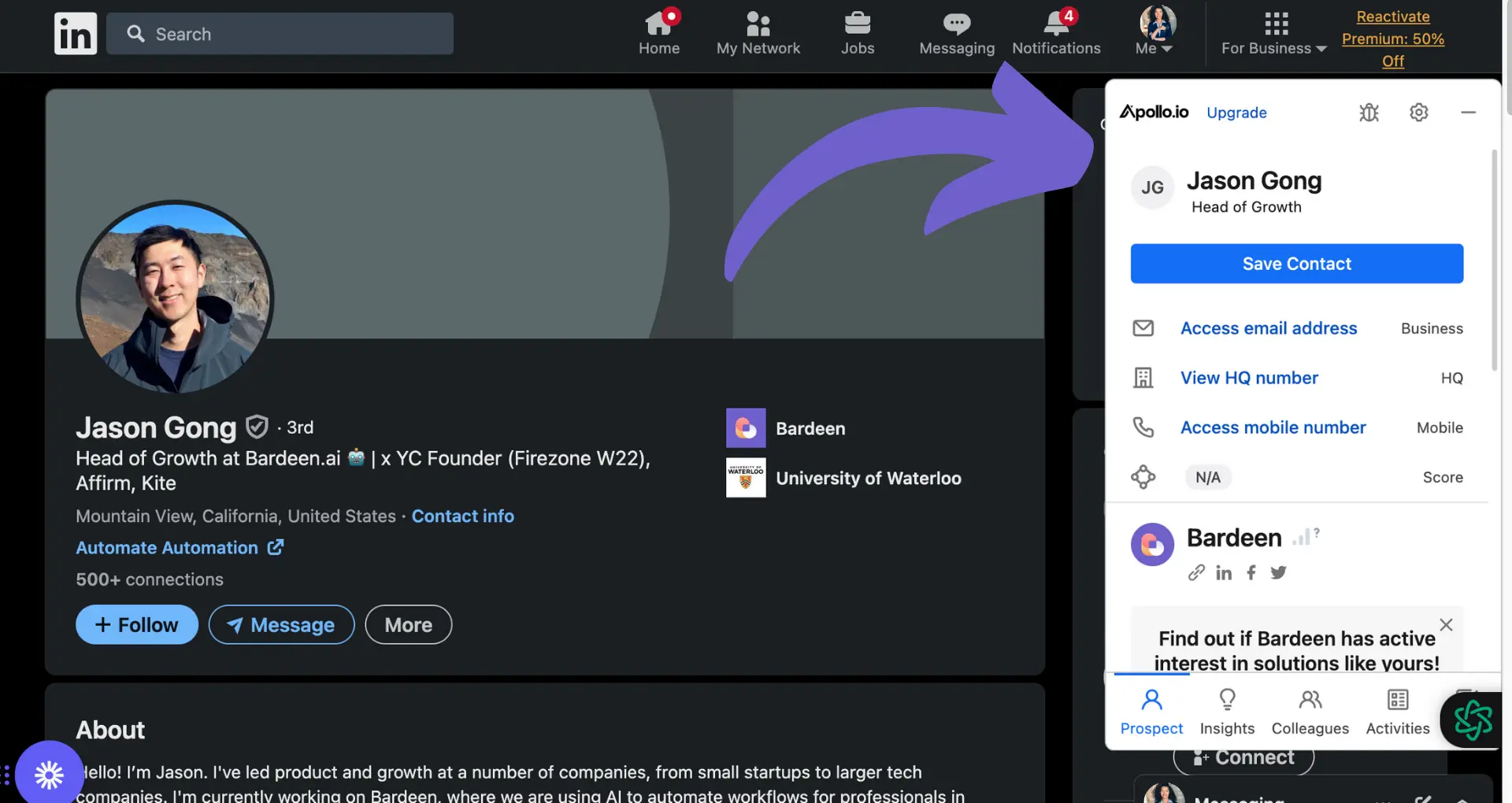Snov.io is an all-in-one sales automation platform that helps businesses streamline their sales process and close more deals. With over 3 million salespeople using the tool worldwide, it's quickly becoming a go-to solution for sales teams looking to save time and boost productivity.
In this comprehensive guide, we'll dive into the key features of Snov.io and show you how to leverage its powerful automation capabilities to take your sales game to the next level. Get ready to discover a smarter, faster way to generate leads, nurture prospects, and crush your quota. Let's get started!
Snov.io's Sales Automation Toolbox
Snov.io offers a comprehensive set of tools to streamline and automate your sales process from lead generation to closing deals:
1. Find and Verify Leads at Scale
Snov.io's Email Finder lets you collect verified B2B leads from multiple online sources like LinkedIn, company websites, and search results. Upload a list of domains to find emails in bulk or search for prospects one by one using filters. You can also automate sales prospecting to make this process even more efficient.
2. Engage Leads with Multichannel Campaigns
Create email drip campaigns with unlimited follow-ups to nurture leads toward conversion. Snov.io's LinkedIn Automation tool helps you combine email and LinkedIn touchpoints to boost engagement. Personalize campaigns deeply and set triggers based on recipient actions. To further enhance your outreach, consider using tools for automated outreach.
3. Ensure High Deliverability
Snov.io's Email Verifier checks every email for validity to keep your list clean and bounce rates low. The Email Warm-up tool improves your sender reputation so your campaigns always land in the inbox, not spam.
4. Track Deals with Intuitive CRM
Organize your pipeline with Snov.io's Sales CRM. Get an overview of your sales process, create multiple pipelines, assign tasks, and analyze results to optimize your strategy. Sync with your Google Calendar to stay on top of meetings. For more comprehensive sales solutions, explore AI sales tools.
By combining these tools, Snov.io provides an all-in-one platform to automate sales engagement and accelerate your growth. Find and reach out to the right leads, build relationships through targeted email campaigns, and manage your pipeline more efficiently to turn more prospects into customers.
How Snov.io Streamlines Your Sales Process
Snov.io offers a suite of tools that work together to automate and accelerate your sales process from start to finish. By leveraging lead generation, multichannel outreach, deal tracking, and analytics, Snov.io enables you to scale your sales efforts efficiently.
1. Automated Lead Generation and Outreach
Snov.io's Email Finder automatically collects verified emails for your target prospects from multiple online sources. Upload a list of domains or search individually using filters to build targeted lead lists. Then, create email drip campaigns with automated follow-ups to engage those leads at scale. Snov.io also offers LinkedIn automation to expand your outreach on the professional networking platform.
2. Seamless Lead Nurturing Across Channels
With Snov.io's Drip Campaigns, you can create email sequences with unlimited steps and follow-ups to nurture leads toward conversion. Trigger automated emails based on lead actions, such as opens, clicks, or replies. The LinkedIn Automation tool allows you to automate connection requests, messages, and InMails to complement your email touchpoints and keep leads engaged across multiple channels.
3. Centralized Deal Tracking and Management
The Snov.io CRM provides a central platform to organize your deals and track interactions with leads. Get a birds-eye view of your pipeline, create multiple pipelines for different products or services, and assign tasks to your team to keep deals moving forward. Automatic data capture ensures all communications are logged without manual effort. Analyze your won and lost deals to continually optimize your sales approach.
4. Data-Driven Sales Analytics and Reporting
Snov.io's analytics and reporting features give you deep insight into your sales performance. Track key metrics like email open rates, response rates, and conversion rates. Identify your most effective campaigns and templates to double down on what's working. Spot pipeline bottlenecks and at-risk deals to address proactively. Use the data to refine your sales process and forecasting over time.
Using tools like Bardeen can help build prospect lists efficiently, saving you time and effort in the sales process.
By automating the repetitive tasks of lead generation, outreach, follow-up, and data entry, Snov.io frees up your time to focus on selling. The platform's multichannel approach and analytical insights help you engage leads more effectively to drive more conversions and revenue.
Next up, you'll see how Snov.io integrates with your existing sales stack to further streamline your workflow. Get ready to centralize your data and conquer sales inefficiency once and for all.
Integrating Snov.io with Your Sales Stack
Snov.io integrates with a wide range of popular apps and tools to help streamline your sales workflow. By connecting Snov.io with your existing tech stack, you can automate data syncing, enrich your lead profiles, and expand your multichannel outreach capabilities. This saves you time on manual data entry and helps keep all your systems in sync.
Integrate with 5000+ Apps via Make
Snov.io offers native integrations with Make (formerly Integromat), which serve as integration hubs connecting to thousands of popular apps. This allows you to set up automated workflows between Snov.io and your CRM, marketing automation platform, customer support tools, and more without any coding required. For example, you could automatically add new Snov.io leads to your CRM or trigger personalized email campaigns when certain actions occur.
Sync Data with Top CRMs like HubSpot and Salesforce
Snov.io provides direct integrations with leading CRMs including HubSpot, Salesforce, Pipedrive, and Zoho. By connecting Snov.io with your CRM, you can automatically sync prospect data between the two systems. This ensures you always have the most up-to-date information and can access enriched Snov.io data within your CRM interface. Two-way syncing options allow you to update data in either system and have it reflected in the other.
Expand Multichannel Outreach with Marketing Tool Integrations
Integrating Snov.io with marketing platforms like Mailchimp allows you to add leads generated in Snov.io directly to your email marketing lists for targeted drip campaigns. You can also use Snov.io's LinkedIn automation capabilities in tandem with your email outreach to engage prospects across multiple touchpoints. Analytics from your email and social campaigns can be synced back to Snov.io, so you have a complete view of your interactions with each lead.
Enrich Lead Data with Sales Intelligence Integrations
Connecting Snov.io with sales intelligence tools like ZoomInfo can help you fill in missing lead data and gain deeper insights. These integrations allow you to automatically enrich your Snov.io lead profiles with additional firmographic and demographic data points. This provides a more complete picture of each prospect so you can personalize outreach and prioritize your most valuable opportunities.
By leveraging Snov.io's extensive integration capabilities, you can build a cohesive sales tech stack that automates busywork and surfaces actionable insights. Integrating your core systems keeps data consistent, up-to-date, and easily accessible across your team.
Ready to see Snov.io in action within your workflow? The next section walks through the simple process of getting started with the platform and making the most of its features from day one.
Getting Started with Snov.io
Getting started with Snov.io is a straightforward process. By following a few simple steps, you can quickly set up your account, connect your email, and start using Snov.io's powerful sales automation features to find leads, run email campaigns, and close more deals.
1. Create Your Snov.io Account in Minutes
To get started, head over to the Snov.io website and click the "Sign Up" button. Enter your email address and choose a strong password. You'll then be asked to provide some basic information about yourself and your company. Once you've completed the registration form, you'll receive a confirmation email. Click the link in the email to verify your account, and you're ready to dive in!
2. Connect Your Email and Import Existing Data
The first thing you'll want to do after creating your account is connect your email. Snov.io integrates with all major email providers, including Gmail, Outlook, and Yahoo. Simply follow the prompts to grant Snov.io permission to access your email account. This allows Snov.io to track your email campaigns and monitor your inbox for replies. If you have existing lead data, you can also import it into Snov.io at this stage. Consider using tools to enrich LinkedIn profile links in Google Sheets for better data quality.
3. Take a Tour of the Snov.io Platform
Before you start using Snov.io, it's a good idea to familiarize yourself with the platform. The main dashboard provides an overview of your account activity, including your lead count, email campaign stats, and recent activity. From here, you can access all of Snov.io's features, including the Email Finder, Drip Campaigns, and CRM. Take some time to explore each section and get a feel for how everything works.
4. Tips to Help Sales Teams Hit the Ground Running
To make the most of Snov.io from day one, focus on importing or finding high-quality leads that match your ideal customer profile. Use Snov.io's email verification feature to ensure you have valid email addresses. When crafting your first email campaign, personalize your messaging and include a clear call-to-action. Finally, make sure to set up tracking so you can monitor opens, clicks, and replies, and follow up with engaged prospects in a timely manner. Tools like sales prospecting automation can also be very helpful.
Want to save more time? Use Bardeen's automation tools to quickly find and manage leads with minimal effort.
With your account set up and a solid understanding of Snov.io's capabilities, you're well on your way to streamlining your sales process and achieving better results. Snov.io makes it easy to automate repetitive tasks, freeing up more time to focus on building relationships and closing deals.
Thanks for sticking with us through this comprehensive overview of Snov.io! While you may not be an expert just yet, you're now armed with the knowledge you need to start using this powerful sales automation tool like a pro. The only thing you stand to lose by not mastering Snov.io is more closed deals and commissions in your pocket!
Conclusions
Understanding Snov.io is crucial for sales professionals looking to automate their processes and close more deals efficiently.
In this comprehensive guide, you discovered:
- The key features that make Snov.io a powerful all-in-one sales automation tool
- How Snov.io streamlines and automates various stages of the sales process
- The extensive integration capabilities of Snov.io that allow it to fit seamlessly into your existing sales stack
- The simple steps to get started with Snov.io and tips to maximize its potential from day one
By not mastering Snov.io, you risk missing out on countless opportunities to skyrocket your sales performance and leave your competitors in the dust!