Copy LinkedIn company data to Coda
This is a Bardeen playbook. It's a pre-built automation template you can run in one-click to perform a repetitive task. Get started with our free Chrome extension.
Explore other automations
This playbook has been deprecated.
Explore Bardeen's playbook catalog for other automations or build your own.

How does this automation work?
Bardeen's workflow automation enables businesses to efficiently transfer LinkedIn company data directly into a Coda table, facilitating better data management and prospecting. This is particularly useful for sales prospecting, data sourcing research, and recruiting, where having structured data on companies can significantly expedite the outreach and analysis processes.
Here's how this workflow copies LinkedIn company data to Coda:
- Step 1: Scrape LinkedIn data - The Scraper integration is used to extract data from a LinkedIn company page while you're viewing it. A custom delay ensures the page's content is fully loaded before scraping.
- Step 2: Add data to Coda - The extracted LinkedIn data is then saved into a Coda table of your choice. Coda combines documents and spreadsheets into dynamic tables for versatile data management.
- Step 3: Clean URL - Bardeen cleans the scraped LinkedIn URL to ensure it's ready for use in subsequent actions or for clean data storage.
- Step 4: Merge text - Bardeen merges the cleaned URL with additional text, such as a company description, preparing it for export to Coda.
- Step 5: Scrape background data - The Scraper runs in the background to collect additional data from linked pages found in the text, further enriching the company profile in your Coda table.
How to run the playbook
When you need to learn more about your industry, explore companies of interest or find a potential business partner for a big deal, LinkedIn gives you some great tools to do research. The only issue is that it takes a lot of time to copy and paste all the information into a database.
That’s precisely where this automation comes to play. It will scrape any LinkedIn company profile, get all the information on the page and save it to a Coda table of your choice with one click, saving you from the time-consuming copy-paste dance.
Let’s set it up!
Please be aware that the excessive or abusive use of extensions, bots, or automation tools on some websites can lead to penalties, including temporary or even permanent restrictions on your account. We recommend you read and adhere to the specific terms of the websites you are visiting and using to avoid any disruptions or issues. We do not assume any responsibility for the consequences of abuse.
Step 1: Set up a Coda doc for companies
To make the playbook work, create a Coda database with all the fields you want to capture. You can also duplicate our template that we created just for this use case.
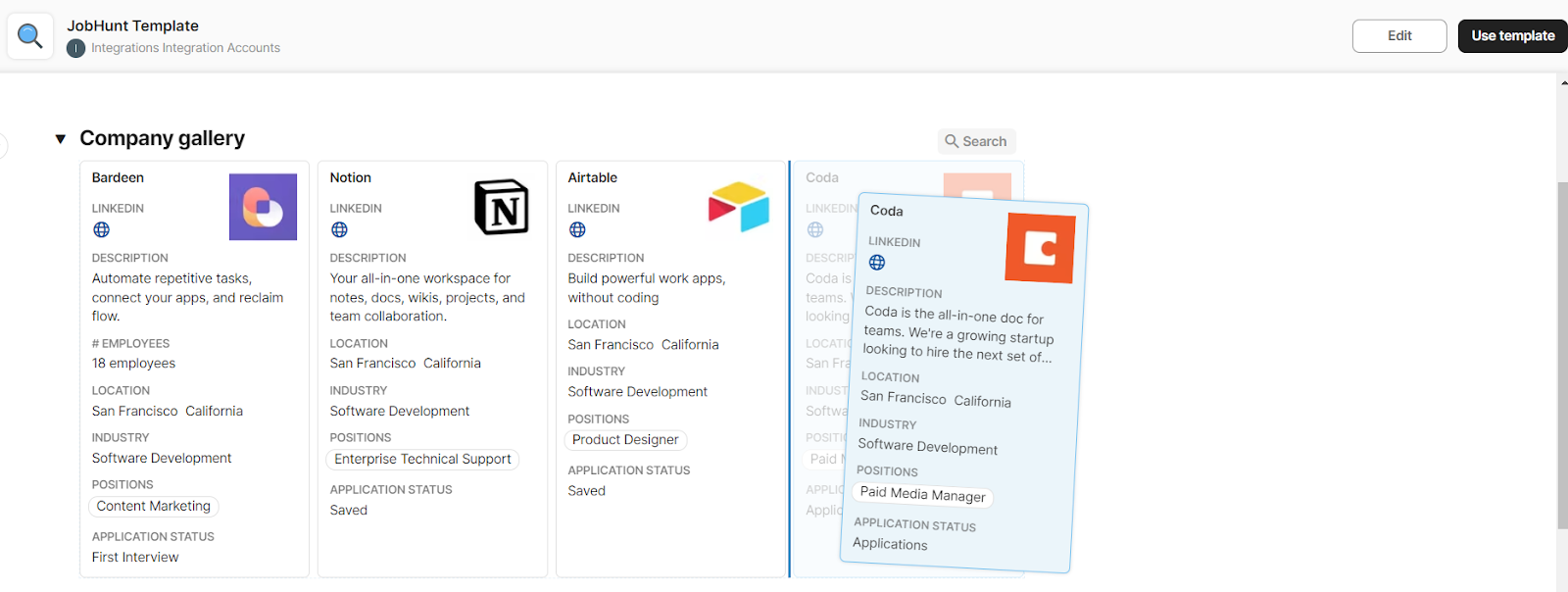
Step 2: Pin this playbook and set up Coda and LinkedIn scraper
Click the “Pin it” button at the top of this page to get this Playbook saved to your Playbooks.
Bardeen will redirect you to install the Chrome extension if it's your first time using Bardeen. Bardeen will also prompt you to integrate Coda from there.
Step 3: Run the automation to scrape LinkedIn company data to Coda
Now, navigate to a company page on LinkedIn, open Bardeen, and click on the automation card.
Bardeen’s scraper tool will get information like the company name, the number of employees, description, LinkedIn profile link, and much more. You will get a prompt to map the information to your Coda database.

The left side consists of all the fields Bardeen will scrape for you. On the right side, specify the fields in Coda that you want to associate with the information on the left. If you don’t want a piece of information, leave that field empty, and it will be skipped. That’s it!
Click on “Save Input” and checkmark Airtable. You can Edit Inputs later by covering over the playbook.

Navigate to another company's about page, click "Run playbook" and watch the magic happen!
That’s it! One click to scrape LinkedIn company data to Google Sheets.
💪Pro Tip: Pair this automation with our other playbooks like Save a LinkedIn job post to Coda and Copy LinkedIn profile data to Coda to turn yourself into a research ninja! 🥷
Also, seek out additional integration options for LinkedIn integrations, or both Coda and LinkedIn.
Learn more about the awesome sales and prospecting automation, data-sourcing integrations, and recruiting available.
Your proactive teammate — doing the busywork to save you time
.svg)
Integrate your apps and websites
Use data and events in one app to automate another. Bardeen supports an increasing library of powerful integrations.
.svg)
Perform tasks & actions
Bardeen completes tasks in apps and websites you use for work, so you don't have to - filling forms, sending messages, or even crafting detailed reports.
.svg)
Combine it all to create workflows
Workflows are a series of actions triggered by you or a change in a connected app. They automate repetitive tasks you normally perform manually - saving you time.
FAQs
You can create a Bardeen Playbook to scrape data from a website and then send that data as an email attachment.
Unfortunately, Bardeen is not able to download videos to your computer.
Exporting data (ex: scraped data or app data) from Bardeen to Google Sheets is possible with our action to “Add Rows to Google Sheets”.
There isn't a specific AI use case available for automatically recording and summarizing meetings at the moment
Please follow the following steps to edit an action in a Playbook or Autobook.
Cases like this require you to scrape the links to the sections and use the background scraper to get details from every section.







![How to Scrape LinkedIn Data [+10 Tools to Use]](https://cdn.prod.website-files.com/662fbf69a72889ec66f07686/66d8e0f9065e7bfeb1e506a5_Linkedin_Scraping.webp)



