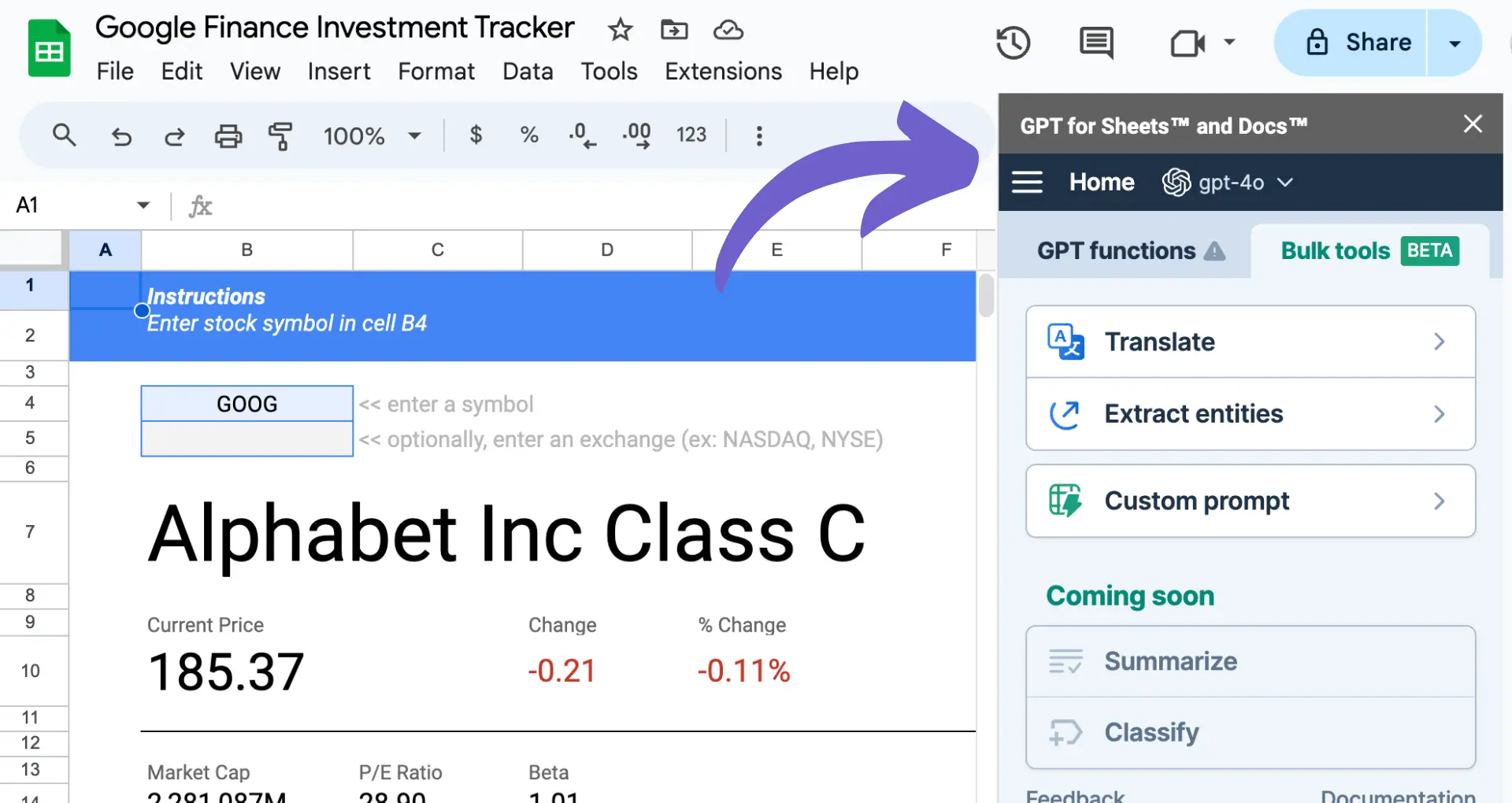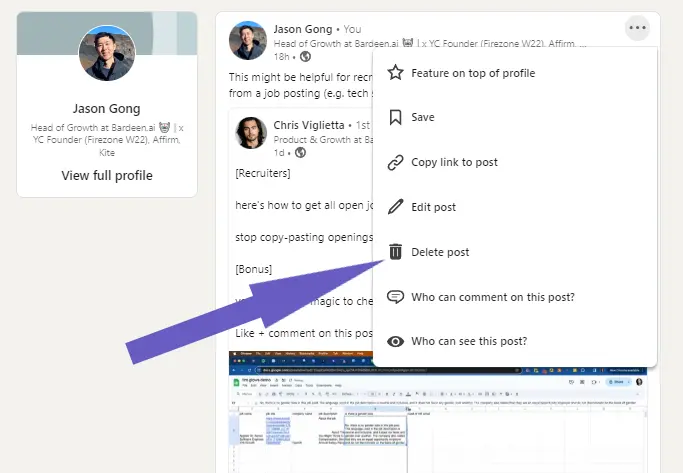LinkedIn offers two primary communication tools: InMail and direct messaging. Choosing between these options depends on your specific goals and the nature of your intended outreach. In this post, we'll explore the key differences between LinkedIn InMail and direct messages, helping you select the most effective approach for your professional communication needs.
Understanding LinkedIn InMail: When to Use It
LinkedIn InMail is a powerful tool for reaching out to individuals outside your direct network, such as potential employers, industry leaders, or prospective clients. This premium feature allows you to send personalized messages directly to their inbox, even if you're not connected.
To access InMail credits, you'll need a LinkedIn Premium subscription. The number of credits you receive depends on your subscription level:
- Premium Career: 5 credits
- Premium Business: 15 credits
- Sales Navigator Professional: 20 credits
- Recruiter Lite: 30 credits
Use InMail when you want to:
- Reach out to potential employers about job opportunities
- Connect with industry thought leaders for advice or collaboration
- Pitch your services or products to prospective clients
- Expand your professional network strategically
By crafting personalized, compelling InMail messages, you can effectively engage with key individuals and open doors to new opportunities. To improve your outreach, consider using AI to generate emails and make your messages more effective.
The Power of Direct Messaging on LinkedIn
Direct messaging (DM) on LinkedIn is a valuable tool for nurturing and strengthening relationships within your existing network. It enables you to engage in ongoing, personalized communication with your 1st-degree connections, fostering deeper professional bonds.
When using DMs, keep in mind:
- You can only message your 1st-degree connections
- Messages are private, allowing for more candid conversations
- You can easily share files, images, and GIFs
- There are no character limits, enabling more comprehensive discussions
By focusing your efforts on messaging your direct connections, you can:
- Maintain and enhance existing professional relationships
- Seek advice, feedback, or collaboration opportunities
- Share relevant content, insights, or updates
- Offer support, congratulations, or assistance when appropriate
Remember, the key to effective DMs is personalization and providing value to your connections. Tailor your messages to each individual, and strive to contribute meaningfully to the conversation. For more advanced strategies, consider using tools that automate outreach.
Use Bardeen's LinkedIn Data Scraper to gather important details from profiles automatically, saving you valuable time and letting you focus on meaningful conversations.
Comparing Costs and Benefits: InMail vs. Direct Messages
When deciding between using LinkedIn InMail or direct messages, it's essential to consider the cost implications and potential return on investment (ROI) for each approach.
Here's a breakdown of the costs associated with InMail:
- InMail credits are included in LinkedIn's premium subscription plans, such as Sales Navigator and Recruiter
- The number of InMail credits varies depending on the subscription level, ranging from 20 to 150 per month
- Additional InMail credits can be purchased, with each credit costing around $10
In contrast, direct messages have the following cost considerations:
- Sending direct messages to your 1st-degree connections is free
- No additional costs are incurred for sending or receiving messages
- The only potential cost is the time invested in building and maintaining your network
When analyzing the ROI for InMail and direct messages, consider these factors:
- InMail can be effective for reaching decision-makers outside your network, potentially leading to valuable opportunities
- Direct messages tend to have higher response rates due to the pre-existing connection and familiarity
- The ROI for each approach depends on your specific goals, such as job searching, sales prospecting, or networking
Ultimately, the best strategy often involves a combination of both InMail and direct messages, tailored to your objectives and target audience. For more on effective strategies, check out sales prospecting tools to enhance your outreach.
Strategic Communication: Best Practices for InMail and Messages
To maximize the impact and response rate of your LinkedIn InMail and direct messages, consider these best practices:
Crafting Effective Subject Lines
- Keep subject lines concise, compelling, and relevant to the recipient
- Use personalization, such as the recipient's name or a shared connection, to grab attention
- Avoid using generic or spammy phrases like "Quick question" or "Can we connect?"
Personalizing Message Content
- Research the recipient's background, interests, and pain points to tailor your message
- Mention a specific trigger event, such as a recent article they published or a mutual connection
- Demonstrate the value you can offer and how it aligns with their goals or challenges. Learn more about cold leads vs warm leads.
Choosing the Right Timing
- Consider the recipient's time zone and work schedule when sending messages
- Avoid sending messages during weekends, holidays, or outside of business hours
- Experiment with different sending times and days to identify the most effective window
Including Clear Calls-to-Action (CTAs)
- End your message with a specific and easy-to-follow CTA, such as scheduling a call or providing feedback
- Make sure your CTA aligns with the purpose of your message and the recipient's interests
- Use action-oriented language and create a sense of urgency to encourage a response
Use Bardeen to prepare for a sales call and automate repetitive tasks to focus on engaging with prospects.
Remember to keep your messages concise, focused, and valuable to the recipient. Regularly test and optimize your approach based on the response rates and feedback you receive. For more tips, explore building a prospect list.