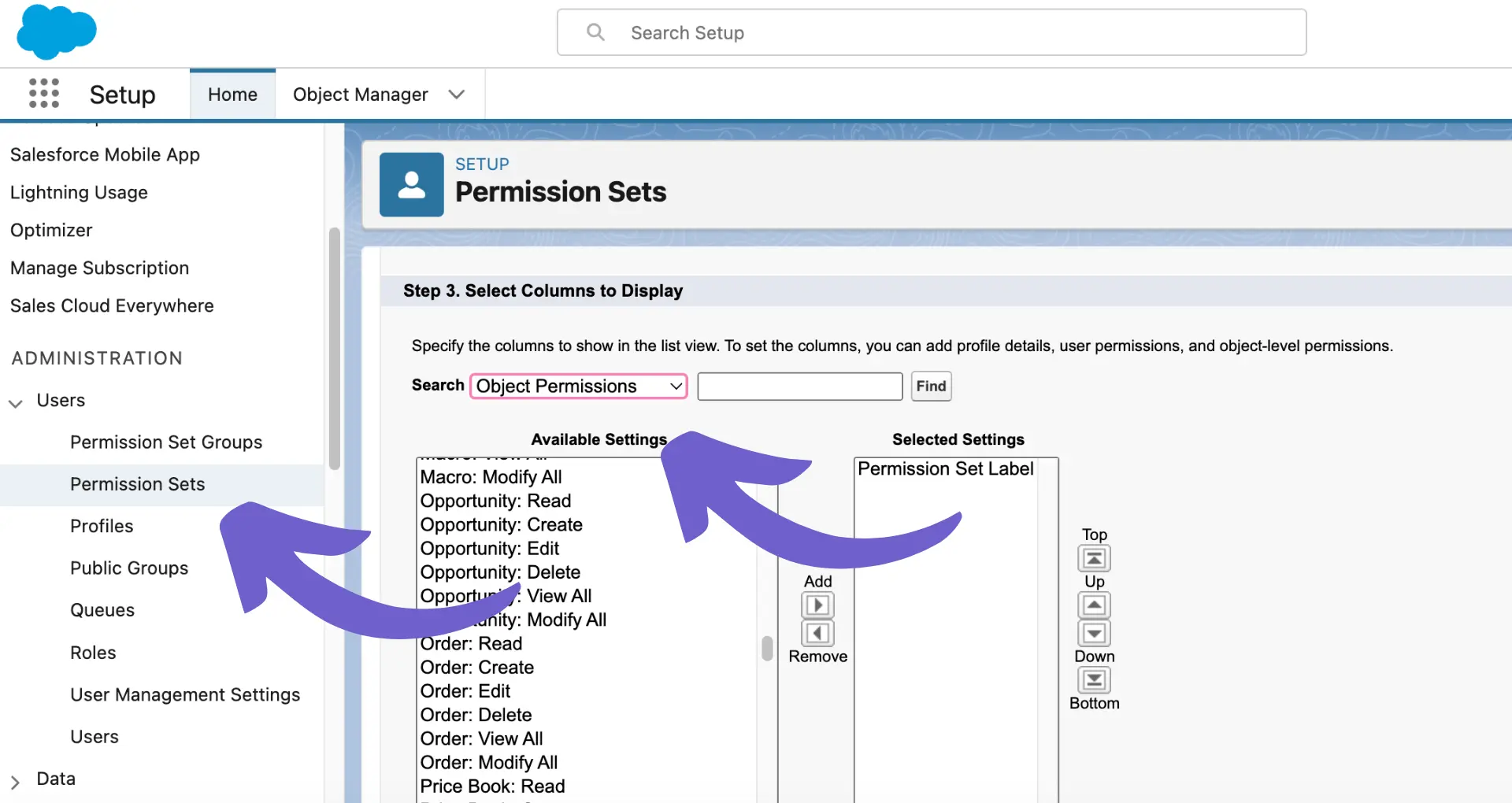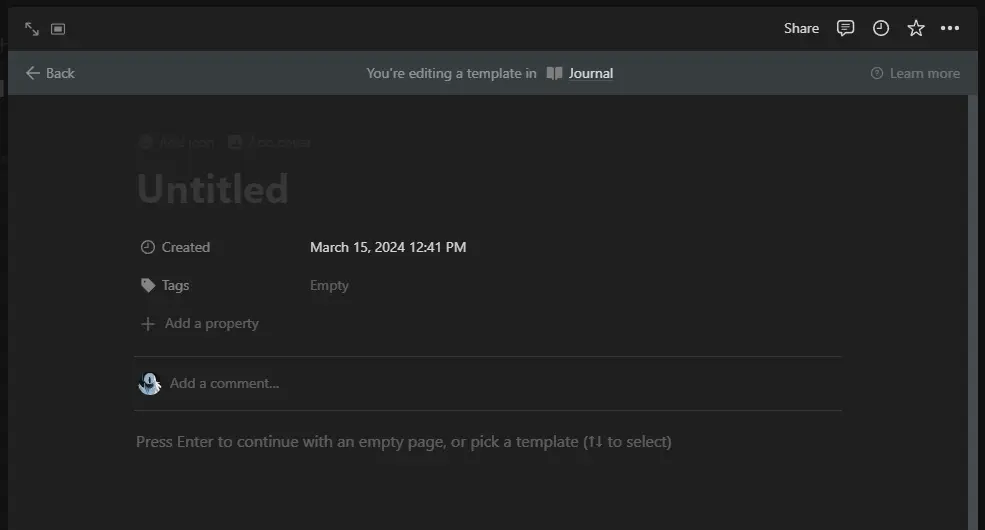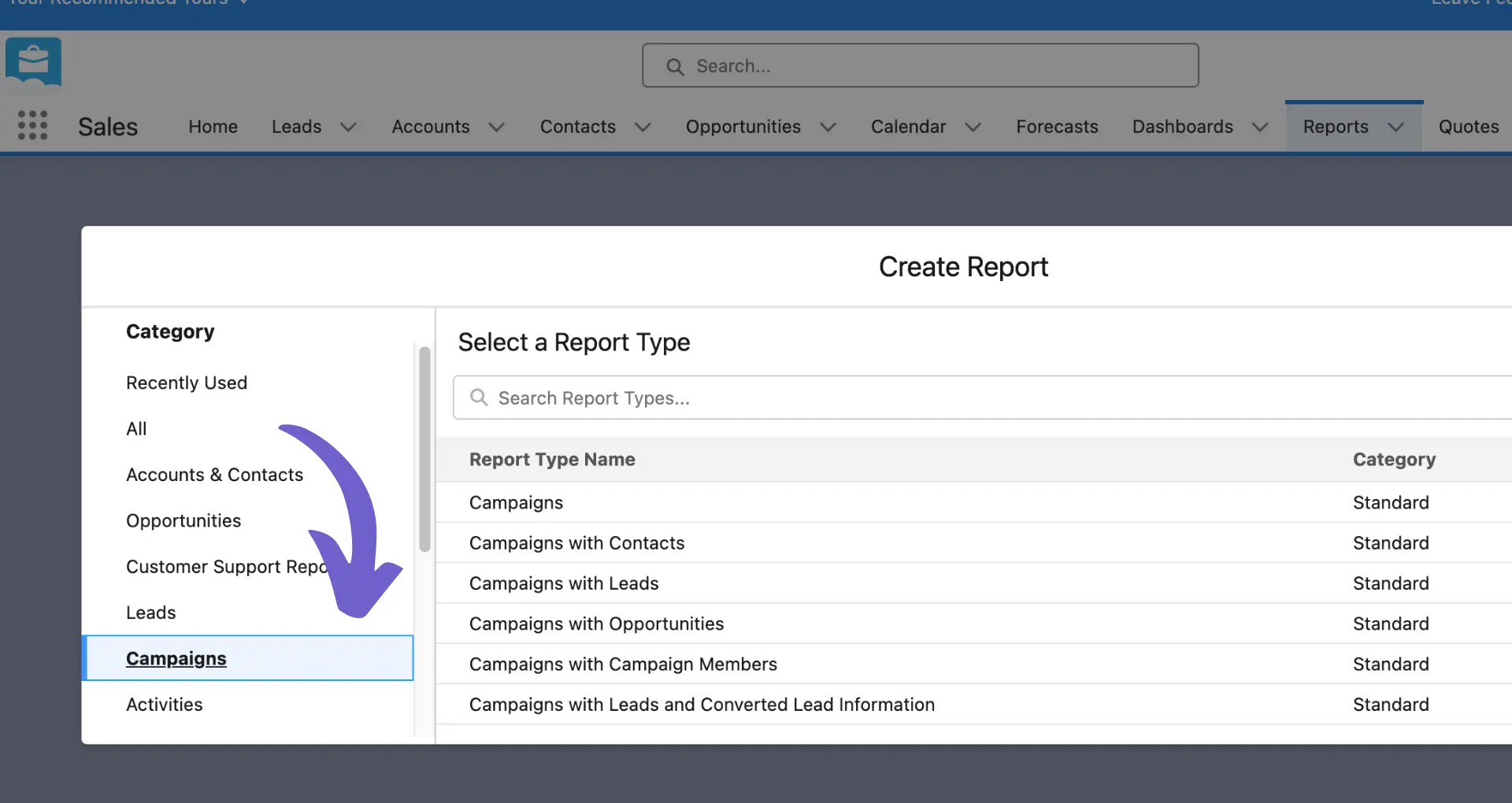Migrating from Salesforce to HubSpot is a significant undertaking that requires careful planning and execution to ensure a smooth transition. In this guide, we provide a step-by-step process for seamlessly transferring your data from Salesforce to HubSpot, covering pre-migration planning, data cleaning, custom field mapping, migration execution, post-migration validation, and training strategies. By following these best practices, you can minimize disruption to your business operations and ensure that your team is well-equipped to leverage HubSpot's powerful features.
Pre-Migration Planning and Analysis
Before starting your Salesforce to HubSpot migration, it's crucial to plan and analyze your data to ensure a smooth transition. This involves:
- Auditing your Salesforce data for cleanliness and completeness
- Identifying critical data and processes that need to be migrated
- Mapping out how data fields will transfer from Salesforce to HubSpot
To audit your Salesforce data:
- Check for duplicate records, incomplete fields, and inconsistencies
- Determine which data is essential to migrate and which can be archived or deleted
- Ensure data formats are compatible with HubSpot's field types
When mapping fields from Salesforce to HubSpot, consider:
- Which Salesforce fields correspond to existing HubSpot properties
- Custom fields that may need to be created in HubSpot
- Data types and formats for each field to prevent import errors
By thoroughly planning and analyzing your data before the migration, you can minimize issues and ensure all necessary information is transferred accurately to HubSpot. For more tips, check out sales prospecting automation to streamline your processes.
Data Cleaning and Preparation
Before migrating your Salesforce data to HubSpot, it's essential to ensure your data is clean, accurate, and properly formatted. This involves:
- Deduplicating records to avoid importing duplicate data into HubSpot
- Normalizing data formats for consistency (e.g., phone numbers, addresses)
- Segmenting data to identify which records should be migrated or archived
To clean your Salesforce data:
- Run deduplication tools to merge or remove duplicate records
- Standardize data formats using formulas or data manipulation tools
- Create segments based on criteria like record age, completeness, or relevancy
By taking the time to clean and prepare your data before the migration, you can:
- Reduce data inconsistencies and errors in HubSpot
- Improve data quality for more accurate reporting and segmentation
- Streamline the migration process by only transferring necessary data
Remember, the quality of your data in HubSpot will only be as good as the quality of the data you migrate from Salesforce, so invest the time upfront to ensure a successful migration.
Save hours of manual data cleaning by using data enrichment tools that automate the process and improve accuracy.
Custom Field and Data Mapping
Mapping your Salesforce fields to HubSpot properties is a crucial step in ensuring a successful migration. This process involves:
- Identifying existing HubSpot properties that correspond to Salesforce fields
- Creating custom properties in HubSpot for unique Salesforce fields
- Defining the sync rules for each mapped field
To map fields between the two systems:
- Use HubSpot's integration tools to select matching properties and fields
- Ensure the field types are compatible (e.g., text, number, date)
- Choose the appropriate sync rule (prefer Salesforce, always use Salesforce, two-way, or don't sync)
For custom Salesforce fields without a HubSpot equivalent, create new custom properties in HubSpot to accommodate the data. Tools like sales prospecting tools or third-party scripts can help automate the mapping process and convert data formats as needed.
By carefully mapping your fields and defining sync rules, you'll maintain data integrity and ensure a smooth transition from Salesforce to HubSpot.
Migration Execution and Data Transfer
Once you've completed the pre-migration planning and data mapping, it's time to execute the migration. Here's a step-by-step process:
- Export data from Salesforce:
- Use Salesforce's built-in export tools to extract data in CSV format
- Ensure all necessary fields and records are included in the export
- Clean and transform data:
- Perform any necessary data cleaning and transformation to match HubSpot's format
- Use tools like Excel, Google Sheets, or data transformation software to streamline this process
- Import data into HubSpot:
- Use HubSpot's import tools to upload the cleaned and transformed data
- Map fields and select appropriate object types during the import process
- Perform the import in stages to avoid overwhelming the system
- Verify data accuracy:
- Spot-check imported records to ensure data accuracy and completeness
- Compare record counts between Salesforce and HubSpot to identify discrepancies
Common challenges during data transfer include:
- Data format inconsistencies between Salesforce and HubSpot
- Missing or incomplete records in the export
- Incorrect field mappings during the import process
To troubleshoot these issues, carefully review your export and import settings, and use data validation tools to identify and correct errors. HubSpot's support team and community forums can also provide guidance and best practices for overcoming migration challenges.
Bardeen simplifies complex data tasks. Integrate Excel to save time and reduce errors.
Post-Migration Review and Data Validation
After executing the Salesforce to HubSpot migration, it's crucial to conduct a thorough post-migration review to ensure data integrity and functional parity. This step is essential for identifying and resolving any discrepancies or issues that may have occurred during the migration process.
To validate data in HubSpot, follow these methods:
- Spot-check critical records:
- Manually review a sample of migrated records to verify accuracy and completeness
- Compare key fields between Salesforce and HubSpot to identify any inconsistencies
- Run validation queries:
- Execute SQL queries or use HubSpot's reporting tools to compare record counts and data values
- Identify any missing, duplicated, or incorrectly mapped data
- Perform user acceptance testing (UAT):
- Engage end-users to test migrated data in real-world scenarios
- Collect feedback on data accuracy, completeness, and usability
In addition to validating data, conduct a full system audit to ensure all critical processes, workflows, and integrations are functioning as expected. This may include testing:
- Lead and contact management
- Deal and opportunity tracking
- Reporting and analytics
- Automated workflows and sequences
- Third-party integrations
Document any issues discovered during the post-migration review and prioritize their resolution based on impact and urgency. Regularly communicate progress updates to stakeholders and end-users to maintain transparency and trust in the migrated system. To streamline your validation process, consider using AI sales automation tools to enhance efficiency and accuracy.
Training and Adoption Strategies
Effective training and adoption strategies are crucial for ensuring a successful transition from Salesforce to HubSpot. By providing personalized training sessions and resource materials, you can help your staff understand how to use HubSpot effectively and efficiently.
Consider implementing the following strategies:
- Conduct role-specific training sessions tailored to each department's needs
- Create a comprehensive knowledge base with how-to guides, FAQs, and best practices
- Assign HubSpot champions within each team to provide peer-to-peer support
- Organize regular workshops and Q&A sessions to address any challenges or concerns
To measure adoption rates and ensure a successful transition, track key metrics such as:
- Login frequency and duration
- Number of tasks completed within HubSpot
- Percentage of data fields populated
- User feedback and satisfaction scores
Regularly review these metrics and gather feedback from your teams to identify areas for improvement. Celebrate milestones and recognize individuals or teams who demonstrate exceptional adoption and proficiency in using HubSpot. For more on this, you can explore outreach and follow-up automation tools.
Bardeen can help you automate follow-up tasks and manage your workflows more efficiently.
Remember, adopting a new CRM is an ongoing process. Continuously provide support, resources, and encouragement to your staff to ensure long-term success with HubSpot.