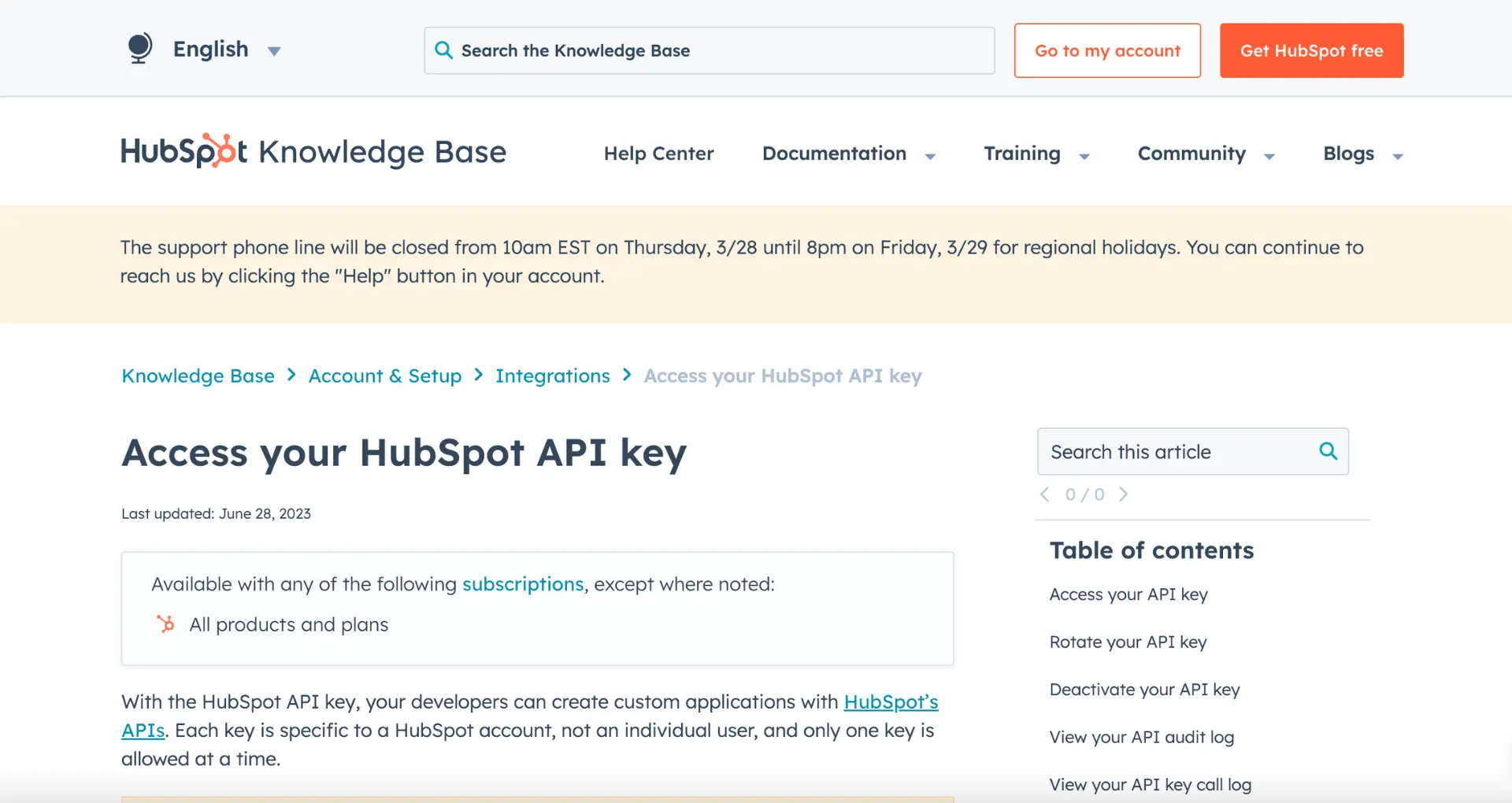Migrating from ClickFunnels to GoHighLevel? You're not alone. With GoHighLevel's powerful features and affordable pricing, many businesses are making the switch. But how do you transfer your existing funnels without starting from scratch? In this guide, we'll walk you through the step-by-step process of importing your ClickFunnels pages into GoHighLevel, saving you hours of rebuilding time. Plus, discover a new AI-powered method to automate the process and migrate your funnels even faster. Ready to level up your marketing game?
Why Move from ClickFunnels to GoHighLevel?
ClickFunnels and GoHighLevel are both powerful platforms for building sales funnels, but they have some key differences. ClickFunnels focuses primarily on funnel creation, while GoHighLevel offers a more comprehensive suite of marketing automation tools. Here's why you might consider migrating your funnels from ClickFunnels to GoHighLevel:
1. More Affordable Pricing Plans
GoHighLevel's pricing is generally more cost-effective than ClickFunnels, especially for agencies or businesses with multiple clients. You can save hundreds of dollars per month by switching to GoHighLevel while still accessing robust funnel building capabilities.
2. Expanded Marketing Automation Features
Beyond just building funnels, GoHighLevel enables you to manage your entire marketing operation. It includes a full-featured CRM, appointment scheduling, email and SMS marketing, call tracking, reputation management, and more. Consolidate your tech stack and run everything through GoHighLevel. You can also automate outreach to improve efficiency.
3. Enhanced CRM and Pipeline Management
GoHighLevel's CRM is more advanced than what ClickFunnels offers. You can easily manage your sales pipeline, track leads through the funnel, and access detailed contact records. Automated follow-up sequences and task reminders keep your team organized and efficient. Lead enrichment features also help in better understanding your prospects.
4. Import Your Existing Funnels with Ease
Don't let the thought of starting from scratch hold you back from switching to GoHighLevel. Their ClickFunnels importer lets you quickly migrate your existing landing pages and funnels into the GoHighLevel platform. It's a huge time-saver compared to rebuilding everything manually.
In summary, migrating from ClickFunnels to GoHighLevel can save you money, expand your marketing capabilities, and streamline your business operations. And with the ability to import your funnels, making the switch is easier than you might think. Prospecting tools can also help in managing your sales process efficiently.
Next up, we'll walk through the exact process of how to import ClickFunnels into GoHighLevel. You'll learn step-by-step how to recreate your funnels and get up and running quickly on the GoHighLevel platform.
The ClickFunnels to GoHighLevel Import Process
Importing your ClickFunnels pages into GoHighLevel is a straightforward process that can be completed in just a few minutes. By following these step-by-step instructions, you'll be able to migrate your funnels and get up and running on the GoHighLevel platform quickly.
1. Overview of the Import Process
The key steps to importing a ClickFunnels page into GoHighLevel are:
- Access the GoHighLevel Funnels area
- Create a new funnel
- Add a new funnel step/page
- Paste the ClickFunnels page URL into the import dialog
Let's walk through each step in more detail.
2. Navigating to the GoHighLevel Funnels Area
To get started, log in to your GoHighLevel account and navigate to the Funnels section. Click on the "Funnels" option in the main menu to access the funnel dashboard.
From there, you'll be able to create a new funnel or edit an existing one.
3. Obtaining the ClickFunnels Page URL
In your ClickFunnels account, navigate to the funnel step you want to import. Locate the "Publish" settings for that page and copy the publishable URL.
It's important to use the publishable link, not the shareable link. The publishable link represents the live version of the page that GoHighLevel can scan and import.
4. Importing the ClickFunnels Page into GoHighLevel
Back in GoHighLevel, click "Add New Step" within your funnel. Paste the ClickFunnels page URL into the import dialog and click "Create Funnel Step".
GoHighLevel will then scan the ClickFunnels page, copy over all the elements, and create a new funnel step with the imported content. The process usually takes just a few seconds.
Repeat this process for each funnel step you want to import, adding them one at a time for the best results.
After importing, you can fully customize your pages using the GoHighLevel page builder. The imported content serves as a starting point that you can then enhance and optimize.
The process of importing ClickFunnels into GoHighLevel is quick and easy. By following these instructions, you can migrate your funnels and start taking advantage of GoHighLevel's powerful features.
If you're looking to scrape data from websites to enrich your funnel content, check out our guide on no-code web scraping tools.
Save time and improve your workflow by using Bardeen to automate your prospect list building and other repetitive tasks.
Thanks for sticking with us this far! While importing funnels is simple, mastering the art of funnel building takes practice. But don't worry - with GoHighLevel, you're well on your way to becoming a funnel wizard.
Conclusions
Learning how to import ClickFunnels to GoHighLevel is crucial for businesses looking to optimize their marketing efforts. This guide covered:
- The benefits of migrating from ClickFunnels to GoHighLevel, including cost savings and improved functionality
- A step-by-step walkthrough of the import process, from accessing the Funnels area to customizing imported pages
By mastering the art of importing ClickFunnels into GoHighLevel, you'll be well-equipped to create high-converting funnels that drive business growth. Don't let your competitors leave you in the dust - become a GoHighLevel pro today!