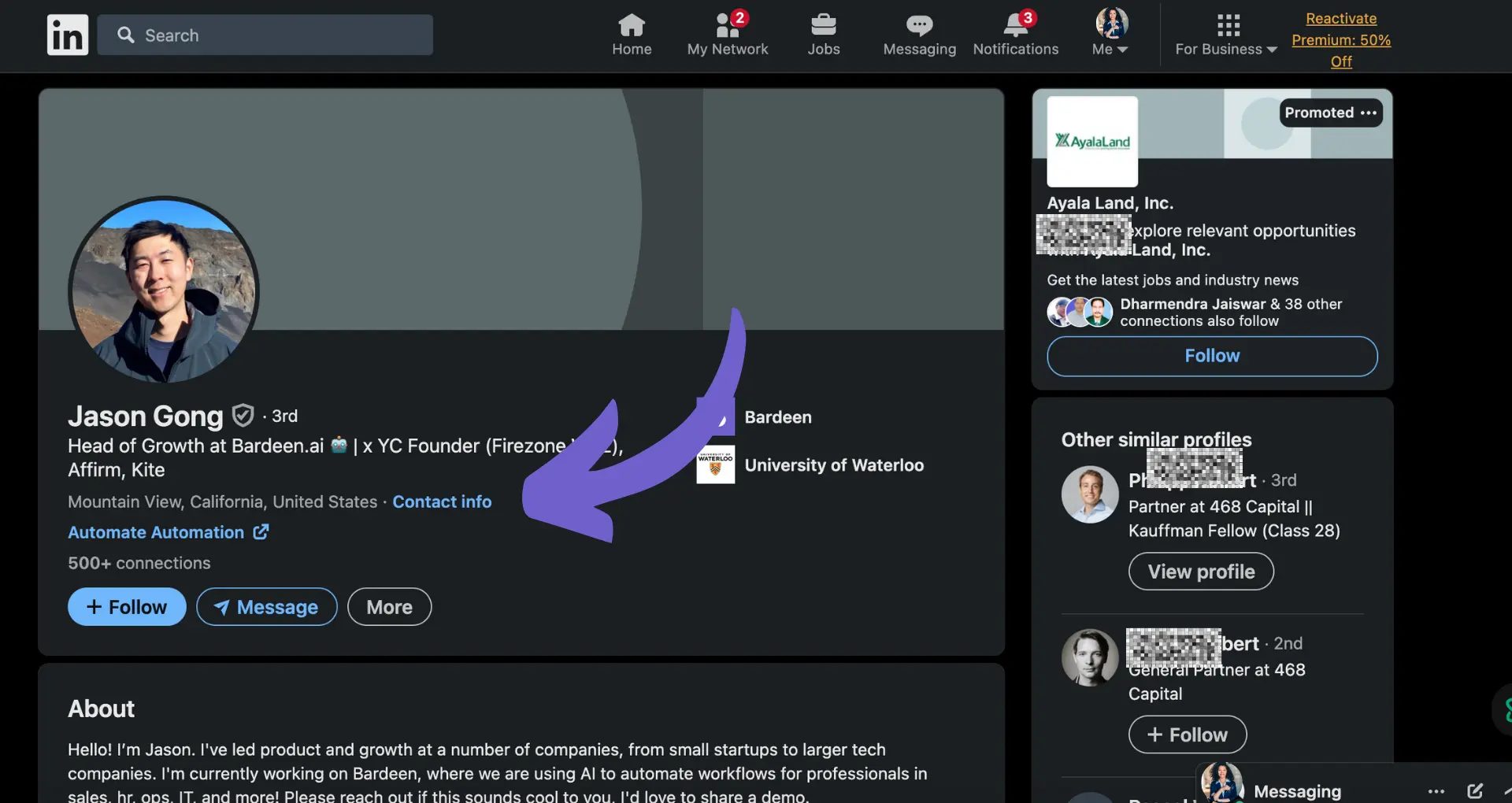Salesforce, a leading CRM platform, offers robust lead management capabilities to help businesses efficiently capture, nurture, and convert leads. In this comprehensive guide, we'll explain the key components of Salesforce's lead management framework and provide strategies, tips, and best practices to optimize your lead management processes. By leveraging Salesforce's powerful features and implementing these proven techniques, you can enhance lead quality, streamline sales efforts, and ultimately boost conversion rates.
Understanding the Salesforce Lead Management Framework
Salesforce's lead management framework is designed to streamline the process of capturing, scoring, and nurturing leads. The basic components include:
- Lead capture: Salesforce enables you to capture leads from various sources, such as web forms, social media, and email campaigns.
- Lead scoring: The platform allows you to assign scores to leads based on predefined criteria, helping you prioritize high-quality leads.
- Lead nurturing: Salesforce provides tools to nurture leads through personalized email campaigns, targeted content, and automated workflows.
By integrating these components into a cohesive system, Salesforce enhances lead tracking and increases conversion rates. The platform offers a centralized database for storing lead information, making it easy for marketing and sales teams to access and update data in real-time. This integration also enables seamless lead handoff between teams, ensuring that no leads slip through the cracks.
Optimizing Lead Capture Techniques in Salesforce
Salesforce provides several effective methods for capturing leads, ensuring that you have a steady stream of potential customers entering your sales funnel. Two key techniques for lead capture in Salesforce are:
- Web-to-lead forms: Create custom forms on your website that automatically feed lead data into Salesforce. This automates sales prospecting and ensures that data is instantly accessible to your sales team.
- Social media integrations: Leverage Salesforce's social media integrations to capture leads directly from platforms like Facebook, Twitter, and LinkedIn. This allows you to engage with potential customers where they are already active and easily import their information into your CRM.
Ready to save time on repetitive tasks? Build a strong prospect list with Bardeen and automate lead capture, so you can focus on more important work.
Data quality is crucial for effective lead management, and Salesforce offers features to help maintain clean data capture. For example, you can set up validation rules to ensure that required fields are completed and that data is entered in a consistent format. Additionally, Salesforce's duplicate management tools help identify and merge duplicate lead records, keeping your database organized and accurate.
By optimizing your lead capture techniques and prioritizing data quality, you can ensure that your sales team has access to a robust and reliable pool of potential customers, setting the stage for effective lead nurturing and conversion. Learn how to build a strong prospect list to enhance your lead capturing strategies.
Strategic Lead Scoring and Prioritization
Salesforce offers robust capabilities for lead scoring based on predefined criteria, allowing you to evaluate lead quality and sales-readiness. By assigning points to various attributes and actions, such as job title, company size, website visits, and form submissions, you can create a comprehensive scoring model that reflects each lead's potential value.
Salesforce's Einstein Lead Scoring uses artificial intelligence to analyze your historical lead conversion data, identifying patterns and predicting which current leads are most likely to convert. This AI-powered approach helps you prioritize leads with AI tools, ensuring your sales team focuses on the most promising opportunities.
Prioritizing leads through strategic scoring offers several benefits:
- Streamlines sales efforts by directing attention to the most qualified leads
- Increases efficiency by minimizing time spent on low-quality or unready leads
- Improves conversion rates by engaging with leads at the right time with relevant messaging
- Aligns marketing and sales teams around a common understanding of lead quality
To maximize the impact of lead scoring in Salesforce, consider these best practices:
- Define clear scoring criteria based on your ideal customer profile and past conversion data
- Regularly review and adjust your scoring model as your business and market evolve
- Integrate scoring with other Salesforce features, such as lead assignment rules and nurturing campaigns
- Train your sales team to effectively leverage lead scores in their outreach and prioritization
By implementing a strategic lead scoring system in Salesforce, you can optimize your sales process, focus on the right opportunities, and ultimately drive more conversions and revenue for your business.
Enhancing Lead Nurturing and Engagement
Salesforce offers a range of tools and features to support effective lead nurturing, enabling you to maintain interest and move leads through the sales funnel. With Salesforce's marketing automation capabilities, you can create targeted email campaigns that deliver personalized content to leads based on their interests, behavior, and stage in the buyer's journey.
For example, you can set up an automated email series that triggers when a lead downloads a specific piece of content or visits a particular page on your website. These emails can provide additional resources, invite leads to webinars or events, or offer a free trial or consultation. By delivering relevant, timely content, you keep leads engaged and demonstrate your expertise and value.
Salesforce also allows you to segment your lead database based on criteria such as industry, job title, or lead score, ensuring that your nurturing efforts are tailored to each lead's specific needs and interests. This personalization helps build trust and rapport, making leads more receptive to your messaging and offers.
In addition to email, Salesforce supports lead nurturing through other channels, such as social media and mobile. By integrating your social media accounts with Salesforce, you can monitor leads' activity, engage in conversations, and share valuable content. Mobile push notifications can also be used to deliver timely updates and offers directly to leads' devices.
To maximize the impact of your lead nurturing efforts, consider these best practices:
- Develop a clear lead nurturing strategy aligned with your buyer personas and sales funnel stages
- Create a content library with assets mapped to each stage of the buyer's journey
- Use Salesforce's automation tools to trigger personalized nurturing campaigns based on lead behavior
- Regularly review and optimize your nurturing campaigns with automation based on engagement metrics and conversion rates
Boost your lead nurturing efficiency by trying Bardeen. It automates repetitive tasks and helps you focus on important work. Learn how to automate outreach and follow-up with ease.
By leveraging Salesforce's lead nurturing capabilities and implementing these best practices, you can effectively guide leads through the sales funnel, building relationships and increasing the likelihood of conversion.
Leveraging Salesforce for Lead Conversion Optimization
Salesforce provides powerful tools and features to help you optimize lead conversion rates and turn more leads into customers. By leveraging Salesforce's analytics and A/B testing capabilities, you can gain valuable insights into lead behavior and preferences, enabling you to refine your conversion strategies.
One key technique for increasing lead conversion rates is to use Salesforce's reporting and dashboard functionality to track key metrics such as lead source, lead quality, and conversion rates by stage. By identifying the most effective lead sources and understanding where leads are dropping off in the funnel, you can focus your efforts on the highest-value opportunities and address any bottlenecks in the conversion process.
Salesforce also allows you to create targeted lead lists based on specific criteria, such as industry, job title, or behavior. By segmenting your leads and delivering personalized interactions and offers, you can increase the relevance and value of your outreach, improving the likelihood of conversion.
A/B testing is another powerful tool for optimizing lead conversion in Salesforce. By creating variations of your landing pages, forms, or email templates and testing them with different lead segments, you can determine which elements resonate best with your audience and drive the highest conversion rates. Sales demo best practices can also help you refine your approach. Salesforce's built-in A/B testing functionality makes it easy to set up and manage these experiments, providing clear insights into the most effective approaches.
To further improve your conversion rates, consider these best practices:
- Use lead scoring to prioritize the most promising leads and ensure timely follow-up
- Create targeted content and offers based on lead interests and stage in the buyer's journey
- Implement lead nurturing campaigns to keep leads engaged and move them closer to conversion
- Leverage Salesforce's automation tools to trigger personalized communications and tasks based on lead behavior
- Regularly review and analyze conversion metrics to identify areas for improvement and optimize your strategies over time
By leveraging Salesforce's analytics, segmentation, and A/B testing capabilities, and implementing these best practices, you can significantly improve your lead conversion rates and drive more revenue for your business.
Integrating Salesforce with Marketing and Sales Strategies
Salesforce offers seamless integration with a wide range of marketing tools and platforms, enabling you to create a unified view of the customer journey. By connecting Salesforce with your marketing stack, you can bridge the gap between marketing and sales efforts, fostering better collaboration and driving increased ROI.
One powerful example of this integration is Marketing Cloud Connect, which allows you to sync data between Salesforce CRM and Marketing Cloud Engagement. With Marketing Cloud Connect, you can:
- Automatically share data such as leads, contacts, and campaign information between the two platforms
- Create targeted marketing campaigns based on CRM data, ensuring relevant and personalized outreach
- Track marketing campaign effectiveness and ROI directly within Salesforce, providing a complete picture of the customer journey
By integrating Salesforce with marketing automation tools, social media management platforms, and analytics solutions, you can create a cohesive ecosystem that supports your entire marketing and sales funnel. This integration allows you to:
- Develop a comprehensive understanding of your target audience and their behavior across multiple touchpoints
- Deliver consistent, personalized experiences across channels, from initial awareness to post-purchase engagement
- Align marketing and sales efforts by providing a shared view of the customer journey and enabling seamless handoffs between teams
- Optimize marketing spend and demonstrate ROI by tracking the impact of campaigns on pipeline and revenue
To maximize the benefits of Salesforce integration, consider these best practices:
- Establish clear data governance and synchronization processes to ensure data accuracy and consistency across platforms
- Define shared goals and KPIs for marketing and sales teams to foster alignment and collaboration
- Leverage Salesforce's reporting and analytics capabilities to gain actionable insights into campaign performance and customer behavior
- Continuously evaluate and optimize your integration strategy to ensure it supports your evolving business needs and drives measurable results
By integrating Salesforce with your marketing and sales strategies, you can create a powerful, data-driven ecosystem that supports personalized, omni-channel customer experiences and drives long-term business growth. For more on how to automate sales prospecting, check out our guide.
Save time on routine tasks with Bardeen. Discover how to automate sales prospecting and focus on what really matters.