





Proper sales require accurate and comprehensive Salesforce lead data. To do this, you must implement and master Salesforce data enrichment strategies.
Salesforce lead data enrichment is a valuable skill for any sales professional or marketer looking to stay ahead of the competition. With the right techniques and solutions, such as sales prospecting tools, you can improve your lead data and drive more profitable results for your business.
In this complete guide to Salesforce data enrichment, we'll discuss what it involves and explore both manual and automated methods for achieving it. You'll learn what types of data can be enriched, how data quality impacts sales performance, and best practices for maintaining accurate lead records.
We'll also cover the latest data enrichment tools for Salesforce and how they can enhance lead scoring and predictive analytics. Let’s go!
Salesforce lead data enrichment is the process of enhancing lead records with additional relevant information to improve sales performance and decision-making.
By enriching lead data with details such as verified contact information, company size, job role, past interactions, and behavioral insights, sales teams can gain a more comprehensive understanding of the prospect lists they are building.
This, in turn, brings numerous benefits. For instance, you can personalize cold email outreach with more relevant information, timing your emails based on past interactions and prospect behavior.
You can also implement more comprehensive lead qualification solutions, ensuring you prioritize the most promising leads. Ultimately, you’ll see higher conversion rates and more closed deals.
Lead enrichment Salesforce refers to the practice of supplementing existing lead records in the CRM with additional information points, ideally using data automation software, to provide a more complete picture of each prospect.
This process helps your company prioritize leads, facilitate sales prospecting, tailor its messaging, and make informed decisions throughout the sales cycle.
For example, if your SaaS company captures a lead's email address through a website form, you can add details like the lead's job title, company size, and industry to gain deeper insights into their needs.
This enables your sales team to craft a more relevant pitch and increase the likelihood of conversion. Bardeen lets you easily scrape data from LinkedIn and other websites, helping you find the information you need using simple automated workflows such as:

How does this playbook work?
Sales and marketing teams need company data for outreach, but manually gathering it from LinkedIn is time-consuming. This playbook scrapes key details from a company's LinkedIn page with a single click, making research more efficient.



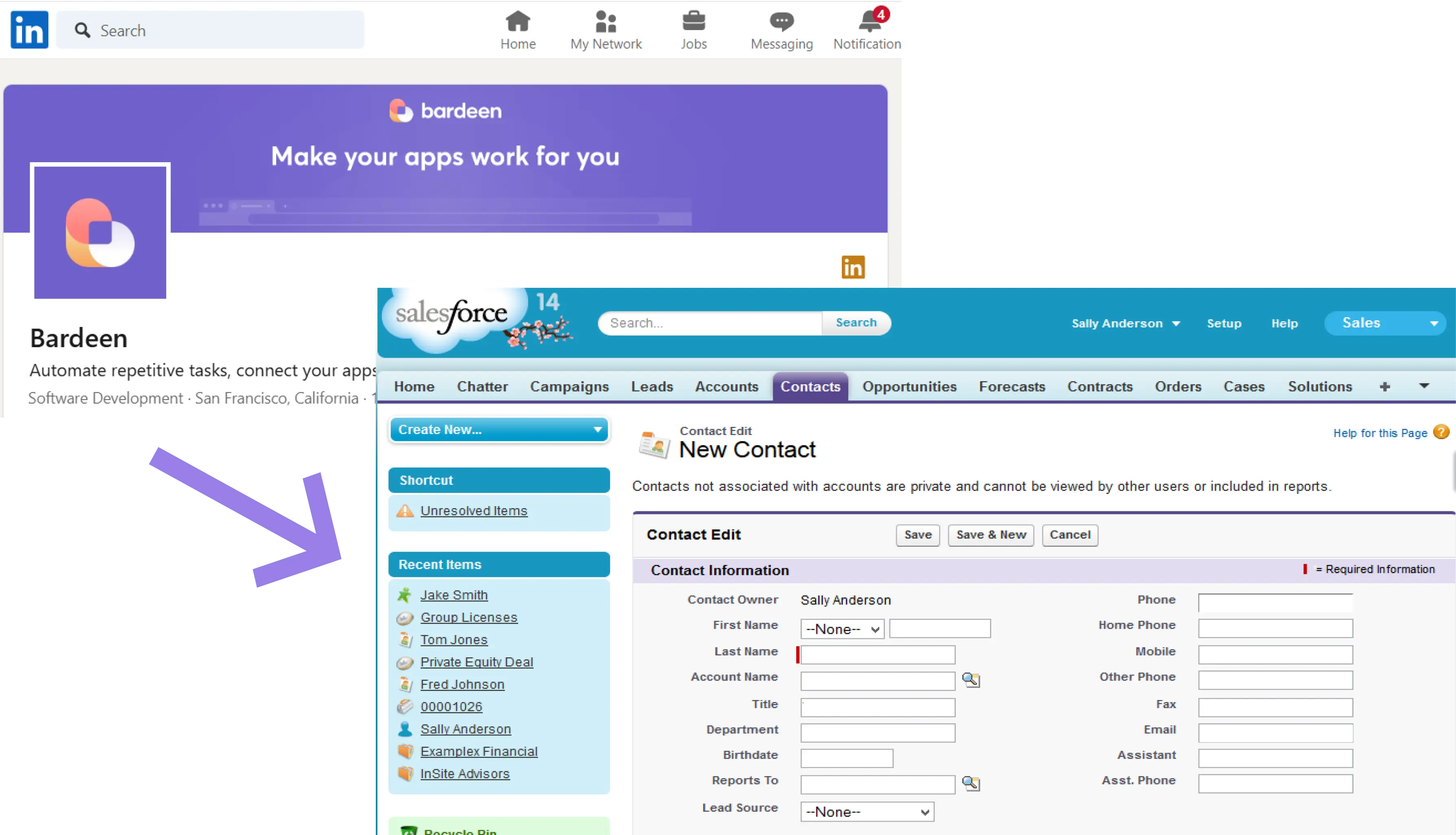
How does this playbook work?
Salesforce contacts often lack key info. This playbook finds a contact's LinkedIn profile from their email, scrapes the data, and updates their Salesforce record with the enriched details automatically.
AI-driven Salesforce data enrichment offers numerous advantages for your business in terms of lead scoring precision and sales forecasting analytics. Using AI helps you achieve deeper insights into your customers and optimize your sales processes for better business outcomes.
Lead scoring helps you prioritize your efforts and focus on the most promising Salesforce opportunities. However, traditional lead scoring methods often rely on manual processes and gut instincts, which can be time-consuming and prone to error.
By integrating AI prospecting and automated lead scoring processes, you can optimize the sales funnel and start reaching out to leads earlier. You’ll be able to analyze vast amounts of data automatically from various sources - such as social media, website interactions, and past purchase history - to identify patterns and predict the likelihood of a lead converting into a contact and customer.
This not only saves time but also improves the accuracy of lead scoring, enabling sales teams to engage with the right prospects at the right time — whether through LinkedIn outreach automation, email, or cold calling.
Sales forecasting is another area where AI can make a significant impact. Traditionally, sales forecasts have been based on historical data and the intuition of sales leadership, which can be unreliable and subject to bias.
With AI sales automation, you can analyze a wide range of data points like market trends and sales rep performance to generate more accurate and reliable sales forecasts. This enables you to optimize resource allocation and proactively address potential challenges before they impact your bottom line.
For example, you can use AI tools like Bardeen to analyze support tickets and renewal history to predict which customers are at risk of churning and which may be receptive to upselling techniques.
Your sales team can use this information to proactively engage with these customers and offer personalized solutions to prevent them from leaving.
AI-driven Salesforce data enrichment enables you to make smarter, more informed decisions and enhances your sales processes, from initial lead generation to final negotiations.
So, why should you implement Salesforce contact enrichment? The reality is that data enrichment in Salesforce brings plenty of benefits at all stages of an automated sales funnel.
Enhancing lead records with additional information can improve sales performance, lead qualification and scoring, decision-making, outreach personalization, conversion rates, and sales.
Salesforce data enrichment brings in more data from external sources. This enables you to use this additional information to tailor your outreach messages to each lead, maximizing personalization and creating a more pleasant sales experience for the prospect, especially if you’re using sales prospecting automation.
Bardeen can help automate such tasks with pre-built, fully customizable workflows:




How does this playbook work?
This Playbook will analyze the last few posts from the profile and create a personalized intro message.




How does this playbook work?
Reaching out to LinkedIn post commenters is time-consuming. This playbook scrapes their data, finds email addresses, and drafts a personalized outreach email in Gmail with AI – just one click.
With a clearer picture of each lead, you can make more data-driven decisions regarding lead prioritization and outreach.
Enriched leads can be better sorted into categories based on associated data like company size, industry, past interactions, and budget. This ensures leads are prioritized based on the likelihood of conversion and assigned to the more appropriate salespeople in your company.
From better lead scoring comes increased conversion rates. Enriched data ensures your sales reps gain a deeper understanding of the prospect’s needs and potential buying signals, helping them adjust their sales strategy accordingly to increase conversion rates.
Ultimately, the benefits that data enrichment brings all lead to one outcome: more deals closed and more revenue earned for your company.
Data enrichment makes it easier to channel a lead down the sales funnel all the way to the end, where the sale is finalized. You can consider using AI agents for sales to speed up repetitive workflows.
Data quality plays a critical role in the success of any sales organization. Poor quality data, such as incomplete, inaccurate, or outdated information, can lead to missed opportunities, wasted resources, and damaged relationships with prospects.
On the other hand, high-quality, enriched data lets you:
Investing in Salesforce lead data enrichment helps ensure your sales team has access to accurate data that drives better performance and results.
It’s evident how data enrichment and AI lead generation software can improve your sales channels at every stage of the customer journey. Using Salesforce data enrichment tools like Bardeen will make these benefits easily attainable.
Several types of data can be enriched in Salesforce lead records, including demographic, firmographic, contact, and behavioral data.
The table below shows examples of each type of Salesforce data:
| Demographic | Firmographic | Contact | Behavioral |
|---|---|---|---|
| Age | Company Size | Email Address | Website Interactions |
| Gender | Industry | Phone Number | Email Engagement |
| Location | Revenue | Social Media Profiles | Content Downloads |
| Job Role | Business Model | Past Interactions | |
| Budget | Purchase History | ||
| Communication Preferences |
By implementing lead enrichment and lead scoring in Salesforce processes, you can gather these data points and learn valuable insights into your prospects' needs, preferences, and buying behaviors.
This information can then be used to segment leads, prioritize outreach efforts, and deliver more targeted messaging.
Salesforce data enrichment involves sourcing additional information about a prospect to create a more thorough picture of their needs and behaviors.
There are two ways you can add enriched data to your Salesforce lead process: manually or using automated tools. The most common method is to use third-party Salesforce data enrichment tools, as this is a lot more time-efficient.
Thanks to the Salesforce AppExchange, you can integrate many third-party sales automation tools into your existing Salesforce CRM. For example, Bardeen’s Salesforce integration lets you use natural-language workflows to automate data enrichment using external software and export the information to your CRM platform.




How does this playbook work?
This Playbook will find all emails with your chosen label. It will then get all contact information associated with the email address for each email and export the data to Salesforce.
Using data enrichment tools for Salesforce, you can save masses of time sourcing information and assigning it to individual leads. You’ll be able to create an accurate database of valuable leads and contacts in a fraction of the time.
You may also prefer manual lead enrichment Salesforce processes. These are significantly more time-consuming and challenging, but they may offer more control over your data enrichment operations.
Additionally, it may lead to cost savings; however, the time saved with data enrichment tools for Salesforce can result in even greater cost savings.
Salesforce contact enrichment is a similar process to lead enrichment. The difference between leads vs contacts in Salesforce is that contacts are people associated with an existing account (often from a previous sale), whereas leads are people who have actively expressed interest in your services.
You can follow the steps outlined above to perform Salesforce contact enrichment. You may even have previous data already collected that you can use to facilitate this.
As always, Bardeen is on hand to make the Salesforce contact enrichment process easier with no-code workflows and easy integrations like this one:



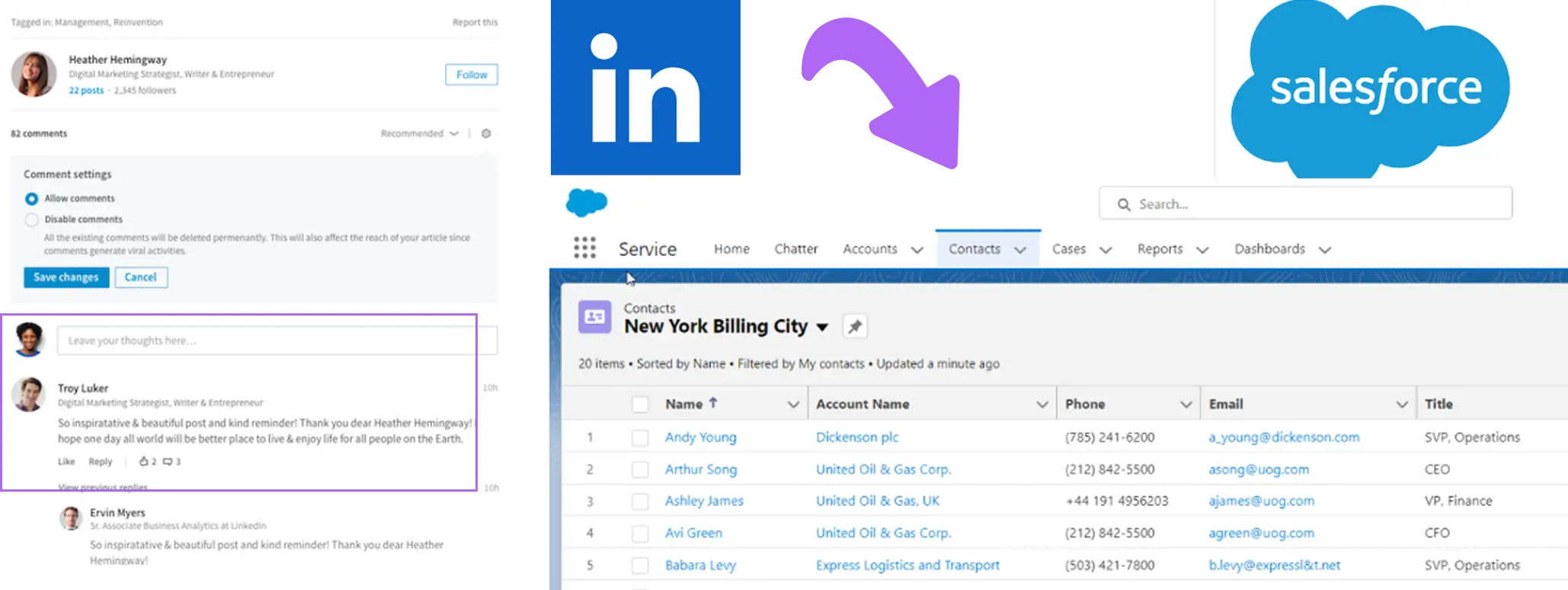
How does this playbook work?
Finding qualified leads on LinkedIn is time-consuming. This playbook automatically scrapes post comments, qualifies profiles based on custom criteria, enriches data, and creates Salesforce leads – no manual work required.
You’ve got two main options when it comes to enriching Salesforce lead data: manual enrichment and automated enrichment.
Manual enrichment involves sales reps or data entry specialists manually researching and updating lead records with additional information, such as company size, industry, or social media profiles.
While this approach can be effective for small-scale enrichment efforts, it is time-consuming and prone to human error.
Automated enrichment, on the other hand, uses Salesforce data enrichment tools to automatically gather and update lead data from various sources, such as public databases, social media, and third-party data providers.
This approach is faster, more efficient, and less error-prone than manual enrichment, making it ideal for larger organizations with high lead volumes.
Maintaining the accuracy and integrity of enriched Salesforce lead data is essential for driving success across the full sales process and building trust with prospects. To ensure data accuracy, follow these best practices:
Regularly assess and analyze your lead data to identify and correct errors or inconsistencies.
Establishing standard data governance policies and procedures will ensure consistent data entry and management.
Take advantage of data validation tools to automatically check for and flag potential data quality issues.
Providing training and resources to sales reps on proper data management and enrichment techniques will ensure your team remains up to date with best practices and processes.
These tips will help you maintain a high level of data accuracy and reliability, enabling your sales team to make better decisions and generate more successful outcomes.
Effective Salesforce data enrichment requires a strategic approach that combines the right tools and techniques to optimize results. Focusing on data accuracy with automated operations enables you to enrich your lead data and drive better performance across the entire sales cycle.
Utilizing Salesforce data enrichment tools is the most reliable and cost-effective way to scale up your sales. Follow these eight steps to automate your Salesforce lead enrichment:
Collect your first data. Often, this is simply company or prospect names that you have found from various sources, such as web sign-ups, Google searches, lead generation platforms, and past interactions.
Identify what extra information you need to enrich your current database, and decide which sources you want to explore to find it.
Find a Salesforce data enrichment tool you like the look of and download it. Consider factors like budget, features, and integrations when choosing a tool. For example, Bardeen is a Chrome extension with hundreds of integrations and workflow solutions.
Utitlize your chosen tool to scrape data from your desired sources, such as LinkedIn or the web. With Bardeen, all you need to do is either use a pre-built workflow (such as the below) or build simple workflows using natural language - there’s no coding or technical knowledge required.

How does this playbook work?
Need to quickly pull data from a LinkedIn profile? This playbook scrapes key information from the active LinkedIn profile tab, giving you structured data in seconds.

How does this playbook work?
Finding and tracking relevant Facebook pages is time-consuming. This playbook scrapes Facebook search results, extracts key business page data, and adds it to a Google Sheet for easy analysis and outreach.


How does this playbook work?
Researching websites is time-consuming. This playbook uses AI to scan a list of websites from Google Sheets, answer a custom question about each site, and add the answers back to the sheet.
Transfer your newly collected data into your Salesforce CRM. This step is much easier with tools that can link to Salesforce via an API or integration, such as Bardeen. If you’re still using HubSpot, we can assist with automation there as well.
Collate the information into one database and attribute the newfound information to the right leads. This process can also be automated.
Once your data is collected and attributed to the right leads, you can implement Salesforce lead qualification, scoring, and segmenting processes. This will help you prioritize leads in order of likelihood to convert.
Now your leads are ready with enriched data, you can assign them to the most appropriate sales agent. You can use Salesforce’s built-in features to help with this, such as lead queues. For example, assign the biggest companies to your top-performing sales reps.
Bardeen offers numerous other playbooks to help automate the lead data enrichment process every step of the way:

How does this playbook work?
Sourcing leads from LinkedIn posts is time-consuming. This playbook automatically creates a Salesforce lead using data from the LinkedIn profile of the post's author, saving you valuable prospecting time.

How does this playbook work?
Finding new leads on LinkedIn is time-consuming. This playbook searches for companies, enriches the data with Apollo.io, and creates Salesforce accounts automatically, saving hours of manual work.
How does this playbook work?
Emailing Salesforce contacts is a common but time-consuming task. This playbook retrieves a contact from Salesforce, extracts their email address, and sends a personalized email via Gmail automatically.
Bardeen is an AI tool that helps sales teams automate data enrichment and multiple other sales operations.
For instance, you can link data collection, lead generation, qualification, and outreach into one by connecting your workflows. You can scrape profile data from a LinkedIn search, integrate the findings into your existing CRM’s database, automatically assign scores to each lead, and generate personalized emails from the data.
Alternatively, you can use Bardeen’s pre-built playbooks to save time. We’ve built a huge library of workflows that you can implement instantly without much training or specialist technical knowledge, such as:




How does this playbook work?
Qualifying leads from inbound emails is time-consuming. This playbook scans Gmail for new messages, enriches sender data, checks if they meet your criteria, and creates Salesforce leads automatically.
With Bardeen, you can keep your lead data accurate, up-to-date, and actionable, ultimately driving better sales performance and customer relationships.
To stay ahead in a competitive world, you must integrate AI-powered tools and platforms into your operations.
AI makes it easier to automate the enrichment process, identify patterns and insights within your data, and make more informed decisions about lead prioritization and outreach.
It also helps you maintain data accuracy by continuously monitoring and updating lead records based on real-time changes in the data.
And you can save time and increase leads by automating enrichment and qualification with Bardeen.
For example, Bardeen lets you analyze a lead's social media activity, website interactions, and content engagement to predict their likelihood of converting, allowing sales reps to focus their efforts on the most promising opportunities.
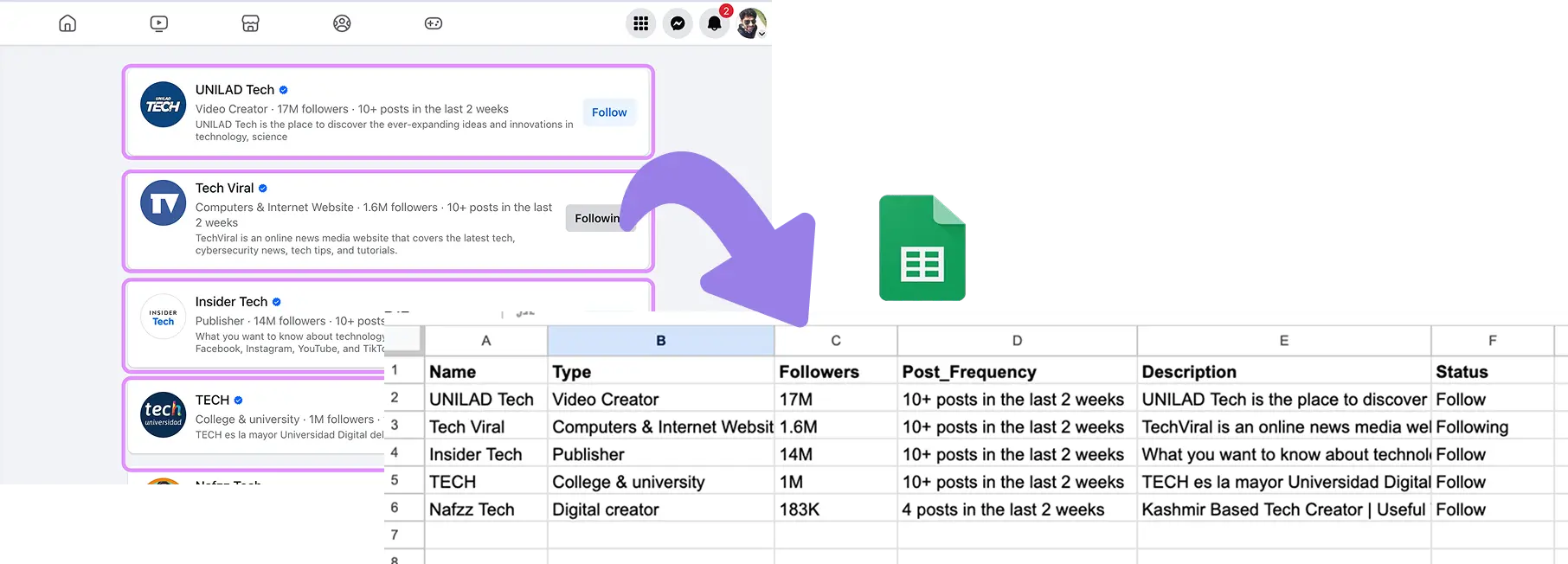
How does this playbook work?
Gathering data from Facebook profiles is time-consuming. With one click, this playbook extracts key information from a Facebook profile page, giving you structured data for research and analysis.



How does this playbook work?
Finding Instagram followers that match your target criteria is time-consuming. This playbook automates the process by scraping your followers, checking their bio for a specific word, and saving matches to Google Sheets.
Tracking key metrics and analyzing case studies helps you effectively evaluate the impact of your data enrichment on Salesforce performance.
By measuring the success of data enrichment initiatives and learning from real-world examples, organizations can gain valuable insights into the effectiveness of their efforts and make data-driven decisions to optimize their sales processes.
Evaluate the impact of data enrichment on Salesforce performance by tracking a set of key metrics. This should give you a comprehensive view of how data enrichment affects various aspects of your sales process, from lead quality to conversion rates.
Some important metrics to consider include:
These metrics can offer you a clear understanding of the impact data enrichment is having on your sales performance. Just remember to monitor these metrics over time and compare them to pre-enrichment benchmarks.
For example, if you notice a significant increase in lead-to-customer conversion rates after implementing data enrichment, you can attribute this improvement to the enhanced data quality and insights provided by your enrichment efforts.
One of the most effective ways to evaluate the impact of data enrichment on Salesforce performance is to examine case studies from other organizations that have successfully implemented enrichment initiatives.
Looking at real-world examples provides valuable insights into the potential benefits of data enrichment. It can also help guide your own efforts.
For instance, let’s say you encountered a B2B software company that struggled with low lead conversion rates due to incomplete and inaccurate data in their Salesforce CRM.
You noticed that they began implementing data enrichment solutions, combining automated data cleansing with AI-powered data appending. After this, the company saw a 30% increase in lead-to-customer conversion rates within six months.
These insights tell you that data enrichment works. Research companies who have had similar issues to you and understand the solutions they implemented with regard to data enrichment. This will help you maximize your own Salesforce data enrichment.
In this guide, we’ve explored the fundamentals of Salesforce lead data enrichment and its impact on sales performance. The benefits of data enrichment are clear, and you could revolutionize your sales operations with the right Salesforce data enrichment strategies.
Manual enrichment is possible, but automated enrichment is far better. You can save time and money by implementing these tools, allowing your sales team to focus on the higher-value tasks like negotiations and outreach.
You can use AI tools for Salesforce data enrichment to automate a number of processes, including lead generation, sales prospecting, lead scoring, qualification, personalization, outreach, and predictive analytics.
Bardeen can automate all these processes and more. With this Chrome extension, you can streamline the data enrichment process and automate tedious tasks to focus on higher-value work.
Give your Salesforce CRM the boost it deserves and close more deals faster. Download Bardeen today to kickstart your automated sales process.
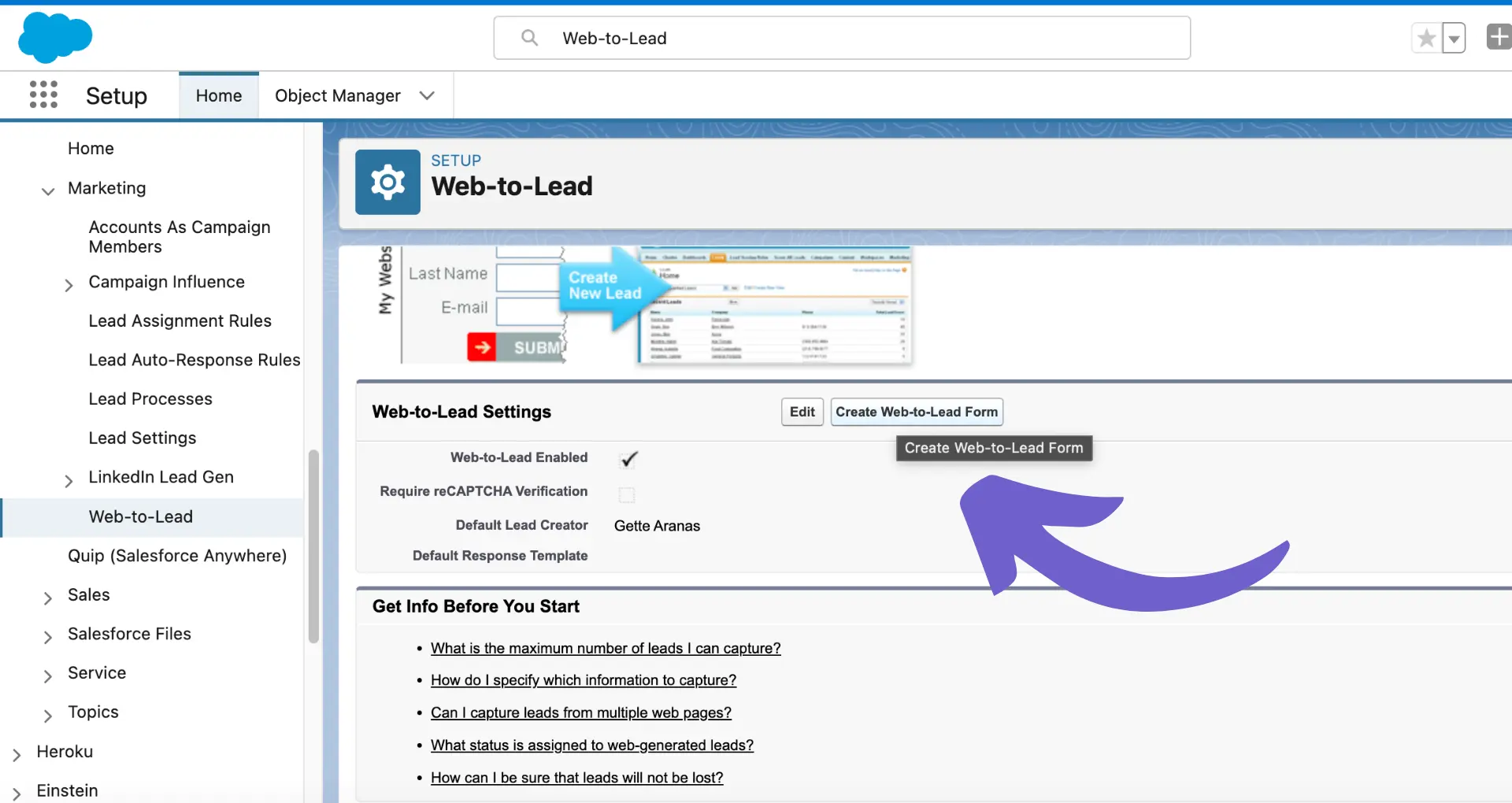

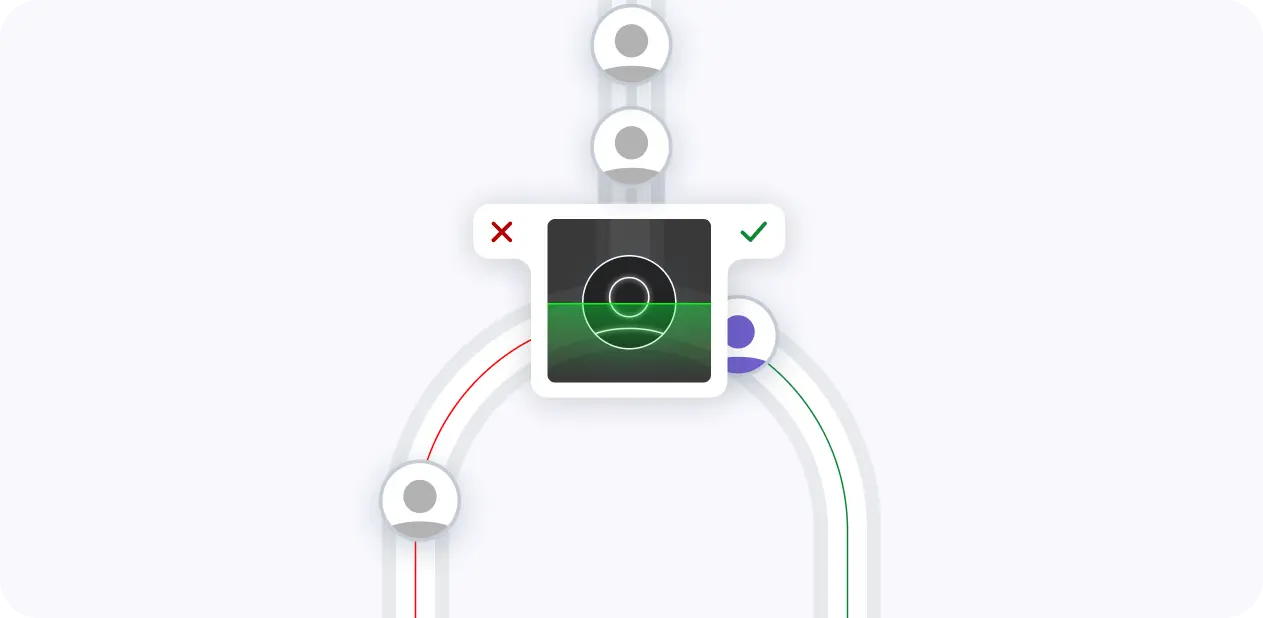







SOC 2 Type II, GDPR and CASA Tier 2 and 3 certified — so you can automate with confidence at any scale.
Bardeen is an automation and workflow platform designed to help GTM teams eliminate manual tasks and streamline processes. It connects and integrates with your favorite tools, enabling you to automate repetitive workflows, manage data across systems, and enhance collaboration.
Bardeen acts as a bridge to enhance and automate workflows. It can reduce your reliance on tools focused on data entry and CRM updating, lead generation and outreach, reporting and analytics, and communication and follow-ups.
Bardeen is ideal for GTM teams across various roles including Sales (SDRs, AEs), Customer Success (CSMs), Revenue Operations, Sales Engineering, and Sales Leadership.
Bardeen integrates broadly with CRMs, communication platforms, lead generation tools, project and task management tools, and customer success tools. These integrations connect workflows and ensure data flows smoothly across systems.
Bardeen supports a wide variety of use cases across different teams, such as:
Sales: Automating lead discovery, enrichment and outreach sequences. Tracking account activity and nurturing target accounts.
Customer Success: Preparing for customer meetings, analyzing engagement metrics, and managing renewals.
Revenue Operations: Monitoring lead status, ensuring data accuracy, and generating detailed activity summaries.
Sales Leadership: Creating competitive analysis reports, monitoring pipeline health, and generating daily/weekly team performance summaries.