




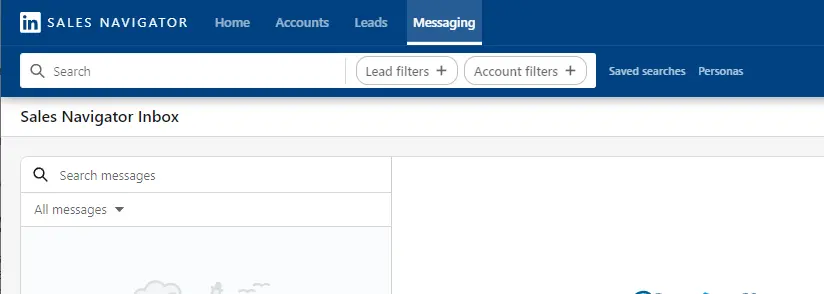
You can find emails through LinkedIn Sales Navigator by searching for prospects and clicking on their contact information.
Verify email addresses to ensure your messages don’t bounce back or get flagged as spam.
Use automated tools like Bardeen to extract emails from LinkedIn Sales Navigator in bulk.
Are you looking to find and verify email addresses of potential leads? LinkedIn Sales Navigator is a powerful tool for B2B marketers and sales professionals. Thanks to its advanced search filters and lead recommendation engine, Sales Navigator streamlines the email discovery process and lets you easily build targeted prospect lists.
You can use LinkedIn Sales Navigator to verify emails manually or utilize an AI tool like Bardeen to extract and verify emails automatically. This improves your lead enrichment by syncing profiles with Google Sheets to find and update emails in real time.
In this guide, we outline how you can discover verified emails using LinkedIn Sales Navigator. We discuss why you should use this tool, why automating sales prospecting is critical, and walk you through the process, including advanced verification strategies.
LinkedIn Sales Navigator offers many benefits for sales teams. It has advanced search filters that allow you to narrow down prospects based on specific criteria, such as job title, company size, and location. You can find emails of new prospects through sophisticated search functions.
What’s more, the lead recommendation engine suggests relevant contacts based on your search history and preferences. This saves you masses of time and effort during your prospecting operations. You can get contact emails and even uncover new leads.
Here are some key benefits of using LinkedIn Sales Navigator for email discovery:
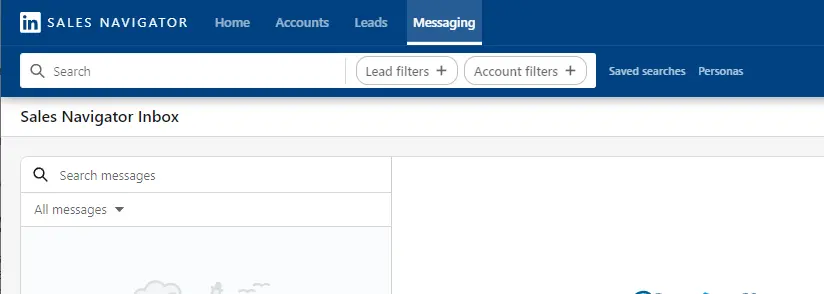
While you can discover emails from LinkedIn profiles directly using Sales Navigator, searching for them manually is not an efficient process. Some profiles list their email addresses in their contact information section, but the vast majority don’t.
It’s possible to update your contact information with email address LinkedIn details, but many people withhold these details from the public eye. Email addresses are more likely to show up for 1st-degree connections, although this is also not guaranteed.
LinkedIn’s privacy policy and data compliance regulations make it difficult to find emails through searching alone. The best technique for finding contact emails through LinkedIn Sales Navigator is to use a data extractor tool or web scraper.
For example, Bardeen provides LinkedIn scraping automations that let you extract email addresses from LinkedIn profiles. Through natural-language workflows, you can automate data extraction and collect contact information in minutes rather than days.
We’ve discussed the benefits and overview of using LinkedIn Sales Navigator for email extraction. But how can you discover email from LinkedIn through manual efforts?
Third-party data collection tools offer convenience, but manual methods for finding emails through LinkedIn Sales Navigator are still viable options. For example, you can meticulously search for your prospects via the advanced filters and check their contact info sections on their LinkedIn profiles.
You can also use your personal connections to obtain email addresses. This kind of contact information is more likely to show up on 1st-degree connections. Or, if you know the prospects personally or through someone else, you can simply reach out to them and ask for their email addresses.
Through these simple strategies, you can get email addresses for prospects via LinkedIn Sales Navigator.
Manually extracting emails is reliable but significantly time-consuming. The alternative method for finding and verifying emails is bulk email extraction. With extracted data in bulk, you can easily filter and find an email address to contact LinkedIn connections.
You can use various tools to help you. For instance, Bardeen offers a free Chrome extension that allows you to automate lead enrichment by syncing LinkedIn Sales Navigator profiles with Google Sheets. Our best email finder for LinkedIn Sales Navigator enables you to find and update emails at scale




How does this playbook work?
Prospecting on LinkedIn is time-consuming. This playbook takes a Google Sheet with LinkedIn profile URLs, finds the best email for each, and updates the sheet automatically.
Using AI prospecting and scraping tools saves you valuable time and effort when compared to manual methods, especially when dealing with large-scale lead generation campaigns such as for customer service companies. With the data you gather, you’ll be able to answer the question, “What do LinkedIn customer service emails look like?”
You can also utilize third-party tools to boost your email extraction process. You can use an email finder from LinkedIn or a LinkedIn link-to-email finder. Dedicated web scraping tools are also ideal for bulk data collection.
Third-party tools like Bardeen, Wiza and GetProspect integrate with LinkedIn Sales Navigator to enhance email extraction capabilities. These tools offer advanced features such as real-time email verification and bulk email scraping, automating the process of building prospect lists.
GetProspect's Chrome extension allows you to automate lead enrichment by syncing LinkedIn Sales Navigator profiles with Google Sheets, helping you find and update emails in real time.
Here are some key benefits of automated email extraction tools:
Through the power of LinkedIn integration and data scraping tools, businesses can significantly improve their lead generation efforts and focus on engaging with high-quality prospects. Here’s one Bardeen automation you can play around with right away:
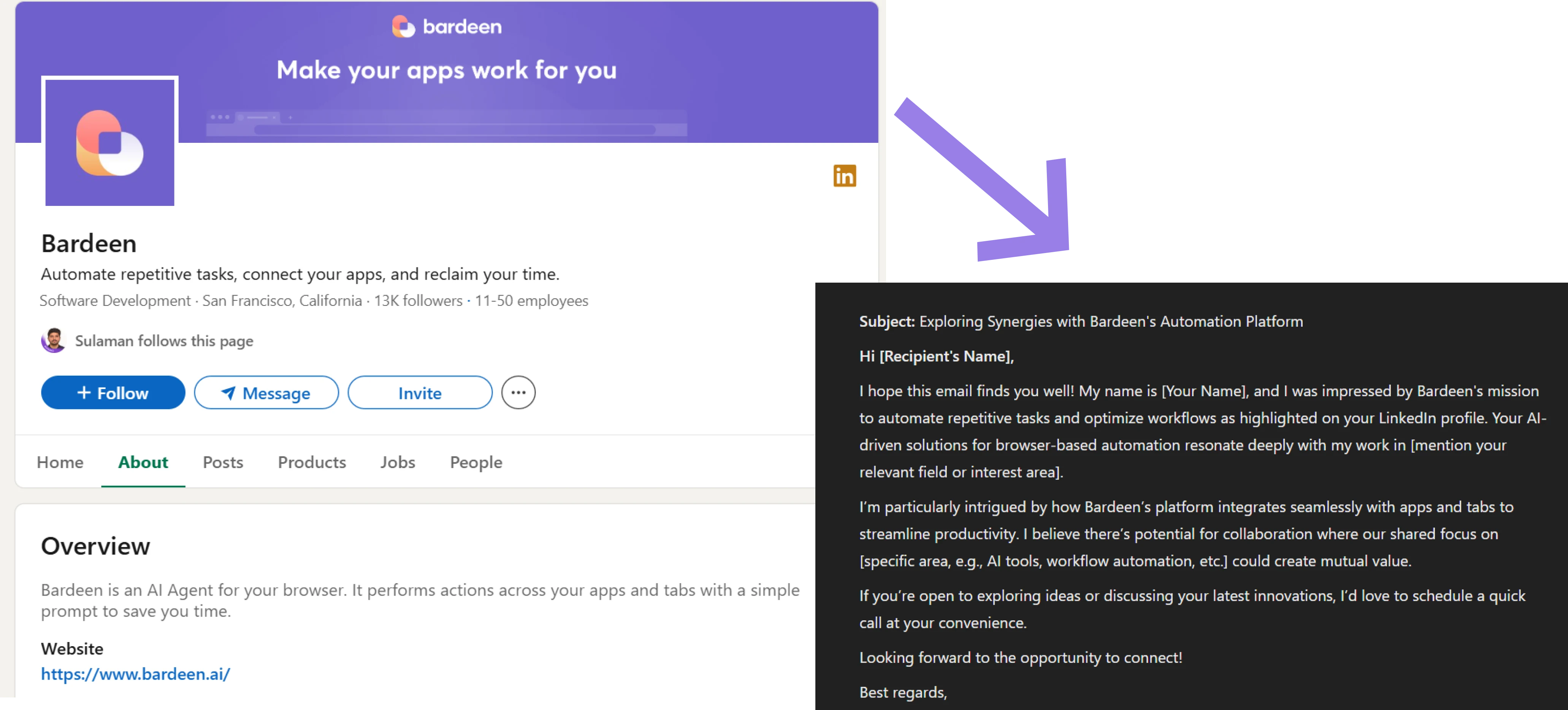
How does this playbook work?
Crafting personalized sales emails is time-consuming. This playbook generates a tailored outreach email from a LinkedIn profile, pulling in enriched data about the person and their company, and saves it as a Gmail draft.
It is possible to find emails through external tools for LinkedIn Sales Navigator. However, you must consider the ethical implications and adhere to LinkedIn's terms of service when extracting emails. LinkedIn limits the use of third-party software, including browser extensions, that scrape or automate activity on their platform.
You must always follow these ethical considerations when finding and verifying emails through LinkedIn Sales Navigator:
To navigate these ethical concerns, you must find emails in a compliant manner, such as obtaining explicit permission or utilizing LinkedIn's official API for data access.
By prioritizing user privacy, complying with legal requirements, and using extracted data responsibly, you can scrape LinkedIn data ethically while still benefiting from the platform's valuable information for sales prospecting and outreach purposes.
After finding and verifying emails through LinkedIn Sales Navigator, you must integrate them within your CRM system(s). Exporting data from LinkedIn Sales Navigator to CRM platforms can streamline your lead management process and ensure your data is always up-to-date and easily accessible.
Want to know how to integrate your newly verified email addresses into your CRM? Here’s a handy step-by-step guide:
Integrating email data with your CRM can help you centralize lead management, which reduces data silos and improves team collaboration. It also lets you personalize your email outreach with the most current lead information. This then boosts conversion rates, particularly when combined with targeted follow-ups and nurturing campaigns.
You’ll also see better sales forecasting and pipeline management. Linking your verified emails from Sales Navigator to your CRM can optimize your sales process and drive better all-round results.
Verified emails are crucial for successful B2B marketing and sales campaigns. They ensure higher deliverability rates, reducing the risk of your messages being flagged as spam. You can get email data from LinkedIn Sales Navigator to verify the contact information you receive from other sources.
One advanced strategy for verifying emails is called SMTP (Simple Mail Transfer Protocol) verification. This powerful technique ensures email validity by sending an SMTP ping to the recipient's email server to check if the address exists and can receive messages. This process is crucial for maintaining a clean email list and improving deliverability.
Here's how SMTP verification works:
With SMTP verification, you can identify and remove invalid or inactive email addresses from your list, ensuring that your messages reach real and engaged recipients. This helps you find valid emails from LinkedIn profiles and other sources more effectively.



How does this playbook work?
Manually searching for emails on LinkedIn is time-consuming. With one click, this playbook finds the email address associated with the open LinkedIn profile, using data enrichment to save you time.
There are several email verification tools available, each with its own unique features and capabilities:
You can also automate email verification through Bardeen by using a no-code workflow to sync LinkedIn Sales Navigator profiles with Google Sheets.




How does this playbook work?
Prospecting on LinkedIn is time-consuming. This playbook takes a Google Sheet with LinkedIn profile URLs, finds the best email for each, and updates the sheet automatically.
When choosing an email verification tool, consider factors like accuracy, speed, pricing, and ease of use. Look for a service that offers real-time verification, detailed reporting, and integrations with your existing email management and marketing tools.
Implementing advanced email verification strategies with the right tools will clean your contact list and allow you to send engaging emails that generate actual responses. This will help you improve your outreach efforts, increase deliverability, and achieve better overall email marketing results.
While LinkedIn Sales Navigator is a great platform for sourcing leads, manually extracting emails can be a painstaking process. Automating these tasks with Bardeen accelerates your workflow and ensures you're efficiently reaching out to potential clients. Imagine having all the necessary email addresses at your fingertips without the hassle of manual searching.
You can get contact emails from LinkedIn via Bardeen’s no-code workflows. For example, you can automate your LinkedIn Sales Navigator email extraction to get email addresses from a list of profiles in Google Sheets.




How does this playbook work?
Prospecting on LinkedIn is time-consuming. This playbook takes a Google Sheet with LinkedIn profile URLs, finds the best email for each, and updates the sheet automatically.
And once you have the verified emails, Bardeen also automates your outreach. You can use another workflow to create personalized sales outreach emails from LinkedIn search results or send customized emails to currently opened LinkedIn users.




How does this playbook work?
Personalized outreach on LinkedIn is time-consuming. This playbook auto-generates a tailored email based on the open LinkedIn profile, finds their email, and sends it via Gmail.
Bardeen’s automations save you valuable time and effort in your prospecting activities. They also ensure a tailored approach to each prospect, making your outreach efforts more immediate and personal.
Book a demo today to experience the benefits of Bardeen first-hand!
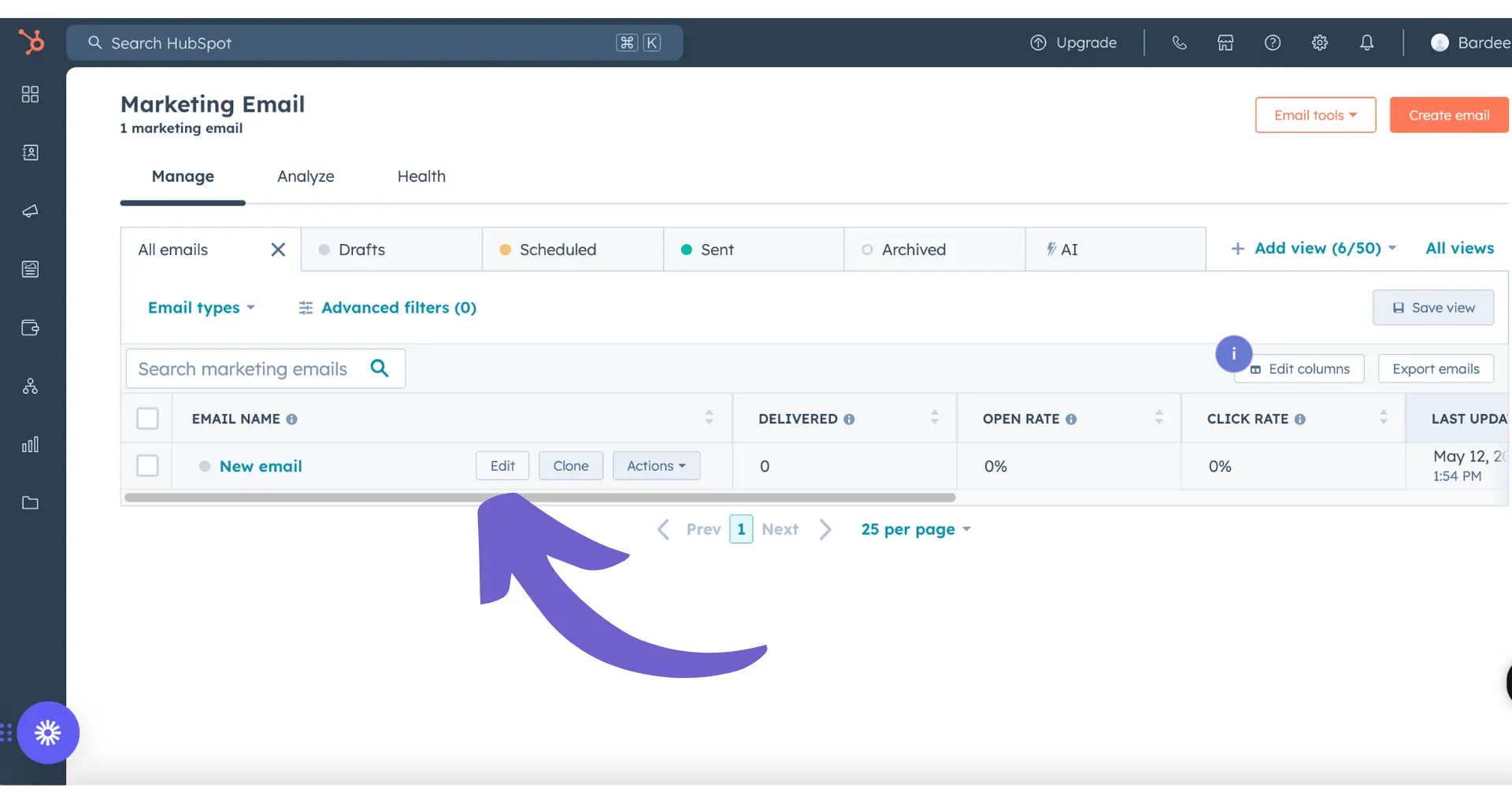









SOC 2 Type II, GDPR and CASA Tier 2 and 3 certified — so you can automate with confidence at any scale.
Bardeen is an automation and workflow platform designed to help GTM teams eliminate manual tasks and streamline processes. It connects and integrates with your favorite tools, enabling you to automate repetitive workflows, manage data across systems, and enhance collaboration.
Bardeen acts as a bridge to enhance and automate workflows. It can reduce your reliance on tools focused on data entry and CRM updating, lead generation and outreach, reporting and analytics, and communication and follow-ups.
Bardeen is ideal for GTM teams across various roles including Sales (SDRs, AEs), Customer Success (CSMs), Revenue Operations, Sales Engineering, and Sales Leadership.
Bardeen integrates broadly with CRMs, communication platforms, lead generation tools, project and task management tools, and customer success tools. These integrations connect workflows and ensure data flows smoothly across systems.
Bardeen supports a wide variety of use cases across different teams, such as:
Sales: Automating lead discovery, enrichment and outreach sequences. Tracking account activity and nurturing target accounts.
Customer Success: Preparing for customer meetings, analyzing engagement metrics, and managing renewals.
Revenue Operations: Monitoring lead status, ensuring data accuracy, and generating detailed activity summaries.
Sales Leadership: Creating competitive analysis reports, monitoring pipeline health, and generating daily/weekly team performance summaries.