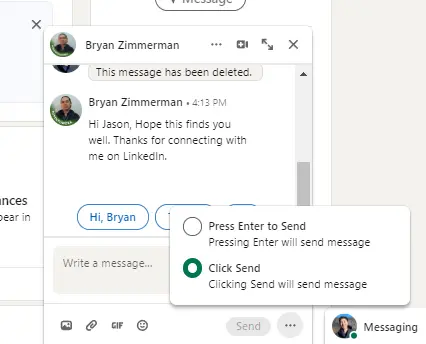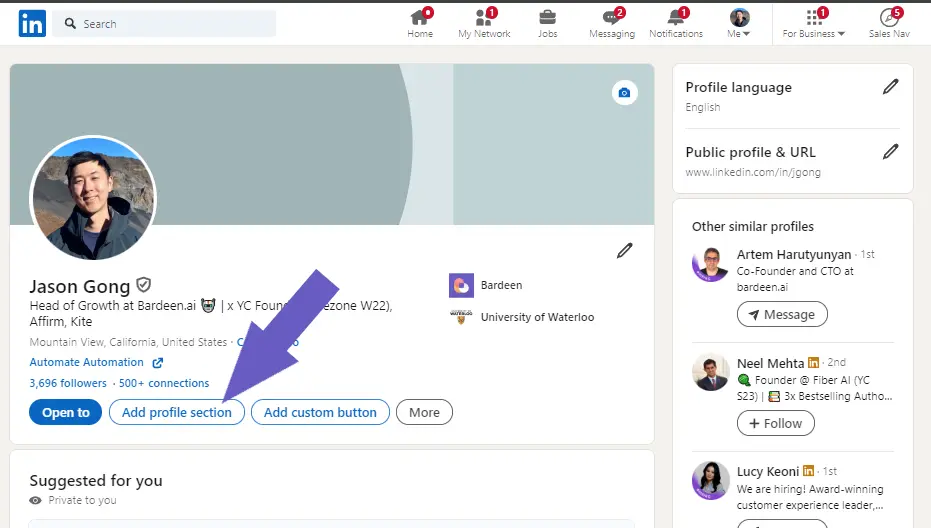Following up on LinkedIn is crucial for effective networking and job searching, but crafting the right message can be challenging. By understanding the importance of follow-up messages, using compelling subject lines, and structuring your message for clarity and impact, you can significantly increase your chances of getting a response. In this post, we'll provide step-by-step guidance and templates to help you create effective follow-up messages on LinkedIn that get results.
Understanding the Importance of Follow-Up Messages
Following up is a critical aspect of professional networking and job hunting on LinkedIn. Persistence and well-crafted follow-up messages can significantly impact response rates and engagement. A study by the Harvard Business Review found that sending a single follow-up message can increase reply rates by 12%, while a second follow-up can boost them by 22%.
Here are key reasons why follow-up messages are crucial:
- They show your genuine interest and commitment to the connection or opportunity
- Follow-ups keep you top-of-mind and can lead to future opportunities
- Timely follow-ups demonstrate professionalism and attention to detail
- They provide a chance to share additional value or information
By understanding the importance of follow-up messages and making them a consistent part of your LinkedIn strategy, you can build stronger relationships, uncover more opportunities, and achieve your professional goals more effectively. For better results, consider using tools to generate emails with AI.
Crafting a Compelling Subject Line
A well-crafted subject line can dramatically increase the open rates of your LinkedIn follow-up messages. Studies show that 47% of email recipients open an email based on the subject line alone. Here are some tips for creating compelling subject lines:
- Keep it concise and to the point, ideally under 60 characters
- Use actionable language that creates a sense of urgency or curiosity
- Personalize the subject line with the recipient's name or a specific detail
- Avoid spam trigger words like "free," "limited time," or "act now"
Effective subject line examples for different scenarios:
- Job application: "John, quick question about your application for [Position]"
- Networking follow-up: "Sarah, great connecting at [Event Name]"
- Sales inquiry: "Tom, improving your pain point for [Company Name]"
By crafting a compelling, personalized subject line, you can significantly boost your chances of your follow-up message being opened and read.
Automate compelling subject lines and other email tasks with Bardeen's AI email management. Save time and increase your email effectiveness.
Structuring Your Message for Clarity and Impact
The optimal length for a LinkedIn message is between 100-200 words, as messages in this range have the highest response rates. Formatting your message for readability is also crucial. Use short paragraphs, bullet points, and bold text to highlight key information.
When structuring your message, include:
- A clear, personalized introduction stating who you are and why you're reaching out
- A concise body explaining the purpose of your follow-up and any specific requests or questions
- A polite, professional closing expressing gratitude for their time and consideration
For example:
Hi [Name],
I enjoyed meeting you at [event] and learning more about your work in [industry/field]. I'm reaching out because [reason for follow-up].
I would greatly appreciate [specific request or question]. Please let me know if you have any availability in the coming weeks to [action item].
Thank you for your time and consideration.
Best regards,
[Your Name]
By keeping your message concise, well-structured, and easy to read, you increase the likelihood of receiving a response and building a meaningful professional connection. This is especially useful when doing cold outreach on LinkedIn.
Timing Your Follow-Up Strategically
Timing your follow-up messages is crucial for maintaining a balance between persistence and respect for the recipient's time. While there is no universally perfect time to send a follow-up, best practices suggest:
- Wait at least 3-5 business days after your initial message before sending a follow-up
- For job applications, follow up within a week of submitting your application
- For networking or sales inquiries, wait 7-10 days before sending a reminder
When deciding on the best time to send your follow-up, consider factors such as:
- The urgency of your request
- Industry-specific timelines (e.g., hiring cycles, project deadlines)
- The recipient's workload and communication preferences, if known
According to LinkedIn data, InMails sent during business hours and non-business hours have similar response rates, so focus on sending your follow-up when it works best for your schedule.
Remember, while persistence is important, being respectful of the recipient's time is equally crucial. Limit your follow-ups to 2-3 messages, and if you don't receive a response, move on graciously. To improve your follow-ups, consider automating your outreach with AI tools.
Streamline your follow-ups with Bardeen's automation tools and focus on more important tasks while increasing efficiency.
Personalizing Your Follow-Up Messages
Personalizing your follow-up messages on LinkedIn is crucial for increasing their effectiveness and building genuine connections with your recipients. By tailoring your messages to the individual, you demonstrate that you value their time and have taken a genuine interest in their professional journey. Here are some strategies for personalizing your follow-up messages:
- Reference past interactions: Mention a specific conversation, shared experience, or mutual connection to establish a personal connection and jog their memory of your previous interaction.
- Highlight their professional interests: Show that you've taken the time to review their profile by mentioning a particular project, skill, or accomplishment that caught your attention. This demonstrates your genuine interest in their work and expertise.
- Acknowledge their recent achievements: If the recipient has recently shared an update about a promotion, award, or successful project, congratulate them and express your admiration for their success. This shows that you're actively engaged with their professional journey.
- Offer value: Share a relevant resource or opportunity that aligns with their interests or challenges. By providing value upfront, you demonstrate your willingness to contribute to their success and establish yourself as a helpful connection.
Remember, the key to effective personalization is authenticity. Avoid using generic templates or insincere flattery, as these can come across as disingenuous and potentially damage your professional reputation. Instead, take the time to craft thoughtful, tailored messages that showcase your genuine interest in the recipient and their work. For more tips, learn about extracting phone numbers from LinkedIn.
Following Up Without Being Intrusive
When following up on LinkedIn, it's essential to strike a balance between persistence and respect for the recipient's time and preferences. While you want to ensure your message is seen and acted upon, you also want to avoid coming across as pushy or intrusive. Here are some techniques for giving the recipient an easy out and preventing feelings of pressure or annoyance:
- Acknowledge their busy schedule: Begin your follow-up message by recognizing that the recipient likely has a lot on their plate. This shows empathy and understanding, making them more receptive to your message.
- Offer alternative contact methods: Provide the recipient with different ways to respond, such as email, phone, or even suggesting a brief meeting. This gives them the flexibility to choose the communication method that works best for them.
- Provide an opt-out option: Include a polite statement that gives the recipient an opportunity to decline or opt-out of further communication. This could be as simple as saying, "If you're not interested or don't have the capacity to engage at this time, no worries at all. Just let me know, and I'll take you off my follow-up list."
When crafting your follow-up message, use language that is polite, respectful, and understanding. For example:
- "I know you're likely juggling multiple priorities, so if this isn't a good time to connect, I completely understand. Please feel free to let me know if there's a better time to reach out."
- "If you're not the best person to discuss this matter, could you kindly point me in the right direction or suggest someone else I could contact?"
- "I understand if you're not able to provide feedback on my project at this time. If you could let me know when you might have a few minutes to review it, I'd greatly appreciate it. Alternatively, if there's someone else on your team who might be able to provide input, please feel free to pass my request along."
Remember, the goal is to make the recipient feel comfortable and respected, not pressured or annoyed. By giving them an easy out and using considerate language, you'll maintain a positive professional relationship while still effectively following up on your LinkedIn communications. For more tips, check out our guide on cold leads vs warm leads.
Use Bardeen to connect LinkedIn easily. Save time and automate repetitive tasks.
Conclusion
Crafting effective follow-up messages on LinkedIn is a crucial skill for professionals looking to build their network, find job opportunities, or engage in business development. By understanding the importance of follow-up messages, crafting compelling subject lines, structuring your messages for clarity and impact, timing your follow-ups strategically, personalizing your messages, and following up without being intrusive, you can significantly improve your chances of receiving a positive response.
Remember, the key to successful LinkedIn messaging is to be persistent while remaining respectful and considerate of the recipient's time and preferences. For more tips, check out automating sales prospecting. By striking this balance and tailoring your approach to each individual situation, you'll be well on your way to building strong professional relationships and achieving your career goals through effective LinkedIn communication.