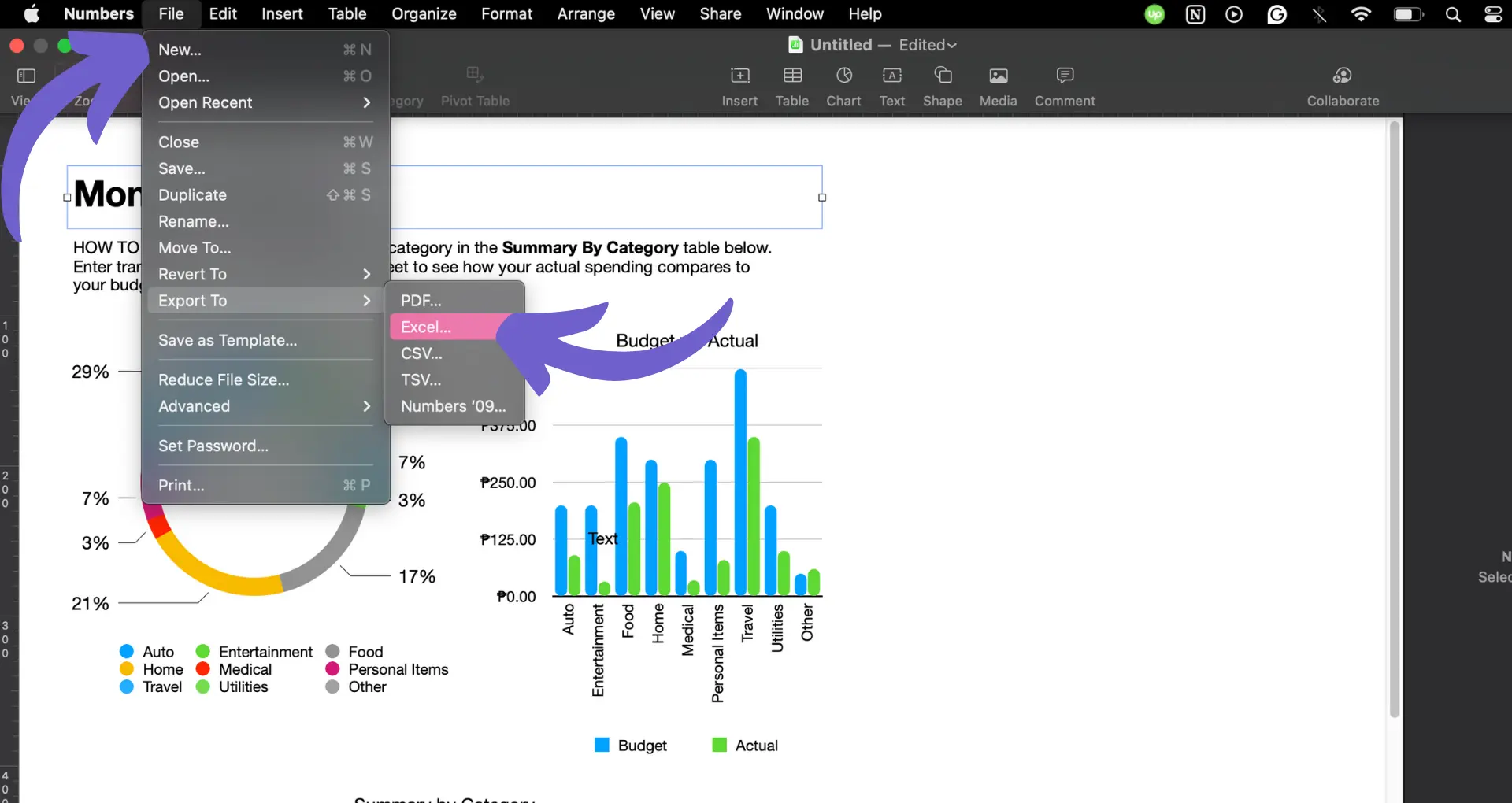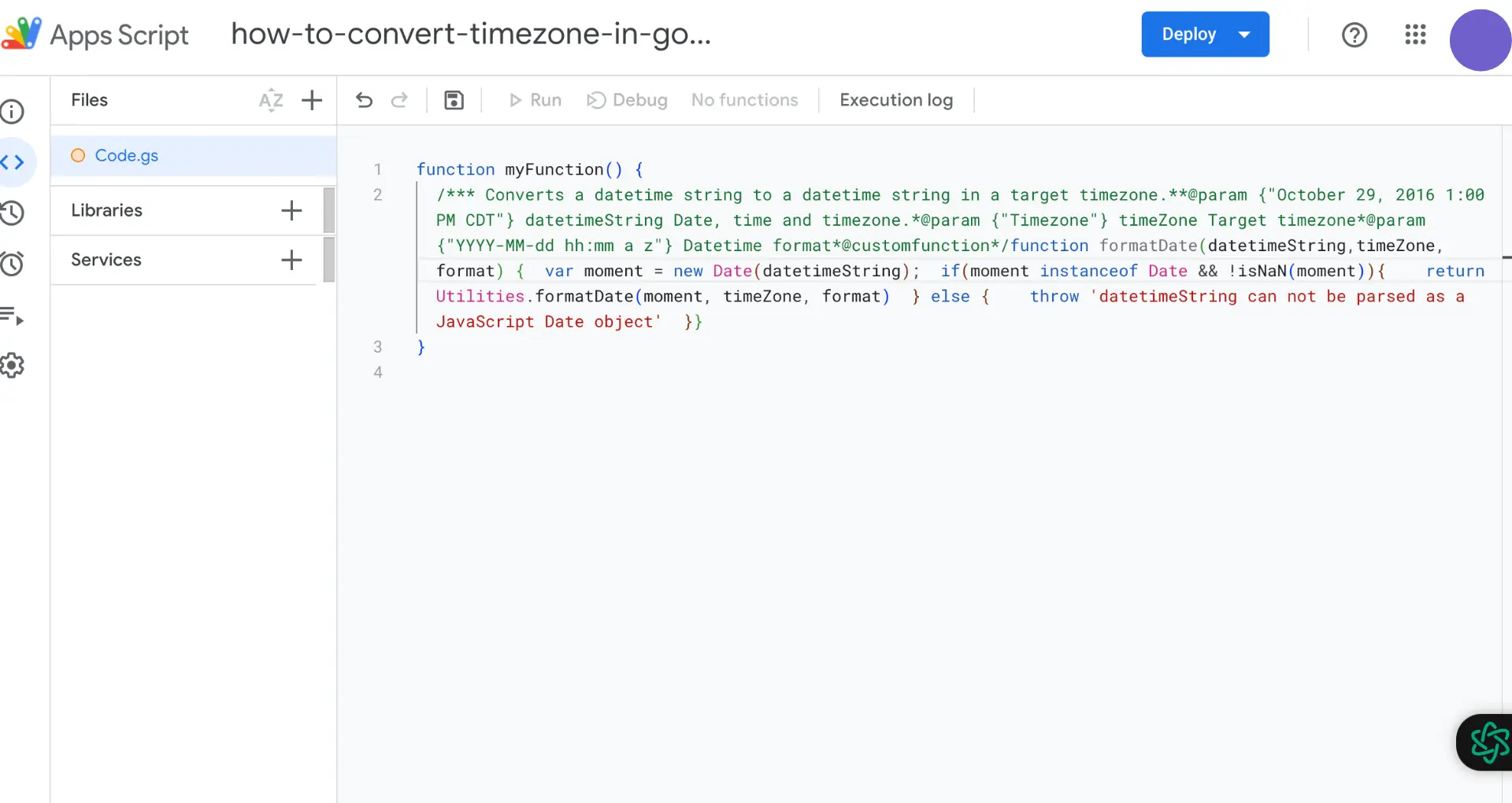Finding a mentor on LinkedIn can be a game-changer for your career, offering guidance, support, and valuable insights from experienced professionals. However, with millions of users on the platform, it can be challenging to identify and connect with the right mentor. In this article, we'll explore five innovative strategies to help you find a mentor on LinkedIn, leveraging the platform's unique features and networking opportunities.
Leverage LinkedIn's Advanced Search Capabilities
LinkedIn's advanced search functions are a powerful tool for finding potential mentors in your industry. By utilizing these features, you can filter your search results based on specific criteria such as job title, location, and industry.
To get started, navigate to the search bar at the top of your LinkedIn homepage and click on the "Advanced" option. From there, you can input keywords related to your desired mentor's expertise or role. For example, if you're seeking a mentor in the marketing field, you might search for "Marketing Director" or "Chief Marketing Officer."
In addition to job titles, you can also filter your search by location, ensuring that you find mentors who are geographically accessible for in-person meetings or networking events. If you're open to remote mentorship, this may be less of a concern.
Another useful filter is the industry option, which allows you to narrow down your search to professionals within your specific field. This can help you find mentors who have direct experience and knowledge relevant to your career goals.
By leveraging LinkedIn's advanced search capabilities, you can create a targeted list of potential mentors who align with your professional aspirations and background. This strategic approach saves time and increases your chances of finding the right mentor to guide you in your career journey.
Engage with Industry-Specific Groups and Discussions
Joining LinkedIn groups related to your industry is an excellent way to connect with potential mentors who share your professional interests. These groups provide a platform for you to engage in meaningful discussions, ask questions, and learn from experienced professionals.
To find relevant groups, use the search bar at the top of your LinkedIn homepage and enter keywords related to your industry or specific topics of interest. For example, if you're in the marketing industry, you might search for groups like "Digital Marketing Professionals" or "Content Marketing Strategies."
Once you've joined a few groups, start engaging with the community by:
- Introducing yourself and sharing your background and goals
- Asking thoughtful questions about industry trends, best practices, or career advice
- Commenting on posts and discussions to share your insights and experiences
- Sharing relevant articles, resources, or news to spark conversations
By actively participating in group discussions, you demonstrate your knowledge, enthusiasm, and willingness to learn. This can help you stand out to potential mentors who appreciate your initiative and dedication to professional growth.
Remember to maintain a professional and respectful tone in all your interactions, and avoid self-promotion or spamming the group with irrelevant content. Focus on building genuine connections and providing value to the community, and you'll naturally attract the attention of potential mentors who can guide you in your career journey.
For more tips on improving your LinkedIn presence, check out our AI Message Generator to help personalize your outreach.
Connect with potential mentors faster by using Bardeen to enrich LinkedIn profile links in Google Sheets, saving you time on manual data entry.
Analyze Thought Leadership Content
Following thought leaders in your desired field is an excellent way to stay informed about industry trends, best practices, and emerging ideas. By engaging with their content, you can gain valuable insights and establish yourself as an active participant in the community.
To find relevant thought leaders, start by searching for influential figures on LinkedIn using keywords related to your industry or specific areas of interest. Cold outreach techniques can help you connect with these leaders effectively. Once you've identified a few thought leaders, follow their profiles and turn on notifications to stay updated on their latest posts and articles.
Engage with their content by:
- Leaving thoughtful comments that add value to the conversation
- Sharing their posts with your network and adding your own perspective
- Asking questions or seeking clarification on points that interest you
- Tagging them in relevant discussions or articles you come across
By consistently engaging with thought leaders' content, you demonstrate your genuine interest in their ideas and establish a foundation for a potential mentorship relationship. After building a respectful connection through regular interactions, you can reach out to them directly to express your admiration for their work and inquire about the possibility of mentorship.
Remember to approach thought leaders with a humble and learning-oriented mindset, and be prepared to offer value in return for their guidance. By leveraging the insights gained from analyzing their content and engaging respectfully, you can increase your chances of securing a mentorship that can help accelerate your professional growth. Automate these interactions to save time and stay organized.
Utilize LinkedIn Learning to Showcase Your Commitment
LinkedIn Learning is a powerful tool for professionals seeking to enhance their skills and demonstrate their dedication to career growth. By enrolling in courses relevant to your career goals, you can not only expand your knowledge but also showcase your commitment to professional development on your LinkedIn profile.
To get started, explore the vast library of courses available on LinkedIn Learning, focusing on topics that align with your desired career path. Consider courses that cover:
- Industry-specific skills and trends
- Soft skills such as communication, leadership, and time management
- Technical skills relevant to your field
- Emerging technologies and their applications
As you complete each course, be sure to add the certification to your LinkedIn profile. This will automatically update your profile and notify your network of your new skills and accomplishments. Displaying these certifications on your profile demonstrates to potential mentors that you are proactive about your professional growth and committed to staying current in your field.
When reaching out to potential mentors, mention the specific courses you have completed and how they have contributed to your professional development. This shows that you are well-prepared and taking initiative to acquire the knowledge and skills necessary to succeed in your career.
Using a LinkedIn profile scraper helps you update your profile automatically with relevant information, saving time and effort. Try it now!
By leveraging LinkedIn Learning to showcase your commitment to growth, you can differentiate yourself from other professionals and increase your chances of securing valuable mentorship opportunities.
Additionally, consider using a LinkedIn profile scraper to automatically update your profile with relevant information.
Personalize Connection Requests and Messages
When reaching out to potential mentors on LinkedIn, it's essential to personalize your connection requests and messages. A generic, copy-pasted message is less likely to capture their attention and may even be ignored altogether.
To increase your chances of a positive response, take the time to craft a customized connection request. Begin by introducing yourself briefly and mentioning why you admire their career path or insights. This could include:
- Referencing a specific project or achievement of theirs that resonated with you
- Highlighting a shared professional interest or background
- Expressing your appreciation for their thought leadership or contributions to the industry
Once your connection request is accepted, follow up with a personalized message that clearly outlines your mentorship goals. Be specific about what you hope to learn from them and how their guidance could support your professional development. Consider including:
- Your current role and aspirations within the industry
- Areas where you believe their expertise could be particularly valuable
- Proposed format and frequency of mentorship interactions (e.g., monthly video calls, quarterly in-person meetings)
Remember to keep your message concise, respectful, and focused on the potential benefits of the mentorship relationship for both parties. By demonstrating genuine interest and a clear purpose, you'll be more likely to establish a meaningful connection with your desired mentor. For more tips, check out how to build a prospect list effectively.
Participate in LinkedIn Events and Webinars
LinkedIn Events and webinars provide excellent opportunities to network with industry leaders and potential mentors. By attending virtual events hosted by companies or professionals you admire, you can expand your network and identify individuals who may be willing to guide you in your career journey.
To make the most of these events:
- Actively participate in the discussions by asking thoughtful questions and sharing your insights
- Connect with other attendees who share similar interests or career goals
- Follow up with speakers or panelists after the event to express your appreciation for their expertise and request a one-on-one conversation
Save time on LinkedIn by using tools to integrate LinkedIn and automate data extraction for efficient follow-ups.
When reaching out to potential mentors after an event, be sure to reference specific aspects of the webinar or discussion that resonated with you. This personalized approach demonstrates your genuine interest and helps establish a meaningful connection.
In addition to attending events, consider hosting your own LinkedIn Event or webinar on a topic related to your industry. This can help position you as a thought leader and attract potential mentors who appreciate your initiative and expertise.
By leveraging LinkedIn Events and webinars, you can strategically expand your network and increase your chances of finding a mentor who can provide valuable guidance and support throughout your career journey. Utilizing tools to extract contact information can also enhance your follow-up strategy.
Offer Value Before Asking for Mentorship
Before reaching out to potential mentors on LinkedIn, focus on providing value to your network. Share insightful articles, personal insights, or projects you're working on that might be of interest to your connections. This demonstrates your expertise and willingness to contribute to a reciprocal professional relationship.
Here are some ways to offer value:
- Share industry-relevant content and add your own commentary to spark discussions
- Write and publish original articles showcasing your knowledge and unique perspective
- Engage with your connections' posts by leaving thoughtful comments and questions
- Offer your skills or advice to help others in your network overcome challenges
By consistently providing value to your LinkedIn community, you establish yourself as a knowledgeable and engaged professional. This increases the likelihood that potential mentors will be receptive to your request for guidance, as they will have already seen the value you bring to your network.
Remember, mentorship is a two-way street. By demonstrating your willingness to contribute and share your own insights, you lay the foundation for a mutually beneficial mentoring relationship built on trust and respect. Make use of sales prospecting tools to further your professional growth.