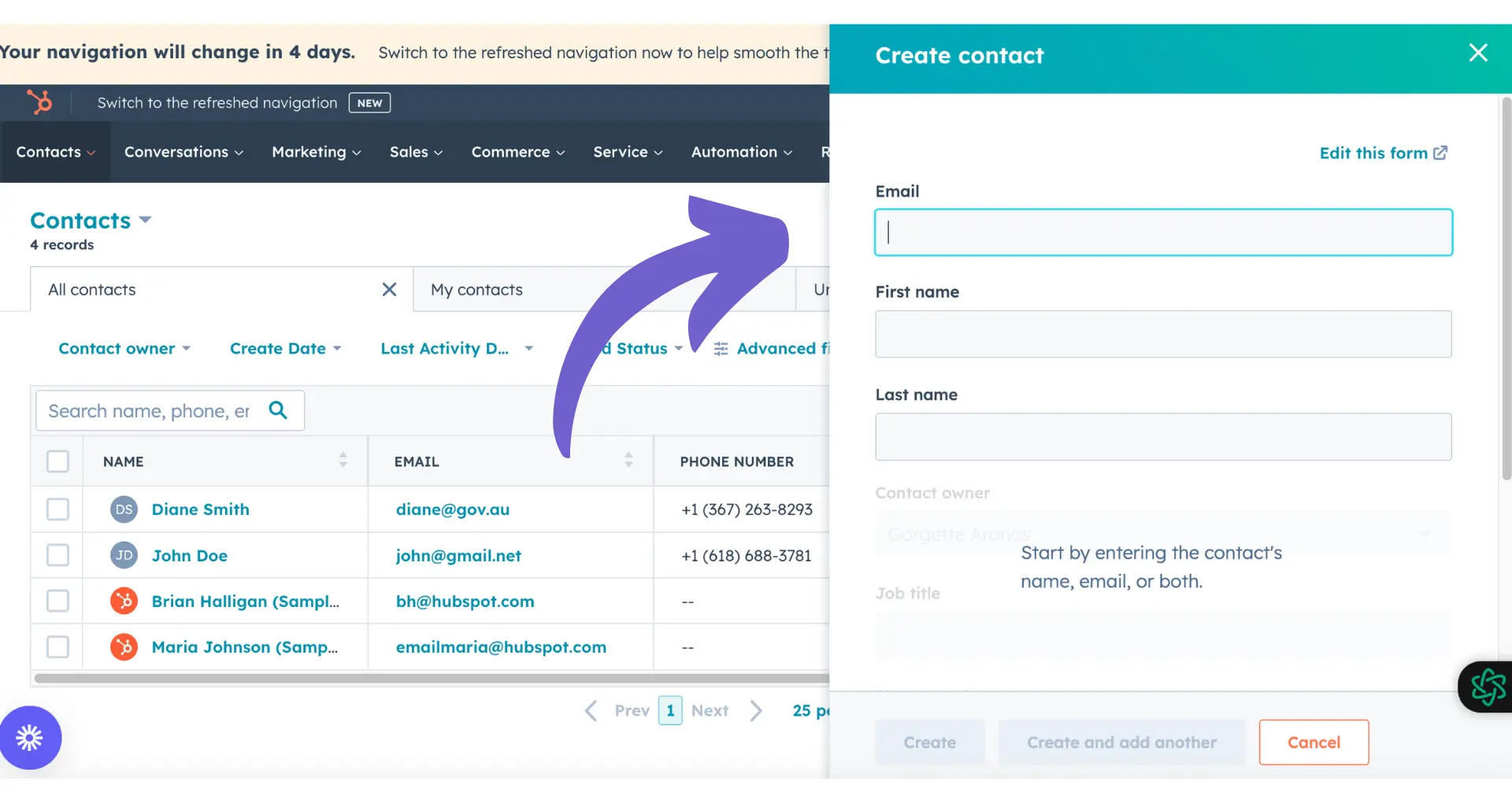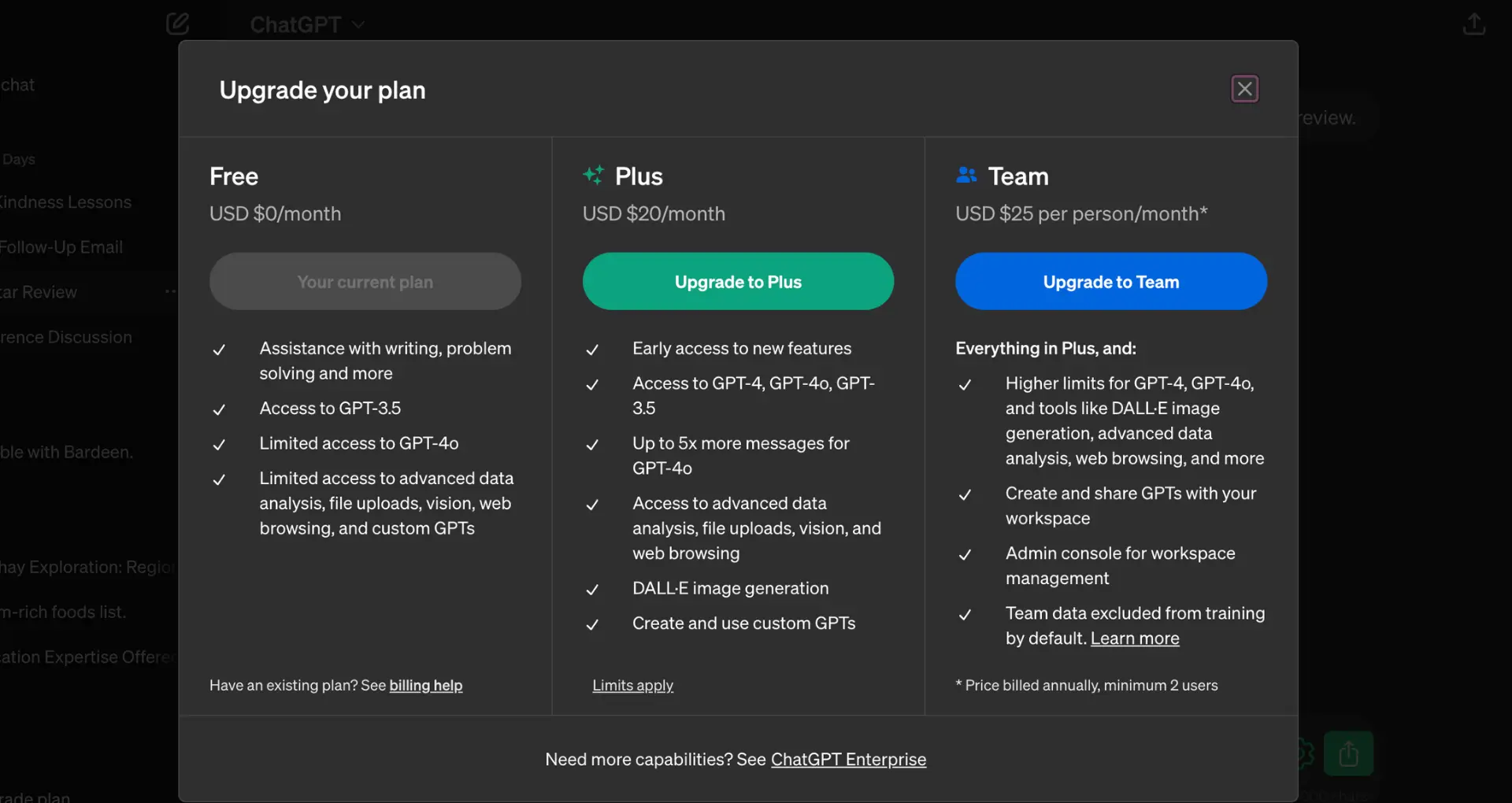HubSpot trigger events are a powerful tool that can help you automate and optimize your sales and marketing processes. By setting up trigger events based on specific customer actions or behaviors, you can deliver targeted, timely responses that enhance engagement and drive conversions. In this guide, we'll explore what HubSpot trigger events are, how to set them up, and the best practices for using them effectively in your marketing strategy.
Introduction to HubSpot Trigger Events
HubSpot trigger events are a powerful feature that allows you to automate your marketing and sales processes based on specific actions or behaviors of your contacts. These triggers enable you to align your strategies with customer interactions, ensuring timely and relevant communication.
Trigger events in HubSpot can be defined as:
- Specific actions taken by contacts, such as submitting a form, clicking a link in an email, or visiting a particular webpage
- Changes in contact properties, like a lead status change or a demographic update
- Interactions with your content, such as viewing a video or downloading a resource
By leveraging trigger events, you can:
- Automatically enroll contacts in relevant workflows based on their actions
- Send targeted emails or notifications to your team when a contact takes a specific action
- Update contact properties or lead scores based on their engagement with your content
- Trigger internal notifications or tasks for your sales team to follow up with engaged contacts
Trigger events play a crucial role in creating a seamless and personalized experience for your contacts while streamlining your marketing and sales efforts. They help you respond to your contacts' actions in real-time, nurturing them through the buyer's journey and ultimately driving better results for your business.
Setting Up Trigger Events in HubSpot
To set up trigger events in HubSpot, follow these steps:
- Navigate to Automations > Workflows in your HubSpot account.
- Click the name of an existing workflow or create a new workflow.
- In the workflow editor, click "Set up triggers".
- In the left panel, select "When an event occurs".
- In the "Add Trigger" panel, select an event trigger, such as form submission, email interaction, or page visit.
- Further define your trigger by clicking "+ Add trigger" within the same trigger group. For example, specify the form, email, or page URL.
- To add another trigger group, click "+ Add trigger group" and repeat the setup process.
- Click "Done" after setting up your event triggers.
HubSpot offers a wide range of trigger event conditions, including:
- Form submissions: Trigger workflows when a specific form is submitted.
- Email interactions: Trigger based on email opens, clicks, or replies.
- Page visits: Trigger when a contact visits a specific page on your website.
- CTA clicks: Trigger workflows when a contact clicks a specific call-to-action.
- Property value changes: Trigger based on changes to contact, company, or deal properties.
Bardeen helps you save time by integrating your tools. Learn to automate enrichment and qualification and focus on important tasks while automating the rest.
To further refine the records enrolled in the workflow, click "+ Add filter" in the "AND only enroll contacts that also meet these filters" section. This allows you to select additional properties to narrow down the records that will enter the workflow.
For more advanced automation, explore how to automate enrichment and qualification processes in HubSpot.
Common HubSpot Trigger Events and Their Applications
HubSpot offers a wide range of trigger events that can be used to automate various marketing and sales processes. Some common types of trigger events include:
- New contact creation: Triggers when a new contact is added to your HubSpot database, allowing you to initiate onboarding or nurturing workflows.
- Form submissions: Triggers when a specific form is submitted, enabling you to send follow-up emails or assign tasks to sales reps.
- Email interactions: Triggers based on email opens, clicks, or replies, helping you gauge engagement and tailor subsequent communications.
- Page visits: Triggers when a contact visits a specific page on your website, indicating interest in a particular topic or product.
- Lead status changes: Triggers when a contact's lifecycle stage or lead status is updated, prompting appropriate actions based on their journey.
Businesses can leverage these triggers to automate personalized responses and follow-up actions. For example:
- When a new contact is created, enroll them in a welcome email series that introduces your brand and offerings.
- Upon form submission, assign the lead to a sales rep and send a personalized follow-up email to initiate a conversation.
- If a contact opens a specific email or clicks a link, add them to a more targeted nurturing campaign or notify a sales rep to reach out.
- When a contact visits a pricing page multiple times, trigger a task for a sales rep to contact them and offer assistance.
- As a lead progresses through the funnel and their status changes, automatically adjust the content and frequency of your communications to match their stage.
By utilizing HubSpot's trigger events strategically, businesses can create more targeted, timely, and relevant interactions with their contacts, ultimately improving engagement, conversion rates, and customer relationships. Consider using sales prospecting tools to enhance your efforts.
Advanced HubSpot Trigger Techniques
While basic trigger events in HubSpot can effectively automate many processes, advanced trigger techniques can take your automation to the next level. By leveraging complex trigger setups and integrating custom behaviors or third-party data enrichment, you can create highly personalized experiences for your customers and improve conversion rates.
One advanced technique is to use combined triggers, which allow you to set multiple conditions that must be met before a workflow is initiated. For example, you can create a trigger that enrolls contacts who have visited a specific page AND submitted a particular form, ensuring that only highly engaged leads are targeted.
Another powerful technique is to integrate custom behavioral data or third-party information into your triggers. By tracking specific user actions or incorporating data from external sources, you can create triggers that are tailored to individual customer preferences and behaviors. This level of personalization can significantly improve the relevance and effectiveness of your automated campaigns.
- Use combined triggers to target highly engaged leads who have taken multiple actions
- Integrate custom behavioral data to create triggers based on specific user actions
- Leverage third-party data to personalize triggers based on individual customer preferences
By implementing advanced trigger techniques, you can create automated workflows that are more targeted, personalized, and effective. This can lead to higher engagement rates, improved conversion rates, and ultimately, better results for your business. Tools like Bardeen can also help automate sales prospecting to streamline your efforts.
Save time and effort with Bardeen. Use automate sales prospecting to build leads faster and focus on closing deals.
Analyzing the Impact of Trigger Events on Marketing Success
Measuring the effectiveness of your HubSpot trigger events is crucial for optimizing your marketing strategy and ensuring a strong return on investment. HubSpot's built-in analytics tools provide valuable insights into the performance of your automated workflows, allowing you to track key metrics and make data-driven decisions.
To assess the impact of your trigger events, focus on the following metrics:
- Engagement rates: Monitor how contacts interact with your automated emails, such as open rates, click-through rates, and reply rates. High engagement indicates that your triggers are targeting the right audience at the right time.
- Conversion improvements: Track how your trigger events influence conversion rates at various stages of the buyer's journey. Look for increases in form submissions, demo requests, or purchases that can be attributed to your automated workflows.
- Overall ROI: Calculate the return on investment for your automated trigger events by comparing the revenue generated from these campaigns to the costs associated with setting them up and maintaining them. This will help you justify the resources allocated to your automation efforts.
HubSpot's workflow analytics provide a comprehensive overview of your trigger event performance, including enrollment data, email metrics, and goal completions. By regularly reviewing these insights, you can identify areas for improvement and make strategic adjustments to your triggers, ensuring that your automated campaigns continue to drive meaningful results for your business.
Best Practices and Common Pitfalls in Trigger Event Implementation
To maximize the effectiveness of your HubSpot trigger events, consider the following best practices:
- Use event-based triggers directly in workflows instead of relying on active lists. This eliminates potential delays and ensures real-time automation.
- Be specific when defining trigger criteria to avoid unintended automation. For example, specify the exact form or page URL that should trigger the workflow.
- Regularly review and update your trigger events to ensure they align with your current marketing and sales strategies. Remove or modify outdated triggers to maintain a clean and efficient automation system.
- Test your trigger events thoroughly before activating them to avoid any unintended consequences or errors in your automated campaigns.
Be aware of these common pitfalls when implementing trigger events in HubSpot:
- Overcomplicating trigger criteria: While it's important to be specific, avoid creating overly complex trigger conditions that are difficult to manage and maintain.
- Failing to consider the user experience: Ensure that your automated actions, such as emails or notifications, provide value to the user and don't come across as spammy or irrelevant.
- Neglecting to monitor and analyze trigger performance: Regularly assess the effectiveness of your trigger events using HubSpot's analytics tools, and make data-driven adjustments as needed.
- Not having a clear goal or strategy: Before setting up trigger events, define clear objectives and map out how your automated workflows will contribute to achieving those goals.
By following these best practices and being mindful of potential pitfalls, you can create a robust and effective trigger event strategy in HubSpot that enhances your marketing and sales efforts while providing a seamless experience for your contacts.
Bardeen can help you automate sales prospecting and simplify your workflows, saving you time and improving your strategies.
For a deeper understanding, check out buying signals in sales to improve your strategies.