





Navigating the world of LinkedIn can be overwhelming, especially with its unique terminology. Understanding key terms is essential for effectively leveraging the platform for networking, sales, and career growth.
In this comprehensive guide, we'll break down must-know LinkedIn terms, from basic vocabulary to advanced analytics concepts. Whether you're a job seeker, salesperson, or marketer, mastering LinkedIn lingo will help you make the most of this powerful professional tool. Get ready to demystify the jargon and take your LinkedIn game to the next level!
As a sales professional using LinkedIn, it's crucial to understand the platform's unique terminology. Mastering LinkedIn's sales vocabulary will help you effectively navigate the platform, connect with prospects, and close more deals.
Your Social Selling Index is a measure of your effectiveness in establishing your professional brand, finding the right people, engaging with insights, and building relationships on LinkedIn. A higher SSI indicates greater success in leveraging LinkedIn for sales.
Monitoring your SSI can help you identify areas for improvement and track your progress over time. Aim to consistently increase your SSI by optimizing your profile, sharing valuable content, and engaging with your network.
LinkedIn Sales Navigator is a powerful tool designed specifically for sales professionals. It provides advanced search capabilities, lead recommendations, and insights to help you target the right prospects and build relationships. By leveraging sales prospecting tools, you can streamline your prospecting efforts, stay informed about key accounts, and gain a competitive edge in your sales process.
InMail is LinkedIn's messaging system that allows you to send direct messages to people outside your network. As a sales professional, InMail can be an effective way to reach out to potential clients and start conversations.
When crafting InMail messages, be sure to personalize your outreach, provide value, and clearly communicate why you're reaching out. A well-written InMail can be the key to opening doors and creating new opportunities.
Understanding these essential LinkedIn sales terms is just the beginning. By mastering the platform's vocabulary, you'll be better equipped to take full advantage of LinkedIn's potential for prospecting automation, relationship-building, and ultimately, driving sales success.
Next, we'll explore the different LinkedIn membership levels and their features for sales professionals, helping you choose the best plan for your needs and goals.
To effectively grow your professional network on LinkedIn, it's essential to understand the platform's networking and outreach terminology. Familiarizing yourself with terms like connections, groups, and InMail will help you navigate LinkedIn and build meaningful relationships.
On LinkedIn, your network consists of 1st, 2nd, and 3rd degree connections. 1st degree connections are people you're directly connected to, such as colleagues, classmates, or friends. 2nd degree connections are people who are connected to your 1st degree connections, and 3rd degree connections are connected to your 2nd degree connections.
Understanding these connection levels can help you identify potential contacts and determine the best approach for reaching out and expanding your network.
LinkedIn Groups are online communities centered around specific industries, professions, or interests. Joining relevant groups can help you connect with like-minded professionals, share insights, and stay up-to-date on industry trends.
Engage in group discussions by asking questions, providing valuable input, and sharing relevant content to establish yourself as a knowledgeable and active member of the community.
Endorsements and recommendations are powerful tools for showcasing your skills and expertise on LinkedIn. Endorsements are quick acknowledgments of your skills from your connections, while recommendations are written testimonials from colleagues, clients, or supervisors.
Actively seek endorsements and recommendations from your network to enhance your credibility and attract potential employers or business partners.
When reaching out to connections or potential contacts on LinkedIn, it's crucial to craft compelling and personalized messages. Whether you're sending a connection request, an InMail, or an introduction request, tailor your message to the recipient's interests and explain why you'd like to connect.
Keep your messages concise, professional, and engaging to increase the likelihood of a positive response and foster meaningful relationships. Consider using AI tools to generate emails that can help personalize your outreach.
Boost your LinkedIn networking efficiency with connect LinkedIn tools. Automate tasks and focus on building relationships, not just managing them.
By mastering these LinkedIn networking and outreach terms, you'll be well-equipped to expand your professional network, share knowledge, and uncover new opportunities on the platform.
Next, we'll dive into the world of LinkedIn marketing and advertising, exploring key terms like Showcase Pages, Sponsored Content, and Lead Gen Forms to help you promote your brand and drive results on the platform.
To effectively promote your brand on LinkedIn, it's crucial to understand the platform's marketing and advertising terminology. Familiarizing yourself with terms like Showcase Pages, Campaign Manager, and Lead Gen Forms will help you boost cold outreach strategies and create successful campaigns that drive results.
LinkedIn Showcase Pages are dedicated pages that highlight specific brands, products, or initiatives within your company. They allow you to create targeted content and engage with a specific audience segment, helping you build brand awareness and generate leads for your offerings.
For example, a software company like Microsoft could create Showcase Pages for its various products, such as Office 365 or Azure, to provide tailored content and messaging for each product's target audience.
LinkedIn Campaign Manager is the central platform for creating, managing, and analyzing your LinkedIn ad campaigns. It allows you to set up various ad formats, such as Sponsored Content, Text Ads, and Lead Gen Forms, and target your ideal audience using LinkedIn's robust targeting options.
Campaign Manager provides real-time performance data, enabling you to monitor your campaigns' success and make data-driven optimizations to improve your ROI.
LinkedIn offers a wide range of targeting options to help you reach your ideal audience. You can target based on criteria like job title, company size, skills, and interests, ensuring that your ads are shown to the most relevant prospects.
For instance, if you're promoting a project management tool, you could target professionals with job titles like "Project Manager" or "Operations Manager" who work at companies with 50+ employees and have skills related to project management.
LinkedIn offers several ad formats to suit your marketing objectives and creative preferences. These include single image ads, video ads, carousel ads, message ads, and conversation ads.
Single image ads are great for promoting events or product launches, while video ads can showcase your brand story or product demos. Carousel ads allow you to feature multiple products or offerings in a swipeable format, and message ads enable you to send personalized messages directly to your target audience's LinkedIn inbox.
By understanding LinkedIn's marketing and advertising terminology, you'll be well-equipped to create effective campaigns that drive brand awareness, generate leads, and ultimately grow your business on the platform.
Next up, we'll explore LinkedIn analytics and reporting terms to help you measure your success and optimize sales prospecting efforts for even better results.
To effectively measure and optimize your LinkedIn marketing efforts, it's essential to understand key analytics and reporting terms. From impressions and engagement rates to leads and conversion rates, these metrics provide valuable insights into your performance. By accessing and interpreting data in LinkedIn Campaign Manager and your Company Page analytics, you can make data-driven decisions to improve your results.
Impressions refer to the total number of times your content has been viewed, while reach represents the unique number of LinkedIn members who have seen your posts. Engagement rate measures the percentage of people who interacted with your content through likes, comments, shares, or clicks.
For example, if your post received 1,000 impressions and 100 interactions, your engagement rate would be 10%. Monitoring these metrics helps you gauge the effectiveness of your content in capturing your audience's attention and encouraging them to take action.
Leads represent potential customers who have shown interest in your products or services by completing a lead generation form or engaging with your content. Lead form opens indicate the number of times your lead gen form was viewed, while cost per lead (CPL) measures the average amount spent to acquire each lead.
Conversion rate represents the percentage of leads that ultimately become customers. By tracking these metrics, you can assess the ROI of your LinkedIn marketing efforts and optimize your campaigns to generate more qualified leads at a lower cost.
LinkedIn Campaign Manager provides detailed performance data for your paid advertising campaigns, allowing you to track metrics like impressions, clicks, leads, and conversion rates. You can view this data at the campaign, ad set, and individual ad levels to identify top-performing assets and optimize accordingly.
Your LinkedIn Company Page analytics tab offers insights into your organic content performance, follower growth, and visitor demographics. By regularly reviewing this data, you can better understand your audience's preferences and tailor your content strategy to maximize engagement and reach.
To get the most out of your LinkedIn analytics, it's important to establish clear goals and KPIs, monitor your performance regularly, and use insights to inform your strategy. Test different content formats, messaging, and targeting options to see what resonates best with your audience.
By continuously analyzing and optimizing your LinkedIn presence based on data-driven insights, you can improve your content's visibility, engagement, and conversion rates, ultimately driving better business results from your marketing efforts.
Boost your efficiency by automating LinkedIn prospecting tasks with Bardeen. Discover how to automate sales prospecting and save valuable time.
Mastering LinkedIn analytics and reporting terminology empowers you to make informed decisions, demonstrate the value of your marketing initiatives, and achieve your goals on the platform.
Thanks for sticking with us through this deep dive into the world of LinkedIn terms! By now, you're well on your way to becoming a LinkedIn language pro. Just don't forget to put all this newfound knowledge into practice, or you might find yourself lost in a sea of jargon without a life raft!
Understanding LinkedIn's comprehensive glossary of terms is crucial for effectively navigating and leveraging the platform for professional success. Learn the importance of sales intelligence to enhance your strategies. In this guide, you discovered:
Don't let your lack of LinkedIn language proficiency hold you back from making the most of this powerful platform, or you might find yourself lost in a sea of missed opportunities! Consider automating your sales prospecting to stay ahead.
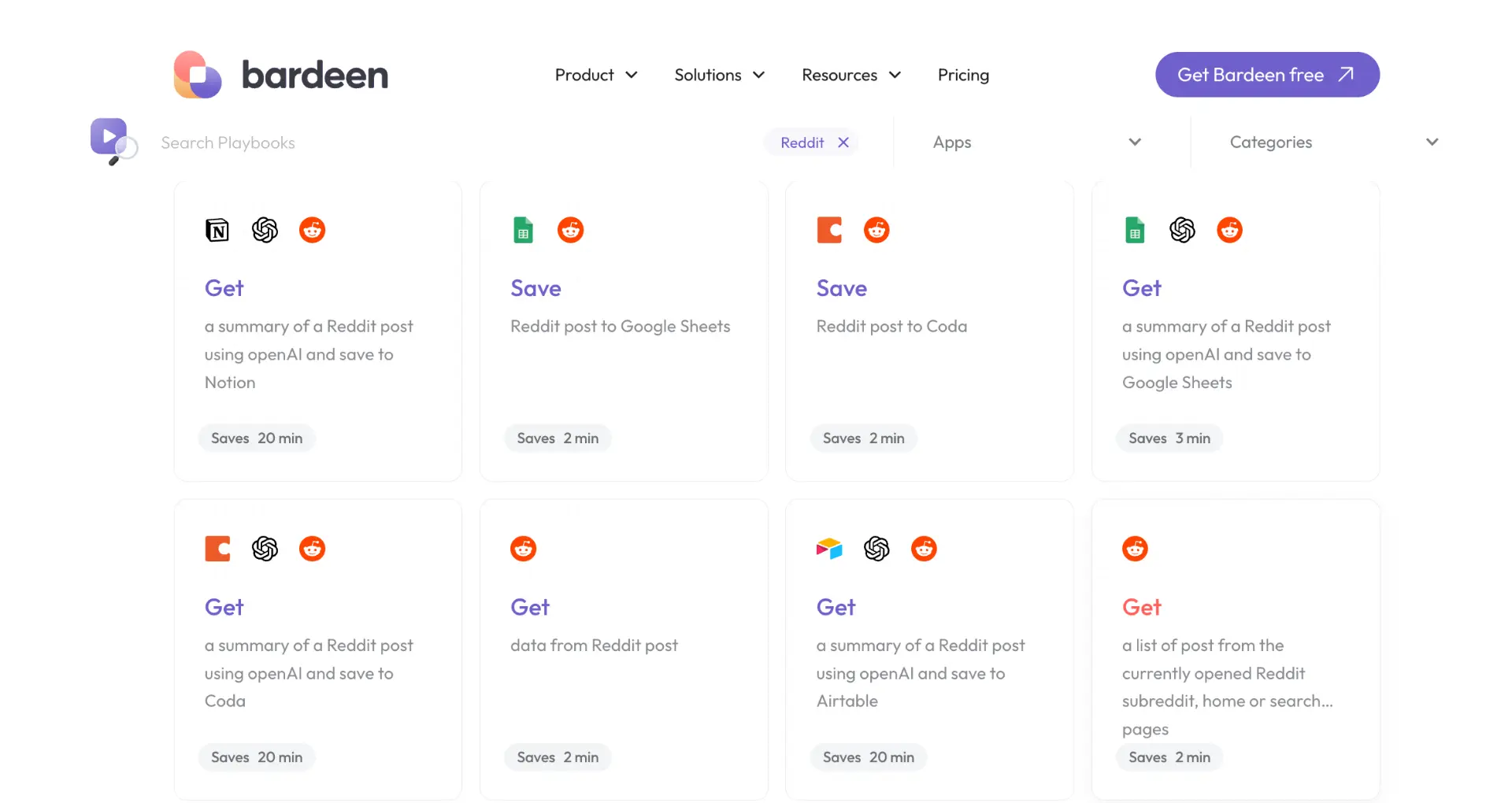









SOC 2 Type II, GDPR and CASA Tier 2 and 3 certified — so you can automate with confidence at any scale.
Bardeen is an automation and workflow platform designed to help GTM teams eliminate manual tasks and streamline processes. It connects and integrates with your favorite tools, enabling you to automate repetitive workflows, manage data across systems, and enhance collaboration.
Bardeen acts as a bridge to enhance and automate workflows. It can reduce your reliance on tools focused on data entry and CRM updating, lead generation and outreach, reporting and analytics, and communication and follow-ups.
Bardeen is ideal for GTM teams across various roles including Sales (SDRs, AEs), Customer Success (CSMs), Revenue Operations, Sales Engineering, and Sales Leadership.
Bardeen integrates broadly with CRMs, communication platforms, lead generation tools, project and task management tools, and customer success tools. These integrations connect workflows and ensure data flows smoothly across systems.
Bardeen supports a wide variety of use cases across different teams, such as:
Sales: Automating lead discovery, enrichment and outreach sequences. Tracking account activity and nurturing target accounts.
Customer Success: Preparing for customer meetings, analyzing engagement metrics, and managing renewals.
Revenue Operations: Monitoring lead status, ensuring data accuracy, and generating detailed activity summaries.
Sales Leadership: Creating competitive analysis reports, monitoring pipeline health, and generating daily/weekly team performance summaries.