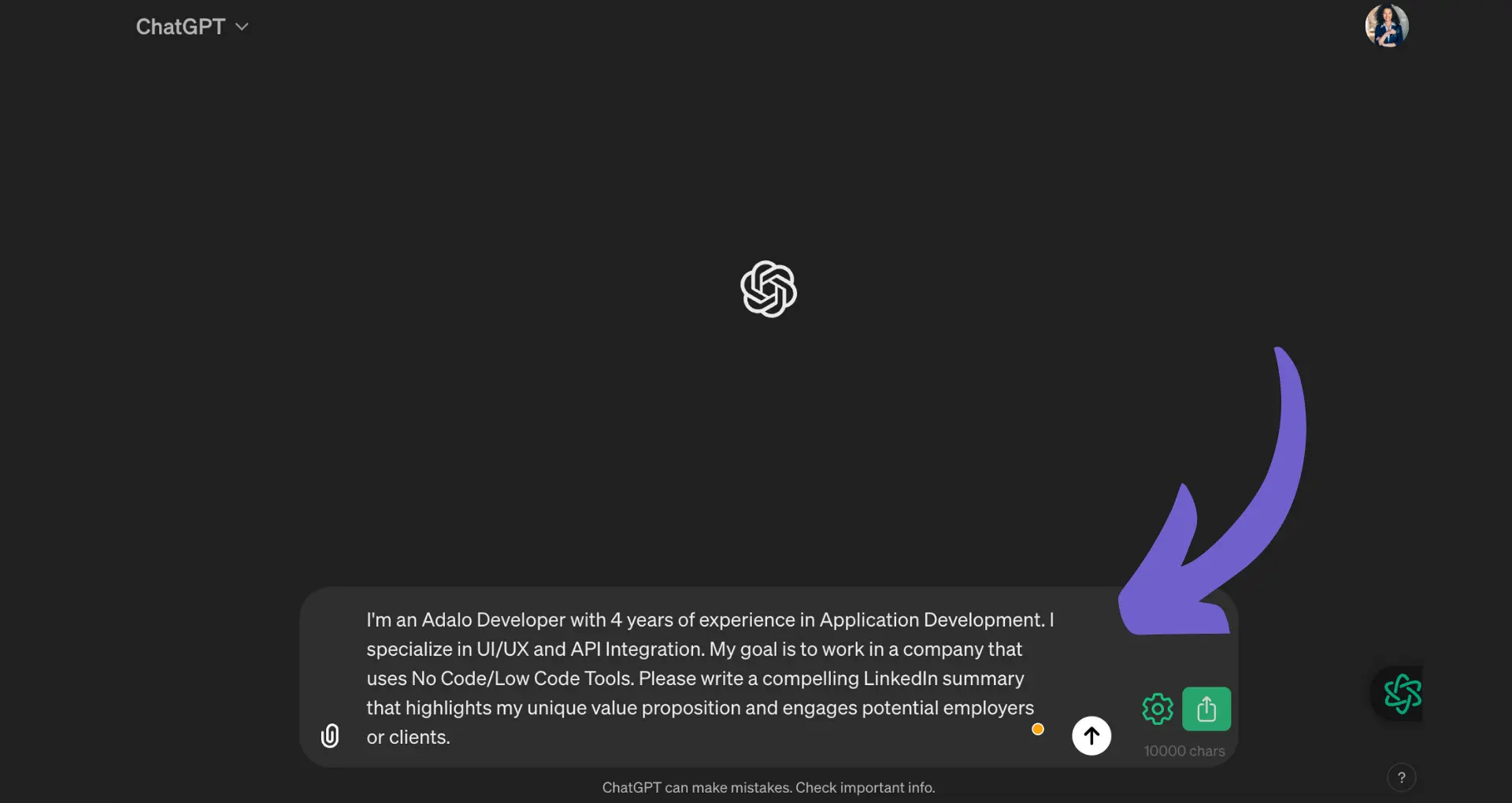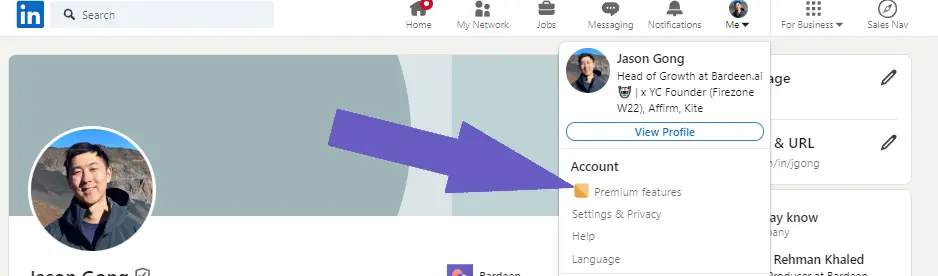LinkedIn advertising offers a powerful way to reach a professional audience, but understanding the costs and budgeting strategies is crucial for success. In this post, we break down LinkedIn's pricing model for 2024 and share expert tips to optimize your ad spend. Discover how to navigate the auction-based system, align your campaign objectives with your business goals, and leverage LinkedIn's precise targeting capabilities to maximize your return on investment (ROI).
Understanding LinkedIn's Auction-Based Advertising System
LinkedIn's advertising platform operates on an auction-based system, where advertisers compete against each other to serve ads to their target audience. The auction takes place every time a LinkedIn member visits the platform, with the winning ad being displayed to the user.
Several factors influence the outcome of the auction and the cost of your ads:
- Your bid amount: The maximum amount you're willing to pay for a desired action (e.g., click, impression, or conversion).
- Ad relevance: LinkedIn assigns a relevancy score to each ad based on its predicted performance and engagement rate with the target audience.
- Competition: The number of advertisers targeting the same audience and their respective bid amounts.
To determine the winner of an auction, LinkedIn multiplies your bid amount by your ad's relevancy score. The ad with the highest combined score wins the auction and is displayed to the user. However, you'll only pay slightly more than the second-highest bidder, ensuring you get the best value for your ad spend.
For more effective ad campaigns, consider using automation tools for sales prospecting to enhance your strategy.
Strategic Budgeting for LinkedIn Campaigns
Selecting the right campaign objective is crucial for aligning your LinkedIn advertising efforts with your business goals and effectively managing your budget. LinkedIn offers a range of objectives, such as brand awareness, website visits, engagement, lead generation, and job applicants, each with its own set of ad formats, bidding strategies, and optimization goals. Use tools like AI for sales prospecting to further enhance your campaign strategies.
The objective you choose directly impacts your advertising costs through objective-based pricing. For example:
- Brand awareness campaigns are charged by impressions, regardless of the bidding strategy selected.
- Website visits campaigns can be charged by impressions or landing page clicks, depending on the optimization goal and bidding strategy.
- Lead generation campaigns can be charged by impressions, clicks, or message sends, based on the selected ad format and bidding strategy.
Understanding how your chosen objective affects pricing allows you to allocate your budget more effectively and focus on the metrics that matter most to your business. By aligning your objectives with your goals and selecting the appropriate bidding strategy, you can optimize your ad spend and achieve better results from your LinkedIn advertising campaigns. Learn more about cold leads vs warm leads to refine your targeting strategies.
Use Bardeen's LinkedIn Profile Data Playbook to extract valuable profile data for your LinkedIn campaigns. This automation will save you time on data entry and help you focus on important tasks.
Maximizing ROI with LinkedIn's Targeting Capabilities
LinkedIn offers a wide range of precision targeting options that can significantly enhance your ad performance and help you optimize your ad spend. By leveraging LinkedIn's unique professional demographic data, you can reach your ideal audience more effectively.
Some of the key targeting options include:
- Job title, function, and seniority
- Company name, industry, size, and growth rate
- Education, including degrees, fields of study, and member schools
- Skills and years of experience
- Interests, traits, and member groups
To maximize your ROI, consider the following tips:
- Define your ideal customer persona and use LinkedIn's targeting options to mirror that profile.
- Combine multiple targeting criteria to create a highly specific audience that aligns with your business goals.
- Use LinkedIn's Matched Audiences feature to retarget LinkedIn users, engage with your existing contacts, or target specific companies for account-based marketing (ABM) campaigns.
- Monitor your campaign performance regularly and adjust your targeting as needed to optimize results and minimize wasted ad spend.
By taking advantage of LinkedIn's robust targeting capabilities and continuously refining your approach, you can effectively reach your desired audience, drive meaningful engagement, and achieve a higher return on your advertising investment. You can also generate personalized messages with AI to improve your outreach efforts.