





Did you know that LinkedIn Message Ads can increase purchase intent by an impressive 33%? Tapping into LinkedIn's network of over 1 billion professionals is a game-changer. In this comprehensive guide, we'll dive deep into the world of LinkedIn Message Ads, exploring best practices for creating compelling content, targeting the right audience, and measuring performance.
Plus, we'll introduce you to AI-powered tools like Bardeen that can automate repetitive tasks and save you time. Get ready to master LinkedIn Message Ads and take your B2B marketing to new heights!
LinkedIn Message Ads are a powerful way to reach your target audience directly through their LinkedIn messaging inbox. Unlike other LinkedIn ad formats, Message Ads allow you to send personalized messages to specific individuals, increasing the chances of engagement and conversion.
There are two types of LinkedIn Message Ads: Message Ads (formerly Sponsored InMail) and Conversation Ads. Both types enable you to deliver targeted messages to your audience, but Conversation Ads offer a more interactive experience with multiple CTAs and paths.
LinkedIn Message Ads offer several key benefits for reaching your target audience:
For example, a B2B software company could use LinkedIn Message Ads to promote a new product feature to decision-makers in their target industry, addressing them by name and highlighting how the feature solves specific challenges they face. Consider using AI to generate emails with AI for more effective outreach.
When creating LinkedIn Message Ads, it's important to keep in mind the following specifications:
To maximize the impact of your Message Ads, craft compelling subject lines, keep your message text concise and engaging, and choose a clear and action-oriented CTA.
LinkedIn Message Ads offer a targeted and personalized way to reach your audience and drive engagement. By understanding the basics of Message Ads and following best practices for ad creation, you can effectively leverage this powerful tool in your LinkedIn marketing strategy.
In the next section, we'll dive deeper into creating compelling Message Ad content that resonates with your target audience and encourages them to take action.
Crafting compelling LinkedIn Message Ad content is essential for capturing your audience's attention and driving engagement. By focusing on attention-grabbing subject lines, personalized messaging, concise yet persuasive body copy, and clear calls-to-action, you can create Message Ads that resonate with your target audience and encourage them to take action.
Your Message Ad subject line is the first thing recipients see, so it's crucial to make it compelling. Keep subject lines concise, relevant, and engaging to entice recipients to open your message.
For example, instead of a generic subject line like "New Product Announcement," try something more specific and benefit-driven, such as "Boost Productivity with Our Latest Software Release."
Aim for subject lines that are 60 characters or less to ensure they display fully on both desktop and mobile devices.
Personalization is key to creating Message Ads that resonate with your audience. LinkedIn's dynamic macros allow you to automatically insert personalized details like the recipient's first name, company name, or job title into your message.
For instance, you could start your message with "Hi [First Name]," or mention their company name in the body copy to make the message feel tailored to them.
Personalization helps increase open rates and engagement by making your Message Ads feel more relevant and targeted to each individual recipient.
When it comes to Message Ad body copy, less is often more. Aim to keep your message concise and focused on the key benefits or value proposition you want to communicate.
Use short paragraphs, bullet points, or numbered lists to break up your content and make it easy to scan. Highlight the most important information or key takeaways to ensure they stand out.
For example, instead of a long-winded explanation of your product's features, focus on the specific problems it solves or the results it delivers for customers.
Your Message Ad should always include a clear and compelling call-to-action (CTA) that tells recipients what you want them to do next. Whether it's downloading a whitepaper, registering for a webinar, or scheduling a demo, make sure your CTA is specific and action-oriented.
Use strong, benefit-driven language in your CTA button text, such as "Get Your Free Guide" or "Boost Your ROI Now," rather than generic phrases like "Click Here" or "Learn More."
Position your CTA prominently within your Message Ad to ensure it's easily visible and clickable on both desktop and mobile devices.
By focusing on these key elements of compelling Message Ad content, you can create LinkedIn ads that capture attention.
Ready to take your LinkedIn Message Ads to the next level? Stay tuned for our next section on targeting the right audience to maximize your ad performance and ROI.
Boost your LinkedIn ad creation with the help of Bardeen. Automate your sales prospecting and save time. Explore our sales prospecting tools to enhance your ad strategy efficiently.
To maximize the impact of your LinkedIn Message Ads, it's crucial to target the right audience. By defining your ideal customer persona, leveraging LinkedIn's robust targeting options, and using advanced features like LinkedIn integrations, you can ensure your ads reach the most relevant prospects.
Before launching a LinkedIn Message Ad campaign, take time to clearly define your target persona. Consider factors like job title, industry, company size, and location to paint a picture of your ideal customer.
For example, if you're promoting a SaaS solution for HR professionals, your target persona might be: "HR managers at mid-sized tech companies in the United States."
Having a well-defined target persona will guide your targeting selections and help you craft more relevant ad content.
LinkedIn offers a wide range of targeting criteria to help you reach your ideal audience. Some key options include:
By combining multiple criteria, you can create highly targeted audiences more likely to engage with your Message Ads. For instance, you could target "Marketing Directors at SaaS companies with 50-200 employees who have skills in demand generation."
To further refine your audience, layer different targeting criteria together. This allows you to zero in on highly specific segments of LinkedIn's user base.
For example, let's say you want to promote an executive leadership program. You could target VPs and C-suite executives in the finance industry with a degree from a top-tier university.
By combining job seniority, industry, and education criteria, you can reach a niche but highly relevant audience for your offer.
LinkedIn's Matched Audiences feature allows you to retarget users who have previously interacted with your brand. This could include website visitors, customer email lists, or people who have engaged with your other LinkedIn content.
By creating matched audiences, you can deliver targeted Message Ads to warm prospects more likely to convert. For instance, you could retarget users who visited your website's pricing page with a special offer or promotion.
Matched Audiences help you optimize ad spend by focusing on users who have already shown interest in your business.
LinkedIn Message Ads' targeting capabilities allow you to reach the right prospects at the right time. Defining your target persona, using LinkedIn's robust criteria, layering selections for precision, and leveraging Matched Audiences will help you maximize ad relevance and drive results.
Thanks for sticking with us so far! In the next section, we'll dive into measuring and optimizing your LinkedIn Message Ads performance. Get ready to level up your ad analysis skills!
To maximize the ROI of your LinkedIn Message Ads, it's essential to track key performance metrics and continuously optimize your campaigns. By monitoring send volume, open rates, click-through rates, and cost per conversion, you can identify areas for improvement and make data-driven decisions to refine your strategy.
LinkedIn provides a wealth of data to help you measure the success of your Message Ad campaigns. Some key metrics to monitor include:
By regularly reviewing these metrics, you can gauge the effectiveness of your messaging, targeting, and overall campaign strategy.
To optimize your Message Ads, conduct A/B tests on key elements like subject lines, sender names, and calls-to-action. For example, you could test two different subject lines to see which one generates a higher open rate.
When A/B testing, change only one element at a time to isolate the impact of each variable. Run the test long enough to reach statistical significance, then implement the winning variation across your campaign.
Continuous A/B testing helps you refine your Message Ads for maximum impact and ROI.
LinkedIn's Campaign Manager provides detailed insights into your Message Ad performance. Review the demographics of users who engaged with your ads, such as job title, company size, and industry.
Look for trends and patterns in the data to identify your most responsive audience segments. For example, if you notice that marketing managers at mid-sized companies have the highest CTR, you may want to focus more of your budget on that target persona.
Use these insights to make informed decisions about your targeting, messaging, and overall strategy.
Message Ad optimization is an ongoing process. Regularly review your performance data and make adjustments as needed. Some optimization tactics include:
By continuously monitoring and optimizing your LinkedIn Message Ads, you can improve performance over time and drive better results for your business.
Save time and focus on your most important work by automating your LinkedIn tasks. Use our sales prospecting automation tools to streamline repetitive tasks and improve efficiency.
Tracking key metrics, A/B testing, analyzing insights, and optimizing campaigns are crucial for LinkedIn Message Ad success.
Thanks for staying with us this far! We hope you're now equipped to create and optimize high-performing LinkedIn Message Ads. Remember, practice makes perfect - the more you test and refine, the better your results will be!
Mastering LinkedIn Message Ads is crucial for engaging your target audience and driving conversions on the platform. In this guide, you discovered:
Don't let your competitors get ahead - put these LinkedIn Message Ad insights into action today! For better results, consider using sales prospecting automation tools to enhance your campaign efforts. Your ROI depends on it.

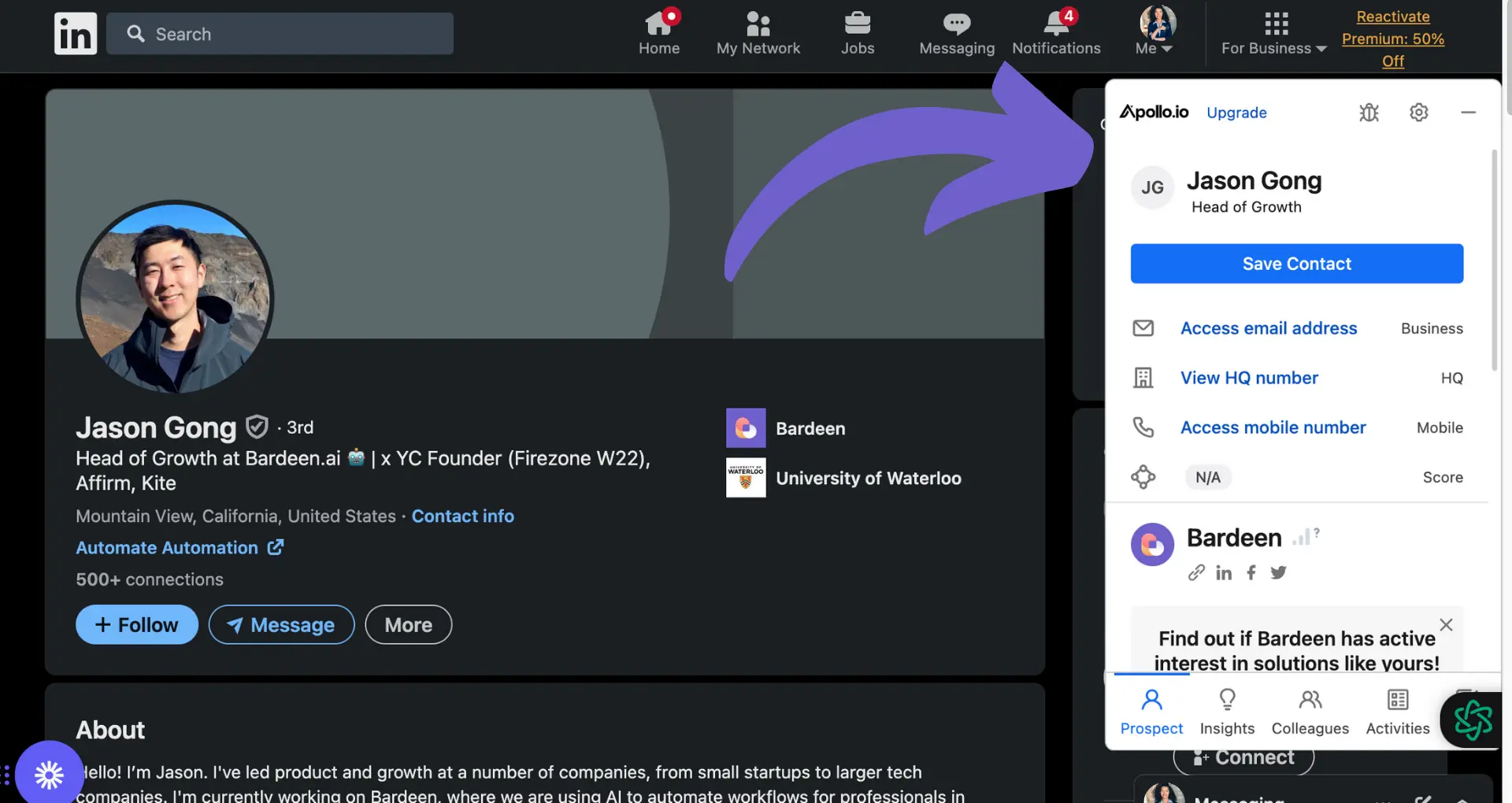
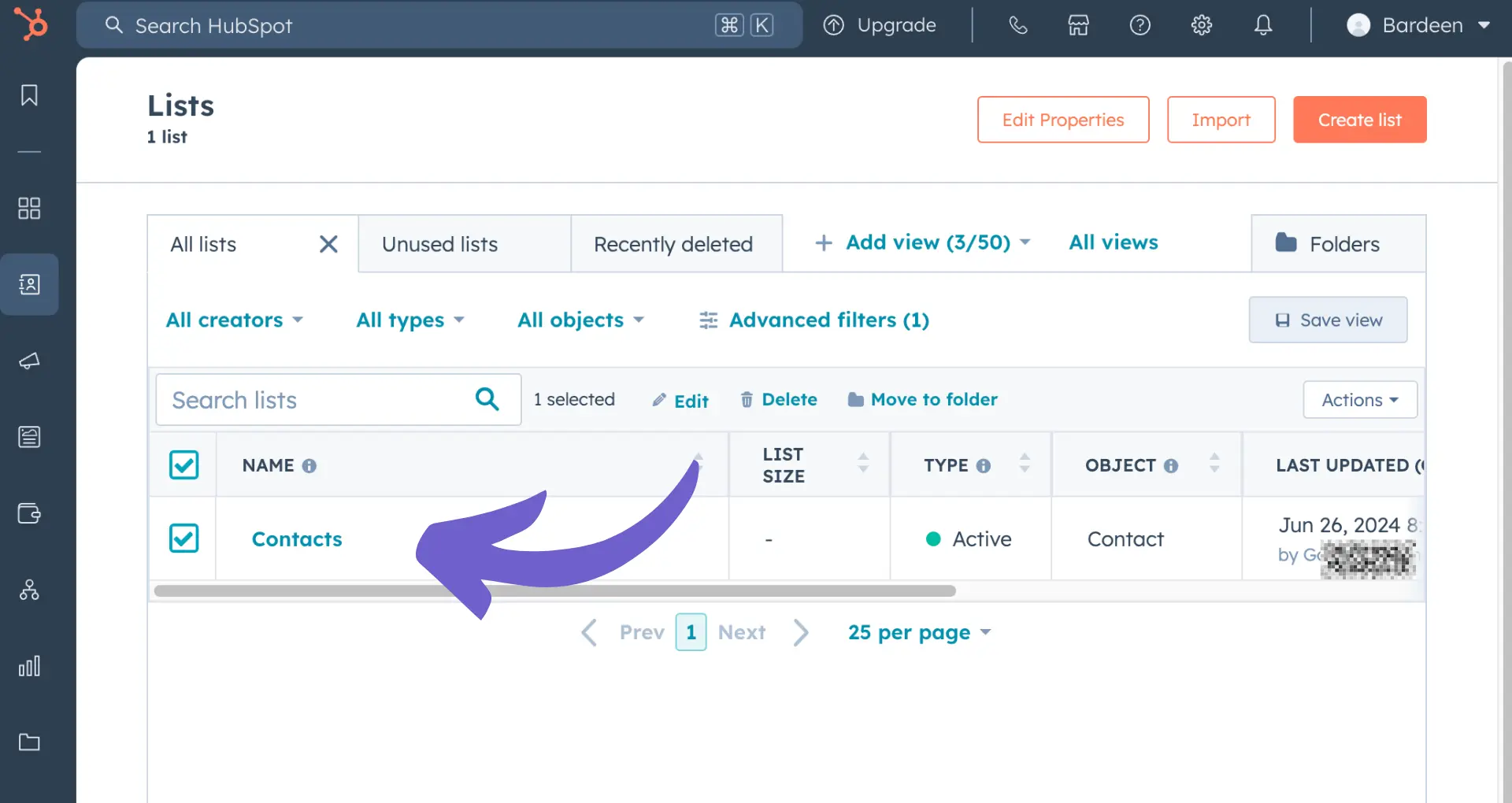







SOC 2 Type II, GDPR and CASA Tier 2 and 3 certified — so you can automate with confidence at any scale.
Bardeen is an automation and workflow platform designed to help GTM teams eliminate manual tasks and streamline processes. It connects and integrates with your favorite tools, enabling you to automate repetitive workflows, manage data across systems, and enhance collaboration.
Bardeen acts as a bridge to enhance and automate workflows. It can reduce your reliance on tools focused on data entry and CRM updating, lead generation and outreach, reporting and analytics, and communication and follow-ups.
Bardeen is ideal for GTM teams across various roles including Sales (SDRs, AEs), Customer Success (CSMs), Revenue Operations, Sales Engineering, and Sales Leadership.
Bardeen integrates broadly with CRMs, communication platforms, lead generation tools, project and task management tools, and customer success tools. These integrations connect workflows and ensure data flows smoothly across systems.
Bardeen supports a wide variety of use cases across different teams, such as:
Sales: Automating lead discovery, enrichment and outreach sequences. Tracking account activity and nurturing target accounts.
Customer Success: Preparing for customer meetings, analyzing engagement metrics, and managing renewals.
Revenue Operations: Monitoring lead status, ensuring data accuracy, and generating detailed activity summaries.
Sales Leadership: Creating competitive analysis reports, monitoring pipeline health, and generating daily/weekly team performance summaries.