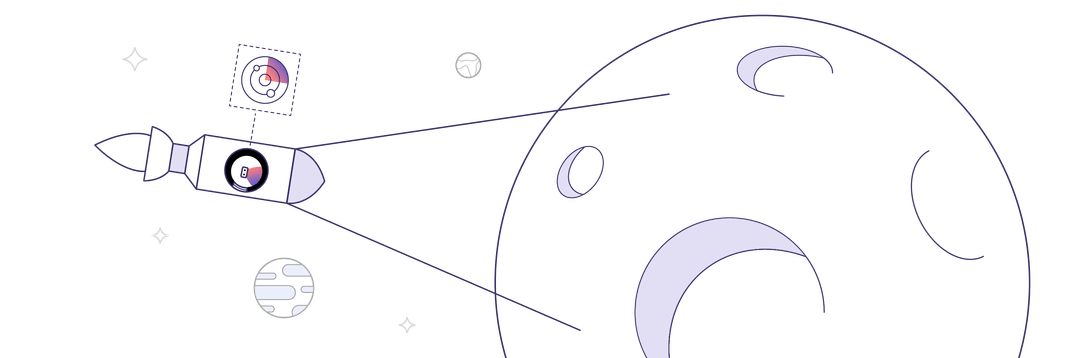Email outreach is a powerful tool for building relationships, generating leads, and driving business growth. However, crafting effective emails that reach the right people and elicit a response can be challenging. In this post, we'll share 20 essential tips for using Hunter.io to take your email outreach to the next level, from setting up a strong technical foundation to crafting compelling content and optimizing your campaigns for success.
Establishing a Strong Foundation for Email Outreach
Before diving into email outreach, it's crucial to set up a solid technical foundation to ensure your emails reach their intended recipients. One key aspect is using a separate domain for cold outreach, protecting your main domain's reputation. This prevents potential issues that could arise from aggressive outreach campaigns.
To further improve deliverability, properly configure SPF, DKIM, and DMARC records for your email domain. These authentication protocols help receiving servers verify the legitimacy of your emails, increasing the likelihood of them landing in the inbox. Cold outreach tools like Hunter.io provide tools to simplify this process, making it easier to establish a strong email foundation.
By taking these steps, you'll create a reliable infrastructure for your email outreach efforts, maximizing the chances of your messages being delivered and seen by your target audience.
Crafting Compelling Email Content
To create effective email content, start by thoroughly researching your target audience to understand their pain points and interests. Hunter.io's Email Finder can help you identify the right person to contact within an organization, ensuring your message reaches the most relevant individual. For building a robust prospect list, check out this guide on how to build a prospect list.
When crafting your email, focus on creating an attention-grabbing subject line that entices recipients to open your message. Consider using Hunter.io's subject line suggestions and examples to increase your open rates. Some essential tips for crafting compelling subject lines include:
- Keep it short and sweet (under 50 characters)
- Use actionable language and create a sense of urgency
- Personalize the subject line with the recipient's name or company
- Avoid spam trigger words like "free" or "guarantee"
- Test different subject lines to see what resonates with your audience
Once you've captured your recipient's attention with a strong subject line, ensure your email content delivers value and clearly communicates your message. Use a conversational tone, keep your paragraphs short, and include a clear call-to-action that encourages the recipient to take the desired action, such as scheduling a call or visiting your website. Improve your outreach with AI-generated emails to save time and enhance personalization.
Use Bardeen's AI to generate emails with AI. Bardeen makes it easy to personalize and automate your email outreach.
Personalization and Follow-ups in Email Campaigns
Personalization plays a crucial role in the success of email campaigns. Studies have shown that personalized emails can increase open rates by up to 26% and click-through rates by 14% compared to non-personalized emails. Hunter.io's Campaigns feature enables users to personalize emails at scale, ensuring that each recipient feels like the message is tailored specifically to them.
When personalizing emails, consider the following:
- Use the recipient's name in the subject line and greeting
- Mention specific pain points or challenges the recipient's company faces
- Reference recent company news, achievements, or updates
- Tailor the content to the recipient's industry or job role
In addition to personalization, follow-up emails are essential for maximizing response rates. Research indicates that sending a follow-up email can increase response rates by as much as 22%. With Hunter.io, you can easily schedule and automate follow-up emails to ensure that no potential lead slips through the cracks.
When crafting follow-up emails, keep these tips in mind:
- Vary the content and subject line to avoid repetition
- Provide additional value or information in each follow-up
- Adjust the timing and frequency of follow-ups based on the recipient's engagement
- Use a friendly, conversational tone to build rapport
By leveraging personalization and strategic follow-ups, you can significantly improve the effectiveness of your email campaigns and build stronger relationships with your prospects.
Optimizing Email Performance with Hunter.io Tools
Hunter.io's Campaigns feature is a powerful tool for managing and automating email outreach campaigns. With Campaigns, you can easily set up and track the performance of your email campaigns, ensuring that your messages are reaching the right people at the right time.
Some key features of Hunter.io's Campaigns include:
- Automated email sequences for nurturing leads and building relationships
- Customizable email templates to save time and maintain consistency
- A/B testing capabilities to optimize subject lines, content, and sending times
- Real-time tracking and reporting to monitor open rates, click-through rates, and other key metrics
In addition to Campaigns, Hunter.io provides a suite of analytics and reporting features to help you refine and improve your email strategies based on campaign data. These tools allow you to:
- Identify your most engaged contacts and target them with personalized follow-ups
- Analyze the performance of different email templates and subject lines to determine what resonates best with your audience
- Monitor the health of your email list by tracking bounce rates, unsubscribe rates, and other key metrics
- Integrate with tools like Google Analytics to gain a more comprehensive view of your email marketing performance
By leveraging Hunter.io's analytics and reporting features, you can continually optimize your email campaigns for better results. Whether you're looking to increase open rates, drive more conversions, or simply build stronger relationships with your contacts, Hunter.io provides the insights you need to make data-driven decisions and achieve your email marketing goals.
Bardeen can help you manage email outreach more effectively. Automate sales prospecting with seamless workflows and integrations with your favorite tools.
Ensuring Compliance and Best Practices
When conducting email outreach, it's crucial to understand the legal considerations and best practices to ensure compliance with regulations like GDPR. The General Data Protection Regulation (GDPR) is a European Union directive designed to protect the personal data of EU citizens, and it applies to any organization that processes the personal data of individuals within the EU.
To ensure your email outreach is GDPR compliant, follow these key principles:
- Have a clear purpose and legitimate interest for processing personal data
- Be transparent about who you are and the company you represent
- Provide an easy opt-out or unsubscribe option in every email
- Store prospects' data securely and regularly update your database
- Keep proof of how you obtained someone's data and their consent
- Consider using double opt-in to confirm interest
Hunter.io can help you maintain compliance with its built-in tools and features. The platform offers verification tools to ensure the accuracy and validity of email addresses, reducing the risk of sending emails to invalid or unwanted recipients. Additionally, Hunter.io's compliance checks and data protection measures align with GDPR requirements, making it easier for you to stay compliant throughout your email outreach campaigns.
By adhering to these best practices and leveraging Hunter.io's compliance features, you can conduct effective email outreach while respecting data privacy regulations and building trust with your prospects.