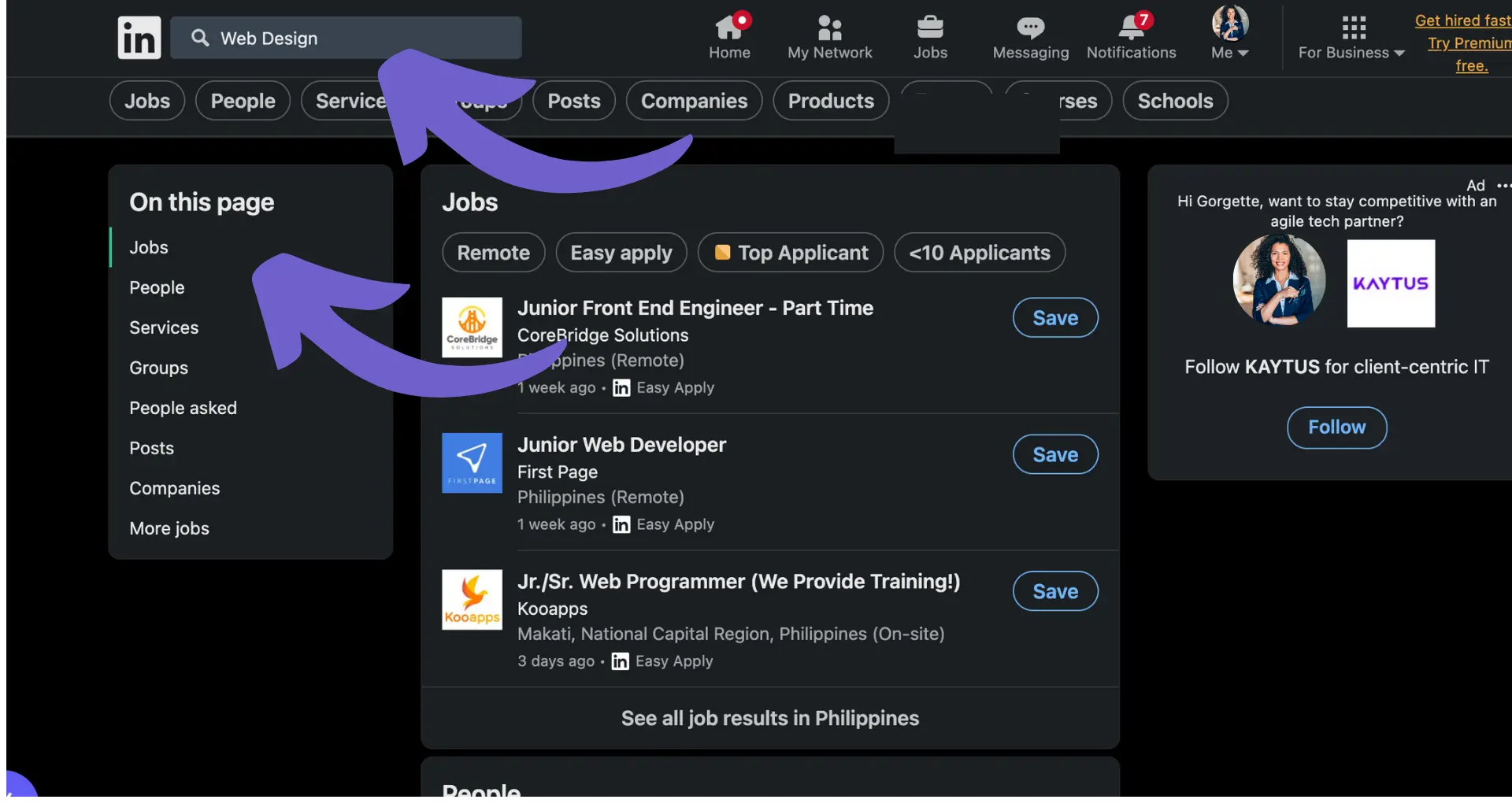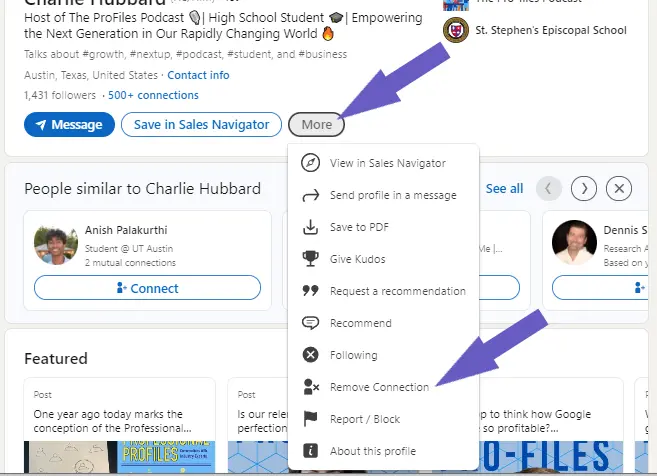Connecting with recruiters on LinkedIn is a powerful way to unlock new career opportunities and get noticed by top companies. By optimizing your profile, identifying relevant recruiters, and crafting compelling messages, you can significantly increase your chances of making meaningful professional connections. In this guide, we'll share essential tips and message examples to help you effectively reach out to recruiters on LinkedIn and take your career to the next level.
Introduction
LinkedIn has become an indispensable platform for job seekers and professionals looking to advance their careers. With millions of recruiters actively searching for top talent on the platform, connecting with the right ones can open doors to exciting job opportunities. However, simply sending generic connection requests or messages is unlikely to yield results. To stand out and capture the attention of recruiters, you need a strategic approach that showcases your value and builds genuine relationships. In this article, we'll guide you through the essential steps to optimize your LinkedIn profile, identify relevant recruiters, and craft compelling messages that increase your chances of making meaningful connections and landing your dream job. For more tips, check out how to generate emails with AI to personalize your outreach.
Crafting a Recruiter-Friendly LinkedIn Profile
To attract recruiters on LinkedIn, optimize your profile with relevant industry-specific and job-related keywords. Incorporate these keywords throughout your headline, summary, experience, and skills sections to enhance your visibility in search results.
Highlight your key achievements, skills, and experiences using clear, concise language. Quantify your accomplishments whenever possible to demonstrate your impact. For example, instead of simply stating "Increased sales," say "Boosted sales by 25% within the first six months."
Ensure your profile is complete and up-to-date, including all relevant work experience, education, certifications, and volunteer work. Add a professional profile picture and consider customizing your background banner to showcase your personal brand.
Seek recommendations and endorsements from colleagues, managers, and clients to add credibility to your profile. These testimonials provide social proof of your skills and work ethic.
- Use a professional headshot and consider adding a custom background banner
- Craft an attention-grabbing headline that includes your target job title and key skills
- Write a compelling summary that highlights your unique value proposition and career goals
- Detail your work experience, emphasizing quantifiable achievements and relevant skills
- Seek recommendations and skill endorsements from colleagues and managers
For more efficient profile management, consider using tools that integrate with LinkedIn to streamline your updates.
Bardeen’s LinkedIn scraper can help you save time by extracting data from profiles in one click. It automates repetitive tasks, allowing you to focus on important work.
Effective Strategies for Identifying and Connecting with Recruiters
To find relevant recruiters on LinkedIn, utilize the platform's advanced search features. Start by entering "recruiter" or "talent acquisition" in the search bar, then filter the results by industry, location, and company to narrow down your list.
Once you've identified potential recruiters, take the time to review their profiles and find common ground. Look for shared connections, similar educational backgrounds, or mutual interests that you can reference in your connection request.
When sending a connection request, always include a personalized message. Mention something specific from the recruiter's profile that resonated with you or explain why you'd like to connect. Keep your message concise, friendly, and professional.
- Use Boolean search techniques to refine your recruiter search (e.g., "recruiter AND tech AND San Francisco")
- Follow recruiters and their companies to stay informed about job openings and industry news
- Engage with the content recruiters share by liking, commenting, and sharing their posts
Remember, building relationships with recruiters takes time and effort. For example, you can build a prospect list to organize your outreach. Be patient, persistent, and always provide value in your interactions. By consistently engaging with recruiters and their content, you'll stay top-of-mind when relevant job opportunities arise.
Crafting and Sending Compelling Messages to Recruiters
When reaching out to recruiters on LinkedIn, it's essential to craft a concise, personalized message that grabs their attention and clearly communicates your value. Begin your message with a brief introduction, mentioning how you found the recruiter and expressing genuine interest in connecting. If you are unsure how to start, learn what is cold outreach and its benefits.
Keep your initial message short and to the point, focusing on the most relevant details that align with the recruiter's needs. Avoid lengthy paragraphs or excessive self-promotion, as recruiters often have limited time to review messages.
- Clearly state the specific role you're interested in and how your skills and experience make you a strong candidate
- Highlight a few key accomplishments or metrics that demonstrate your impact in previous roles
- Express enthusiasm for the opportunity and the company, showing that you've done your research
If you don't receive a response to your initial message, it's acceptable to send a polite follow-up after a week or two. Reiterate your interest in the role and briefly mention how you can contribute to the company's goals. For more tips, check out how to prepare for a sales call.
Throughout your communications, focus on the mutual benefits of connecting. Articulate what you bring to the table and how it aligns with the recruiter's objectives. By presenting yourself as a valuable asset to their talent pipeline, you'll increase the likelihood of a positive response and further engagement.
Bardeen makes manual tasks easier. Check out how to enrich LinkedIn profile links with Bardeen and save time.