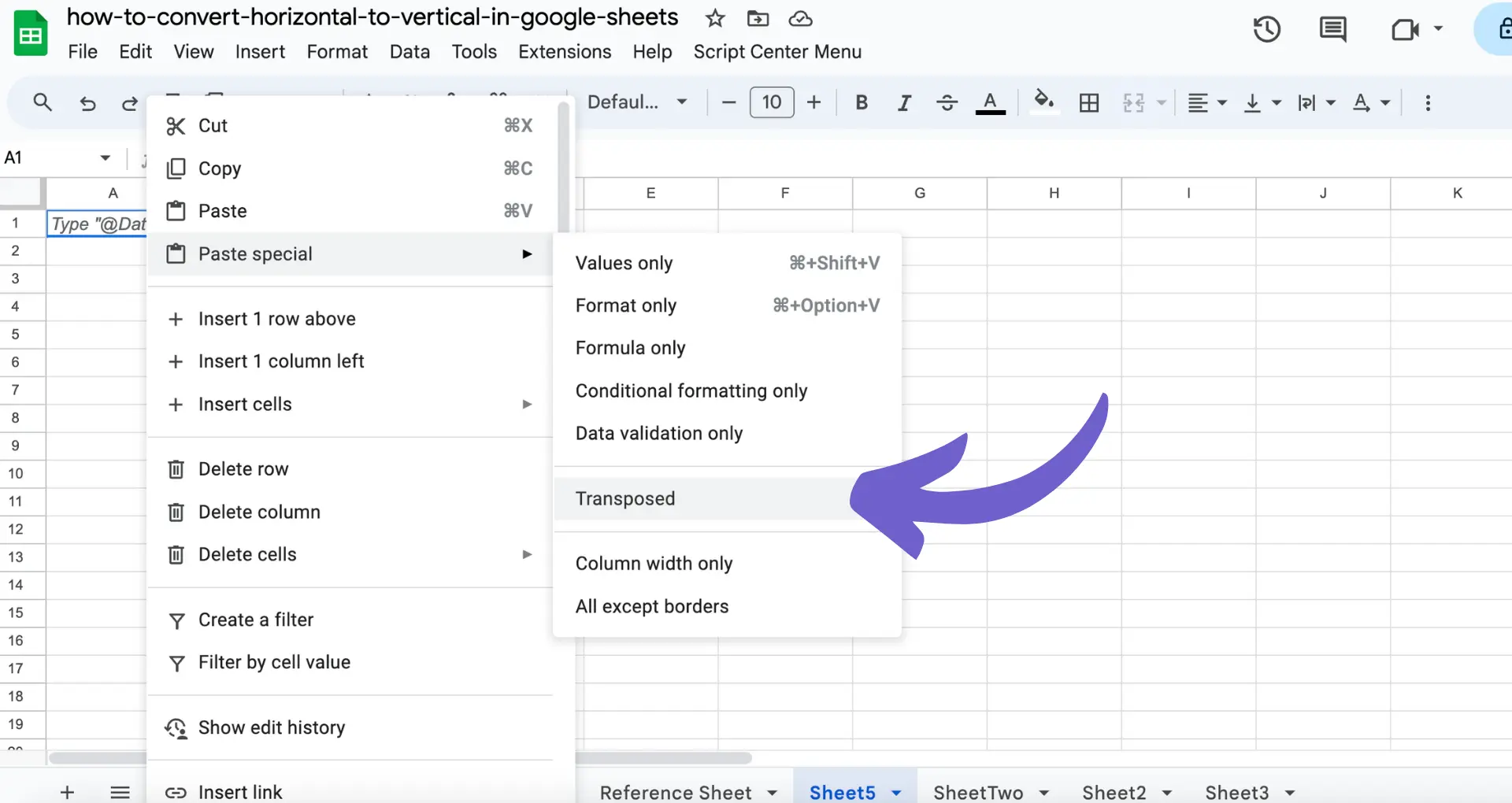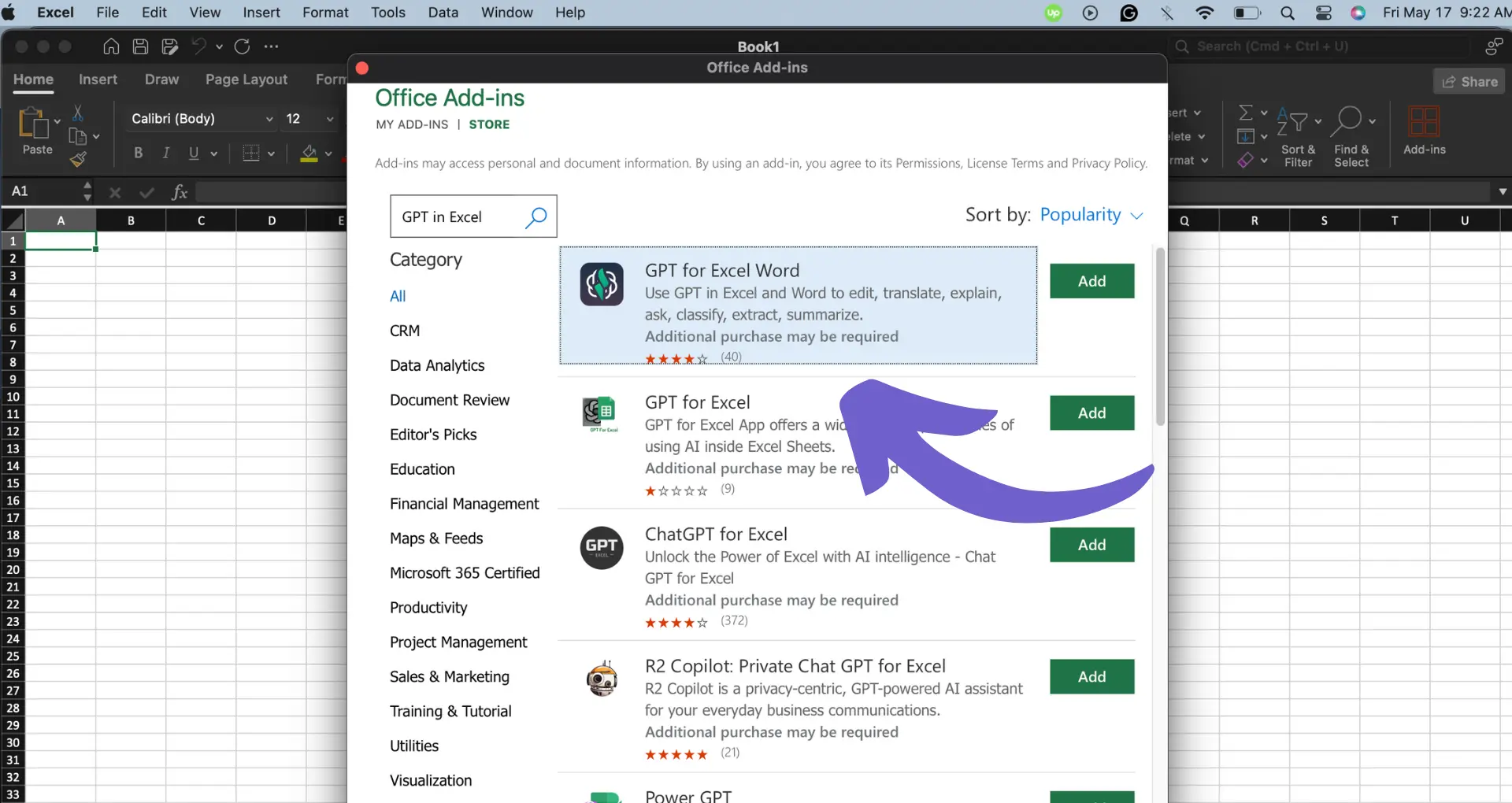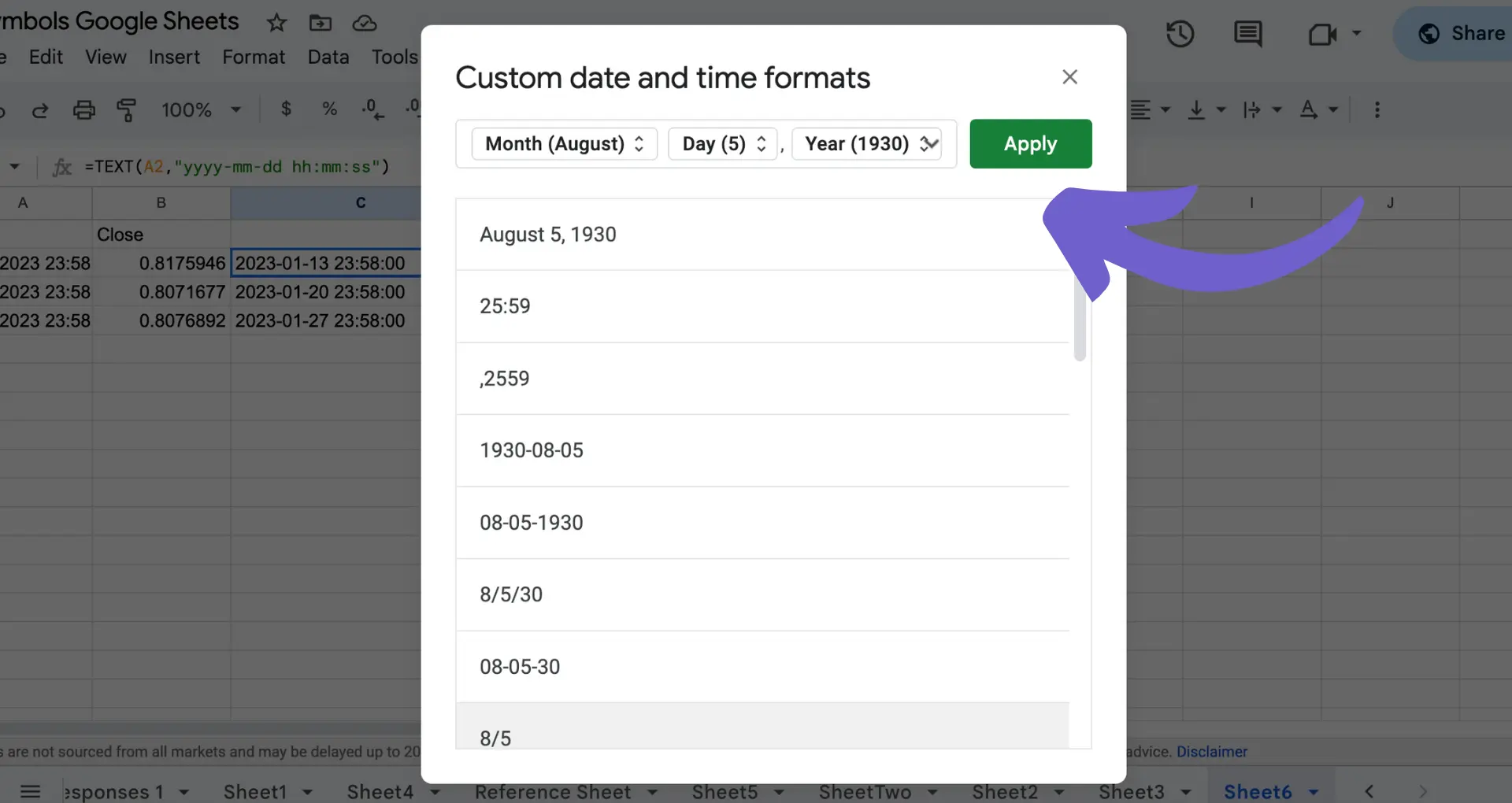In 2023, LinkedIn remains a powerful platform for professionals to showcase their expertise, connect with like-minded individuals, and drive meaningful engagement. As the digital landscape evolves, it's crucial to stay ahead of the curve and implement effective strategies to maximize your LinkedIn presence. In this blog post, we'll explore 15 dynamic strategies to elevate your LinkedIn engagement and help you stand out in a competitive professional environment.
Tailoring Your Profile for Maximum Impact
Your LinkedIn profile is your digital business card, and it's crucial to optimize it to showcase your professional capabilities and achievements effectively. A well-crafted profile can help you stand out from the crowd and attract potential clients, partners, and employers. Here are some key elements to focus on:
- Use a professional headshot that clearly shows your face and reflects your personal brand.
- Craft a compelling headline that goes beyond your job title and highlights your unique value proposition.
- Provide detailed descriptions of your work experience, emphasizing your accomplishments and the impact you've made in each role.
- Showcase your skills and expertise by adding relevant skills to your profile and seeking endorsements from colleagues and clients.
- Add a personalized background image that aligns with your industry or personal brand to create a visually engaging profile.
For those looking to further enhance their profiles, consider using a LinkedIn profile scraper to automatically update information. By investing time in optimizing these critical elements of your LinkedIn profile, you'll create a powerful first impression that sets the stage for meaningful engagement and opportunities.
Crafting Engaging Content That Resonates
To elevate your LinkedIn presence and establish yourself as a thought leader, it's essential to share content that resonates with your audience. By providing valuable insights, industry updates, and personal success stories, you can capture the attention of your connections and inspire meaningful engagement. Consider the following strategies:
- Share a mix of content types, including posts, articles, videos, and infographics, to cater to different audience preferences and keep your feed visually appealing.
- Leverage storytelling techniques to make your content more relatable and memorable. Share personal anecdotes, challenges you've overcome, and lessons learned along the way.
- Provide actionable tips and practical advice that your audience can implement in their own careers or businesses. Share your expertise and help others succeed.
- Stay up-to-date with the latest trends and news in your industry, and share your unique perspective on these topics. This positions you as a knowledgeable and informed professional.
Remember, the key to crafting engaging content is to focus on providing value to your audience. By consistently sharing high-quality, relevant content, you'll build trust, establish credibility, and foster meaningful connections on LinkedIn. For more tips, check out our guide on building a robust prospect list to enhance your outreach strategy.
Bardeen's playbook automates the enrichment of LinkedIn profile information in Google Sheets, saving time and reducing manual effort. This workflow is particularly beneficial for sales professionals, enabling efficient lead generation and personalized outreach.
Leveraging LinkedIn's Advanced Features
To maintain visibility and engage with your audience in real-time, take advantage of LinkedIn's advanced features. LinkedIn Stories, a feature similar to Instagram Stories, allows you to share short, ephemeral content that disappears after 24 hours. This is perfect for sharing behind-the-scenes glimpses, quick tips, or timely announcements.
Live broadcasts are another powerful tool for engaging with your audience. Use LinkedIn Live to host Q&A sessions, webinars, interviews, or product launches. This feature enables you to interact with your followers in real-time, answer their questions, and showcase your expertise.
LinkedIn's Newsletter feature is a game-changer for thought leaders and content creators. By publishing long-form content directly on the platform, you can establish a consistent communication channel with your subscribers. Share valuable insights, industry news, or personal stories to foster a deeper connection with your audience. Consider using tools to generate emails with AI to boost your outreach efforts.
Keep in mind that LinkedIn's algorithm favors content that sparks conversations and encourages community engagement. When creating content, focus on topics that resonate with your target audience and encourage them to share their thoughts and experiences in the comments section.
Networking Strategies to Build Meaningful Connections
Expanding your network with professionals in similar or desired industries is crucial for career growth and opportunities. To do this effectively on LinkedIn, personalize your connection requests by mentioning shared interests, mutual connections, or why you'd like to connect. Follow up with a message to start a conversation and build rapport.
Save time by using Bardeen’s LinkedIn integration to extract contact details and automate follow-ups. Focus on building relationships while Bardeen handles repetitive tasks.
Actively participate in LinkedIn Groups related to your industry to foster community interaction and increase your visibility. Share valuable insights, ask thought-provoking questions, and engage with others' posts to establish yourself as a knowledgeable and approachable professional. Extracting contact information can also help you connect with key individuals.
- Search for groups using keywords related to your industry, job function, or interests
- Introduce yourself and share your expertise or what you hope to learn from the group
- Consistently contribute to discussions and offer helpful resources
- Connect with group members who you've engaged with or share mutual interests
Attend LinkedIn Events to expand your network further. Participate in the event discussion, ask questions, and share your takeaways. Follow up with other attendees after the event to continue the conversation and explore potential collaborations or opportunities. Using automation tools for prospecting can enhance your follow-up process.
Analyzing and Amplifying Reach Through Data
LinkedIn analytics tools are essential for tracking engagement metrics such as likes, shares, comments, and profile visits. By monitoring these metrics, you can gain valuable insights into how your content is performing and make data-driven decisions to improve your overall profile performance.
To make the most of LinkedIn analytics:
- Regularly review your analytics dashboard to identify trends in engagement, such as which types of posts receive the most interactions
- Analyze the demographics of your followers and visitors to ensure you're reaching your target audience
- Experiment with different content formats, topics, and posting times to see what resonates best with your audience
- Use the insights gained from analytics to refine your content strategy and adjust your engagement tactics accordingly
Additionally, consider using third-party analytics tools to gain even more in-depth insights into your LinkedIn performance. These tools can provide additional data points and help you benchmark your performance against competitors.
By consistently monitoring and analyzing your LinkedIn analytics, you can make informed decisions to optimize your content, engage your audience more effectively, and ultimately improve your overall profile performance.