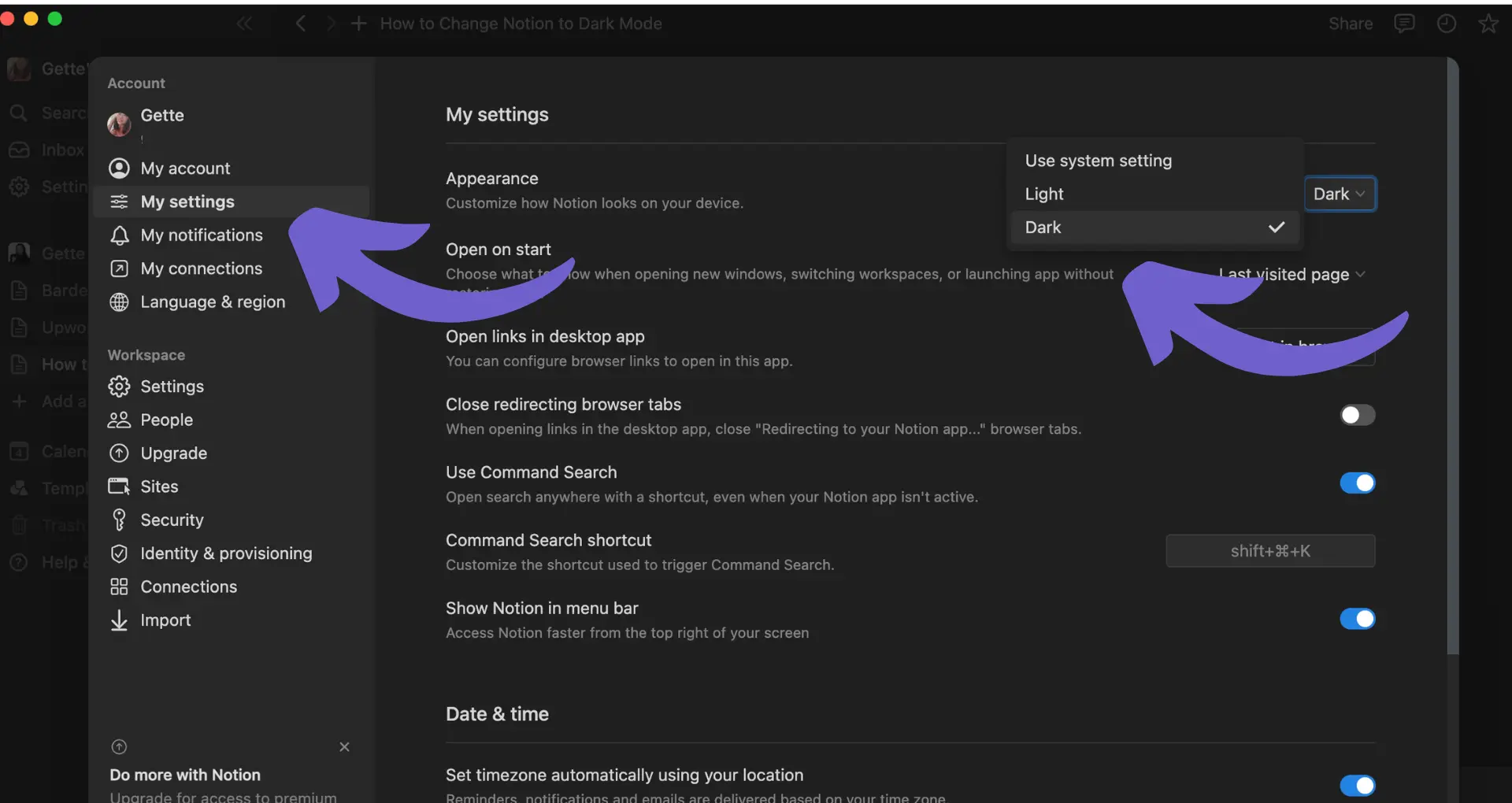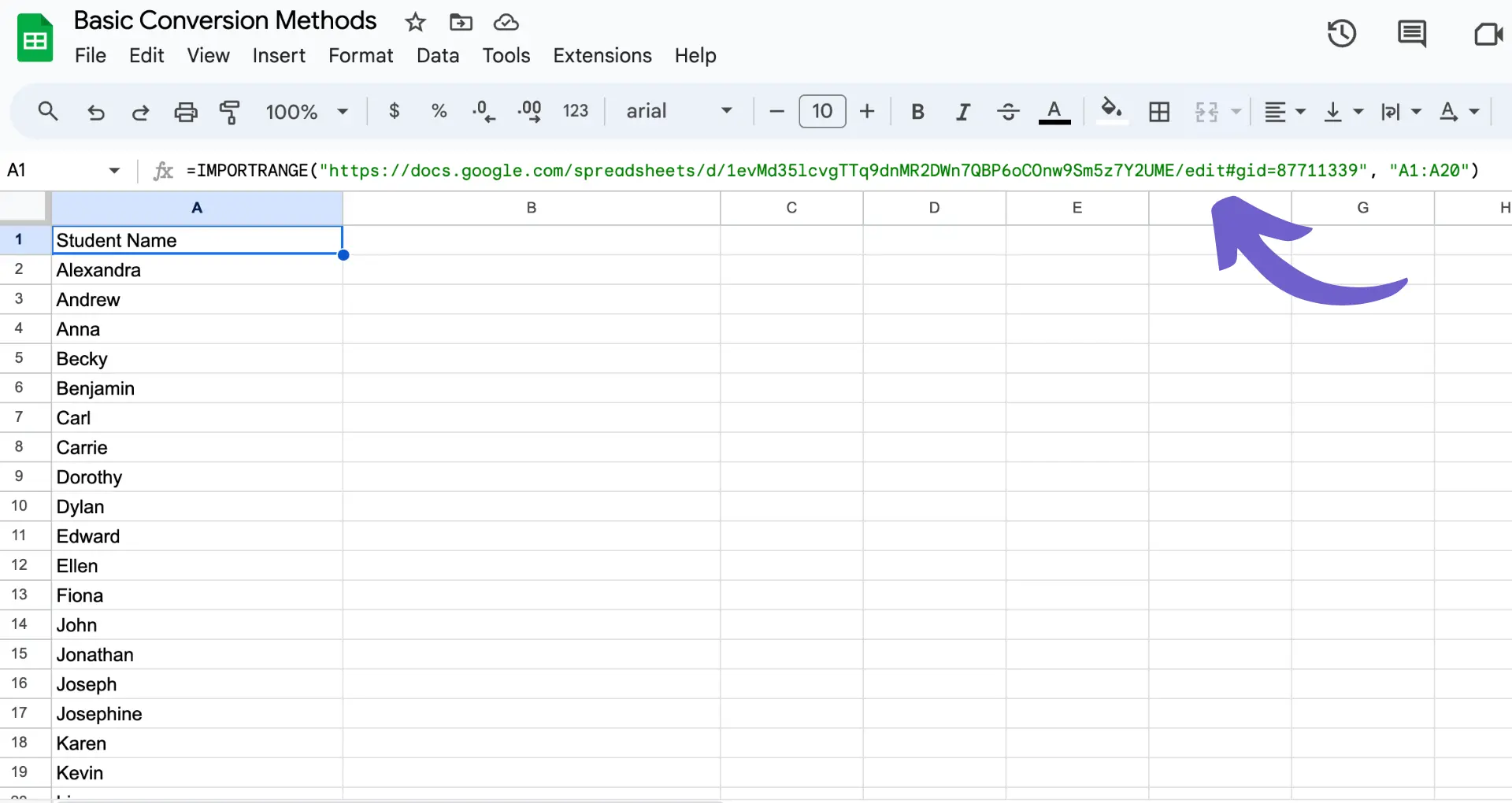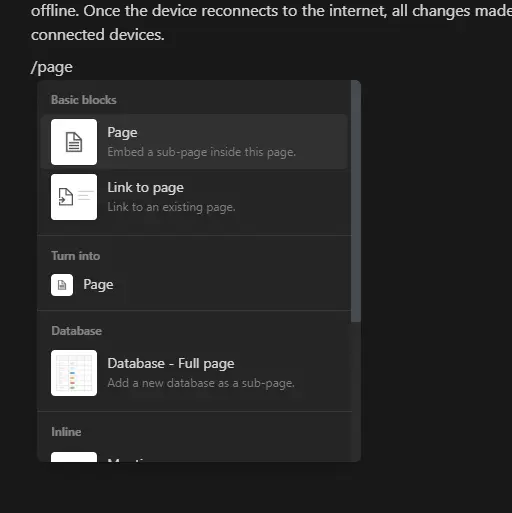Achieving the Salesforce Admin Certification is a significant milestone for professionals looking to validate their skills and advance their careers in the Salesforce ecosystem. In 2024, the passing score for the Salesforce Admin exam remains at 65%, requiring candidates to demonstrate a comprehensive understanding of core administration concepts and practical application. This guide will walk you through the exam structure, study strategies, and tips to help you confidently prepare for and pass the Salesforce Admin exam.
Exam Overview and Core Areas of Focus
The Salesforce Admin Exam is a 60-question, multiple-choice test that assesses your knowledge and expertise in Salesforce administration. You'll have 90 minutes to complete the exam, and a passing score of 65% is required to achieve certification.
The exam covers the following core areas:
- Salesforce Administration Fundamentals
- Configuration and Customization
- Security and Data Management
- User Management
These areas are critical to your success as a Salesforce Administrator. You'll need to demonstrate a deep understanding of Salesforce's features, functionalities, and best practices to effectively manage and customize the platform to meet business requirements. For detailed strategies, check out our AI Sales Automation Guide to streamline your study process.
Detailed Study Strategies and Resources
To successfully prepare for the Salesforce Admin Exam, it's essential to utilize official study materials and reputable resources. The Salesforce Certified Admin Exam Guide is a comprehensive resource that outlines exam objectives, question formats, and recommended preparation materials.
Trailhead, Salesforce's free online learning platform, offers modules and trails specifically designed for exam preparation. Complete relevant trails like "Prepare for Your Salesforce Administrator Credential" to reinforce your knowledge and gain hands-on experience.
Investing in study guides and practice tests from trusted sources, such as the "Salesforce Certified Administrator Study Guide" by Salesforce Press, can provide in-depth explanations, real-world scenarios, and sample questions to help you gauge your readiness and identify areas for improvement. For more tips, check out how to prepare for a sales call.
Other effective study strategies include:
- Creating a study plan that covers all exam objectives
- Joining study groups or online communities for support and knowledge sharing
- Practicing time management and test-taking strategies
- Reviewing exam policies and procedures to ensure a smooth testing experience
Automation tools can also help, such as those that automate enrichment and qualification.
Want to save time on repetitive tasks? Automate your workflows with Bardeen to focus on what matters most.
Hands-On Experience and Practical Application
While theoretical knowledge is essential, hands-on experience is crucial for solidifying your understanding of Salesforce administration and preparing for the exam. Gain practical experience by leveraging resources like Trailhead, Salesforce's interactive learning platform.
Trailhead offers a wide range of hands-on labs, projects, and superbadges that allow you to apply your knowledge in real-world scenarios. These practical exercises cover various aspects of Salesforce administration, such as:
- Setting up and customizing Salesforce org
- Managing users, security, and access controls
- Configuring and automating business processes
- Creating reports and dashboards
By completing Trailhead challenges and projects, you'll gain valuable experience in configuring and managing Salesforce, which will prepare you for the scenario-based questions on the exam. Additionally, consider setting up a Salesforce Developer Edition org to experiment with different features and configurations in a safe environment.
Real-world application of Salesforce administration skills is essential for exam success. Engage in practical projects, such as:
By applying your knowledge to real-world scenarios, you'll develop a deeper understanding of Salesforce administration and be better equipped to tackle the exam questions that assess your ability to apply concepts in practical situations.
Exam Day Tips and Techniques
On the day of your Salesforce Admin Exam, effective time management and strategic approach are crucial for success. Here are some tips to help you navigate the exam with confidence:
- Manage your time wisely by aiming to spend no more than 1-2 minutes per question. This allows you to complete the exam within the allotted 90 minutes.
- If you encounter a challenging question, don't get stuck. Flag it for review and move on to the next question. You can return to flagged questions later if time permits.
- Read each question carefully, paying close attention to the wording and answer choices. Look for keywords and eliminate incorrect options before selecting the most comprehensive answer.
- Trust your instincts. If you've prepared well, your first choice is often the correct one. Avoid second-guessing yourself unless you have a compelling reason to change your answer.
Remember, the exam is designed to assess your practical knowledge and application of Salesforce administration concepts. Approach each question with a problem-solving mindset, drawing upon your hands-on experience and theoretical understanding.
If you find yourself struggling with a particular topic or question type during the exam, take a deep breath and refocus. Use the process of elimination to narrow down the options and make an educated guess if needed. It's better to provide an answer than to leave a question blank.
For more insights on improving your sales skills, check out our guide on building a robust sales prospect list.
Bardeen integrates with Salesforce to automate data collection for your exam prep. Automate sales prospecting to focus on important tasks.
Beyond the Exam: Career Advancements and Opportunities
Obtaining the Salesforce Admin Certification is not just about passing an exam; it's a gateway to a world of career opportunities and advancements. Here's how your certification can propel your professional growth:
- Expanded job roles: With a Salesforce Admin Certification, you become eligible for a wide range of roles, such as Salesforce Administrator, Business Analyst, Consultant, and even Salesforce Developer or Architect with further training.
- Increased earning potential: Certified Salesforce Admins often command higher salaries compared to their non-certified counterparts. The specialized skills you gain can lead to better job offers and increased earning potential.
- Enhanced professional credibility: The certification serves as a testament to your expertise and dedication to the Salesforce platform. It sets you apart from other candidates and demonstrates your commitment to professional development.
Beyond individual benefits, the Salesforce Admin Certification opens doors to valuable networking opportunities within the vibrant Salesforce community. Engage with fellow Trailblazers, attend events, and participate in online forums to expand your professional network and stay updated with the latest trends and best practices.
As a certified Salesforce Admin, you become a part of a global ecosystem of professionals driving innovation and success across industries. Your certification not only enhances your own profile but also contributes to the collective expertise of the Salesforce community.
The demand for certified Salesforce professionals is on the rise, with millions of new jobs predicted in the coming years. By earning your Salesforce Admin Certification, you position yourself at the forefront of this growing market, ready to seize exciting career opportunities and make a lasting impact in the world of business technology. Consider utilizing sales prospecting tools to maximize your success.