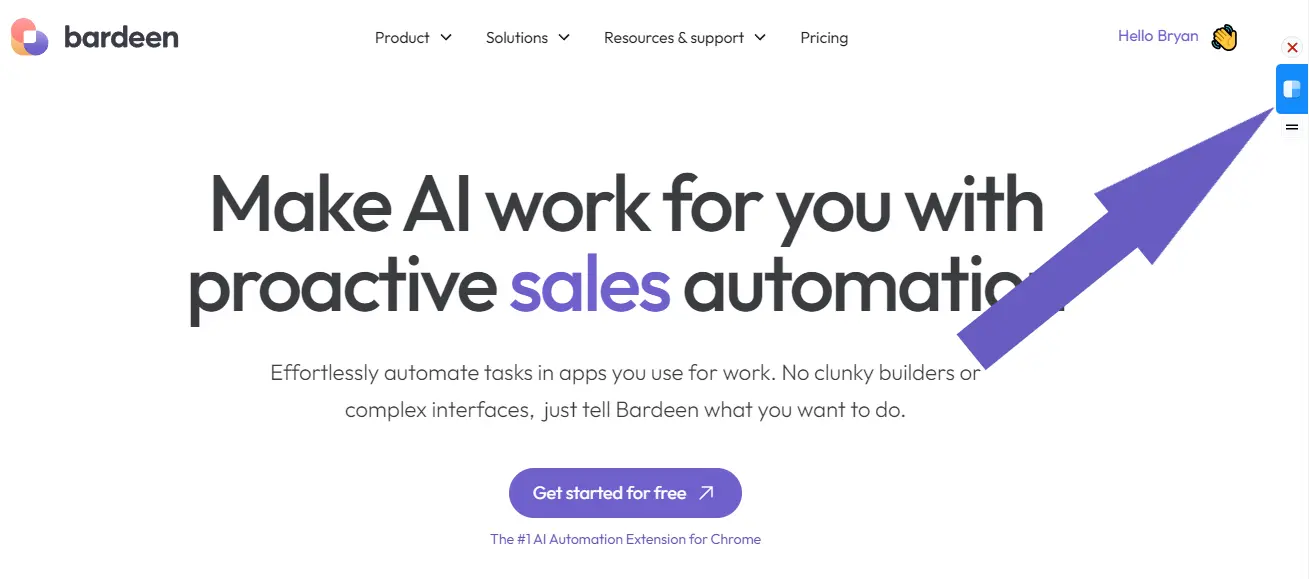LinkedIn is a powerful platform for freelancers to find and secure clients. By optimizing your profile, creating engaging content, and leveraging LinkedIn's features, you can effectively showcase your skills and attract potential clients. In this post, we'll cover 5 essential steps to help you find freelance clients on LinkedIn easily.
Optimize Your LinkedIn Profile for Freelance Success
Your LinkedIn profile is your digital business card and a crucial tool for attracting potential clients. To optimize your profile for freelance success, focus on the following key elements:
- Use a professional profile picture that clearly shows your face and exudes confidence and approachability.
- Craft a compelling headline that succinctly describes your expertise and the value you offer to clients.
- Write a detailed summary that highlights your skills, experience, and unique selling points. Incorporate relevant keywords to improve your profile's searchability.
- Showcase a comprehensive list of your skills and seek endorsements from colleagues and clients to validate your expertise.
By optimizing these elements, you'll create a strong first impression and increase your chances of attracting potential clients who are searching for freelancers with your specific skill set. For more efficiency, consider using a LinkedIn profile scraper to keep your data updated.
Crafting Engaging and Relevant Content
To establish thought leadership and keep your LinkedIn profile active and engaging, regularly post relevant articles, updates, and share insights. This consistent content creation helps you:
- Demonstrate your expertise and knowledge in your field
- Provide value to your audience and potential clients
- Increase your visibility and reach on the platform
When creating content, consider using rich media such as images and videos to enhance your posts. Visual content is more likely to capture attention and increase engagement. Some tips for creating engaging content include:
- Focus on topics that are relevant and valuable to your target audience
- Use attention-grabbing headlines and compelling visuals
- Keep your content concise and easy to read
- Encourage interaction by asking questions or inviting comments
- Analyze the performance of your posts and adjust your strategy accordingly
By consistently crafting engaging and relevant content, you'll position yourself as a go-to resource in your industry and attract potential clients to your profile. For more tailored messaging, consider using AI to generate emails and enhance your outreach.
Want to make your LinkedIn profile even better? Use Bardeen's playbook to enrich LinkedIn profiles in Google Sheets and save time while keeping your data updated.
Leveraging LinkedIn's Advanced Search and Connections
LinkedIn's advanced search features are powerful tools for finding potential clients by industry, location, and role. To access these features, click on the search bar at the top of the page and then click on "All Filters" to reveal the advanced search options. From there, you can:
- Search for people by job title, company, location, and more
- Filter results by industry, company size, and other criteria
- Use Boolean search operators (AND, OR, NOT) to refine your search
When you find potential clients, it's important to send personalized connection requests. Avoid generic messages and instead, mention something specific about their profile or work that caught your attention. This shows that you've taken the time to learn about them and are genuinely interested in connecting.
Remember, the goal is to build a strategic network of relevant contacts, not just accumulate a large number of connections. Focus on quality over quantity by targeting individuals who are likely to need your services or can refer you to others who do.
Regularly engage with your connections by liking, commenting on, and sharing their posts. This keeps you top of mind and helps to build relationships over time. When the time is right, you can extract data from LinkedIn to offer your services or ask for referrals.
Engaging in Relevant Groups and Discussions
Participating in LinkedIn groups related to your industry is a powerful way to increase your visibility and credibility as a freelancer. By engaging in relevant discussions, you can showcase your expertise, learn from others, and make valuable connections that can lead to new opportunities.
To get the most out of LinkedIn groups, follow these strategies:
- Join groups that are active and have a large number of members in your target audience
- Introduce yourself and share a bit about your background and services when you join a new group
- Regularly check the group feed and engage in discussions by commenting on posts, asking questions, and sharing your insights
- Share valuable content such as articles, tips, or resources that will be helpful to the group members
- Avoid overt self-promotion or selling your services directly in the group
By consistently providing value and building relationships in relevant groups, you'll naturally attract the attention of potential clients who may reach out to you directly or keep you in mind for future projects. Plus, you'll stay up-to-date on industry trends and gain valuable knowledge that can help you improve your skills and services. For better results, consider using tools to integrate LinkedIn and streamline your workflow.
Save time and focus more on engaging with the help of Bardeen's LinkedIn integration. Automate repetitive tasks and get the full benefits of LinkedIn groups.
Strategic Use of LinkedIn Endorsements and Recommendations
LinkedIn endorsements and recommendations are powerful tools for boosting your credibility and providing social proof to potential clients. Endorsements are a quick way for your connections to vouch for your skills, while recommendations are more detailed testimonials from clients or colleagues about your work.
Here are some tips for effectively leveraging endorsements and recommendations:
- Identify the skills that are most relevant to your freelance services and make sure they are listed prominently on your profile
- Reach out to past clients or colleagues who can speak to your skills and request endorsements or recommendations
- When asking for a recommendation, provide some guidance on what you'd like them to highlight, such as a specific project or your communication skills
- Always send a personalized request for endorsements or recommendations, rather than using the default message
- Offer to write a recommendation in return, but only if you genuinely feel comfortable endorsing their work
Once you receive recommendations, be sure to showcase them prominently on your profile. You can also share them on your website or in your marketing materials to further demonstrate your expertise and the value you provide to clients.
Remember, quality is more important than quantity when it comes to endorsements and recommendations. Focus on getting testimonials from clients or colleagues who can speak specifically to your skills and the results you've achieved.
For more insights on how to leverage LinkedIn for lead generation, read about extracting phone numbers from LinkedIn to build a robust contact list.
Following Up and Maintaining Relationships
Following up with connections and maintaining relationships beyond the initial contact is crucial for freelancers to secure long-term clients and grow their business. Consistently engaging with your network helps keep you top of mind and fosters trust and loyalty.
Here are some strategies for effective follow-up and relationship maintenance:
- Set reminders to check in with clients regularly, even when you're not actively working on a project together
- Share relevant industry news, articles, or resources that your clients might find valuable
- Offer personalized recommendations or advice based on your expertise and understanding of their business
- Celebrate your clients' successes and milestones by sending congratulatory messages or small gifts
- Invite clients to networking events or workshops that align with their interests
To streamline your follow-up process, consider using LinkedIn's built-in CRM tools or integrating with an external CRM solution. These tools can help you keep track of your interactions, set reminders for follow-ups, and manage your client relationships more efficiently.
Some popular CRM options for freelancers include:
By choosing a CRM that integrates seamlessly with your existing workflow and tools, you can ensure that your client data is organized and easily accessible, making it simpler to maintain strong relationships over time.
Bardeen can help you save time by automating your follow-up process. Focus on important work while Bardeen handles repetitive tasks.
Monitoring and Adapting Strategies Based on Analytics
To continuously improve your client acquisition efforts on LinkedIn, it's essential to monitor your performance and adapt your strategies accordingly. LinkedIn provides valuable analytics that can help you track the effectiveness of your posts, the growth of your network, and engagement levels.
Here's how you can leverage LinkedIn analytics:
- Review the content analytics to see which posts receive the most likes, comments, and shares. Identify patterns in the topics, formats, and timing of your top-performing content to inform your future posting strategy.
- Monitor your follower analytics to understand the demographics and sources of your followers. Use this information to tailor your content and outreach to better resonate with your target audience.
- Track visitor analytics to see who's viewing your profile and how they found you. If you notice a high number of views from a particular company or industry, consider targeting them more directly in your outreach efforts.
- Utilize the "Who's Viewed Your Profile" feature to identify potential leads and follow up with personalized messages.
To get the most out of your analytics, set aside time each week or month to review your data and identify areas for improvement. Experiment with different strategies and content types, and continually refine your approach based on the insights you gather.
Some key metrics to track include:
- Engagement rate (likes, comments, and shares) on your posts
- Number of new followers gained
- Profile views and their sources
- Click-through rates on any links you share
- Conversion rates for lead generation forms or landing pages
By consistently monitoring your analytics and adapting your strategies based on data-driven insights, you can optimize your LinkedIn presence for maximum impact and accelerate your client acquisition efforts.