





Check out these top 19 free sales tools to boost your productivity.
By the way, we're Bardeen, we build a free AI Agent for doing repetitive tasks.
If you're in sales, you might love Bardeen's Agent for sales. It helps with prospecting, lead generation, and email outreach. Use it to save time and focus on high-value leads.
Looking for the best free sales tools to boost your productivity and close more deals? We've curated a comprehensive list of the top 19 free sales tools on the market, complete with key features, pros, cons, and real user reviews. Whether you're a solo sales rep or part of a larger team, this guide has you covered with tools for lead generation, email outreach, CRM integration, and more.
We've done the research so you can find the perfect free sales tool to automate sales prospecting and crush your quota. Let's dive in and explore these game-changing sales tools that won't break the bank.
Bardeen is a top choice for free sales automation, offering a powerful Chrome extension that can control any browser tab and run 24/7 in the cloud. With its ability to automate repetitive tasks, speed up workflows, and save time on time-consuming activities, it's no wonder Bardeen is a favorite among sales professionals. Why not give it a try and sign up for free to see how it can help your sales process?

Bardeen offers several key features that make it stand out:
Capterra users give Bardeen an overall rating of 4.5 out of 5, praising its ease of use, practical automations, and no-code capabilities. One reviewer noted, "Bardeen is one of the best no-code automation platforms and won the runner-up award from Product Hunt in the SaaS category."
On G2, Bardeen has a score of 4.9 out of 5 stars. Users highlight its time-saving benefits and powerful features, with one reviewer sharing, "Bardeen solves the problem of manually doing repetitive tasks, which saves me a lot of time. Prices are also affordable."
While Bardeen doesn't have a large presence on Reddit, users who have tried it generally have positive sentiments, appreciating its user-friendliness and extensive integration options for automating tasks like web scraping and data transfer to Notion or Google Sheets.
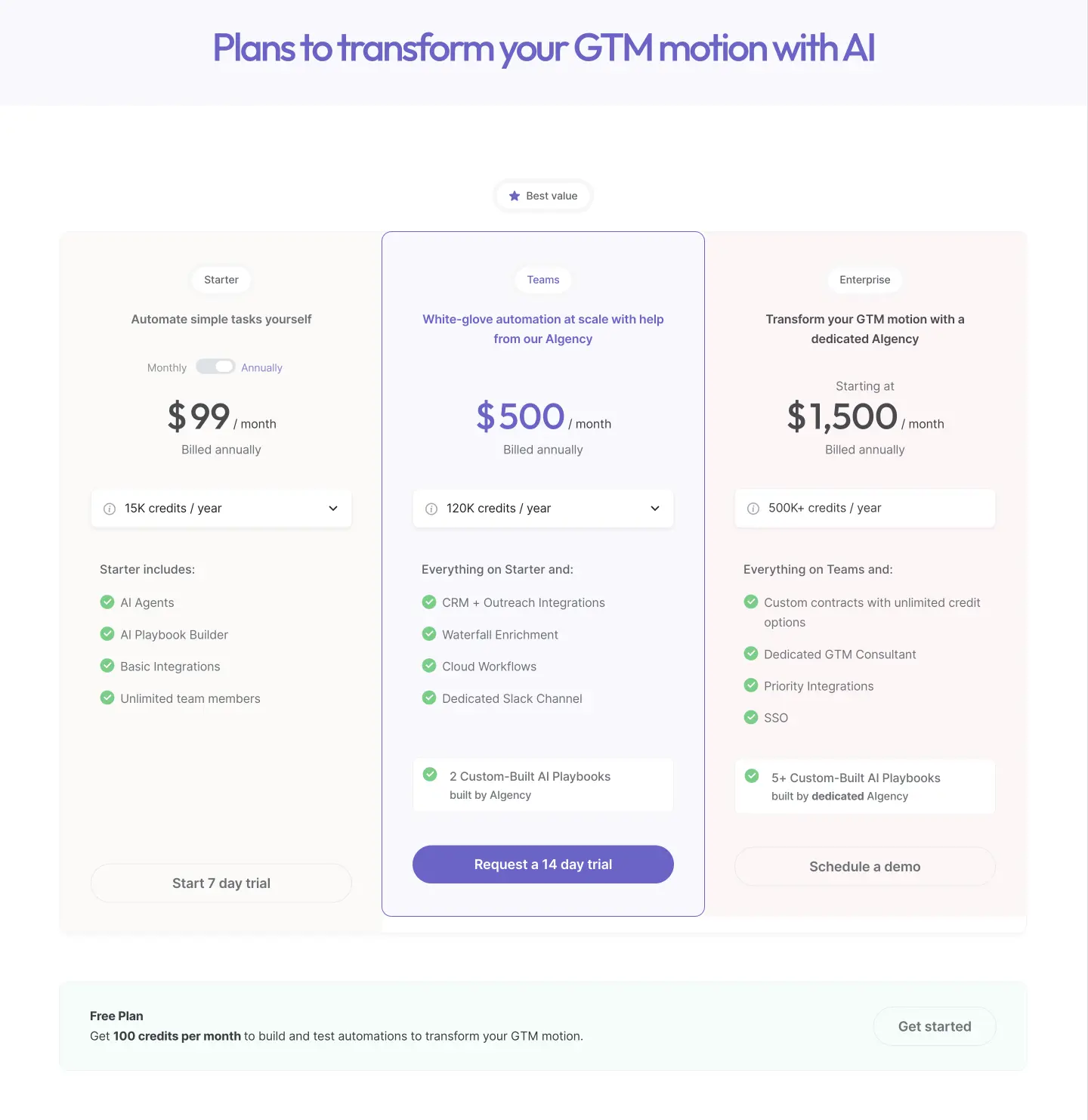
Bardeen’s pricing has been optimized for 2025 and includes the following plans:
Read why Bardeen is doubling down on AI + humans and how it can accelerate your sales cycle.
Ready to automate your workflows and maximize sales productivity? Sign up to Bardeen's free plan and experience the power of AI sales automation firsthand.
HubSpot Marketing Hub is an all-in-one inbound marketing software that helps businesses attract visitors, convert leads, and close customers. It offers a comprehensive set of tools for lead generation, marketing automation, analytics, and more, making it a popular choice for businesses looking to streamline their marketing efforts.

HubSpot Marketing Hub offers a wide range of features to help businesses grow:
On G2, HubSpot Marketing Hub has an average rating of 4.4 out of 5 stars from over 11,000 reviews. Users praise its comprehensive feature set, ease of use, and excellent customer support.
Capterra reviewers give HubSpot Marketing Hub an overall rating of 4.5 out of 5, highlighting its powerful automation capabilities and seamless integration with other tools. Some users note the higher price point and initial learning curve as potential drawbacks.
On Reddit, users recommend HubSpot Marketing Hub for its robust functionality, though some caution that the cost can be prohibitive for startups and small businesses. Many appreciate the platform's scalability as their business grows.
Apollo.io is an all-in-one sales intelligence and engagement platform that offers a comprehensive free plan. With Apollo's free tier, users get access to 10,000 email credits per month, basic search filters, and AI-assisted email writing. This makes it an excellent choice for sales teams looking to scale their outreach efforts without breaking the bank.
These features help sales teams streamline their prospecting and outreach processes, making Apollo.io a powerful tool for generating pipeline.
On Capterra, Apollo.io has an overall rating of 4.0 out of 5. Users praise its ease of use for generating leads and personalized email campaigns. One reviewer noted, "Apollo is helping me get more direct and headquarter numbers as well as professional email ids of the hospitality and ecommerce leaders from india and also across the globe."
G2 reviewers give Apollo.io 4.8 stars out of 5, with many citing its powerful combination of data and engagement features. As one user put it, "The thing that made me excited was the integration between sales data and sales engagement and the magic that you can make happen when those two are together on the same platform."
On Reddit, users generally view Apollo.io favorably as an affordable alternative to pricier platforms like ZoomInfo. While some question the accuracy of its data, most agree that its email verification and outreach capabilities provide strong value for the price.
UpLead is a B2B data provider that offers real-time verified emails, mobile numbers, and intent data. With over 155 million up-to-date contacts and 50+ search filters, UpLead makes it easy to find and connect with your ideal prospects. The platform's real-time email verification ensures a high deliverability rate, while its affordable pricing and user-friendly interface make it a top choice for businesses looking to scale their lead generation efforts.
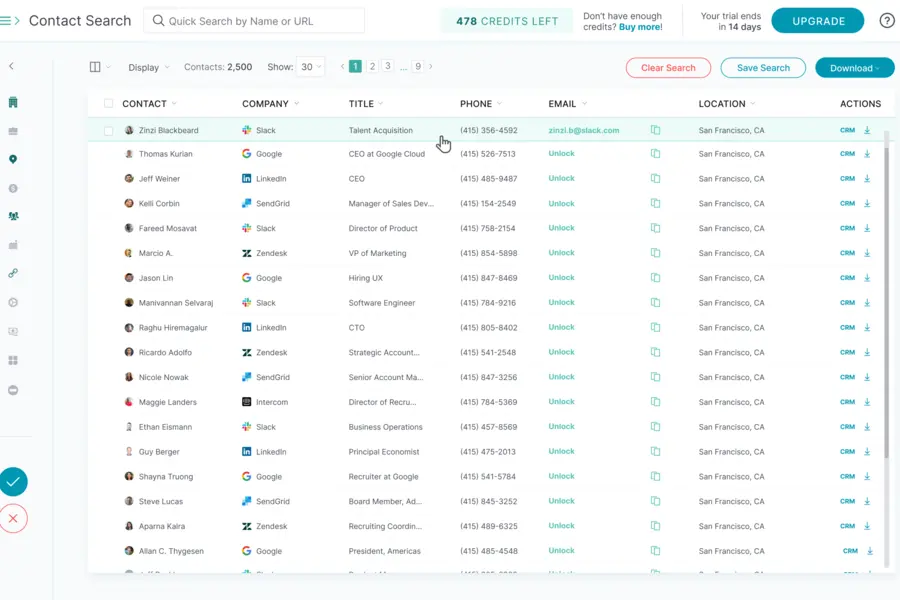
UpLead offers a comprehensive set of features designed to help you find and engage with your target audience:
On G2, UpLead has an impressive 4.7 out of 5-star rating from over 750 reviews. Users praise its data accuracy, ease of use, and excellent customer service.
Capterra reviewers give UpLead an overall rating of 4.5 out of 5, highlighting its time-saving benefits and reliable data quality. Some users mention occasional issues with outdated information.
Reddit users generally have positive things to say about UpLead, with many recommending it as a cost-effective alternative to more expensive tools like ZoomInfo. They appreciate the platform's user-friendly interface and high data accuracy.
Vidyard is a standout tool for incorporating personalized video messaging into sales outreach and internal communication strategies. Its ability to create one-on-one video messages leads to higher engagement and response rates compared to traditional text-based communication.
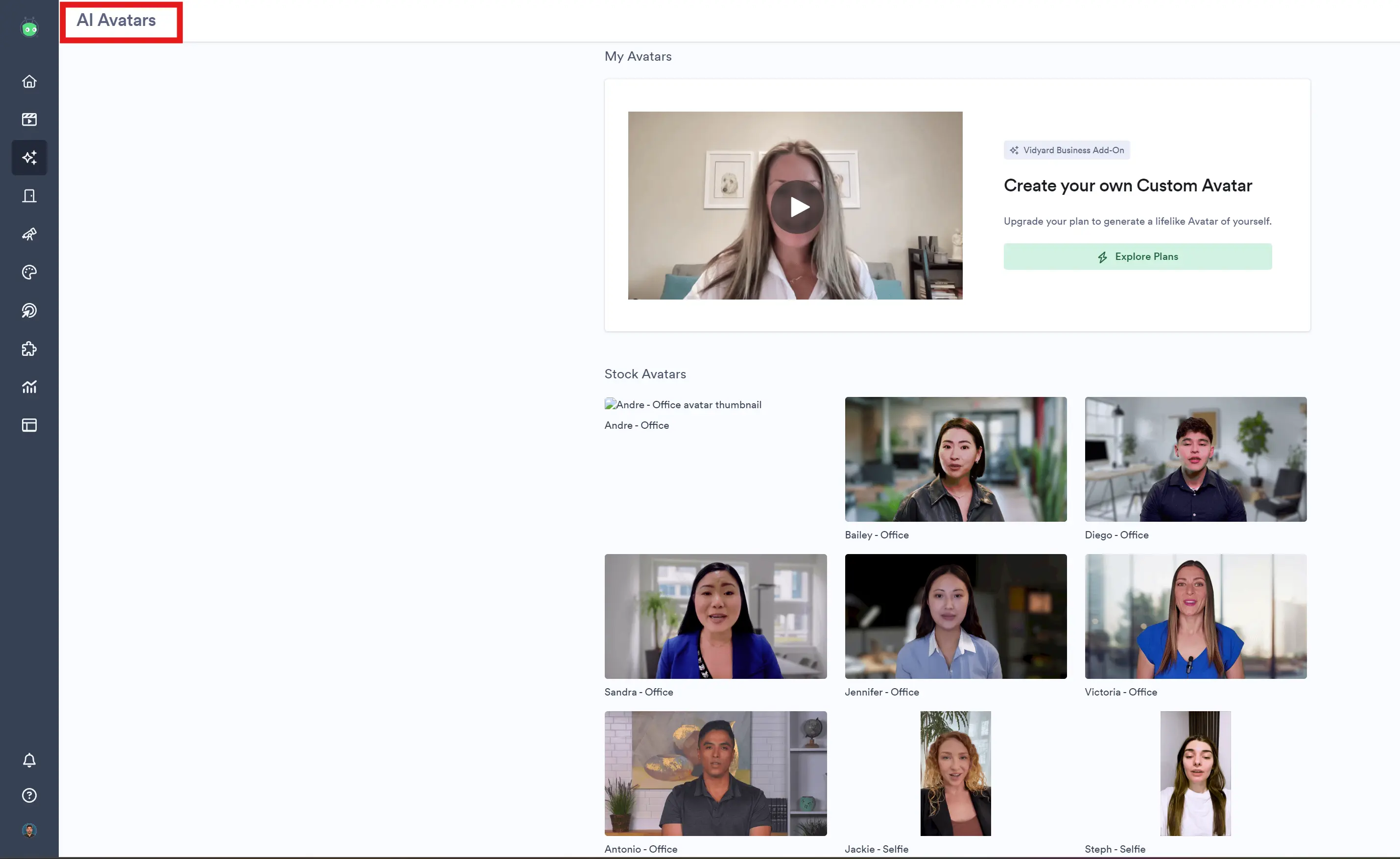
These features make Vidyard particularly effective for sales teams looking to add a personal touch to their outreach and optimize their video content for better results.
On G2, Vidyard has an average rating of 4.5 out of 5 stars from 795 reviews, with users praising its ability to humanize digital communication and provide valuable engagement insights.
Capterra reviewers highlight Vidyard's ease of use, noting it "unlocks video marketing potential" by enabling users to create, host, and track video content in one platform. Some mention a learning curve for advanced features and pricing considerations for smaller teams.
Reddit and TrustRadius users generally find Vidyard effective for standing out in prospects' inboxes when used for targeted, relevant outreach. They recommend keeping videos concise and using features like custom thumbnails. The key to success is using it strategically, not for all cold outreach.
PandaDoc is an all-in-one sales enablement tool that streamlines the process of creating, managing, and tracking business documents. With PandaDoc, sales teams can quickly generate professional-looking proposals, contracts, and quotes using customizable templates, reducing the time and effort required to close deals.
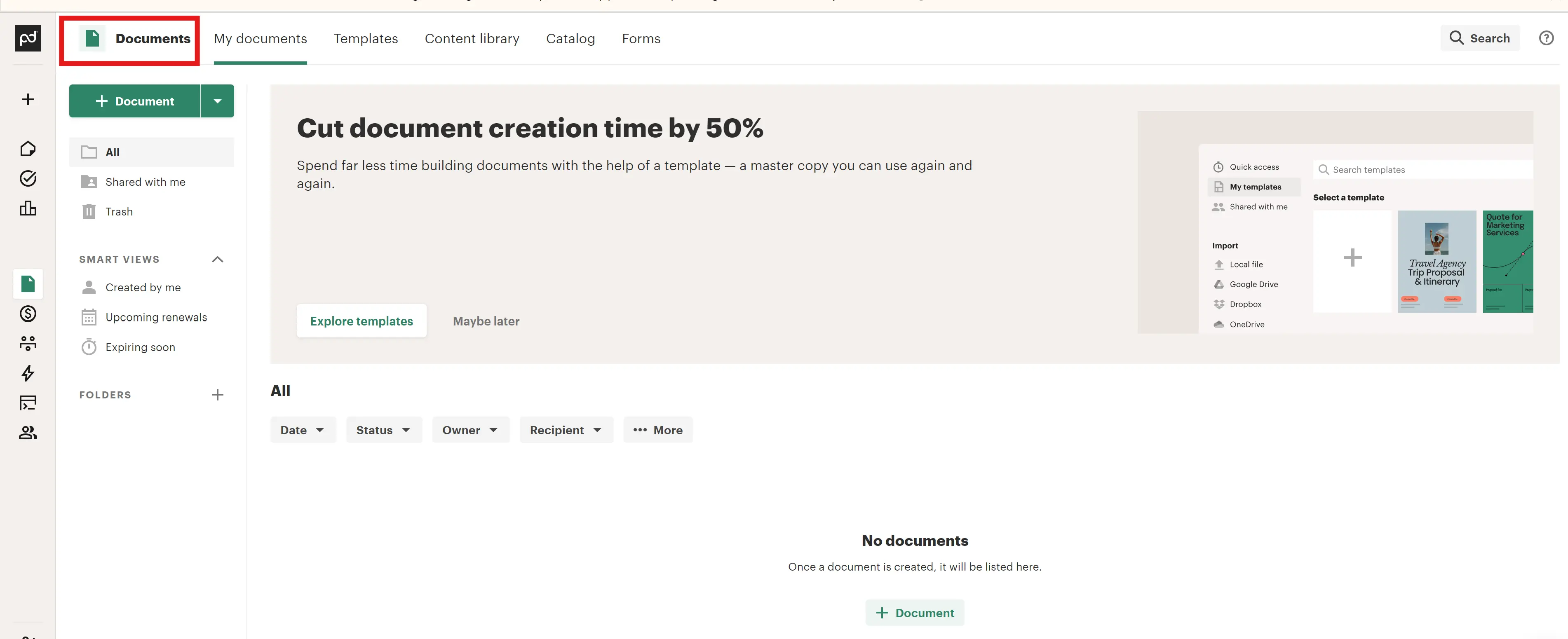
PandaDoc's key features enable sales teams to create and send personalized documents efficiently, while providing valuable insights into prospect engagement and document performance.
On G2, PandaDoc has an average rating of 4.7 out of 5 stars from over 2,400 reviews. Users praise its ease of use, time-saving capabilities, and robust feature set for streamlining document workflows.
Capterra reviewers give PandaDoc an overall rating of 4.7, highlighting its user-friendly interface, customizable templates, and seamless integrations with other business tools.
Reddit users generally have positive opinions about PandaDoc, appreciating its ability to simplify contract management and improve efficiency. They note its superiority to alternatives like DocuSign and Adobe Sign in terms of features and usability.
Wiza is a cloud-based tool that integrates with LinkedIn Sales Navigator to convert searches into verified email and lead lists, saving time and effort in the lead generation process. By enabling the Chrome extension, Wiza seamlessly connects with your Sales Navigator account, allowing you to create and execute searches to identify potential prospects' accounts.
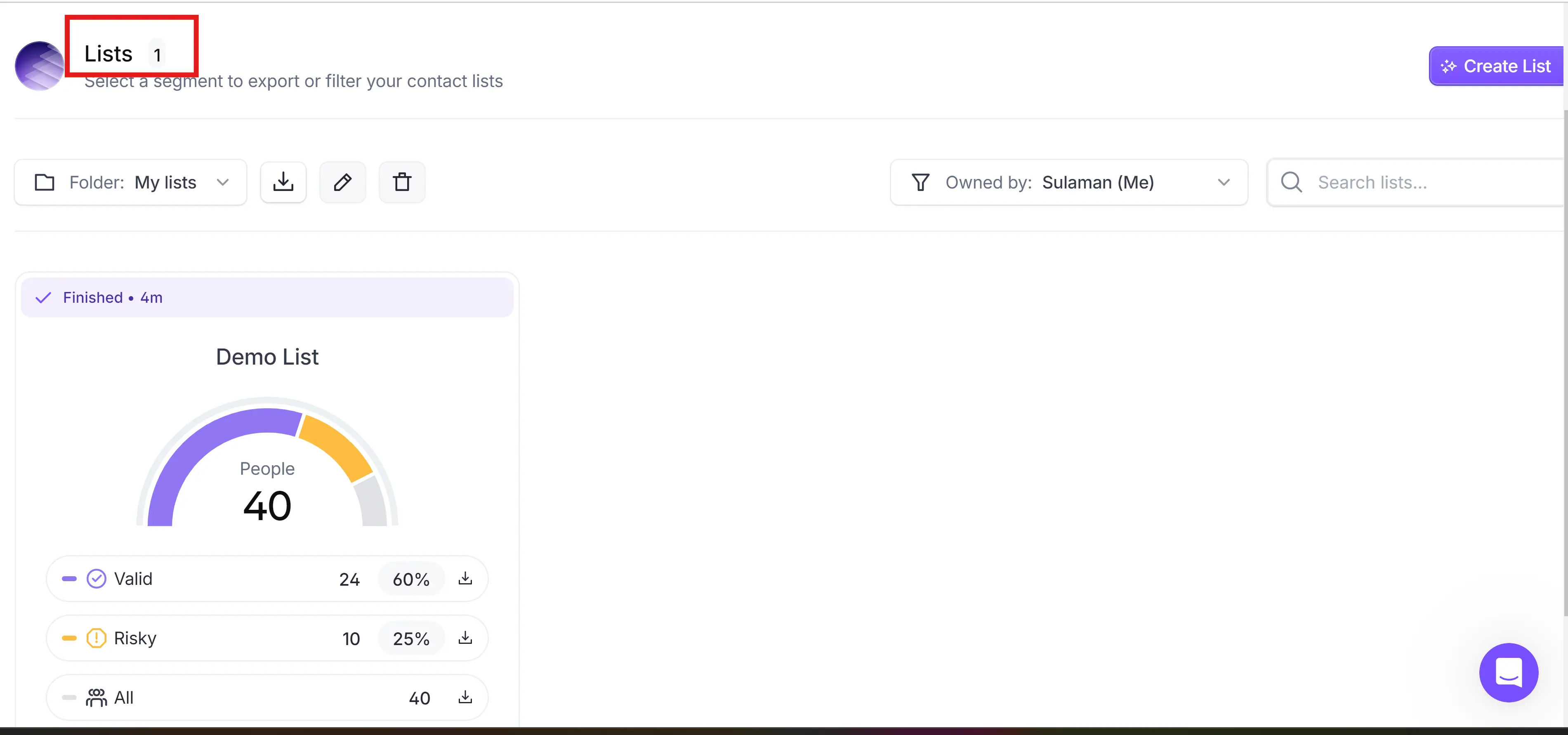
Wiza's key features focus on streamlining lead generation from LinkedIn Sales Navigator:
On G2, Wiza has an average rating of 4.5 out of 5 stars from 267 reviews. Users praise its LinkedIn integration, customizable pricing, and ability to find validated contact data.
Capterra reviewers highlight Wiza's ease of use in scraping prospect information and transferring it to CRM systems. One user noted, "Wiza was extremely easy to learn. The export feature made it very easy to compare email data with the same data from another list we were using."
Feedback on Reddit suggests Wiza is an effective tool for LinkedIn prospecting, with users appreciating features like the Chrome extension and bulk CSV export. However, some note the pricing can be steep for individual users compared to alternatives.
Lead411 is a powerful B2B lead generation and sales intelligence platform that provides unlimited access to verified company and contact data. With over 450 million contacts and 20 million companies in its database, Lead411 helps sales teams find and engage with their ideal prospects more efficiently.
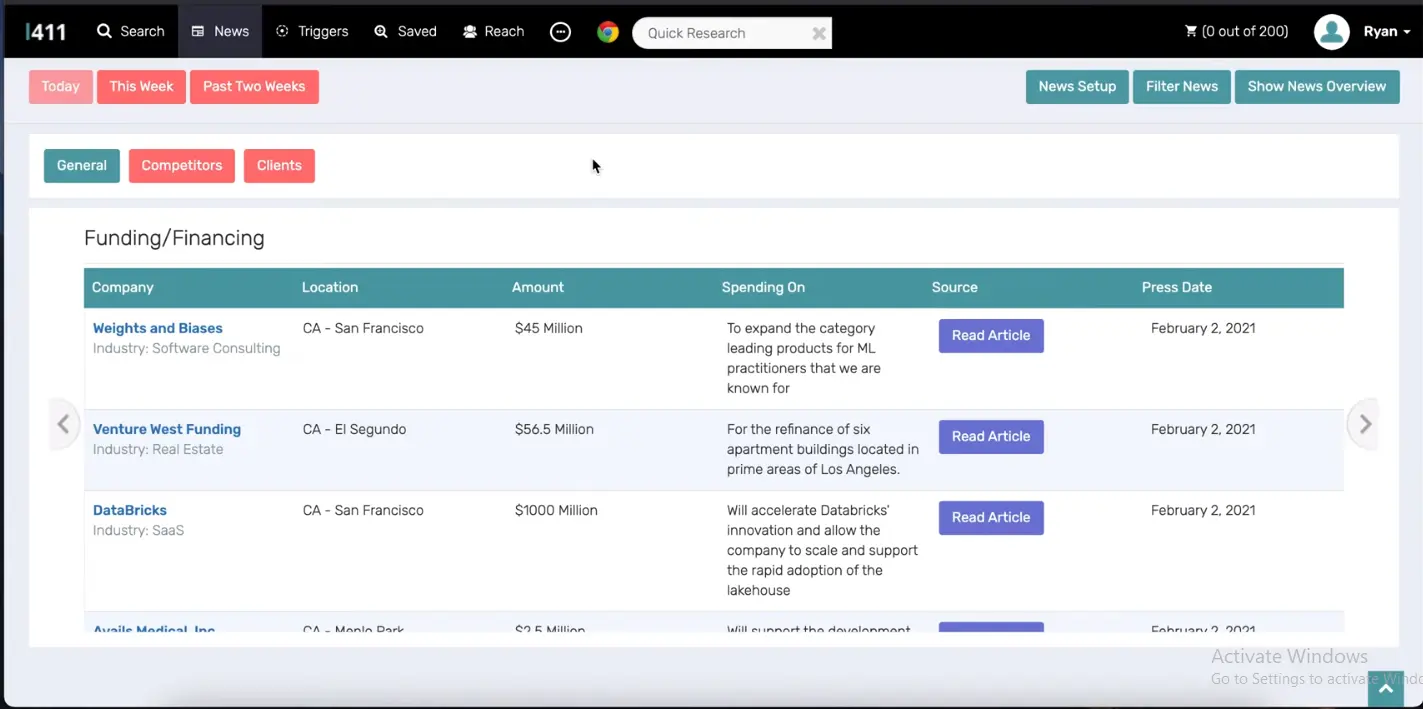
Lead411 offers several standout features that make it a top choice for sales teams:
On G2, Lead411 has an average rating of 4.5 out of 5 stars from 455 reviews. Users praise the quality of the data, ease of use, and time-saving benefits.
Capterra reviewers give Lead411 an overall rating of 4.0, highlighting the tool's value for lead generation and helpful Chrome extension. Some noted the learning curve and occasional data inaccuracies.
In a Reddit thread discussing experiences with Lead411, users shared positive feedback on the tool's data accuracy, Bombora intent integration, and strong customer support. Pricing was mentioned as higher than some alternatives, but worth it for the data quality and features provided.
Lusha is an effective alternative to HubSpot Sales, providing accurate B2B contact and company data to help you reach decision-makers faster. With Lusha, you can access direct phone numbers and email addresses, making it easier to connect with prospects and close more deals.

Lusha offers several standout features that make it a top choice for sales teams:
On G2, Lusha has an average rating of 4.3 out of 5 stars based on over 1,400 reviews. Users praise its ability to find accurate contact information quickly, saving significant time in the prospecting process.
Capterra reviewers give Lusha an overall rating of 4.0, with many noting its usefulness in identifying decision-makers and building targeted lead lists. However, some mention occasional data inaccuracies and pricing concerns.
Across Reddit and other forums, sentiment towards Lusha is generally positive, with users appreciating its ability to streamline prospecting efforts. However, some express concerns about data privacy and the need to opt-out of their database proactively.
Datanyze is a free sales tool that provides B2B contact data, including email addresses, direct dial and mobile numbers, to help sales professionals quickly find and connect with prospects. With its Google Chrome extension, users can access contact information directly from LinkedIn profiles and company websites without leaving their browser.
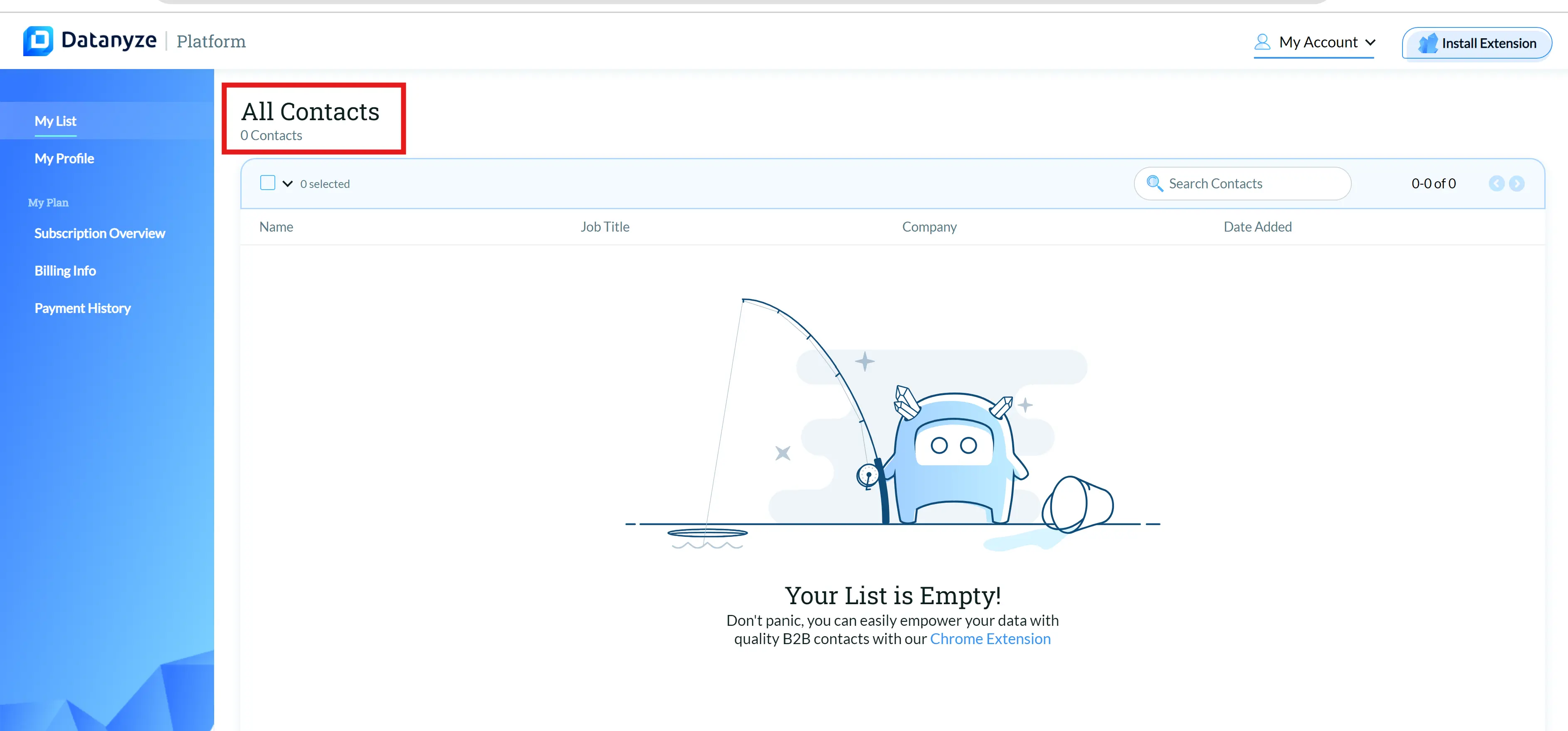
Datanyze offers several key features that make it a valuable free sales tool:
On G2, Datanyze has an average rating of 4.2 out of 5 stars from 444 reviews. Many users praise the tool's ability to find direct phone numbers and its seamless integration with sales workflows.
Capterra reviewers give Datanyze an overall rating of 4.5, highlighting the ease of use and valuable contact information provided. However, some users express frustration with lackluster customer support.
Discussions on Reddit suggest that while Datanyze is an effective tool for sourcing B2B contact data, the company may not always comply with requests to remove personal information. Users recommend reaching out directly to the company to address any privacy concerns.
ZeroBounce is a valuable addition to this list of free sales tools due to its ability to validate and clean email lists, ensuring that your outreach efforts are not wasted on invalid or inactive email addresses. By maintaining a clean email list, you can improve deliverability, reduce bounce rates, and ultimately increase the effectiveness of your email marketing campaigns.

ZeroBounce offers several features that make it a reliable email validation tool for sales teams:
On G2, users praise ZeroBounce's ease of use, helpful customer support, and the interesting summary report for clients. It has an average rating of 4.6 out of 5 stars from 451 reviews.
Capterra reviewers highlight the platform's trusted validation, excellent interface, and ability to solve their specific pain points. Some noted it would be helpful to have terminology explanations included in the summary report.
Feedback on Reddit suggests ZeroBounce is one of the more reliable options for thoroughly cleansing email lists when used responsibly. Users appreciate features like bulk lookups and the accuracy of results compared to alternatives.
Streak is a popular free sales tool that integrates directly with Gmail, offering email tracking and pipeline management. It's an ideal choice for small businesses and Gmail users looking for a CRM solution that seamlessly integrates with their existing email platform.
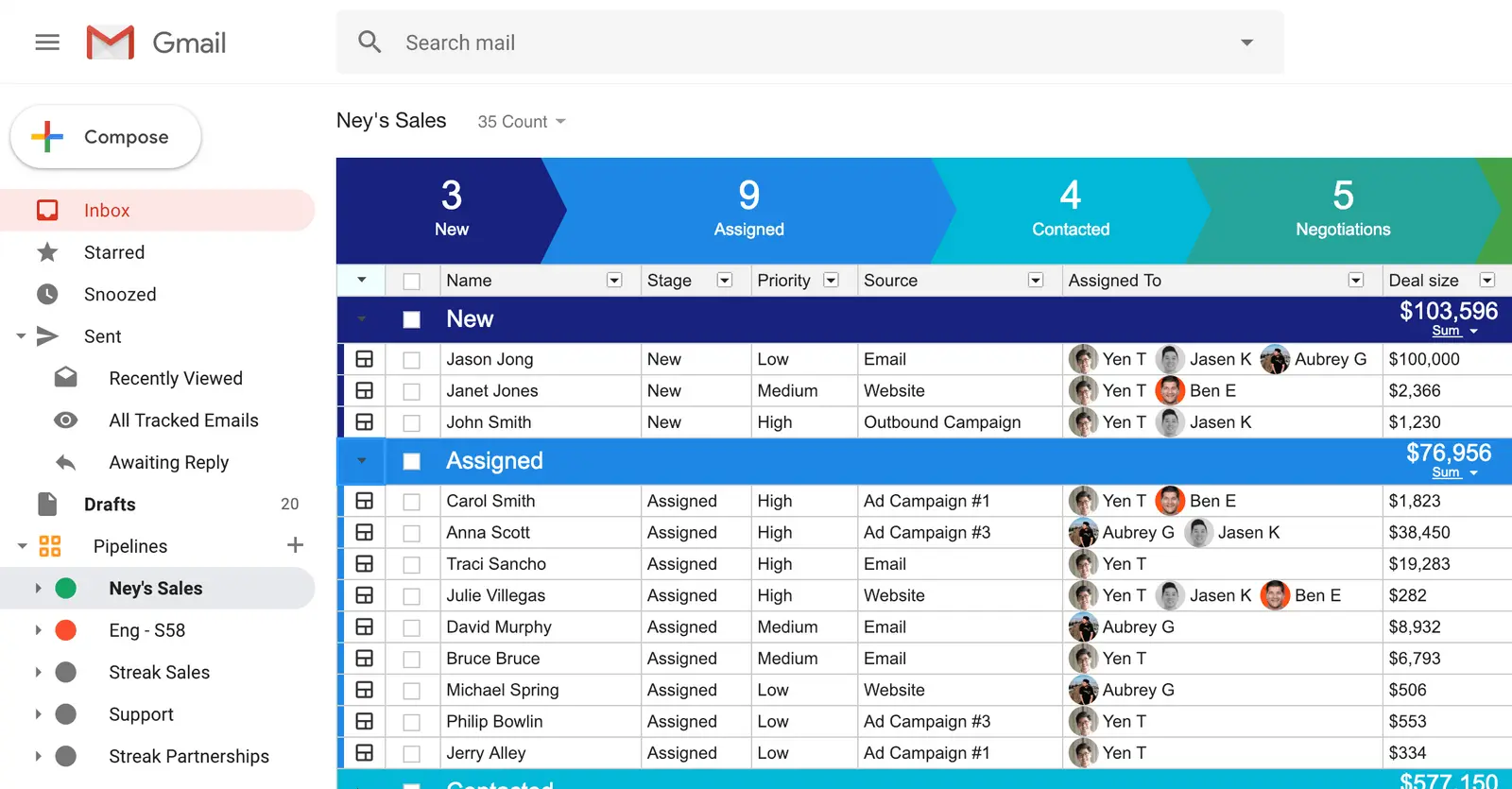
Streak's key features make it a valuable tool for managing sales and projects directly within Gmail:
On G2, users praise Streak's ease of use and Gmail integration, with an average rating of 4.5 out of 5 stars. They find it makes their order processing and client communication more visible and accessible to their teams.
Capterra reviewers give Streak an overall rating of 4.0, highlighting the time-saving automation and email tracking. Some note limitations with customization and reporting.
Reddit sentiment is generally positive, with users appreciating the free plan and email open tracking. The consensus is it provides a lightweight CRM option for Gmail users, as long as you don't need advanced features.
Dealfront is a GDPR-compliant B2B sales prospecting and lead generation tool that helps sales and support teams fill their pipelines with qualified prospects. With over 100 unique filters, Dealfront enables users to identify leads that fit their target customer profile and provides complete, contextual information to support sales efforts without compromising privacy.
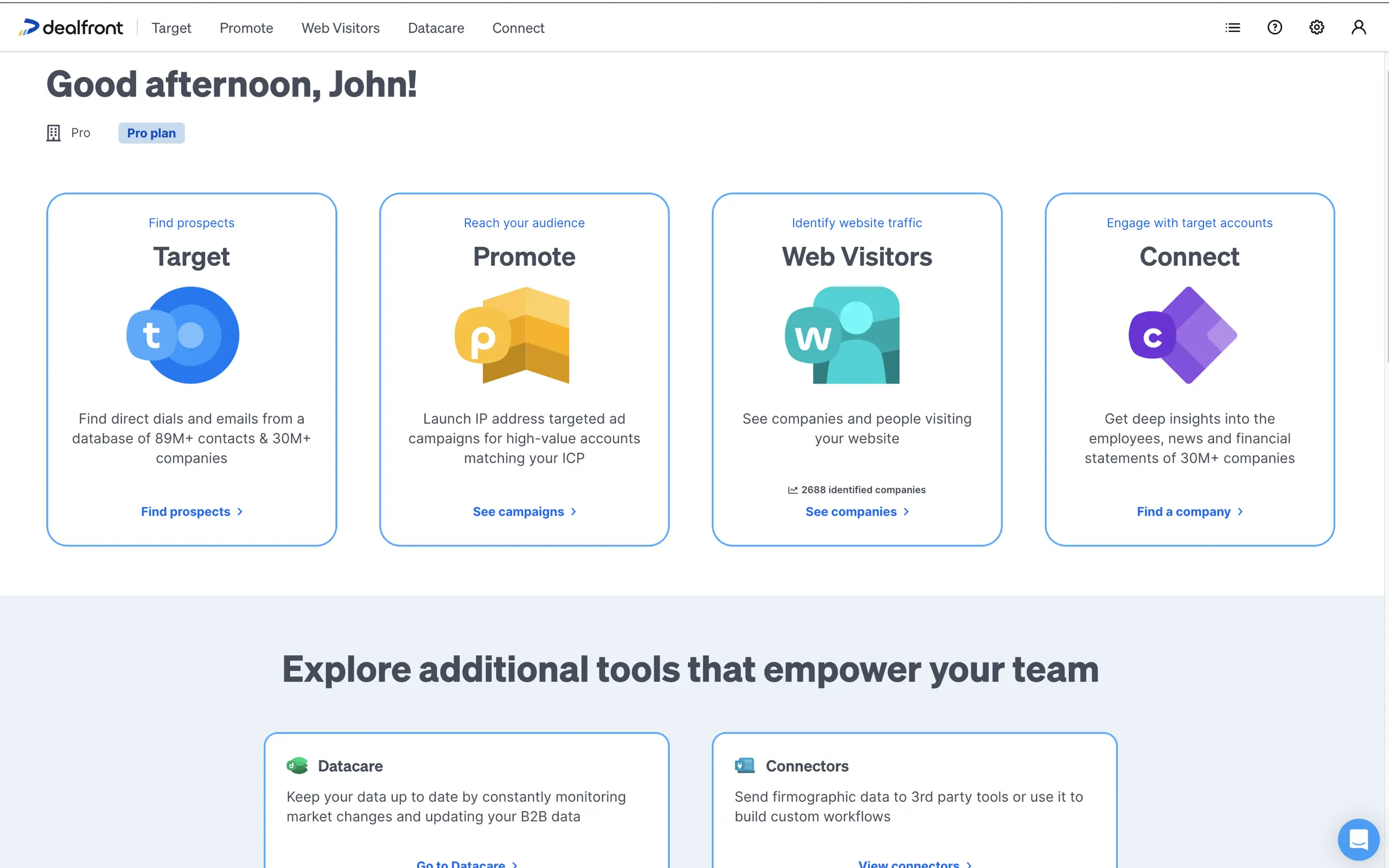
Dealfront offers a range of features to support both inbound and outbound lead generation:
On G2, Dealfront has an average rating of 4.6 out of 5 stars from 91 reviews. Users praise its data quantity and quality for the European market, as well as the ability to identify key decision makers.
Capterra reviewers highlight Dealfront's industry targeting capabilities and easy integration with CRM systems. Some noted minor UX issues like keyword suggestions being limited.
Reddit users find Dealfront effective for B2B prospecting when used responsibly. They appreciate features like web visitor identification to understand potential clients' content needs. The consensus is it provides good ROI for growing a targeted pipeline, especially in Europe.
Loom is a video communication platform that enables asynchronous collaboration with your team and prospects. Its simplicity and AI-powered features make it an excellent free sales tool for personalizing outreach and providing engaging product demos.
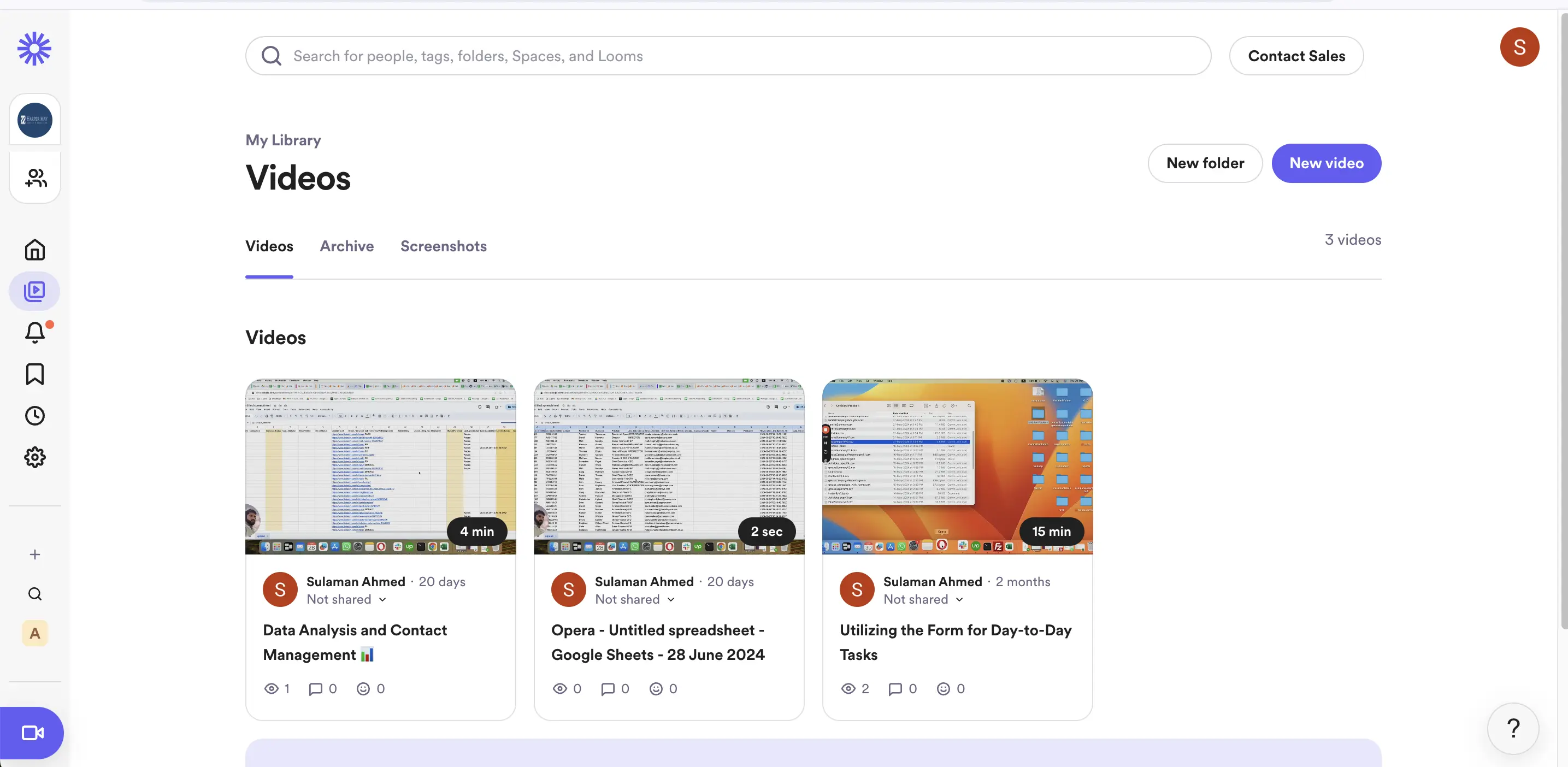
Loom offers essential features for sales teams looking to create personalized video content efficiently:
On G2, Loom has an average rating of 4.7 out of 5 stars from over 2,000 reviews. Users praise its ease of use and reliability for async communication.
Capterra reviewers give Loom an overall rating of 4.7, with high marks for ease of use (4.7), features (4.1), and customer service (4.4). Many appreciate the time-savings and improved client communication it enables.
Yesware is a popular free sales tool that offers a comprehensive suite of features to help sales teams automate and streamline their outreach efforts. With Yesware, users can create personalized email campaigns, track engagement, and gain valuable insights to optimize their sales strategies.
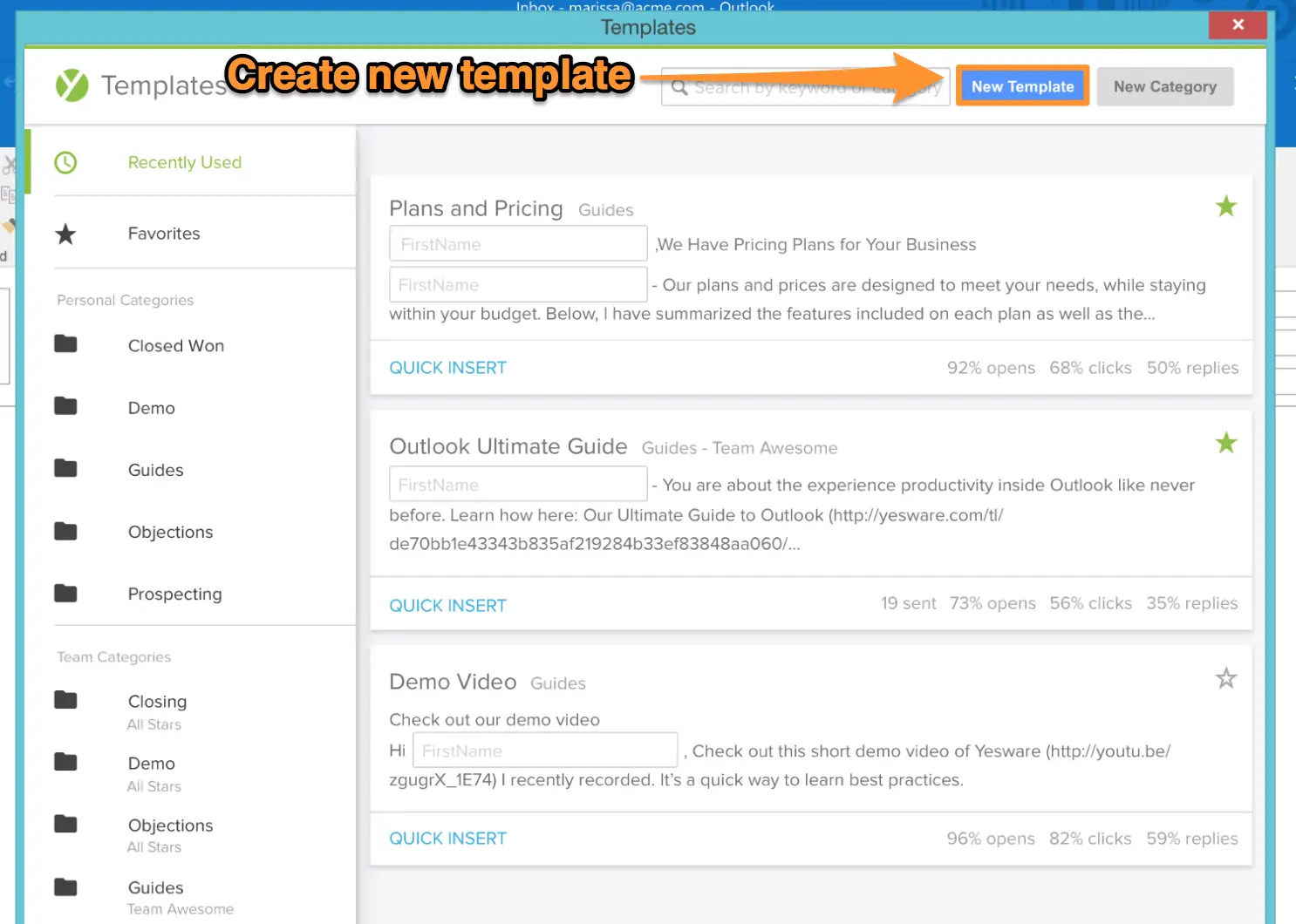
These features make Yesware an excellent choice for sales teams looking to save time, engage prospects effectively, and close more deals.
On G2, Yesware has an average rating of 4.4 out of 5 stars from 814 reviews. Users praise its email tracking, reporting, and templating capabilities for improving reply rates and productivity.
Capterra reviewers highlight Yesware's value in solving specific pain points and streamlining workflows, giving it an overall rating of 4.0. They appreciate the time savings and ability to personalize outreach at scale.
Boomerang for Gmail is a powerful email productivity tool that helps users manage their inbox more efficiently. With features like email scheduling, follow-up reminders, and response tracking, Boomerang streamlines email communication and ensures important messages don't slip through the cracks. Its seamless integration with Gmail makes it an ideal choice for individuals and teams looking to boost their email productivity.
One of the standout features of Boomerang is its ability to schedule emails to be sent at a later time, ensuring your messages reach recipients at the most optimal times. The tool also provides follow-up reminders, bringing emails back to your inbox if no response is received within a specified time frame. Additionally, Boomerang includes response tracking, allowing users to see when emails are opened and read.
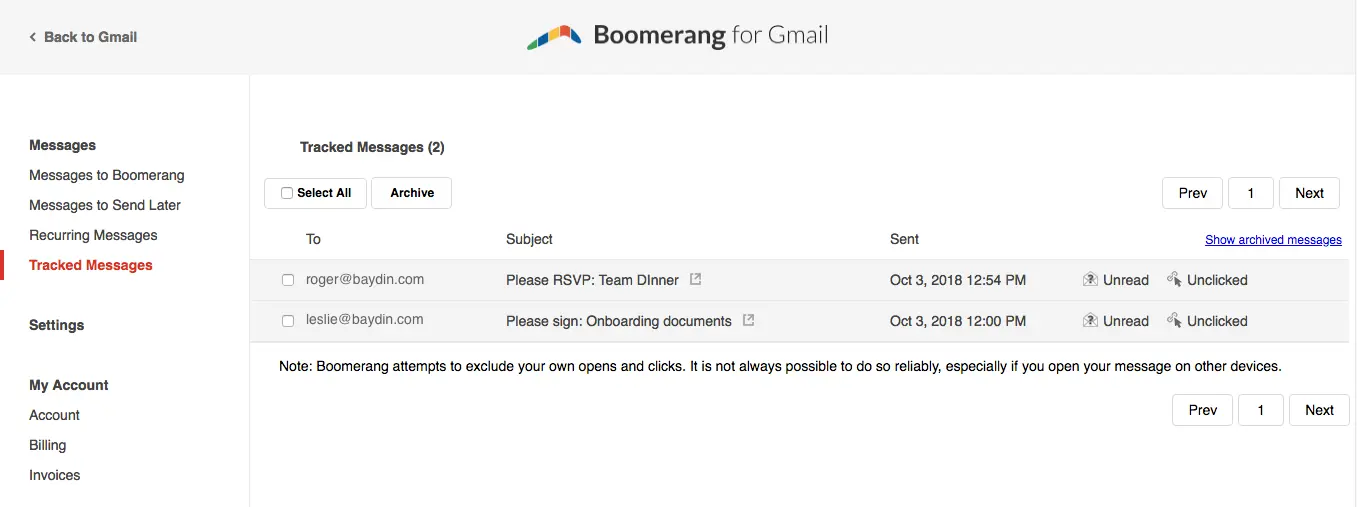
Boomerang for Gmail offers several features that make it valuable for email management and lead follow-up:
On G2, Boomerang for Gmail has an average rating of 4.5 out of 5 stars from over 400 reviews. Users praise its email scheduling and inbox management capabilities.
Capterra reviewers give Boomerang an overall rating of 4.0, highlighting the benefits of email scheduling for donor and team communication. A few noted minor UX issues.
Feedback on Reddit indicates users find Boomerang helpful for scheduling emails and recurring messages. Some feel Gmail's native scheduling feature is sufficient for basic needs, while Boomerang offers more advanced functionality.
Avoma is a popular AI meeting assistant that stands out as a free sales tool for its ability to automatically record, transcribe, and summarize meetings. This saves salespeople significant time on manual note-taking so they can focus on actively engaging with prospects and customers during calls.

These key features make Avoma an excellent free sales tool for managing meetings:
On G2, Avoma has an average rating of 4.6 out of 5 stars from over 1,200 reviews. Users praise its automation capabilities for streamlining meeting workflows and uncovering valuable customer insights.
Capterra reviewers echo positive sentiment, noting Avoma is a "fantastic productivity tool" that delivers on its promise of effortless meeting documentation. The tool receives high marks for ease of use and responsive customer support.
Across review sites like TrustRadius and in forums like Reddit, Avoma is consistently recommended as a more cost-effective alternative to tools like Gong and Chorus for teams looking to enable sales conversations at scale. Its ability to integrate with key sales and collaboration platforms also earns favorable mentions.
Freshworks' Freshsales is an AI-powered sales CRM software best suited for running smart sales campaigns and planning sales processes through Kanban views. As a free sales tool, Freshworks offers a forever free plan for up to 10 agents, making it an excellent choice for small teams looking to streamline their sales process without breaking the bank.
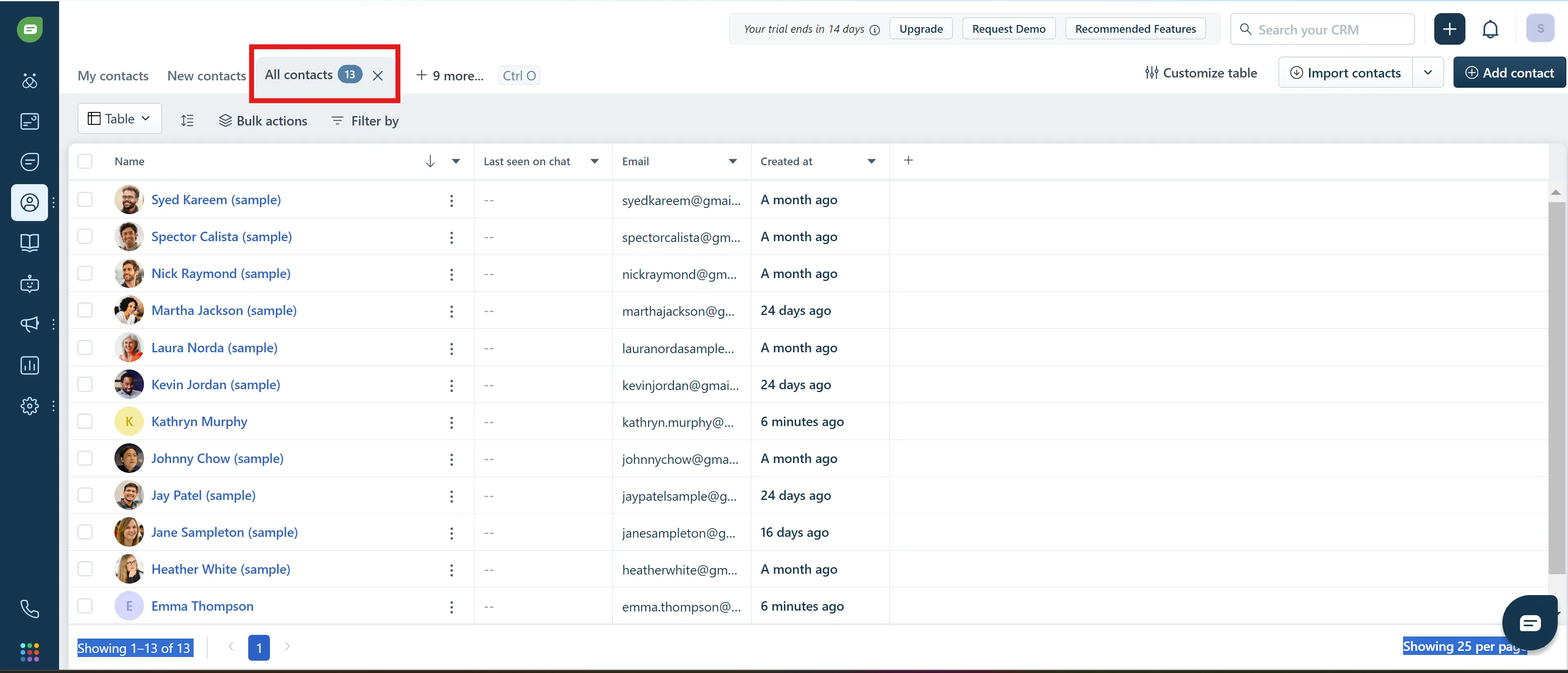
Freshworks' AI-powered features make it stand out as a free sales tool:
On G2, Freshworks has an average rating of 4.5 out of 5 stars from over 7,300 reviews. Users praise its automation capabilities, ease of use, and value for small businesses.
Capterra reviewers give Freshworks CRM an overall rating of 4.0, highlighting its intuitive interface, helpful AI features, and time-saving benefits. Some noted minor UX issues and limitations on reporting.
Reddit users appreciate Freshworks' free plan and find it a solid CRM option for small teams. However, some express frustration with slow customer support and occasional bugs. Overall, Freshworks is seen as a cost-effective tool to streamline sales, especially for startups and SMBs.
Saleshandy is a powerful sales automation tool that streamlines your cold email campaigns for lead generation. It offers a suite of features including unlimited email accounts, advanced email deliverability, personalization, A/B testing, and reporting. These capabilities make it an ideal solution for outbound sales, IT services, and SaaS companies looking to scale their outreach efforts.
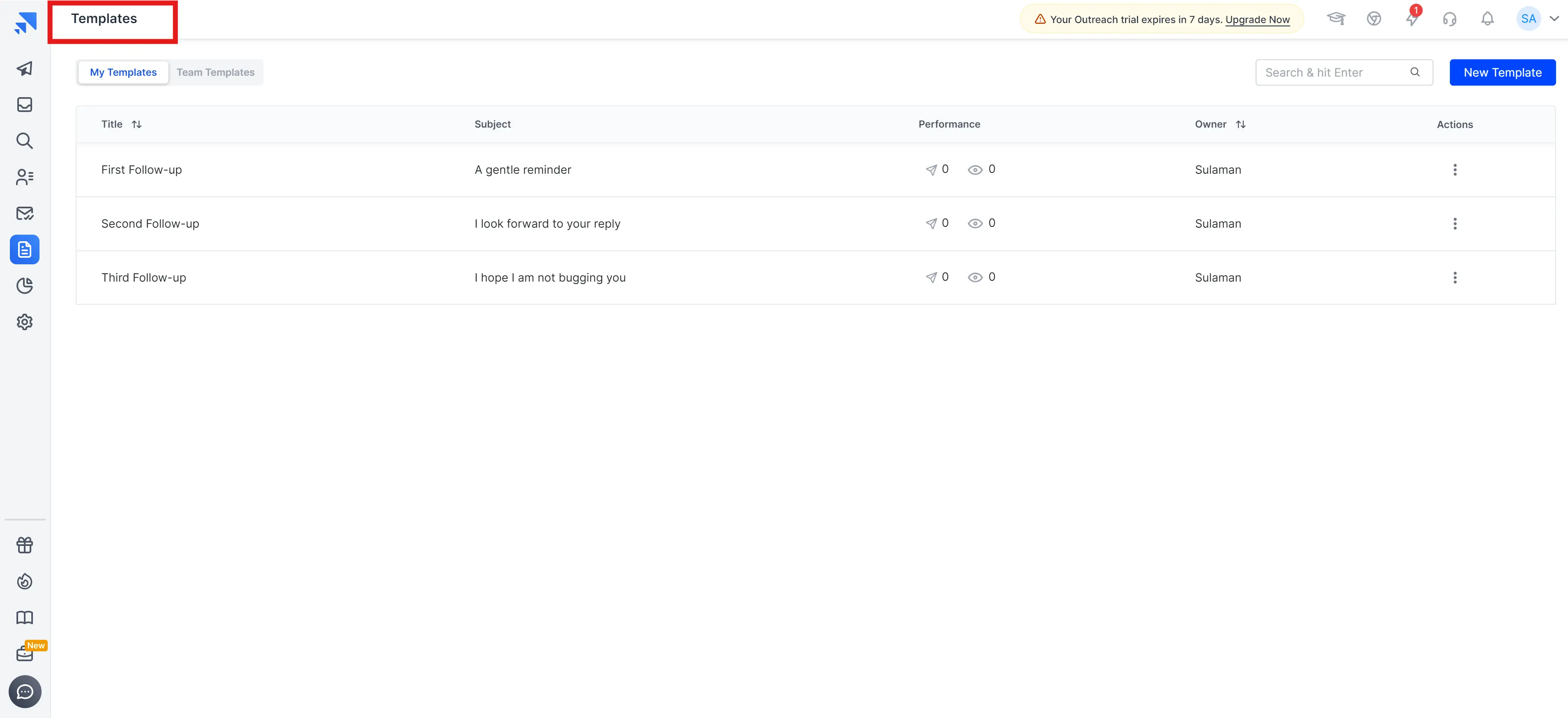
On G2, Saleshandy has an average rating of 4.6 out of 5 stars from over 500 reviews. Users praise its automation capabilities, ease of use, and time-saving benefits.
Capterra reviewers give Saleshandy an overall rating of 4.5, highlighting its personalization features, customer support, and ability to scale outreach efforts. Some note a learning curve for advanced features.
With so many excellent free sales tools available, it can be challenging to determine which ones best suit your needs. When evaluating your options, consider factors such as the specific features that align with your sales process, ease of use, integration capabilities with your existing tools, and scalability as your team grows.
Among the top choices from our list, Bardeen stands out for its powerful automation capabilities, AI-powered features, and ability to run 24/7 in the cloud. Apollo.io is another strong contender, offering a generous free plan with advanced search filters and personalized email sequences. For an all-in-one inbound marketing solution, HubSpot Marketing Hub provides a comprehensive set of tools for attracting, converting, and nurturing leads.
To streamline your sales process and boost productivity, we recommend downloading and installing Bardeen's Chrome extension. By signing up for free, you'll gain access to a powerful tool that can automate repetitive tasks, save time, and help you focus on high-value activities. Plus, when you start a 14-day free trial of Bardeen's premium features, you'll unlock even more advanced capabilities to supercharge your sales efforts.
Take action today and experience the benefits of these top free sales tools for yourself. With the right tools in your arsenal, you'll be well-equipped to find, engage, and convert more leads into customers.
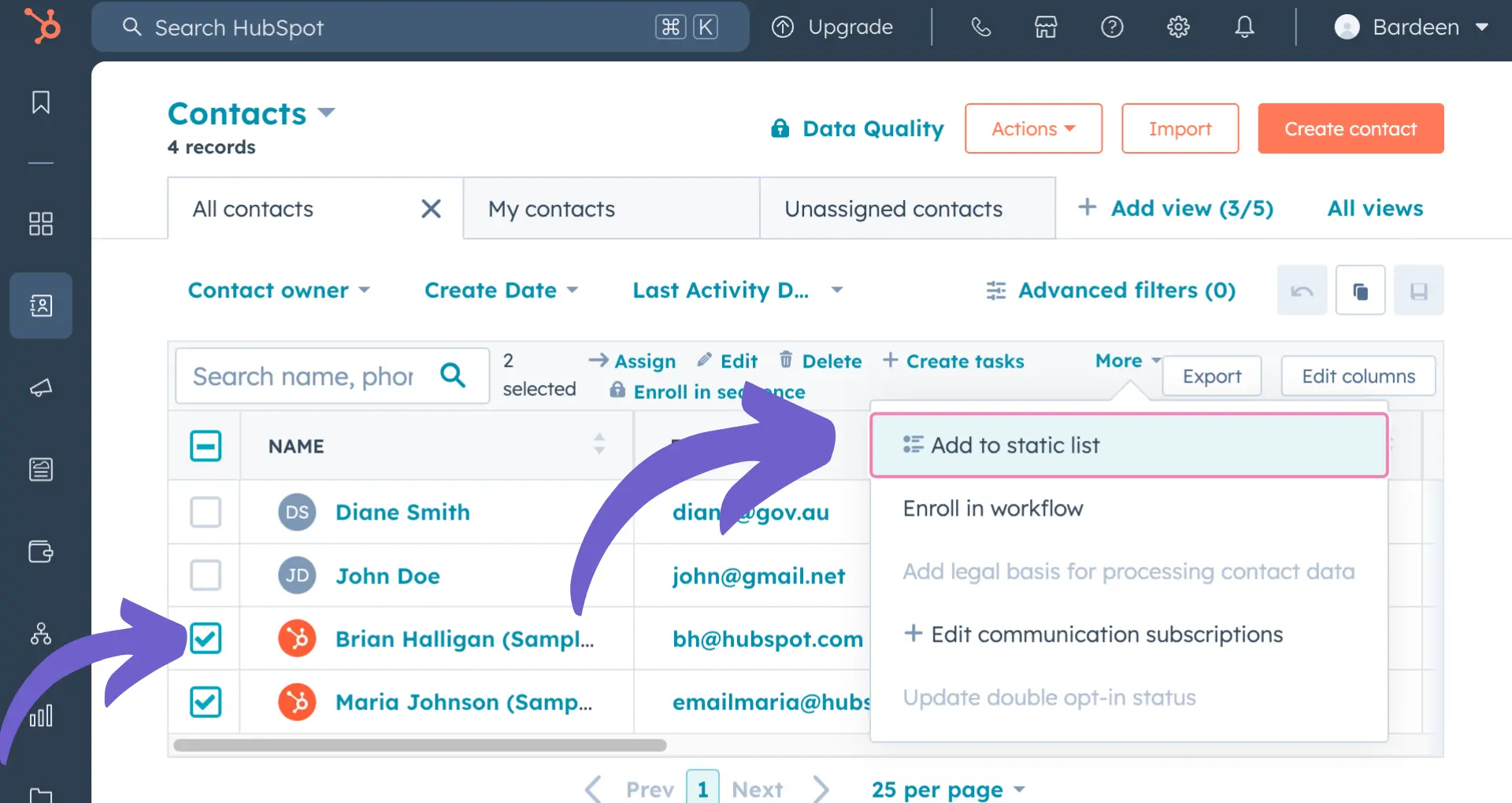

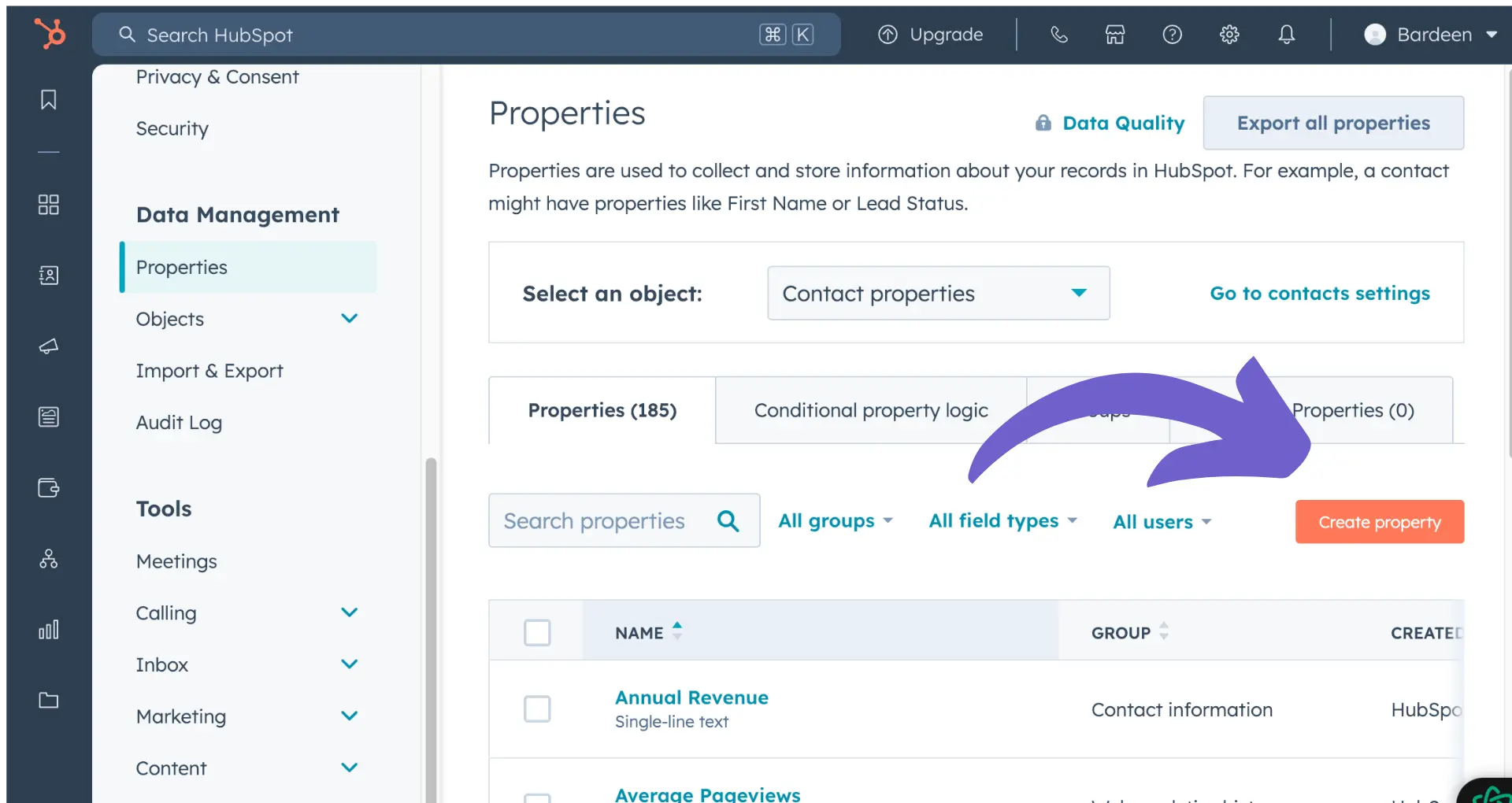







SOC 2 Type II, GDPR and CASA Tier 2 and 3 certified — so you can automate with confidence at any scale.
Bardeen is an automation and workflow platform designed to help GTM teams eliminate manual tasks and streamline processes. It connects and integrates with your favorite tools, enabling you to automate repetitive workflows, manage data across systems, and enhance collaboration.
Bardeen acts as a bridge to enhance and automate workflows. It can reduce your reliance on tools focused on data entry and CRM updating, lead generation and outreach, reporting and analytics, and communication and follow-ups.
Bardeen is ideal for GTM teams across various roles including Sales (SDRs, AEs), Customer Success (CSMs), Revenue Operations, Sales Engineering, and Sales Leadership.
Bardeen integrates broadly with CRMs, communication platforms, lead generation tools, project and task management tools, and customer success tools. These integrations connect workflows and ensure data flows smoothly across systems.
Bardeen supports a wide variety of use cases across different teams, such as:
Sales: Automating lead discovery, enrichment and outreach sequences. Tracking account activity and nurturing target accounts.
Customer Success: Preparing for customer meetings, analyzing engagement metrics, and managing renewals.
Revenue Operations: Monitoring lead status, ensuring data accuracy, and generating detailed activity summaries.
Sales Leadership: Creating competitive analysis reports, monitoring pipeline health, and generating daily/weekly team performance summaries.