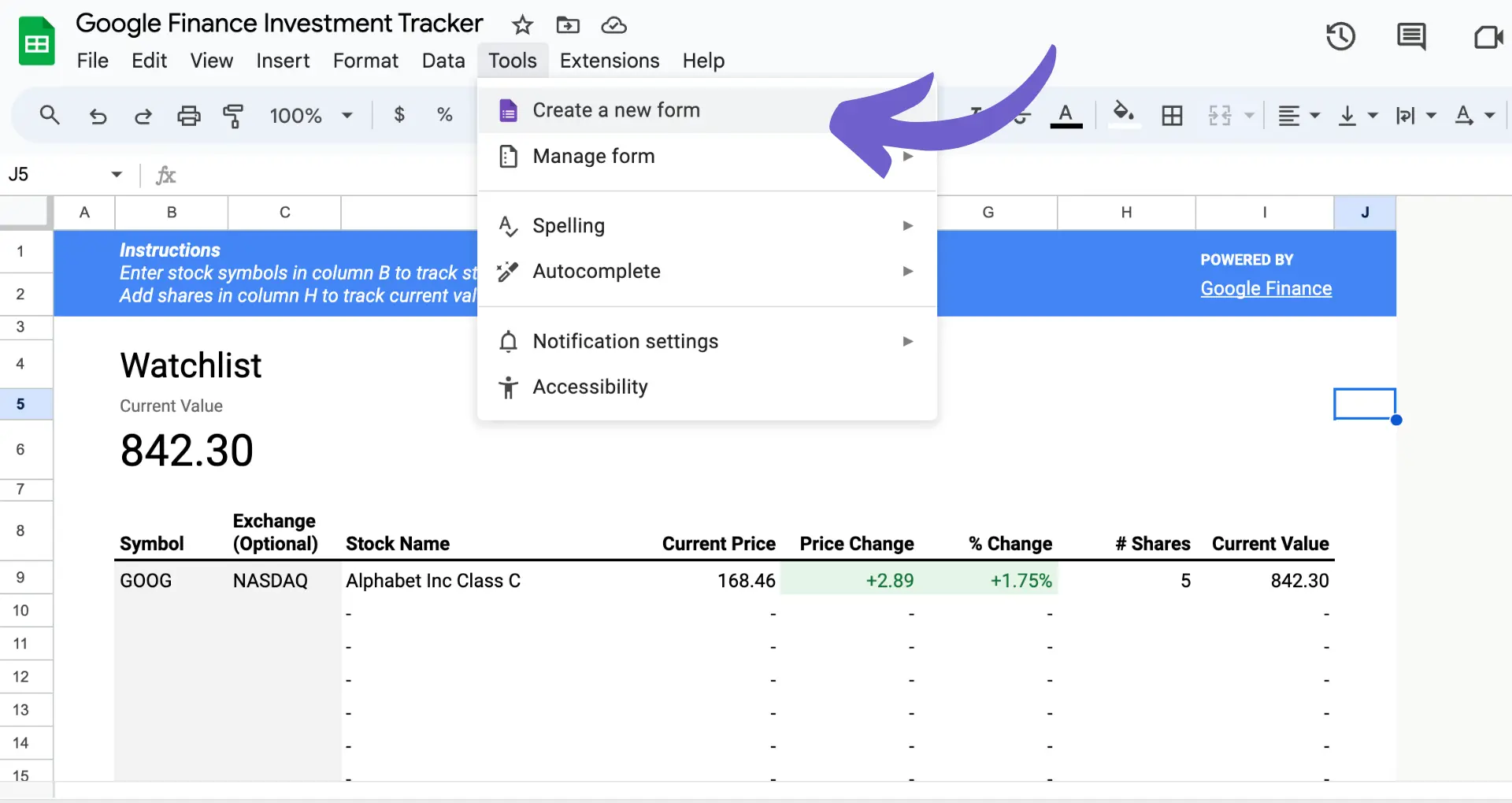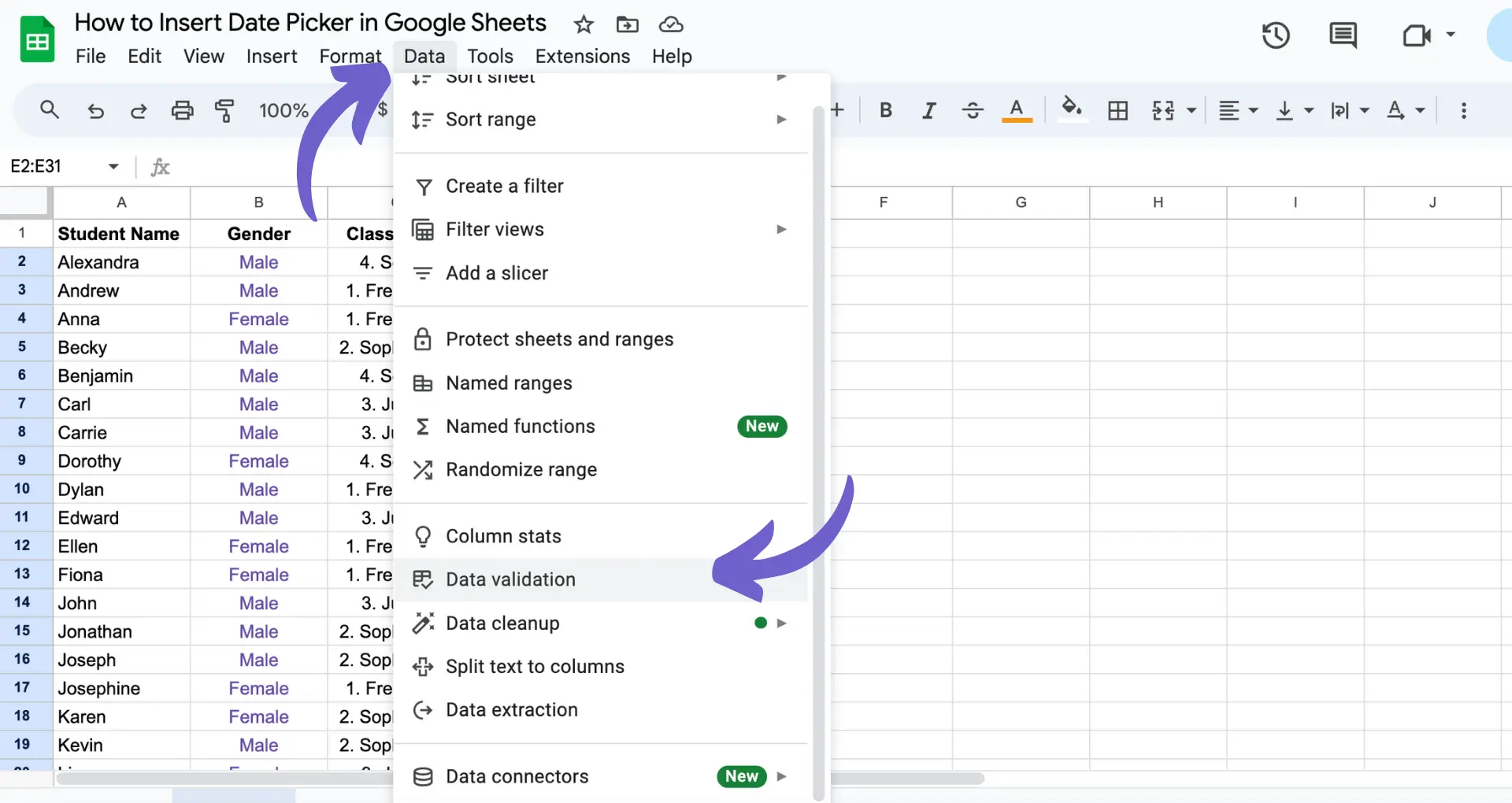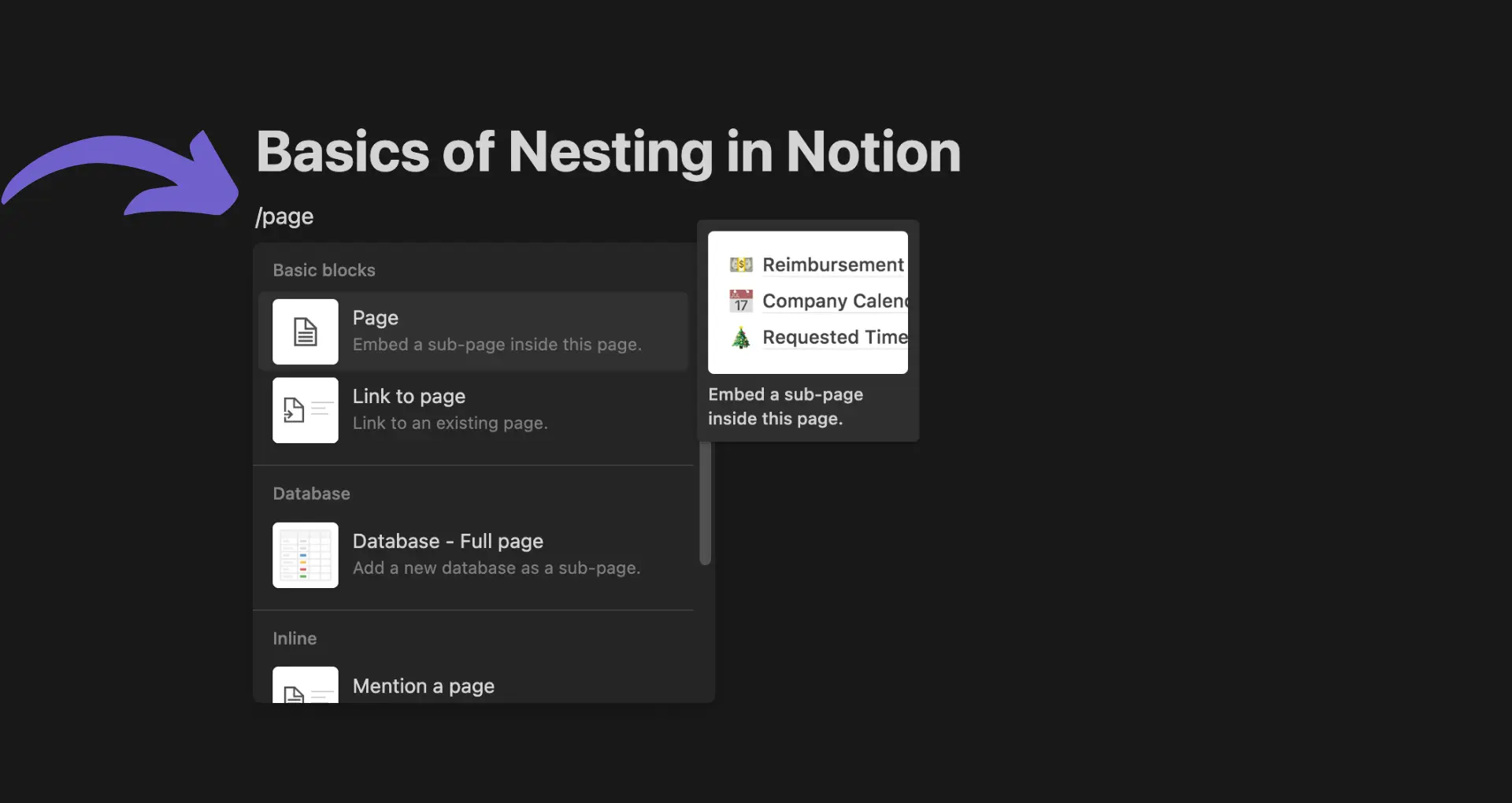Workflow software is a game-changer for businesses looking to boost efficiency and productivity. It automates and streamlines processes, reducing manual tasks and errors. Workflow management systems (WMS) provide a centralized platform for designing, executing, and monitoring workflows, enabling teams to collaborate seamlessly and make data-driven decisions.
Defining Workflow Management Systems
A workflow management system (WMS) is a powerful tool that automates and streamlines business processes. It integrates various workflow tools into a unified platform, allowing organizations to design, execute, and monitor workflows efficiently. The primary components of a WMS include:
- Task automation
- Process design
- Performance monitoring
By automating tasks, WMS reduces manual effort and errors, ensuring processes run smoothly. It enables businesses to create custom workflows using intuitive drag-and-drop interfaces, making process design simple and efficient. Additionally, WMS provides real-time insights into process performance, helping identify bottlenecks and optimize operations.
The centralized nature of WMS contributes to operational efficiency by providing a single source of truth for all workflow-related data. It eliminates the need for multiple disparate tools, reducing complexity and improving collaboration among teams. With WMS, organizations can streamline their processes, boost productivity, and achieve their business goals more effectively.
Enhancing Business Productivity with Workflow Automation
Workflow automation significantly boosts business productivity by minimizing manual task handling. By automating repetitive and time-consuming tasks, organizations can reduce errors and accelerate process completion. This automation frees up valuable employee time, allowing them to focus on more critical and value-added activities.
For example, automating data entry tasks eliminates the need for manual input, reducing the likelihood of human error. Similarly, automating approval processes ensures that requests are routed to the appropriate individuals promptly, eliminating delays caused by manual handoffs.
Other examples of tasks that can be automated include:
Maximize your productivity by using Bardeen to automate sales prospecting and other routine tasks. This allows you to focus on important work and innovation.
By automating these routine tasks, employees can dedicate their time and energy to strategic initiatives, problem-solving, and innovation. This shift in focus ultimately leads to improved overall productivity and efficiency within the organization.
Streamlining Communication and Collaboration
Workflow software offers a range of features that enhance team collaboration and streamline communication. These systems provide a centralized platform where team members can access shared workspaces, enabling them to work together on projects in real-time, regardless of their location.
Some key collaboration features found in workflow management systems include:
- Real-time updates and notifications
- Shared document repositories
- Instant messaging and chat functionality
- Video conferencing and screen sharing
- Task assignment and tracking
By leveraging these tools, teams can communicate more effectively and stay informed about project progress. Real-time updates ensure that everyone is working with the most current information, reducing the likelihood of misunderstandings or duplication of efforts.
Moreover, the improved communication facilitated by workflow software aids in quicker issue resolution and more coherent project management. When team members can easily share information, ask questions, and provide feedback, they can identify and address potential problems more efficiently. This collaborative approach leads to faster decision-making and more successful project outcomes. For example, you can integrate Google Docs to enhance document collaboration.
Leveraging Analytics for Strategic Insights
Workflow software provides powerful analytics and reporting tools that help businesses gain valuable insights into their processes. By leveraging these features, organizations can track efficiency, identify bottlenecks, and make data-driven decisions to optimize their workflows.
Some key analytics capabilities found in workflow management systems include:
- Real-time performance monitoring
- Customizable dashboards and reports
- Key performance indicator (KPI) tracking
- Bottleneck identification and analysis
- Historical data and trend analysis
These tools enable businesses to gain a comprehensive understanding of their workflow performance, allowing them to identify areas for improvement and make informed decisions. For example, by tracking KPIs such as task completion time, error rates, and resource utilization, organizations can pinpoint inefficiencies and implement targeted solutions.
Save time and increase productivity by using automated workflows provided by Bardeen.
Moreover, the insights provided by workflow analytics help organizations optimize their processes and improve decision-making. By understanding how their workflows operate and where improvements can be made, businesses can automate sales prospecting, reduce costs, and enhance overall productivity. This data-driven approach to process optimization ensures that organizations are continuously evolving and adapting to meet the changing needs of their customers and the market.
Case Studies: Real-World Impact of Workflow Software
To understand the true potential of workflow software, let's explore some real-world case studies from various industries. These examples showcase how companies have successfully implemented workflow systems and reaped significant benefits.
Verizon Wireless, a leading telecommunications company, implemented a workflow management system to streamline their processes. As a result, they were able to keep all records in one place, track progress, and ensure deadlines were met. Paul Purcell, Principal Engineer at Verizon Wireless, stated, "I was simply amazed that I was able to not only download it and install it in minutes but build the workflow and implement a process in just a few hours."
In the education sector, Hamilton City School District uses workflow software to manage various processes, such as central enrollment, field trip requests, and professional development leave. Zachary Vander Veen, Director of Technology at Hamilton City School District, explained, "Using central enrollment as an example: Parents complete the enrollment form via a simple form interface. In accordance with the workflow logic, the form is routed to the relevant schools, central office, and finally back to the parent."
Sacramento Ear, Nose and Throat Medical Speciality Management Group, a healthcare provider, implemented workflow software to simplify their processes. Davidalen Fountain, Systems Engineer at the organization, noted, "Gravity Flow has simplified processes that previously caused many problems. I would recommend this system to anyone looking to create fast and easily customizable workflows in an environment where printing, scanning, emailing and printing again is common practice." The company reported cost savings of over $4,000 per month after implementing the workflow system.
These case studies demonstrate the tangible benefits companies can achieve by implementing workflow software, including increased efficiency, cost reduction, and improved service delivery. For more on how to automate sales prospecting, check out our detailed guides. By streamlining processes and automating tasks, organizations across various industries can transform their operations and enhance overall productivity.