





Pipedrive is a powerful sales CRM that helps businesses streamline their sales process and close more deals. With over 100,000 customers worldwide, Pipedrive has become a go-to solution for sales teams looking to improve their productivity and performance.
In this comprehensive guide, we'll dive into the key features and benefits of Pipedrive, and show you how it can help you manage your sales pipeline more effectively. Whether you're a small business owner or a sales manager at a large enterprise, this guide will provide you with the insights and tips you need to get the most out of Pipedrive.
So, are you ready to take your sales game to the next level? Let's get started!
Pipedrive is a web-based sales CRM and pipeline management tool designed to help small businesses streamline their sales process. It enables sales teams to track leads, manage deals, automate tasks, and gain valuable insights to optimize their performance and grow their business.
Some of the top features and benefits of Pipedrive include:
Pipedrive provides a clear, visual representation of your sales pipeline using a kanban-style board. This allows you to easily view and manage your deals as they progress through each stage. You can customize the pipeline stages to match your unique sales process and set up automated reminders to ensure timely follow-up with leads and customers.
With Pipedrive, you can centralize all your customer data and communication history in one place. Import leads from various sources, add custom fields to capture key information, and link contacts to deals. Pipedrive's intuitive interface makes it simple to track interactions, schedule activities, and move deals through your pipeline.
Pipedrive offers powerful automation features to eliminate repetitive tasks and boost productivity. Set up workflow automations, create email templates, and leverage AI-powered insights to prioritize leads and guide your sales strategy. The AI Sales Assistant analyzes your data to predict which deals are most likely to close and provides personalized recommendations to help you focus on the right opportunities.
Gain visibility into your sales performance with Pipedrive's real-time reporting and forecasting tools. Monitor key metrics, track progress towards goals, and identify bottlenecks in your pipeline. Use the revenue forecast report to predict future earnings based on your current deals and past performance. These insights enable you to make data-driven decisions and continuously improve your sales process.
Pipedrive integrates seamlessly with your existing tech stack, offering 400+ apps and integrations for lead generation, email marketing, project management, and more. Its mobile app allows you to access your CRM data and manage your pipeline on the go.
In summary, Pipedrive is a user-friendly, feature-rich sales CRM that helps small businesses organize their pipeline, automate tasks, and drive growth. In the next section, we'll take a closer look at how Pipedrive's pipeline management features can help you close more deals.
Pipedrive's sales pipeline management features enable sales teams to effectively track deals, manage activities, and optimize their sales process. The visual pipeline provides a clear overview of deal progress, allowing reps to prioritize tasks and identify potential bottlenecks.
Pipedrive's intuitive visual pipeline helps sales reps track deals as they move through different stages. The kanban-style board displays deals in columns representing each stage, making it easy to see the status of every opportunity at a glance. Drag-and-drop functionality allows reps to quickly update deal stages and keep the pipeline accurate.
For example, a software company can customize their pipeline stages to reflect their sales process, such as "Qualification," "Demo," "Proposal," and "Closed Won." As deals progress, reps can easily move them to the appropriate stage, ensuring a clear view of the pipeline.
In addition to tracking deal stages, Pipedrive offers a range of features to manage deal activities effectively. Reps can set tasks and reminders for follow-ups, add notes to record important information, and attach relevant files to deals. The timeline view provides a chronological history of all interactions and activities related to a deal.
For instance, after a demo call, a rep can schedule a task to send a follow-up email, set a reminder to check in with the prospect next week, and add notes summarizing the key points discussed during the call. These tools help reps stay organized and ensure timely follow-up to keep deals moving forward.
Pipedrive allows teams to tailor the pipeline to their unique sales process. Users can create custom stages that reflect the key milestones in their sales cycle and add custom fields to capture important data points. This flexibility ensures that the pipeline management tool adapts to the team's workflow, rather than the other way around.
A manufacturing company, for example, may need to track additional information such as product specifications or shipping requirements. By adding custom fields to deals, reps can easily capture and access this data, ensuring a smooth sales process from start to finish.
Pipedrive's reporting and analytics features provide valuable insights into pipeline health and performance. Real-time reports help managers track key metrics such as deal volume, conversion rates, and revenue forecasts. The insights dashboard offers a visual overview of the team's progress towards goals and helps identify areas for improvement.
For example, a sales manager can use the deal duration report to identify deals that are taking longer than average to close. By analyzing the data, they can pinpoint bottlenecks in the sales process and take corrective action to improve efficiency and close rates.
Bardeen can automate tasks like updating deal stages or sending follow-up emails. Use Bardeen to automate outreach and follow-up and save time while ensuring timely communication with your prospects.
Pipedrive's sales pipeline management features offer a comprehensive solution for tracking deals, managing activities, and optimizing the sales process. The combination of visual pipeline, deal management tools, customization options, and insightful reports empowers sales teams to work more efficiently and effectively.
Pipedrive's pipeline management capabilities help sales teams stay organized, prioritize tasks, and make data-driven decisions to improve performance. In the next section, we'll explore how Pipedrive's contact management and communication tools further support sales success.
Pipedrive's contact management and communication features work together to help sales teams build and maintain strong relationships with leads and customers. By centralizing contact data, tracking interactions, and facilitating personalized outreach, Pipedrive enables users to deliver a seamless, tailored experience at every stage of the customer journey.
Pipedrive serves as a single source of truth for all your contact information. You can easily organize leads and customers, capturing essential details like name, email, phone number, company, and job title. Custom fields allow you to store additional data points specific to your business, such as industry, lead source, or customer preferences.
For example, a B2B software company can use custom fields to track each contact's role in the decision-making process, their current software stack, and their main pain points. This information helps sales reps tailor their approach and offer relevant solutions, enhancing lead management automation.
With Pipedrive, you can log and view every interaction with a contact, including emails, calls, meetings, and notes. This comprehensive communication history provides valuable context for each conversation, ensuring that sales reps are always informed and prepared.
Imagine a sales rep is about to follow up with a lead they haven't spoken to in a few weeks. By reviewing the contact's timeline in Pipedrive, they can quickly refresh their memory on the last touchpoint, the lead's key concerns, and any agreed-upon next steps. This enables the rep to have a more meaningful, personalized conversation that moves the deal forward, using AI sales prospecting.
Pipedrive's email integration allows you to send and receive emails directly from the CRM, without switching between tools. You can sync your email provider, such as Gmail or Outlook, or use Pipedrive's Smart Email BCC feature to log emails on a per-contact basis. Email templates help you scale personalized outreach, while open and click tracking provide insights into engagement.
For instance, a sales rep can use a template to send a tailored follow-up email after a demo, with merge fields automatically pulling in the contact's name and company. If the contact opens the email and clicks on a link to pricing information, the rep receives a notification and can promptly reach out to address any questions or concerns, utilizing AI email management tools.
Pipedrive's mobile app ensures that sales reps can access critical contact information and log activities, even when they're away from their desk. Whether they're heading to a meeting or following up after a conference, reps can quickly reference a contact's details, update their notes, and schedule next steps.
Say a sales rep meets a promising lead at an industry event. They can immediately add the contact to Pipedrive using the mobile app, capturing key information like their name, company, and conversation highlights. This ensures that no opportunity falls through the cracks and enables timely follow-up, enhancing your AI sales automation.
Pipedrive's contact management and communication tools empower sales teams to build stronger, more personalized relationships with their leads and customers. By centralizing data, tracking interactions, and enabling seamless outreach, Pipedrive helps reps stay organized, informed, and focused on driving deals forward.
In the next section, we'll explore how Pipedrive's extensive integration ecosystem and powerful add-ons can further enhance your sales process and help your team close more deals.
Pipedrive's extensive integration ecosystem and powerful add-ons empower sales teams to streamline their workflows, automate repetitive tasks, and gain valuable insights. By connecting Pipedrive with your favorite tools, you can create a seamless, all-in-one sales management solution that adapts to your unique business needs. From capturing leads to closing deals, Pipedrive's integrations and add-ons help you work smarter, not harder.
Pipedrive's app marketplace offers over 200 integrations with popular sales and marketing tools. Whether you need to sync data, automate workflows, or expand functionality, there's an app for that. The marketplace makes it easy to discover, install, and manage integrations, ensuring a seamless experience for your sales team.
For example, a SaaS company can integrate Pipedrive with their marketing automation platform, like Mailchimp or HubSpot, to sync contact data and trigger targeted email campaigns based on deal stages. This helps nurture leads and keep them engaged throughout the sales process.
Pipedrive integrates with essential tools like Zoom, DocuSign, and Slack to streamline communication, collaboration, and document management. These integrations eliminate the need to switch between apps, saving your sales team valuable time and effort.
Imagine a sales rep is ready to close a deal. With the DocuSign integration, they can send the contract for e-signature directly from Pipedrive, track its status, and automatically update the deal stage when it's signed. This reduces friction in the sales process and helps reps close deals faster.
The LeadBooster add-on helps you capture and qualify leads from your website, using customizable web forms and live chat. It also includes a powerful chatbot that can engage visitors 24/7, answer common questions, and route qualified leads to the right sales rep.
Bardeen can help you capture and qualify leads faster using our automated prospecting tools. Save time and focus on closing deals.
Say a potential customer visits your pricing page and has a question about your product. The chatbot can provide an instant response, offer relevant resources, and even schedule a demo with a sales rep if the lead is qualified. This ensures no opportunity slips through the cracks and helps your team focus on the most promising leads.
The Web Visitors add-on takes your lead generation efforts to the next level by identifying companies that visit your website. It provides valuable insights into their behavior, such as which pages they viewed and how long they stayed. Your sales team can use this information to prioritize outreach and tailor their approach.
For instance, if a high-profile prospect spends significant time on your case studies page, a sales rep can reach out with relevant success stories and offer to discuss how your solution can help them achieve similar results. This personalized approach can make all the difference in converting a lead into a customer.
Pipedrive's integrations and add-ons are game-changers for sales teams looking to work more efficiently and effectively. By leveraging these tools, you can automate sales prospecting, gain deeper insights into your leads and deals, and ultimately close more business.
Wow, you've made it this far! Give yourself a pat on the back for being such a dedicated learner. But don't stop now – there's still so much more to discover about how Pipedrive can help you crush your sales goals.
Understanding Pipedrive's features and capabilities is crucial for sales teams looking to optimize their performance.
By mastering Pipedrive, you'll be well-equipped to crush your sales goals. Don't miss out on the opportunity to take your sales game to the next level – your quota depends on it!

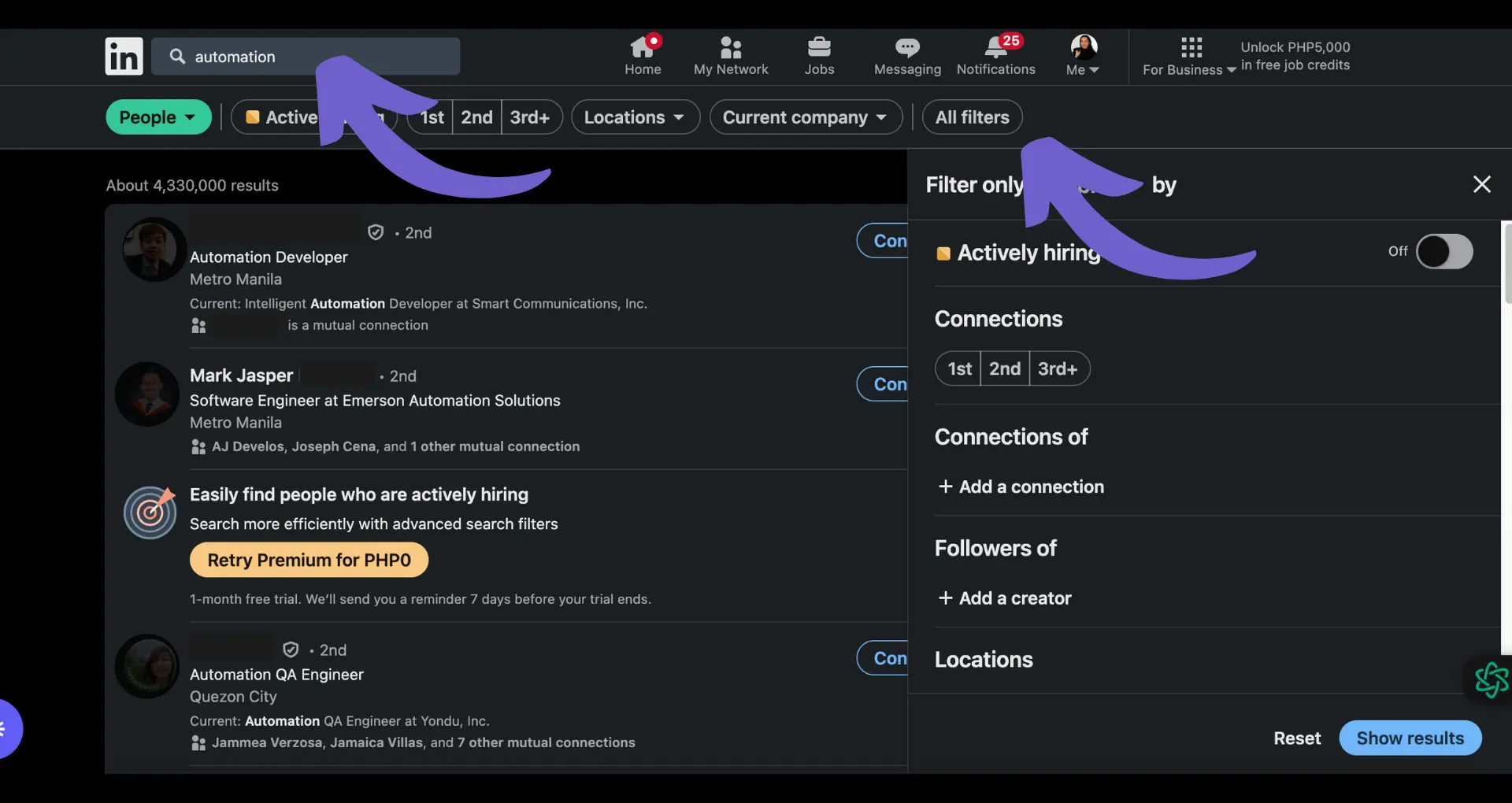








SOC 2 Type II, GDPR and CASA Tier 2 and 3 certified — so you can automate with confidence at any scale.
Bardeen is an automation and workflow platform designed to help GTM teams eliminate manual tasks and streamline processes. It connects and integrates with your favorite tools, enabling you to automate repetitive workflows, manage data across systems, and enhance collaboration.
Bardeen acts as a bridge to enhance and automate workflows. It can reduce your reliance on tools focused on data entry and CRM updating, lead generation and outreach, reporting and analytics, and communication and follow-ups.
Bardeen is ideal for GTM teams across various roles including Sales (SDRs, AEs), Customer Success (CSMs), Revenue Operations, Sales Engineering, and Sales Leadership.
Bardeen integrates broadly with CRMs, communication platforms, lead generation tools, project and task management tools, and customer success tools. These integrations connect workflows and ensure data flows smoothly across systems.
Bardeen supports a wide variety of use cases across different teams, such as:
Sales: Automating lead discovery, enrichment and outreach sequences. Tracking account activity and nurturing target accounts.
Customer Success: Preparing for customer meetings, analyzing engagement metrics, and managing renewals.
Revenue Operations: Monitoring lead status, ensuring data accuracy, and generating detailed activity summaries.
Sales Leadership: Creating competitive analysis reports, monitoring pipeline health, and generating daily/weekly team performance summaries.