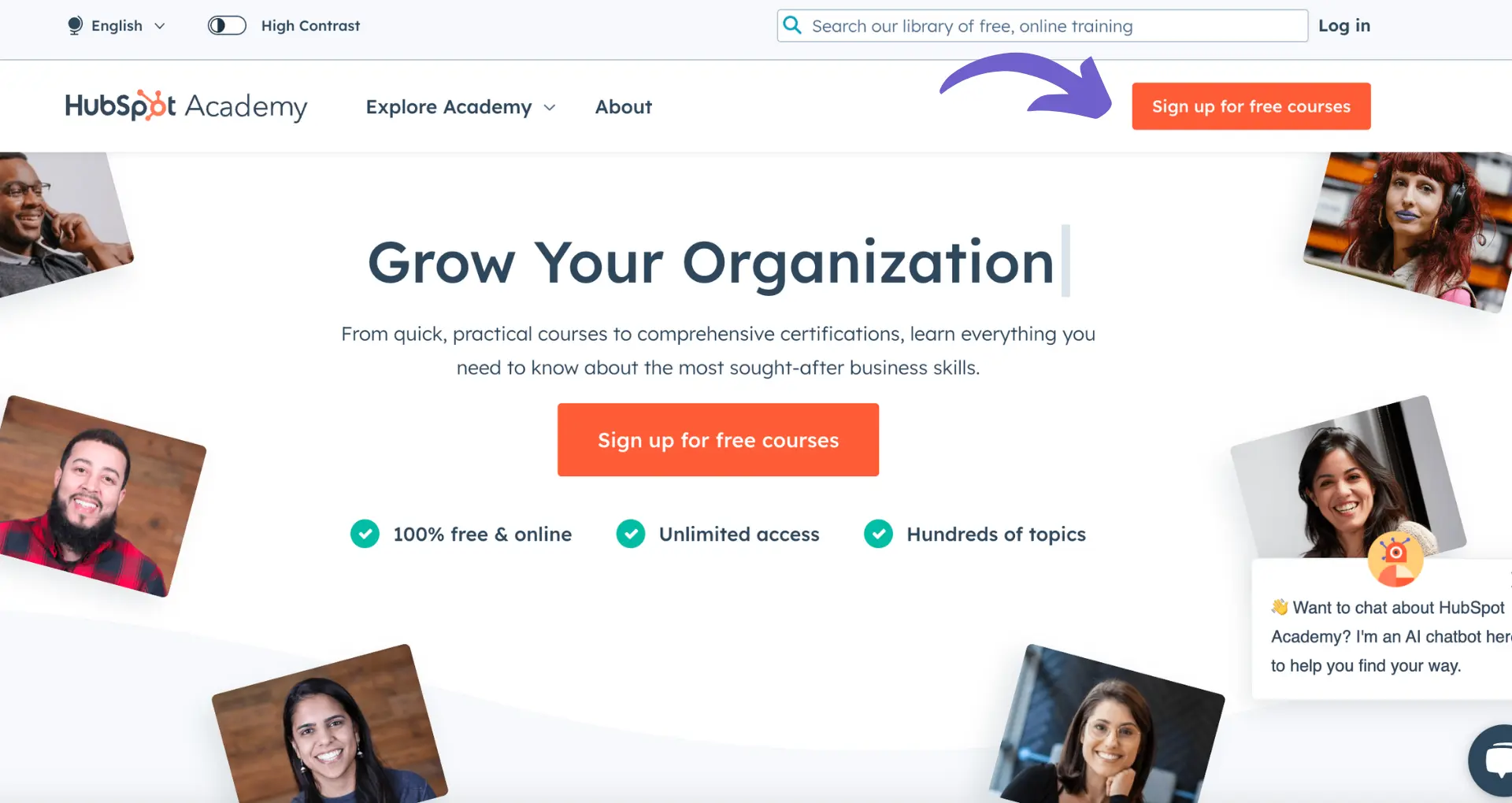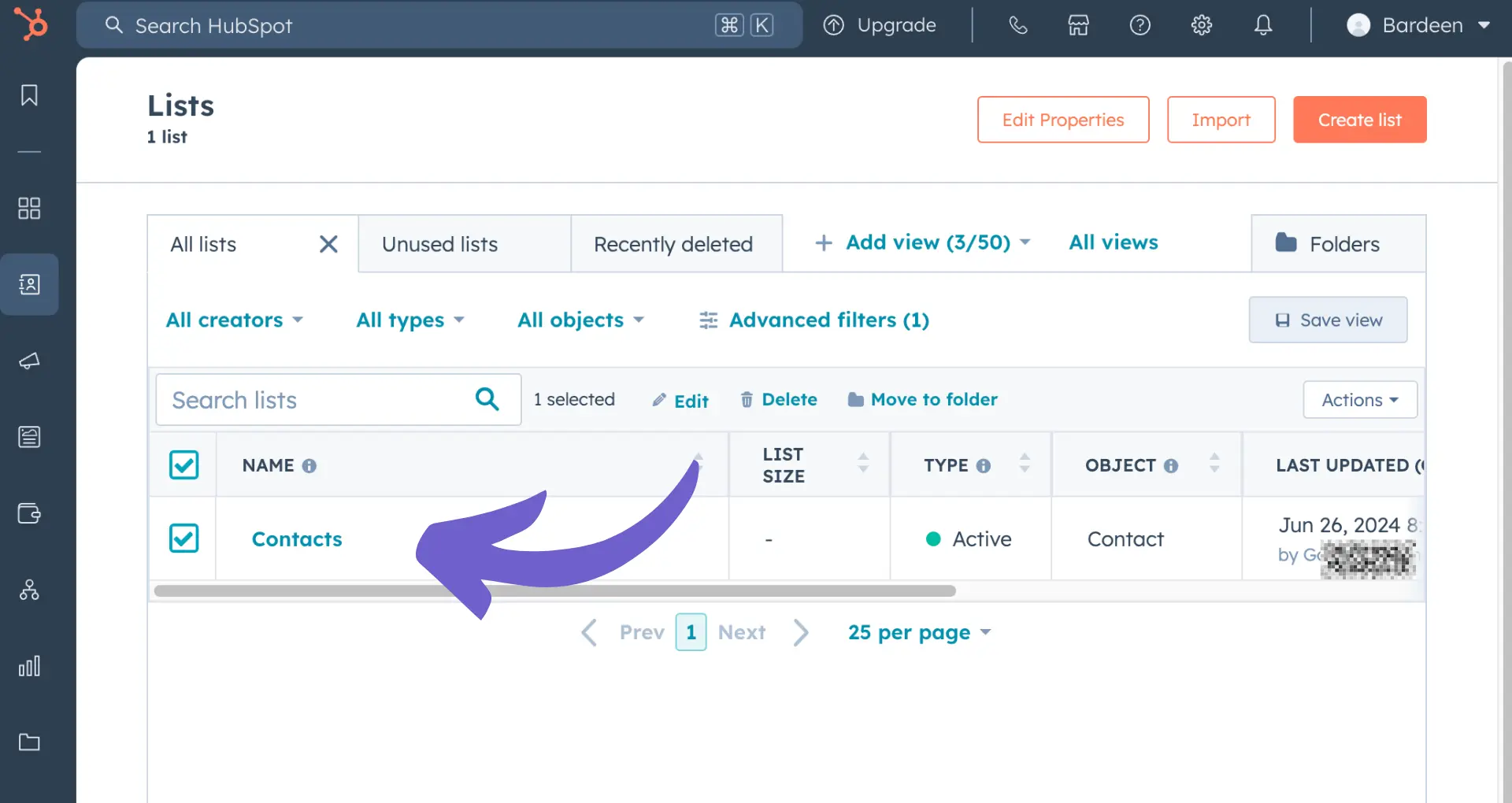Abandoned carts are a major challenge for ecommerce businesses, with an average of 69.82% of online shopping carts being abandoned. But with Klaviyo, you can turn those lost sales into revenue. In this step-by-step guide, you'll learn how to create an effective abandoned cart flow in Klaviyo, both manually and using AI automation.
Discover the best practices for trigger settings, email timing, and compelling content to recover abandoned carts and boost your bottom line. Plus, find out how AI tools like Bardeen can save you hours of work. Ready to master abandoned cart recovery and increase your sales? Let's dive in!
Setting Up Your Abandoned Cart Flow Trigger
To create an effective abandoned cart flow in Klaviyo, it's crucial to choose the right trigger event. This will determine when your flow starts sending messages to customers who left items in their cart without completing the purchase.
1. Select "Started Checkout" or "Added to Cart" Trigger
The two most common trigger events for abandoned cart flows are "Started Checkout" and "Added to Cart". "Started Checkout" triggers when a customer enters their information and proceeds to the next step in the checkout process, while "Added to Cart" triggers as soon as an item is added to the cart.
Consider which event aligns best with your business and customer behavior. "Started Checkout" is often preferred as it indicates higher purchase intent, but "Added to Cart" can still be effective for re-engaging shoppers.
2. Configure Flow Filters in Klaviyo
Once you've selected your trigger event in Klaviyo, set up flow filters to exclude customers who have already completed a purchase. This prevents sending abandoned cart emails to someone who actually followed through with their order.
Navigate to the flow's settings and add a filter for "Has Placed Order zero times since starting this flow". Klaviyo will then automatically remove anyone from the flow once they make a purchase. For more tips on building a prospect list, explore our detailed guide.
3. Determine Timing for First Abandoned Cart Email
The timing of your first abandoned cart email is important - you want to send it soon enough to keep your brand and products top of mind, but not so quickly that the customer doesn't have a chance to complete their purchase on their own.
We recommend sending the first message 1-2 hours after the cart is abandoned. This gives the shopper a bit of time in case they got distracted or had to step away before finishing the checkout process, while still reaching out relatively quickly. From there, you can space out additional reminder emails over the next 24-48 hours. Learn more about automating outreach to improve efficiency.
Writing Engaging Abandoned Cart Emails in Klaviyo
Once you have your abandoned cart flow trigger set up, it's time to craft compelling email content that brings shoppers back to complete their purchase. The subject line, email copy, product details, and design all play a key role in getting that coveted click.
1. Craft Urgent, Personalized Subject Lines
Your abandoned cart email subject lines should create a sense of urgency while still sounding human and personalized. Try subject lines like "Don't miss out on [product name]!" or "Your [product] is waiting for you!" to entice opens.
Other engaging subject line ideas include:
- Still thinking about [product]?
- Complete your purchase now!
- Only [#] left in stock!
2. Use Dynamic Content for Abandoned Products
Klaviyo's dynamic content tags allow you to automatically pull in the specific product(s) that a customer left behind. Use tags like to display the abandoned item name.
You can also include the product image, price, and a link back to their cart. This acts as a helpful reminder and makes it easy for them to follow through on the purchase. For more tips on optimizing your emails, explore AI email management tools.
Bardeen can help you automate your email marketing tasks. Use Bardeen to generate personalized emails with AI, saving you time and improving your email engagement.
3. Test Discount Offers in Later Emails
If your initial abandoned cart email doesn't seal the deal, consider testing a discount or free shipping offer in your follow-up messages. While you don't want to train customers to expect discounts every time, judicious use can help recover otherwise lost sales.
Aim for a 5-10% discount or a reduced shipping threshold, and be sure to set an expiration date to encourage timely action. With this strategy, many brands see 5-7% of abandoned carts ultimately convert. Learn more about cold vs. warm leads to improve your approach.
4. Design for Clear, Compelling Emails
Keep your message focused on the abandoned product with large, eye-catching visuals and a prominent call-to-action button. A clean, uncluttered design puts the emphasis on completing their purchase.
Stick to your brand colors and voice for a cohesive experience, but don't be afraid to have a bit of fun - a gif or playful tone can re-engage shoppers. For more tips, check out Klaviyo's email design best practices.
Optimizing your email content will go a long way in recovering abandoned carts and driving more sales. A combination of FOMO-inducing subject lines, dynamic product details, tempting offers, and on-brand design is the recipe for abandonment success.
Thanks for sticking with us this far! Creating an abandoned cart flow in Klaviyo is a powerful way to win back would-be customers. Now, let's tie it all together with a bow (pun intended).
Conclusions
Knowing how to create an abandoned cart flow in Klaviyo is crucial for recovering lost sales and increasing revenue. Make sure to automate sales prospecting to help streamline your process. This guide walked you through:
- Configuring your flow trigger and timing for optimal results
- Crafting engaging email content with personalization, urgency, and compelling visuals
- Best practices for abandoned cart subject lines, dynamic content, discounts, and design
Don't let those almost-customers slip away - put these abandoned cart flow tips into action. Your bottom line will thank you!