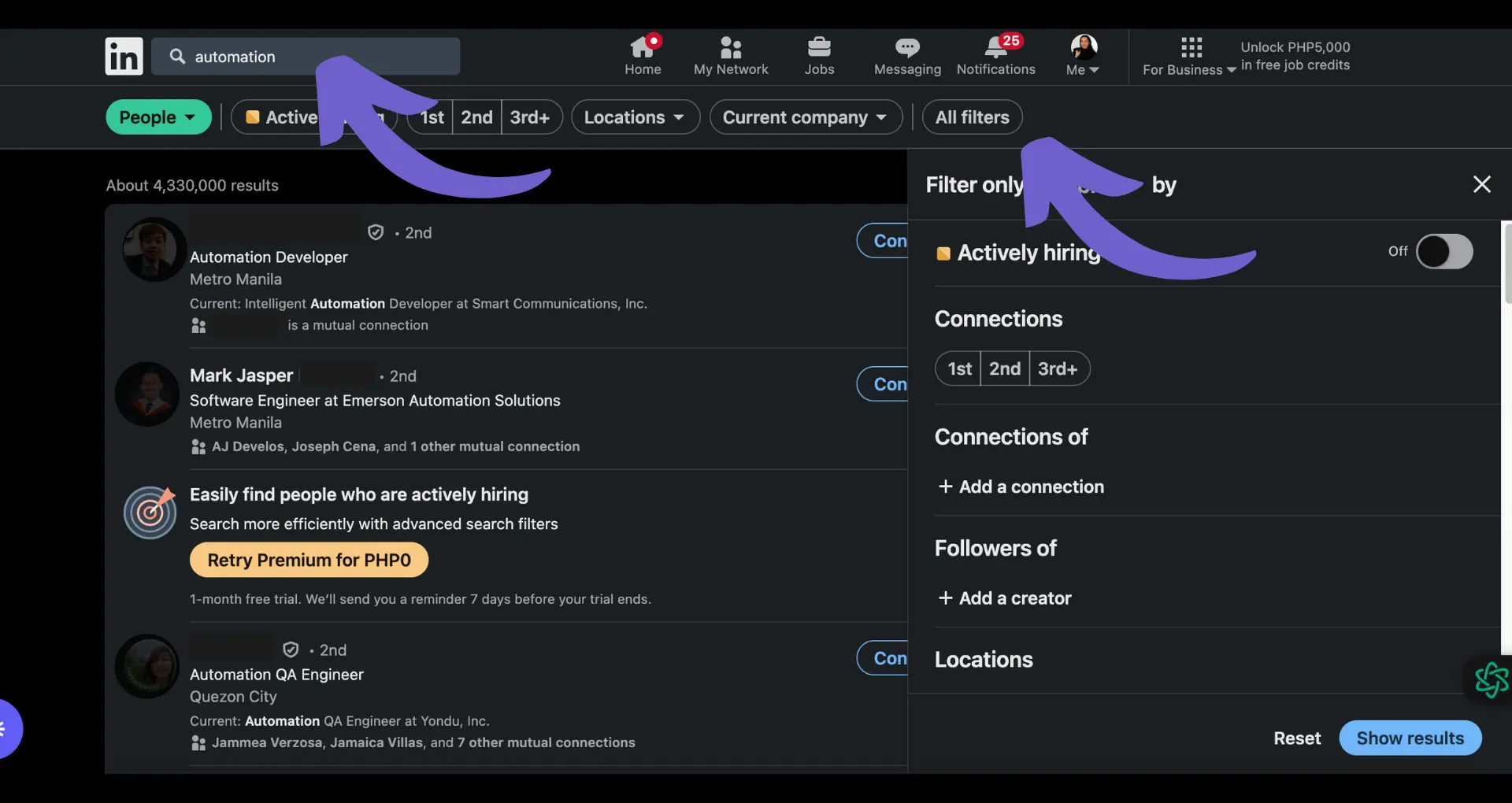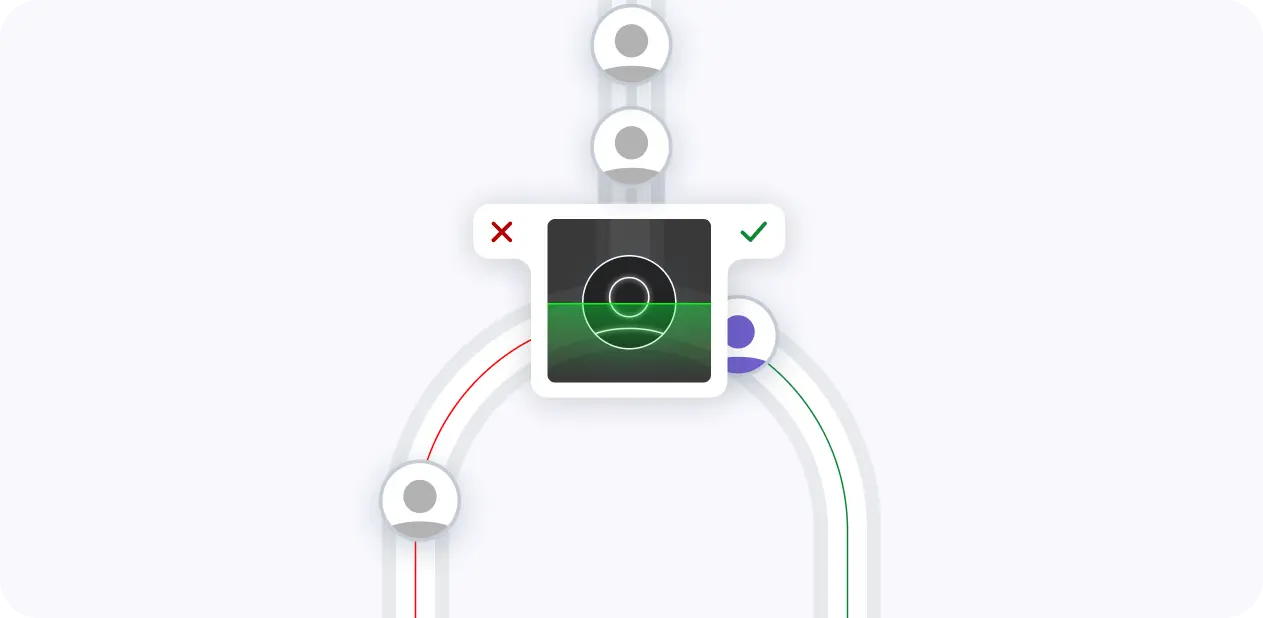Lead qualification is a crucial process in Salesforce that helps sales teams identify the most promising prospects and prioritize their efforts accordingly. By assessing key attributes such as a lead's interest, budget, and decision-making authority, sales professionals can streamline their processes and focus on the opportunities most likely to convert. In this guide, we'll explore effective strategies for lead qualification in Salesforce, including leveraging AI technologies, utilizing popular qualification frameworks, and implementing best practices for continuous improvement.
Introduction to Salesforce Lead Qualification
Lead qualification is a vital process within the Salesforce ecosystem that helps streamline sales processes and boost efficiency. By assessing critical attributes of a lead, such as their level of interest, budget, and decision-making authority, sales teams can prioritize their efforts and focus on the most promising prospects.
During the lead qualification process, it's essential to gather key information about the lead, including:
- Their specific needs and pain points
- The budget they have allocated for addressing these issues
- The timeline for making a purchasing decision
- The key stakeholders involved in the decision-making process
By thoroughly evaluating these factors, sales professionals can determine whether a lead is a good fit for their product or service and tailor their approach accordingly. This targeted strategy not only saves time and resources but also increases the likelihood of successful conversions and long-term customer relationships.
Leveraging AI for Enhanced Lead Qualification
Artificial Intelligence (AI) technologies, such as Salesforce Einstein, are revolutionizing the way businesses approach lead qualification. By automating and enhancing lead scoring processes, AI enables sales teams to prioritize their efforts and focus on the most promising prospects.
AI-powered lead qualification offers several key benefits:
- Predictive lead behavior analysis
- Improved engagement strategies
- Prioritization of leads based on conversion likelihood
Salesforce Einstein analyzes vast amounts of data, including CRM data, social data streams, and customer interactions, to create predictive models that accurately identify high-value leads. This intelligent lead scoring system continuously learns and adapts, ensuring that sales teams are always working with the most up-to-date and relevant information.
By leveraging AI for lead qualification, businesses can:
- Save time and resources by focusing on the most promising leads
- Increase conversion rates and revenue
- Enhance the overall efficiency of their sales processes
Integrating AI into your lead qualification strategy is a game-changer, enabling your sales team to work smarter and drive better results.
Look into automating lead qualification with AI through Bardeen for a more effective and streamlined process.
Utilizing Lead Qualification Frameworks in Salesforce
Lead qualification frameworks are essential tools for identifying the most promising prospects and optimizing sales efforts. By applying these frameworks within Salesforce, businesses can streamline their lead qualification processes and improve overall sales performance.
Let's break down some popular lead qualification frameworks and how they can be utilized in Salesforce:
- BANT (Budget, Authority, Need, Timeline): This framework focuses on four key criteria for qualifying leads. In Salesforce, you can create custom fields to capture information related to a lead's budget, decision-making authority, specific needs, and purchase timeline. By analyzing this data, sales teams can prioritize leads that meet the BANT criteria and are more likely to convert.
- CHAMP (Challenges, Authority, Money, Prioritization): Similar to BANT, the CHAMP framework emphasizes understanding a lead's challenges, decision-making authority, available budget, and the priority of addressing their needs. Salesforce allows you to track and analyze this information through custom fields, enabling sales teams to focus on leads that align with the CHAMP criteria.
- MEDDIC (Metrics, Economic Buyer, Decision Criteria, Decision Process, Identify Pain, Champion): This framework is particularly useful for complex sales cycles. In Salesforce, you can create custom fields and objects to capture data related to the lead's key metrics, economic buyer, decision criteria, decision process, pain points, and internal champions. By leveraging this information, sales teams can tailor their approach to effectively navigate complex sales situations.
To customize these frameworks to fit your specific sales model and industry needs, consider the following:
- Modify the framework criteria to align with your unique selling proposition and target audience.
- Create custom fields in Salesforce to capture data specific to your industry or sales process.
- Develop lead scoring rules based on the framework criteria to automatically prioritize leads within Salesforce.
- Train your sales team on effectively utilizing the chosen framework within Salesforce to ensure consistent lead qualification practices.
By leveraging lead qualification frameworks in Salesforce, businesses can enhance their ability to identify high-quality leads, optimize sales efforts, and ultimately improve conversion rates and revenue growth. For more tips on building a prospect list, explore our comprehensive guide.
Integration and Automation Tools for Streamlining Qualification
Integrating Salesforce with other marketing tools is crucial for gathering comprehensive lead data and streamlining the qualification process. By connecting Salesforce with tools like marketing automation platforms, social media management systems, and customer relationship management (CRM) software, businesses can gain a holistic view of their leads and make informed qualification decisions.
Some key benefits of integrating Salesforce with other marketing tools include:
- Syncing lead data across platforms to ensure accuracy and consistency
- Enriching lead profiles with additional information from various sources
- Enabling lead scoring and grading based on data from multiple touchpoints
- Facilitating personalized nurturing campaigns based on lead behavior and preferences
Automation tools play a vital role in assisting with lead qualification by streamlining data synchronization and providing a unified view of each lead. Some popular automation tools that integrate with Salesforce include:
- Salesforce Marketing Cloud: This native integration allows for seamless data sharing between marketing and sales teams, enabling more accurate lead qualification and targeted nurturing campaigns.
- Marketo: This marketing automation platform integrates with Salesforce to provide advanced lead scoring, nurturing, and attribution capabilities, helping businesses identify and prioritize high-quality leads.
- HubSpot: HubSpot's CRM and marketing automation tools integrate with Salesforce, allowing for the synchronization of lead data, as well as the execution of targeted lead nurturing campaigns based on qualification criteria.
By leveraging these integration and automation tools, businesses can streamline their lead qualification processes, ensuring that sales teams focus their efforts on the most promising prospects. Take advantage of automate sales prospecting to improve conversion rates, shorten sales cycles, and increase revenue growth.
Save time on routine tasks and automate lead management with Bardeen. Focus on important work while Bardeen handles the rest.
Best Practices for Continuous Improvement in Lead Qualification
To ensure ongoing success in lead qualification, it's essential to regularly evaluate and refine your criteria and processes. Some strategies for continuous improvement include:
- Analyzing conversion rates and identifying patterns in successful leads
- Gathering feedback from sales teams on the quality of qualified leads
- Conducting A/B tests on lead scoring and grading models to optimize accuracy
- Monitoring changes in market trends and customer behavior to adapt qualification criteria
In addition to process refinement, investing in training and development for your sales and marketing teams is crucial for enhancing their skills in lead assessment and engagement. Consider the following:
- Provide regular training sessions on best practices for lead qualification and nurturing
- Encourage cross-functional collaboration between sales and marketing to align on qualification criteria and processes
- Implement a mentorship program pairing experienced team members with newer ones to share knowledge and insights
- Celebrate and recognize team members who demonstrate exceptional lead qualification and conversion performance
By fostering a culture of continuous learning and improvement, businesses can ensure their lead qualification strategies remain effective and adaptable in the face of evolving market conditions and customer needs. This commitment to ongoing optimization will ultimately lead to higher-quality leads, improved conversion rates, and long-term business growth. For more on how to improve your lead qualification, understand the role of automation in sales prospecting.