





HubSpot deals are a crucial component of the platform's sales pipeline management system. They represent potential revenue opportunities and help you track progress from initial contact to closing the sale across multiple stages in the HubSpot deal pipeline.
In this comprehensive guide, we'll explain the various HubSpot deal stages and how they work. We’ll also provide best practices for managing deals and show you how to use sales prospecting tools for workflow automation and revenue forecasting.
HubSpot deals enable you to stay on top of your sales pipeline. They provide vital tracking visuals to help accelerate your sales processes, improve conversion rates, and know exactly where each lead stands and whether you need to perform lead qualification or send follow-ups.
You can customize the various Hubspot pipeline stages to tailor them to your unique business processes. You can create, rename, and reorder stages to align with your sales workflow.
This flexibility ensures that your deal pipeline accurately reflects your sales process, making it easier to track progress and identify areas for improvement.
By using sales prospecting automation like the HubSpot deal pipeline, you’ll be able to improve your sales processes significantly.
HubSpot deals are also useful sources of data that can be enriched or support your other lines of work, such as marketing and revenue operations.
With Bardeen, you can automate HubSpot actions and even export data from your HubSpot deals to your other tools:


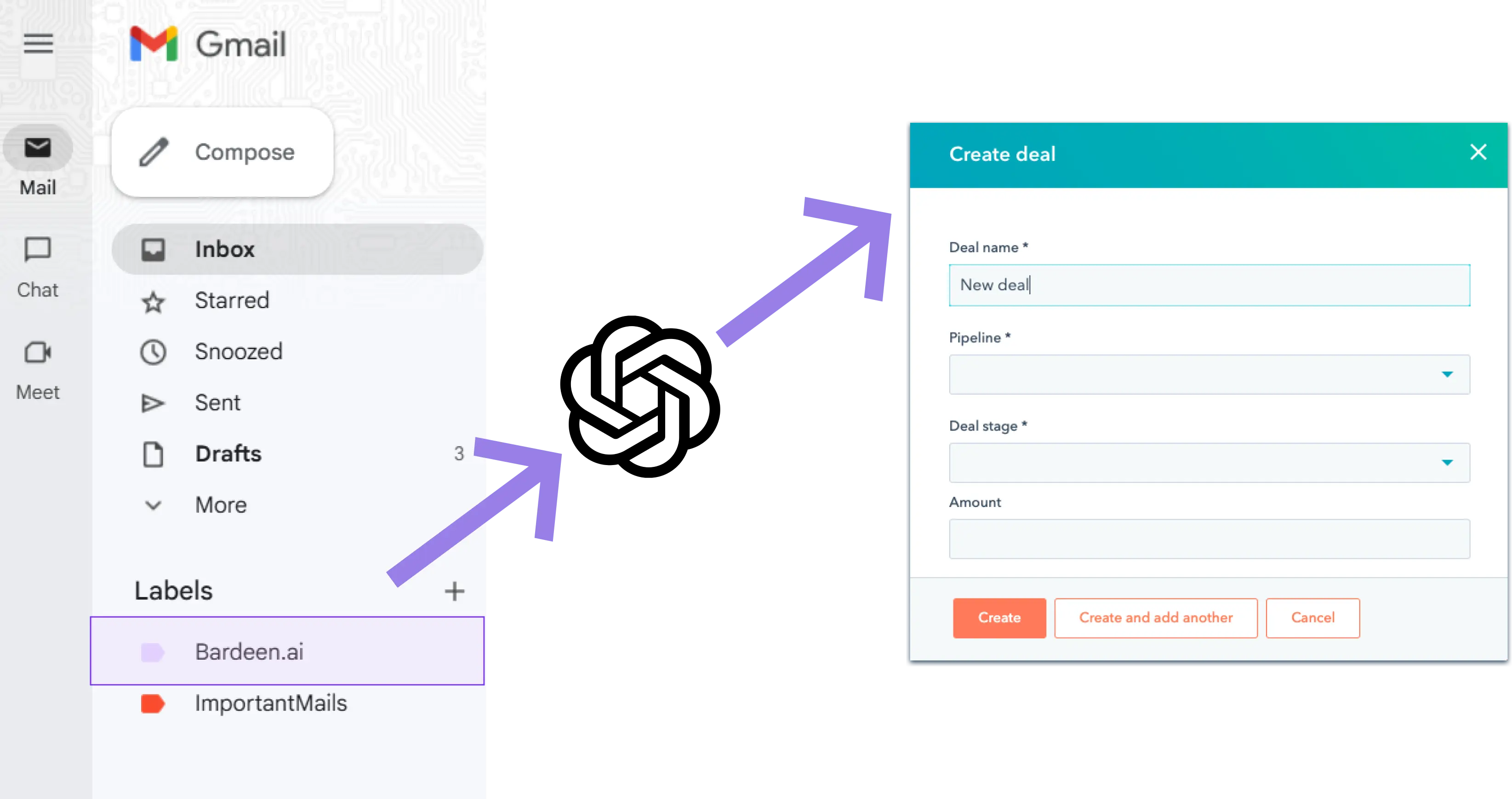
How does this playbook work?
Manually creating HubSpot deals from emails is tedious. This playbook generates a deal summary using OpenAI when you add a Gmail label, then creates the HubSpot deal for you.

How does this playbook work?
Exporting HubSpot deals data to Google Sheets is a multi-step process. This playbook connects HubSpot and Google Sheets, fetching all deal data and adding it to a spreadsheet tab with a single click.
Deal stages in HubSpot help you monitor the progress of a potential revenue opportunity within your sales pipeline. You can track and manage each sale, from initial contact to closing the deal, for enhanced sales prospecting operations.
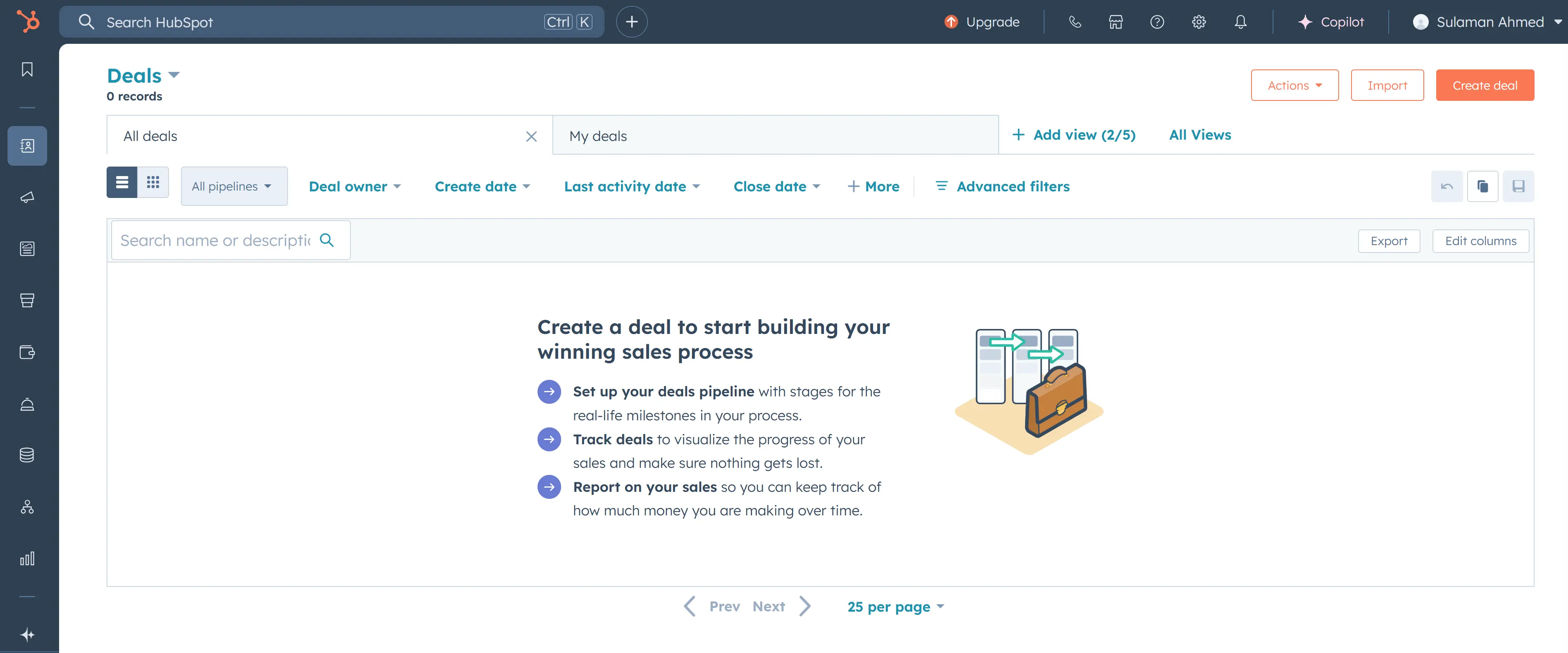
Deals are a crucial component of HubSpot, one of the leading CRM tools alongside Salesforce and Pipedrive. They help you visualize your sales pipeline, predict revenue, identify selling roadblocks, and make data-driven improvements to your overall sales funnel.
HubSpot deal stages help you create a clear picture of your customers’ sales journeys and see exactly how your opportunities are performing.
They progress across multiple milestones. Hubspot pipeline stages can be renamed and edited at any time, so there’s no fixed approach to tracking your opportunities.
The default deal stages in HubSpot are as follows:
These deal stages HubSpot examples, are what the CRM automatically creates; however, you can tweak or remove them as needed. You may also want to add more specific stages, such as “Negotiating” or “Proposal Sent”, to create a more focused sales funnel.
Your company can significantly benefit from utilizing HubSpot's deal stages. Creating a pipeline will give you full visibility over your sales operations, improving areas like sales forecasting, performance tracking, automation, future planning, and business development.
Here’s what your business can gain from using HubSpot deal stages:
The key benefit of deal stages in HubSpot is you gain unmatched visibility across your sales operations.
You can visualize your revenue, pipeline, clients, sales rep performance, current opportunities, future plans, and negotiation processes in a single platform. This quick access to data gives you a clear, holistic picture of your sales operations.
Seeing your deals move across the HubSpot pipeline stages allows you to accurately project sales outcomes.
You can estimate the total sales figures for the week or month and track this change over time.
You’ll then be able to use this data in future pitches and when planning to scale, improving your business development opportunities.
The HubSpot deal pipeline lets you track the performance of your sales agents and address any needs quickly. You can identify bottlenecks and iron out issues within your sales funnel.
Plus, the accessible deal interface lets your reps track their KPIs and enables sales managers to assign work to the right agents according to performance.
Once you have your opportunities sorted into deal stages, HubSpot lets you automate workflows to help you speed up processes like outreach and lead scoring.
Sometimes, though, these can require a bit of technical knowledge, so use Bardeen for easier automation workflows with natural language.
There’s a ton you can automate with Bardeen, and every playbook is fully customizable. Here are some you can experiment with right away:
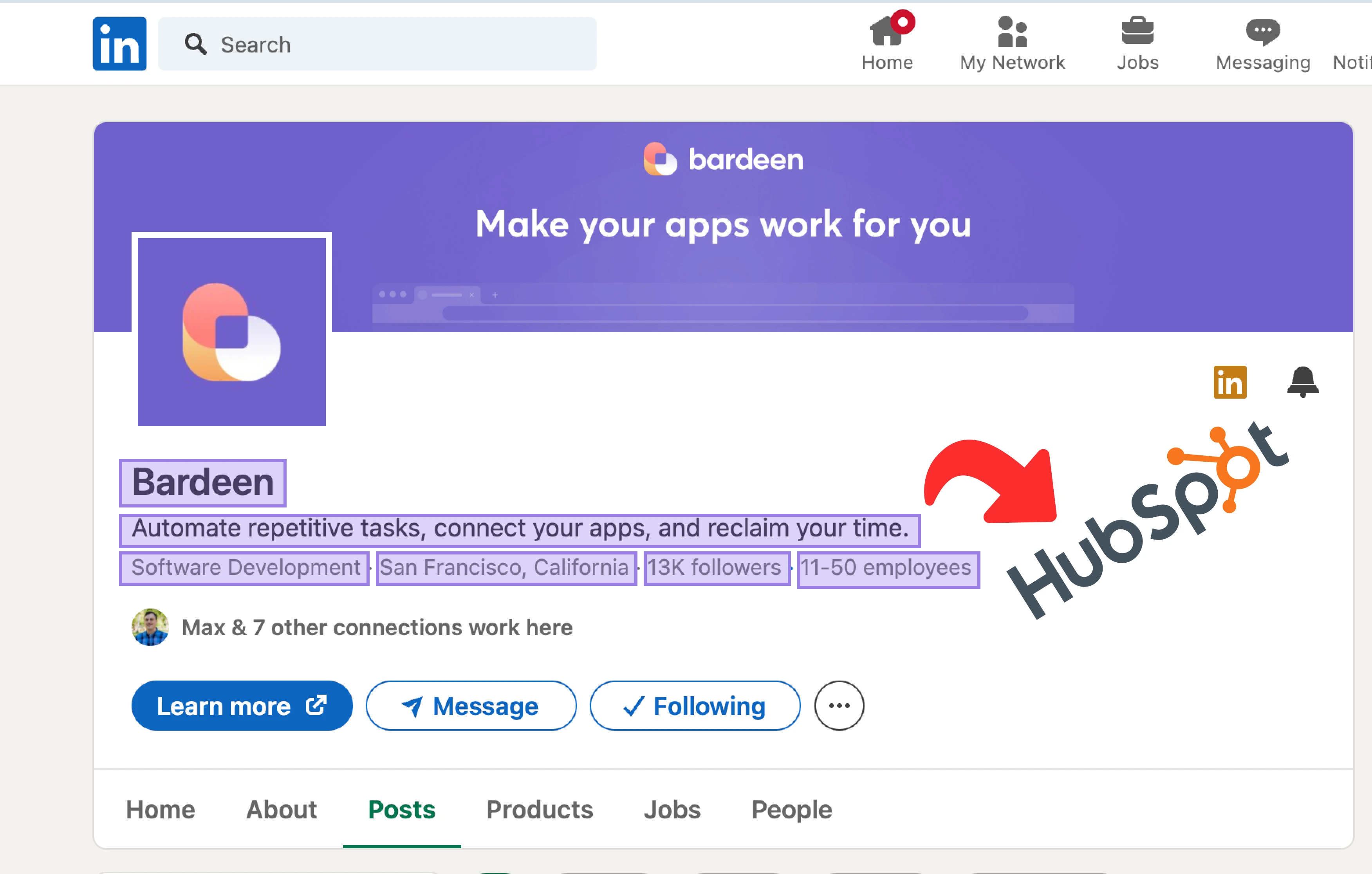
How does this playbook work?
Qualifying LinkedIn companies is time-consuming. This playbook scrapes a company's LinkedIn data, uses AI to qualify it based on your criteria, and saves qualified companies to HubSpot – automating prospect research.
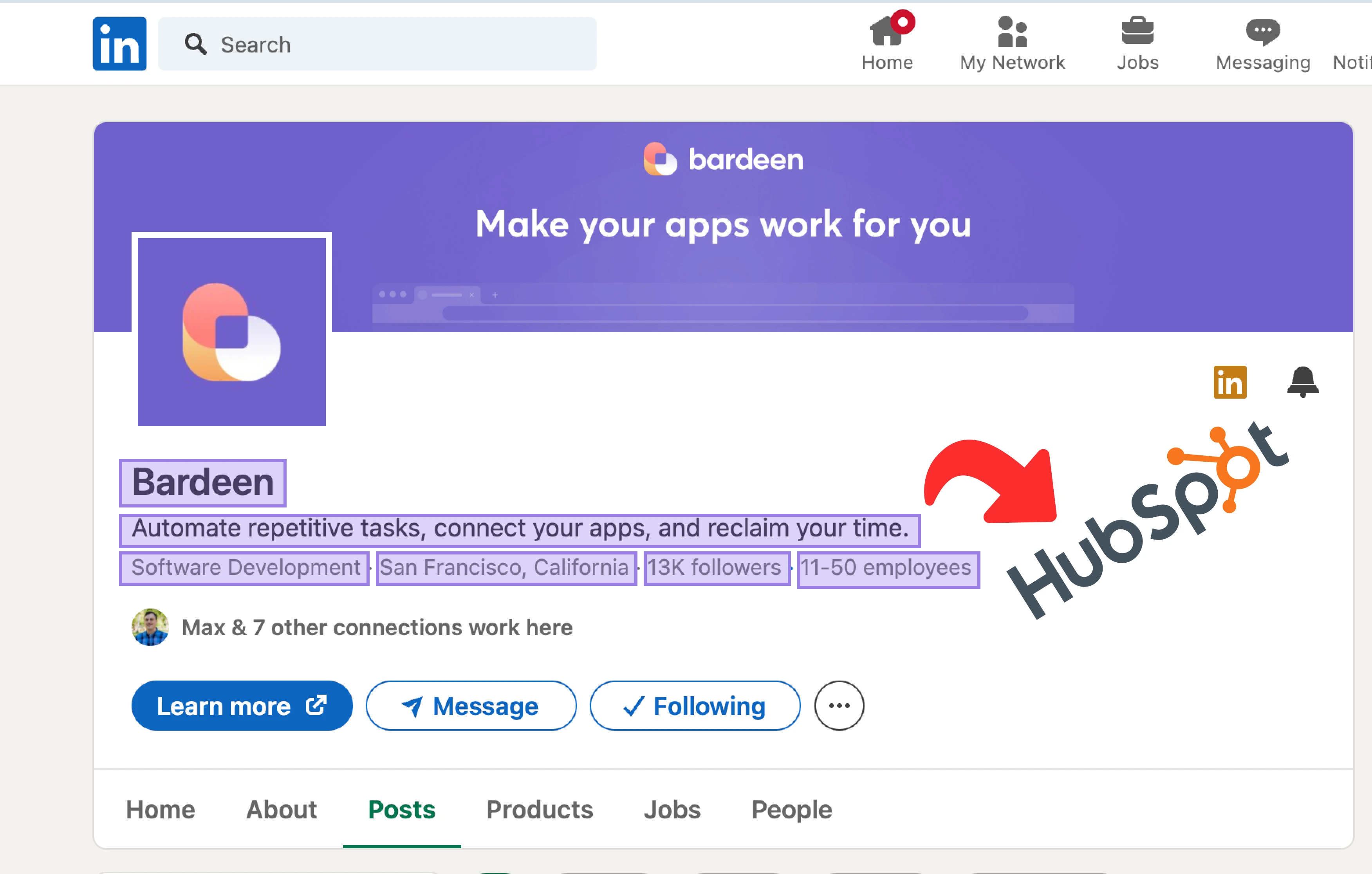
How does this playbook work?
Qualifying LinkedIn companies is time-consuming. This playbook scrapes a company's LinkedIn data, uses AI to qualify it based on your criteria, and saves qualified companies to HubSpot – automating prospect research.
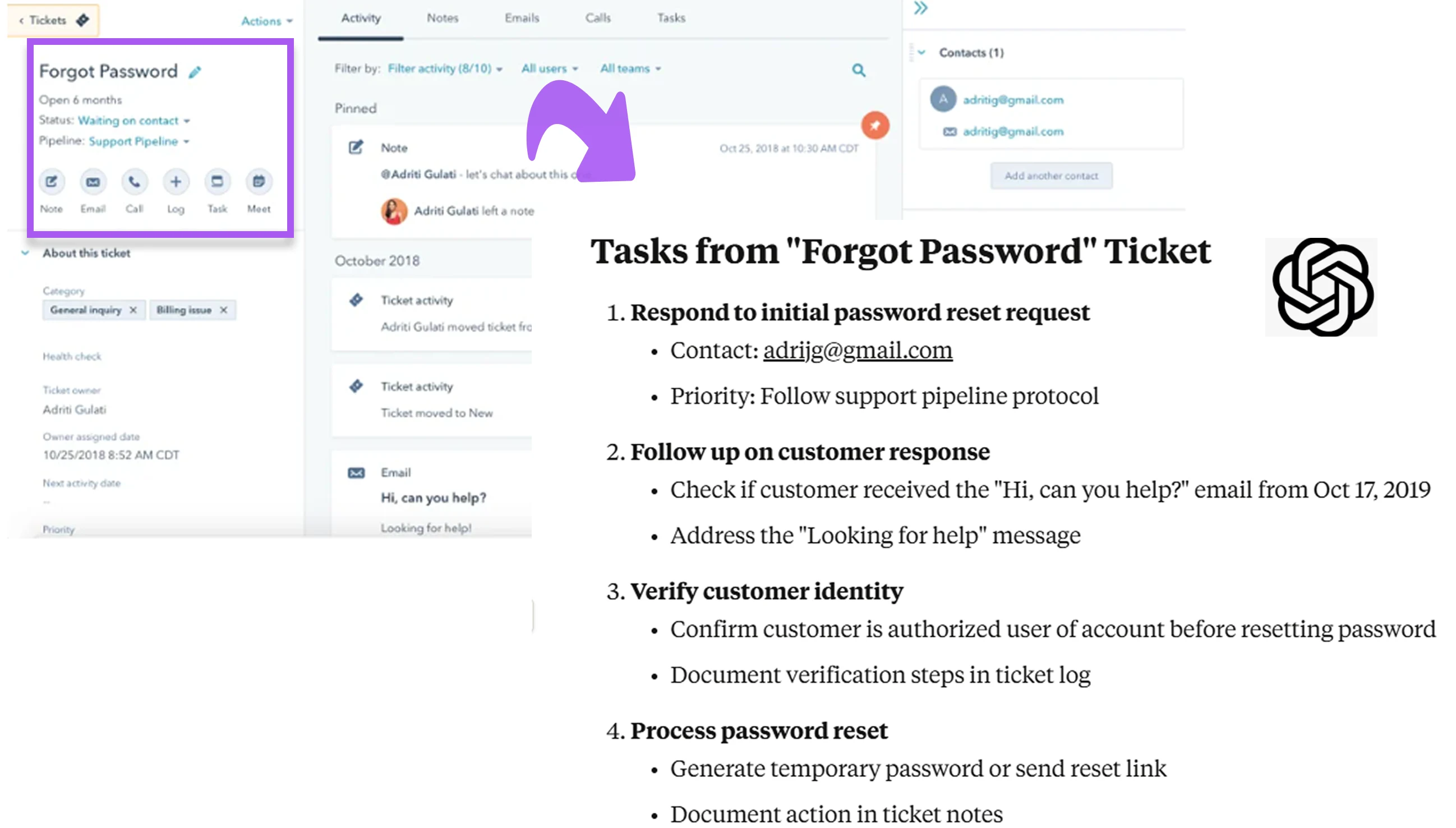
How does this playbook work?
Prioritizing tasks from customer tickets is time-consuming. This playbook uses OpenAI to analyze a HubSpot ticket and generate a list of key tasks, saving time and ensuring nothing falls through the cracks.

How does this playbook work?
Creating HubSpot contacts from emails is a tedious, multi-step process. This playbook takes an email, pulls the contact's name and info, and automatically creates a new HubSpot contact.


How does this playbook work?
Setting up HubSpot deal stages is straightforward. Before you can add and edit your stages, you must first create your HubSpot deal pipeline.
You get one pipeline on the free plan and multiple pipeline options on a paid plan. Here’s how to set up your HubSpot sales pipeline:

If at any point you want to edit a pipeline, follow the same steps to get to the ‘Pipelines’ tab in ‘Settings’, select the pipeline you want to edit, and click on ‘Actions’ on the right-hand side.
You’ll then be able to rename, reorder, manage access, and delete the pipeline.
Now you’ve created your HubSpot deal pipeline, the CRM will automatically create its seven default stages. You can stick with these if you want or add, edit, and remove them to suit your needs.
Some HubSpot deal stages examples include “Proposal Sent” and “Follow-Up Email Sent”; however, you can add any stage that fits your sales funnel.
To add your own HubSpot pipeline stages, scroll to the bottom of the default ones and click ‘Add stage’.
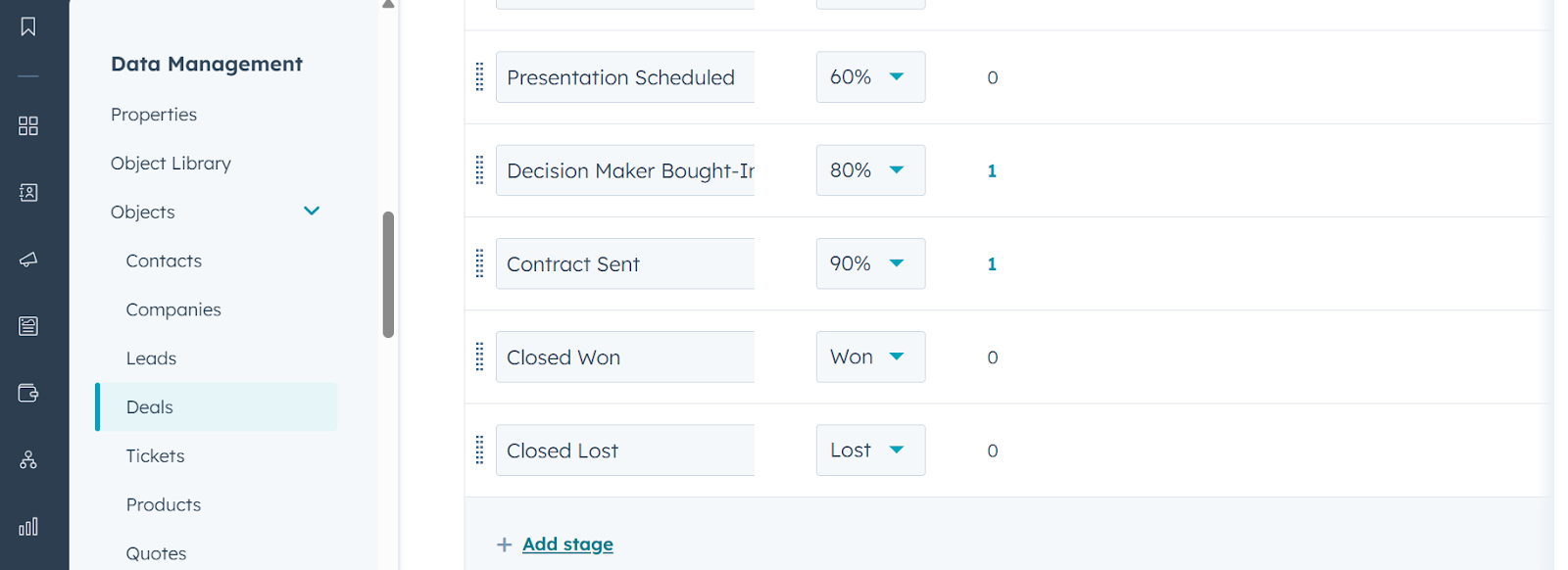
From there, you can enter your new deal stage name and pick a probability (the likelihood of conversion at the given stage). You can then reorder the deal stage by clicking and dragging it to your preferred position.
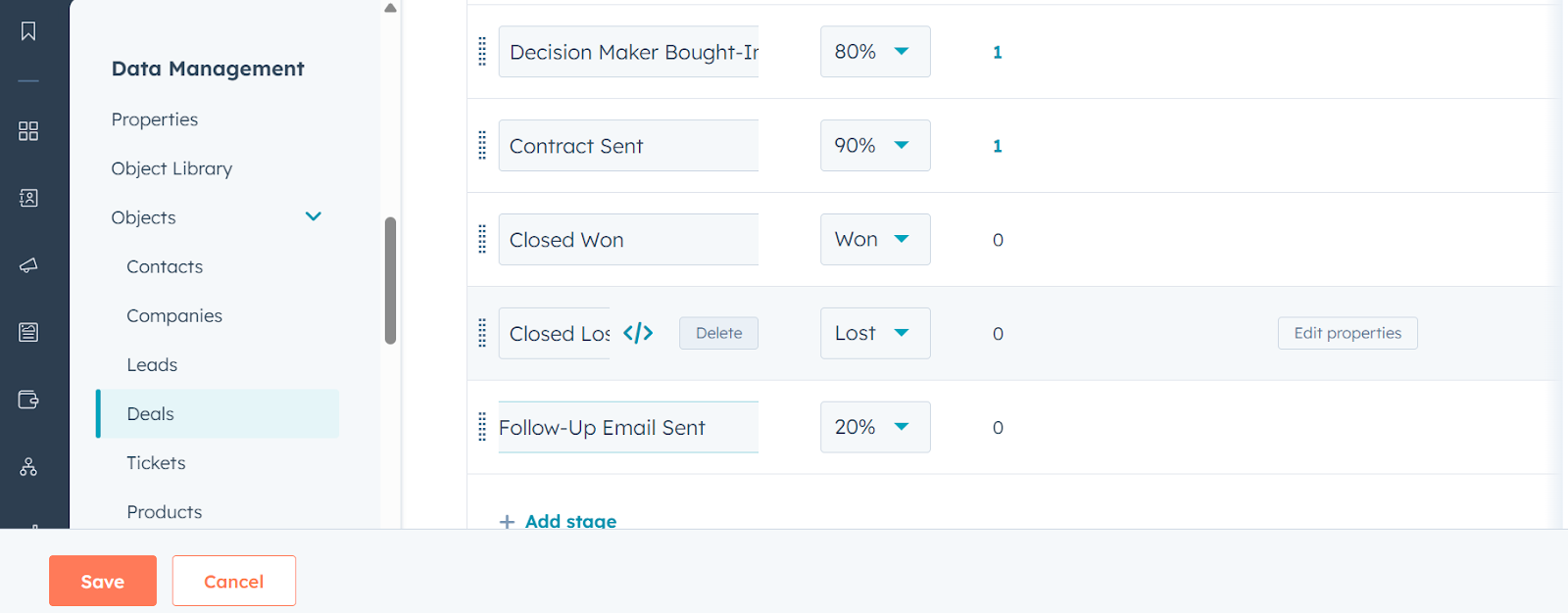
To edit a deal stage, simply hover over it and select ‘Edit properties’. Here, you can edit property logic and add/edit controlling and dependent properties.
You can make your entire sales process more efficient with HubSpot deal stages. Creating a visual representation of your deals helps you standardize processes, analyze the performance of your sales strategies, and find aspects where you can save even more time.
Use HubSpot deal stages to…
First and foremost, HubSpot pipeline stages enable you to standardize your entire sales process.
Your sales agents can visualize and track the exact structure of a deal, from initial appointment setting to final negotiations.
They will know when to enrich leads, send a follow-up, who to contact next, and when to draw up contracts.
HubSpot deal stages offer insights into the performance of your sales strategies. You can quickly see where opportunities stall and which stages need improving.
Conversely, you can also learn which stages work well to generate interest and funnel the customer along your pipeline.
Visualizing your deal stages in HubSpot lets you work out which operations require human input and which can be done using lead generation automation software, for example.
This allows you to speed up some areas and improve the quality of others by reassigning sales reps to prioritize the tasks that require a human touch, such as outreach, negotiations, and the latter stages of closing a deal.
When you’ve identified areas for automation, you can use Bardeen to integrate with HubSpot and increase your efficiency, particularly during the early stages of the sales pipeline.
For example, you can use Bardeen to scrape lead data, qualify leads, generate personalized cold emails, automate follow-up messages, and much more.
Here are just a few pre-built automation templates you can start from:



How does this playbook work?
Qualifying leads from LinkedIn comments is time-consuming. This playbook imports comments and profiles, qualifies them using custom criteria, and saves qualified leads to HubSpot – automating the process.

How does this playbook work?
Keeping contact data in sync between Google Sheets and HubSpot is a chore. This playbook automatically updates HubSpot contacts whenever a Google Sheets row changes, saving time and ensuring data consistency.
The standard HubSpot deal stages examples are useful for all kinds of companies across a variety of industries.
Deals will generally follow a similar pattern, give or take some additional or non-required stages depending on your business.
These Hubspot deal stages examples are ideal for the business types outlined, but you can tweak them to accommodate other factors where necessary.
For example, if you have to send separate quotes for architecture and materials as a construction company, you can add these as two different stages in the sales pipeline.
To effectively manage and streamline deals in HubSpot, it's crucial you adhere to some best practices.
When you’ve created your deal stages and tailored them to your business, you should consider the following:
Use the deal properties function to increase your workflow efficiency as your pipeline progresses.
Customize deal properties to capture relevant information for your sales process, and use required properties to ensure consistent data entry.
Data enrichment is critical to ensure you gain as much information about a potential deal as possible.
Gather data from other sources like LinkedIn, other social media profiles, and company websites to arm your sales team with targeted and relevant information.
Assigning deals to the correct contacts and companies in HubSpot will help you view a complete history of interactions with a prospect.
You’ll easily identify key decision-makers and influencers, and personalize your sales approach based on contact and company data. You can even import deals into HubSpot from external sources if that helps with your data automation.
Set up notifications to alert team members of important deal updates. This will keep your whole team in the loop in real time and increase company-wide collaboration and motivation.
If you need more granular notifications than HubSpot natively offers, you can use Bardeen:


How does this playbook work?
Keeping CRM data current is time-consuming. This playbook monitors a LinkedIn profile, and if it changes, updates the matching HubSpot contact with the new info or creates one using Apollo.io enrichment.

How does this playbook work?
Keeping sales teams informed of new deals is crucial but time-consuming. This playbook automates the process by sending a WhatsApp message with deal details whenever a new HubSpot deal is created.
Employing sales automation tools will help you move deals through stages faster based on specific criteria. You’ll save time and increase your overall sales efficiency, maximizing conversions and revenue for your company.
By implementing these best practices and ensuring proper data association, you can optimize your deal management process in HubSpot.
You’ll achieve more accurate forecasting and improve your sales performance. For more tips, check out our guide on building a robust prospect list.
Save time and automate your lead management with Bardeen. Simplify building and managing your prospects and focus on closing deals.
HubSpot offers powerful reporting tools that enable you to track the performance of deals and forecast revenue accurately.
With the revenue analytics report, you can:
To set up recurring revenue tracking, create the necessary recurring revenue properties in your HubSpot account and add values to these properties for each deal.
The revenue analytics tool will then report on the data, allowing you to forecast based on known revenue by selecting a date range beyond the current date.
HubSpot also provides integration capabilities that automate sales prospecting and allow for enhanced data analysis and decision-making processes.
By connecting HubSpot with other analytical and lead qualification tools, you can gain deeper insights into your sales performance and revenue trends.
Integrations help you visualize data in custom dashboards and identify patterns and correlations within your strategies. In turn, this enables you to make data-driven decisions to further optimize your sales strategy and gain a comprehensive understanding of your sales performance.
Deals in HubSpot can be created and tracked manually, but with Bardeen's automation capabilities, the process becomes more streamlined and efficient.
Automating your HubSpot deals can maximize the efficiency of actions such as sending notifications and updates, synchronizing data across platforms, and creating structured databases for advanced analysis.
Here's an example of how Bardeen can transform your deal management experience:
Instantly notify your team or stakeholders through WhatsApp whenever a new deal is created in HubSpot, ensuring immediate attention and action.

How does this playbook work?
Keeping sales teams informed of new deals is crucial but time-consuming. This playbook automates the process by sending a WhatsApp message with deal details whenever a new HubSpot deal is created.
As you can see, Bardeen is capable of revolutionizing your sales processes and HubSpot deal stages. And thanks to its seamless integration capabilities, you can incorporate the tool naturally into your existing workflows.
Download Bardeen today to complement your HubSpot deal stages and pipeline.


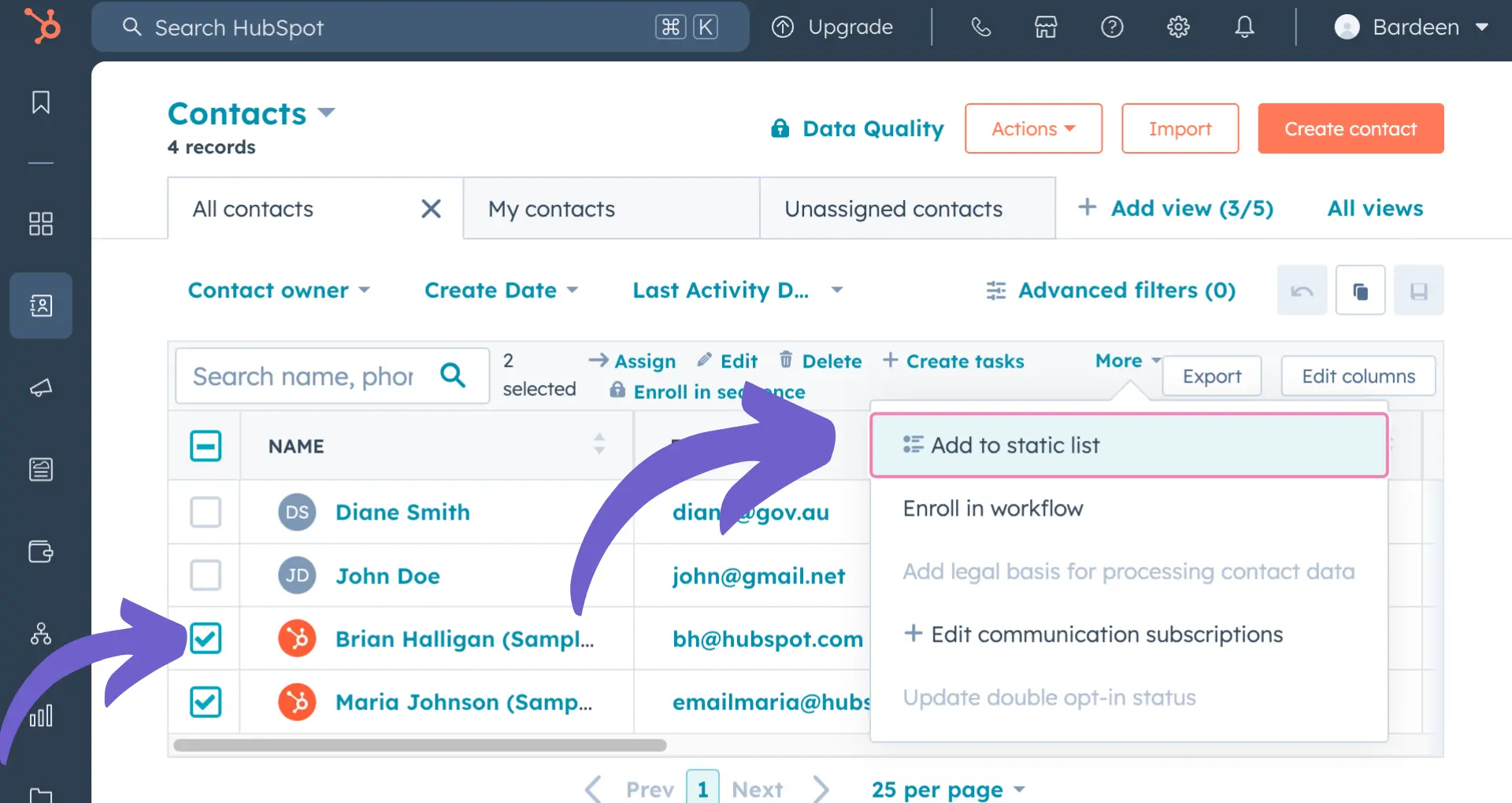







SOC 2 Type II, GDPR and CASA Tier 2 and 3 certified — so you can automate with confidence at any scale.
Bardeen is an automation and workflow platform designed to help GTM teams eliminate manual tasks and streamline processes. It connects and integrates with your favorite tools, enabling you to automate repetitive workflows, manage data across systems, and enhance collaboration.
Bardeen acts as a bridge to enhance and automate workflows. It can reduce your reliance on tools focused on data entry and CRM updating, lead generation and outreach, reporting and analytics, and communication and follow-ups.
Bardeen is ideal for GTM teams across various roles including Sales (SDRs, AEs), Customer Success (CSMs), Revenue Operations, Sales Engineering, and Sales Leadership.
Bardeen integrates broadly with CRMs, communication platforms, lead generation tools, project and task management tools, and customer success tools. These integrations connect workflows and ensure data flows smoothly across systems.
Bardeen supports a wide variety of use cases across different teams, such as:
Sales: Automating lead discovery, enrichment and outreach sequences. Tracking account activity and nurturing target accounts.
Customer Success: Preparing for customer meetings, analyzing engagement metrics, and managing renewals.
Revenue Operations: Monitoring lead status, ensuring data accuracy, and generating detailed activity summaries.
Sales Leadership: Creating competitive analysis reports, monitoring pipeline health, and generating daily/weekly team performance summaries.