





Salesforce (SFDC - Salesforce.com) is a leading customer relationship management (CRM) and sales prospecting tool. It plays a crucial role in helping businesses like yours manage and automate sales pipelines and customer interactions. Central to this process is the concept of a "lead" - a potential customer who has shown interest in your product or service.
In this article, we'll answer questions like “What are leads in Salesforce?” and “What’s the difference between leads vs contacts in Salesforce?” We explore the ins and outs of Salesforce lead management and explain how automating lead management can scale your sales efforts.
Salesforce is one of the best tools out there for managing your sales operations. It offers a variety of advanced features that cover all aspects of sales, from lead generation to negotiations to closing deals.
At its core, Salesforce is designed to help you:
One of the key concepts that businesses use Salesforce for is lead management. This involves sorting, analyzing, and qualifying the leads or businesses that have expressed interest in your product or service but haven't yet made a purchase.
Lead management in Salesforce also deals with data enrichment, outreach, prospect list building, lead nurturing, customer interactions, and negotiations.
Identifying a lead is the starting point of the sales pipeline in any CRM. By effectively tracking and managing your Salesforce leads, you can:
Leads in Salesforce are stored as records that contain information like the lead's name, contact information, company, and the source of the lead. As leads progress through the CRM sales pipeline, their status is updated to reflect their stage in the buying process, from initial contact to closed sale.
Tools like Bardeen speed up the progression of leads through your sales pipeline, no matter what tools you prefer, especially when you’re using Salesforce or HubSpot.
For example, you can quickly scrape company or profile data from LinkedIn to improve the quality and efficiency of your lead enrichment process.

How does this playbook work?
Sales and marketing teams need company data for outreach, but manually gathering it from LinkedIn is time-consuming. This playbook scrapes key details from a company's LinkedIn page with a single click, making research more efficient.

How does this playbook work?
Need to quickly pull data from a LinkedIn profile? This playbook scrapes key information from the active LinkedIn profile tab, giving you structured data in seconds.
Now you know the fundamentals of sales leads. But what is a lead in Salesforce specifically?
Salesforce categorizes leads into three main types: qualified, unqualified, and warm leads. Each type represents a different stage in the lead's journey through the sales pipeline.
These are leads that have been vetted and meet specific criteria, indicating a high likelihood of becoming paying customers. Salesforce lead scoring often plays a significant role in determining whether a lead is qualified.
Qualified leads typically have a clear need for the product or service, the budget to make a purchase, and the authority to make a buying decision.
Qualified leads are then converted into Salesforce contacts - this is the key difference between leads vs contacts in Salesforce.
With Bardeen, you can automate lead qualification in Salesforce, using pre-built, fully customizable automation templates such as:


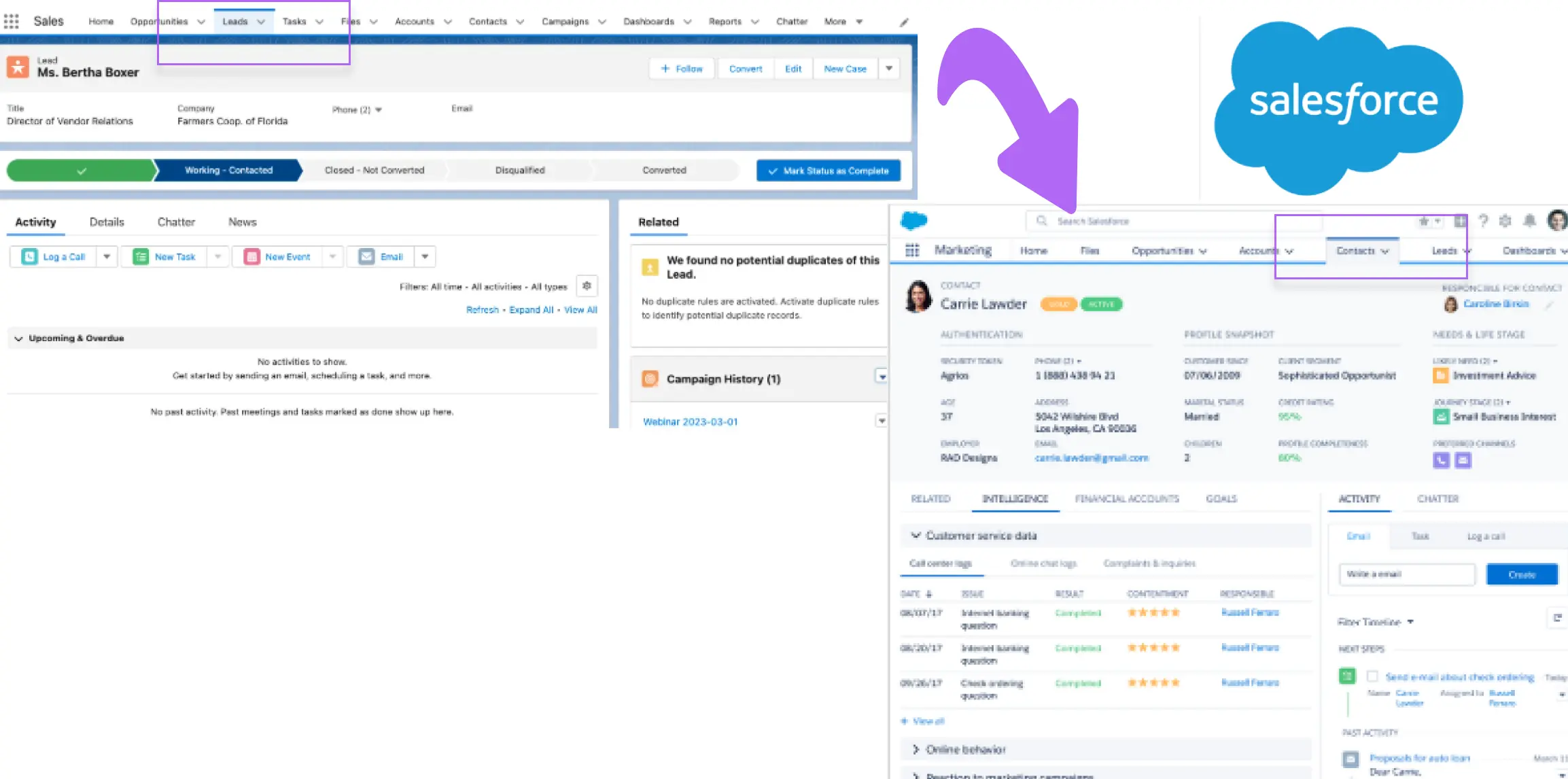
How does this playbook work?
Qualifying Salesforce leads is time-consuming. This playbook uses Apollo to get lead data, assesses qualification based on your criteria, and creates Salesforce contacts for qualified leads automatically.




How does this playbook work?
Qualifying leads from inbound emails is time-consuming. This playbook scans Gmail for new messages, enriches sender data, checks if they meet your criteria, and creates Salesforce leads automatically.
Unqualified leads are those that do not meet the criteria for a qualified sales lead. They may lack the budget, authority, or immediate need for the product or service.
These leads require further nurturing or may not be a good fit for the business.
Warm leads, as opposed to cold leads, are those who have shown interest in the product or service but are not yet ready to make a purchase. They may have engaged with the company's content, attended a webinar, or requested more information via email.
Warm leads require additional nurturing to move them closer to a buying decision. With outreach and follow-up automation, you can progressively show them the value of your product or service,
The lead process in Salesforce lets you sort your leads into these three categories, but it won’t necessarily qualify your leads for you. You’ll either need to do this manually (which can be incredibly time-consuming) or use Bardeen’s AI lead qualification software:


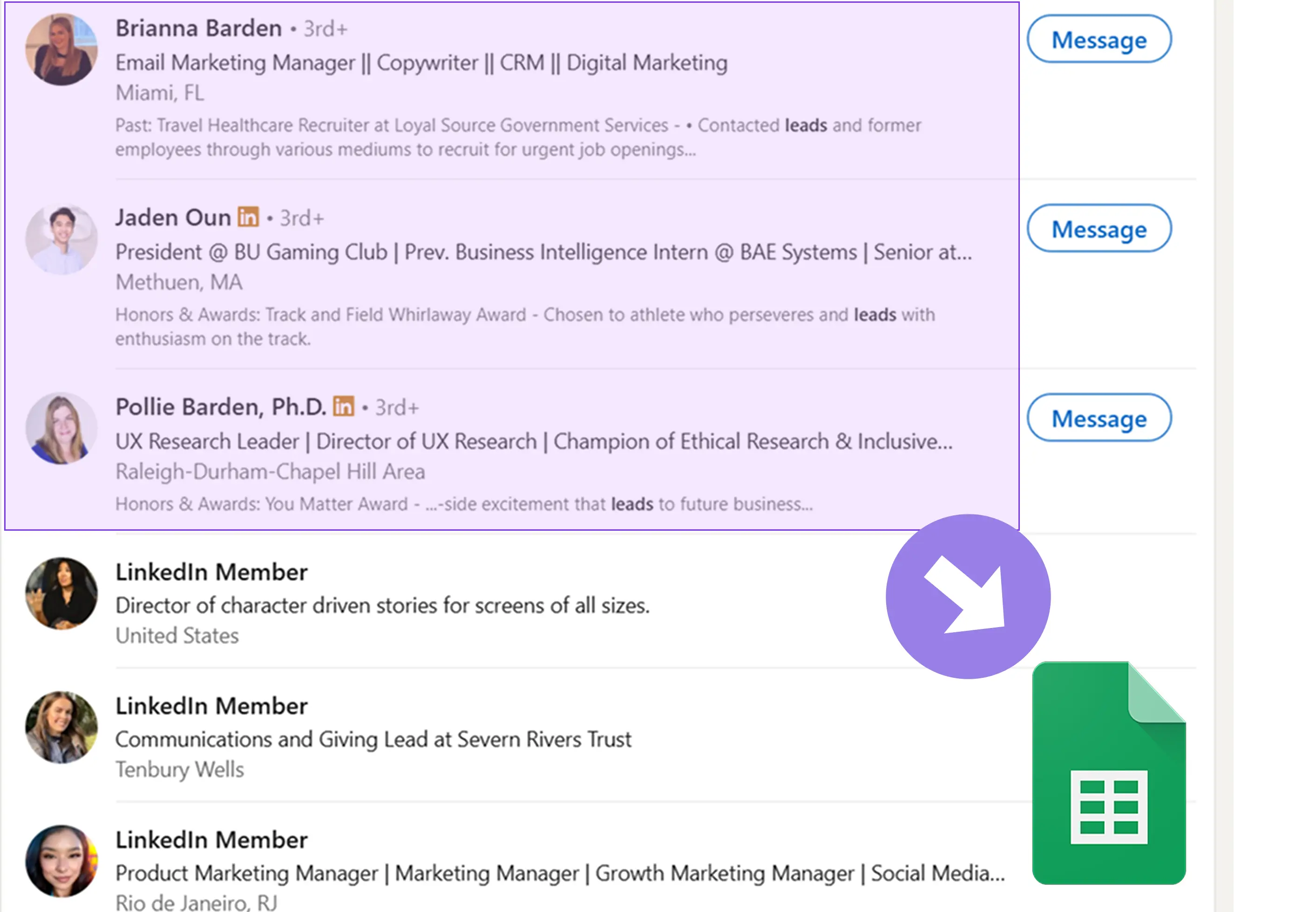
How does this playbook work?
LinkedIn lead qual is time-consuming. This playbook scrapes profile data from a search, uses AI to qualify leads based on your criteria, and saves results to Google Sheets automatically.
Lead management in Salesforce involves capturing and nurturing potential customers through various channels. There are several Salesforce lead stages that your contacts will pass through.
Here's how the process works:
Salesforce allows you to capture leads from multiple sources, such as your website, social media, webinars, and direct marketing campaigns. Web-to-lead forms, for example, enable potential customers to submit their information directly into Salesforce.
Once leads are captured, Salesforce helps you qualify them based on predefined criteria. This involves assessing factors like budget, authority, need, and timeline (BANT) to determine if a lead is worth pursuing. Tools like Bardeen's automation guides can help in this process.
Not all leads are ready to buy immediately. Salesforce enables you to nurture leads through targeted email campaigns, personalized content, and automated workflows. This helps build trust and keeps your brand top-of-mind until the lead is ready to make a purchase.
Qualified leads are then automatically routed to the appropriate sales reps based on criteria like geography, industry, or product interest. This ensures leads are followed up on in a timely manner by the right people.
When a lead is deemed sales-ready, it can be converted into an account, contact, and opportunity within Salesforce. This allows sales reps to track the progress of the deal and forecast revenue.
Throughout these Salesforce lead stages, you can capture valuable data that can be analyzed to optimize lead generation efforts. AI-powered tools can also prioritize leads based on their likelihood to convert, allowing sales teams to focus their efforts on the most promising opportunities.
By streamlining, automating, and using AI for prospecting and the rest of the lead generation process, Salesforce helps businesses improve the quantity and quality of their leads, ultimately driving more sales and revenue growth.
Salesforce lead management is comprehensive. The platform has a reputation for being thorough and sophisticated in its offerings for sales and marketing teams.
There are several features you can use to manage an SFDC lead: lead assignment rules, lead queues, and default lead owner. Let’s explore these three core Salesforce lead management features now.
Salesforce leads can be assigned to different reps based on certain criteria. Using the lead assignment rules function, you can categorize and assign leads depending on location, needs, budget, company size, industry, past interactions, and lead source.
This lead routing means the right leads go to the most appropriate sales rep. For example, you can filter your leads by company size and give the largest enterprises to your top-performing sales agents. You’ll be able to give your company the best chance of winning the biggest accounts.
The lead assignment rules feature also helps automate the lead distribution process. Your employees won’t have to manually trawl through leads cherry-picking the best ones. Instead, leads in Salesforce can be automatically assigned to the right rep.
What are Salesforce leads queues? These are where all the unassigned leads go, ready to be picked up by your sales reps. You can further bolster your SFDC lead management by utilizing lead queues to keep track of potential opportunities.
Leads in Salesforce can also be sorted into different queues depending on different categories. You can even assign sales reps to certain queues, helping balance lead distribution and prioritize the most exciting opportunities.
The lead process in Salesforce is made even easier by the default lead owner feature. You can automatically add leads to campaigns and individual sales reps, but what happens when a lead doesn’t meet any assignment criteria?
By setting a default lead owner, you can specify where the lead will be directed if it isn’t assigned automatically. A default lead owner can be a person or a queue, meaning you can automatically assign leads to one of your sales reps or to a lead queue for them to pick up.
Lead management in Salesforce is straightforward thanks to the numerous features and comprehensive interface of the platform. With everything you have available in the CRM tool, it’s important to establish positive workflows for your leads in Salesforce.
A simple SFDC lead management workflow involves generating, evaluating, distributing, and nurturing leads until the final deal is closed, just like in the diagram below:
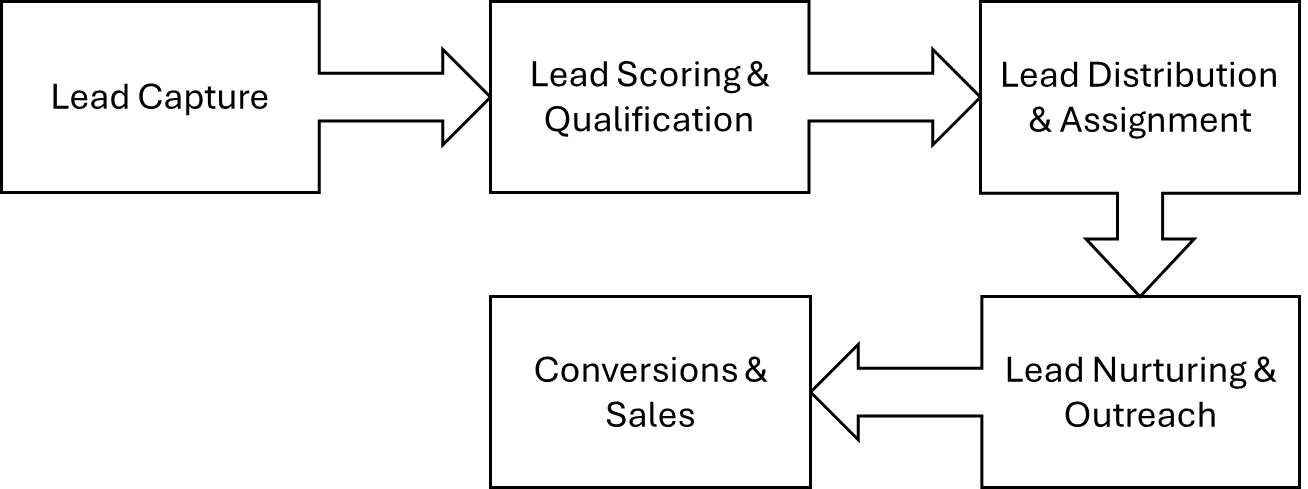
For example, let’s say you’re looking to sell 3D printers. You may start by (automatically) generating leads from a wide range of higher education institutions and tech companies.
Then, you’ll enrich the Salesforce lead data with additional info from LinkedIn, such as who the key decision-makers and gatekeepers are in the company.
Next, you’ll assign those leads to the most appropriate sales reps on your team for them to reach out to or employ AI tools for automatic lead nurturing.
After some back-and-forth, follow-up emails, phone calls, and negotiations, the deal is closed and you can draw up a contract for the 3D printers!
You can use Bardeen to automate many of the lead management processes. For instance, you can create automatic follow-up emails from the notes you took after a sales meeting:
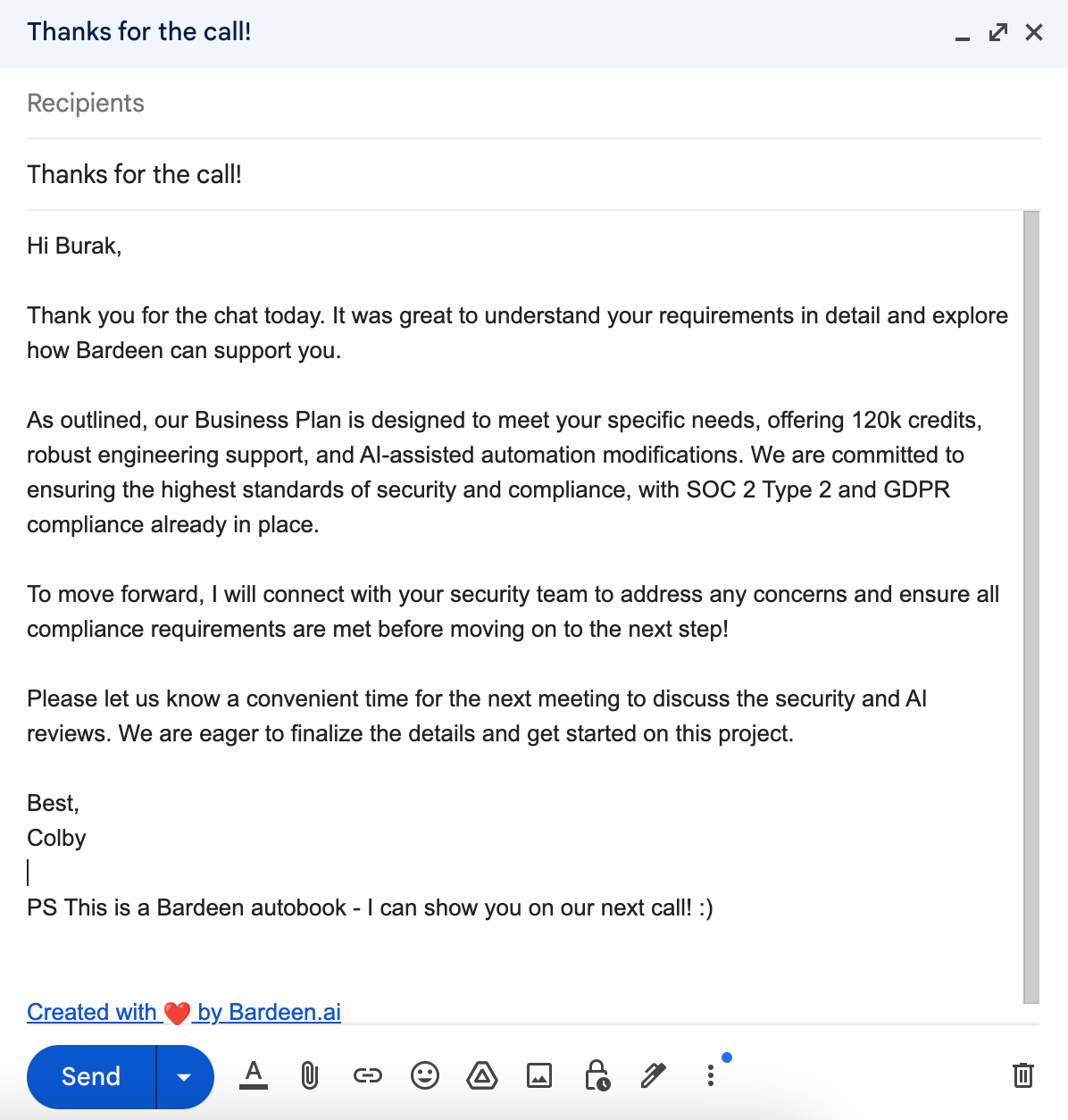
How does this playbook work?
This Playbook will prompt a Gmail draft with a follow up based on the call recording summary that is sent to Gmail after every sales call.
This helps you optimize your lead management process to save time and effort. You’ll make it more efficient to direct prospects down an automated sales funnel and turn their casual interest into paid deals.
As the workflow above indicates, the lead process in Salesforce involves various stages. You will manage your leads through different steps, each time guiding them one step closer to being a paying customer.
Salesforce classifies leads into its categories using an advanced lead management process, which includes:
By categorizing leads in this way, sales teams can prioritize their efforts and focus on the leads most likely to convert into customers. Leads are funneled along a journey that takes them from registering their initial interest through to speaking with a sales representative and, finally, finalizing a sale.
You can save time by using Bardeen to automate B2B lead generation with AI, allowing your team to focus on what matters most.
Leads in Salesforce can be categorized and sorted automatically, but it’s up to you to establish a robust process for your lead management. You can do this by including a blend of strategies that follow the workflow we outlined above.
To help you visualize how to create a lead process in Salesforce, let’s break down the Salesforce lead stages and highlight what to do at each step:
A potential customer downloads a white paper you published on your website. To receive this, the prospect had to enter their personal details, including company and contact information. This generates and creates a lead in Salesforce.
Input all the information you can about the lead into Salesforce. You can automatically extract data and enrich it from other sources using tools like Bardeen. This will help you qualify and score leads based on the likelihood of conversion.
Use Salesforce’s features like lead routing and lead queues to assign leads to your sales team based on how you qualified them. For example, a lead at a large enterprise with at least 5,000 employees should go to your top salesperson.
Your sales agent sends personalized cold emails to the lead or phones them directly. After some back-and-forth and follow-up emails, negotiations are progressing positively with the key decision-maker.
Your Salesforce leads have now been moved along the funnel to the final stages. This is where you can close deals and generate revenue for your business!
Lead management in Salesforce is straightforward with a tried-and-tested approach like this. Remember to continually monitor and analyze your lead processes to identify areas for improvement and pinpoint those with the lowest conversion rates.
To ensure your sales team is focusing on the most promising opportunities, implementing effective lead qualification strategies is crucial.
One popular framework is BANT:
In addition to BANT, lead scoring and grading can help prioritize lead follow-up. Lead scoring assigns points to leads based on their actions and engagement, such as visiting your website or opening emails.
Lead grading, on the other hand, evaluates a lead's fit based on demographic and firmographic information like company size or industry.
By combining these qualification strategies, your sales team can focus their pitches and sales discovery calls on leads that are most likely to convert, ultimately improving conversion rates and revenue growth.
Sales prospecting automation involves using powerful tools to streamline lead qualification. For instance, Bardeen's AI tools can automate your sales qualification process, saving time and boosting efficiency. You can use natural language workflows to automatically qualify leads based on external data sources like meeting notes.

How does this playbook work?
Qualifying leads from meeting notes is time-consuming. This playbook analyzes notes in a Google Sheet based on your criteria and updates each row with the results, automating the process.
Once you've qualified your leads, it's essential to nurture them through the sales funnel until they're ready to make a purchase. Salesforce offers several powerful features to help you effectively nurture and convert leads:
Automatically send a series of targeted emails to leads over time, providing valuable information and keeping your brand top-of-mind. Salesforce's Engagement Studio allows you to create personalized email journeys based on lead behavior and preferences.
Deliver relevant, tailored content to leads based on their interests, challenges, and stage in the buying process. This can include blog posts, whitepapers, case studies, and more. Salesforce's Content Builder makes it easy to create and manage engaging content.
Use interactive elements like quizzes, assessments, and calculators to engage leads and gather valuable insights. Salesforce's Pardot offers a variety of interactive content options to help you capture lead data and qualify prospects.
When a lead is ready to buy, it's crucial to have a smooth process for converting them into a contact, account, or opportunity within Salesforce.
This typically involves updating the lead record with enriched data and any additional information gathered during the nurturing process before converting the lead into a contact and associating them with an account. You’ll then have to create a new opportunity to track the potential sale and assign the opportunity to the appropriate sales rep for follow-up.
Salesforce's lead nurturing and conversion tools can help you guide prospects through the sales funnel more efficiently. And don’t forget about Bardeen as an extra pair of hands to help you automate your lead management!

How does this playbook work?
Adding contacts to Salesforce is time-consuming. This playbook automates the process by creating a new contact in Salesforce with just one click, saving you valuable time.
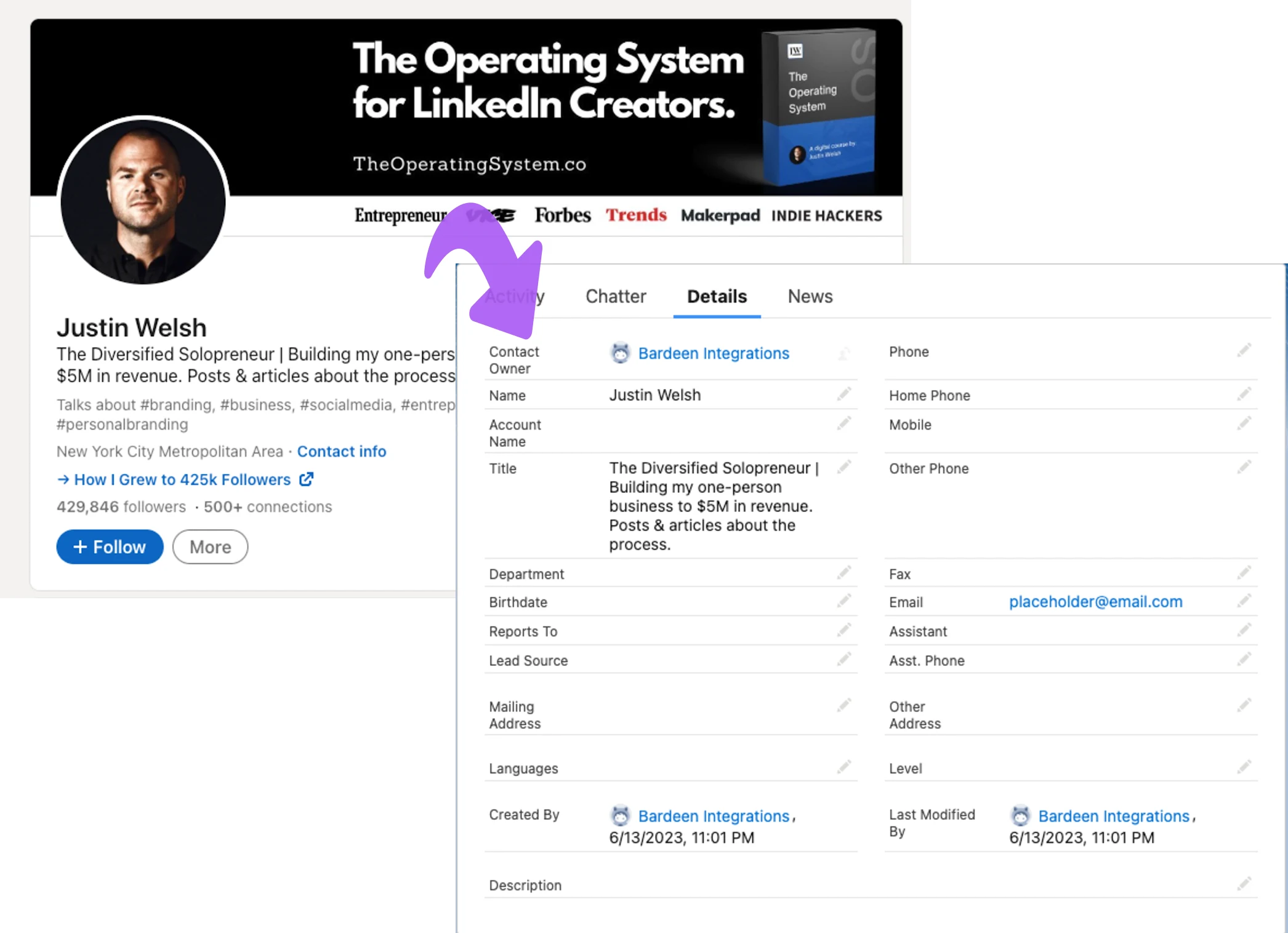
How does this playbook work?
Manually creating Salesforce contacts from LinkedIn is slow. This playbook scrapes a LinkedIn profile, extracts key data like name and company, and automatically creates a new Salesforce contact.
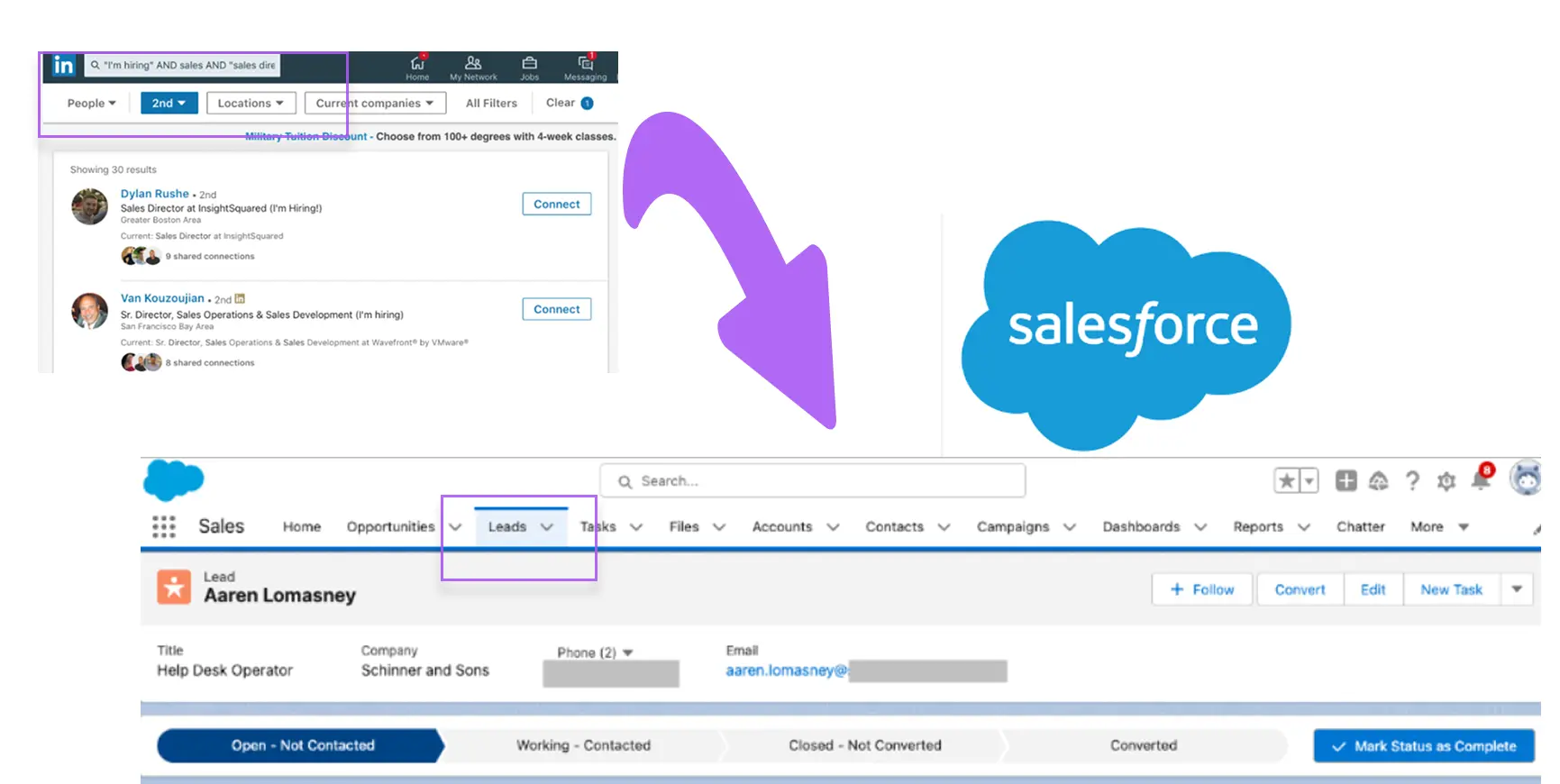
How does this playbook work?
Salesforce lead creation from LinkedIn is time-consuming. This playbook automates the process by scraping LinkedIn people search results and creating new Salesforce leads with enriched profile data.
You can gauge the effectiveness of your sales prospecting efforts in Salesforce by tracking key metrics and regularly analyzing your data. Some essential metrics to monitor include:
This measures the percentage of leads that convert into customers. A high conversion rate indicates that your lead generation strategies are targeting the right audience and effectively nurturing them through the sales funnel.
Calculate the average cost of acquiring a single lead by dividing your total lead generation spend by the number of leads generated. Monitoring CPL helps you assess the cost-effectiveness of your campaigns and identify areas for sales prospecting automation.
Measure the revenue generated from your lead generation efforts against the total investment. A positive ROI signifies that your strategies are driving profitable growth for your business.
Salesforce offers powerful tools for tracking and analyzing these metrics, including customizable dashboards and reports.
You’ll be able to visualize key performance indicators (KPIs) in real time, identify trends and patterns in lead behavior, pinpoint areas of your lead generation process that need improvement, and make data-driven decisions to optimize your strategies.
Regularly reviewing your lead generation data in Salesforce allows you to continuously refine your approach, ensuring that you're allocating resources effectively and maximizing your return on investment.
To optimize your lead management process in Salesforce, consider implementing these actionable best practices:
Ensure that your Salesforce CRM is seamlessly integrated with other marketing and sales tools, such as email marketing tools and social media management platforms. This integration allows for a more comprehensive view of your leads and their interactions with your brand.
Develop a consistent brand voice and messaging across all touchpoints, from initial lead capture to nurturing and conversion. This consistency helps build trust and familiarity with your leads, increasing the likelihood of conversion.
Periodically review your lead data in Salesforce to ensure accuracy and relevance. Remove duplicate or inactive leads, and update contact information as needed. Clean data ensures that your lead management efforts are focused on the most promising opportunities.
Implement a lead scoring system in Salesforce to prioritize leads based on their engagement level and likelihood to convert. This allows your sales team to focus their efforts on the most valuable leads, improving efficiency and conversion rates.
Use the data available in Salesforce to personalize your lead nurturing efforts. Tailor your content, offers, and communication channels to each lead's preferences and behavior, demonstrating that you understand their unique needs and challenges.
Ensure that your lead management processes comply with relevant data protection regulations, such as GDPR and CCPA, and that you have obtained the necessary consent from your leads.
By combining effective strategies with a commitment to privacy and ethics, you can build strong, lasting relationships with your leads and customers in Salesforce.
Now you have all the answers to the question, “What are leads in Salesforce?” and you’ve learned new ways to improve your Salesforce lead management.
But understanding and managing leads in Salesforce is just one crucial aspect of nurturing potential customers through your sales funnel. While Salesforce provides robust tools for lead management, automation can significantly enhance this process.
Use tools like Bardeen to automate various Salesforce tasks, saving time and ensuring that no potential lead falls through the cracks. Here are some examples of how you can automate Salesforce lead management with Bardeen:
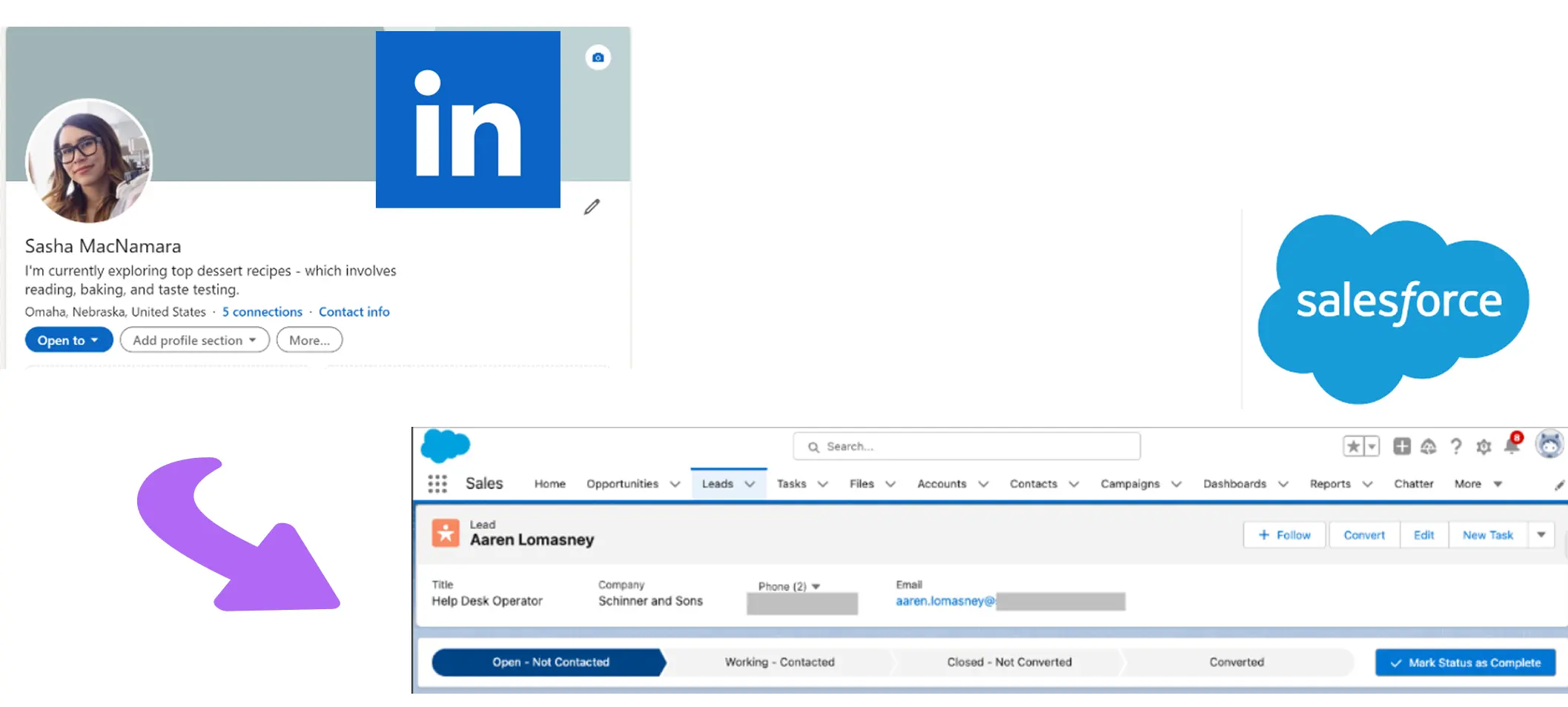
How does this playbook work?
Prospecting on LinkedIn is time-consuming. This playbook scrapes data from a LinkedIn profile, splits the information into relevant fields, and automatically creates a new lead in Salesforce.



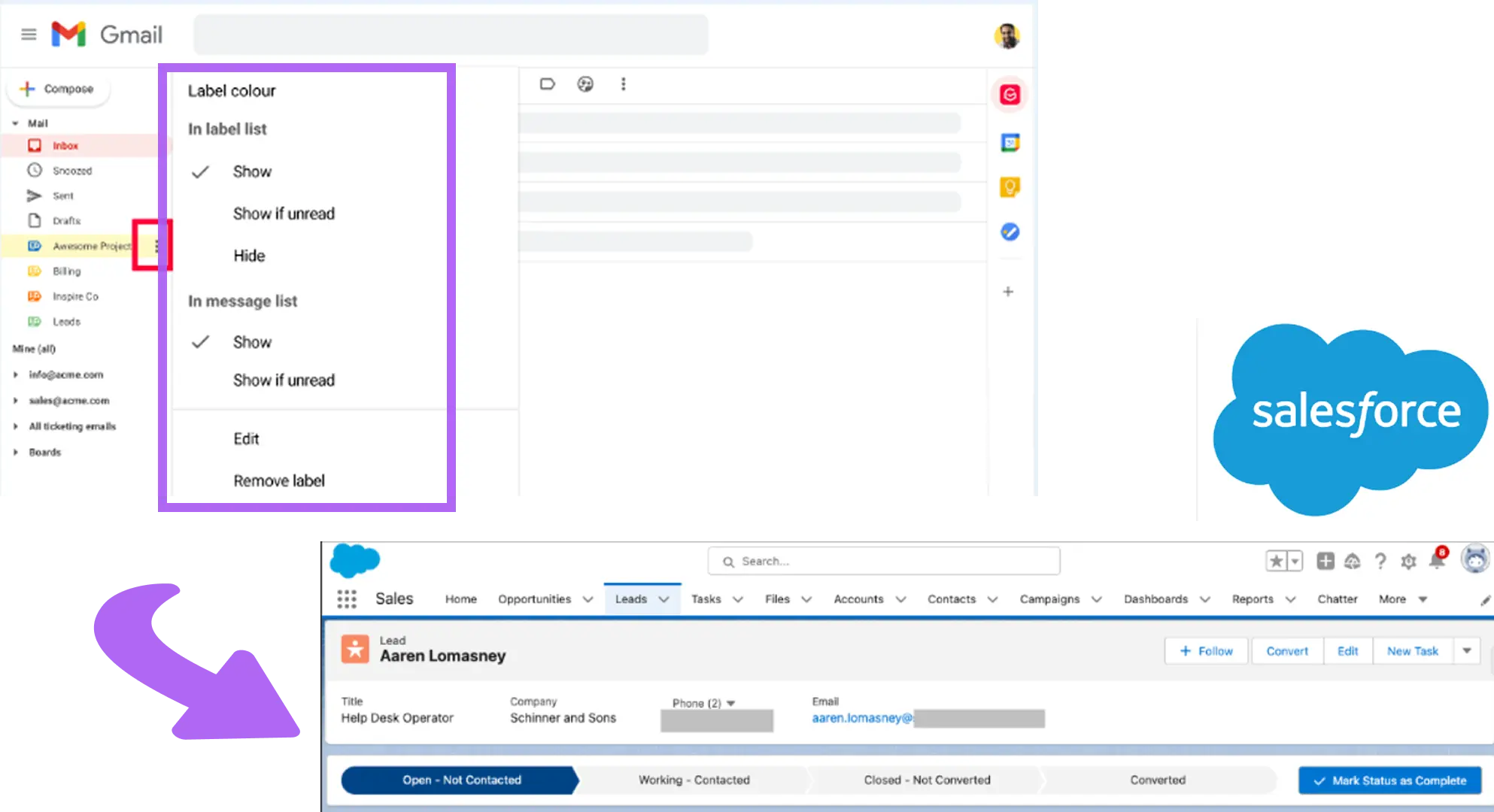
How does this playbook work?
Capturing leads from Gmail is time-consuming. This playbook monitors your inbox for labeled emails, extracts social links, and automatically creates new Salesforce leads – no manual data entry required.


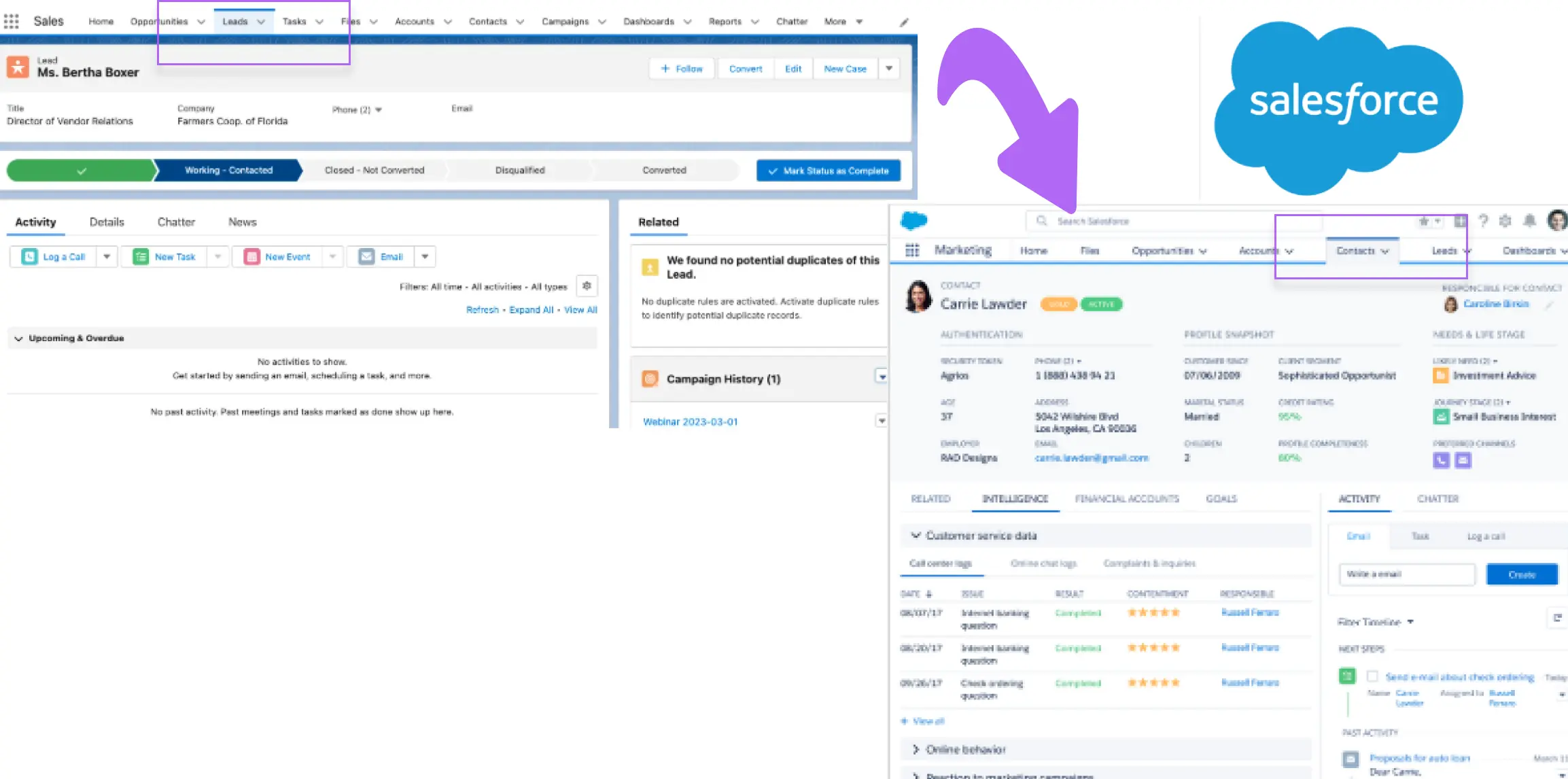
How does this playbook work?
Qualifying Salesforce leads is time-consuming. This playbook uses Apollo to get lead data, assesses qualification based on your criteria, and creates Salesforce contacts for qualified leads automatically.
These playbooks offer huge benefits alongside your Salesforce operations. Without changing CRM, you can integrate Bardeen seamlessly with Salesforce and automate plenty of lead management processes in a matter of minutes.
Discover the power of automation and optimize your Salesforce lead management. Download Bardeen today.

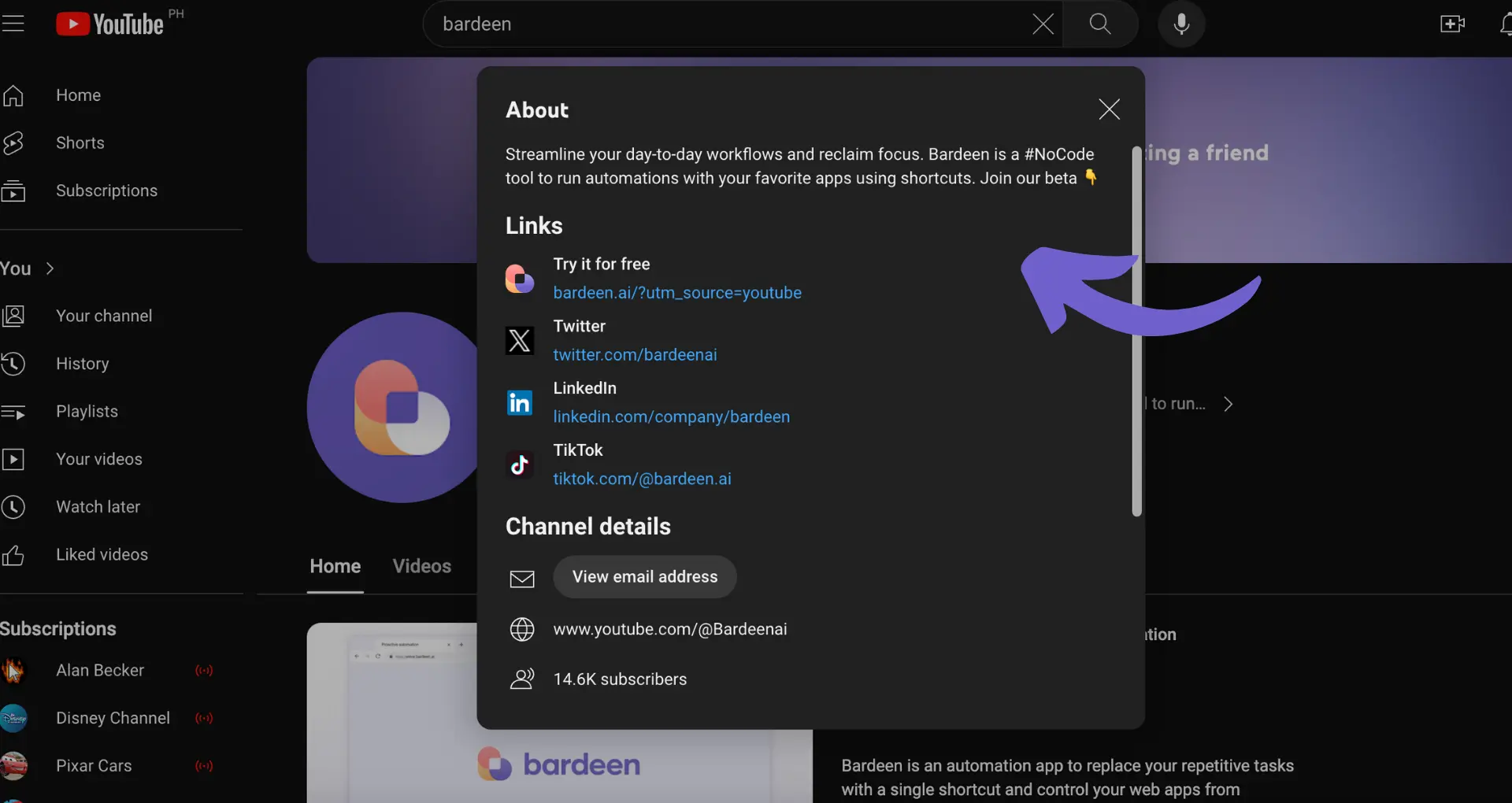
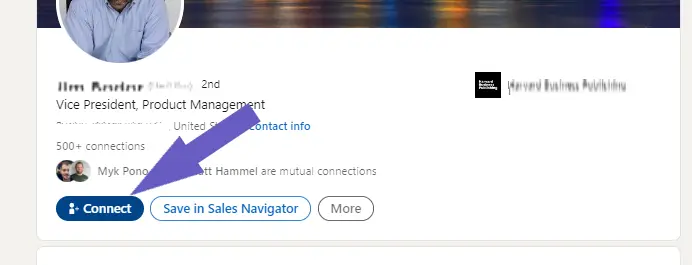







SOC 2 Type II, GDPR and CASA Tier 2 and 3 certified — so you can automate with confidence at any scale.
Bardeen is an automation and workflow platform designed to help GTM teams eliminate manual tasks and streamline processes. It connects and integrates with your favorite tools, enabling you to automate repetitive workflows, manage data across systems, and enhance collaboration.
Bardeen acts as a bridge to enhance and automate workflows. It can reduce your reliance on tools focused on data entry and CRM updating, lead generation and outreach, reporting and analytics, and communication and follow-ups.
Bardeen is ideal for GTM teams across various roles including Sales (SDRs, AEs), Customer Success (CSMs), Revenue Operations, Sales Engineering, and Sales Leadership.
Bardeen integrates broadly with CRMs, communication platforms, lead generation tools, project and task management tools, and customer success tools. These integrations connect workflows and ensure data flows smoothly across systems.
Bardeen supports a wide variety of use cases across different teams, such as:
Sales: Automating lead discovery, enrichment and outreach sequences. Tracking account activity and nurturing target accounts.
Customer Success: Preparing for customer meetings, analyzing engagement metrics, and managing renewals.
Revenue Operations: Monitoring lead status, ensuring data accuracy, and generating detailed activity summaries.
Sales Leadership: Creating competitive analysis reports, monitoring pipeline health, and generating daily/weekly team performance summaries.