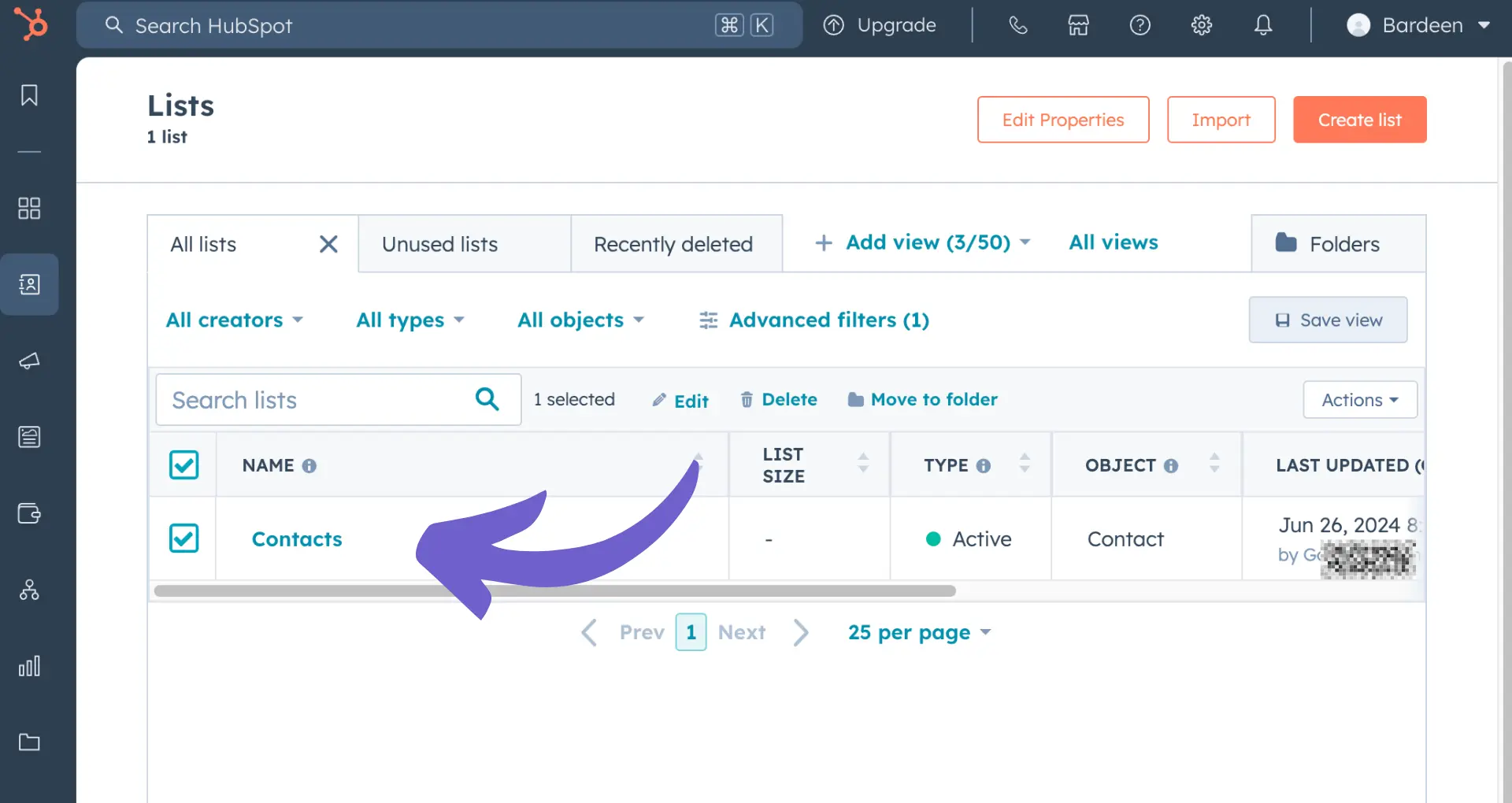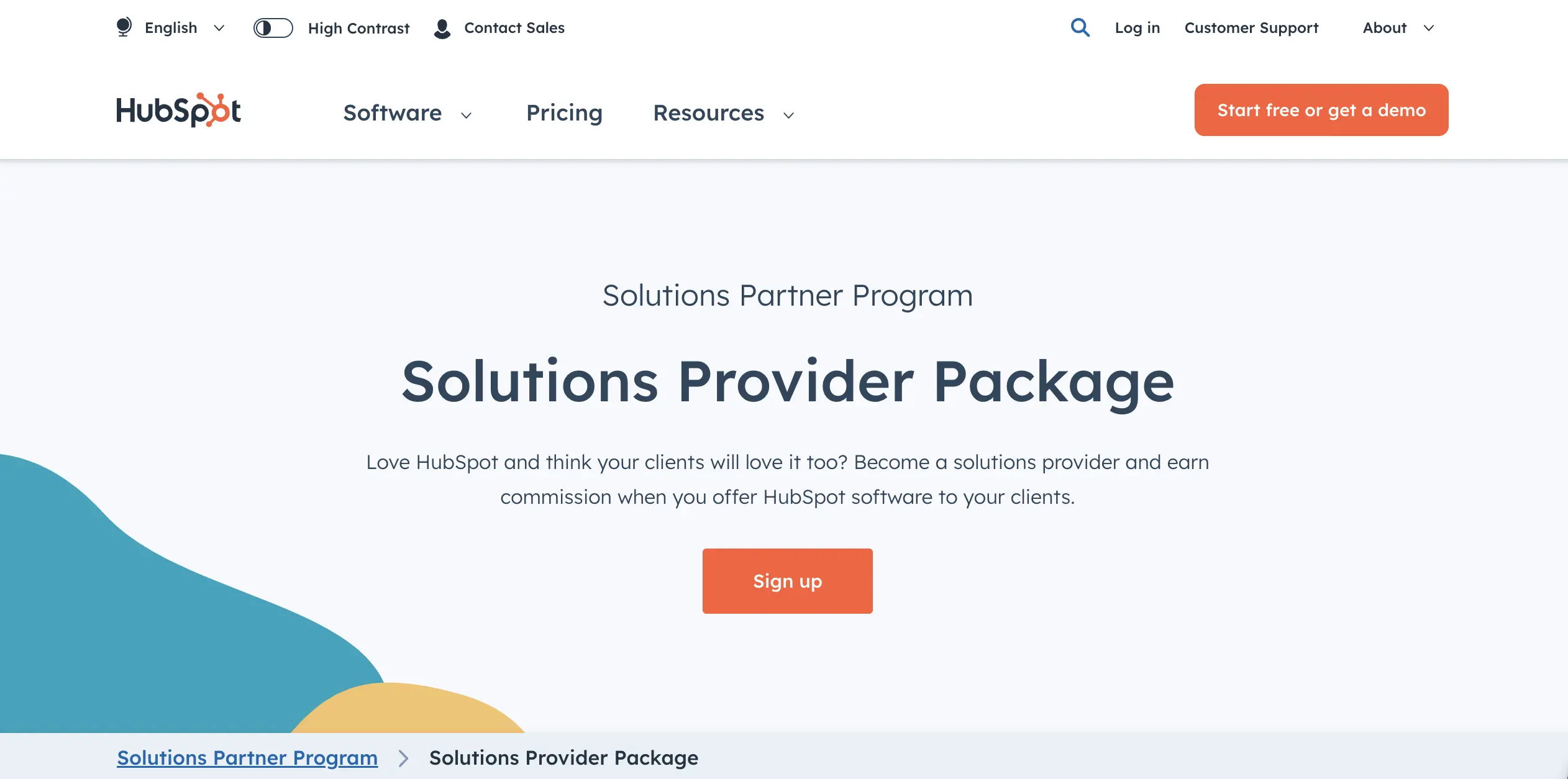In 2024, LinkedIn remains a powerful platform for professionals to connect, share insights, and build their personal brands. As the platform evolves, it's crucial to stay updated on the latest strategies and tools to create engaging content that resonates with your audience. In this guide, we'll walk you through 10 essential steps to craft compelling LinkedIn posts that drive engagement and maximize your reach in 2024.
Understanding LinkedIn's Evolving Algorithm
In 2024, LinkedIn's algorithm has undergone significant changes that impact post visibility and engagement. To adapt your content strategy, focus on these key areas:
- Content length: Aim for concise, punchy posts between 100-300 characters for optimal engagement.
- Engagement triggers: Incorporate questions, polls, and calls-to-action to encourage interaction.
- First few lines: Ensure your post's opening lines are attention-grabbing and compelling, as they heavily influence the algorithm's distribution.
Strategies to meet the new algorithm criteria include:
- Crafting strong headlines that pique interest
- Using storytelling techniques to hook readers
- Leveraging trending topics and hashtags for increased visibility
- Experimenting with different content formats like short videos and infographics
By staying attuned to LinkedIn's evolving algorithm and tailoring your content accordingly, you can generate emails with AI and maximize your posts' reach and engagement in 2024.
Leveraging AI Tools for Enhanced LinkedIn Engagement
In 2024, AI tools have become essential for optimizing LinkedIn engagement. Top AI tools like Engage AI and Dripify help automate tasks, generate content ideas, and provide analytics to boost post performance. Here's how they integrate with LinkedIn:
- Engage AI: Crafts personalized comments on prospects' posts, increasing profile visits and connection acceptance rates.
- Dripify: Streamlines content scheduling and automates personalized messages to nurture leads.
These tools enhance your LinkedIn strategy by:
- Saving time on manual engagement tasks
- Providing data-driven insights to refine content
- Personalizing interactions at scale
- Identifying trending topics and hashtags for increased visibility
By leveraging AI tools, you can efficiently manage your LinkedIn presence, build stronger relationships, and drive more leads in 2024. For example, you can automate sales prospecting to streamline your efforts.
Save time and stay organized by using our LinkedIn profile enrichment playbook. Easily extract and update LinkedIn data in Google Sheets.
Crafting Compelling Content: Formats and Techniques
In 2024, LinkedIn posts come in various engaging formats. Short-form updates, articles, and video content are trending, each offering unique ways to captivate your audience. Here are some techniques to create compelling content:
- Storytelling: Share personal anecdotes, triumphs, and lessons learned to humanize your brand and connect with your audience on a deeper level.
- Industry-specific memes: Incorporate relevant memes to inject humor and relatability into your posts, making them more shareable and engaging.
- User-generated content: Encourage your audience to contribute their own experiences, insights, or success stories related to your industry. This boosts authenticity and fosters a sense of community.
Other effective content formats include:
- Infographics: Visually appealing infographics break down complex information into easily digestible pieces, perfect for sharing industry insights or data-driven content.
- Interactive polls and surveys: Engage your audience by seeking their opinions on hot topics or gathering feedback on industry trends.
- Behind-the-scenes sneak peeks: Give your audience a glimpse into your company culture, upcoming projects, or team's hard work to build trust and transparency.
By experimenting with different content formats and techniques, you can create a diverse and engaging LinkedIn presence that resonates with your target audience in 2024. If you're looking to enrich your content, consider using a LinkedIn profile scraper to gather valuable insights.
Measuring and Analyzing LinkedIn Post Performance
Analytics play a crucial role in measuring the success of your LinkedIn posts. By leveraging LinkedIn's native tools, you can effectively track engagement and reach to refine your content strategies and improve future post performance. Here's a step-by-step guide on interpreting analytics data:
- Access post analytics by clicking on the impressions or "View analytics" option on your post.
- Review key metrics such as impressions, unique views, engagements (reactions, comments, reposts), and top demographics of unique viewers.
- For articles, analyze article views, viewer demographics, and newsletter performance (if applicable).
- For videos, examine views, viewers, minutes viewed, peak live viewers, and video viewer demographics.
- Use the data to identify trends, such as the best-performing content formats, topics that resonate with your audience, and optimal posting times.
By regularly monitoring your analytics, you can make data-driven decisions to optimize your LinkedIn content strategy. Experiment with different formats, topics, and posting schedules to maximize engagement and reach. Remember, the insights gained from LinkedIn data scraping are invaluable in crafting compelling content that resonates with your target audience and achieves your LinkedIn marketing goals in 2024.
Increase your impact by using Bardeen's LinkedIn data scraper to gather and analyze data effortlessly. Automate your LinkedIn tasks and focus on creating engaging content.