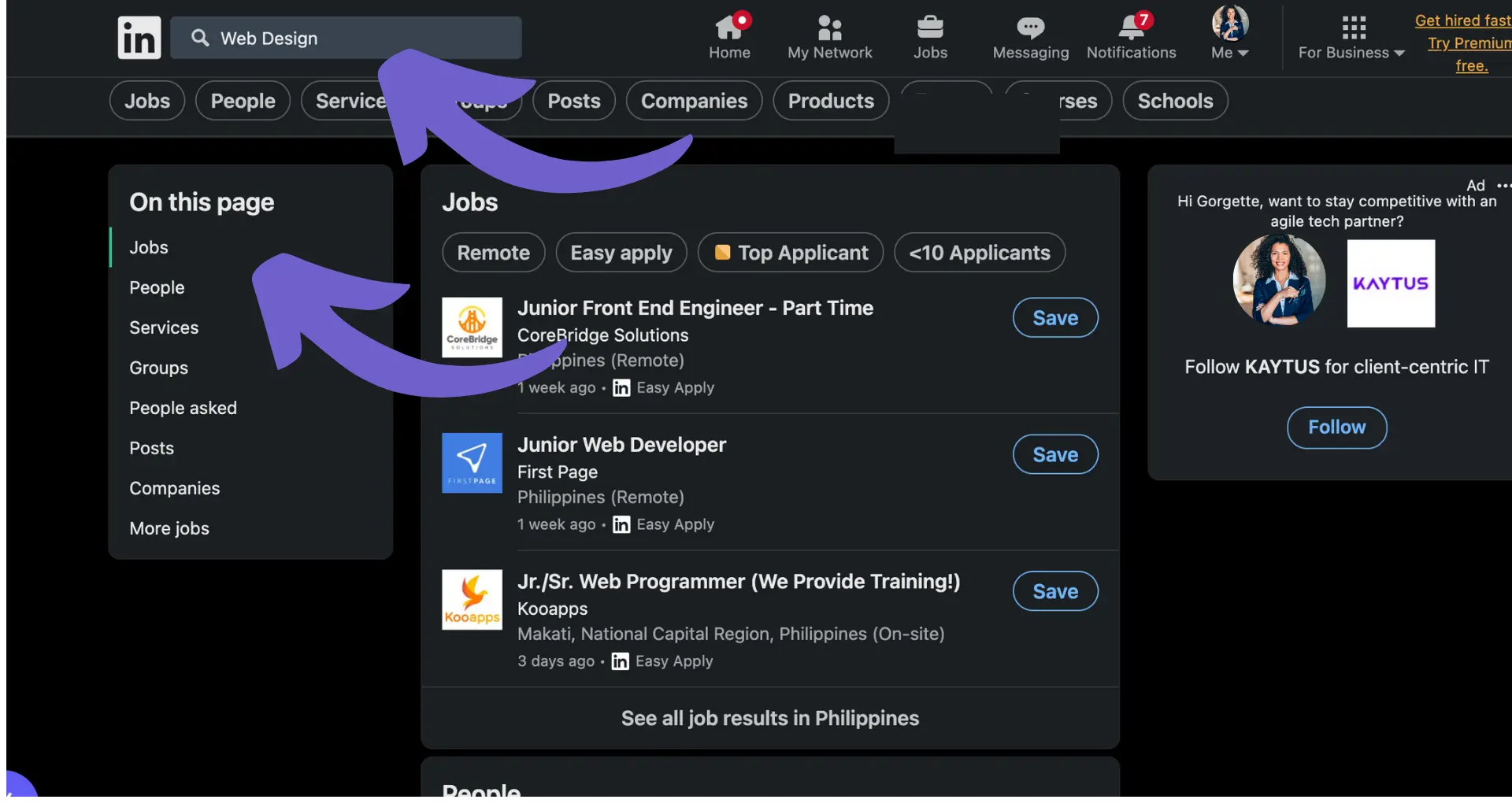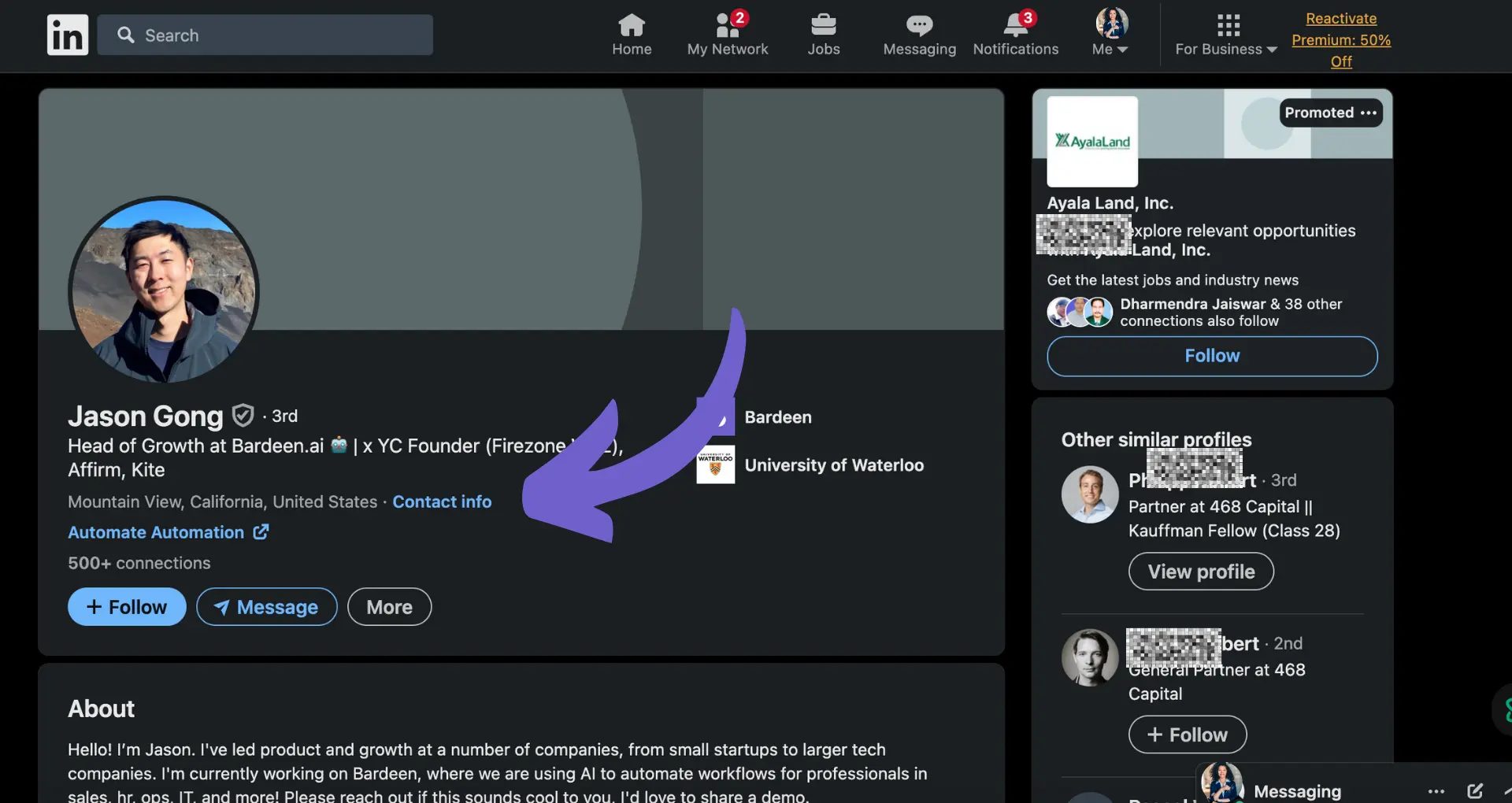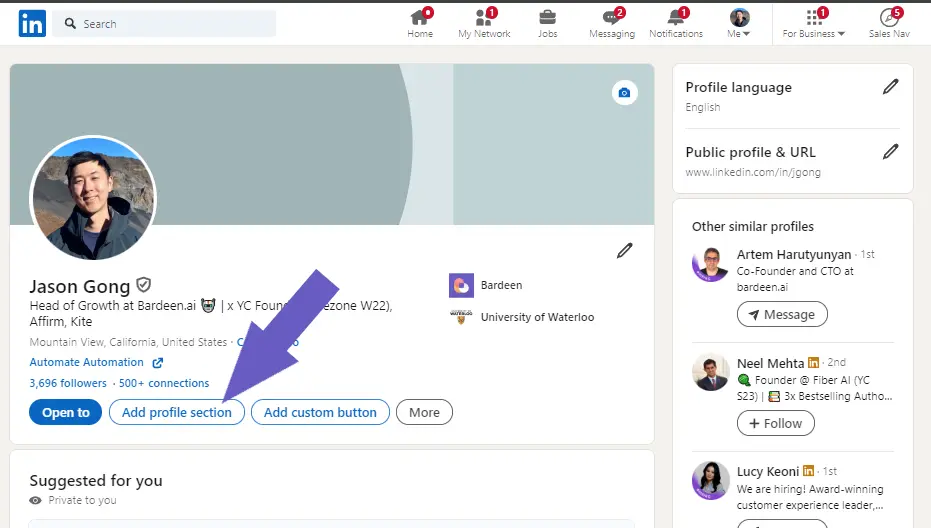Confused about Salesforce pricing? You're not alone. With multiple editions, add-ons, and pricing tiers, figuring out the true cost of Salesforce can feel like navigating a maze. But fear not! This comprehensive 2024 pricing guide will break down everything you need to know, from the essentials to the enterprise level.
We'll explore the key differences between editions, factors that influence pricing, and how to evaluate which features you really need. Plus, discover tips to get the most bang for your buck. Whether you're a small business or a large enterprise, this guide will help you unlock the power of Salesforce without breaking the bank. Get ready to master Salesforce pricing and take your business to new heights!
Salesforce Editions and Pricing: Understanding the Options
Salesforce offers several different editions, each with its own set of features and pricing. The main editions are:
Essentials ($25/user/month)
Basic sales and support for up to 10 users.
Professional ($75/user/month)
Complete CRM for any size team with customizable reports and dashboards. Learn how to enrich your leads using this edition.
Enterprise ($150/user/month)
Deeply customizable CRM for your business with advanced automation and integrations. Sales intelligence tools can help optimize these features.
Unlimited ($300/user/month)
Unlimited CRM power and support with 24/7 toll-free support and configuration services.
Pricing varies based on factors like:
- Number of users
- Add-ons and extra features
- Length of contract
Salesforce also offers additional "Success Plans" that provide extra support, training and guidance for an added cost, usually a percentage of your total license fees. So for example, the "Signature" top tier success plan could add significantly to the base cost of Salesforce, but provides a designated success manager and other premium services.
In the next section, we'll break down the costs and features of some popular Salesforce add-ons and how to build a prospect list effectively.
Understanding the Costs and Value of Salesforce Add-Ons
Salesforce offers a variety of add-ons that can extend and customize the functionality of your CRM. While these add-ons provide powerful features, they also come at an additional cost that can significantly impact your total Salesforce pricing. Let's look at some popular add-ons:
Einstein AI ($50+/user/month)
AI-powered analytics and insights to help sales reps work smarter. Pricing varies based on features and usage. Consider using AI sales automation to integrate similar functionalities.
CPQ ($75/user/month)
Streamline the quote-to-cash process with product configuration, pricing, and quoting tools. Automation tools can automate enrichment and qualification to save time.
Salesforce Maps ($75/user/month)
Location-based productivity and route planning for field sales reps. For more advanced tasks, consider data scraping tools.
Pardot ($1,250+/month)
B2B marketing automation to nurture leads and align marketing and sales.
Save time and boost your workflow with sales prospecting automation. Bardeen seamlessly integrates with your existing tools, automating repetitive tasks and increasing your efficiency.
The costs of multiple add-ons for your sales team can add up quickly. A company with 10 sales reps using Sales Cloud, CPQ, and Einstein at list prices would pay $2,750/month just for add-ons, on top of the core CRM licenses.
Evaluate which add-ons are truly essential for your business goals and sales process. Some may be critical, while others are just "nice to have." Work with your Salesforce account rep for bundled pricing on your must-have add-ons.
The total price tag of your Salesforce licenses and add-ons depends on your specific needs and negotiated discounts. But one thing is certain - those add-ons add up! Thanks for sticking with us this far - your Salesforce pricing knowledge is growing faster than your sales pipeline.
Conclusions
Understanding Salesforce pricing is critical for budgeting and getting the most value from your CRM investment. For better sales outcomes, consider AI sales automation to streamline your processes.
In this 2024 pricing guide, you discovered:
- The range of Salesforce editions and list prices, from $25/user/month for Essentials to $325/user/month for Unlimited
- How add-ons like Einstein AI, CPQ, and industry-specific tools can significantly increase your total costs
Don't get sticker shock when you see your final Salesforce quote. Become a Salesforce pricing pro to negotiate the best deal and ROI!