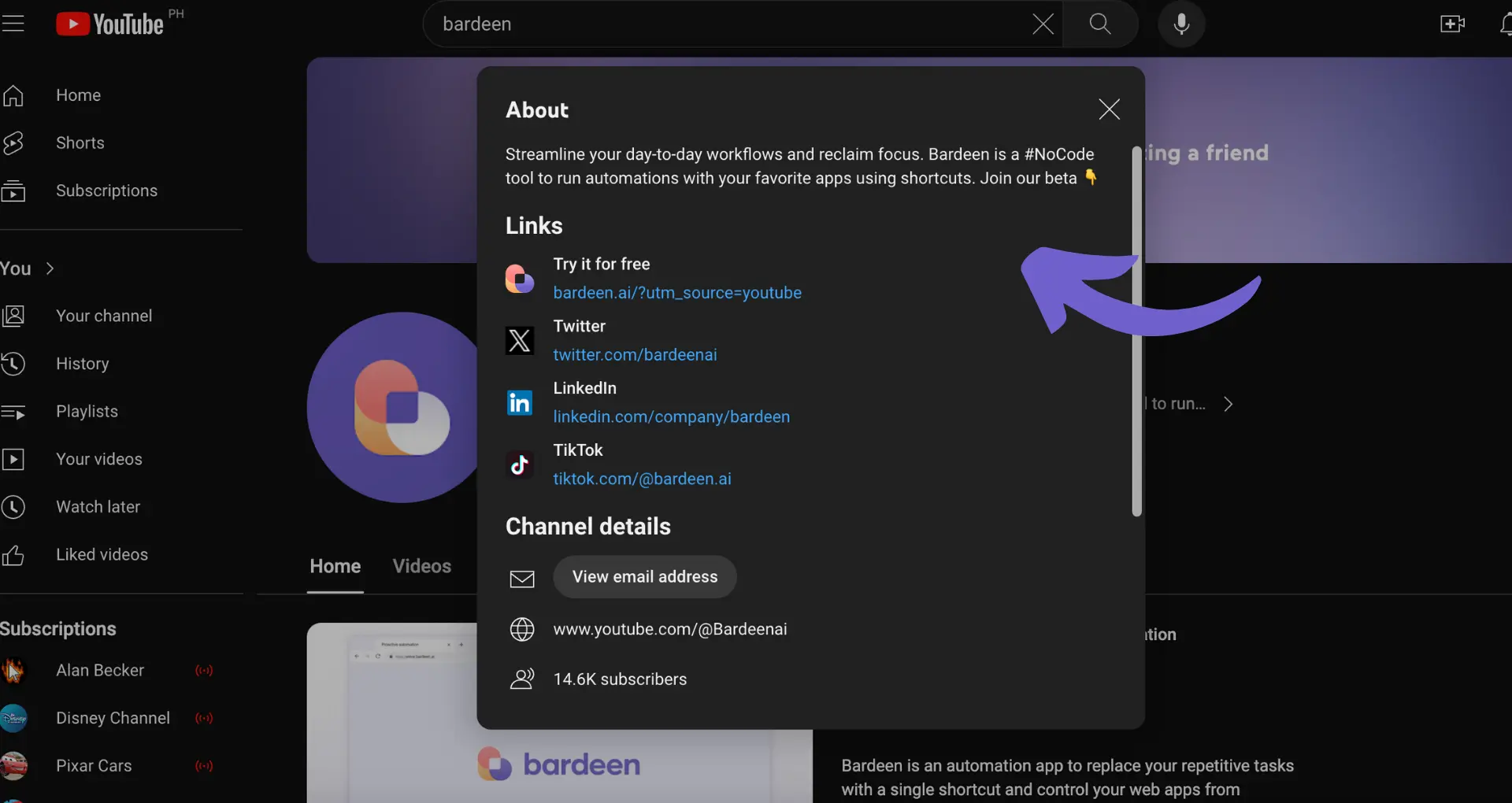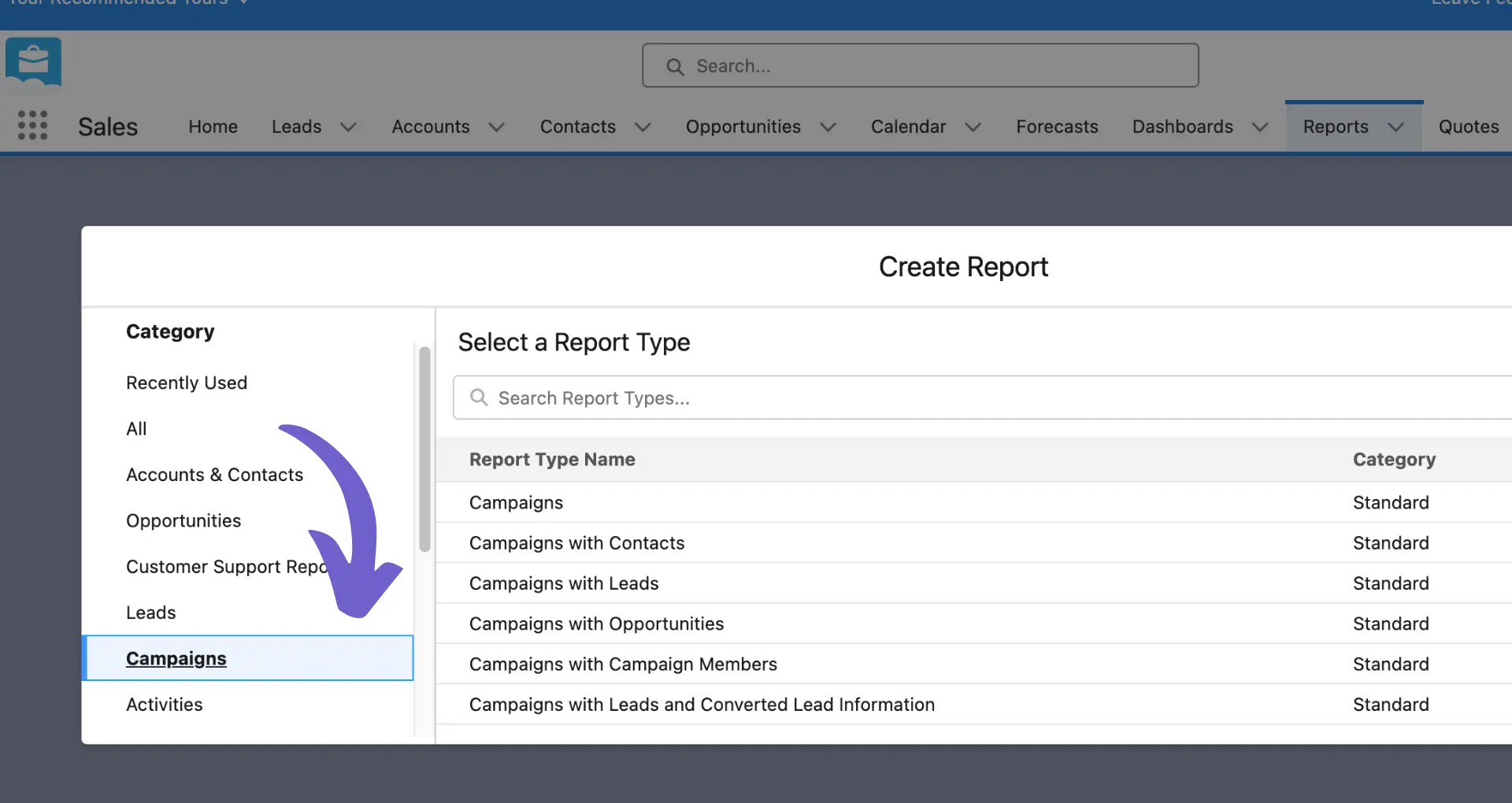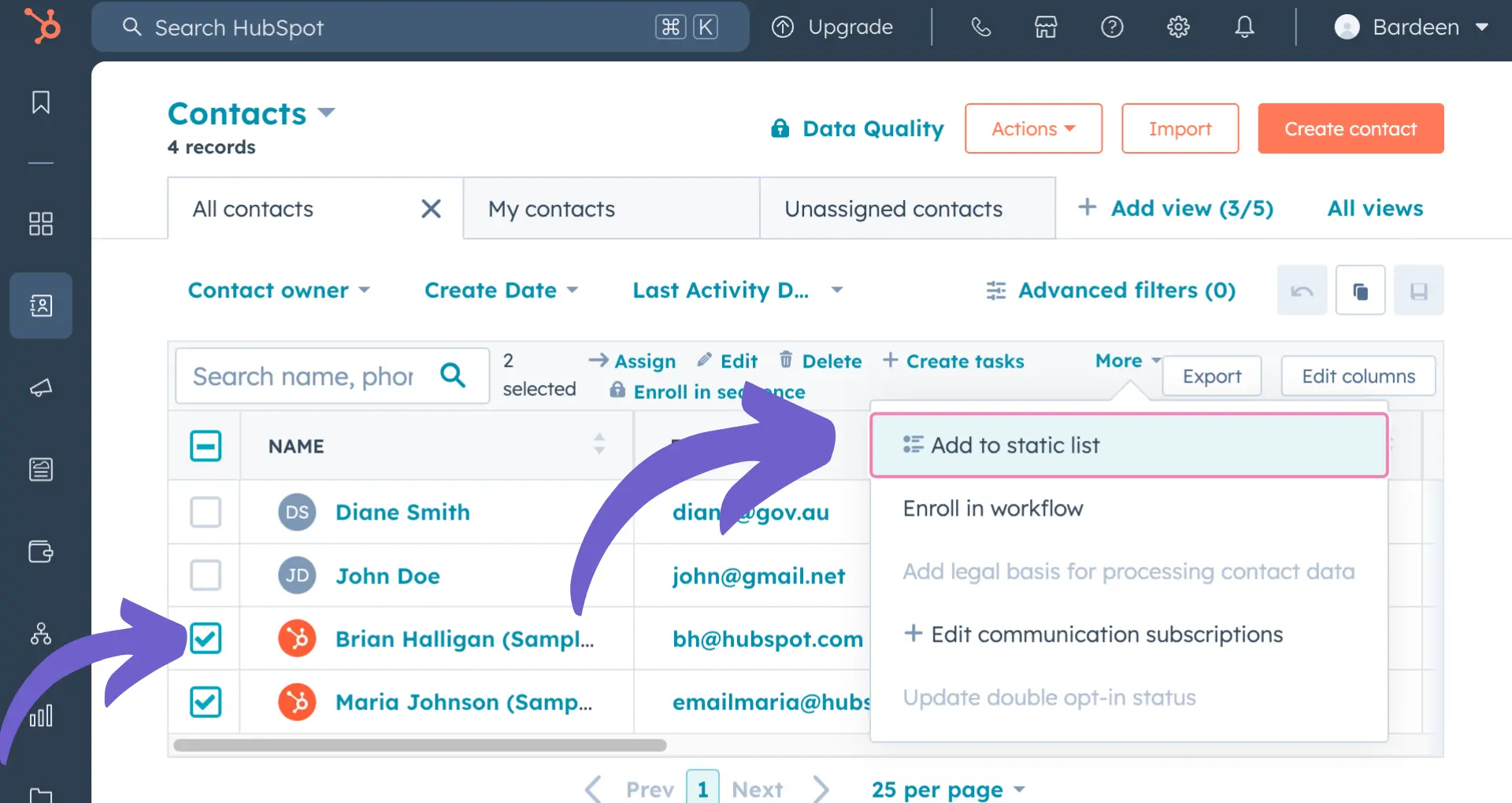Klaviyo is a powerful email marketing platform, but there may come a time when you need to close your account. Perhaps you're switching to a different service, want to remove personal data, or simply no longer require Klaviyo's features.
Whatever the reason, it's crucial to properly delete your account to avoid potential issues like unwanted billing or data exposure. In this step-by-step guide, we'll walk you through the process of deleting your Klaviyo account, ensuring a smooth transition and protecting your information along the way. Get ready to bid farewell to Klaviyo and embark on your next marketing adventure!
Why Delete Your Klaviyo Account?
There are several reasons why you might want to delete your Klaviyo account:
1. No Longer Using the Service
If you've decided to stop using Klaviyo for your email marketing needs, it makes sense to delete your account. Perhaps you've found a different platform that better suits your requirements or you're no longer running email campaigns.
For example, let's say you were using Klaviyo to send newsletters for your online store, but you've now closed your business. In this case, you no longer need the Klaviyo account and can proceed with deleting it.
2. Switching to a Different Email Marketing Platform
You might have discovered another email marketing service that offers features or pricing that better aligns with your goals. If you've decided to make the switch, it's a good idea to delete your Klaviyo account to keep things tidy and avoid any confusion.
Imagine you've been using Klaviyo for a while but have recently discovered a new platform with advanced automation capabilities that you want to try out. After migrating your data, you can delete your Klaviyo account to focus on the new service. Tools like AI email management can help streamline your workflow.
3. Removing Personal Data
If you're concerned about your personal data being stored in Klaviyo, deleting your account is a way to remove that information. This might be important if you're no longer comfortable with Klaviyo having access to your data or if you want to minimize your online footprint.
For instance, if you signed up for Klaviyo using your personal email address but no longer want that information associated with the platform, deleting your account can help protect your privacy.
It's crucial to properly close and remove a Klaviyo account you no longer need. Failing to do so could lead to issues like being billed for an unused service or having your data exposed.
When you delete your Klaviyo account, you'll lose access to the platform, and after 90 days, all your data will be permanently deleted. Keep in mind that once your account is deleted, you won't be able to reactivate it.
Deleting your Klaviyo account is a straightforward process that ensures you're not holding onto an unnecessary service. In the next section, we'll walk you through the step-by-step process of deleting your Klaviyo account.
The Step-by-Step Process to Delete Your Klaviyo Account
Deleting your Klaviyo account is a straightforward process that involves logging in, navigating to account settings, selecting the delete account option, and confirming the deletion. To ensure a smooth experience, it's essential to follow the steps carefully and take care of any necessary prerequisites before initiating the deletion process.
1. Log In and Navigate to Account Settings
To begin the process of deleting your Klaviyo account, you'll first need to log in to your account using your credentials. Once you're logged in, locate the account settings section, which is typically found in the main navigation menu or under your profile icon.
In the account settings, you'll find various options related to your account management, including the ability to delete your account. Take a moment to familiarize yourself with the layout and options available in this section.
2. Select the Delete Account Option
Within the account settings, look for an option labeled "Delete Account" or something similar. This option is usually located in a subsection related to account closure or termination.
Before proceeding, carefully read any information or warnings provided about the consequences of deleting your account. Ensure that you fully understand the implications and are certain about your decision to delete your Klaviyo account.
3. Complete Any Prerequisites
Prior to confirming the account deletion, there may be certain prerequisites or important tasks you need to complete. These could include exporting any valuable data you want to retain, such as customer lists, campaign analytics, or email templates. You can use tools like prospect list building to save important data before deletion.
Streamline your data export process and maintain your records easily with Bardeen. Check out our LinkedIn profile scraper playbook to automate your prospect data.
Additionally, if you have any active billing information associated with your account, make sure to remove or update it to avoid any unintended charges. If you're part of a team or have collaborators, notify them about your intention to delete the account to ensure a smooth transition.
4. Confirm the Account Deletion
Once you've completed any necessary prerequisites and are ready to proceed, you'll typically be presented with a confirmation prompt or a final step to verify your decision to delete the account.
Carefully review the information provided and ensure that you understand the permanent nature of account deletion. Once you've confirmed, your Klaviyo account and associated data will be scheduled for permanent deletion, usually after a certain period (e.g., 90 days) to allow for any necessary data retention or compliance requirements.
After submitting the deletion request, you can expect to receive a confirmation email from Klaviyo acknowledging your request. The email may also provide information about the timeline for the permanent deletion of your account and any further steps you need to take, if applicable.
By following these steps, you can successfully delete your Klaviyo account and ensure a clean closure of your engagement with the platform. Remember, once your account is deleted, you won't be able to recover any data, so make sure to export and save any important information beforehand.
Thanks for sticking with us through this guide! We hope you found the step-by-step instructions helpful in navigating the process of deleting your Klaviyo account. Don't worry, deleting your account doesn't mean you can't come back and join the Klaviyo community again in the future if you change your mind!
Conclusions
Knowing how to properly delete your Klaviyo account is crucial for maintaining data privacy and avoiding unwanted charges. This guide covered:
- Reasons for deleting a Klaviyo account, such as switching platforms or removing personal data
- The importance of properly closing the account to prevent billing issues or data exposure
- The step-by-step process of deleting a Klaviyo account, including prerequisites and what to expect
By mastering the art of deleting your Klaviyo account, you'll avoid the pitfalls of lingering data and unexpected charges. Don't let your unused account haunt you forever! For more on maintaining your privacy, check out our guide on extracting phone numbers from LinkedIn.