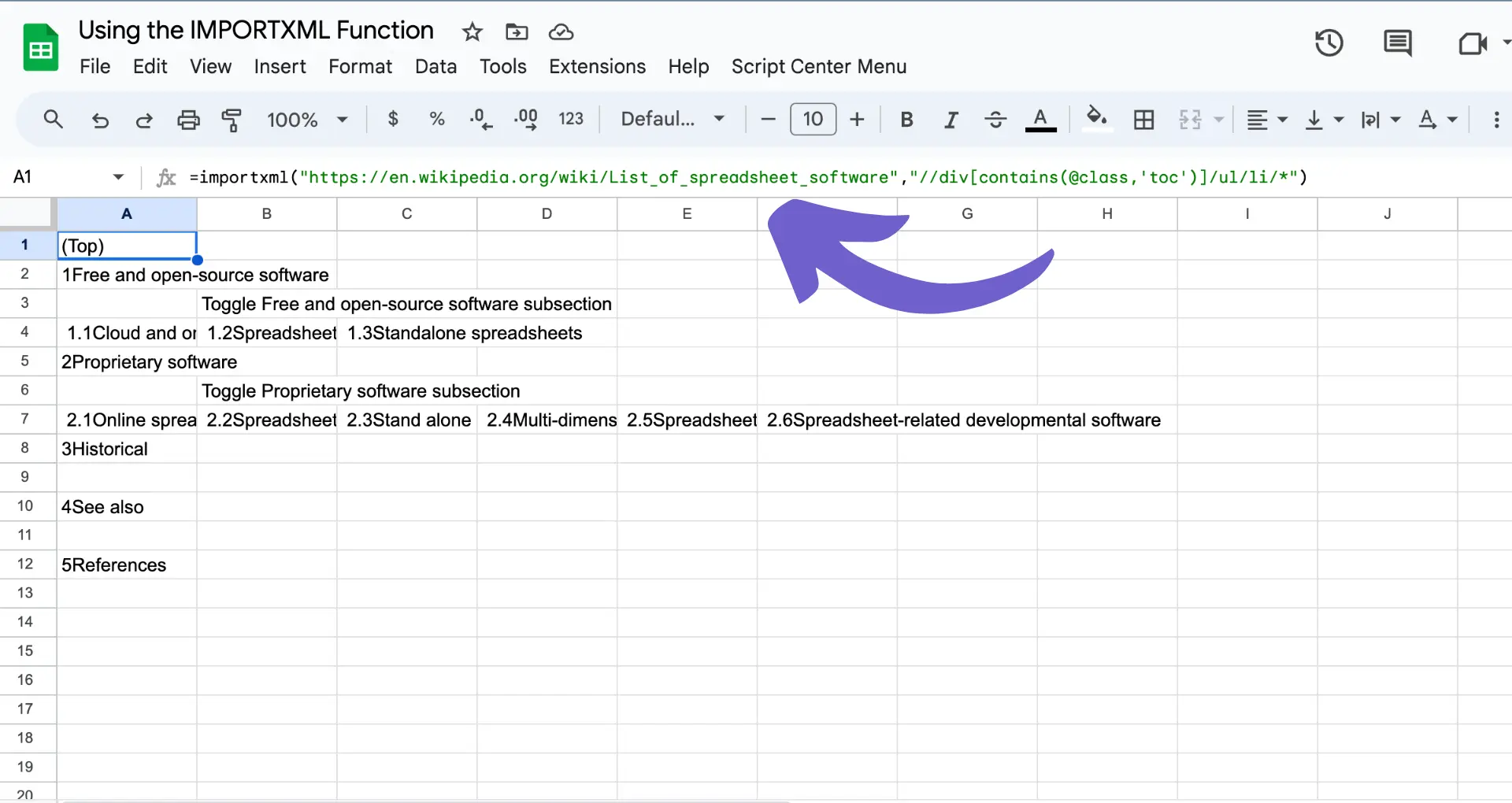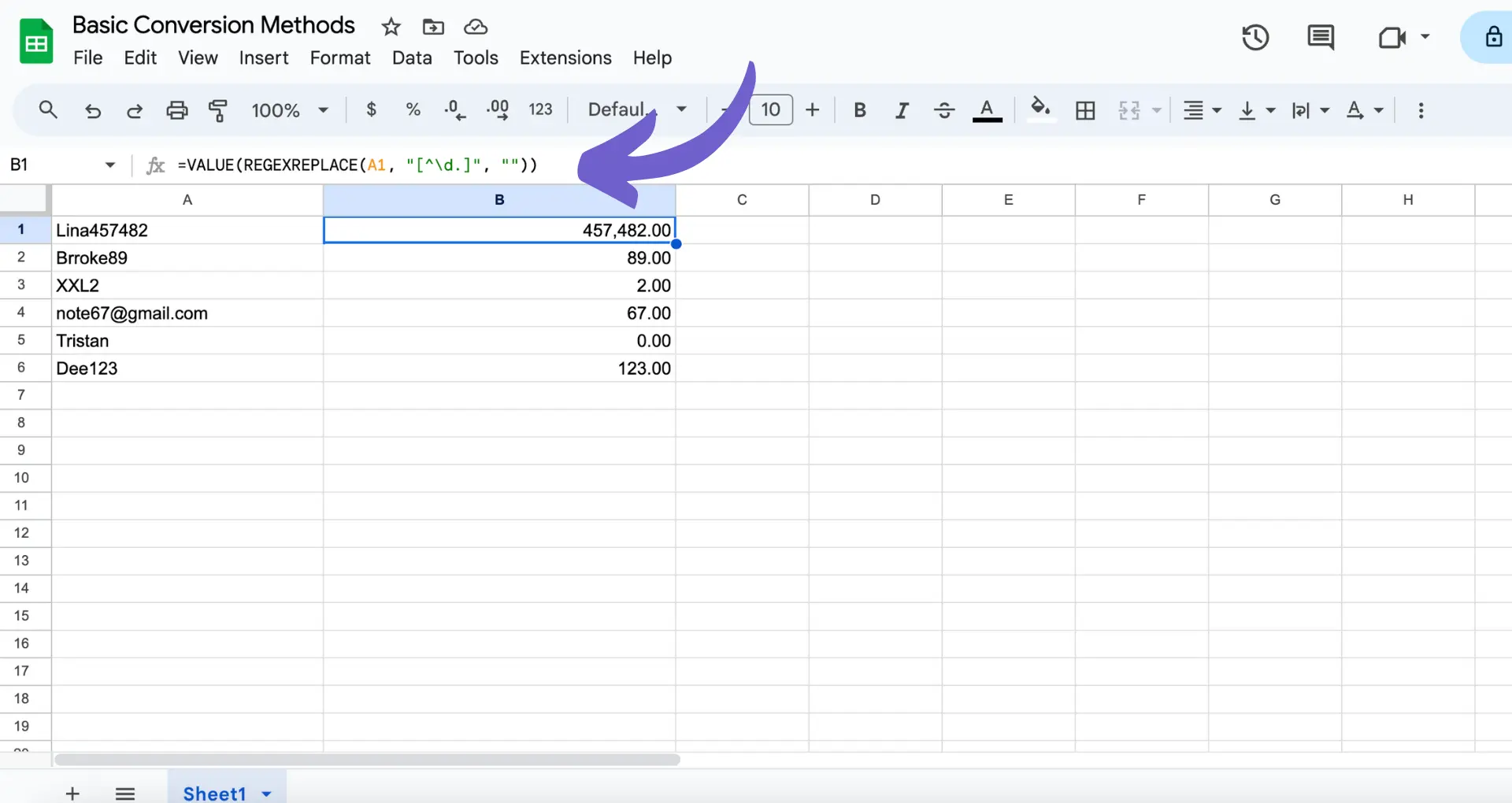In today's fast-paced business landscape, optimizing team efficiency is crucial for success. A Workflow Management System (WMS) streamlines processes, enhances collaboration, and boosts productivity. As we look ahead to 2024, let's explore the top workflow management tools that can help your team work smarter, not harder.
Introduction to Workflow Management Systems
A Workflow Management System (WMS) is a software platform that helps organizations streamline and automate their business processes. It defines, executes, and monitors workflows to ensure tasks are completed efficiently and accurately. The primary functions of a WMS include:
- Defining and mapping out workflows
- Assigning tasks to the right people or systems
- Automating repetitive tasks with AI
- Tracking progress and identifying bottlenecks
- Providing visibility into the status of workflows
Using a WMS offers several benefits, such as improved efficiency, better task tracking, and enhanced communication within teams. By automating manual processes and providing real-time updates, a WMS helps organizations save time and reduce errors. It also enables better collaboration by ensuring everyone is on the same page and has access to the information they need.
Workflow management systems have evolved significantly over the years. What started as basic task management tools have now become complex platforms with advanced automation and integration capabilities. Modern WMS can handle more sophisticated workflows, integrate with tools like Excel, and leverage technologies like artificial intelligence to further optimize processes.
Key Features to Look for in a Workflow Management System
When choosing a Workflow Management System (WMS), there are several essential features to consider that can significantly impact your team's efficiency and productivity. Here are the key features to look for:
- Automation: A WMS should automate repetitive tasks, such as assigning work, sending notifications, and updating statuses, to save time and reduce manual errors.
- Integration capabilities: The ability to integrate with other tools and systems, such as CRM, ERP, and communication platforms, is crucial for seamless data flow and streamlined processes.
- Real-time updates: Real-time updates ensure that everyone stays informed about the progress of tasks and projects, enabling quick decision-making and problem-solving.
- Customizable workflows: Every organization has unique processes, so a WMS should allow customization of workflows to fit specific needs and requirements.
In today's remote working environment, scalability and mobile access are also critical factors to consider. A WMS should be able to grow with your organization and support remote teams by providing mobile access to the system.
Additionally, a user-friendly interface and accessibility are essential to ensure smooth adoption by all team members. The system should be intuitive and easy to navigate, with minimal training required.
Save time by using automation playbooks from Bardeen. Focus on important work while automating repetitive tasks.
Comparing Top Workflow Management Systems of 2024
When selecting a Workflow Management System (WMS) for your organization, it's essential to consider the unique features and industry applications of each platform. Here's an overview of some leading WMS platforms:
- Monday.com: Known for its intuitive design and engaging interface, Monday.com allows teams to fully visualize their process at both micro and macro levels. It offers various views, including list, map, and Kanban board.
- Smartsheet: Smartsheet excels in managing workflows and resourcing across teams. Its Excel-like format helps teams easily envision next steps and action items. Smartsheet also offers enhanced resourcing capabilities.
- Asana: Asana is a high-powered software with an intuitive design and engaging interface. It helps teams organize workflows at both micro and macro levels and offers automation capabilities.
When choosing the right WMS for your business, consider factors such as budget, team size, and specific industry requirements. Smaller teams may prioritize user-friendly interfaces and accessibility, while larger enterprises may focus on scalability and advanced features like AI web scraping tools.
Additionally, consider the specific needs of your industry. For example, creative agencies may prioritize collaboration features and proofing capabilities, while manufacturing companies may focus on inventory management and supply chain integration.
Integration Strategies for Maximizing Efficiency
Integrating your Workflow Management System (WMS) with existing tools like CRM systems, ERP software, and communication platforms can significantly enhance workflow efficiency. Here are some strategies to consider:
- Connect your HRIS with an ITSM: Streamline employee onboarding by connecting an HRIS like Workday with an ITSM like ServiceNow. When a candidate is marked as hired in Workday, specific onboarding tickets can be automatically created in ServiceNow.
- Integrate your project management tool with a data storage platform: Ensure that files uploaded to a project management platform like Airtable are also added to a data storage app like Dropbox. This keeps all files securely stored and easily accessible.
- Sync your email provider with a cloud storage platform: Keep track of email attachments by connecting an email provider like Gmail with a cloud storage app like Google Drive. Any email attachments received can be automatically stored in a designated Google Drive folder.
Automate the manual tasks in your workflow with Bardeen. Connect your tools and save time by using automation workflows.
Successful integrations can have a significant impact on operational efficiency. For example, a marketing agency integrated their CRM, project management tool, and invoicing software. This allowed them to automate client onboarding, project tracking, and billing processes, saving hours of manual work each week.
However, WMS integration also comes with challenges. Common issues include data synchronization errors, API limitations, and security concerns. To overcome these challenges, it's important to carefully plan your integration strategy, test thoroughly, and work with experienced integration partners when necessary.
Future Trends in Workflow Management Technology
As workflow management systems continue to evolve, several emerging technologies are poised to transform traditional workflows and optimize efficiency:
- Artificial Intelligence (AI) and Machine Learning (ML): AI and ML will play a significant role in automating complex tasks, predicting potential bottlenecks, and providing intelligent recommendations for workflow optimization. These technologies can learn from historical data to make informed decisions and adapt to changing circumstances.
- Robotic Process Automation (RPA): RPA will streamline repetitive and manual tasks, allowing employees to focus on higher-value activities. By automating mundane processes, organizations can reduce errors, improve accuracy, and enhance overall productivity.
- Advanced Analytics and Real-time Data: The adoption of advanced analytics and real-time data will enable organizations to gain valuable insights into their workflow performance. By analyzing key metrics and identifying trends, businesses can make data-driven decisions to optimize their processes and improve efficiency.
- Enhanced Security Features: As workflow processes become more integrated and automated, the importance of robust security features will increase. Workflow management systems will prioritize data protection, access control, and compliance with industry regulations to ensure the confidentiality and integrity of sensitive information.
Other trends shaping the future of workflow management include the rise of low-code and no-code platforms, enabling non-technical users to create and customize workflows easily. Additionally, the integration of blockchain technology may provide enhanced transparency, traceability, and security for complex workflows involving multiple parties.
As these technologies continue to advance, organizations that embrace them will be well-positioned to streamline their operations, drive innovation, and maintain a competitive edge in the ever-evolving business landscape.