





Sales process automation is all about the way businesses manage their sales pipelines, from lead generation to closing deals. With powerful sales prospecting automation and technologies, companies can accelerate their sales processes and ultimately drive more revenue.
Did you know that sales reps spend only 39% of their time actively selling? The rest is often consumed by manual, repetitive tasks that could be easily automated. But what exactly is sales process automation, and how can it benefit your business?
In this guide, we'll cover the traditional manual methods of managing your sales pipeline and introduce you to cutting-edge AI prospecting and lead management solutions.
Imagine having a virtual assistant that can handle repetitive tasks like lead qualification, email follow-ups, and even managing meetings on your behalf. With tools like Bardeen, this is now a reality.
Are you ready to take your sales game to the next level?
Sales process automation is the use of software, tools, or solutions to automate the repetitive, manual tasks involved in day-to-day sales workflows.
Traditionally, a big part (over half) of a sales rep’s job is taken up with data entry or writing tasks. Think extracting contact details by scraping LinkedIn, lead scoring, lead qualifying, etc. Sales teams all over the world are embracing it for better sales processes. But what exactly is automation?
These days, however, there are a ton of groundbreaking tools—including AI tools—which can do these tasks for you. They represent a quicker, cheaper, and more accurate way to conduct sales processes.
Sales automation tools like Bardeen slash the time you have to spend entering and analyzing data by automatically doing a bunch of menial tasks. That includes:
How does Bardeen do that exactly? With pre-built, fully customizable automations such as:

How does this playbook work?
Need to quickly pull data from a LinkedIn profile? This playbook scrapes key information from the active LinkedIn profile tab, giving you structured data in seconds.

How does this playbook work?
Qualifying leads is time-consuming and error-prone. This playbook pulls leads from a Google Sheet, enriches them with data from Apollo and LinkedIn, qualifies them using a custom classifier, and saves the results to a new sheet – automating the entire process.
Hold on there, we know what you’re thinking: does that mean AI sales automation tools will take my job? Probably not, so don’t worry!
Instead, sales automation tools are designed to make your job easier. Sales teams will still need sales reps to oversee automated processes and, crucially, to maintain the ‘human’ touch. For instance, sales reps are still critical for sales calls and prospect communication—AI tools are simply there to help you prepare for and conduct them more effectively!
So no, automation doesn’t replace sales reps. But it does mean reps will have more time to spend on building sales prospect lists, customer relationships and closing deals—which is, after all, the fun part!
Automation takes many forms. There are different tools for different tasks, and few are able to automate everything. However, in general, an automated sales process will feature the following elements:
Tools that automatically collect lead data from websites and social media using forms, chatbots, landing pages, and more.
A good automation tool will connect with your CRM such as Salesforce or Hubspot, centralize customer data and prompt automated follow-ups and reminders.
With Bardeen, you can automate both plus other major CRMs. For example:



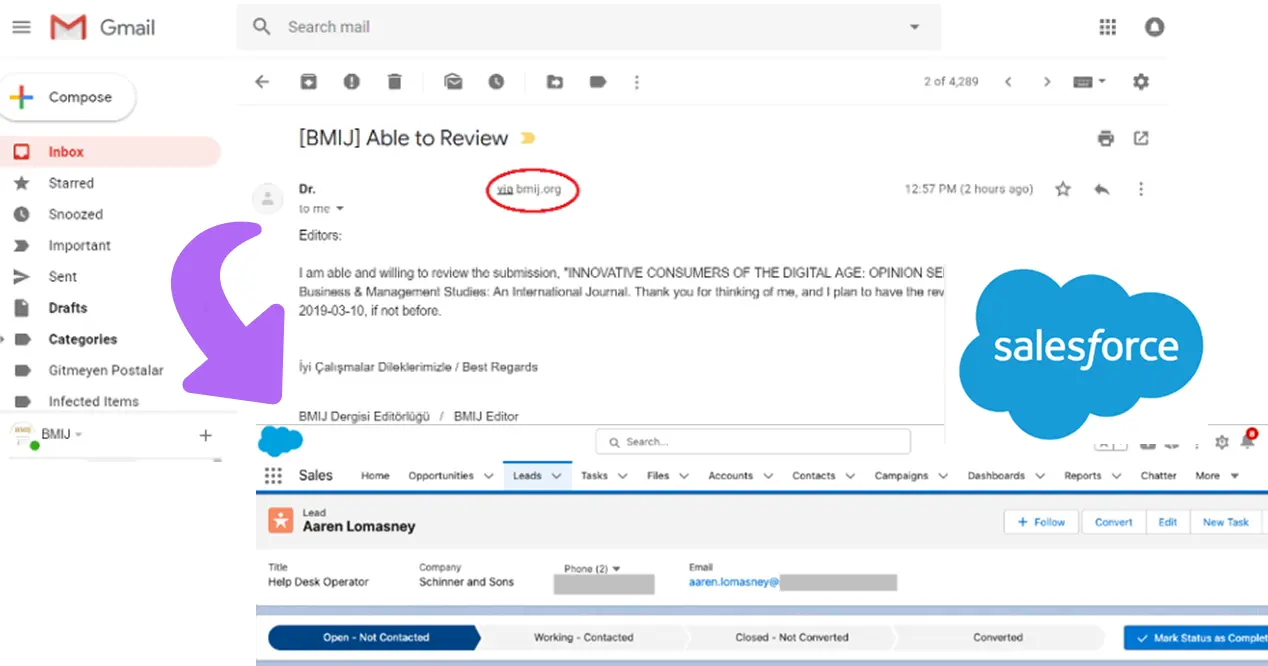
How does this playbook work?
Manually creating Salesforce opps from emails is time-consuming. This playbook extracts key details from an open email, uses OpenAI to generate a summary, and auto-creates a linked contact and opp in Salesforce.



How does this playbook work?
Keeping CRM data current is time-consuming. This playbook monitors a LinkedIn profile, and if it changes, updates the matching HubSpot contact with the new info or creates one using Apollo.io enrichment.

How does this playbook work?
Manually adding LinkedIn prospects to your CRM is slow. This playbook extracts key data from a LinkedIn profile, then automatically creates a new contact and note in Pipedrive.
No need to write every message yourself. Now, automation tools can do everything from handling inquiries to scheduling drip email campaigns with tools such as an AI message generator.
AI can automatically update sales progress in a visual pipeline graphic, speeding up your workflow.
Similarly, AI tools can provide instant, accurate insights into sales processes by enriching leads and analyzing sales data. Again, saving you hours.
Automated welcome emails and onboarding sequences are a primary feature of automated sales processes. As is automated customer feedback gathering.
Sales process automation offers a range of benefits that can significantly transform your sales team's performance and overall business growth. Cut out repetitive tasks and hours spent enhancing data accuracy; automation empowers your sales reps to focus on building strong customer relationships and closing more deals.
Let's explore the key advantages of implementing sales process automation:
Automating mundane, time-consuming tasks like data entry, lead assignment, and follow-up emails frees up your sales reps to concentrate on high-value activities. They can dedicate more time to engaging with prospects and crafting personalized solutions, ultimately leading to higher conversion rates and revenue growth.
With sales automation, you can analyze lead behavior, demographics, and engagement levels to accurately score and qualify leads. This helps your sales team prioritize the most promising opportunities and tailor their approach accordingly. By focusing on high-quality leads, they can optimize their efforts and increase the likelihood of successful conversions.
Automated data capture and synchronization ensure that your CRM and other sales tools always have up-to-date, accurate information. This eliminates manual errors and inconsistencies that can lead to missed opportunities or miscommunication. Additionally, a sales automation system enables real-time reporting and analytics, providing actionable insights to optimize your sales process and make data-driven decisions.
Implementing an automated sales system can seem daunting. But with the right approach, you can scale your sales efforts and maximize productivity. By following our advice, you'll be well on your way to sales automation success in no time!
Before diving into automation, take a step back and analyze your existing sales process. Identify the repetitive, time-consuming tasks that are prime candidates for automation. These may include lead generation, data entry, email follow-ups, or qualification—anything that takes too much time and doesn’t get the desired results can be automated with specific software, such as lead qualification tools.
For example, if your sales reps spend hours manually entering lead information into your CRM, consider automating this process. In short: pinpoint specific pain points and prioritize which areas to automate first for maximum impact.
With a plethora of sales automation tools available, it's crucial not to get sidetracked. You should select the ones that best fit your business needs. Consider factors such as native integrations with your existing systems and scalability.
Let’s say you heavily rely on LinkedIn communication. Look for tools that offer LinkedIn outreach automation features, such as personalized templates and automated follow-up sequences. Additionally, ensure that the chosen tools can integrate with your CRM to avoid data silos and maintain a unified view of your sales pipeline. You’ll thank us later!
Implementing sales automation is only half the battle; ensuring your team adopts and effectively utilizes these tools is equally important. Provide comprehensive training sessions to help your sales reps understand the benefits of automation and how to leverage the new tools in their daily workflows.
Encourage your reps to talk to each other—and to you—throughout the implementation process. Address any concerns or resistance head-on. Let them know how automation will benefit them directly (letting them focus on high-value activities such as building relationships and closing deals).
To simplify sales automation, use automated lead management. It will save you time and let you focus on what truly matters.
Follow these steps and you'll be well-equipped to successfully implement sales process automation. Embrace the power of automation to streamline your sales efforts, boost productivity, and ultimately drive that all-important revenue growth.
You now have some idea what an automated sales process looks like. But how does that work in practice? Let’s take a look at some sales process automation examples:
Generating and nurturing leads is the lifeblood of any sales organization. However, manually engaging with leads can be time-consuming and resource-intensive. Sales teams can cast a wider net and maintain consistent communication with prospects by using an automated sales system for lead generation and nurturing processes.
For example, implementing lead capture forms on your website and automatically feeding that information into your CRM system ensures no potential opportunity slips through the cracks.
You might also want to set up targeted email drip campaigns based on lead behavior and interests to help keep your brand top-of-mind and guide prospects further down the sales funnel.
Ever gone to a website and found a chatbot appear in the corner? This could be a sales AI agent. This chatbot will collect visitor information and qualify leads based on their responses. The automated sales system will then route hot leads back to a sales rep.
Similarly, an AI tool may use a lead magnet (like an eBook or a webinar) to capture email addresses. It then drops that data straight into your CRM.
Timely and personalized cold emailing or follow-up is crucial for converting leads into customers. However, manually sending individual emails to each prospect is not only tedious but also leaves room for human error and inconsistency. Automating email sequences and follow-ups ensures that every lead receives the right message at the right time, without fail.
With email automation tools, sales reps can create customized email templates, schedule follow-ups based on specific triggers or time intervals, and track engagement metrics to optimize their outreach efforts. This not only saves valuable time but also enables sales teams to scale their efforts without compromising on personalization or quality.
Online shoppers will be familiar with ‘cart abandonment’. This is when you leave something in your cart but don’t actually buy it. The e-commerce store may automatically send a follow-up email (without human input) to remind you what you’ve forgotten. They may even offer a discount!
Email automation could also take the shape of an email sequence. For example, a B2B company sends out emails educating their leads about their product.
How might an automated sales pipeline work? Well, when a customer completes a task (say they sign up for a webinar, or sign a contract), an AI automation tool will automatically ‘move’ the deal along the sales pipeline so reps can see exactly where they are.
Tools can even remind sales reps when a particular deal is stagnating—super useful for avoiding missed opportunities!
Closing a deal often involves a lot of legwork. There’s creating detailed proposals, negotiating terms, and managing contracts to take care of. These tasks can be complex and prone to errors when done manually—as you’ll no doubt know! Automating proposal creation and contract management streamlines the process. Say goodbye to time-consuming mistakes!
With a sales automation system, sales reps can quickly generate professional, customized proposals based on pre-defined templates and client information. Electronic signature capabilities allow for seamless contract execution, eliminating the need for printing, scanning, and mailing physical documents.
Furthermore, automated reminders and notifications ensure that all stakeholders stay informed and deadlines are met, minimizing delays in the closing process.
Automating lead generation, email sequences, and proposal management enables sales teams to work smarter, not harder. And don’t forget: at Bardeen, there are always more ways to automate sales with AI!
Thanks for sticking with us through this guide! We hope you've gained valuable insights into the world of sales process automation. Remember, even the most seasoned sales pros had to start somewhere, so don't be afraid to take the leap and automate your way to success!
For those who want a reminder, today, we’ve covered:
By mastering the concepts and strategies outlined in this guide, new heights will be just around the corner. Don't let inefficiencies hold you back—embrace sales process automation and watch your sales grow!

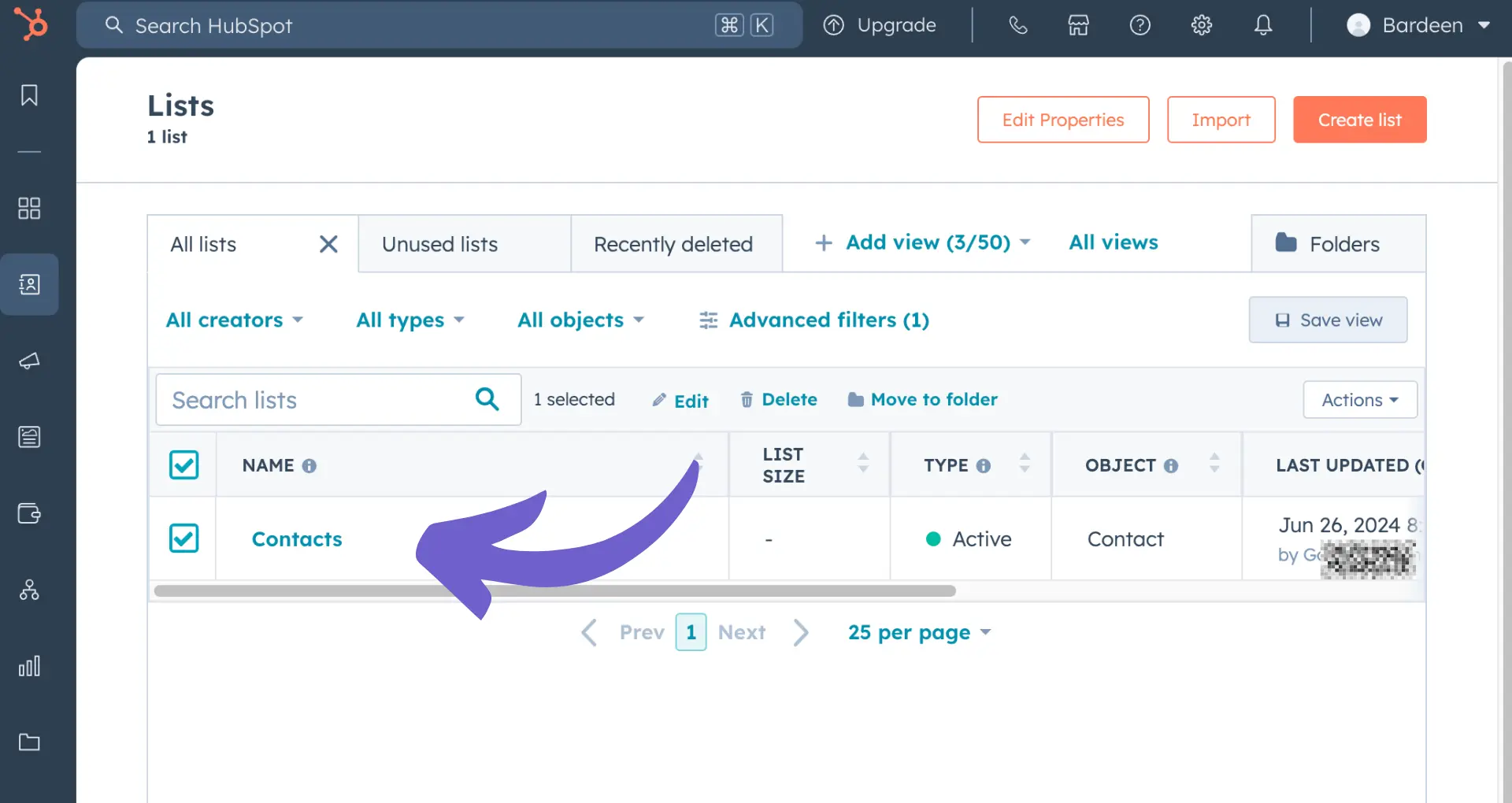








SOC 2 Type II, GDPR and CASA Tier 2 and 3 certified — so you can automate with confidence at any scale.
Bardeen is an automation and workflow platform designed to help GTM teams eliminate manual tasks and streamline processes. It connects and integrates with your favorite tools, enabling you to automate repetitive workflows, manage data across systems, and enhance collaboration.
Bardeen acts as a bridge to enhance and automate workflows. It can reduce your reliance on tools focused on data entry and CRM updating, lead generation and outreach, reporting and analytics, and communication and follow-ups.
Bardeen is ideal for GTM teams across various roles including Sales (SDRs, AEs), Customer Success (CSMs), Revenue Operations, Sales Engineering, and Sales Leadership.
Bardeen integrates broadly with CRMs, communication platforms, lead generation tools, project and task management tools, and customer success tools. These integrations connect workflows and ensure data flows smoothly across systems.
Bardeen supports a wide variety of use cases across different teams, such as:
Sales: Automating lead discovery, enrichment and outreach sequences. Tracking account activity and nurturing target accounts.
Customer Success: Preparing for customer meetings, analyzing engagement metrics, and managing renewals.
Revenue Operations: Monitoring lead status, ensuring data accuracy, and generating detailed activity summaries.
Sales Leadership: Creating competitive analysis reports, monitoring pipeline health, and generating daily/weekly team performance summaries.