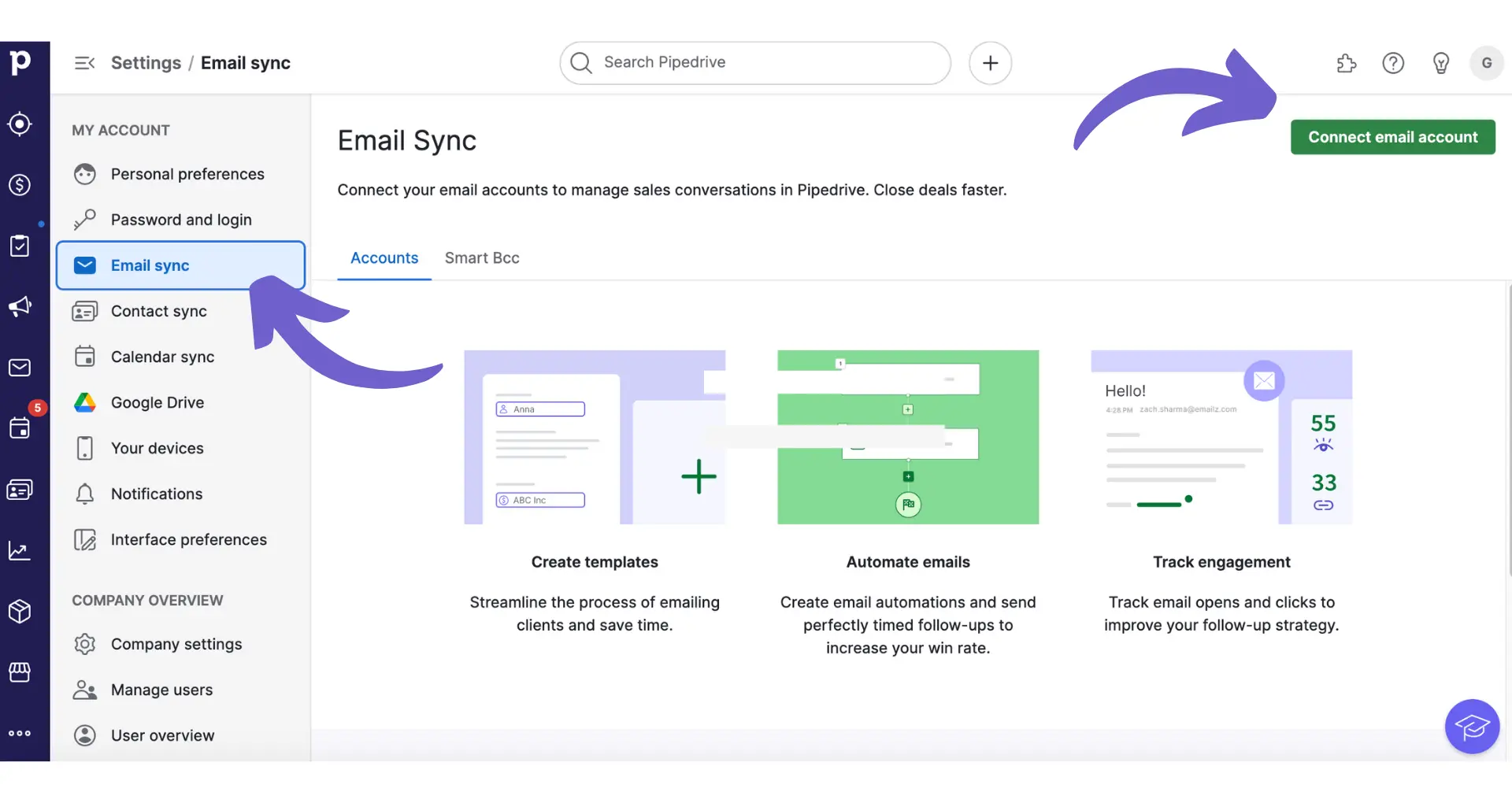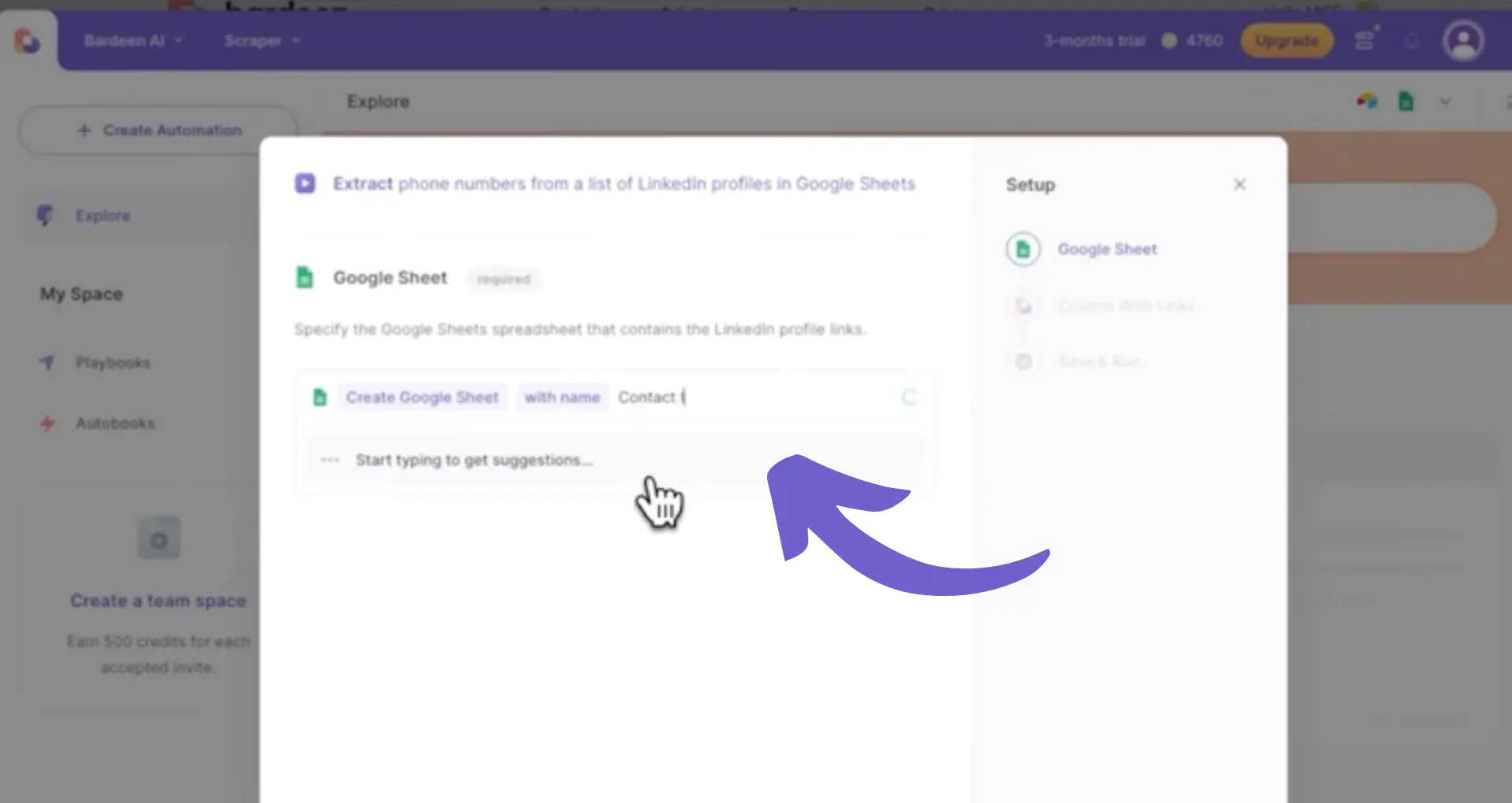Are you curious about Apollo.io's pricing plans? Wondering which one is the best fit for your business? With over 1 million users, Apollo.io is a popular sales intelligence and engagement platform. But with multiple tiers and features, understanding their pricing can be tricky.
In this comprehensive guide, we'll break down Apollo.io's pricing plans in detail. You'll discover the key differences between Free, Basic, Professional, and Organization plans. Plus, find out which plan aligns with your company's size and sales needs. Get ready to master Apollo.io's pricing and unlock its full potential for your team!
Overview of Apollo.io's Pricing Plans
Apollo.io offers 4 main pricing tiers to fit the needs and budgets of various businesses, from startups to enterprises. The plans differ in terms of included features, credits, and level of support.
1. Free Plan
The Free plan provides a limited set of features at no cost, including 60 mobile credits per year, 120 export credits per year, and basic sequence automation. It's suitable for individuals or small teams just getting started with the platform.
2. Basic Plan
At $49 per user per month billed annually, the Basic plan unlocks more capabilities such as unlimited sequences, advanced filters, and integration with all email providers. It comes with 900 mobile credits and 12,000 export credits per year.
3. Professional Plan
The most popular option, the Professional plan, is priced at $79 per user per month billed annually. It includes everything in Basic plus additional features like uncapped email sending limits, AI-assisted email writing, and advanced reporting. This plan provides 1,200 mobile credits and 24,000 export credits per year.
4. Organization Plan
For larger teams with more complex requirements, the Organization plan starts at $119 per user per month (minimum 3 users) billed annually. It offers the highest level of functionality, including SSO, advanced security configurations, and customizable reports. The Organization plan includes 2,400 mobile credits and 48,000 export credits per year.
In summary, Apollo.io's pricing model caters to a wide range of businesses with different needs and budgets. The plans progressively offer more features, credits, and support as the price increases. For a more comprehensive solution, check out Bardeen's AI sales prospecting tools that can help streamline your sales processes.
Next, we'll dive deeper into comparing Apollo.io's paid plans - Basic vs Professional vs Organization - to help you determine which one best aligns with your company's goals and resources. Consider exploring AI web scraping tools to further enhance your sales strategy.
Comparing Apollo.io's Paid Plans: Basic vs Professional vs Organization
Apollo.io's paid plans - Basic, Professional, and Organization - offer increasingly advanced features and higher credit allotments to support the needs of growing sales teams. Let's dive into the key differences to help you select the best fit for your company.
1. Feature Comparison
FeatureBasicProfessionalOrganizationSequencesUnlimitedUnlimitedUnlimitedEmail Sending LimitSendGrid UncappedUnlimitedUnlimitedBuying Intent Topics6912DialerNoYesYes + Intl.AnalyticsPre-BuiltPre-BuiltCustomizable
The Professional and Organization plans include a dialer for call tracking and recording, while the Organization tier adds international dialing capabilities. Higher plans also support more buying intent topics for tracking prospects' interests.
2. Credit Allotments
Each plan comes with an annual allotment of email and mobile credits. The Basic plan includes 900 mobile credits and unlimited email credits, while Professional bumps that up to 1,200 mobile credits. Organization plans get 2,400 mobile credits per year. Automate outreach follow-ups to make the most of these credits. Additional mobile credits can be purchased as needed.
3. Pricing
Basic plans start at $49/user/month, with Professional at $79 and Organization at $119 (minimum 3 users). Volume discounts are available for larger teams on annual contracts. The cost per additional mobile credit also decreases at higher plan tiers.
4. Ideal Customers
The Basic plan suits small teams just getting started with sales engagement. Professional is ideal for growing mid-market companies looking to scale outreach. Large enterprises with complex requirements will get the most value from the Organization plan's advanced customization and security options.
In a nutshell, Apollo.io's paid plans offer a sliding scale of features and credits to support sales teams as they grow. Thanks for sticking with us this far - you're well on your way to becoming an Apollo.io pricing expert! Next up, we'll summarize the key takeaways from this guide.
Conclusions
Understanding Apollo.io's pricing plans is crucial for selecting the right sales engagement solution for your business needs and budget.
- Apollo.io offers four main plans with increasing features and credit allotments for growing sales teams
- The paid plans - Basic, Professional, and Organization - are differentiated by advanced capabilities like intent data, analytics, and a dialer
By grasping the essentials of Apollo.io's pricing model, you can make an informed choice and automate sales prospecting tasks. Don't get left behind in the dark ages of sales prospecting - master Apollo.io's plans or risk losing deals to savvier competitors!