




This article digs into a detailed comparison between Salesforge and Woodpecker, focusing on their cold outreach abilities to help you choose the most suitable tool. It offers a thorough review aimed at aiding in tool selection. Though both tools offer more features, here we exclusively compare their cold outreach capabilities. The motivation behind this comparison is to assist you in saving time on repetitive tasks, a goal shared by Bardeen, an AI-powered task copilot that automates actions in your browser to save you time.
| Salesforge | Woodpecker | |
| Campaign Creation | AI-driven, multilingual personalization | Customizable templates, multichannel outreach |
| Deliverability | Email warmup, validation, multiple mailboxes | Email warmup, bounce shield, multiple mailboxes |
| Personalization | AI-generated content, custom variables | Custom fields, dynamic content, LinkedIn integration |
| AI | Customizable tonality, personalization credits | OpenAI integration, personalized email generation |
| Native Enrichment | Third-party integration for contact enrichment | No native lead enrichment, third-party needed |
| Social Automation | LinkedIn, website, or combined sources | No social automation, focuses on email sequences |
| Pricing | Multiple plans, free trial, not per seat | Single plan, free trial, billed per seat |
Salesforge offers a more advanced, AI-driven approach to campaign creation, focusing on personalization and multilingual email capabilities, which makes it especially potent for global outreach.

Woodpecker, while also supporting multichannel outreach, focuses more on customization and scheduling flexibility.
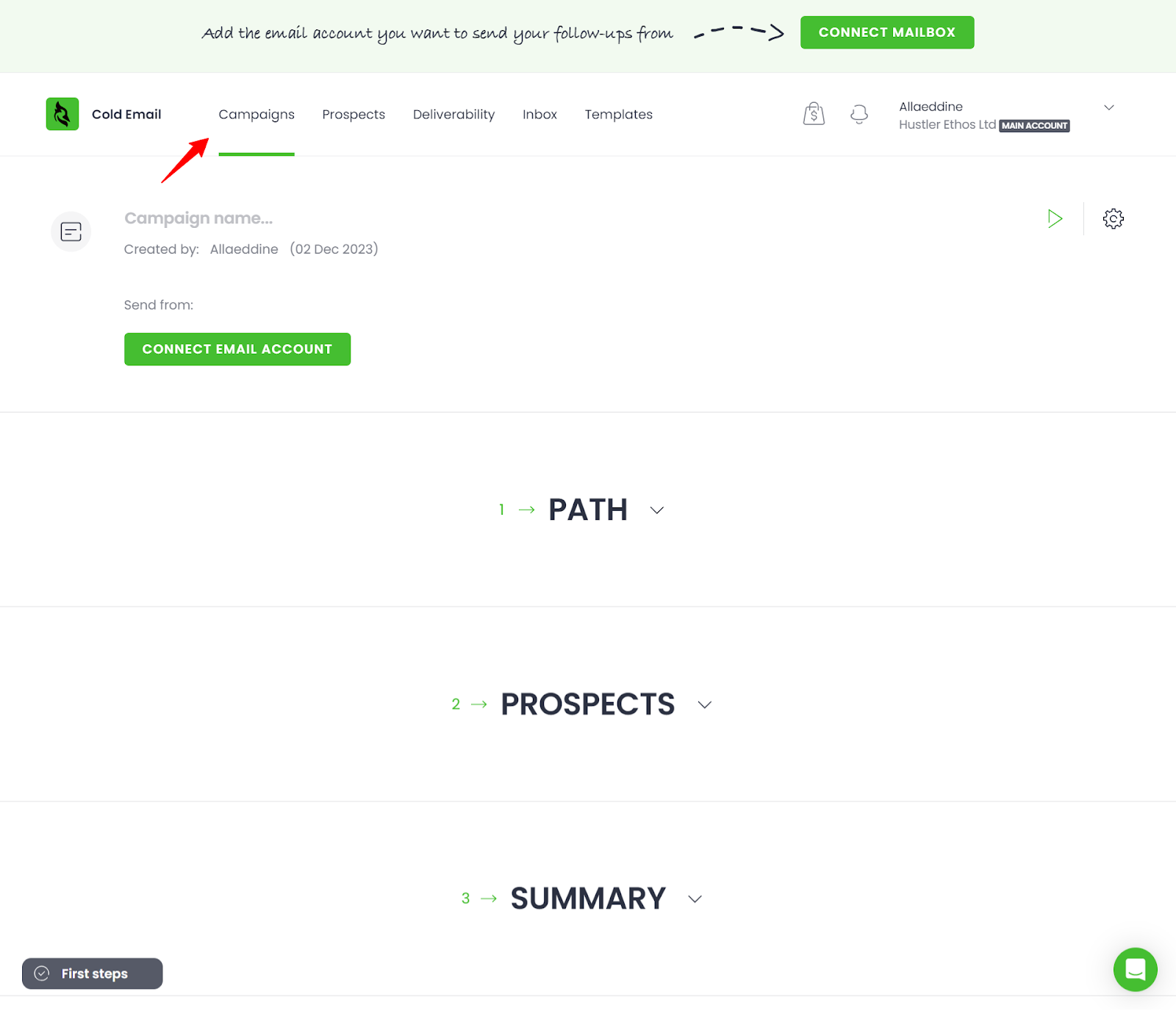
For teams needing highly personalized and diverse language outreach, Salesforge has the edge. However, for those prioritizing clear, customizable pathways in campaign creation with robust scheduling, Woodpecker is the superior choice.
Enhancing email campaigns with data-driven personalization can significantly boost their effectiveness. Consider using Bardeen to enrich your lead data and personalize your outreach, improving open and response rates.

Salesforge is an AI-powered sales engagement platform that helps sales teams create and manage personalized email outreach campaigns at scale. Its sequence builder allows users to design multi-step campaigns that combine emails, tasks, and other touchpoints to engage prospects effectively.
Key features of Salesforge's sequence builder:
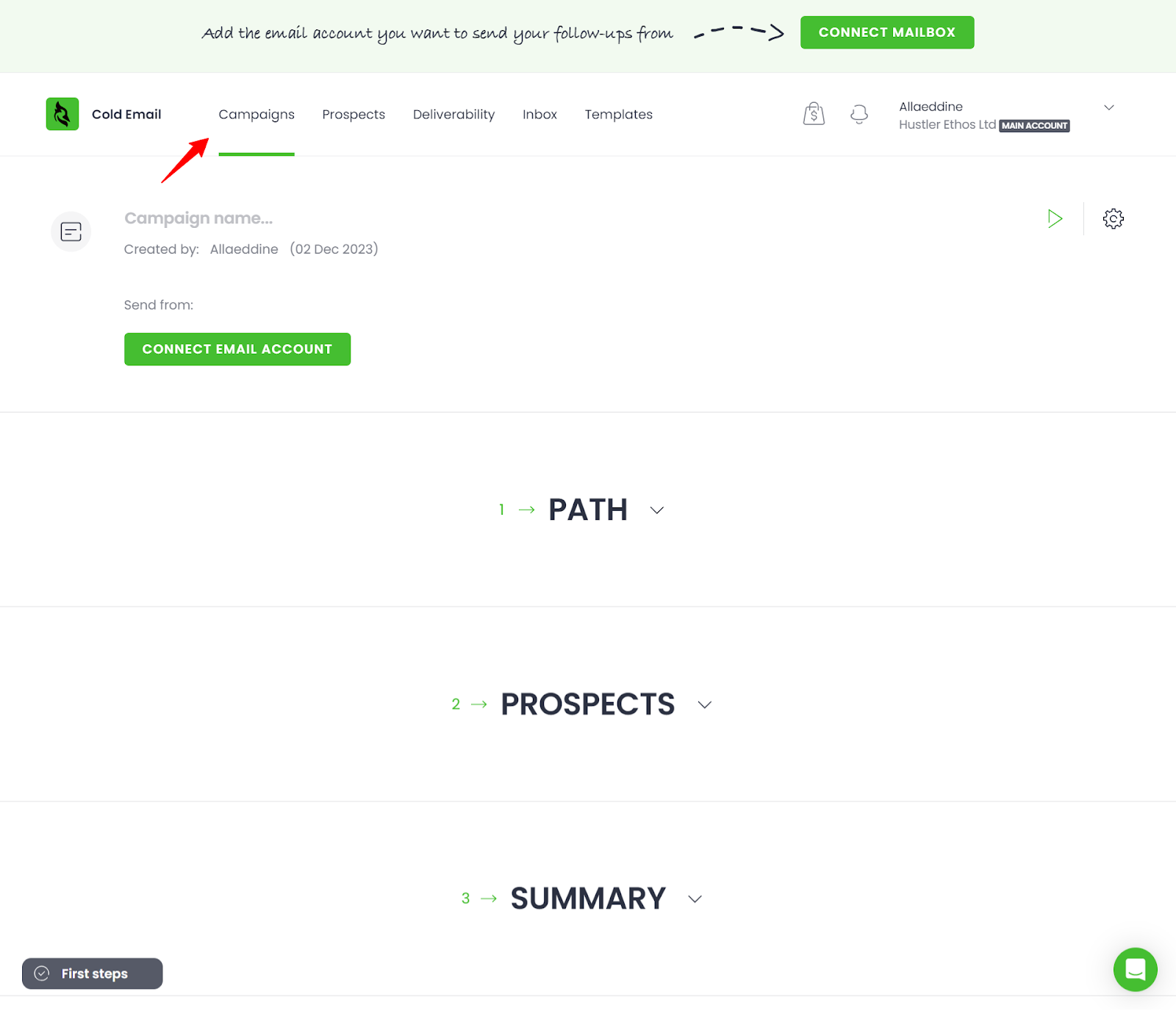
Woodpecker provides a streamlined campaign creation process that allows you to set up automated, multichannel outreach campaigns. The intuitive interface guides you through the key steps of connecting your email account, defining your campaign path, and selecting your prospects.
Notable features for campaign creation in Woodpecker:
Salesforge seems to edge out Woodpecker when it comes to the comprehensiveness of deliverability features, particularly with its built-in email warmup and validation services.

While Woodpecker also offers an email warmup feature and follows best practices for cold emailing, it lacks the direct email validation feature that Salesforge provides, which can be crucial for reducing bounce rates and improving deliverability.
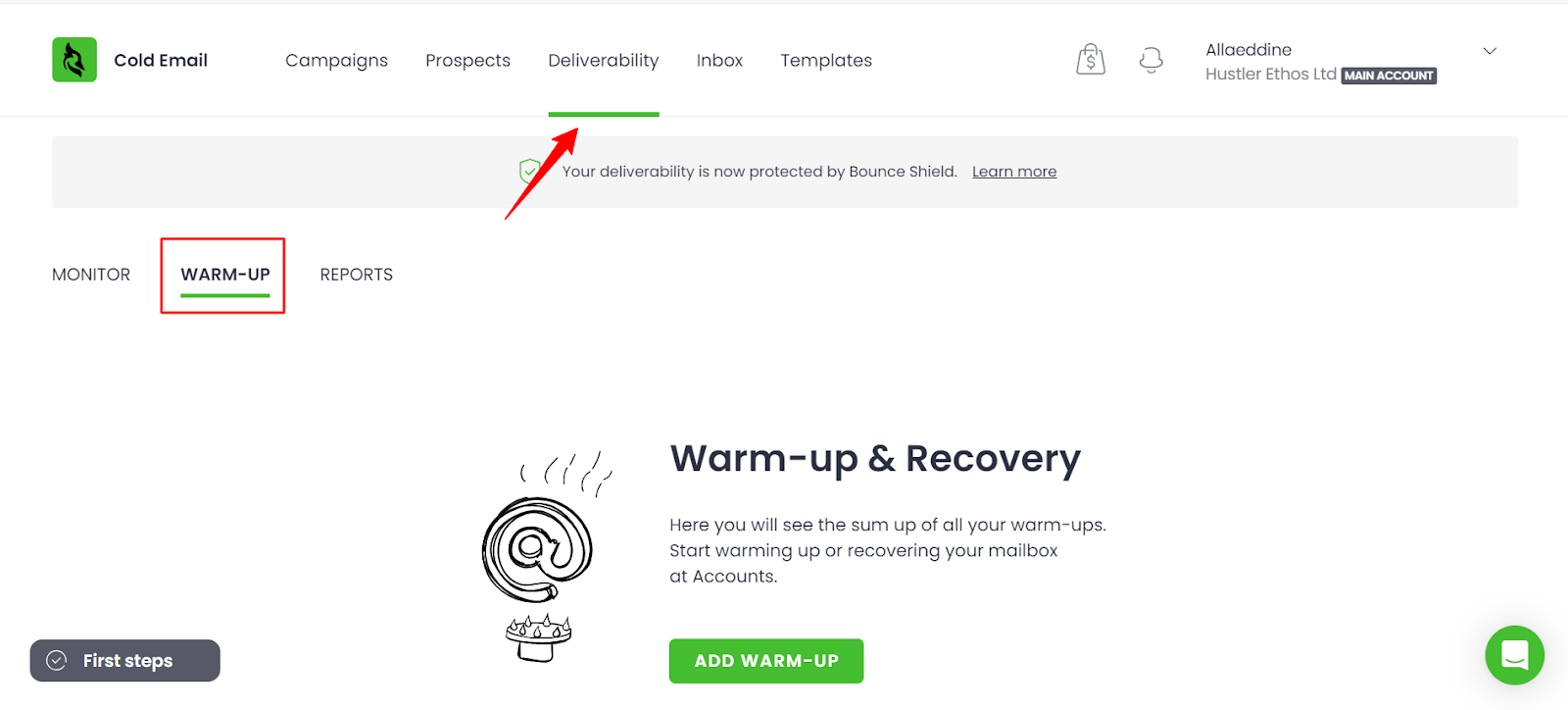
For users looking for a more robust solution to safeguard their email campaigns from being flagged as spam, Salesforge’s additional validation tool might deliver better peace of mind. Additionally, consider enhancing your email campaigns with Bardeen’s playbook to streamline crafting effective outreach emails.

Salesforge provides robust email deliverability features to help users avoid spam filters and maintain good sender reputations. The platform offers email warmup and validation services to improve the chances of emails reaching prospects' inboxes.
Key deliverability features:
Reddit users have discussed Salesforge's deliverability features, highlighting the benefits for improving email marketing performance:
😐 "You need ESP matching, which providers like Salesforge provide." - r/Emailmarketing
👍 "salesforge.ai has unlimited free warm up as part of their sequencing subscription" - r/Emailmarketing
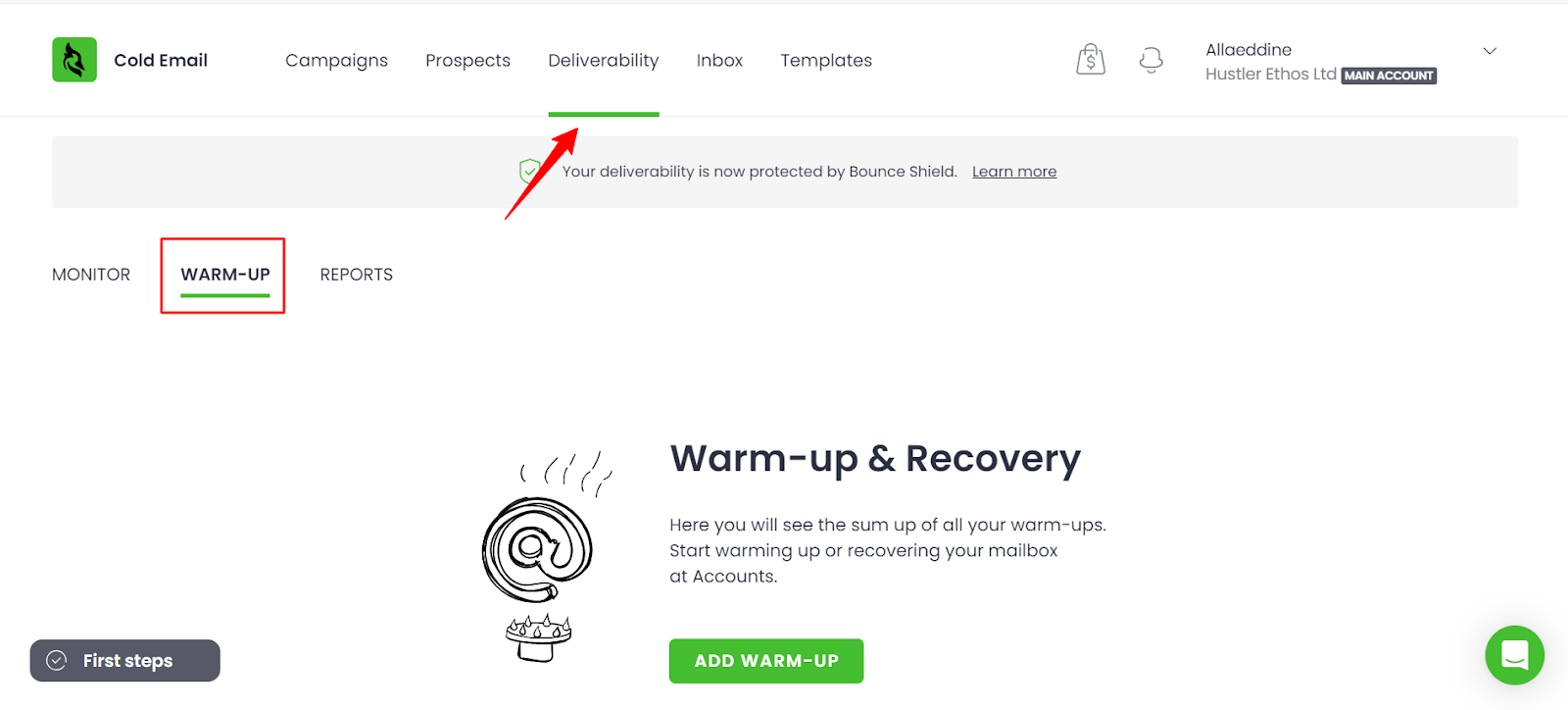
Woodpecker prioritizes deliverability by offering built-in email warmup and adopting best practices for cold emailing. The platform provides tools and features to optimize your emails' chances of landing in the recipient's inbox and avoiding spam filters.
Key features for improving deliverability:
Reddit users praise Woodpecker for its effectiveness in managing deliverability issues and its user-friendly features.
👍 "Super simple dashboard, easy to create campaigns and then view stats all in one place. Highly recommend." - r/Emailmarketing
👍 "Woodpecker...built-in email verification...inbox rotation...easily assign your prospects to other mailboxes" - r/AutomateTheGrind
Salesforge edges out with its AI-driven capabilities for personalizing emails, which can be a game-changer for businesses aiming to scale their outreach efforts efficiently.
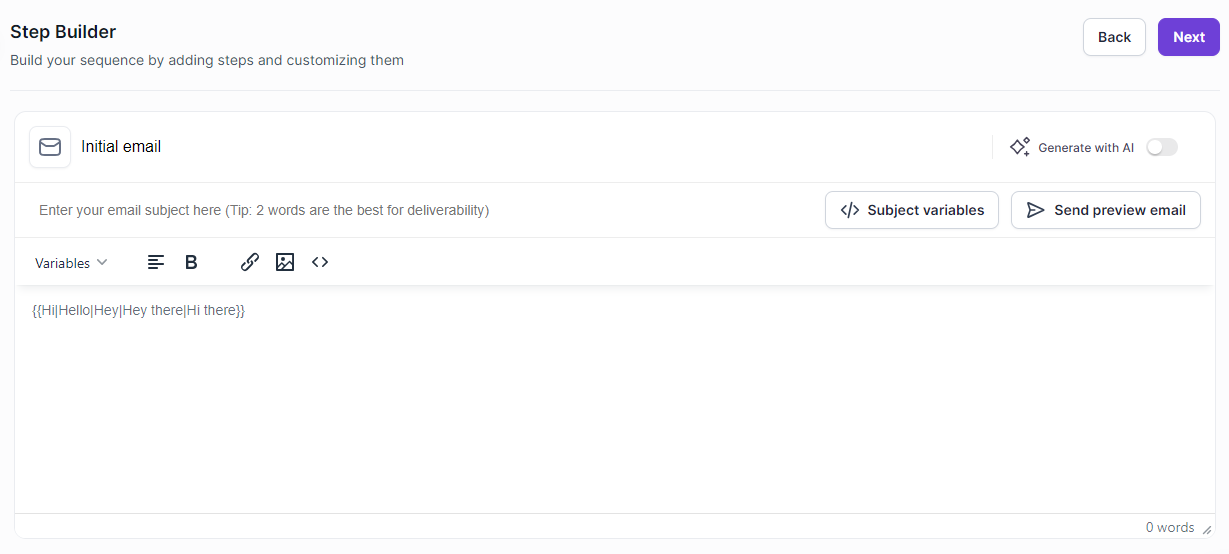
Salesforge provides AI-generated content and fallback templates, ensuring that even if data is missing, emails remain effective. It utilizes custom variables that adapt to the recipient's specific data, enhancing the relevance of each communication.
Woodpecker also offers strong personalization features, including custom fields and LinkedIn integration, which allows for detailed tailoring based on profile insights. However, it lacks the AI generation feature that could automate the creation process to the same extent as Salesforge.
To truly maximize email personalization and efficiency, consider leveraging AI-powered automation with Bardeen for drafting and managing emails, streamlining your workflow further.
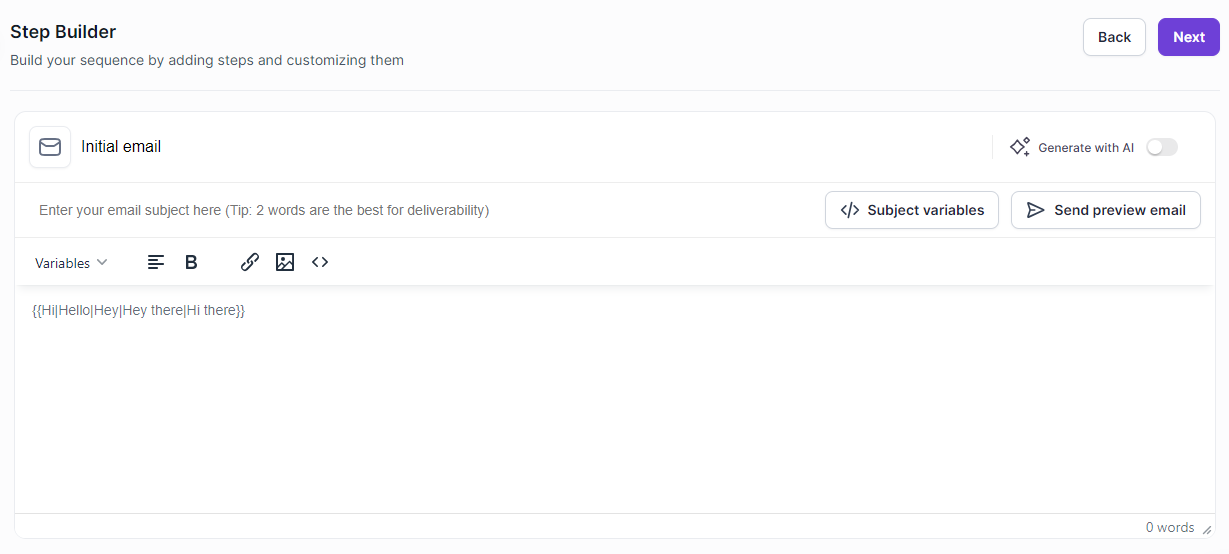
Salesforge provides robust personalization options for email sequences, enabling users to craft tailored messages that resonate with each lead. By leveraging AI technology and custom variables, Salesforge simplifies the process of creating personalized emails at scale.
Key personalization features:
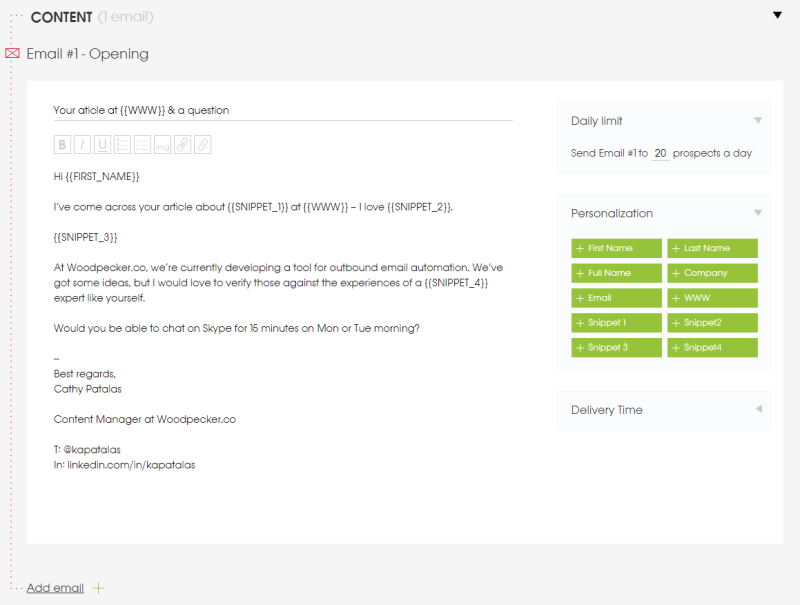
Woodpecker provides a range of options to personalize email campaigns, allowing you to tailor your outreach to each individual prospect. By leveraging custom fields and dynamic content, you can create highly targeted messages that resonate with your audience.
Salesforge and Woodpecker both provide AI-driven capabilities for email generation in their sequencing tools, but with differing approaches and features that may influence your choice depending on your needs.
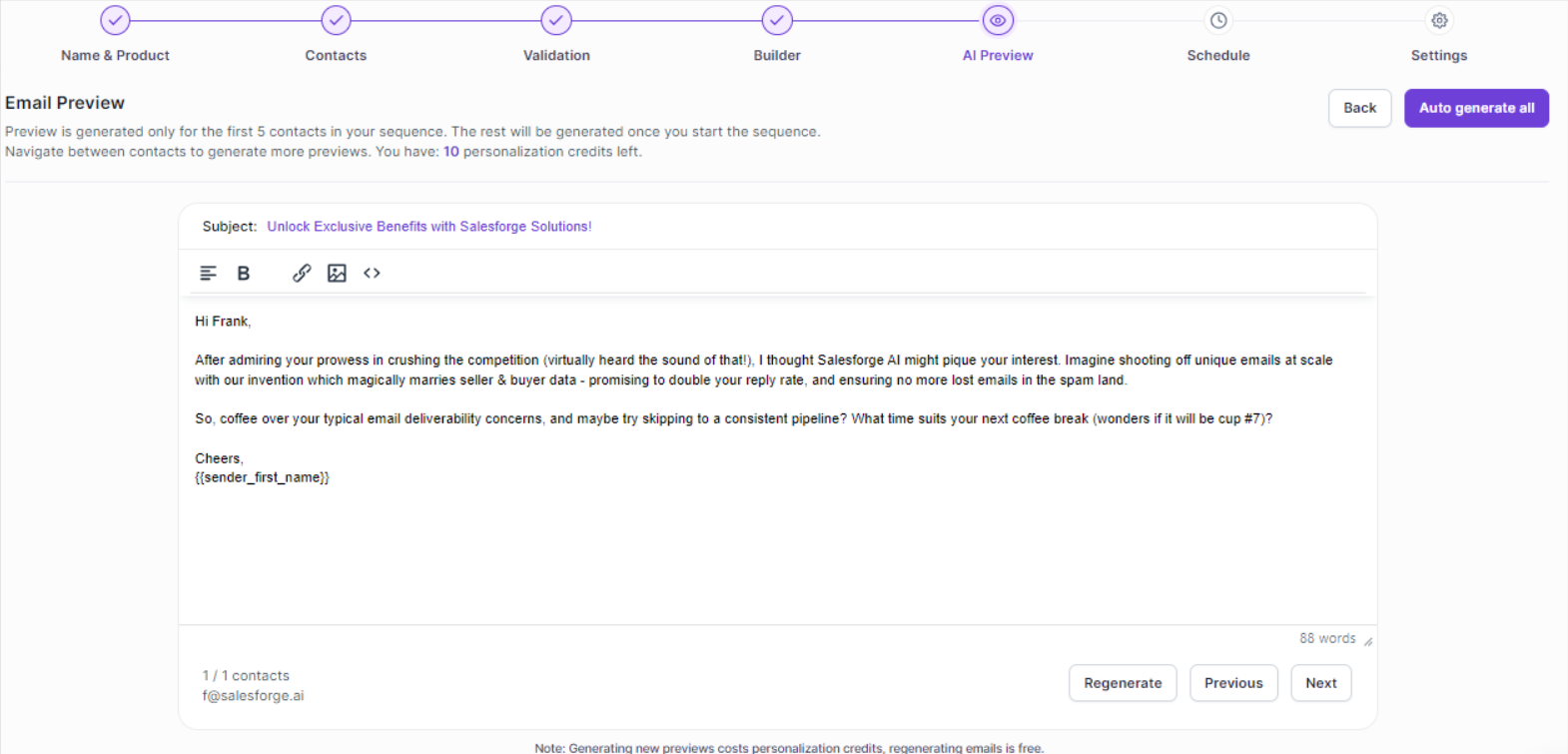
Salesforge stands out with its customizable tonality options, allowing users to select the tone of their automated emails, which can be beneficial for aligning with brand voice and engaging different audiences. However, its use of personalization credits, which are consumed to generate new email previews, might limit frequent adjustments unless additional credits are purchased.
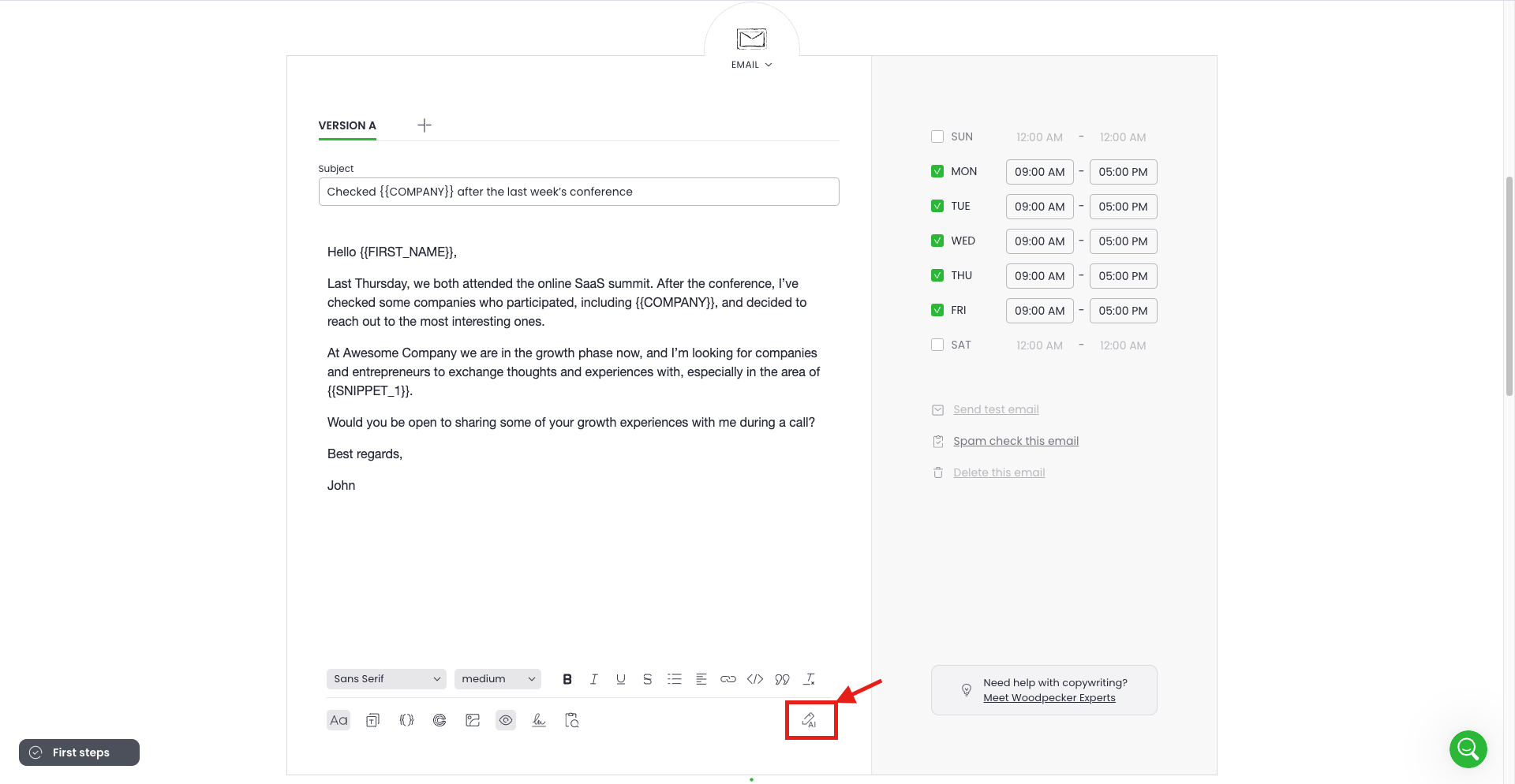
Woodpecker, on the other hand, integrates directly with OpenAI to generate personalized emails based on each lead’s specific details, potentially offering a more tailored approach without the need for managing credits. This integration might be particularly advantageous for users who require high degrees of customization and frequent updates to email content.
For users looking to enhance their email outreach with AI tools that provide additional insights about leads, consider using Bardeen’s AI capabilities to augment your process. Bardeen can automate the generation of emails and other tasks, saving time and improving efficiency.
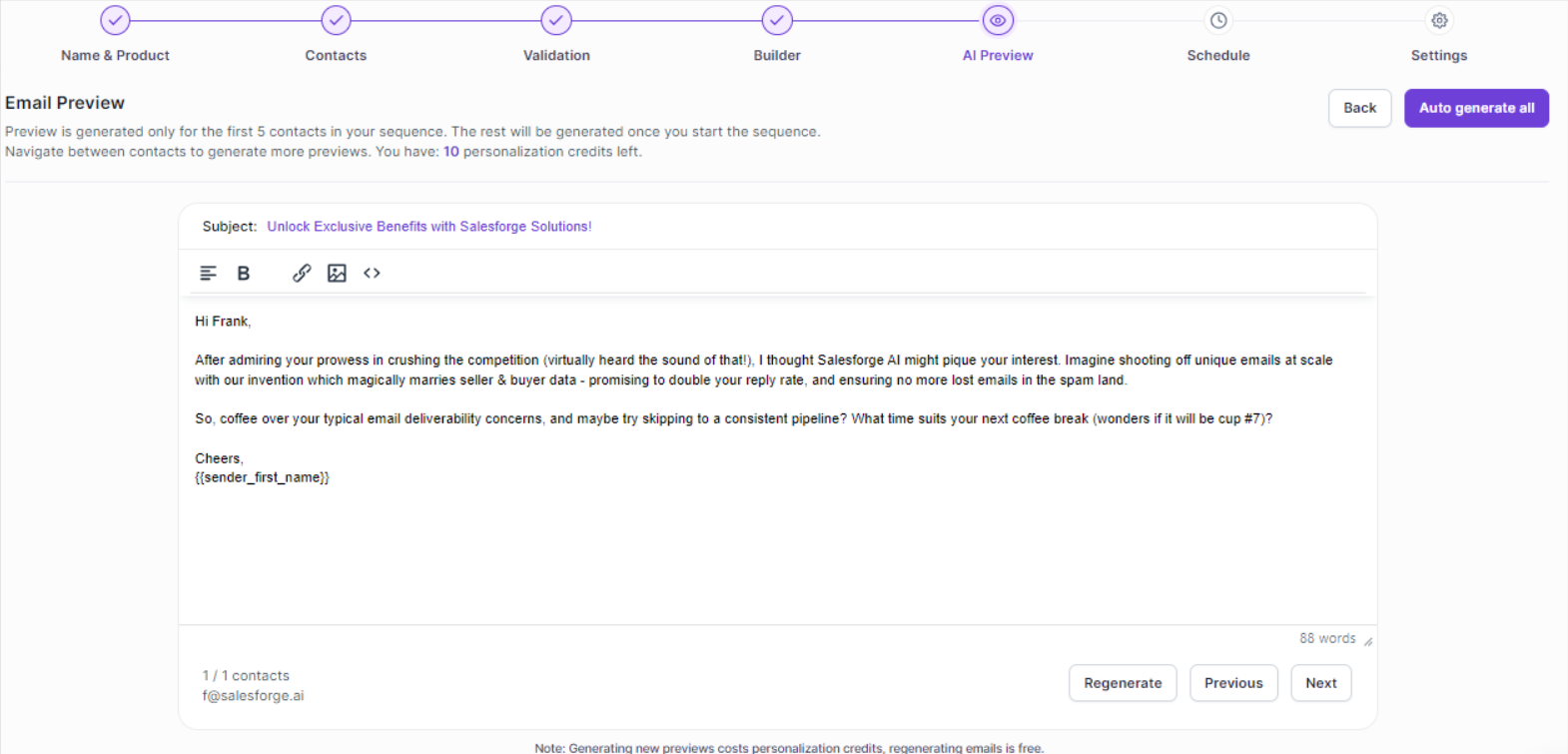
Salesforge's AI-powered email generation feature allows users to create personalized emails at scale, based on their chosen tonality. With a variety of tones available, from playful to formal, users can tailor their outreach to match their brand voice and target audience.
Key aspects of the AI email generation feature:
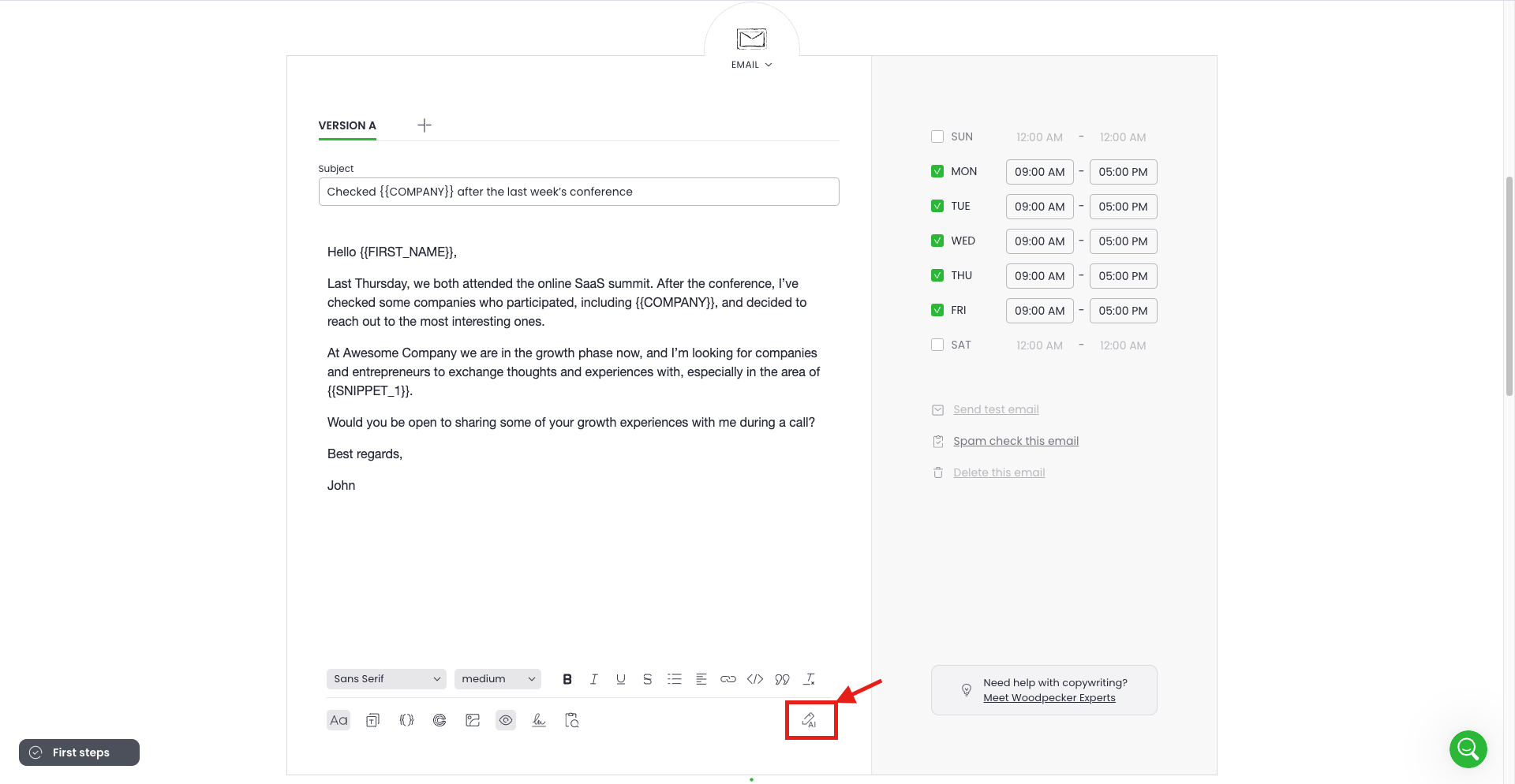
Woodpecker's integration with OpenAI enables users to generate personalized email content for each lead within their sequences. This powerful feature leverages AI to create tailored messaging based on custom data points, enhancing the relevance and effectiveness of outreach efforts.
Key aspects of Woodpecker's AI capabilities:
Both Salesforge and Woodpecker lack built-in lead enrichment features, requiring users to rely on external tools to gather additional data on leads.
Salesforge facilitates the integration with well-known third-party tools like Apollo.io and Findymail for enriching contact information. This allows users to enhance their contact lists effectively, albeit with additional steps and potential costs involved.
Woodpecker, on the other hand, does not currently offer native lead enrichment capabilities within its platform. This means that users cannot automatically gather additional data points or insights about their leads directly within the Woodpecker interface.
While this may be seen as a limitation for some users, it's important to note that Woodpecker still provides a robust set of features for creating and managing email outreach campaigns. However, if lead enrichment is a critical requirement for your sales engagement process, you may need to consider integrating third-party data enrichment tools or exploring alternative platforms that offer this functionality natively.
For users looking to automate and simplify the data enrichment process, Bardeen offers powerful integrations with sales intelligence platforms, enabling the automation of manual information gathering workflows.

Salesforge does not provide built-in lead enrichment capabilities, instead relying on integrations with third-party data providers to enhance contact information. This approach allows users to choose their preferred enrichment service based on their specific needs and budget.
Woodpecker does not currently offer native lead enrichment capabilities within its platform. This means that users cannot automatically gather additional data points or insights about their leads directly within the Woodpecker interface.
While this may be seen as a limitation for some users, it's important to note that Woodpecker still provides a robust set of features for creating and managing email outreach campaigns. However, if lead enrichment is a critical requirement for your sales engagement process, you may need to consider integrating third-party data enrichment tools or exploring alternative platforms that offer this functionality natively.
Salesforge leads the competition when it comes to social automation capabilities within its Sequences feature. By allowing users to select contact information sources, including LinkedIn profiles, websites, or a combination of both, Salesforge provides flexibility in how sales emails are generated. This adaptability ensures that the outreach is as detailed and personalized as possible, leveraging the most relevant data points from each contact's social and professional presence.
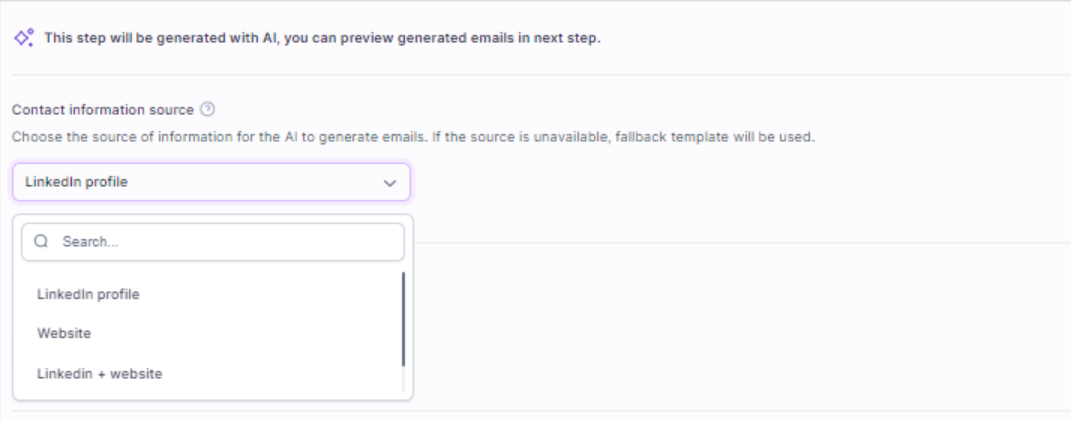
On the other hand, Woodpecker does not offer social automation features, focusing solely on email sequences without the capability to enrich leads or automate social platform interactions. This could be a significant drawback for users seeking a comprehensive tool that bridges the gap between email marketing and social media engagement.
For businesses prioritizing advanced lead generation and nurturing techniques that include social data integration, Salesforge clearly provides a more robust solution. Additionally, consider using Bardeen to further enrich contact data and streamline your social media tasks, enhancing your overall sales and marketing efforts.
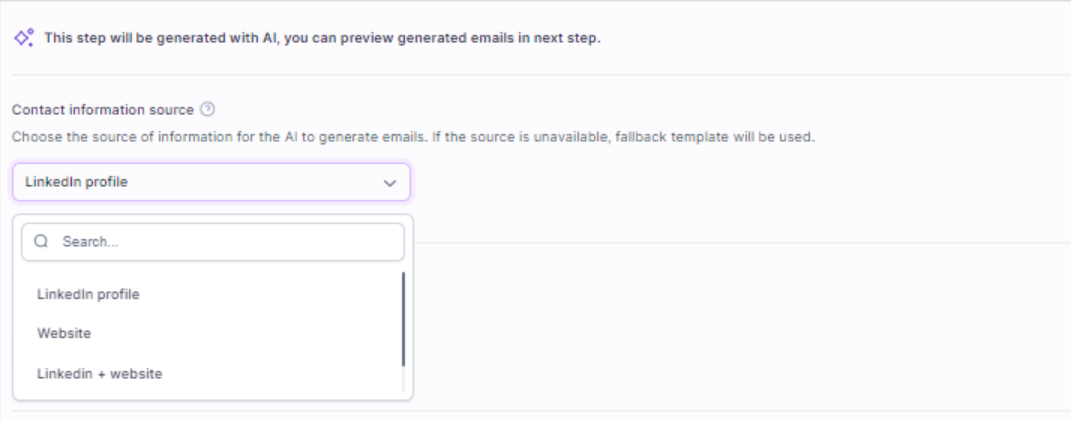
Salesforge's Sequences feature includes a social automation component that allows users to select the source of contact information for AI-generated emails. The options are:
By providing these choices, Salesforge enables users to tailor their outreach based on the available data for each contact. If a source is unavailable, a fallback template will be used to ensure the email can still be generated and sent.
Woodpecker does not currently offer social automation features within its Sequences. The tool is primarily focused on email outreach and does not have the ability to enrich leads from social platforms or automate messaging on social media channels.
While this may be a limitation for users looking for a comprehensive sales engagement solution that includes social automation, Woodpecker's email sequences still provide a robust set of features for personalized outreach and follow-up.
Salesforge offers a more flexible pricing structure compared to Woodpecker, catering to a broader range of business needs with multiple plan options.
While Salesforge provides a 7-day trial across its growth plans, Woodpecker offers a 7-day or 50 contacted prospects trial, which might end sooner depending on your usage. Woodpecker’s single package might appeal to users looking for simplicity, but it lacks the tailored options that Salesforge's tiered plans offer, such as advanced features reserved for higher tiers.
Salesforge's pricing is not dependent on the number of seats, which could be beneficial for larger teams, whereas Woodpecker charges per seat, potentially increasing costs for larger teams.
In conclusion, for businesses looking for diverse options and advanced features without the need for custom pricing, Salesforge's multiple plans provide an edge. Additionally, those looking to automate pricing comparisons can benefit from Bardeen’s capabilities to streamline their decision-making process.

Salesforge offers two main pricing plans: Growth at $96/month and Pro at $48/month, both billed monthly. Annual billing is available with 2 months free. A 7-day free trial is offered for the Growth plan, providing access to a limited set of features.
Key pricing details:

Woodpecker's pricing model is straightforward, offering a single plan called "Agency" with a monthly subscription cost of $56 per seat. Opting for annual billing reduces the price to $49 per month, providing some savings for long-term commitments.
Key aspects of Woodpecker's pricing:







SOC 2 Type II, GDPR and CASA Tier 2 and 3 certified — so you can automate with confidence at any scale.
Bardeen is an automation and workflow platform designed to help GTM teams eliminate manual tasks and streamline processes. It connects and integrates with your favorite tools, enabling you to automate repetitive workflows, manage data across systems, and enhance collaboration.
Bardeen acts as a bridge to enhance and automate workflows. It can reduce your reliance on tools focused on data entry and CRM updating, lead generation and outreach, reporting and analytics, and communication and follow-ups.
Bardeen is ideal for GTM teams across various roles including Sales (SDRs, AEs), Customer Success (CSMs), Revenue Operations, Sales Engineering, and Sales Leadership.
Bardeen integrates broadly with CRMs, communication platforms, lead generation tools, project and task management tools, and customer success tools. These integrations connect workflows and ensure data flows smoothly across systems.
Bardeen supports a wide variety of use cases across different teams, such as:
Sales: Automating lead discovery, enrichment and outreach sequences. Tracking account activity and nurturing target accounts.
Customer Success: Preparing for customer meetings, analyzing engagement metrics, and managing renewals.
Revenue Operations: Monitoring lead status, ensuring data accuracy, and generating detailed activity summaries.
Sales Leadership: Creating competitive analysis reports, monitoring pipeline health, and generating daily/weekly team performance summaries.