Create a Notion page, when you send yourself an email
This is a Bardeen playbook. It's a pre-built automation template you can run in one-click to perform a repetitive task. Get started with our free Chrome extension.

How does this automation work?
How to run the playbook
This automation will create a new Notion page in a specified database, when you send an email to your address with "+bardeen" before the "@."
Have you ever sent yourself an email as a reminder to do something?
With this automation, you can create a new task directly in a database in Notion by forwarding (or sending) yourself an email.
After you activate this automation, just send yourself an email with “+bardeen” before the “@” sign like this john+bardeen@bardeen.ai.
Let's set up this automation.
1. Create a Notion database
First, let’s prepare a Notion database for tasks. You can use your existing database or duplicate our template from here.
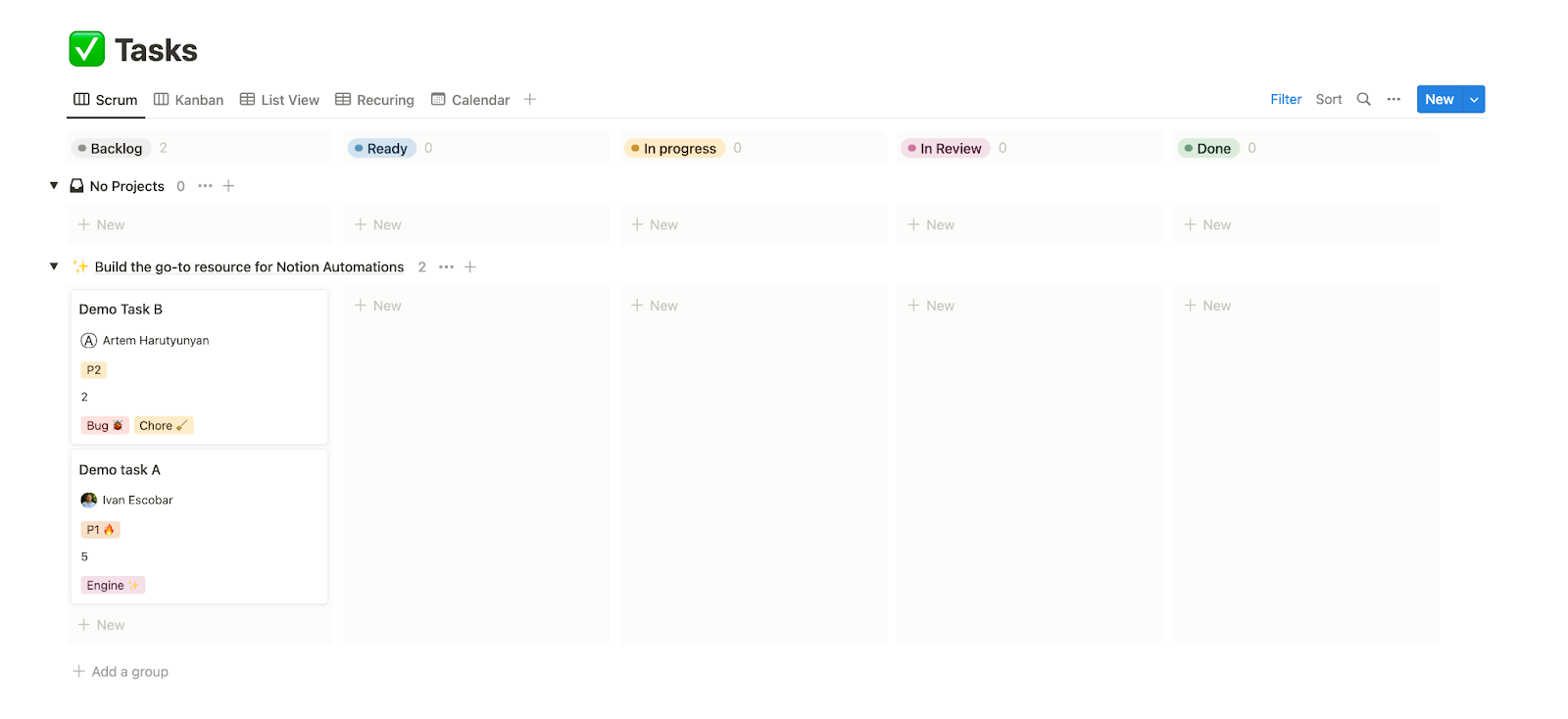
2. Configure the playbook
Click on the “try it” button at the top of this page. You will be redirected to download the Bardeen browser extension if you haven’t installed it yet. Then integrate Gmail and Notion.
From here, you can add the Notion database for tasks and activate the Autobook.
3. Try it
Let’s test the automation. Go to your Gmail and send yourself an email with “+bardeen” before “@” like john+bardeen@bardeen.ai.
That’s it! Enjoy.
Your proactive teammate — doing the busywork to save you time
.svg)
Integrate your apps and websites
Use data and events in one app to automate another. Bardeen supports an increasing library of powerful integrations.
.svg)
Perform tasks & actions
Bardeen completes tasks in apps and websites you use for work, so you don't have to - filling forms, sending messages, or even crafting detailed reports.
.svg)
Combine it all to create workflows
Workflows are a series of actions triggered by you or a change in a connected app. They automate repetitive tasks you normally perform manually - saving you time.
FAQs
You can create a Bardeen Playbook to scrape data from a website and then send that data as an email attachment.
Unfortunately, Bardeen is not able to download videos to your computer.
Exporting data (ex: scraped data or app data) from Bardeen to Google Sheets is possible with our action to “Add Rows to Google Sheets”.
There isn't a specific AI use case available for automatically recording and summarizing meetings at the moment
Please follow the following steps to edit an action in a Playbook or Autobook.
Cases like this require you to scrape the links to the sections and use the background scraper to get details from every section.













