





Discover the best tools to boost your sales team's productivity.
By the way, we're Bardeen, we build a free AI Agent for doing repetitive tasks.
If you're looking for sales automation, check out Bardeen's AI Agent. It helps with prospecting, qualification, and outreach, saving you time and effort.
Are you looking for the best tools to supercharge your sales team's productivity and effectiveness? Look no further! In this comprehensive guide, we've curated a list of the 19 top sales prospecting tools on the market. Each tool is broken down by key features, popular use cases, pros, cons, pricing, and real user reviews from trusted sites like G2 and Capterra.
Whether you're seeking solutions for prospecting, pipeline management, content sharing, or sales enablement, you'll find valuable insights to inform your decision-making. Discover how these powerful tools can streamline your sales processes, boost rep performance, and ultimately drive more revenue. Let's dive in and explore the best of the best in sales tech!
If you're looking for a versatile tool to automate your sales workflows, look no further than Bardeen. This AI-powered Chrome extension is trusted by over 200,000 users and integrates with more than 70 apps, making it a top choice for sales teams seeking to automate prospecting, qualification, and outreach. Why not get Bardeen for free and experience the power of AI automation for yourself?

Bardeen offers a range of features that make it a standout tool for sales teams:
Capterra users give Bardeen an overall rating of 4.5 out of 5, praising its ease of use, practical automations, and no-code capabilities. One reviewer notes, "Bardeen is one of the best no-code automation platforms and won the runner-up award from Product Hunt in the SaaS category."
On G2, Bardeen has an impressive 4.9 out of 5-star rating. Users highlight the time-saving benefits and powerful automation features, with one stating, "Bardeen solves the problem of manually doing repetitive tasks, which saves me a lot of time. Prices are also affordable."
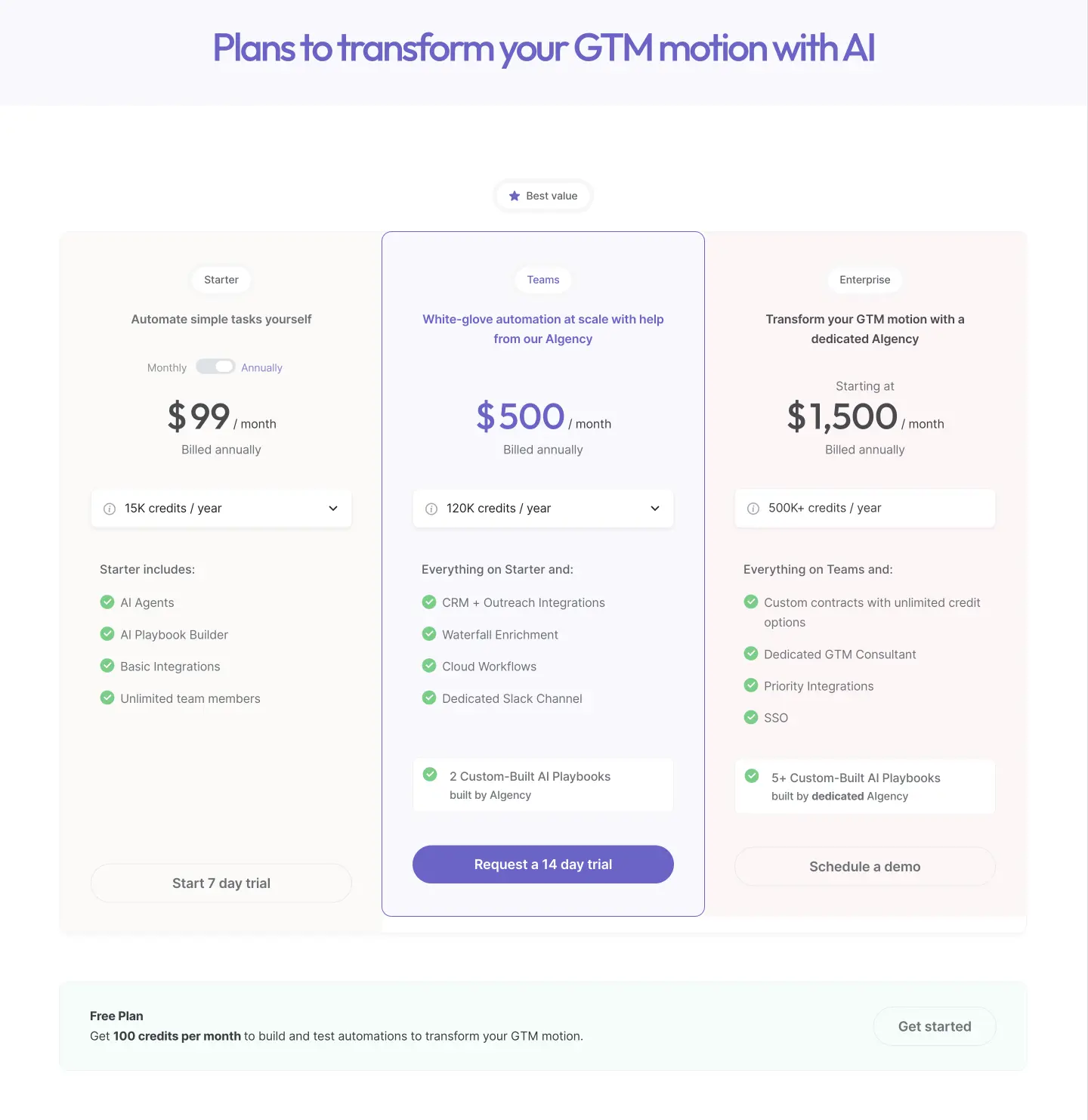
Bardeen’s pricing has been optimized for 2025 and includes the following plans:
Read why Bardeen is doubling down on AI + humans and how it can accelerate your sales cycle.
Ready to automate your workflows and maximize sales productivity? Sign up to Bardeen's free plan and experience the power of AI sales automation firsthand.
HubSpot Marketing Hub is a comprehensive marketing software that helps businesses attract, engage, and delight customers. With its user-friendly interface and powerful features, HubSpot Marketing Hub has become a go-to solution for sales teams looking to streamline their marketing efforts and drive better results.

HubSpot Marketing Hub offers a robust set of features designed to help sales teams reach their goals:
G2 users give HubSpot Marketing Hub an average rating of 4.3 out of 5 stars. Many praise its ease of use, robust feature set, and seamless integration with sales and service tools.
On Capterra, HubSpot Marketing Hub has an overall rating of 4.5 out of 5. Reviewers highlight the platform's automation capabilities, analytics, and customer support as key strengths.
Reddit users generally have positive things to say about HubSpot Marketing Hub, with many noting that while it can be pricey, the platform offers a lot of value and functionality. However, some users caution that setup and onboarding can be time-consuming.
Gong.io is a leading revenue intelligence platform that stands out for its ability to transform sales organizations by capturing and analyzing customer interactions across all channels. Gong.io uses AI technology to provide unparalleled visibility into sales conversations, empowering teams to make data-driven decisions and drive revenue growth. Its seamless integration with popular CRM systems enables real-time insights and boosts productivity through automated actions based on customer conversations.
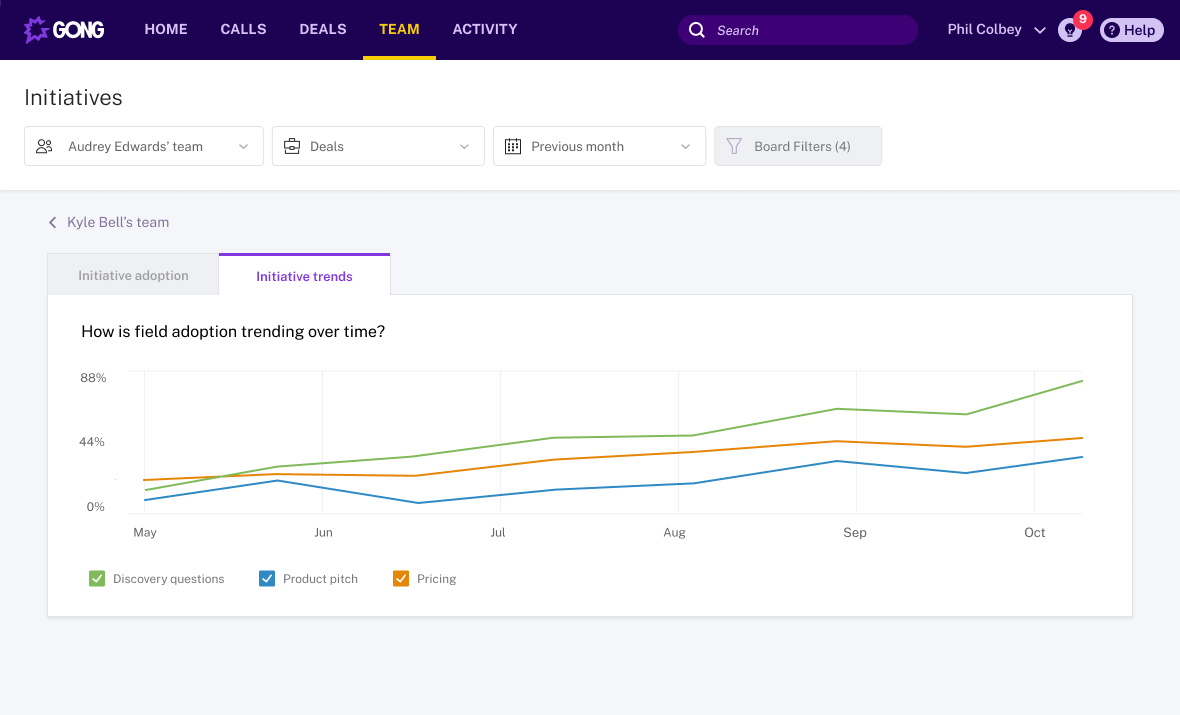
Gong.io's AI-powered features are tailored to the needs of sales teams, making it an excellent alternative to Salesforce:
On G2, Gong.io has an impressive average rating of 4.7 out of 5 stars from over 5,750 reviews. 88% of users rated it 5 stars, praising its powerful features and impact on sales performance.
Capterra reviewers highlight Gong.io's ability to provide valuable insights and enhance self-reflection, giving it high marks for ease of use and customer service. The "Generate follow-up email" feature is noted as a significant time-saver.
Reddit sentiment is generally positive, with users appreciating Gong.io's core voice intelligence features and cross-functional collaboration capabilities. Some express concerns about the company's funding and valuation, but overall, Gong.io is seen as a valuable tool for streamlining forecasting and sales operations.
Salesforce is a leading CRM platform that helps sales teams manage customer relationships, track leads, and close deals. Its AI-powered features, such as predictive lead scoring, opportunity insights, and next best action recommendations, make it an essential tool for sales professionals looking to optimize their sales strategies and maximize revenue.
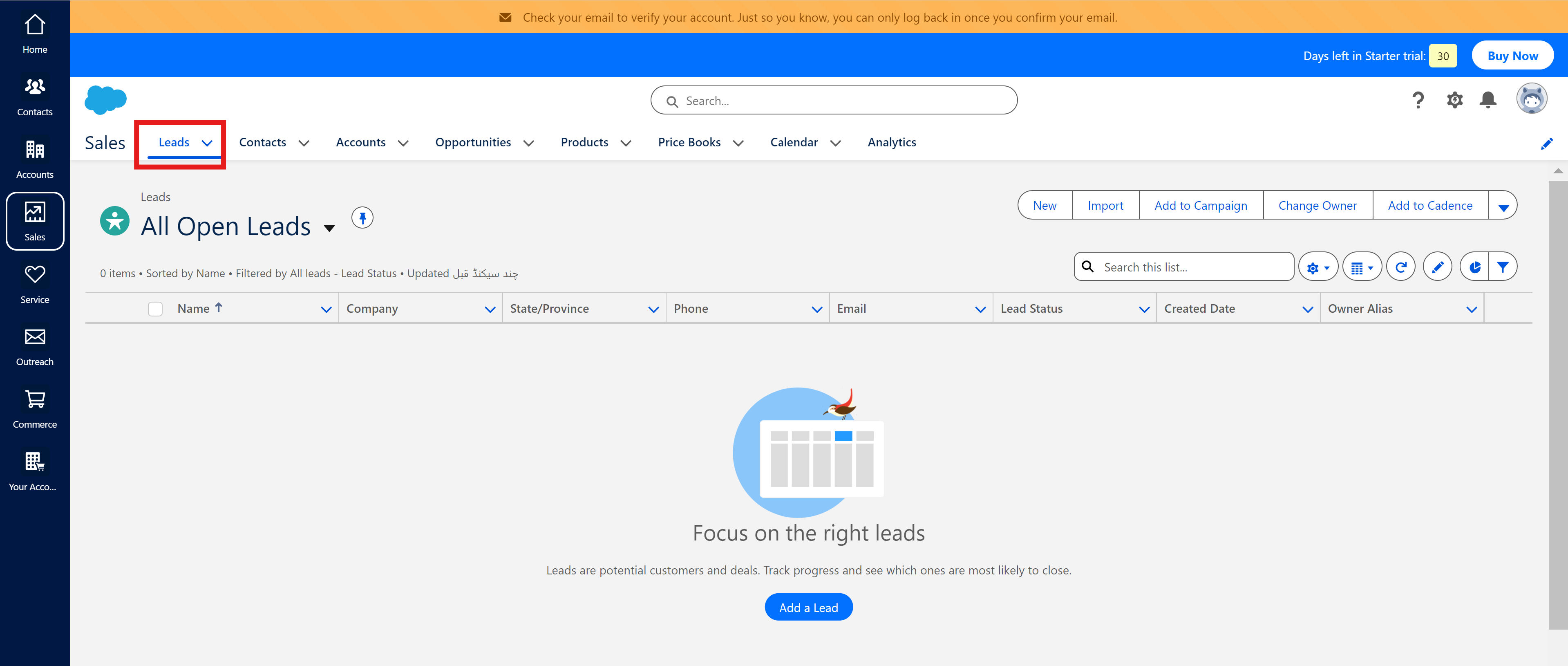
G2 users give Salesforce Platform an average rating of 4.5 out of 5 stars. Reviewers praise its comprehensive feature set, customization options, and AI capabilities for driving sales success. Some note the initial learning curve and cost as potential drawbacks.
On Capterra, Salesforce Sales Cloud earns an overall rating of 4.0. Users highlight the platform's versatility, reporting features, and automation. A few mention occasional sluggishness and the need for expert training to fully leverage its capabilities.
Reddit sentiment is generally positive, with users appreciating Salesforce's ability to streamline sales processes and provide valuable insights. They recommend proper implementation and integration to maximize its benefits. Alternative suggestions include Pipedrive for simplicity and Freshsales for cost-effectiveness.
UserGems is a sales intelligence platform that helps businesses identify and leverage their existing customer data to drive sales and marketing efforts. UserGems is most famously known for helping companies track job changes to prioritize outreach efforts on warm, familiar leads, rather than depleting sales resources on cold outbound.
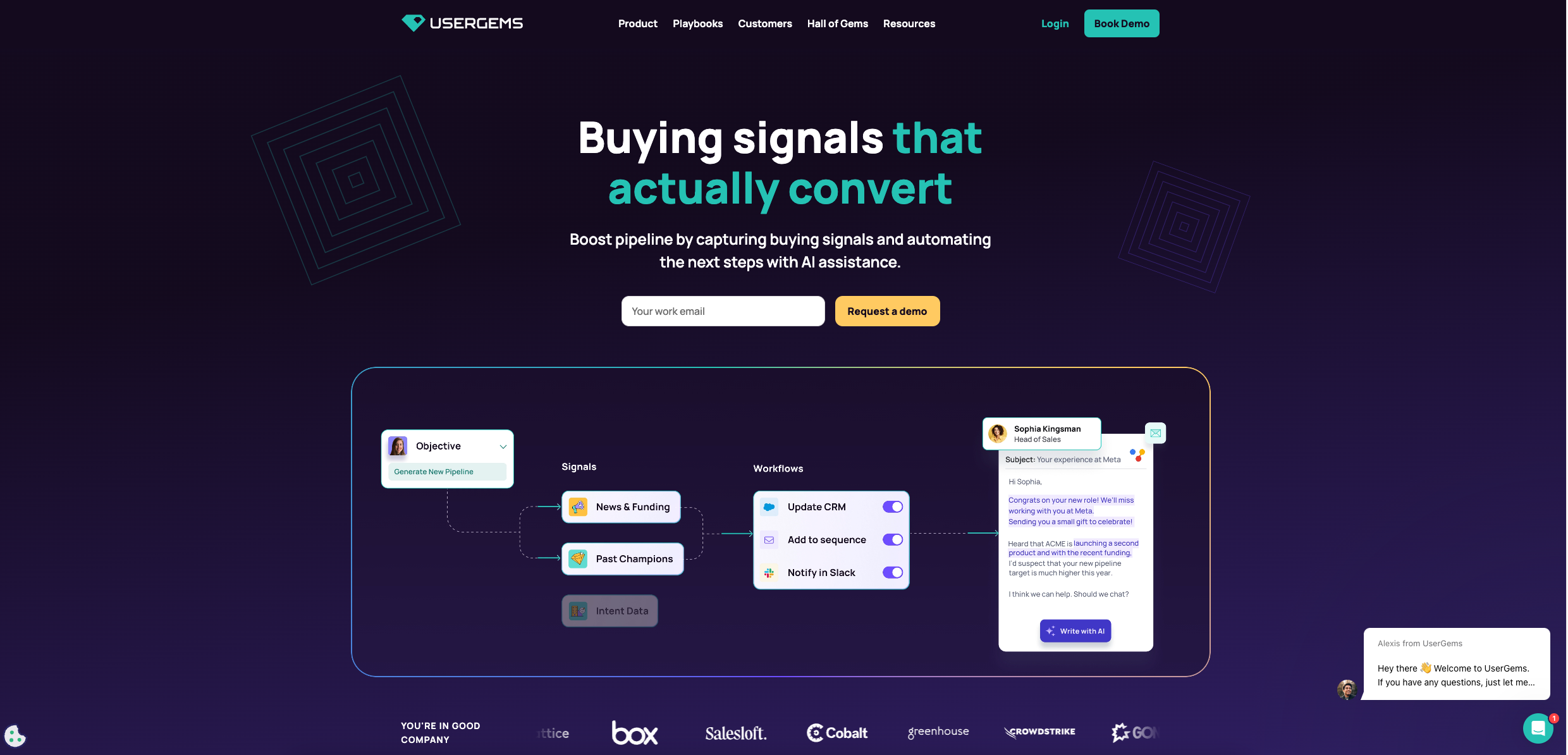
UserGems enriches your customer database with up-to-date information like job titles and contact details. Its predictive analytics identify high-value customers likely to convert, helping focus sales efforts.
On G2, UserGems has an average rating of 4.7 out of 5 stars from 111 reviews. Users praise its ability to provide timely job change alerts and seamlessly integrate with their workflows to generate high-quality pipeline.
Capterra reviewers highlight UserGems' automation of contact updates and sequences as a major time-saver. The platform has an overall rating of 4.0, with high marks for ease of use, features, and customer service.
Feedback on Reddit suggests UserGems is valued for its unique approach of leveraging an existing customer base for prospecting. Users find it provides an effective source of warm leads without relying on traditional contact databases.
Outreach is a versatile sales automation software that empowers sales teams with its comprehensive suite of tools. The platform offers powerful features such as contact management, auto dialer, email sequencing, A/B testing, SMS capabilities and beyond.
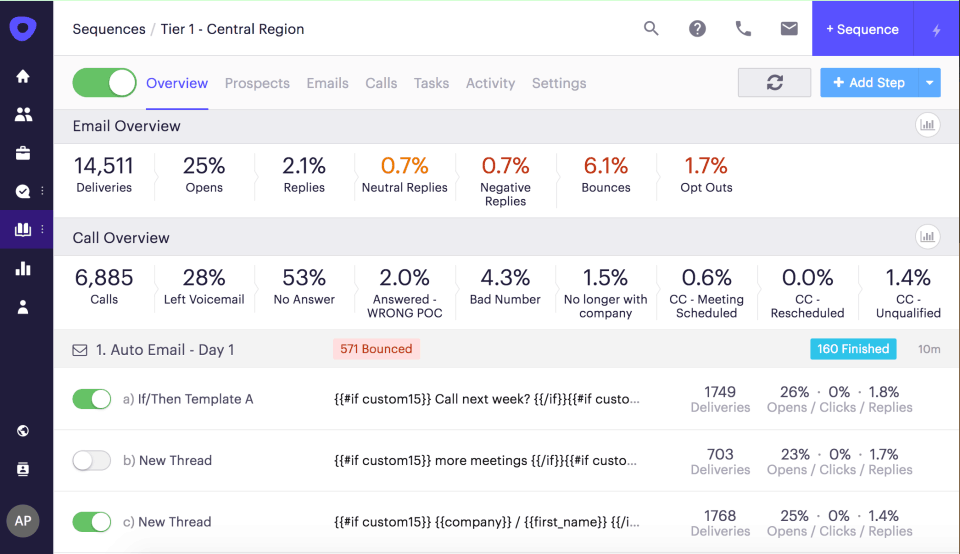
Outreach offers a range of features that make it a great fit for sales teams looking to automate their processes and boost productivity:
G2 reviewers give Outreach high marks, with an average rating of 4.3 out of 5 stars across over 3,400 reviews. Users praise its intuitive interface, powerful automation, and ability to streamline prospecting.
On Capterra, Outreach has an overall rating of 4.0, with reviewers highlighting the platform's ease of use, customization options, and time-saving benefits. Some noted minor UX issues.
Feedback on Reddit suggests Outreach is a valuable tool for LinkedIn prospecting and outreach when used strategically, though some users have encountered challenges. Overall sentiment is largely positive, with Outreach seen as a robust solution for sales teams.
Close is an all-in-one CRM designed specifically for small businesses looking to close deals faster. With built-in features like email, calling, SMS, and productivity tools, Close enables sales teams to manage their entire sales process without leaving the CRM.
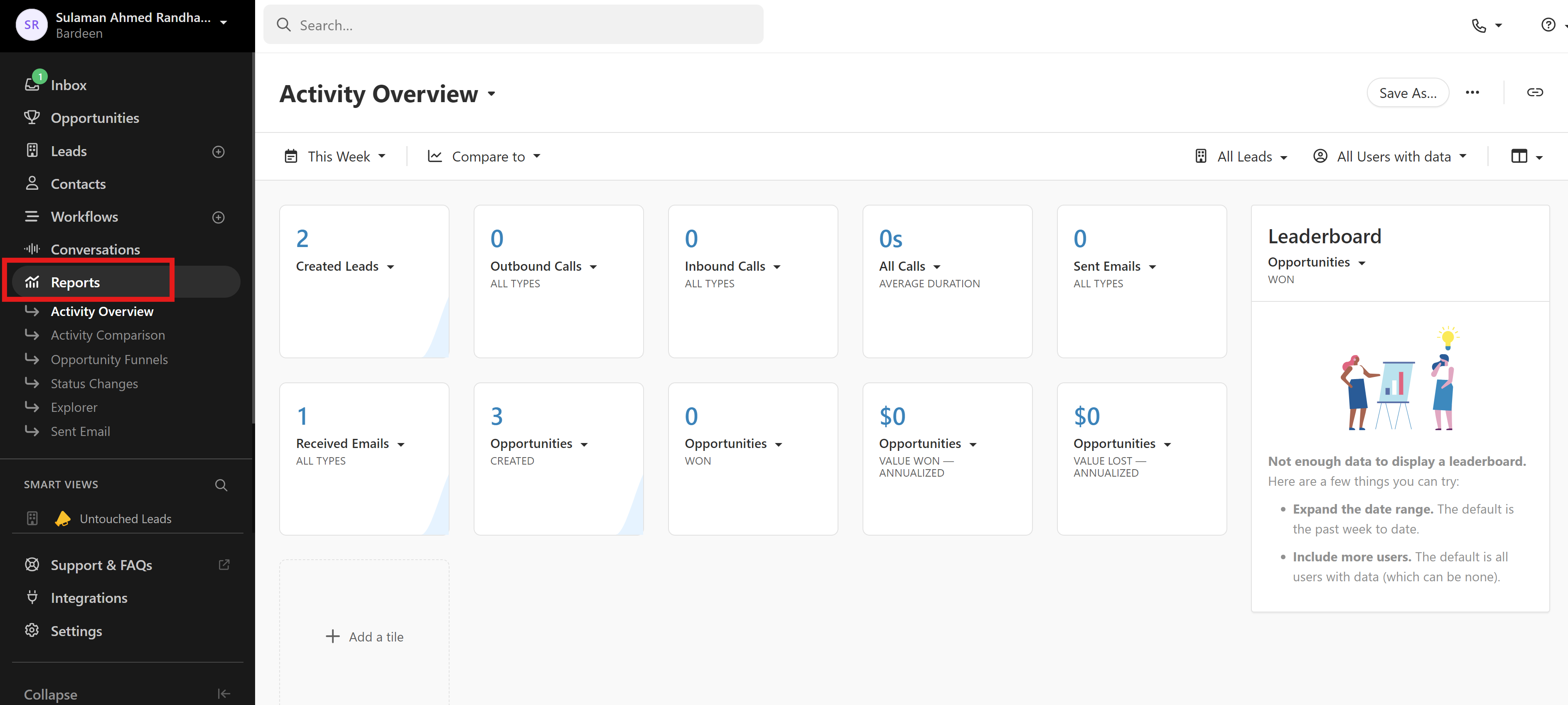
These features make Close an ideal CRM for small sales teams focused on efficiency and results.
On G2, Close has an average rating of 4.7 out of 5 stars from over 1,150 reviews. Users praise its ease of use, customer support, and productivity-boosting features.
Capterra reviewers give Close an overall rating of 4.6, with high marks for ease of use, features, and customer service. Common feedback highlights how Close helps small teams punch above their weight class.
Discussions on Reddit note that Close is a solid choice for SMBs looking for core sales CRM functionality. While lacking some enterprise features, its speed and simplicity make it a user favorite for teams focused on efficiency.
Apollo.io is an all-in-one sales intelligence and engagement platform that helps sales teams build pipeline, engage with prospects, and close more deals. With a comprehensive B2B database of over 275 million contacts and 73 million companies, Apollo.io provides accurate and up-to-date data for prospecting and outreach.
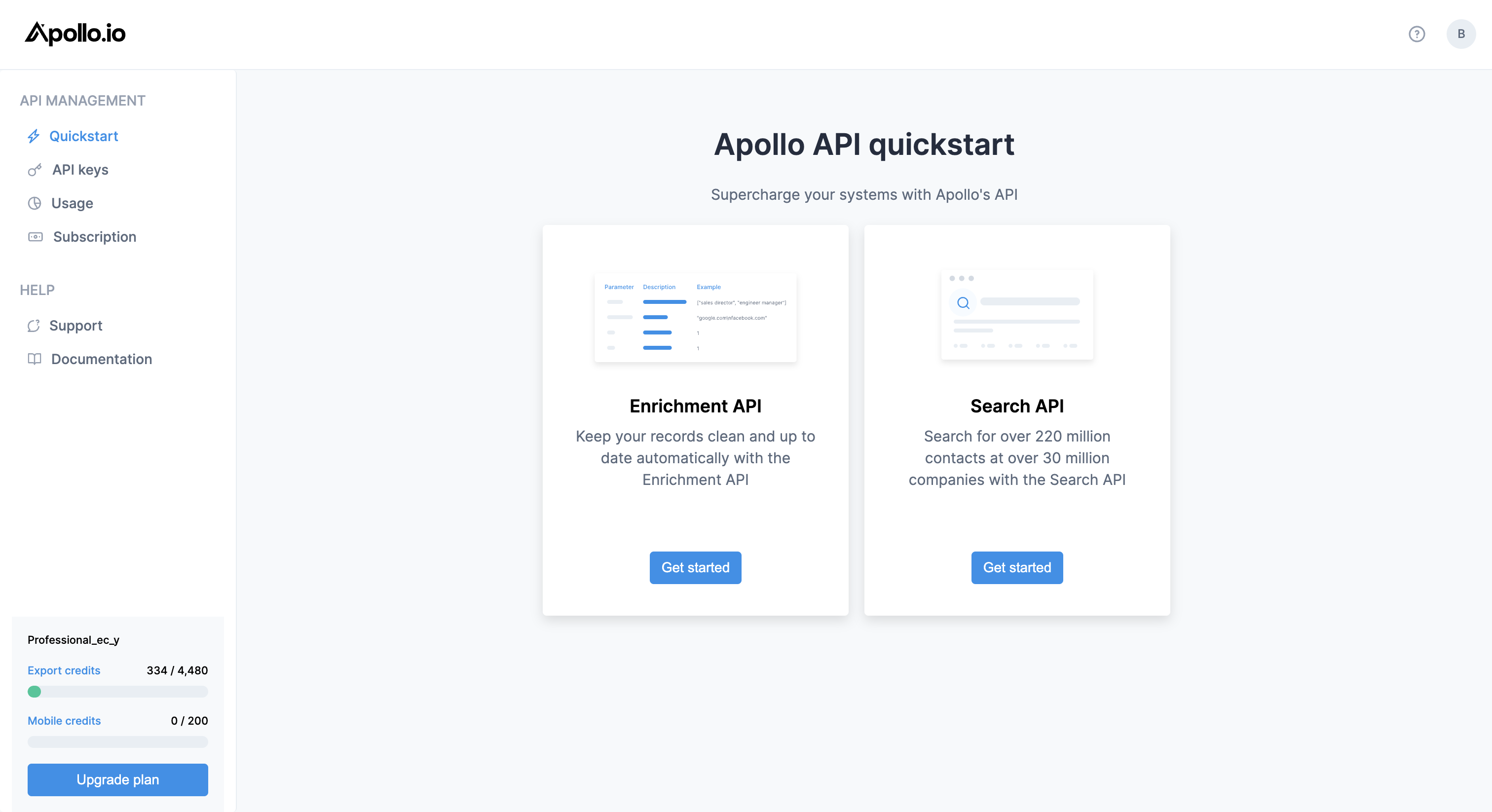
Apollo.io offers a robust set of features that make it an excellent choice for sales teams:
On G2, Apollo.io has an impressive 4.8 out of 5 stars based on over 7,000 reviews. Users praise its comprehensive data, powerful sales engagement features, and seamless integrations.
Capterra reviewers give Apollo.io high marks for its ease of use, customer support, and ability to generate targeted leads at scale. One user noted, "Apollo is helping me get more direct and headquarter numbers as well as professional email ids of the hospitality and ecommerce leaders from india and also across the globe, helps me easing the cold reachouts to these professionals."
Reddit users generally have positive sentiments towards Apollo.io, with many noting its affordability compared to alternatives like ZoomInfo. However, some users caution that data quality can vary, recommending additional email verification for optimal results.
Showpad is a popular sales enablement tool included in this list for its ability to empower sales teams with the right content, training, and insights to engage buyers effectively. Its AI-powered platform helps align marketing and sales efforts, ensuring that sellers have access to the most relevant and up-to-date content for each stage of the buyer's journey.
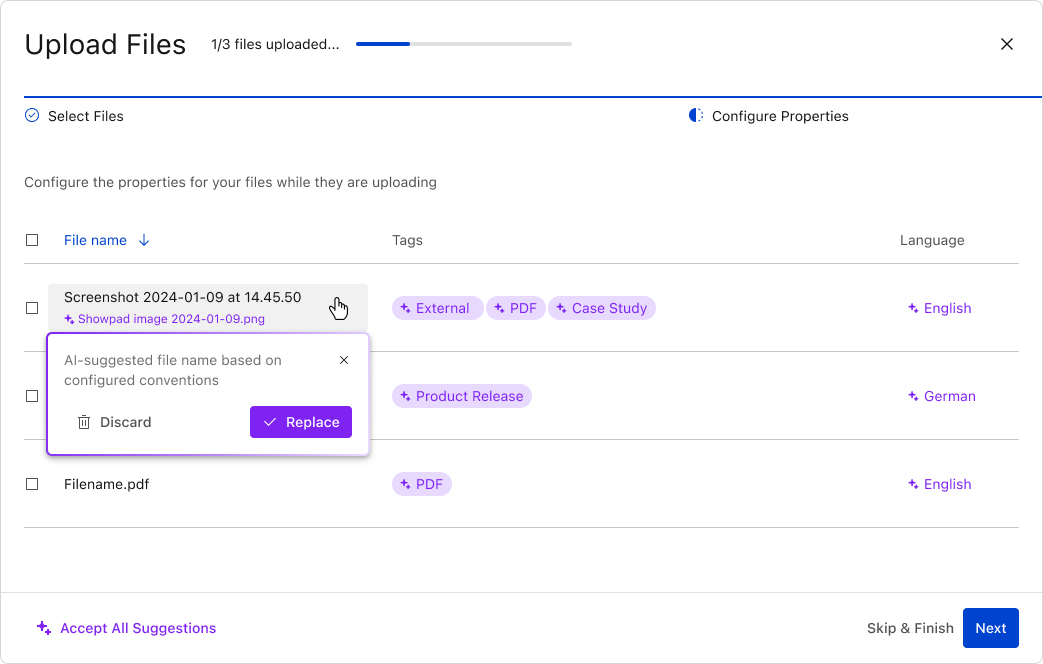
Showpad's key features make it a valuable tool for sales teams:
On G2, Showpad has an impressive average rating of 4.6 out of 5 stars based on over 1,600 reviews. Users praise its ease of use, content management capabilities, and positive impact on sales performance.
Capterra reviewers give Showpad an overall rating of 4.4, highlighting its time-saving benefits and ability to align sales and marketing efforts. Some users note minor UX issues and the need for ongoing content updates.
Paperflite is a comprehensive sales enablement platform that empowers sales and marketing teams to manage, distribute, and track their content effectively. With its user-friendly interface and robust feature set, Paperflite has become a popular choice for businesses looking to streamline their sales processes and improve customer engagement.
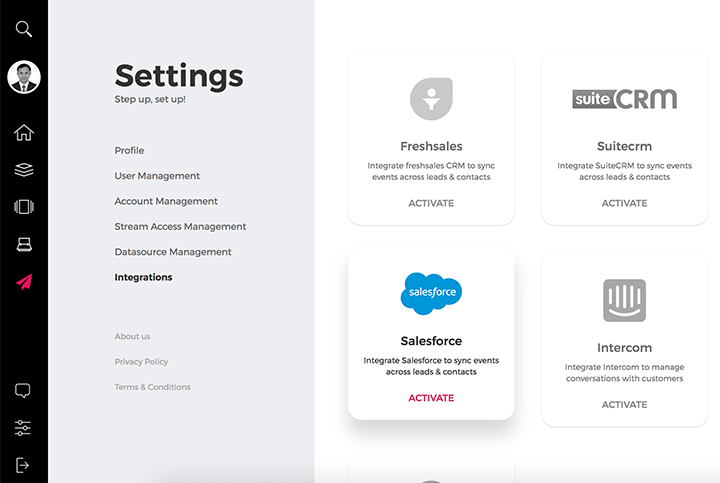
Paperflite offers several standout features that make it an excellent fit for sales teams:
On Capterra, Paperflite has an overall rating of 4.0 out of 5 based on 15 reviews. Users praise its ease of use, customer service, and robust feature set.
G2 reviews show similar sentiment, with Paperflite earning 4.7 out of 5 stars. Customers highlight the platform's ability to organize vast amounts of content, provide content engagement insights, and deliver a professional sales experience.
Positive comments on Reddit mention Paperflite as a "great content management and sales enablement tool" that is worth checking out for teams evaluating sales tech stacks. Users appreciate its content organization and prospect tracking capabilities.
Seismic is a comprehensive sales enablement platform that focuses on content automation and personalization. With Seismic, sales teams can optimize their sales materials, increase efficiency, and gain valuable insights into content performance.
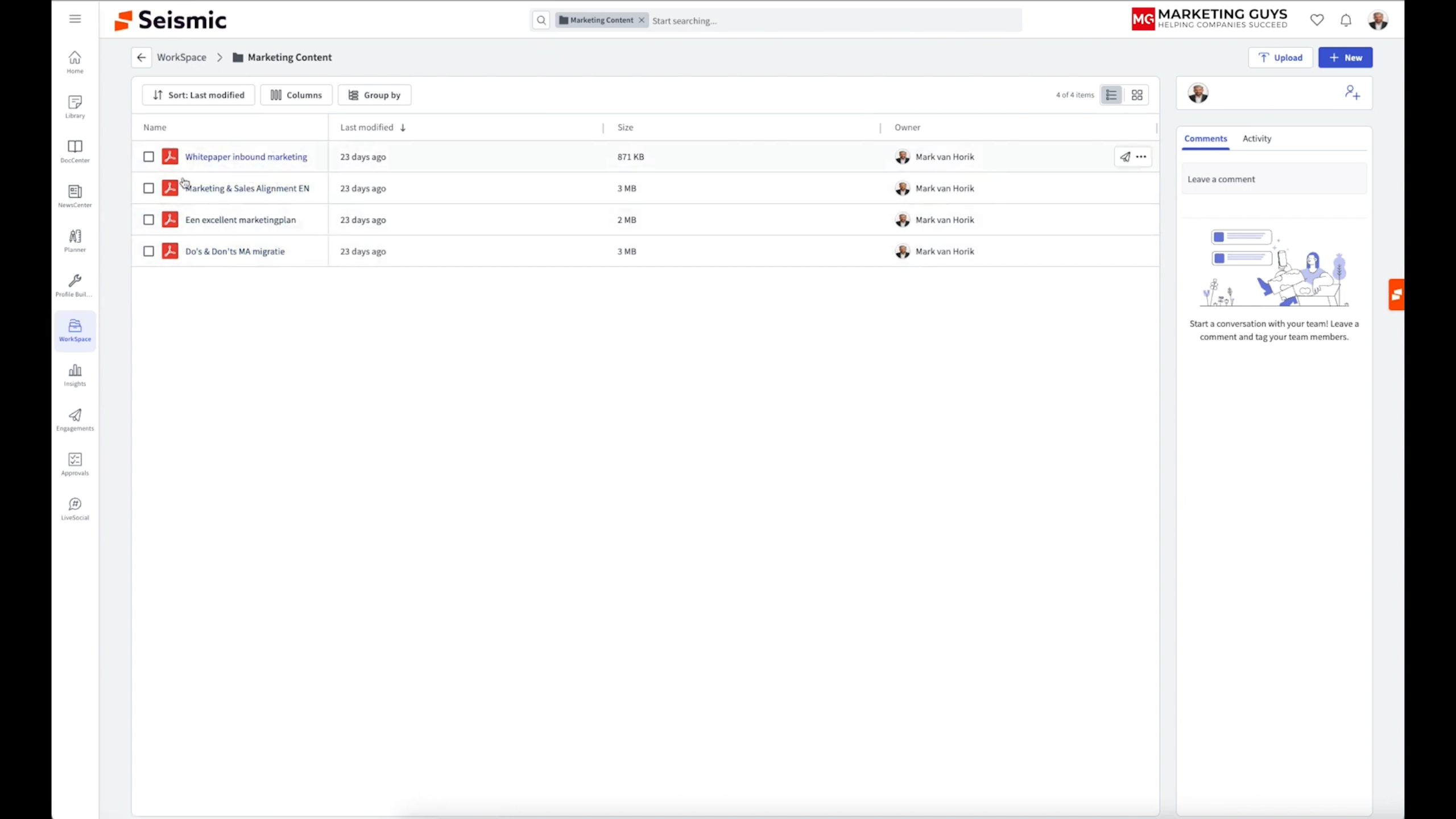
Seismic offers advanced content management capabilities, intelligent recommendations, and sales analytics to help sales teams deliver the right content to the right prospects at the right time.
On G2, Seismic has an impressive rating of 4.7 out of 5 stars from over 1,300 reviews. Users praise its content automation capabilities and the ability to personalize sales materials at scale.
Capterra reviewers give Seismic an overall rating of 4.6, highlighting its ease of use for keeping sales content organized and up-to-date. Many appreciate features like content approval workflows and detailed analytics.
A sampling of reviews note that Seismic is an "excellent tool for keeping content clean" by reducing duplicate materials and providing clear labeling between internal and customer-facing assets. The search functionality and ability to share content with specific teams also receive praise. However, some users mention a learning curve for certain advanced features.
SavvyCal is a scheduling tool that integrates seamlessly into cold emails, allowing prospects to schedule calls directly. Its user-friendly interface makes it easy for recipients to choose a suitable time slot, eliminating the need for back-and-forth coordination. SavvyCal's powerful integration with Close CRM ensures a smooth scheduling experience, with leads automatically landing in your pipeline.
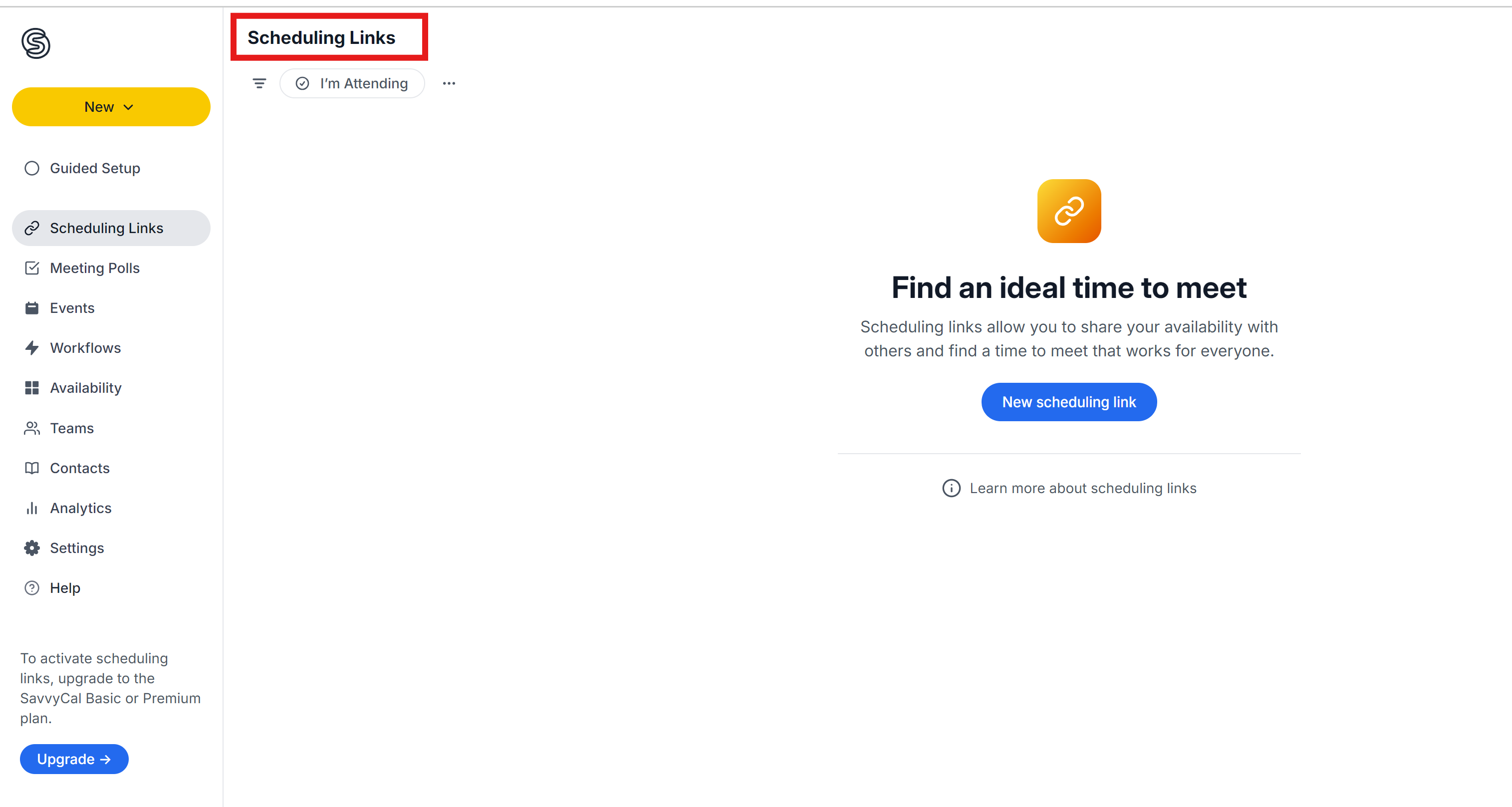
These features help streamline appointment setting in cold outreach.
G2 users give SavvyCal an average rating of 4.7 out of 5 stars. Reviewers praise its ease of use, customization options, and ability to streamline the scheduling process.
On Capterra, SavvyCal earns 4.9 out of 5 stars. Users highlight the visual calendar interface and how it improves the booking experience for their clients and prospects.
Across Reddit threads, SavvyCal is frequently recommended as a top Calendly alternative. Commenters appreciate features like calendar overlay and the flexibility to tailor scheduling to their needs.
Vidyard is a powerful video messaging platform that helps sales teams incorporate personalized video into their outreach and internal communication strategies. With features like one-on-one video messages, an all-in-one video suite, and tools to boost engagement, Vidyard enables sales reps to build authentic connections and convert more prospects.
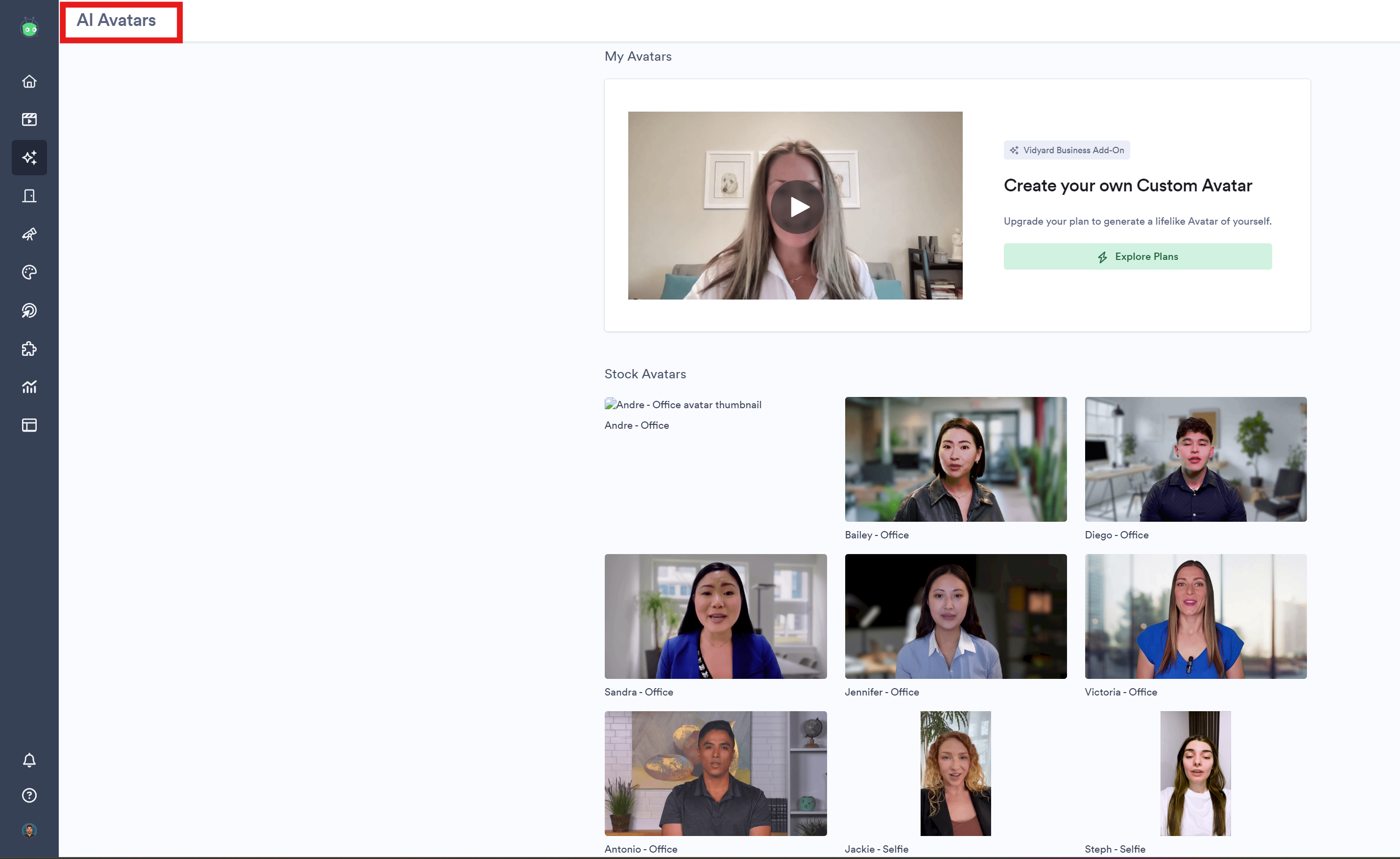
Vidyard offers several standout features that make it effective for sales teams:
On G2, Vidyard has an average rating of 4.5 out of 5 stars from 795 reviews. Many users praise its ability to humanize digital communication and provide notifications when videos are viewed.
Capterra reviewers appreciate how Vidyard helps showcase personality and create human connections in sales outreach. One user notes it is "far more effective at engaging and converting prospects" compared to traditional methods.
Comments on Reddit highlight Vidyard's effectiveness for targeted, one-to-one prospecting videos when used strategically. Users advise against using it for mass cold outreach but find it valuable for important contacts after establishing a relationship.
Scratchpad is a valuable addition to this list of top sales tools because it empowers sales teams to collaborate more effectively and gain better visibility into their sales process and pipeline. By making interactions with Salesforce faster and more user-friendly, Scratchpad addresses a common pain point for sales reps who struggle with the administrative burden of updating CRM data.

These features make Scratchpad particularly relevant for sales teams:
On G2, Scratchpad has an average rating of 4.8 out of 5 stars from over 1,400 reviews. Users praise its productivity-boosting capabilities and seamless Salesforce integration.
Capterra reviewers highlight Scratchpad's ability to solve the challenges of pipeline management and forecasting. One sales leader said it "allows me to fly through reports, inspecting pipeline and Salesforce accuracy while coaching and policing data hygiene."
Discussions on Reddit suggest that while Scratchpad has a bit of a learning curve, it is a powerful tool for sales reps once they get the hang of it. The overall consensus is that Scratchpad successfully makes Salesforce interactions faster and less painful.
Postal is a gifting and direct mail marketing tool that helps sales teams engage with prospects offline. It allows users to send personalized gifts, branded swag, eGifts, and handwritten notes to build stronger relationships with potential customers. Postal is included in this list of top sales tools because it enables sales reps to break through the noise of digital channels and make memorable connections with prospects.
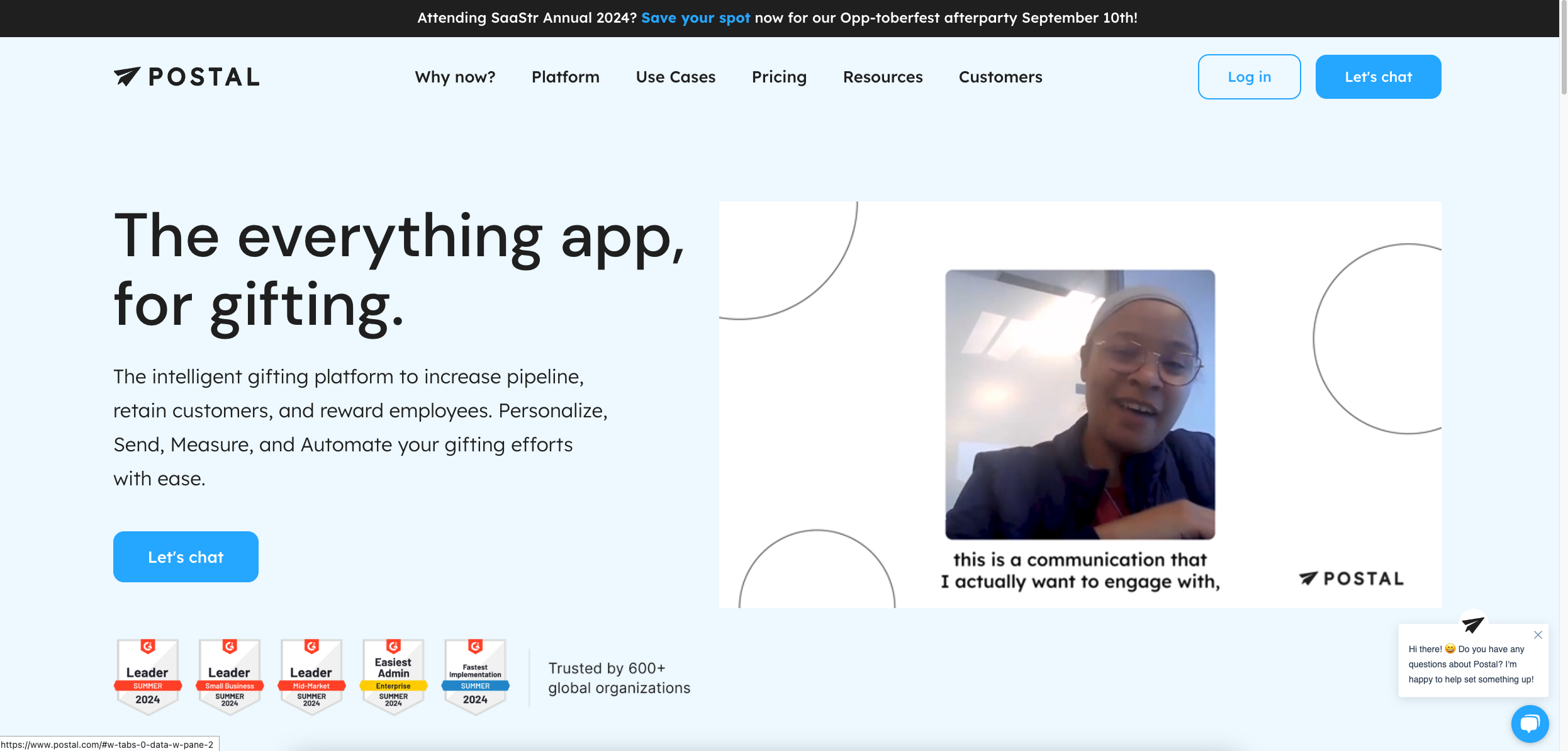
Postal offers several features that enhance offline engagement for sales teams, such as:
On G2, Postal has an average rating of 4.6 out of 5 stars. Users praise the extensive gift marketplace, ability to automate personalized sends, and seamless integration with their existing tools. Some noted minor UX glitches.
Capterra reviewers give Postal an overall rating of 4.0, highlighting how it streamlines corporate gifting in an affordable way compared to alternatives like Sendoso. The customization and branding options are also appreciated.
Mentions of Postal on Reddit indicate that direct mail, when used strategically, can still be an effective channel for B2B marketing and sales. Users note that personalized gifts and dimensional mailers tend to have better response rates than standard postcards.
Calendly is a popular meeting scheduling tool that simplifies the process of booking sales meetings. It allows sales reps to easily schedule appointments with prospects by providing a customizable scheduling link that can be shared via email or embedded on a website. Calendly eliminates the back-and-forth typically involved in scheduling, making it a valuable tool for sales teams looking to streamline their meeting booking process.
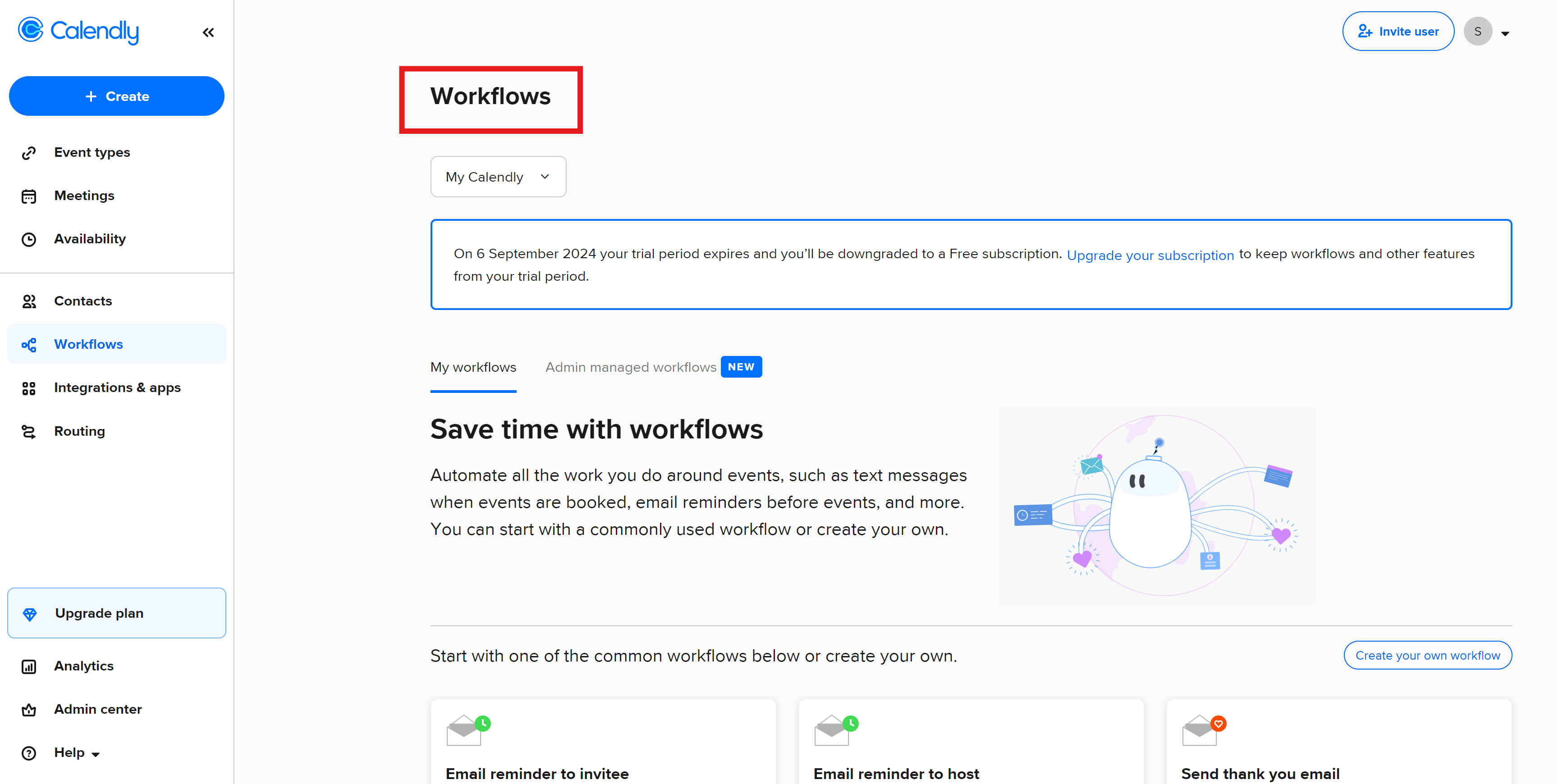
Calendly offers several key features that make it an essential tool for sales teams:
On G2, Calendly has an average rating of 4.7 out of 5 stars from over 2,200 reviews. Users praise its ease of use, time-saving benefits, and seamless communication with customers.
Capterra reviewers give Calendly an overall rating of 4.7, highlighting how it helps generate more customer meetings and improves efficiency. A few note minor UX issues or a desire for more integrations.
Feedback on Reddit indicates Calendly is widely used and appreciated by sales and customer success professionals. Many find it extremely helpful for scheduling and prefer it over constant back-and-forth emails. The consensus is it streamlines booking client meetings, especially when sharing availability is key.
Vainu is a highly-rated B2B business database and sales intelligence software that enables sales teams to identify ideal prospects and monitor key events. With Vainu's extensive company profiles, advanced filtering capabilities, and seamless integrations, users can efficiently find and engage with their target accounts at the right time.
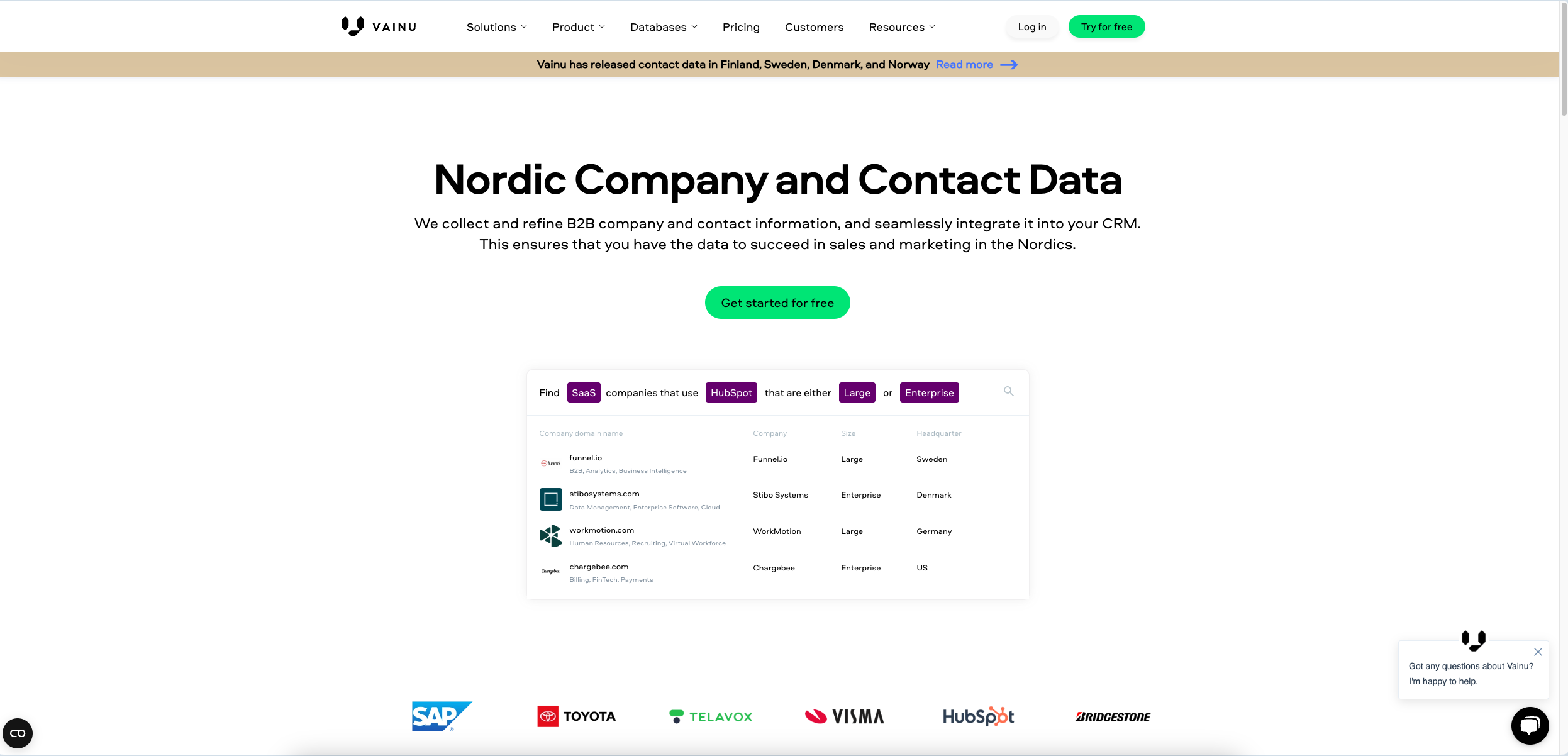
Vainu's key features are focused on helping sales teams efficiently find and prioritize high-potential accounts:
On G2, Vainu has an average rating of 4.6 out of 5 stars from 201 reviews. Users praise the depth of company insights and the time savings in prospecting.
Capterra reviewers give Vainu an overall rating of 4.0, highlighting the value of the sales triggers and easy CRM integration. Some noted limitations in contact data outside the Nordics.
On Reddit, users find Vainu to be a powerful prospecting database, especially for its coverage of Nordic and European markets. The consensus is that it provides unique company data points to efficiently find and engage high-potential accounts.
Pipedrive is a sales management tool designed to help small sales teams manage intricate or lengthy sales processes. With features like sales pipeline visualization, automated workflows, and robust reporting, Pipedrive aims to streamline sales operations and boost productivity. The tool integrates with various other software, making it versatile and adaptable to different business needs.
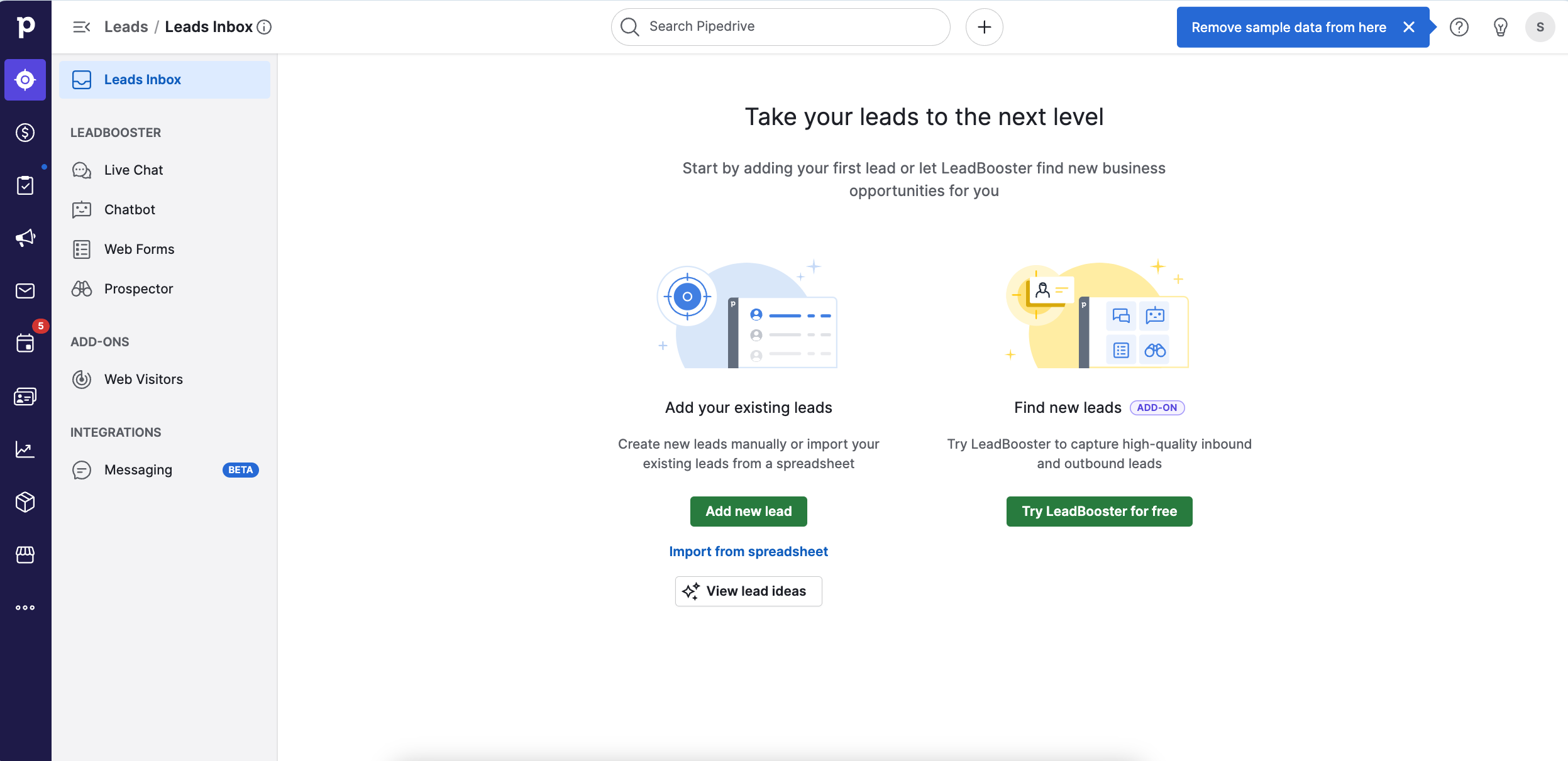
These key features make Pipedrive a powerful tool for sales teams:
On Capterra, Pipedrive has an overall rating of 4.0. Users praise its efficiency, simplicity, and ease of moving data from other CRMs. Some cons noted are occasional quirks with visit tracking and limited bulk editing.
G2 reviewers give Pipedrive 4.3 out of 5 stars. They highlight the intuitive interface, customization options, and responsive customer support. A few wish for more bulk edit capabilities and the ability to CC on emails.
On Reddit, users find Pipedrive significantly better value than other CRMs while still having an easy to use interface. They use it to centralize operations and scale client management effectively at an affordable price for small teams.
Salesloft is a revenue workflow platform that supports pipeline building, management, and forecasting. It's a comprehensive solution for sales teams looking to improve their sales pipeline and drive more revenue.
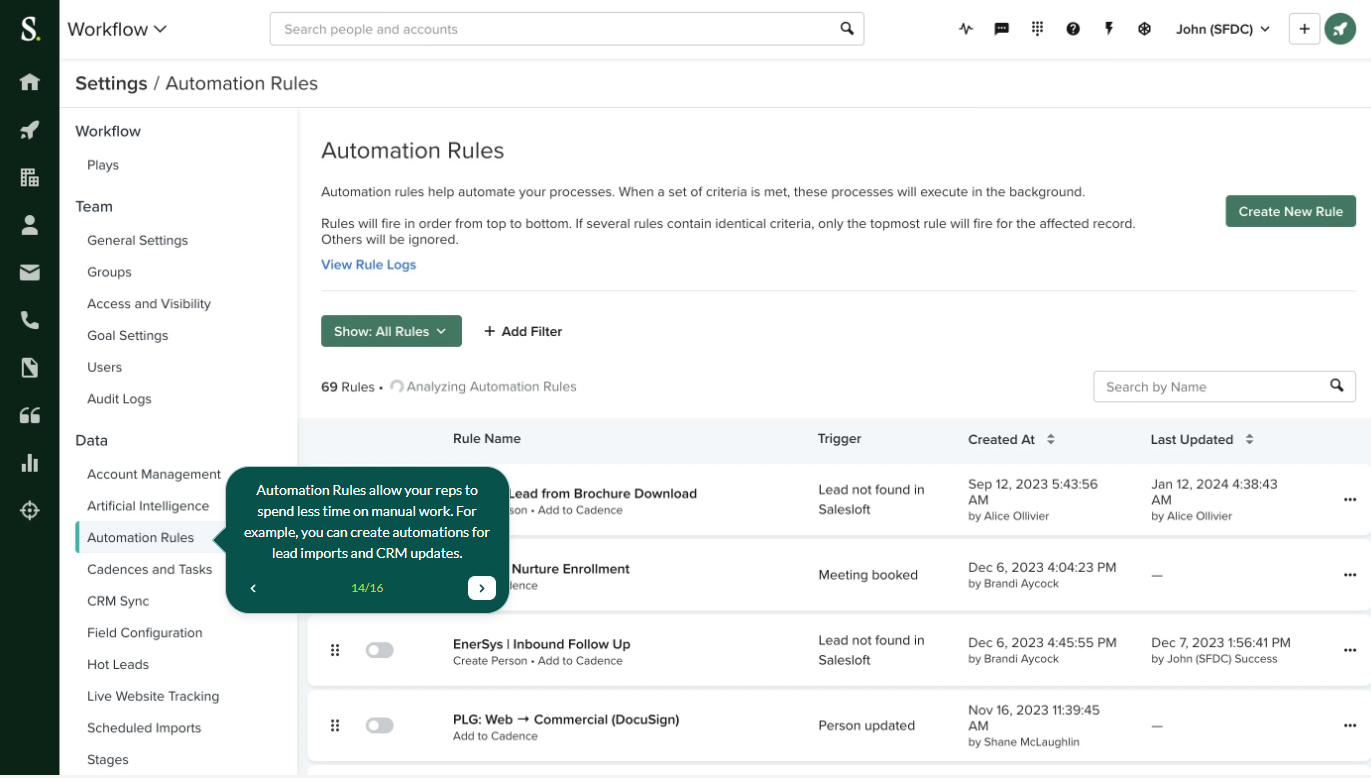
On G2, Salesloft has 4.5 out of 5 stars from nearly 4,000 reviews. 74% rated it 5 stars, praising its automation, insights, and integrations.
Capterra users highlight Salesloft's ease of use and customization options, giving it an overall rating of 4.5. They note it streamlines prospecting and provides helpful analytics.
Reddit and TrustRadius reviews indicate Salesloft is intuitive and effective for LinkedIn outreach when used compliantly. Users prefer its UI and mobile app over competitors. Some note occasional speed issues. Overall, sales reps find it a valuable prospecting tool that saves significant time.
Choosing the right sales tool for your team depends on your specific needs, such as automation capabilities, integrations with existing tools, ease of use, and pricing. Among the top solutions covered in this article, Bardeen, HubSpot Marketing Hub, and Gong.io stand out as the most popular and versatile options.
Bardeen, in particular, offers a powerful AI-driven automation platform that integrates with over 100 apps, making it an excellent choice for streamlining sales workflows. Its no-code workflow builder and Magic Box feature enable teams to create custom automations without requiring technical expertise. To experience the benefits of Bardeen firsthand, we encourage you to download and install the Chrome extension, sign up for free, or start a 14-day free trial of its premium features.
By adopting one or more of these top sales tools, your team can optimize their processes, save time, and ultimately close more deals. Don't hesitate to explore the options mentioned in this article and find the solution that best fits your team's unique requirements.
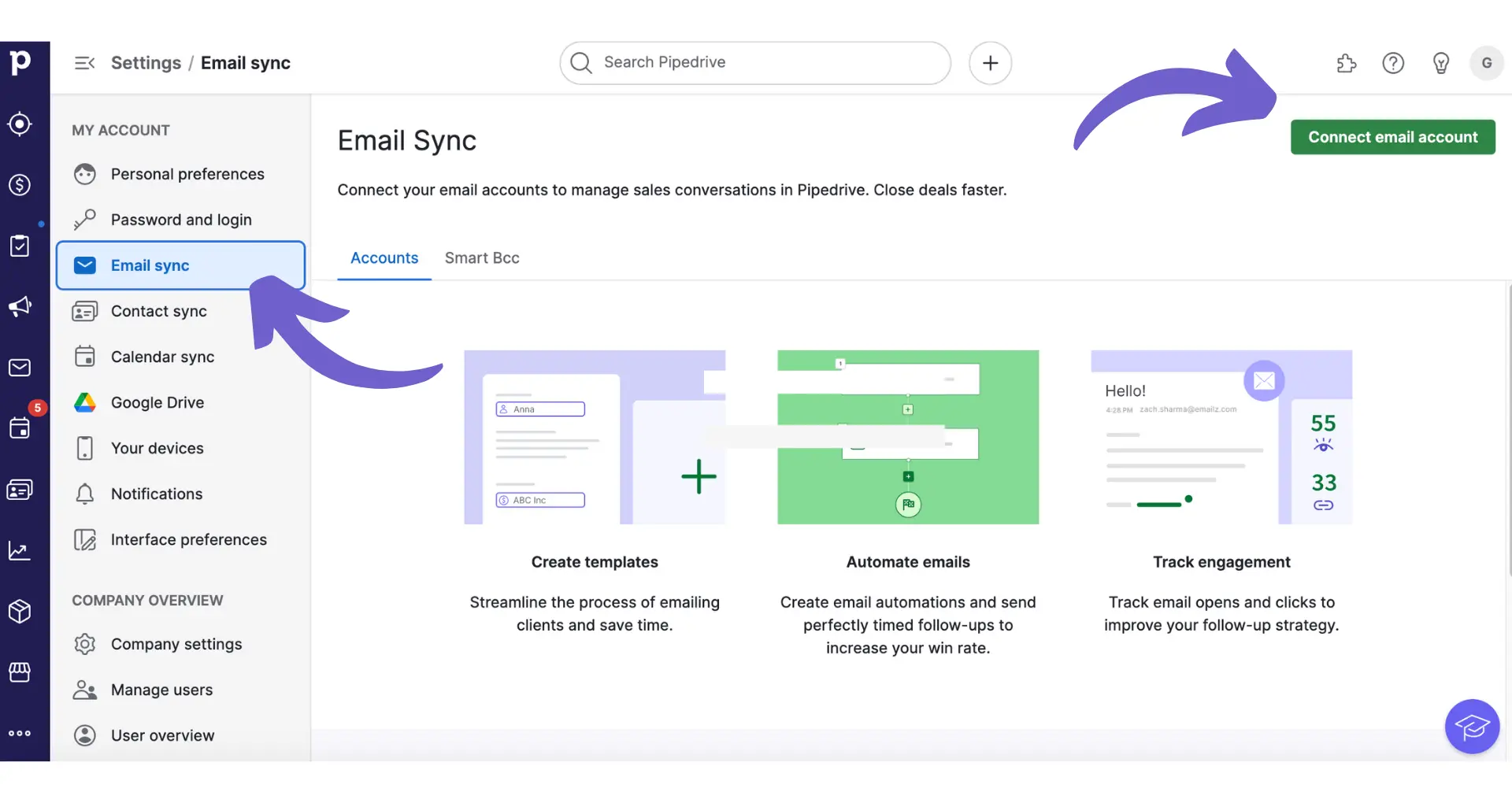

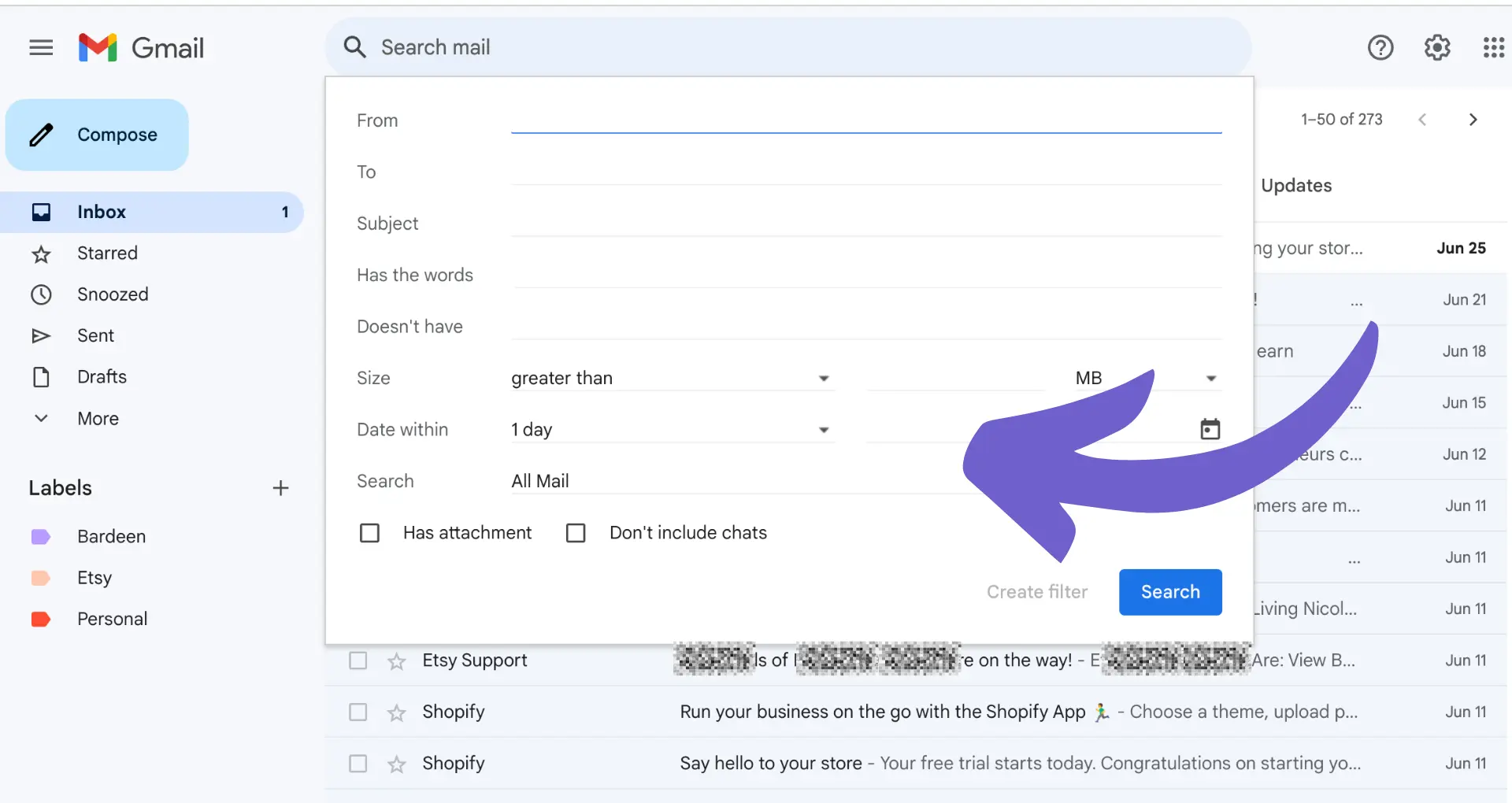







SOC 2 Type II, GDPR and CASA Tier 2 and 3 certified — so you can automate with confidence at any scale.
Bardeen is an automation and workflow platform designed to help GTM teams eliminate manual tasks and streamline processes. It connects and integrates with your favorite tools, enabling you to automate repetitive workflows, manage data across systems, and enhance collaboration.
Bardeen acts as a bridge to enhance and automate workflows. It can reduce your reliance on tools focused on data entry and CRM updating, lead generation and outreach, reporting and analytics, and communication and follow-ups.
Bardeen is ideal for GTM teams across various roles including Sales (SDRs, AEs), Customer Success (CSMs), Revenue Operations, Sales Engineering, and Sales Leadership.
Bardeen integrates broadly with CRMs, communication platforms, lead generation tools, project and task management tools, and customer success tools. These integrations connect workflows and ensure data flows smoothly across systems.
Bardeen supports a wide variety of use cases across different teams, such as:
Sales: Automating lead discovery, enrichment and outreach sequences. Tracking account activity and nurturing target accounts.
Customer Success: Preparing for customer meetings, analyzing engagement metrics, and managing renewals.
Revenue Operations: Monitoring lead status, ensuring data accuracy, and generating detailed activity summaries.
Sales Leadership: Creating competitive analysis reports, monitoring pipeline health, and generating daily/weekly team performance summaries.