





Mastering the art of messaging companies on LinkedIn can unlock valuable opportunities for your career or business. Whether you're seeking a job, a partnership, or simply looking to expand your network, knowing how to craft compelling messages is essential.
In this guide, we'll walk you through the process step-by-step, from identifying the right contacts to leveraging LinkedIn's messaging features. Plus, we'll introduce you to the power of AI agents like Bardeen, which can automate repetitive tasks and save you time.
Get ready to take your LinkedIn outreach to the next level and open doors you never thought possible!
When reaching out to a company on LinkedIn, your introduction message is crucial. It's your chance to make a strong first impression and entice the recipient to learn more about you. Before you start writing, define your objectives. Are you hoping to secure an informational interview, inquire about job openings, or establish a professional connection?
Research the company thoroughly and personalize your message to show genuine interest. Mention something specific that caught your attention, like a recent project or initiative. This demonstrates that you've done your homework and aren't just sending a generic message.
In your introduction, focus on the most relevant aspects of your background and expertise. Highlight how your skills and experience align with the company's needs or goals. For example, if you're reaching out to a marketing agency, mention your success in developing innovative social media campaigns for a previous employer.
Consider using AI to personalize messages and make your introduction concise and engaging. The recipient should quickly understand who you are and why you're reaching out. Avoid oversharing or going into excessive detail about your entire career history.
After introducing yourself, clearly state the purpose of your message. Are you interested in exploring potential job opportunities, seeking advice from an industry expert, or looking to collaborate on a project? Be specific about what you're hoping to achieve through this interaction.
For instance, if you're inquiring about open positions, mention the specific role or department you're interested in. If you're seeking advice, explain what kind of guidance you're looking for and why you believe the recipient is well-suited to provide it.
While your message should be focused on the company and the recipient, it's essential to showcase the value you can bring to the table. Highlight relevant skills, experiences, or achievements that demonstrate your potential to contribute to the organization.
For example, if you're reaching out to a tech startup, mention a successful app you developed or a complex coding project you completed. This helps the recipient see you as a valuable asset rather than just another job seeker.
Close your message with a clear call-to-action, outlining the specific next step you're proposing. Whether it's scheduling a phone call, meeting for coffee, or providing additional information, make it easy for the recipient to understand what you're asking for and how to proceed.
Be respectful of the recipient's time and avoid making unreasonable requests. For instance, instead of asking for an immediate job interview, propose a brief phone conversation to discuss potential opportunities.
Keep your call-to-action polite and open-ended, allowing the recipient to suggest alternative next steps if necessary. Remember, the goal is to start a dialogue and build a relationship, not to make demands.
By crafting a compelling introduction message, you'll increase the likelihood of receiving a positive response and opening the door to valuable professional opportunities.
In the next section, we'll explore how to identify the right contacts to message on LinkedIn, ensuring that your efforts are targeted and effective.
Identifying the appropriate contacts to message on LinkedIn is crucial for effective outreach. By targeting decision-makers in relevant departments, you can increase your chances of getting a response and building valuable business relationships.
LinkedIn offers several tools and features to help you find the right people to connect with. Utilizing these resources strategically can save you time and effort while ensuring your messages reach the most relevant individuals within a company.
LinkedIn's advanced search filters are a powerful tool for finding decision-makers in specific departments, such as sales, marketing, or operations. By narrowing down your search criteria, you can quickly identify individuals who are most likely to be interested in your message. Using sales prospecting automation tools can further streamline this process.
For example, if you're looking to connect with marketing professionals, you can use filters like job title, company size, and industry to refine your search results. This targeted approach helps you focus on the most relevant contacts, increasing the likelihood of a positive response.
Whenever possible, look for shared connections who can provide a warm introduction to your target contact. A mutual connection can help establish trust and credibility, making the recipient more likely to engage with your message.
Before reaching out to a shared connection for an introduction, ensure that you have a strong relationship with them. Provide a clear and concise explanation of why you'd like to connect with the person and how it could be mutually beneficial.
Visiting a company's LinkedIn Page can provide valuable insights into its employees and organizational structure. The "People" tab allows you to browse employees by job title, making it easier to identify potential contacts in your target departments.
Take note of individuals who have been with the company for a significant amount of time or have recently been promoted. These employees may have more influence within the organization and be more receptive to your outreach.
Bardeen makes it easy to extract contact info from LinkedIn. Use the LinkedIn phone number extractor to automate this task and focus on connecting with your prospects.
When identifying contacts to message, consider the appropriate level of seniority for your outreach. Messaging a C-level executive requires a different approach than reaching out to a manager or individual contributor.
For higher-level executives, focus on the strategic value your message offers and be concise in your communication. When targeting managers or individual contributors, you can provide more detailed information and emphasize how your message aligns with their specific role and responsibilities.
By taking the time to identify the right contacts and tailor your approach accordingly, you'll be well-positioned to start meaningful conversations and build valuable relationships on LinkedIn.
Finding the right people to message on LinkedIn is just the beginning. In the next section, we'll explore strategies for following up effectively and nurturing those relationships over time.
Following up is essential for building strong, lasting relationships on LinkedIn. By consistently engaging with your connections, you demonstrate your commitment to maintaining a meaningful professional rapport. Timely and thoughtful follow-ups can lead to valuable opportunities, collaborations, and partnerships.
When following up, it's crucial to strike a balance between persistence and respect for the other person's time and priorities. By crafting personalized, concise messages that offer value and clearly state your intentions, you increase the likelihood of receiving a positive response.
If you don't receive a response to your initial message, don't be discouraged. It's possible that your connection was busy, overlooked your message, or simply forgot to reply. In such cases, it's appropriate to automate follow-up outreach politely and persistently.
Allow at least a week before sending a follow-up message. In your message, gently remind them of your previous conversation and reiterate your reason for reaching out. Keep your tone friendly and understanding, acknowledging that they may have a busy schedule.
Once you receive a response from your connection, it's crucial to maintain the momentum by proposing clear next steps. Whether it's scheduling a phone call, setting up an in-person meeting, or exchanging further information, make it easy for them to take action.
When suggesting next steps, be specific and flexible. Offer a few potential dates and times for a meeting or call, and let them know that you're open to adjusting based on their availability. By making the scheduling process seamless, you demonstrate your professionalism and respect for their time.
Building a strong relationship on LinkedIn requires ongoing engagement, even after your initial ask or meeting. Stay top of mind by regularly interacting with your connection's content. Like and comment on their posts, share articles that align with their interests, and look for opportunities to provide value.
By consistently showing up in their notifications and offering helpful insights, you reinforce your commitment to the relationship. This ongoing engagement creates a foundation of trust and rapport, making it easier to collaborate or seek assistance in the future.
As your relationship with a connection grows, look for opportunities to introduce them to others in your network who could benefit their business or career. By facilitating valuable connections, you position yourself as a trusted resource and demonstrate your willingness to go above and beyond.
When making introductions, be thoughtful and strategic. Ensure that the individuals you connect have complementary interests, expertise, or goals. Provide context for the introduction, highlighting how both parties could benefit from the connection.
Effective follow-ups are key to nurturing meaningful relationships on LinkedIn. By persistently and politely engaging with your connections, proposing clear next steps, maintaining ongoing engagement, and facilitating valuable introductions, you can transform casual connections into long-lasting, mutually beneficial partnerships.
In the next section, we'll dive into how you can leverage LinkedIn's built-in features to take your messaging game to the next level.
LinkedIn offers a suite of powerful messaging features that can help you connect with companies and decision-makers effectively. By strategically leveraging tools like InMail, attachments, read receipts, and video messages, you can create personalized, engaging outreach that stands out in a crowded inbox.
When used thoughtfully, these features can significantly increase your response rates and help you build meaningful relationships with your target audience. Let's explore how to make the most of LinkedIn's messaging capabilities to achieve your outreach goals.
InMail allows you to reach out to LinkedIn members you're not directly connected to, making it a valuable tool for expanding your network. However, with the average professional receiving countless messages daily, it's crucial to craft a subject line that grabs their attention.
Keep your subject line concise, specific, and intriguing. Mention a shared connection, common interest, or timely industry topic to pique their curiosity. Avoid generic phrases like "Reaching Out" or "Quick Question" that are likely to be ignored.
LinkedIn's messaging platform allows you to include attachments, links, and images within your messages. Take advantage of this functionality to share valuable content that demonstrates your expertise and provides tangible value to the recipient.
For example, if you're reaching out to a marketing director, consider attaching a relevant case study or whitepaper that showcases your company's success in their industry. By providing upfront value, you establish credibility and increase the likelihood of a response.
One of the most useful features of LinkedIn messaging is the ability to see when your messages have been read. This insight allows you to time your follow-ups strategically, increasing your chances of catching the recipient when they're most likely to respond.
If you notice that your initial message was read but didn't receive a reply, wait a few days before sending a polite follow-up. Reference your previous message and reiterate your reason for reaching out, while keeping your tone friendly and professional.
In a sea of text-based messages, a personalized video can be a powerful way to stand out and make a lasting impression. LinkedIn's video messaging feature allows you to record and send short videos directly within the platform.
Consider using video to introduce yourself, share a quick tip or insight, or express your enthusiasm for connecting. Seeing your face and hearing your voice adds a human touch to your outreach, helping you build rapport and trust with your target audience.
By strategically leveraging LinkedIn's messaging features, you can create outreach that resonates with your target companies and inspires them to take action. Experiment with different approaches and continually refine your strategy based on the responses you receive.
Want to spend less time on repetitive tasks and focus more on your LinkedIn strategy? Try Bardeen to connect with LinkedIn efficiently and automate prospecting tasks.
Congratulations on making it this far! We know that messaging companies on LinkedIn can feel daunting, but with the right approach, it can be a game-changer for your career. Just remember, if you don't put these tips into practice, you might miss out on your dream job - and nobody wants that! Consider using tools to automate sales prospecting for a more efficient outreach.
Mastering the art of messaging companies on LinkedIn can open doors to exciting career opportunities. In this guide, you discovered:
By putting these techniques into practice consistently, you'll be well on your way to landing your dream job or securing valuable business partnerships. Don't let those opportunities slip away - start messaging companies on LinkedIn like a pro today!
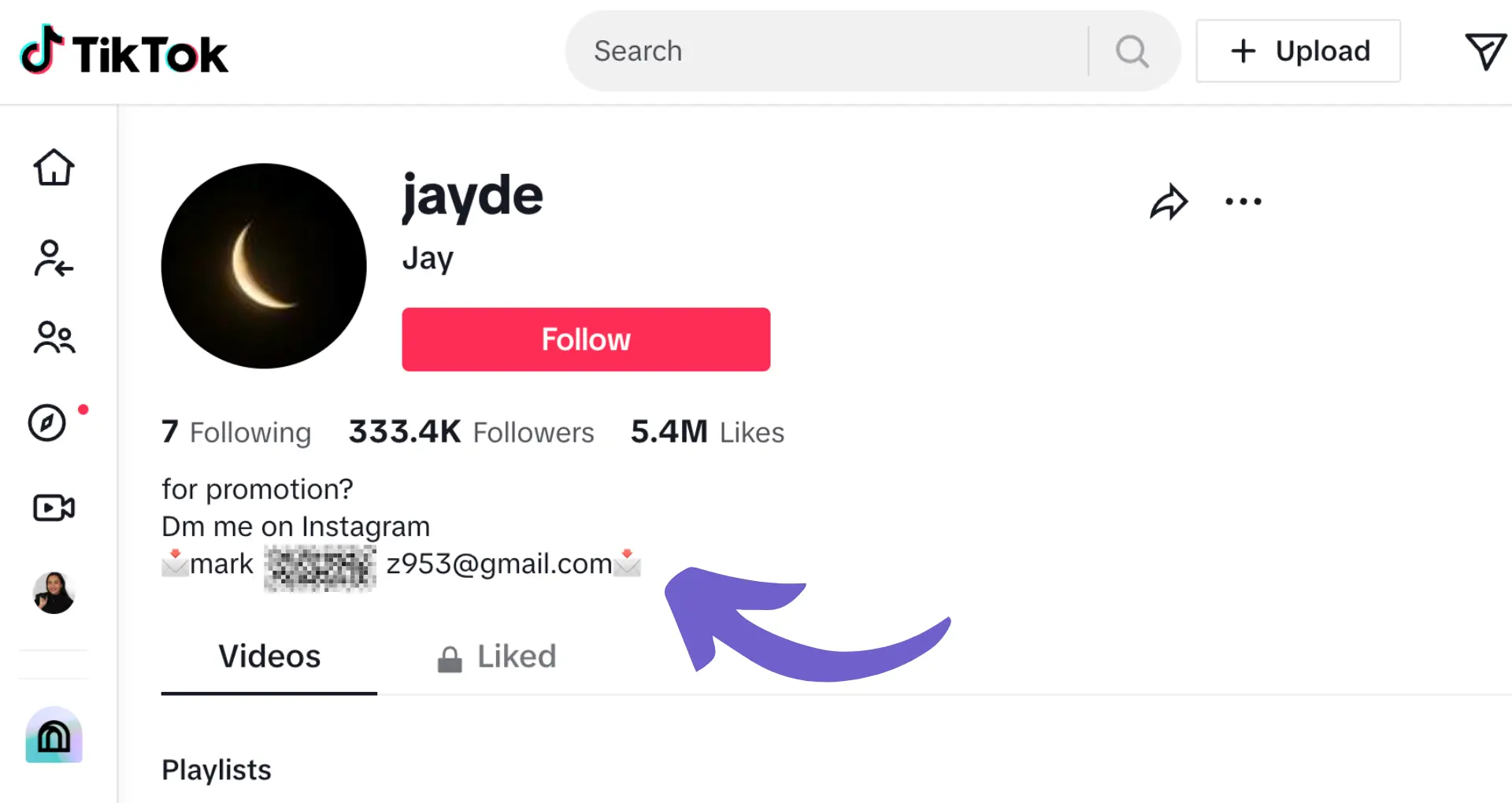
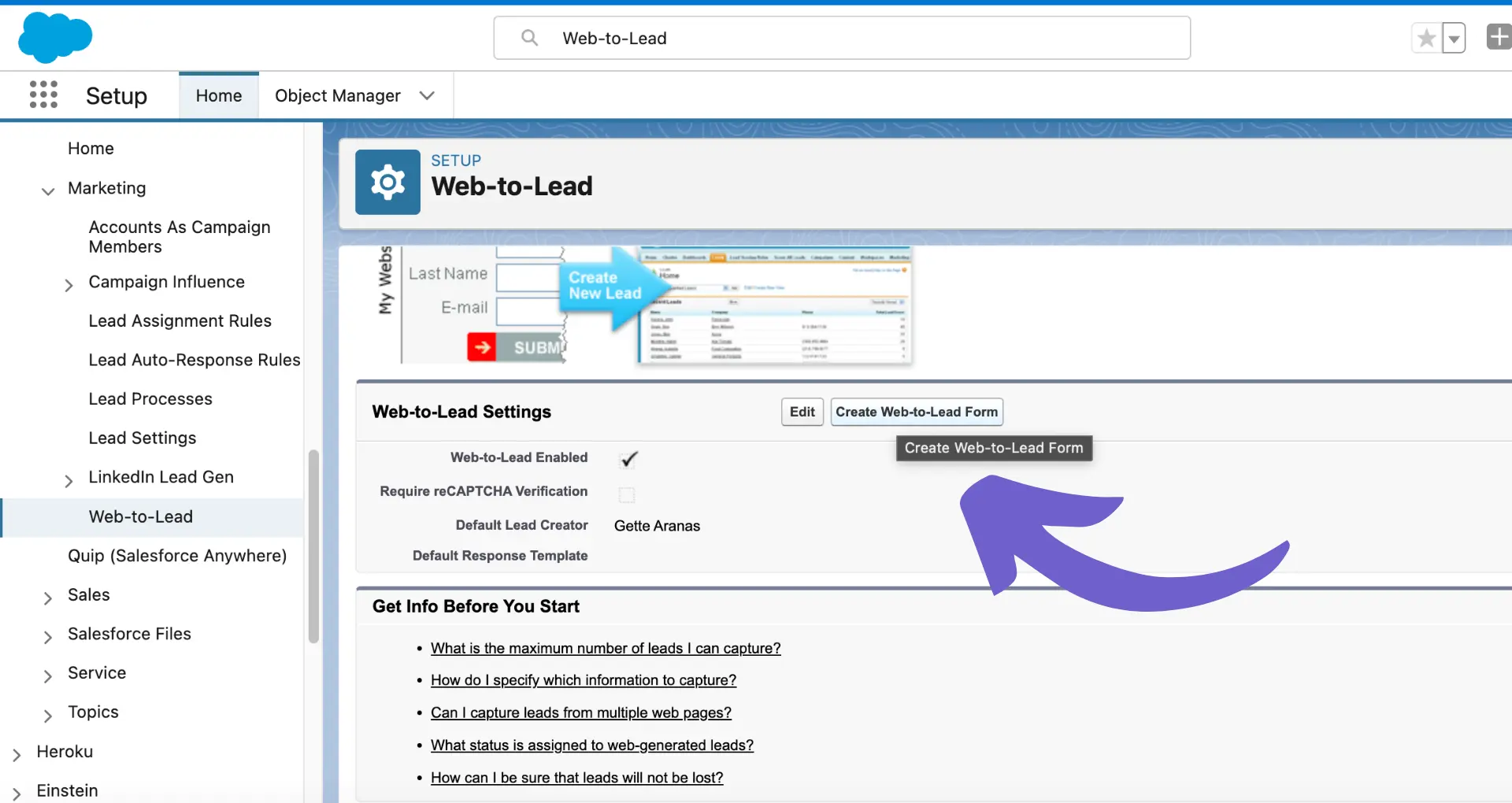
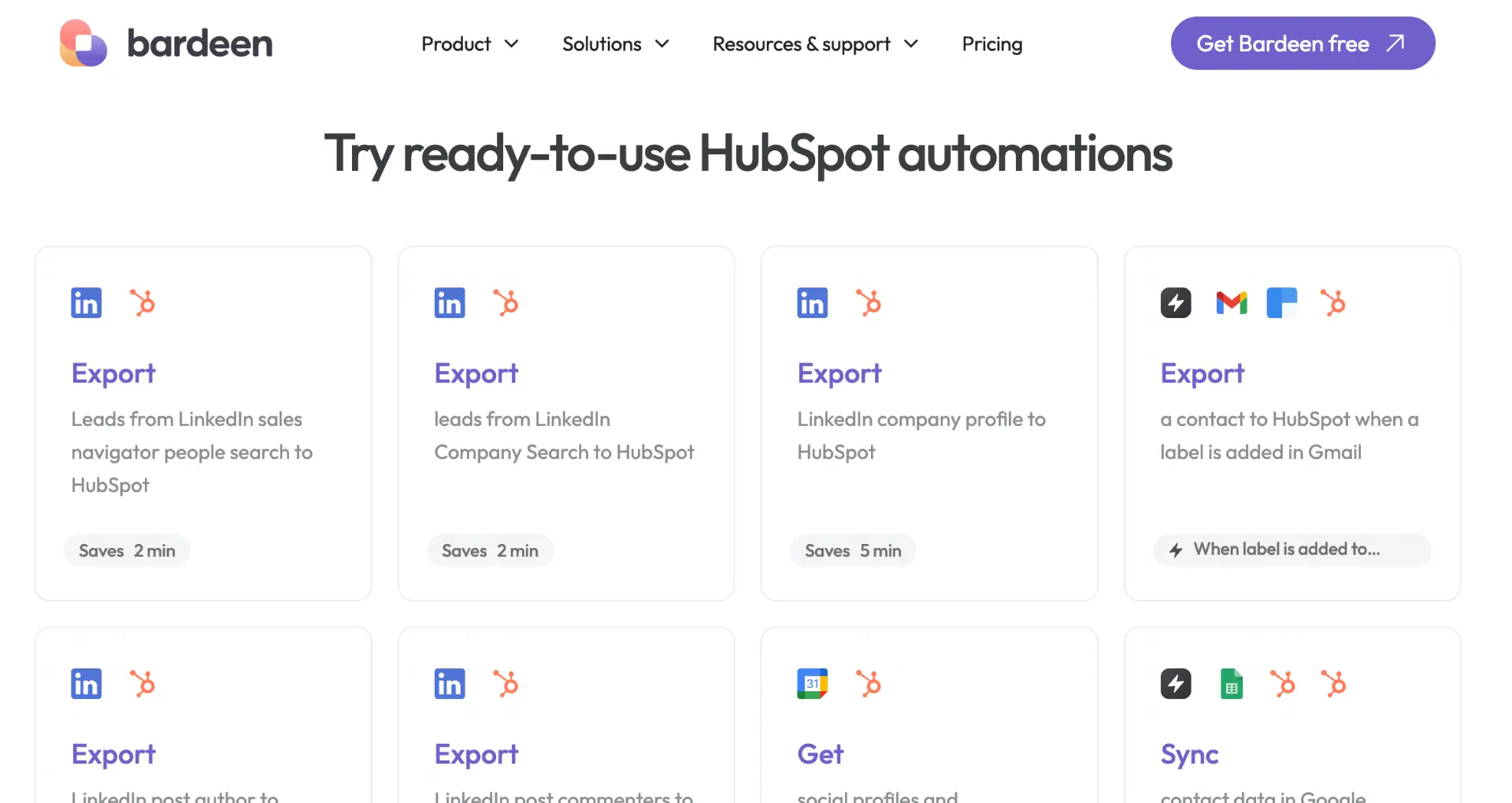







SOC 2 Type II, GDPR and CASA Tier 2 and 3 certified — so you can automate with confidence at any scale.
Bardeen is an automation and workflow platform designed to help GTM teams eliminate manual tasks and streamline processes. It connects and integrates with your favorite tools, enabling you to automate repetitive workflows, manage data across systems, and enhance collaboration.
Bardeen acts as a bridge to enhance and automate workflows. It can reduce your reliance on tools focused on data entry and CRM updating, lead generation and outreach, reporting and analytics, and communication and follow-ups.
Bardeen is ideal for GTM teams across various roles including Sales (SDRs, AEs), Customer Success (CSMs), Revenue Operations, Sales Engineering, and Sales Leadership.
Bardeen integrates broadly with CRMs, communication platforms, lead generation tools, project and task management tools, and customer success tools. These integrations connect workflows and ensure data flows smoothly across systems.
Bardeen supports a wide variety of use cases across different teams, such as:
Sales: Automating lead discovery, enrichment and outreach sequences. Tracking account activity and nurturing target accounts.
Customer Success: Preparing for customer meetings, analyzing engagement metrics, and managing renewals.
Revenue Operations: Monitoring lead status, ensuring data accuracy, and generating detailed activity summaries.
Sales Leadership: Creating competitive analysis reports, monitoring pipeline health, and generating daily/weekly team performance summaries.