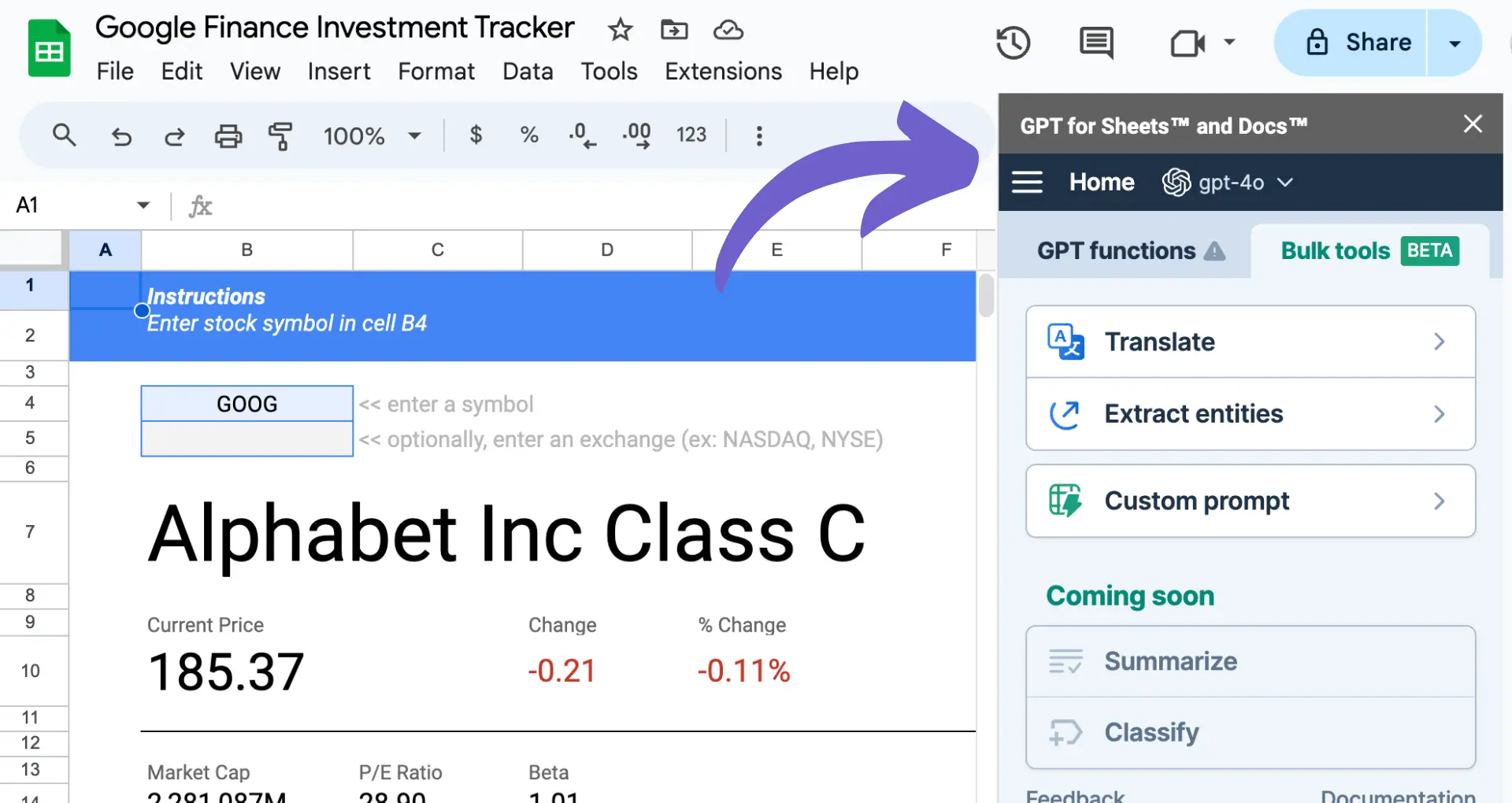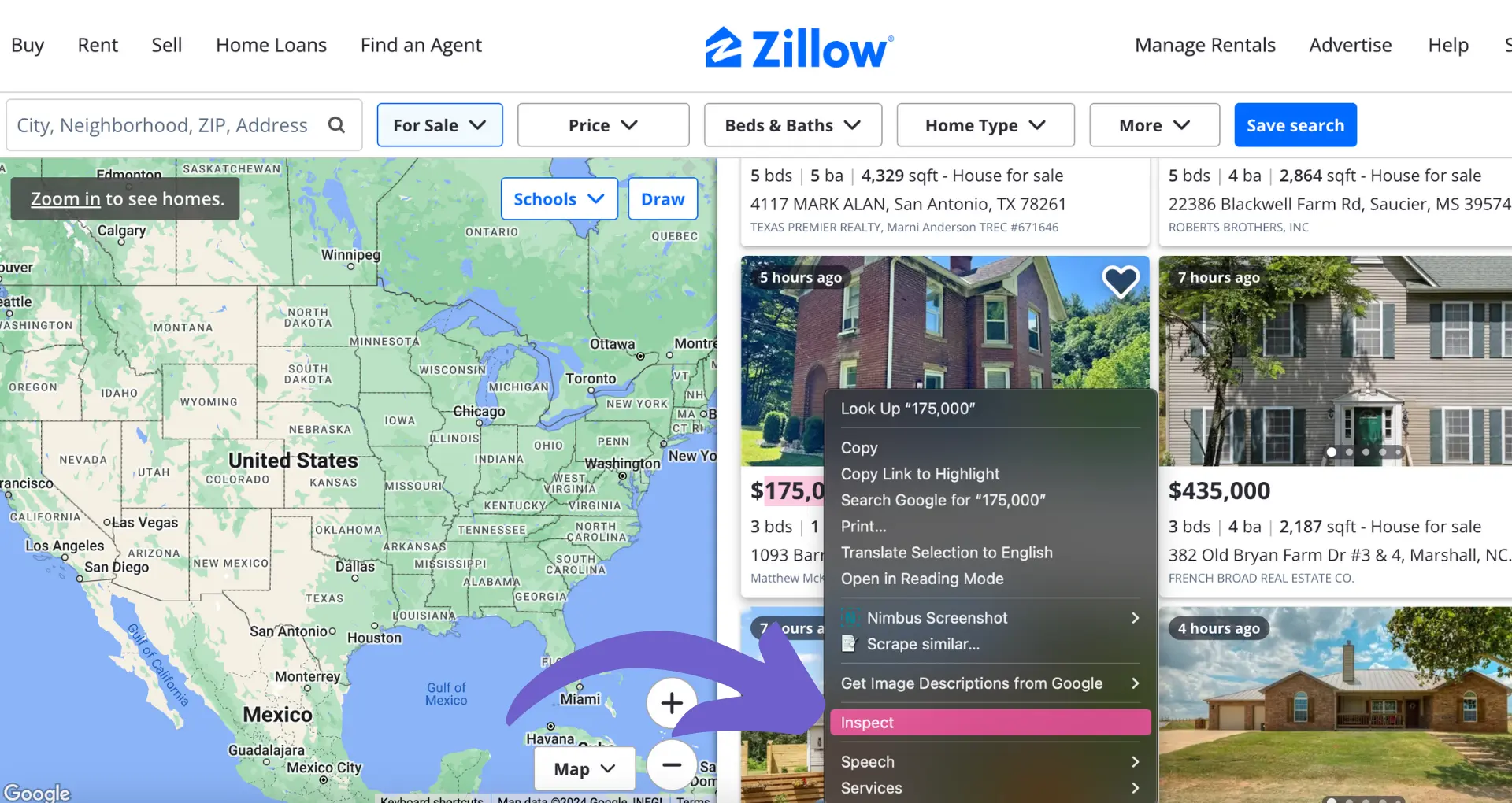Are you considering Salesloft for your sales team but unsure about the pricing? With various plans and add-ons, it can be challenging to determine the true cost of this popular sales engagement platform. In fact, a recent survey found that 45% of businesses struggle to understand the pricing structure of sales tools like Salesloft.
That's where this comprehensive guide comes in. We'll break down Salesloft's pricing tiers, compare features, and analyze factors that influence the total cost. By the end, you'll have a clear understanding of which plan best fits your business needs and budget.
But we won't stop there. This guide will also introduce you to the power of AI agents like Bardeen, which can automate repetitive tasks and save your sales team countless hours. Imagine closing deals faster without getting bogged down in manual data entry!
So, are you ready to master Salesloft pricing and take your sales process to the next level? Keep reading to discover insider tips and real-world examples that will help you make an informed decision. By the time you finish this guide, you'll be equipped with the knowledge to confidently choose the right Salesloft plan and leverage AI automation for maximum results.
Salesloft's 3 Pricing Plans: Essential Features for Every Sales Team
Salesloft offers three main pricing tiers to fit the needs and budgets of various sales teams. Each plan includes a robust set of features designed to streamline sales processes and drive revenue growth.
1. Essentials Plan: Affordable Pipeline Generation
The Essentials plan is perfect for small teams looking to generate more pipeline. It includes core features like email automation, calendaring, and CRM sync. With this plan, you can efficiently automate outreach and engage leads without breaking the bank.
2. Advanced Plan: Powerful Deal Management
For teams focused on closing deals and coaching reps, the Advanced plan offers additional capabilities. On top of the Essentials features, you get access to Conversations for call recording and analysis, as well as Deals for pipeline management. This plan empowers your team to effectively manage opportunities and drive more wins.
3. Premier Plan: Comprehensive Revenue Orchestration
The Premier plan is the ultimate solution for teams working across the entire revenue lifecycle. It includes everything from the Essentials and Advanced plans, plus advanced automation, dialer, and messenger features. With Premier, you can truly orchestrate every aspect of your revenue generation efforts.
Salesloft also offers add-ons like the Dialer feature, which can be included in any plan for an additional cost. The best plan for your team will depend on your specific needs, team size, and budget.
By choosing the right Salesloft pricing plan, you can equip your team with the tools they need to succeed in today's competitive sales landscape. Whether you're focused on pipeline generation, deal management, or end-to-end revenue orchestration, Salesloft has a plan to help you achieve your goals.
Next, we'll explore the factors that influence Salesloft pricing, so you can make an informed decision for your business.
4 Key Factors That Impact Salesloft's Cost
When considering Salesloft for your sales team, it's crucial to understand the various factors that influence the platform's pricing. The cost of Salesloft can vary depending on your team's size, contract length, customization needs, and sales activity volume.
1. Team Size Determines User Count
The number of users on your Salesloft account directly impacts your monthly or annual cost. Larger sales teams with more users will require a higher-tier plan and will inevitably pay more than smaller teams with fewer users.
For example, a team of 10 sales representatives will have a lower total cost than a team of 50, even if they are on the same pricing plan. It's essential to consider your current and projected team size when selecting a Salesloft plan to ensure you're getting the best value for your investment. For building targeted prospect lists, check out prospect list building resources.
2. Longer Contracts Offer Better Rates
Salesloft offers various contract length options, typically ranging from monthly to annual commitments. Opting for a longer contract term often results in a lower overall cost per user compared to shorter-term agreements.
For instance, a team that signs up for an annual contract might pay a lower monthly rate per user than a team that chooses a month-to-month plan. However, it's important to carefully consider your team's needs and budget before committing to a longer contract term, as you may be locked into the agreement for the duration of the contract. Learn more about sales demo best practices to make the most of your tools.
3. Customization Comes at a Cost
While Salesloft offers a robust set of features out of the box, some teams may require additional customization or integration with existing tools. These customization requirements can impact the overall cost of your Salesloft subscription.
For example, if your team needs a custom integration with your CRM or other sales tools, you may incur additional fees or require a higher-tier plan that includes more advanced customization options. It's crucial to discuss your specific needs with the Salesloft team to determine the most cost-effective solution for your unique requirements. Consider using automation tools for enrichment to reduce costs.
Using Bardeen for sales prospecting can save you time and improve your team's workflow by automating repetitive tasks, allowing you to focus on closing deals and increasing revenue.
4. Sales Activity Volume Affects Plan Selection
The volume of your team's sales activities, such as the number of emails sent, calls made, or meetings booked, can also influence which Salesloft plan is the best fit for your organization. Teams with higher sales activity volumes may require more advanced features or higher usage limits, which are typically found in higher-tier plans.
For instance, a team that sends a high volume of emails and makes numerous calls per day may need to opt for the Advanced or Premier plan to access features like advanced automation and higher usage limits. On the other hand, a team with more moderate sales activity levels might find the Essentials plan sufficient for their needs. When evaluating Salesloft pricing, consider your team's current and projected sales activity volume to ensure you select a plan that can accommodate your needs without overpaying for unused features.
By understanding these key factors that influence Salesloft pricing, you can make a more informed decision when selecting the best plan for your sales team. Remember, the true cost of Salesloft extends beyond the monthly or annual subscription fee – it's an investment in your team's success and revenue growth.
Thanks for sticking with us this far! We know you're eager to learn how much Salesloft will actually cost for your business, but don't worry – we won't leave you hanging like a bad date. 😉
Conclusions
Understanding Salesloft's pricing is crucial for making an informed decision about investing in the platform.
- Salesloft offers three pricing tiers with varying features, from basic automation to advanced forecasting and AI-powered insights
- Several factors influence the total cost of Salesloft, including team size, contract length, customization needs, and sales activity volume
By carefully considering these aspects and your team's unique requirements, you can determine whether Salesloft is the right fit for your organization and budget. Don't let uncertainty about pricing hold you back from potentially revolutionizing your sales process! 😄