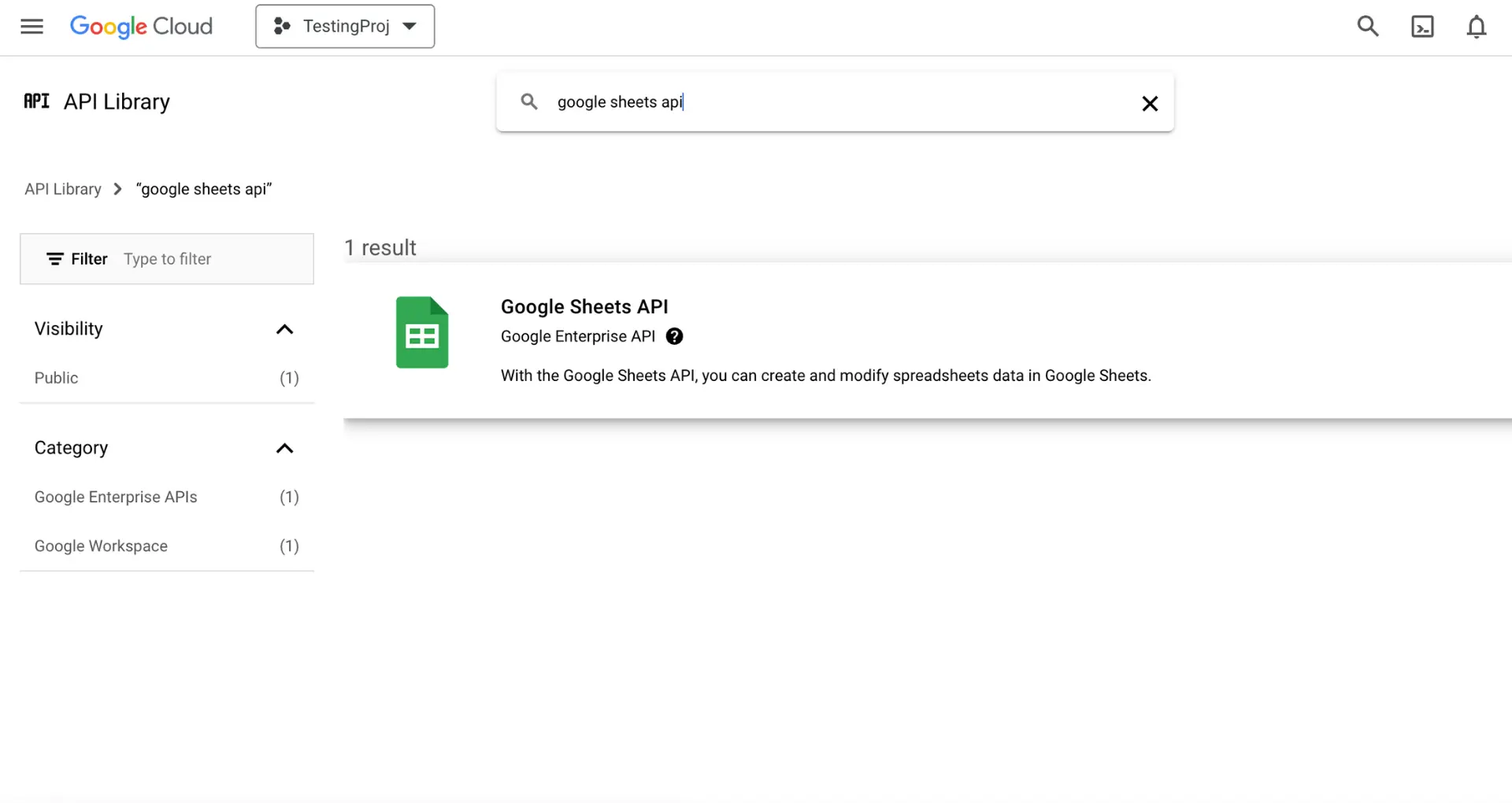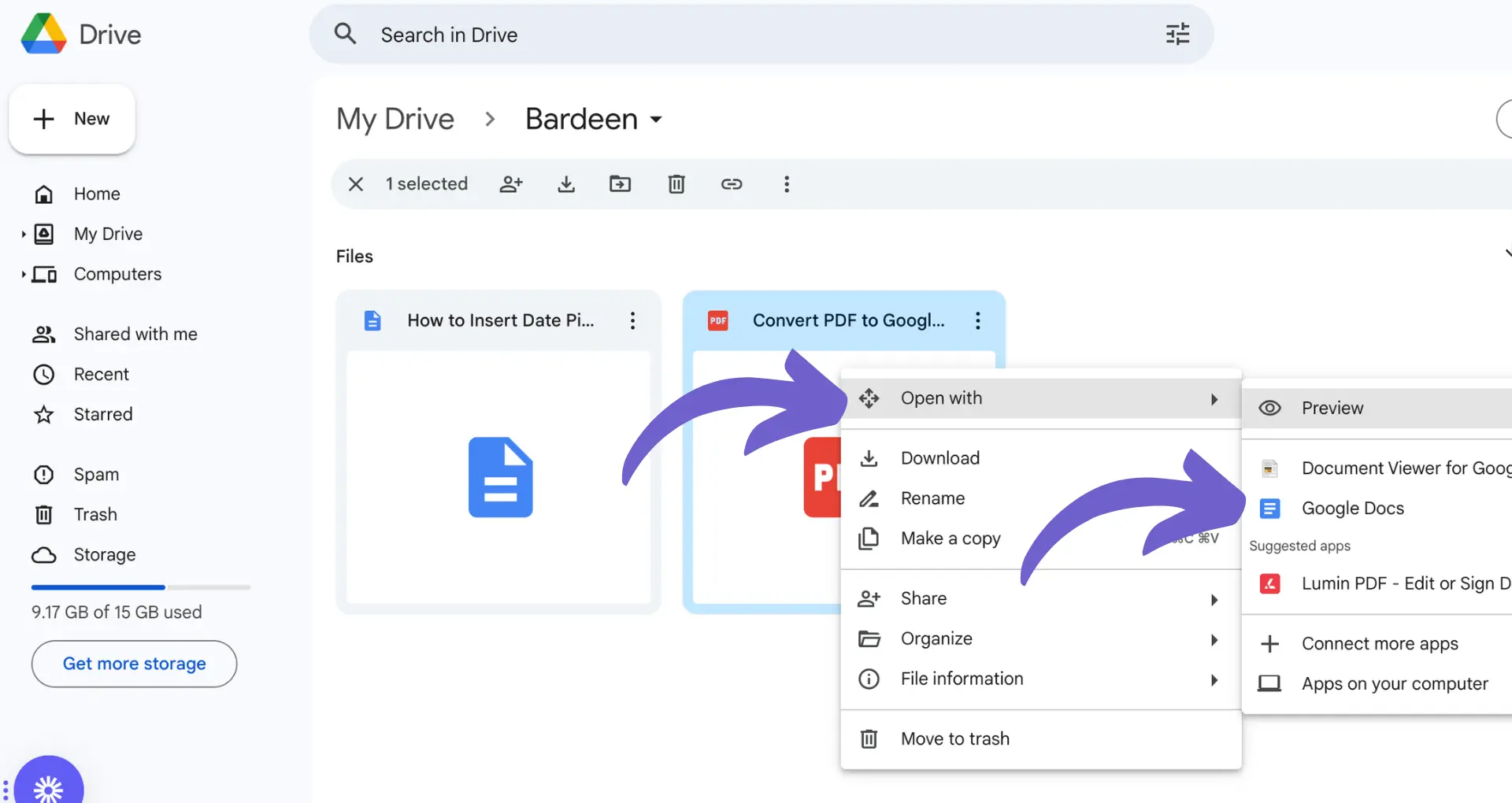Notion, the popular productivity tool, offers a powerful feature that allows you to embed widgets directly into your pages. By integrating external content like calendars, maps, and videos, you can create dynamic and interactive workspaces that boost your productivity. In this step-by-step guide, we'll walk you through the process of easily embedding widgets in Notion, so you can take your pages to the next level.
Introduction to Notion Widgets
Notion widgets are interactive elements that you can embed into your Notion pages to enhance functionality and productivity. These widgets allow you to bring external content and tools directly into your workspace, saving you time and keeping you focused. Some common types of widgets include:
- Calendars: Embed your Google Calendar or other calendar apps to keep track of events and deadlines.
- Maps: Add interactive maps to your pages for location-based projects or travel planning.
- Multimedia: Embed videos, audio files, and images to enrich your content and provide visual aids.
- Forms: Integrate forms and surveys to collect data or feedback directly within Notion.
- Charts: Visualize data with embedded charts and graphs for better analysis and presentation.
By incorporating these widgets, you can create a centralized hub for all your important information and tools, streamlining your workflow and boosting efficiency. Additionally, you can save LinkedIn profiles to Notion for effective talent sourcing and market research.
Preparing to Embed Widgets in Notion
Before you start embedding widgets in Notion, there are a few preliminary steps to ensure a smooth process:
- Identify the specific widget you want to embed, such as a calendar, map, or video.
- Obtain the necessary embedding code or link from the widget provider. This is typically found in the widget's settings or sharing options.
- Familiarize yourself with Notion's permissions and settings for embedding external content. Some widgets may require specific permissions or have limitations within Notion.
It's crucial to understand Notion's permissions and settings to maintain the security and integrity of your workspace. Ensure that the widget you're embedding comes from a trusted source and doesn't violate any of Notion's terms of service. Additionally, consider the visibility settings of the page where you'll be embedding the widget, as this can impact who can access and interact with the embedded content.
For more advanced integrations, you might find it useful to integrate Google Drive with other apps to enhance your workflow.
Save time and make your automation simple. Use Bardeen to scrape data from websites without any coding required. Simplify your tasks now.
Embedding Standard Widgets: Google Drive, Maps, and PDFs
Notion makes it easy to embed a variety of standard widgets, including Google Drive documents, Google Maps, and PDFs. Here's how to embed each type of content:
- Google Drive: Click the "+" button on a new line, then choose "Google Drive" from the menu. Paste the URL of the Google Doc or Sheet you want to embed, or click "Browse Google Drive" to search for the file. To connect Google Docs for more efficient collaboration, consider integrating it directly.
- Google Maps: Type "/maps" and press enter, then paste the URL of the Google Maps location you want to embed.
- PDFs: Click the "+" button on a new line, then choose "PDF" from the menu. Paste the URL of the PDF or upload the file from your computer.
To optimize the display and interaction with these embedded widgets, consider the following tips:
- Resize the embed to fit the content and layout of your page by dragging the black bars on the sides of the widget.
- Use drag-and-drop to move the embed to the desired location on your page or into a column. Check out integrate Dropbox with other apps for additional storage options.
- If you need to update the embedded content, hover over the widget and click the "..." button, then choose "Replace" to paste a new URL or upload a new file.
Integrating Multimedia: YouTube and Loom Videos
Embedding YouTube and Loom videos in Notion is a straightforward process that can greatly enhance project documentation and team communication. Here's how to do it:
- Copy the URL of the YouTube or Loom video you want to embed.
- In your Notion page, type "/embed" and press enter.
- Paste the video URL into the embed block and click "Embed link".
For YouTube videos, you can customize the playback by clicking on the embedded video and selecting "Customize embed". This allows you to:
- Start the video at a specific timestamp
- Automatically play the video when the page loads
- Loop the video
- Show or hide player controls
Embedding videos in Notion can be particularly useful for:
- Providing video tutorials or walkthroughs for your team
- Showcasing product demos or customer testimonials
- Sharing recorded meetings or presentations
- Adding visual context to project updates or documentation
By integrating multimedia content directly into your Notion pages, you can create a more engaging and informative experience for your team, keeping everyone on the same page and reducing the need to switch between multiple tools. For more advanced tasks, consider using a LinkedIn profile scraper to gather data efficiently.
With Bardeen, you can enrich LinkedIn profile links in Google Sheets automatically. Save time and improve your data quality with one click.
Incorporating Forms and Surveys: Typeform Integration
Embedding Typeform forms and surveys into your Notion pages is a great way to collect data and gather feedback directly within your workspace. Here's how to integrate Typeform with Notion:
- Create your form or survey in Typeform, ensuring that the questions correspond to the fields in your Notion database.
- In your Notion workspace, create a new page and insert a table database.
- Click on the "Add connections" button in the table database and search for Typeform.
- Authenticate your Typeform account and grant the necessary permissions.
- Select the Typeform you want to connect and map the questions to the corresponding fields in your Notion table.
- Click "Save mapping" to complete the integration.
Once the integration is set up, any new responses submitted through your Typeform will automatically populate the connected Notion table. This dynamic updating feature ensures that your data stays up-to-date without any manual intervention.
Some key benefits of integrating Typeform with Notion include:
- Streamlining data collection and analysis within a single workspace
- Automating the transfer of form responses to your Notion databases
- Enabling real-time collaboration and decision-making based on the collected data
By leveraging Typeform's user-friendly interface and Notion's powerful database capabilities, you can connect Google Sheets for even more data management options.
Utilizing Notion Templates with Embedded Content
Notion's template gallery offers a wide range of pre-designed templates that incorporate embedded widgets, making it easy to get started with integrating external content into your workspace. These templates are designed to streamline your workflow and enhance productivity by combining Notion's powerful features with the functionality of other apps and services.
Some examples of templates that effectively utilize embedded content include:
- Project trackers that embed Gantt charts, Kanban boards, or Trello cards to visualize progress and tasks
- CRM tools that integrate with Typeform or Google Forms to collect customer data and automatically populate Notion databases
- Content calendars that embed Google Calendar or Airtable views to plan and schedule content creation and publishing
- Design collaboration spaces that embed Figma or InVision prototypes for real-time feedback and iteration
To find templates with embedded content, simply browse the Notion template gallery and look for descriptions that mention integrations or embedded widgets. Once you've found a suitable template, duplicate it to your workspace and customize it to fit your specific needs.
By leveraging Notion templates with embedded content, you can save time setting up complex integrations and focus on using the tools to drive your work forward. These templates provide a solid foundation for incorporating external apps and services into your Notion workspace, allowing you to create a centralized hub for all your information and workflows. For example, you can integrate Excel with Notion to streamline data management.
Bardeen's GPT in Spreadsheets lets you add ChatGPT to Google Sheets. Summarize and analyze data fast, making spreadsheet work less tedious.
Troubleshooting Common Issues with Notion Embeds
While embedding content in Notion is generally straightforward, you may encounter some challenges along the way. One common issue is unsupported formats, where certain types of content or websites may not be compatible with Notion's embedding feature. In such cases, you may need to find alternative ways to share the information, such as creating a link or using a screenshot.
Another potential problem is display issues, where the embedded content may not appear correctly within the Notion page. This can often be resolved by adjusting the embed settings, such as the size or aspect ratio of the widget. If the issue persists, try removing and re-embedding the content to see if that fixes the problem.
To maintain the security and performance of your Notion pages with embedded content, consider the following tips for web scrapers:
- Only embed content from trusted sources to avoid potential security risks
- Be mindful of the number of embeds on a single page, as too many can impact loading times and overall performance
- Regularly review and update embedded content to ensure it remains relevant and functional
- Use Notion's permission settings to control who can view and interact with the embedded widgets
If you encounter persistent issues with Notion embeds, try the following troubleshooting steps:
- Check Notion's status page to see if there are any known issues or outages
- Clear your browser cache and cookies, then reload the page
- Try accessing the page in a different browser or device to isolate the problem
- Reach out to Notion's support team for further assistance if the issue remains unresolved
By being aware of these common challenges and solutions, you can ensure a smoother experience when working with embedded content in Notion. Remember to regularly monitor and maintain your embedded widgets to keep your pages secure and performant. For more ideas, check out data enrichment techniques.