




This article compares Reply.io and Mailchimp, focusing on their cold outreach capabilities, to help you choose the best tool for your needs. Although both platforms offer a broader range of features, we specifically evaluate them as cold outreach tools here. We aim to save you time on repetitive tasks, crucial for efficiency, by selecting the right tools, including Bardeen.
| Reply.io | Mailchimp | |
| Campaign Creation | Multi-channel, AI, templates | Email focus, template variety |
| Deliverability | Basic features, needs warming service | High rates, no warming service |
| Personalization | Rich media, AI, variable insertion | Custom fields, merge tags |
| AI | Comprehensive AI features, multichannel | Content generation, lacks sequence planning |
| Native Enrichment | Integrated buyer signals, data credits | No native, requires third-party tools |
| Social Automation | Email, LinkedIn, SMS, calls | Cross-posting, ad management |
| Pricing | Per-seat, tiered, annual billing | Monthly billing, tiered, pricier premium |
Reply.io provides a more robust solution for multi-channel sequence creation tailored for sales engagement, offering versatility that is crucial for modern sales strategies.

Mailchimp, while an excellent tool for email marketing, primarily supports traditional email campaigns and lacks the advanced multi-channel and dynamic capabilities found in Reply.io. Its interface is user-friendly, particularly for those new to digital marketing.

For businesses prioritizing direct sales and needing sophisticated sequencing across multiple communication platforms, Reply.io is the superior choice. In contrast, Mailchimp is suited for straightforward email marketing campaigns.
For those looking to further enhance their sales sequences, consider using Bardeen's automation capabilities to enrich lead data and personalize outreach effectively.

Reply.io offers an intuitive sequence creation process that allows users to engage prospects through multiple channels, including email, LinkedIn, SMS, and WhatsApp. The platform provides flexibility in creating sequences from templates, from scratch, or with the help of AI.
Key features of Reply.io's sequence creation:
😐 "High open rates but low reply rates for sequences" - r/sales

Mailchimp, originally an email marketing tool, provides an intuitive drag-and-drop interface for creating and formatting emails. While primarily used for marketing campaigns, some users have adapted it for cold outreach sequences.
Key features of Mailchimp's campaign creation:
While Mailchimp may not have all the advanced features of dedicated sales engagement platforms, its simplicity and ease of use make it a popular choice for those new to email outreach or with limited technical expertise.
In terms of deliverability features, Mailchimp has a strong reputation due to its compliance with best email practices, making it an excellent choice for sending emails to existing subscribers.
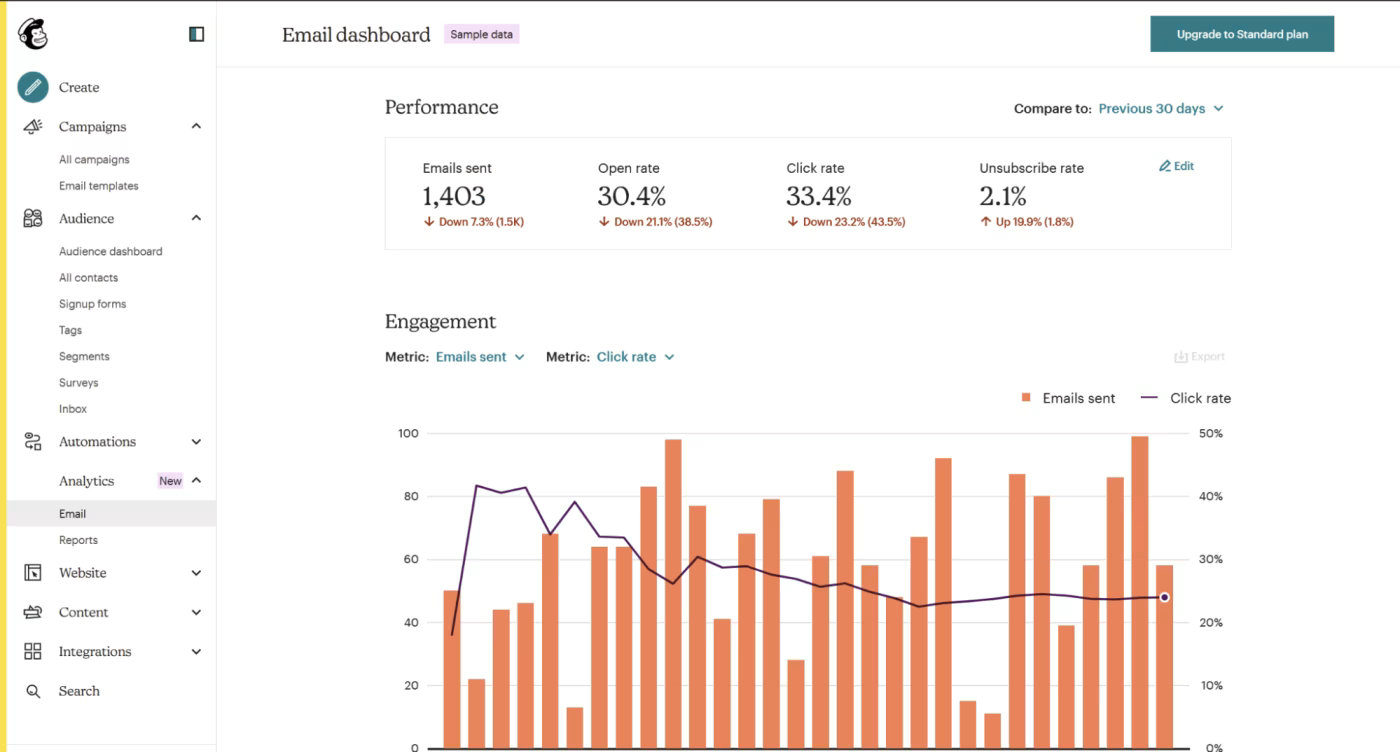
However, it lacks dedicated email warming services, which restricts its effectiveness for cold outreach campaigns. In contrast, Reply.io provides basic settings for email deliverability such as rate limits and blacklisting but also lacks advanced features like email warming, making it necessary to use additional services for improving deliverability.
Both platforms support compliance with deliverability standards, but neither offers built-in email warming, which is crucial for anyone starting with cold outreach. To address this gap, supplementing with an external email warming service or using automation tools like Bardeen can significantly boost your email strategies.
Overall, Mailchimp's robust reputation makes it more favorable for campaigns targeted towards current contacts, whereas Reply.io might require more external tools to reach similar deliverability metrics.
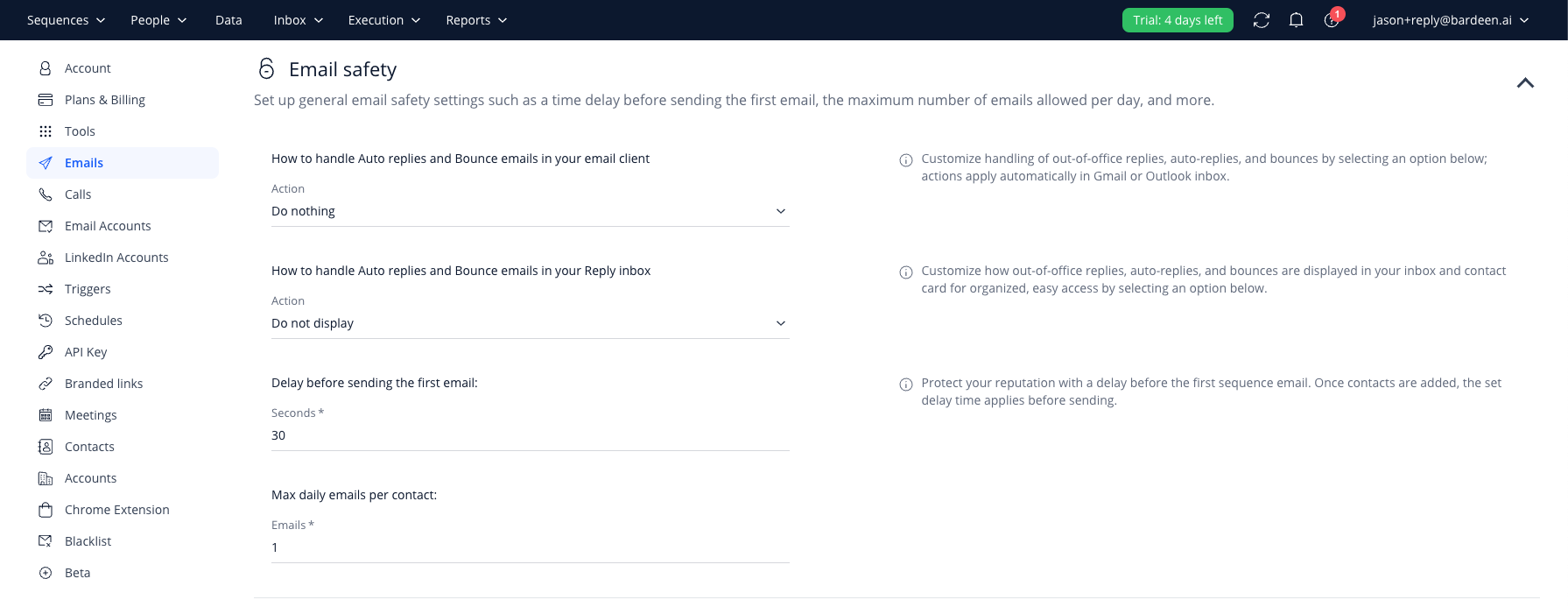
Reply.io provides some basic deliverability features to help you manage your email sending and avoid spam issues. While it doesn't have advanced capabilities like email warming or sending from multiple inboxes within a campaign, it does allow you to set up rate limits and maintain a blacklist of domains to exclude.
While these settings provide a foundation for deliverability, Reply.io recommends supplementing with a dedicated email warming service to further improve your sending reputation and inbox placement. The platform's deliverability features are more basic compared to some other sales engagement tools.
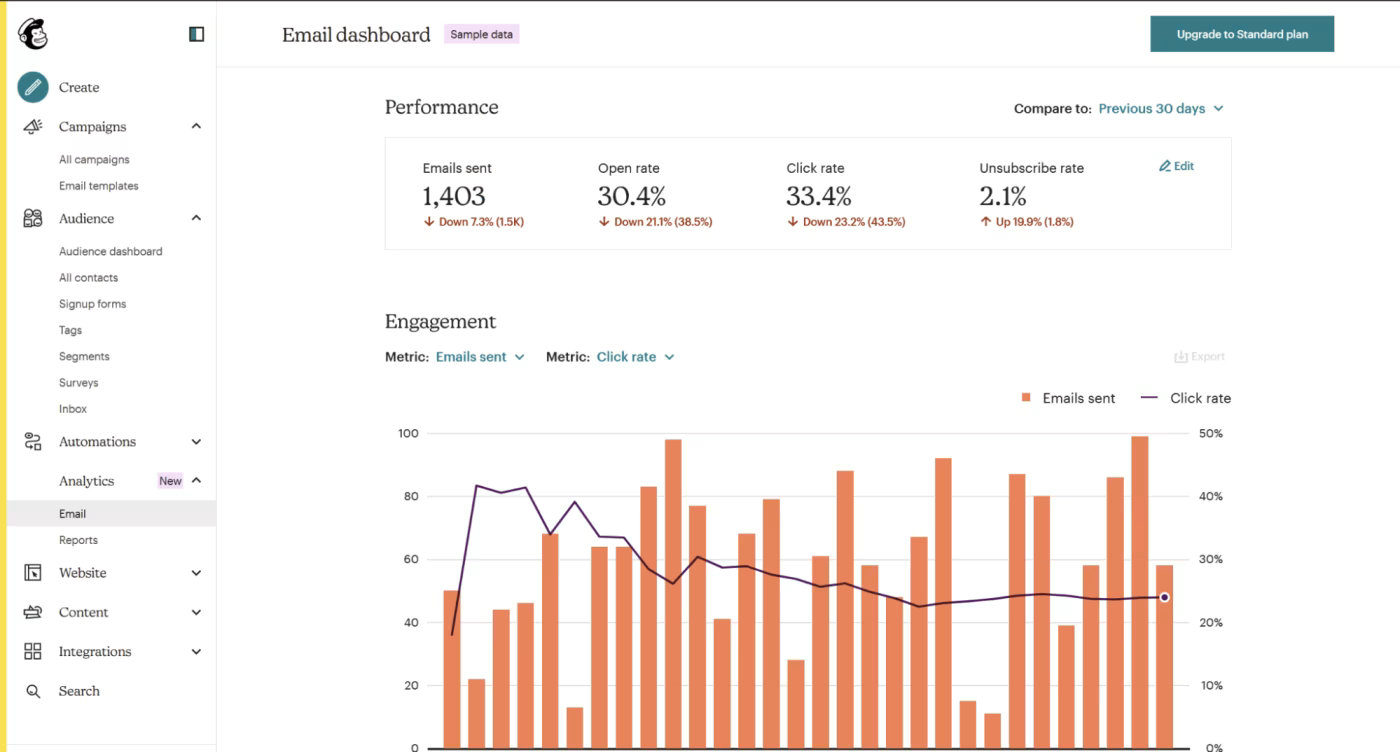
MailChimp focuses on email deliverability by adhering to best practices for sending emails, although it does not offer email warming services. This makes it better suited for engaging with existing subscribers rather than cold outreach.
While MailChimp excels at delivering emails to engaged subscribers, the absence of email warming features highlights its limitations for cold email campaigns. Marketers should consider this when choosing an email platform based on their specific outreach goals.
Reply.io provides a comprehensive suite for email personalization that may edge out Mailchimp when it comes to direct user interface innovations and AI integration.
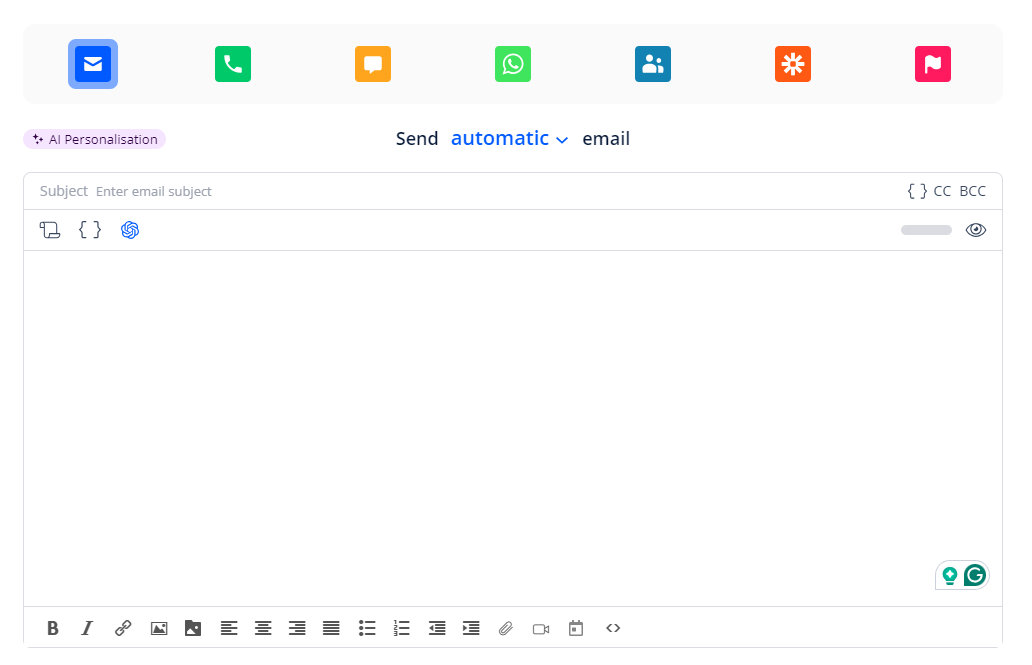
Reply.io stands out with its AI-enhanced features, allowing users to employ advanced tools like Jason AI and GPT-3 for crafting emails, alongside a rich media support system that includes the insertion of videos, images, and personalized links.
Mailchimp, on the other hand, offers robust customization through audience fields and merge tags, which is excellent for segment-based personalization but lacks the direct AI integration and multimedia support seen in Reply.io.
If your workflow requires high-level customization and the inclusion of rich media or AI-generated content, Reply.io is likely the better choice. Additionally, for optimizing email tasks and integrating AI into your email personalization strategy, Bardeen's automation playbooks can significantly enhance your productivity.
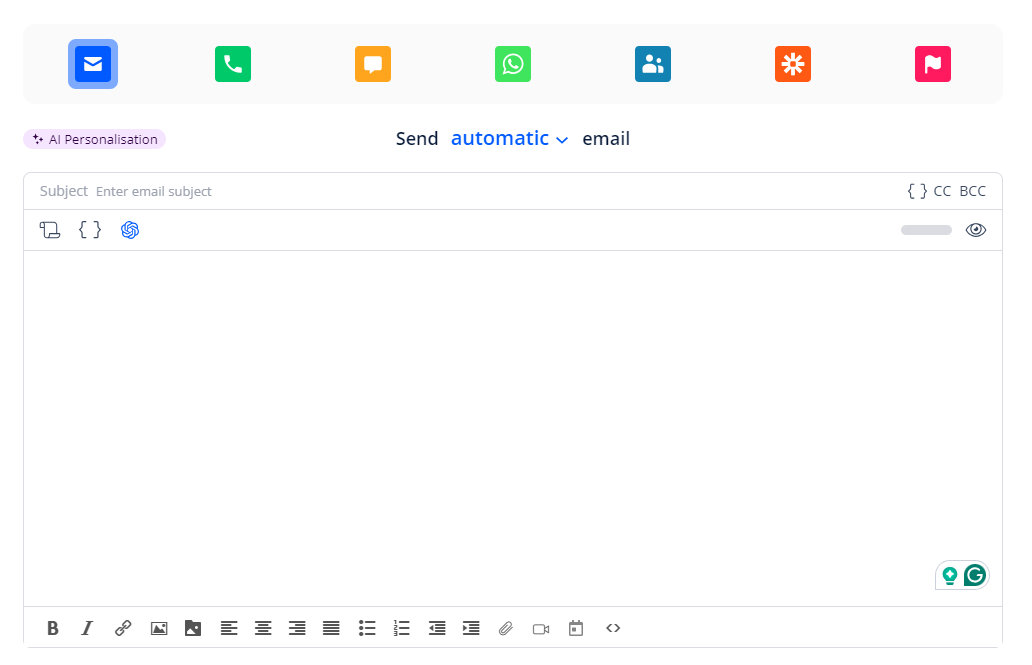
Reply.io offers a range of personalization options to customize emails for each lead. The email editor provides an intuitive interface to create engaging, personalized content that helps improve open and response rates.
Key personalization features:
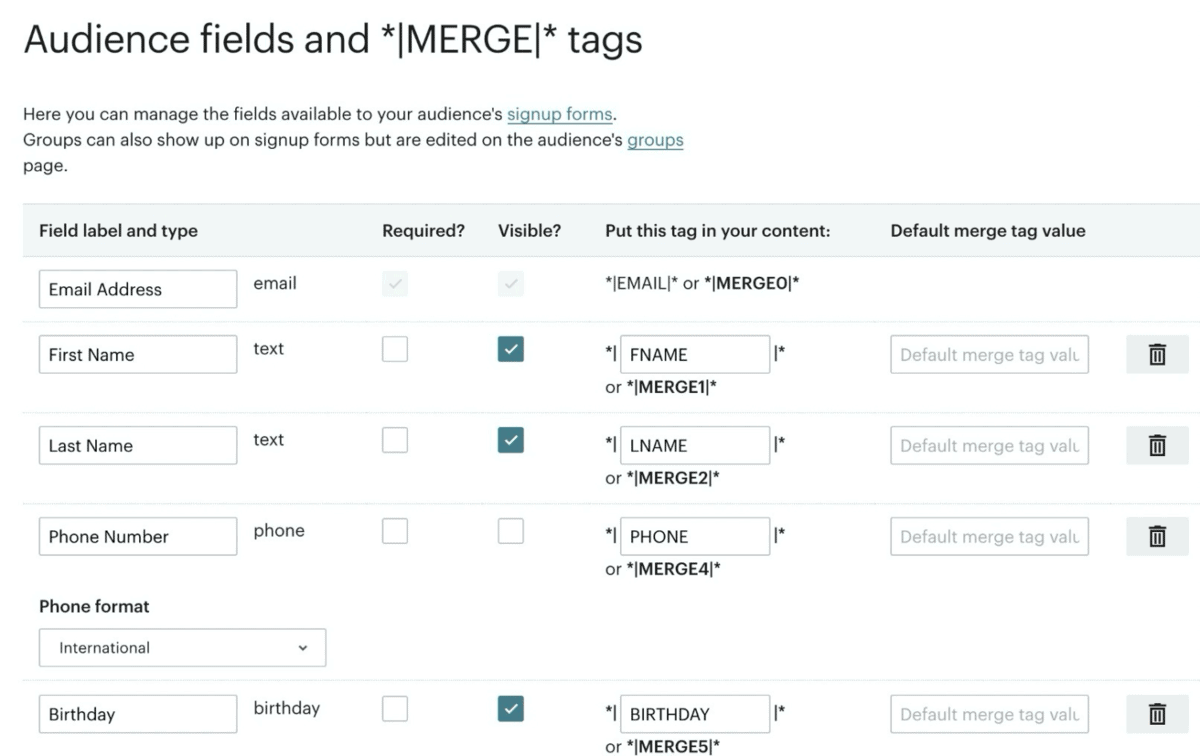
Mailchimp provides a robust set of personalization options to tailor email content for each lead in your audience. By leveraging audience fields and merge tags, you can create highly targeted and relevant email campaigns that resonate with your subscribers.
Key personalization features:
Reply.io's Jason AI provides a more robust AI-powered feature set for email sequences than Mailchimp's AI tools, offering a significant edge for users needing comprehensive, automated multi-channel communication strategies.
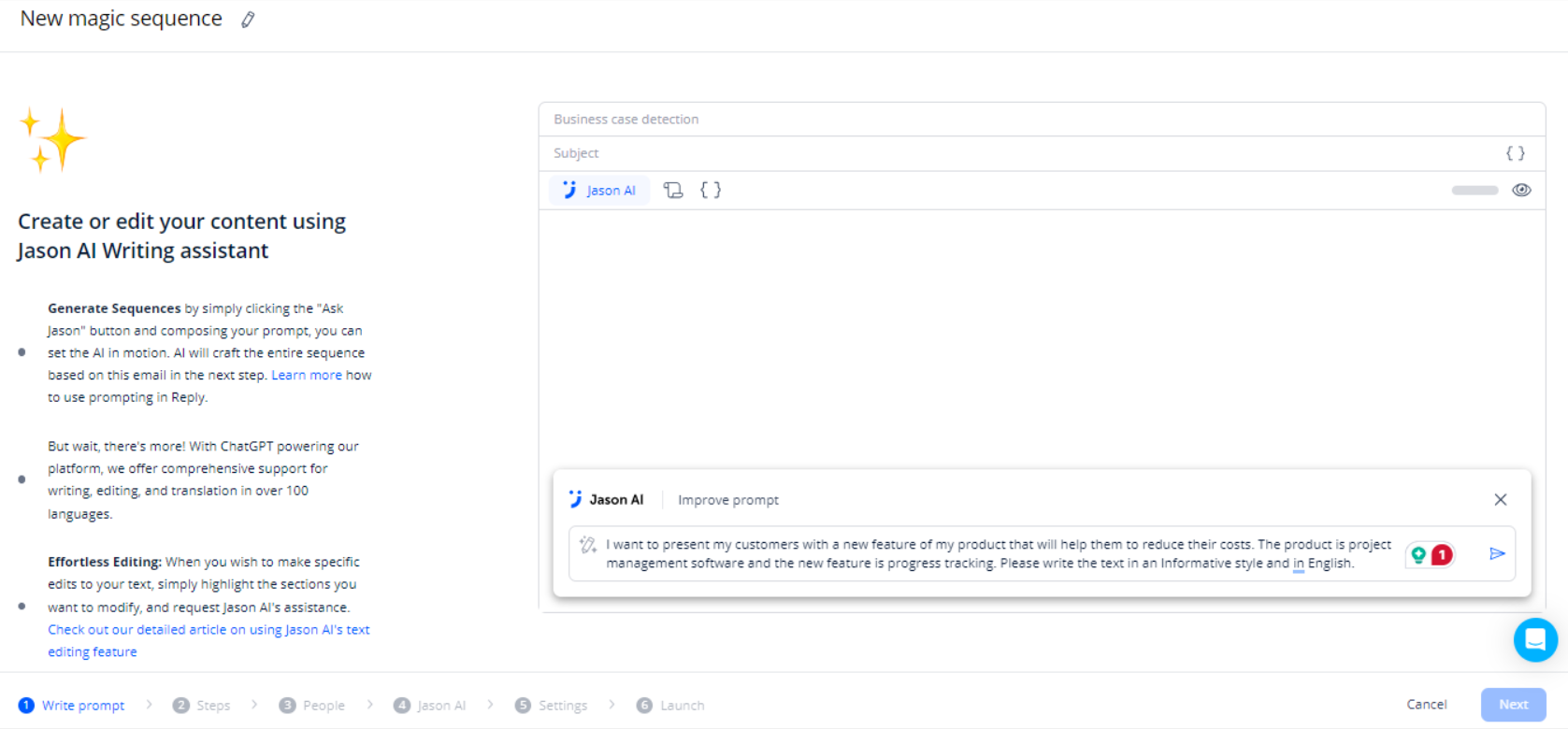
Jason AI not only writes full email sequences, including follow-ups and social media suggestions, but also personalizes content based on the lead's data. This is a significant advantage over Mailchimp, which primarily offers AI for generating individual pieces of content like email paragraphs without integrated sequence planning.
For businesses looking to leverage advanced AI capabilities in their communication strategies, Reply.io's Jason AI is the superior choice. It allows for a more tailored approach by adjusting statements according to the specific needs and behaviors of each lead, enhancing customer engagement and potential conversion rates.
Additionally, Bardeen can complement these AI features by automating repetitive tasks and enhancing data utilization for even more personalized communication strategies.
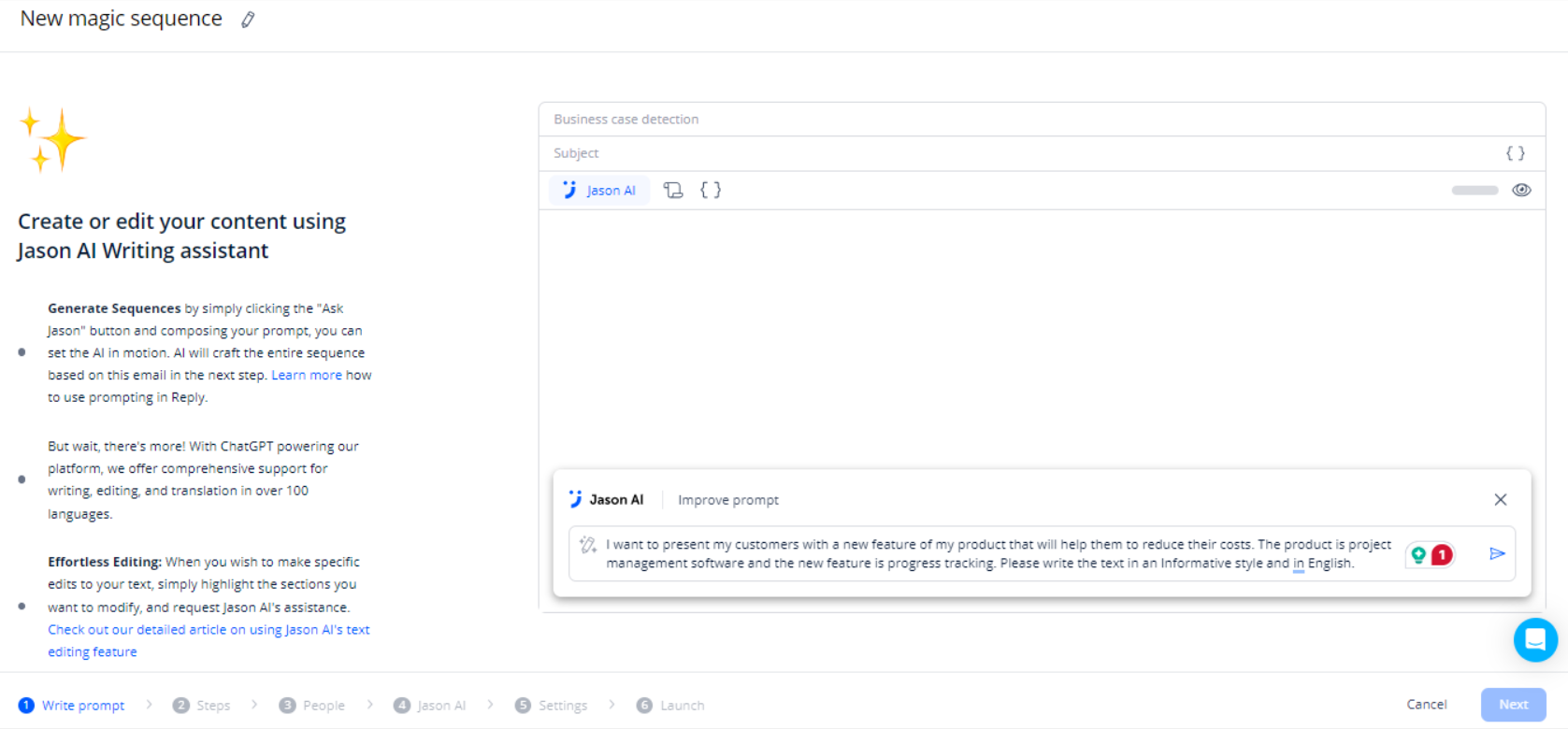
Reply.io's AI-powered writing assistant, Jason AI, enables users to generate entire email sequences with just a simple prompt. This ChatGPT-powered feature sets Reply.io apart, providing comprehensive support for writing, editing, and translation in over 100 languages.
Key features of Jason AI:
By leveraging AI technology, Reply.io simplifies the process of creating effective email campaigns while enabling users to maintain a high level of personalization at scale.
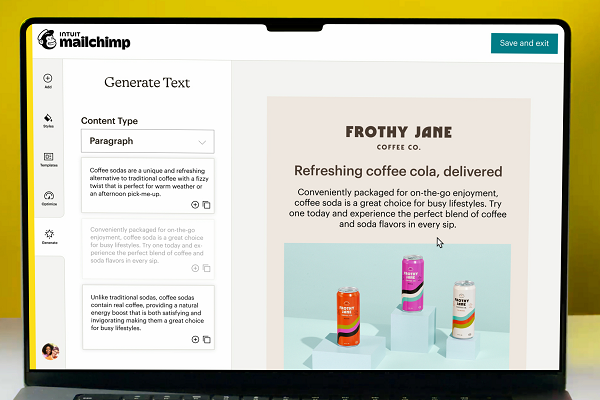
Mailchimp offers AI-powered tools to help users create engaging content for their email campaigns and social media posts. The AI assistant can generate text based on a selected topic or theme, making it easier to craft compelling messages that resonate with the target audience.
Key features of Mailchimp's AI content generation:
Reply.io provides a more robust solution for native data enrichment compared to Mailchimp, which relies on external tools for similar functionalities.
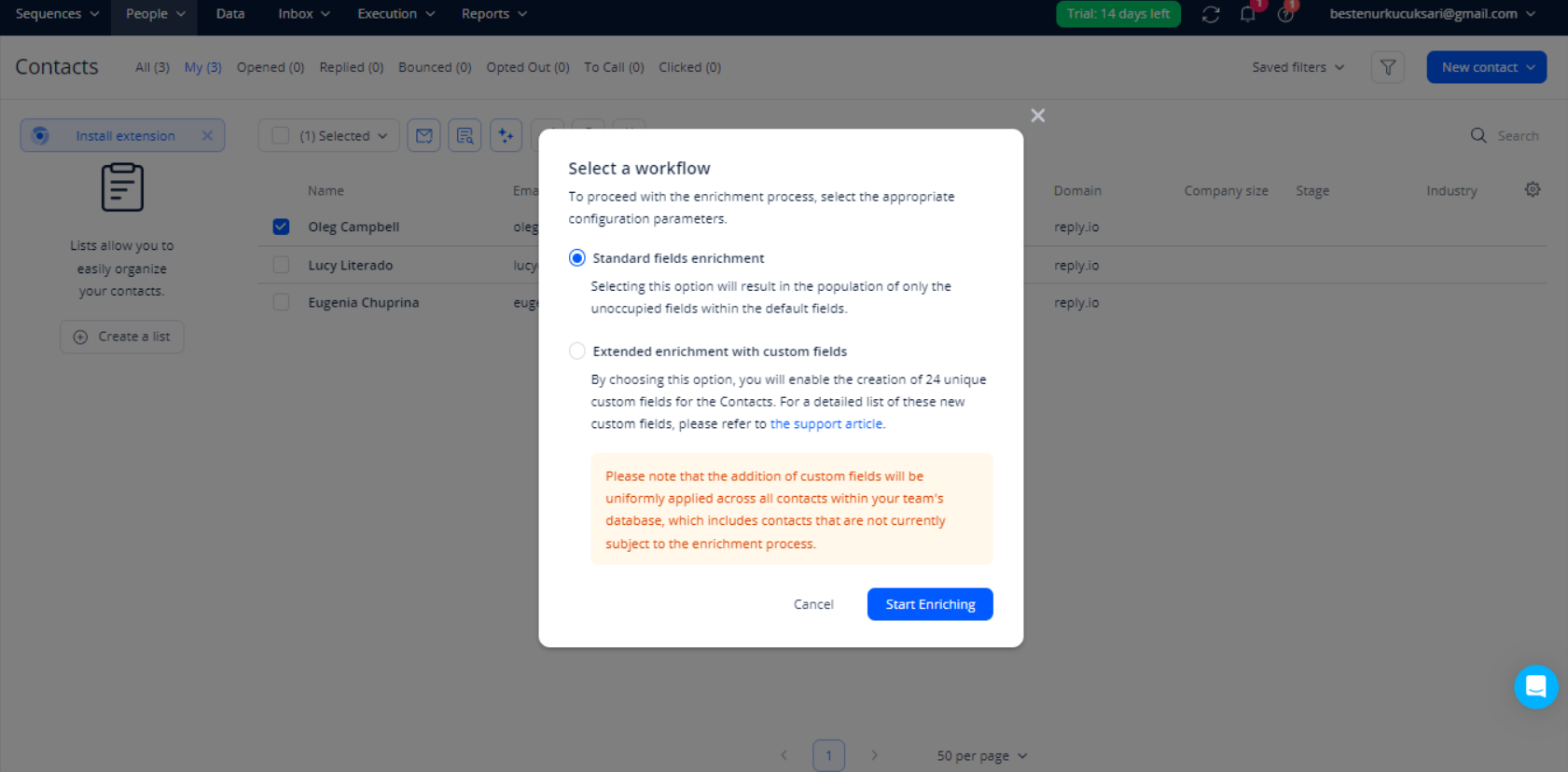
Reply.io's system directly integrates buyer signals and data from multiple sources, ensuring that users have access to enriched contact details like email addresses, phone numbers, department, and company address. This integration is seamless and involves no additional setups, unlike Mailchimp, which requires integrations with third-party tools to achieve similar results.
Moreover, Reply.io's use of data credits for each enrichment means users can manage their enrichment activities cost-effectively, ensuring they only use what they need without unnecessary expenditure.
If native enrichment is critical to your sales and marketing strategy, Reply.io is the clear choice for its integrated capabilities and straightforward usage. Meanwhile, to enhance your productivity further, consider using Bardeen's automation solutions that can bridge gaps in Mailchimp's native capabilities, allowing you to automate data collection and enrichment processes easily.
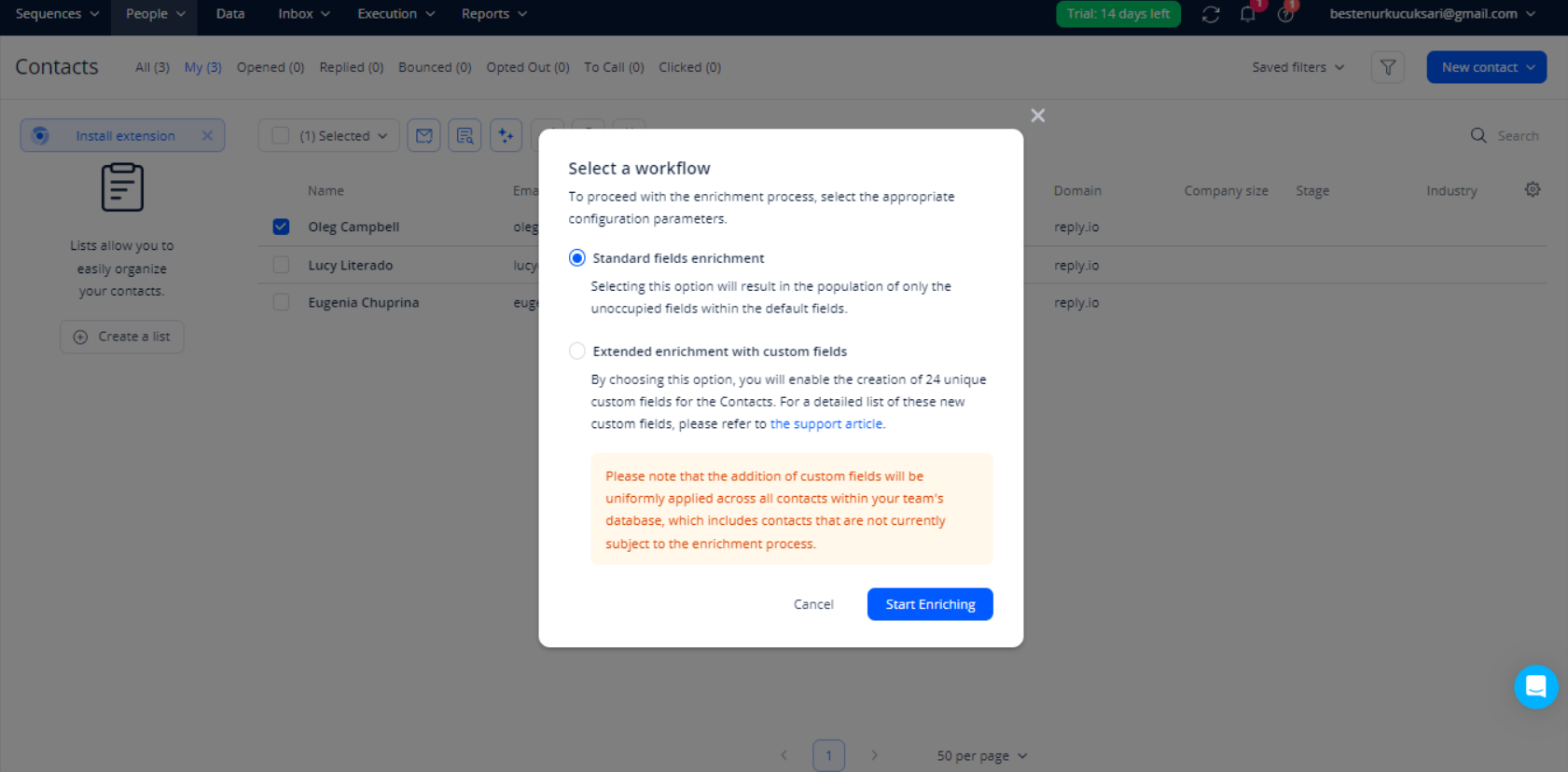
Reply's native data enrichment capabilities provide users with valuable insights and additional context for their leads and accounts. By leveraging buyer signals and data from various sources, Reply helps sales teams make more informed decisions and personalize their outreach.
By utilizing Reply's native data enrichment features, sales teams can gain a more comprehensive understanding of their leads and tailor their engagement strategies accordingly, ultimately improving the effectiveness of their sales efforts.
Mailchimp, as a sales engagement tool, does not offer native enrichment capabilities for lead data. To gather additional information about leads, such as buyer signals from other sources, users need to rely on integrations with external tools.
While this may be seen as a limitation, it allows users to choose the best-suited enrichment tools for their specific needs and integrate them seamlessly with Mailchimp. However, the lack of built-in enrichment features may require additional setup and management of third-party integrations.
Reply.io offers a more comprehensive solution for social automation compared to Mailchimp, making it the superior choice for businesses looking to integrate social media deeply into their sales processes.
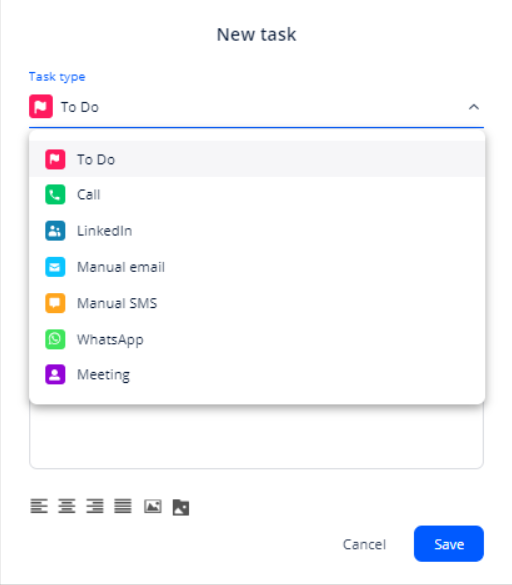
Reply.io supports a variety of outreach methods including email, LinkedIn, SMS, and WhatsApp, allowing users to manage multiple channels from one platform. This versatility aids in creating more personalized and effective communication strategies. On the other hand, Mailchimp focuses primarily on cross-posting and ad management for social media, which limits its use to more general marketing efforts rather than targeted lead engagement and enrichment.
For teams needing to streamline their social media outreach and enrich leads directly through social interactions, Reply.io provides significant benefits. Additionally, integrating Bardeen can further enhance this capability by automating tasks like extracting and utilizing data from social platforms for lead enrichment.
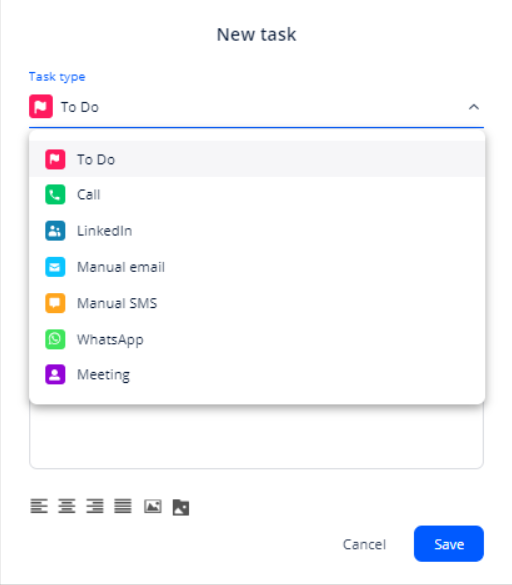
Reply.io offers a comprehensive set of communication channels for outreach, enabling users to engage prospects through multiple touchpoints. This multi-channel approach allows for more effective and personalized outreach campaigns.
Key features of Reply.io's social automation:
By offering a diverse range of communication channels, Reply.io enables users to create multi-touch campaigns that can effectively nurture leads and drive conversions. The ability to automate various outreach tasks across different platforms streamlines the sales process and saves time for sales teams.
Mailchimp's social media automation features are primarily focused on cross-posting content and managing ads rather than lead enrichment. While Mailchimp offers integrations with various social media platforms, these integrations do not provide the ability to gather additional information about leads from their social media profiles.
Key aspects of Mailchimp's social media automation:
Reply.io's pricing is more flexible and scalable compared to Mailchimp, making it potentially more suited for growing businesses.
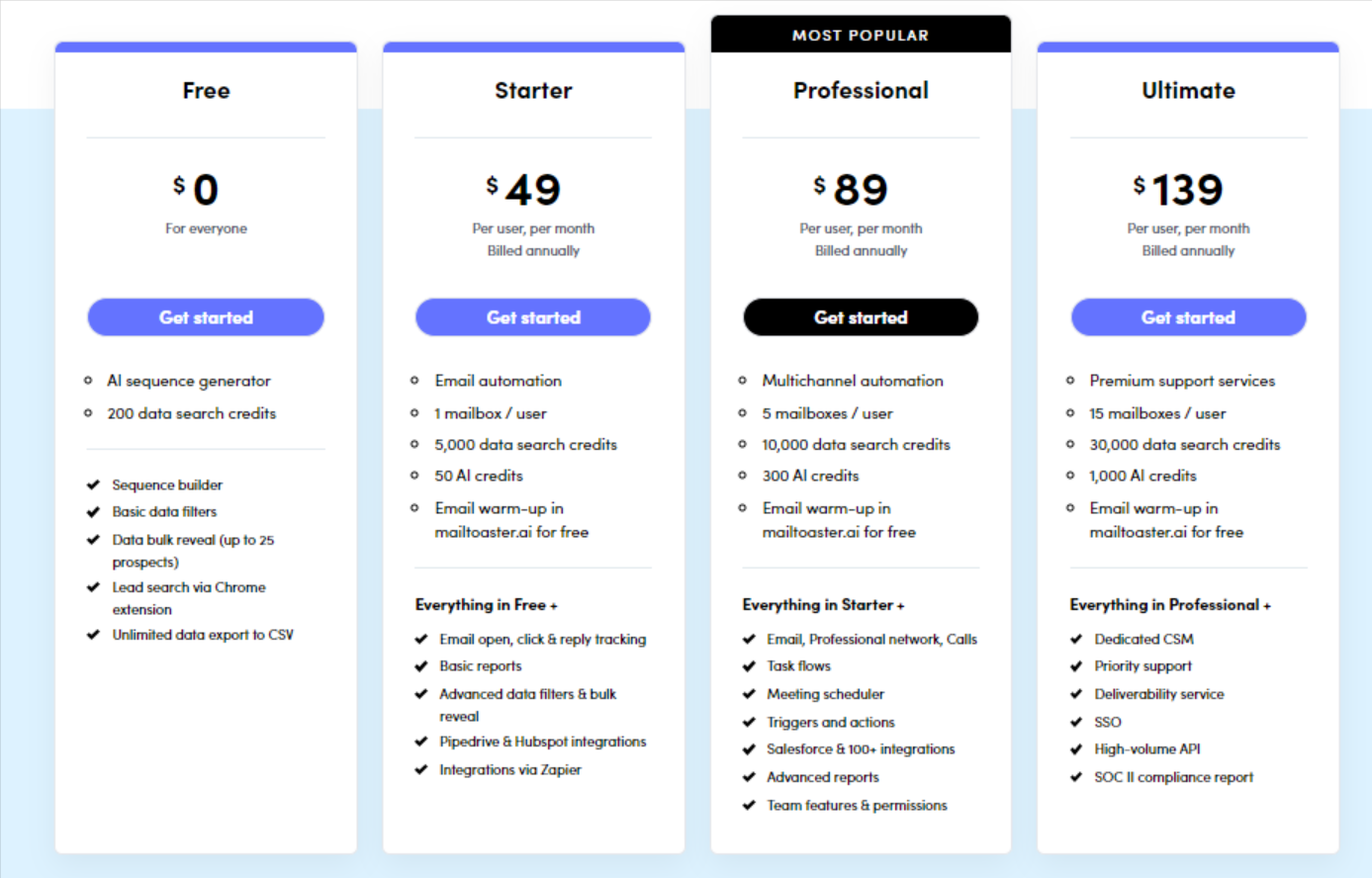
Reply.io offers a free plan and multiple paid plans that provide annual billing options per user, which can simplify budgeting for companies. Their top-tier plans, such as "Reply Unlimited" and specialized agency options, require interaction with a sales team to customize the service according to large-scale or unique business needs.
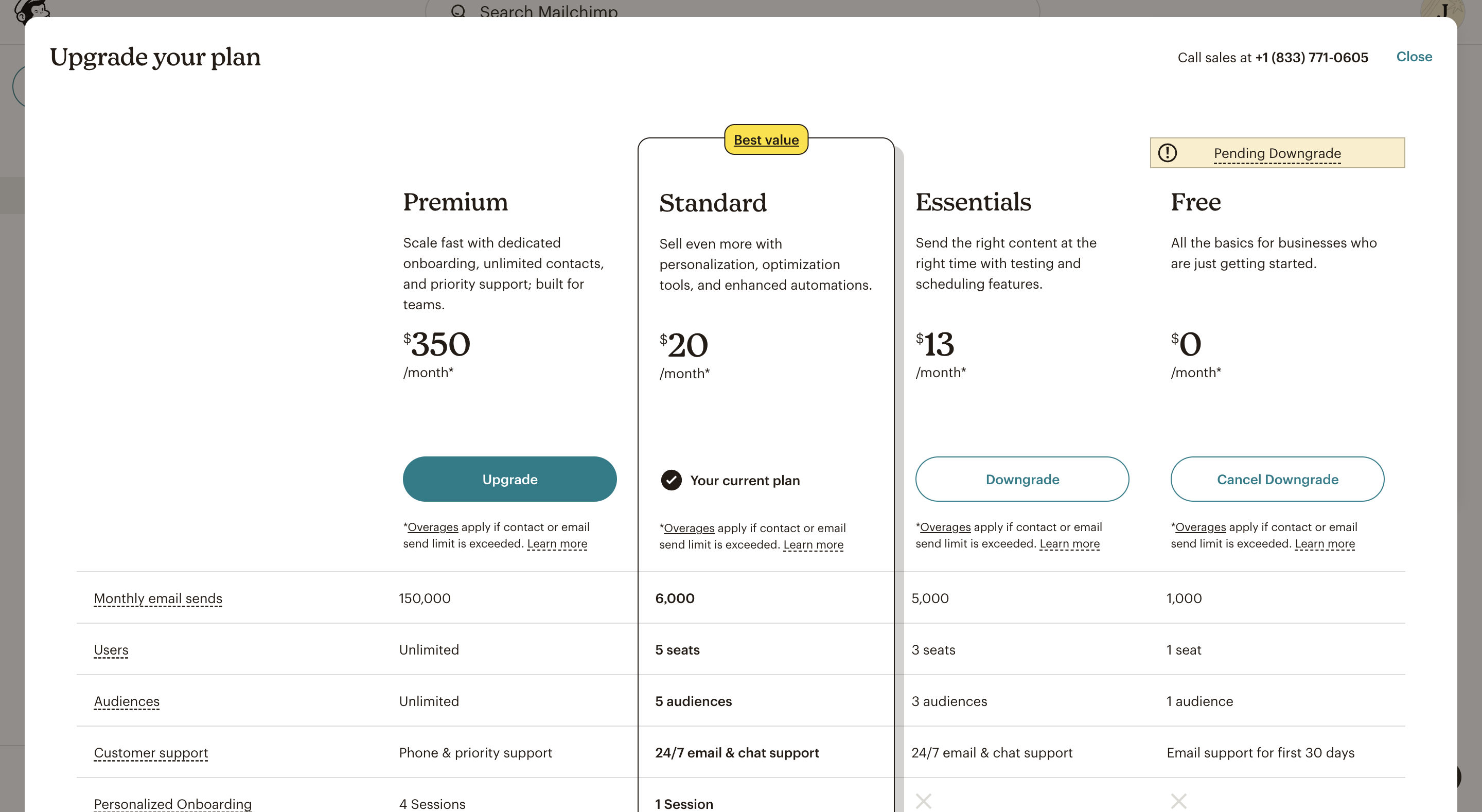
Mailchimp, on the other hand, provides monthly billing across various tiers, including a free trial and a free plan, which could be advantageous for small businesses or startups. However, their premium services are priced significantly higher and are mostly suited for large businesses or those needing extensive marketing tools and support.
If your business is looking for a cost-effective solution with the potential to scale up easily, consider using Bardeen alongside your email platform to automate tasks and improve productivity without the need for complex integrations or high costs.
Reply.io uses a per-seat pricing model, with four distinct tiers to accommodate various business needs. The plans are billed annually, with prices ranging from $0 for the Free plan to $139 per user per month for the Ultimate plan.
All paid plans come with a 14-day free trial. For the "Agency" tab and "Reply Unlimited" options, interested users need to contact the sales team for custom pricing and features.
Mailchimp offers a range of pricing plans to suit different business needs, from small startups to large enterprises. The plans are billed monthly, with the option to save by paying annually.
Key aspects of Mailchimp's pricing:







SOC 2 Type II, GDPR and CASA Tier 2 and 3 certified — so you can automate with confidence at any scale.
Bardeen is an automation and workflow platform designed to help GTM teams eliminate manual tasks and streamline processes. It connects and integrates with your favorite tools, enabling you to automate repetitive workflows, manage data across systems, and enhance collaboration.
Bardeen acts as a bridge to enhance and automate workflows. It can reduce your reliance on tools focused on data entry and CRM updating, lead generation and outreach, reporting and analytics, and communication and follow-ups.
Bardeen is ideal for GTM teams across various roles including Sales (SDRs, AEs), Customer Success (CSMs), Revenue Operations, Sales Engineering, and Sales Leadership.
Bardeen integrates broadly with CRMs, communication platforms, lead generation tools, project and task management tools, and customer success tools. These integrations connect workflows and ensure data flows smoothly across systems.
Bardeen supports a wide variety of use cases across different teams, such as:
Sales: Automating lead discovery, enrichment and outreach sequences. Tracking account activity and nurturing target accounts.
Customer Success: Preparing for customer meetings, analyzing engagement metrics, and managing renewals.
Revenue Operations: Monitoring lead status, ensuring data accuracy, and generating detailed activity summaries.
Sales Leadership: Creating competitive analysis reports, monitoring pipeline health, and generating daily/weekly team performance summaries.