




This article compares lemlist and Woodpecker, two popular tools in the realm of cold outreach. Our goal is to help you decide which tool suits your needs better by providing a detailed examination of their features.
While both tools offer more than just cold outreach capabilities, our focus here is strictly on comparing their effectiveness in this specific area. This comparison is part of our commitment at Bardeen to help save you time on repetitive tasks by selecting the right tools, such as using Bardeen, a task copilot that automates actions across your apps and tabs.
| lemlist | Woodpecker | |
| Campaign Creation | Multi-channel, AI, visual editor | User-friendly, integrates LinkedIn |
| Deliverability | Email warming, deliverability tools | Integrated email warm-up, spam protection |
| Personalization | Dynamic content, custom landing pages | Custom fields, LinkedIn integration |
| AI | Campaign-level AI customization | OpenAI integration, personalized emails |
| Native Enrichment | Basic lead data, LinkedIn info | No native enrichment |
| Social Automation | LinkedIn via browser extension | No social media automation |
| Pricing | Multiple tiers, $39-$159/user/month | Single package, starts at $56/month |
When comparing lemlist and Woodpecker for campaign creation in sequences, lemlist offers a more visually intuitive and flexible setup.
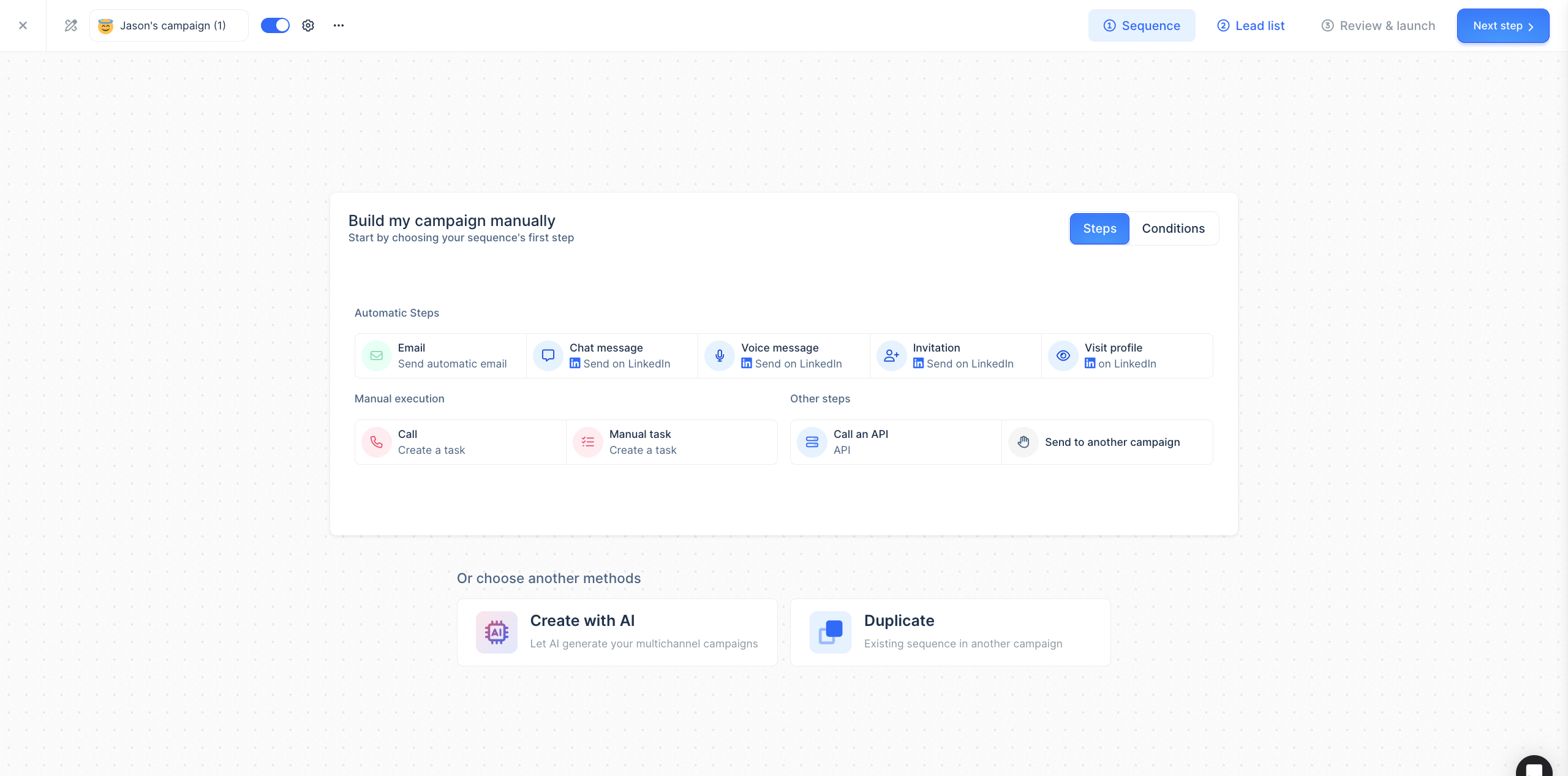
lemlist's sandbox environment supports advanced conditional branching and the integration of multiple communication channels, such as email and LinkedIn, enhancing the user's ability to tailor complex outreach strategies.
In contrast, Woodpecker provides a straightforward campaign setup that focuses on the basics of email and LinkedIn tasks but lacks the depth of customization and visual planning tools found in lemlist.
For users requiring detailed and customized multi-channel campaign strategies, lemlist holds the advantage due to its comprehensive tools and visual interface. Additionally, for further optimization of your outreach campaigns, consider using Bardeen to automate and enrich your lead data, ensuring personalized communication and improving engagement rates.
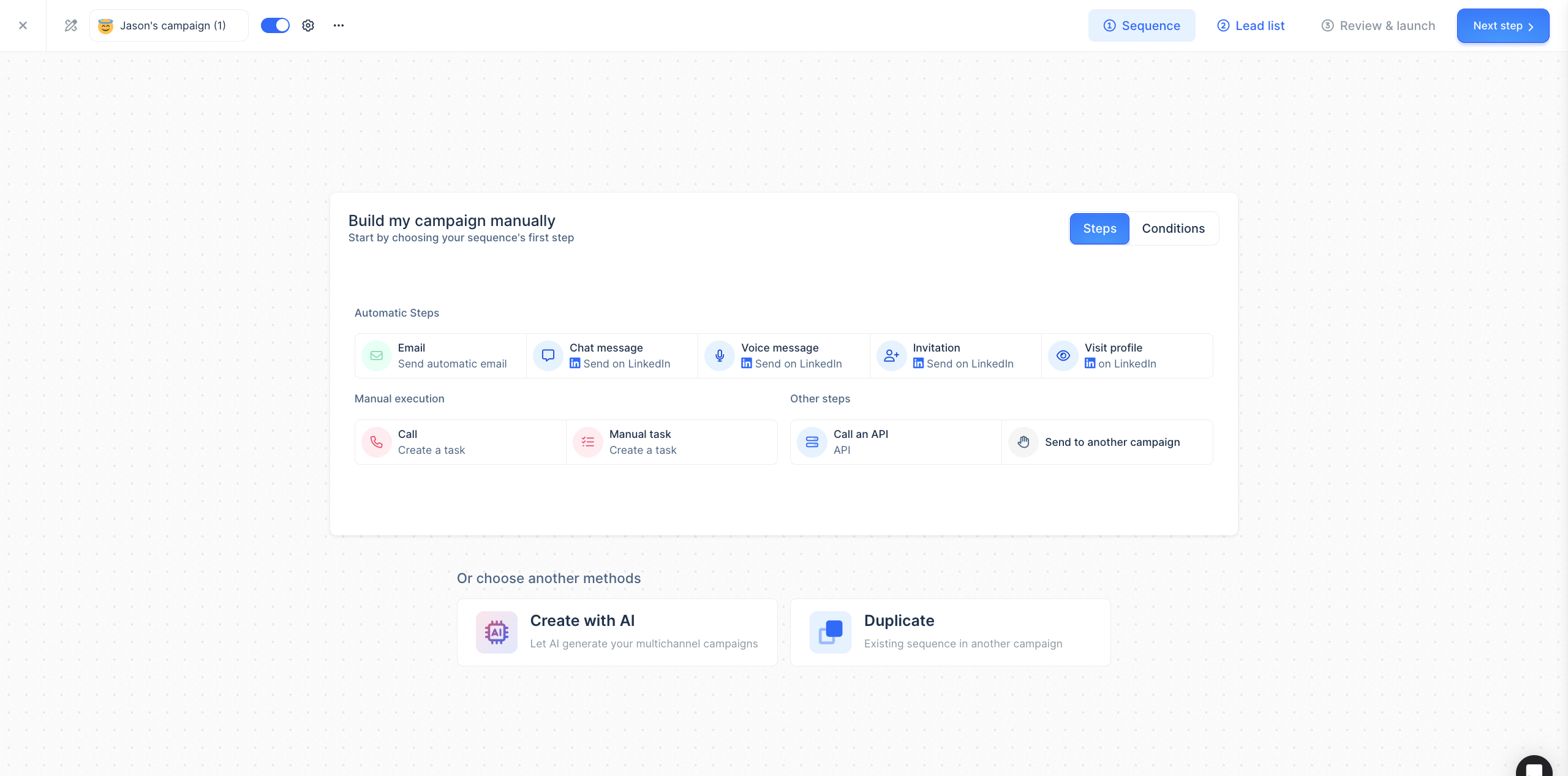
lemlist's Sequences feature provides a robust and flexible campaign creation process, enabling users to build complex, multi-channel outreach strategies. The visual sandbox editor simplifies the creation of intricate sequences with conditional branching, making it a powerful tool for sales engagement across various platforms.
Key features of campaign creation in lemlist Sequences:
👍 "Using LemList to create "custom" automated email campaigns" - r/Emailmarketing
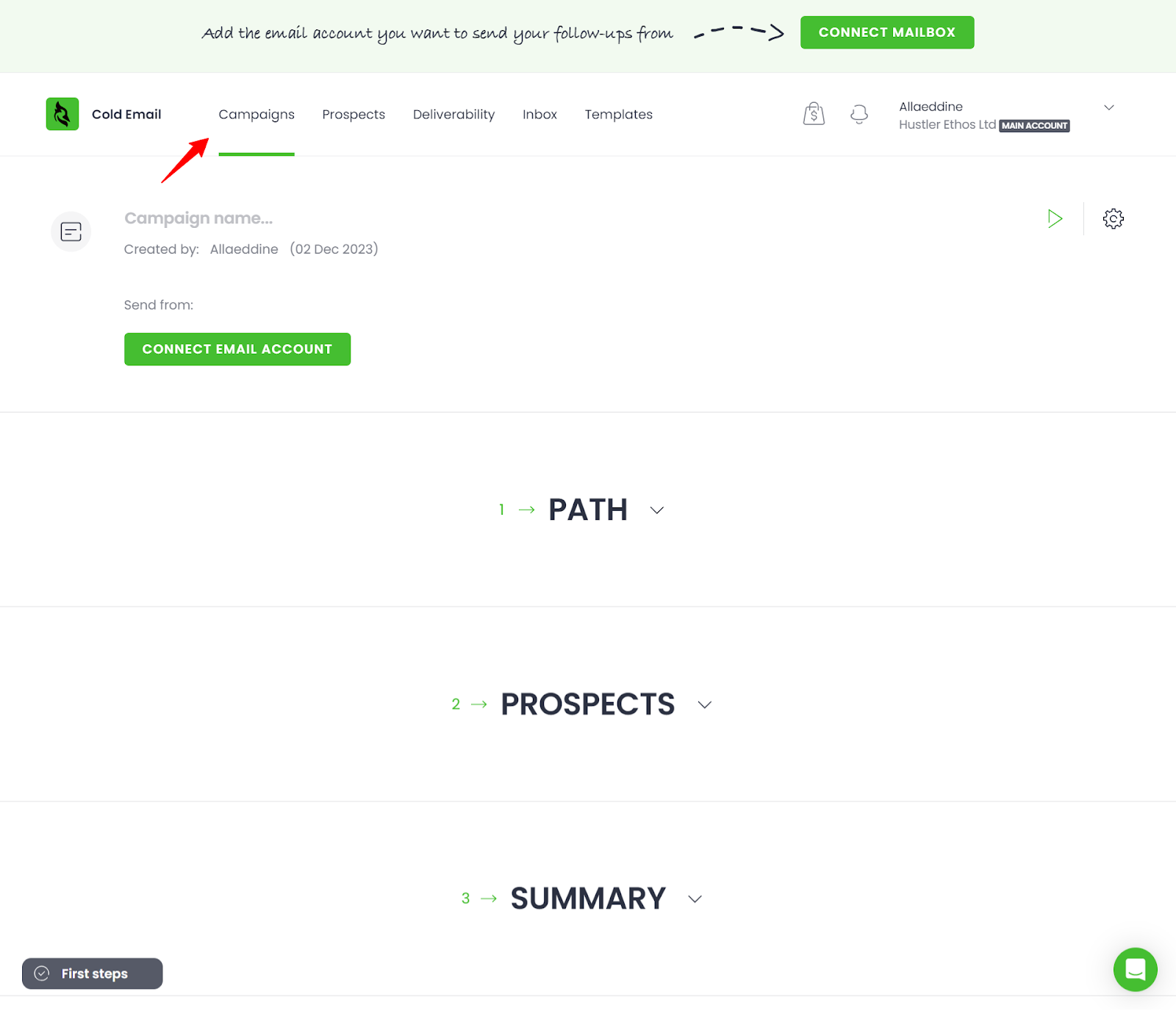
Woodpecker provides a user-friendly interface for setting up automated multichannel outreach campaigns. The intuitive campaign creation flow guides you through connecting your email account, defining campaign paths, and integrating with prospects.
Key features of Woodpecker's campaign creation:
When comparing the deliverability features of lemlist and Woodpecker, Woodpecker takes the lead due to its integrated email warm-up service that comes with the subscription, providing a more streamlined solution for users.
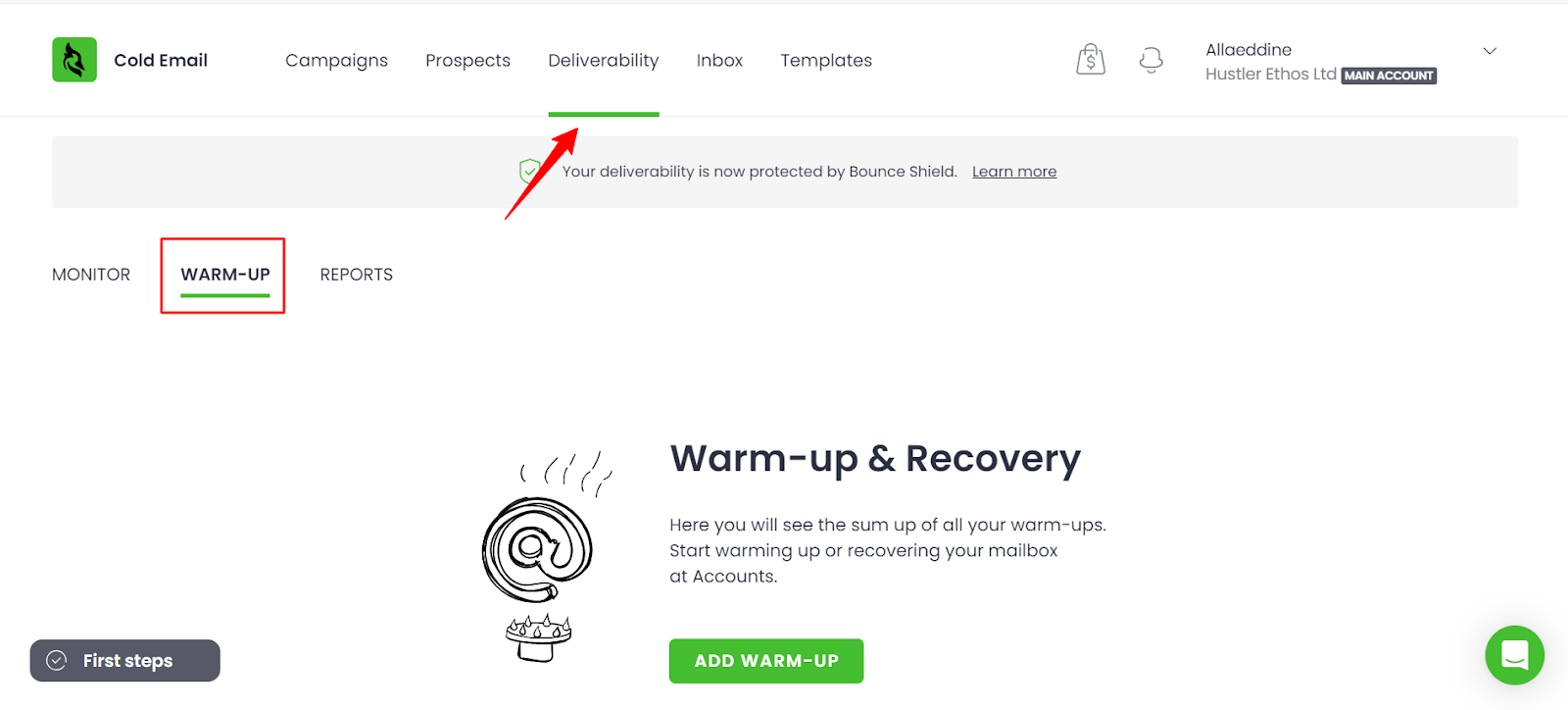
lemlist, although offering robust deliverability tools including its lemwarm product, requires a separate subscription. This might be less convenient and more costly for users who need a comprehensive solution without managing multiple subscriptions.
In contrast, Woodpecker not only provides essential email warming functions but also includes features like Bounce Shield, which further protects users from deliverability issues. This makes Woodpecker a more comprehensive choice for businesses focused on maintaining high deliverability rates without the additional overhead.
For users looking to further enhance their email strategies, leveraging Bardeen’s automation tools can significantly improve the effectiveness of your email campaigns by crafting personalized emails based on LinkedIn profiles.
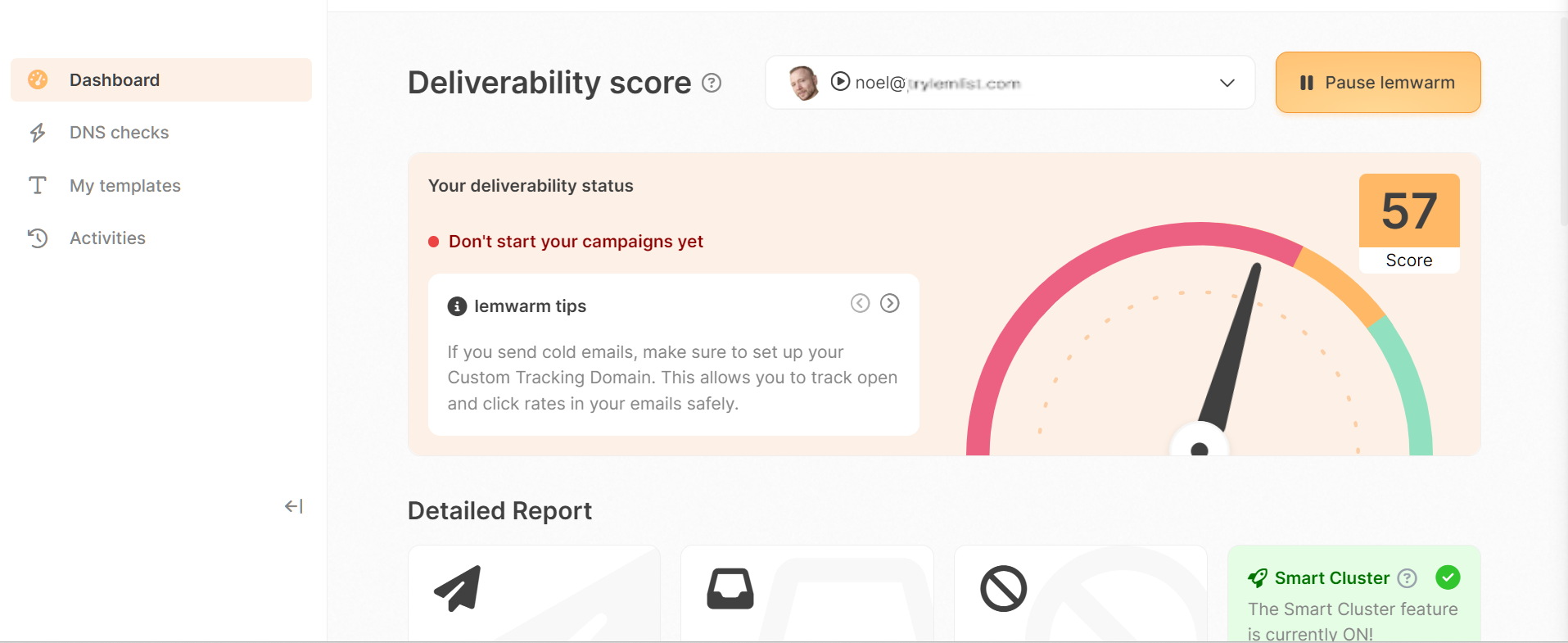
lemlist provides a suite of tools to address email deliverability and spam avoidance, helping users maintain high open and click rates. A key component of this is lemwarm, a separate product that focuses on warming up email accounts to establish a positive sending reputation.
Key deliverability features:
🤔 "Be sure that DMARK/SPF/DKIM are working." - r/agency
Reddit users discuss strategies to avoid spam filters when using lemlist, such as ensuring proper email authentication, sending short initial emails, and limiting the number of emails sent per day per domain.
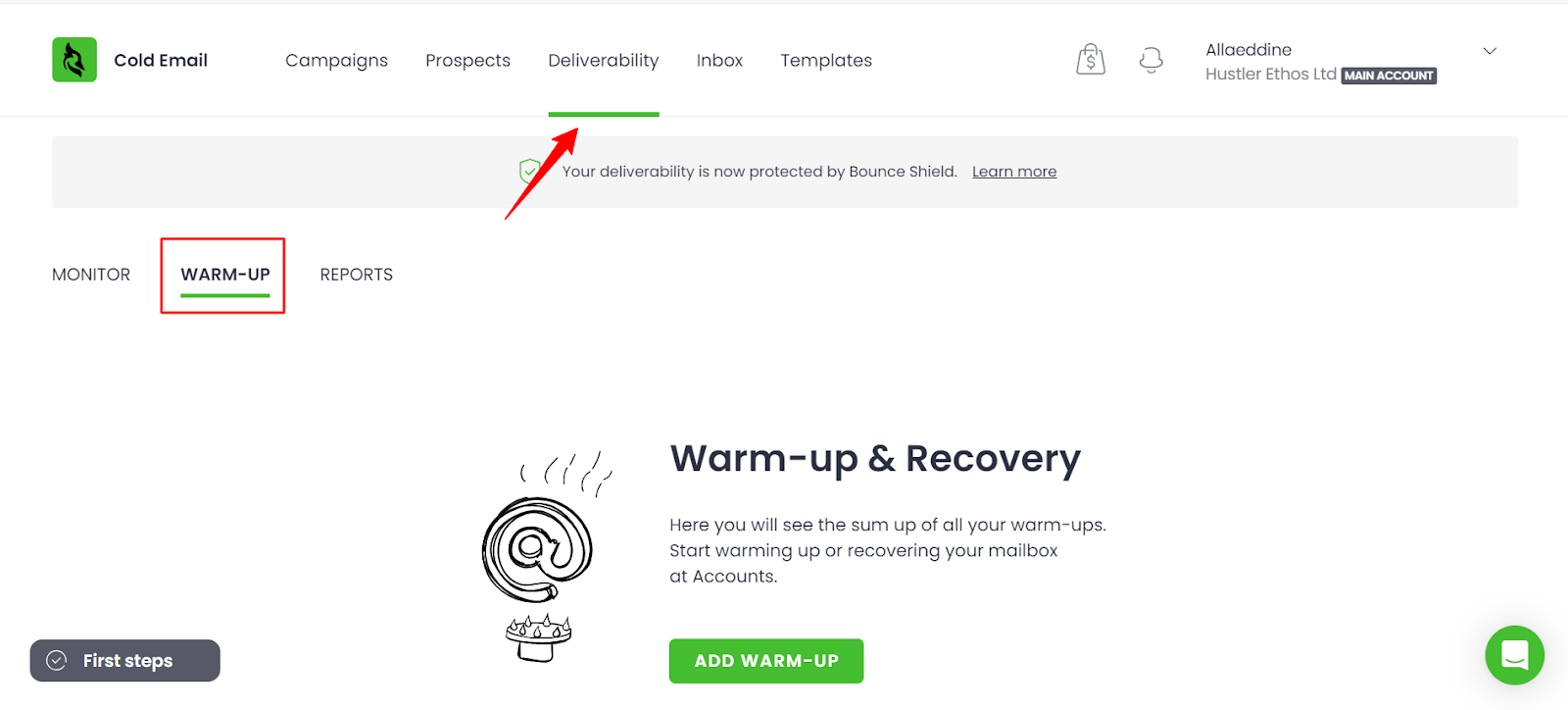
Woodpecker takes a proactive approach to optimize email deliverability and protect sender reputation. By adopting best practices for cold emailing and providing built-in tools, the platform helps users avoid spam filters and maintain high inbox placement rates.
Key deliverability features:
Reddit users share mixed opinions on Woodpecker's deliverability features, with some praising its effectiveness while others question its cost-effectiveness for startups.
😐 "Woodpecker... does have some pretty great features, but for a start up it's just not worth it." - r/Emailmarketing
👍 "Woodpecker... has built-in email verification... and makes sure your emails land in the main inbox and not in SPAM." - r/AutomateTheGrind
When comparing lemlist and Woodpecker for email personalization features, lemlist provides a more intuitive interface for adding dynamic content such as custom images and landing pages, which can significantly enhance the recipient's engagement.
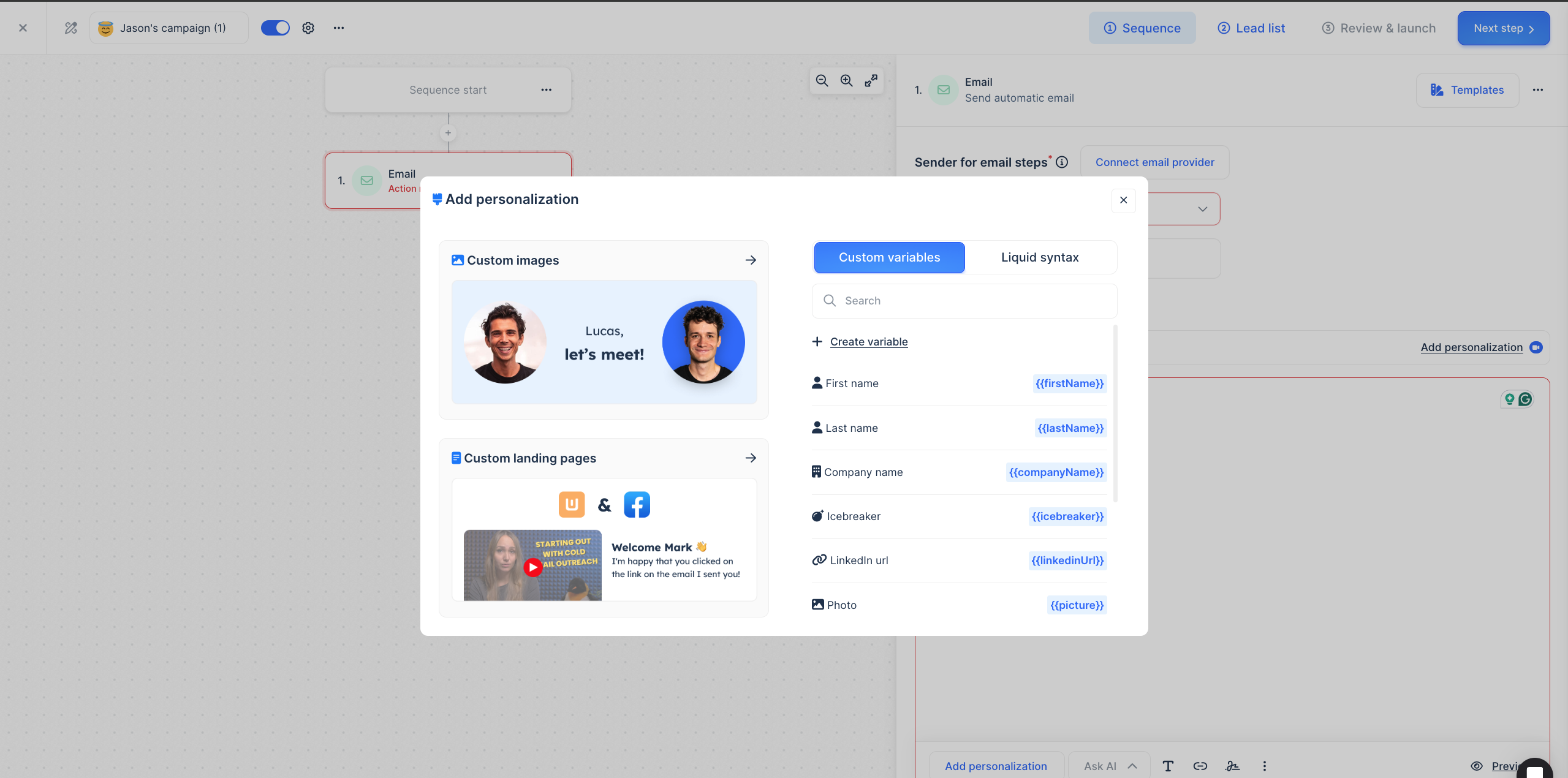
Woodpecker, however, excels with its LinkedIn integration, offering the ability to tailor emails based on detailed prospect data directly from LinkedIn profiles. This feature is particularly valuable for B2B businesses that rely on LinkedIn for lead generation.
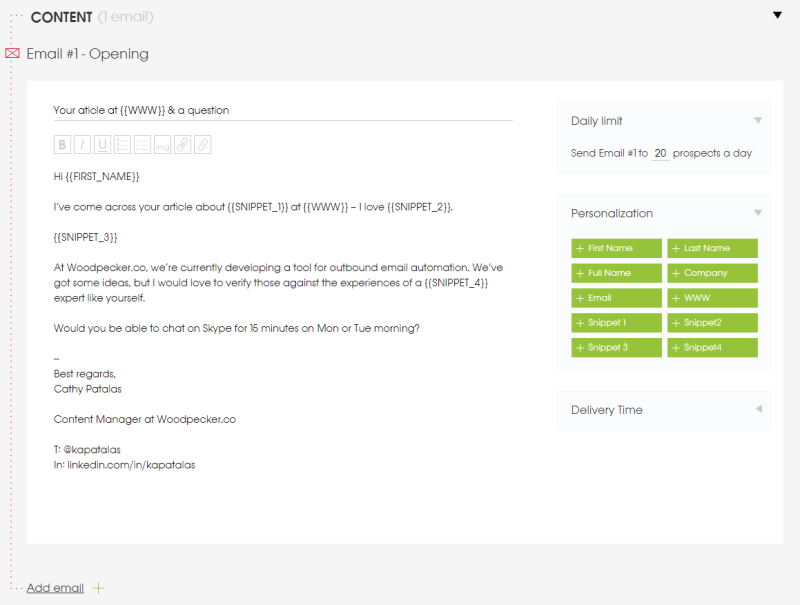
If your strategy heavily relies on LinkedIn for lead sourcing, Woodpecker's direct integration might offer a significant advantage. For a more visually engaging approach with diverse personalization capabilities, lemlist is the better option. Enhance your email personalization efforts with Bardeen's automation tools that enrich contact data and craft tailored messages effortlessly.
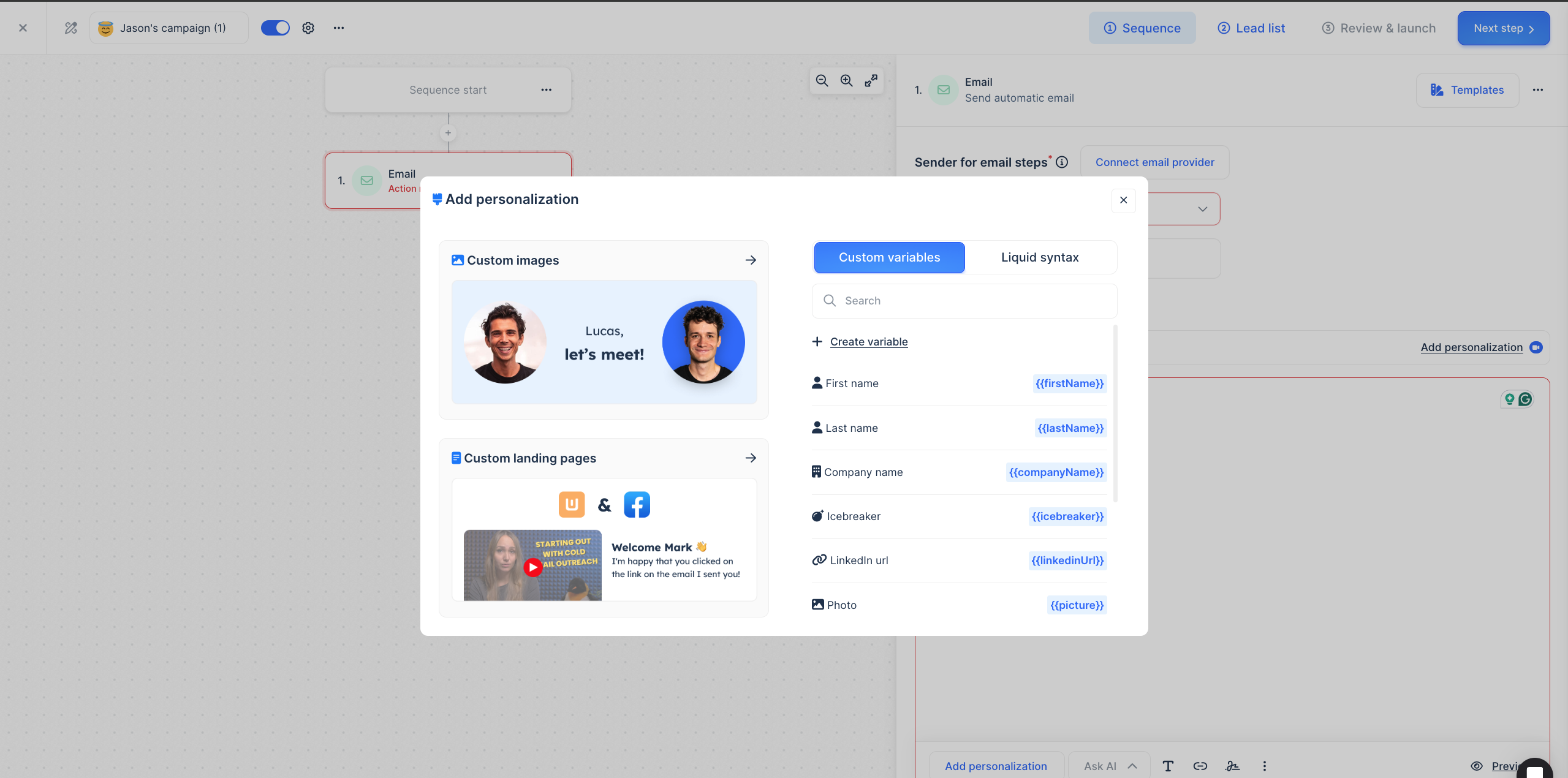
lemlist provides several options to personalize emails within a sequence. This allows you to tailor your messages to each lead, increasing the chances of engagement and conversion.
Key personalization features:
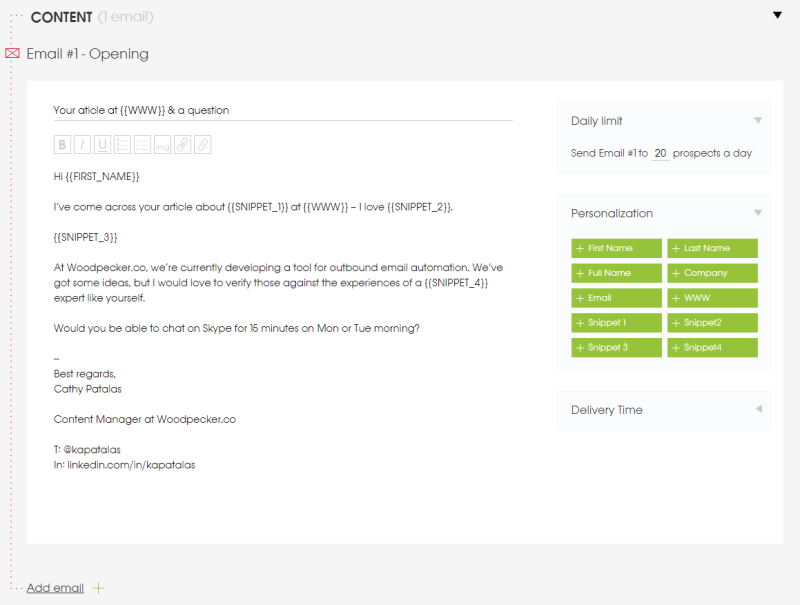
Woodpecker provides robust personalization features to tailor email campaigns to each prospect, helping improve engagement and response rates. With a focus on customization, Woodpecker allows you to:
When comparing the AI features in lemlist and Woodpecker for sequence creation, Woodpecker offers a more robust solution. Woodpecker integrates directly with OpenAI to provide highly personalized email content for each lead, leveraging advanced AI capabilities to ensure each message is tailored effectively.
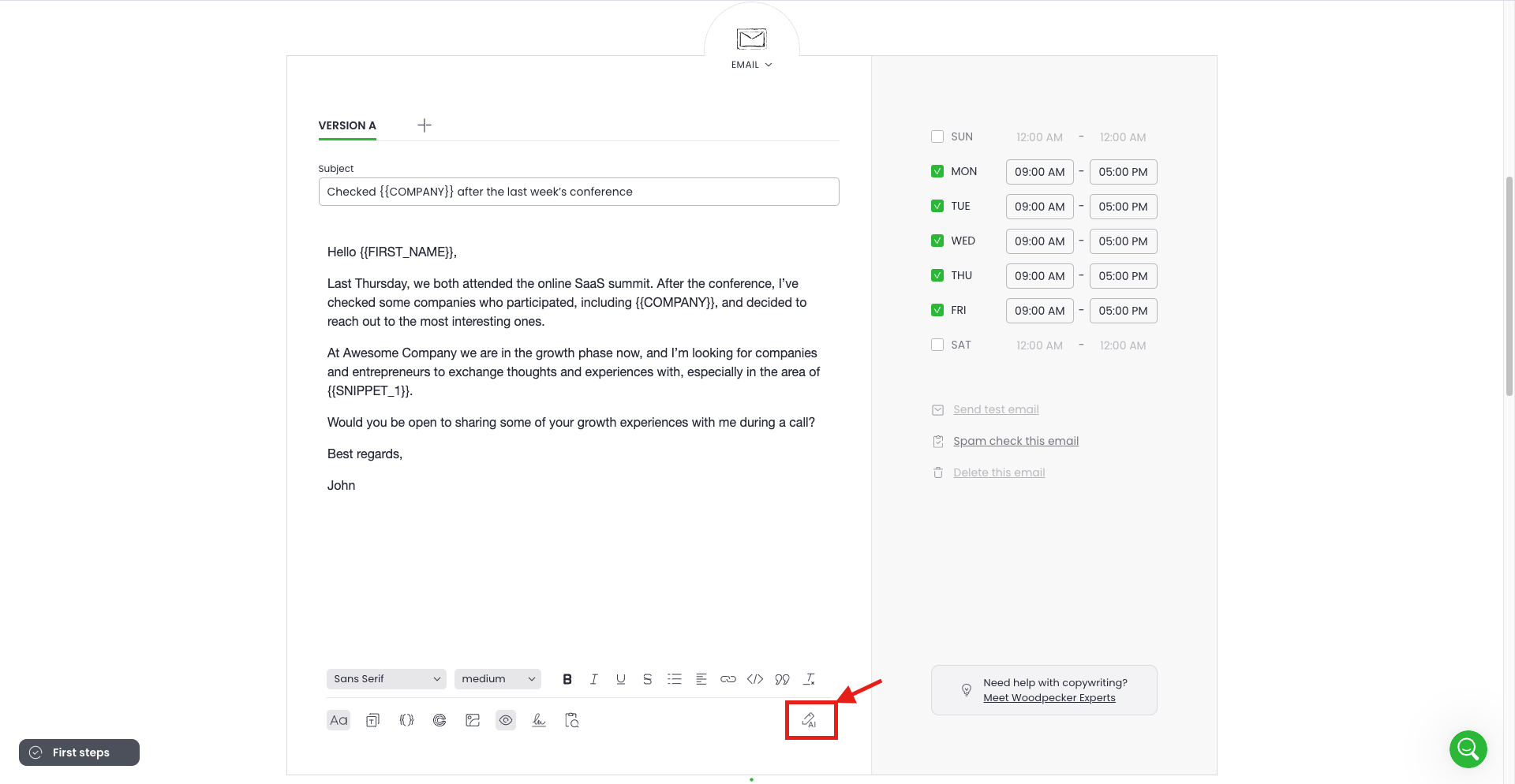
In contrast, lemlist allows campaign-level AI customizations but lacks the depth of personalization at the individual email level, thus not fully capitalizing on AI’s potential to customize interactions based on detailed lead signals.
If you are looking to maximize the personalization of your email sequences with minimal effort, Woodpecker’s integration with OpenAI makes it the superior choice. For those looking to enhance their sequence tools even further, consider using Bardeen to add richer context about your leads, boosting the effectiveness of your AI-driven communications.
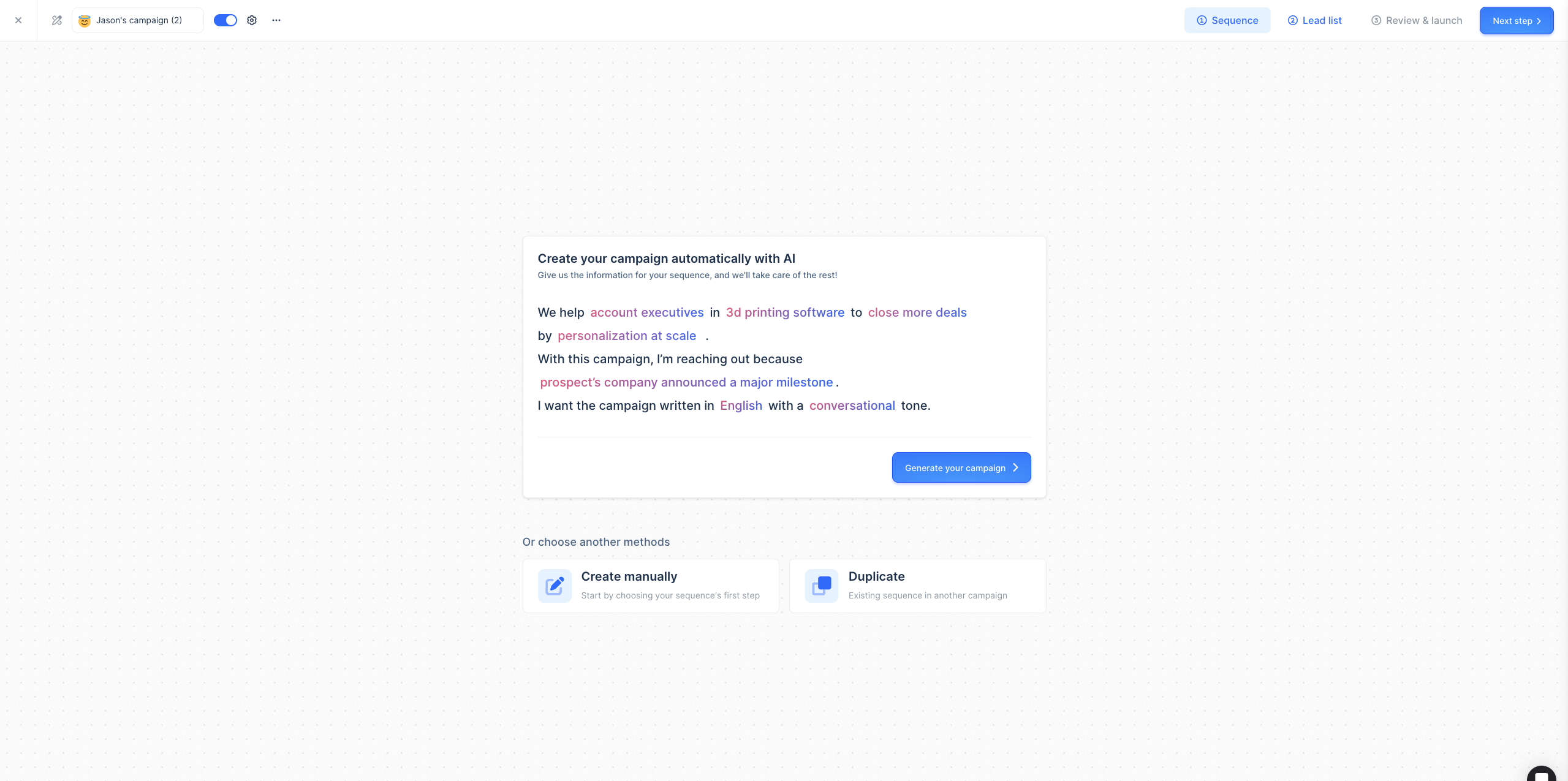
lemlist provides AI assistance for creating campaigns, allowing users to generate personalized sequences with minimal manual input. The tool takes into account factors like campaign goals, tone, and target audience to craft tailored campaigns.
Key features of AI-powered campaign creation:
While the AI-powered campaign creation is a powerful tool, lemlist's AI capabilities for individual emails and messages are more limited. Users can leverage basic commands for personalization, but the tool does not offer extensive customization options at the individual message level.
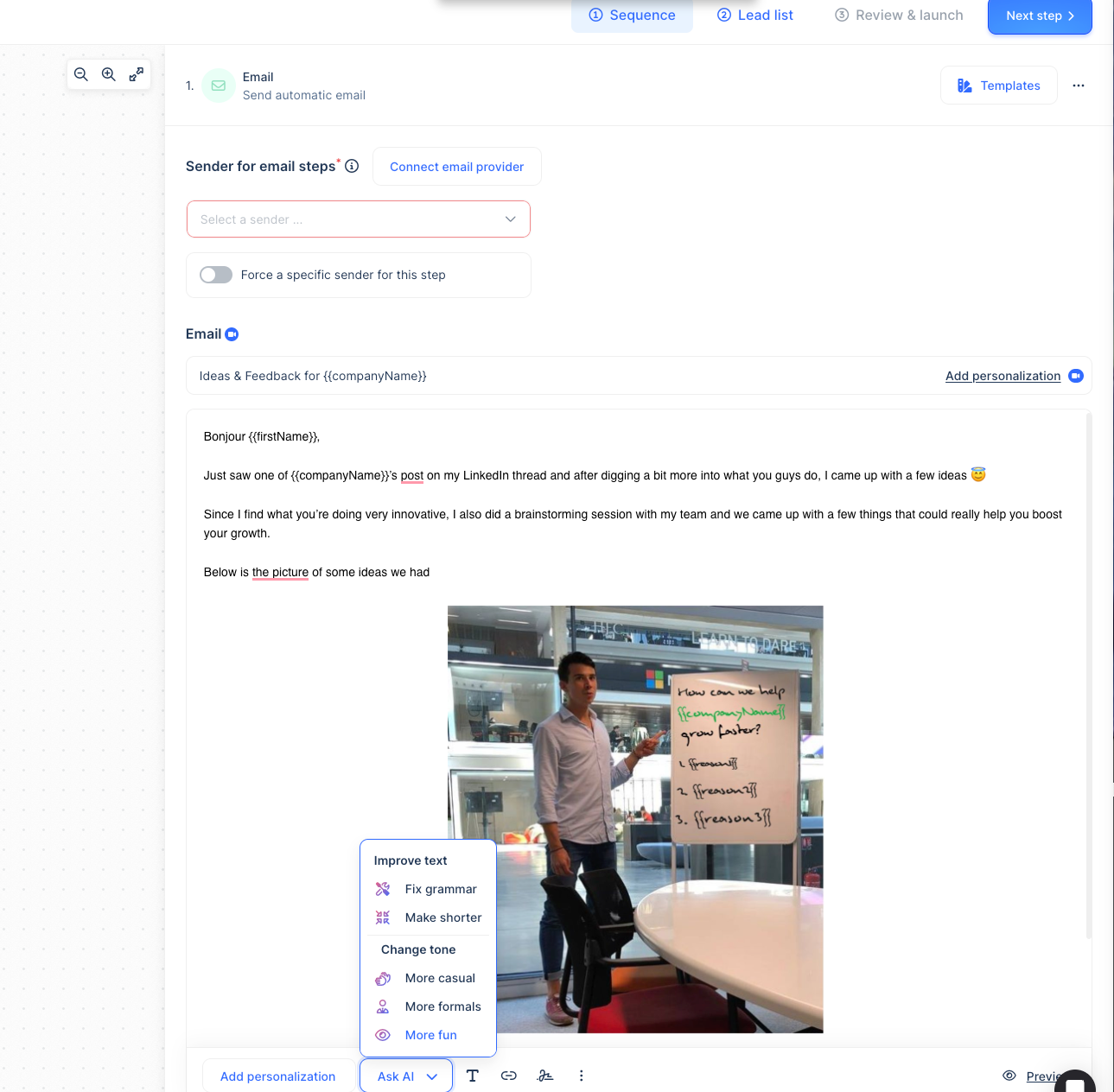
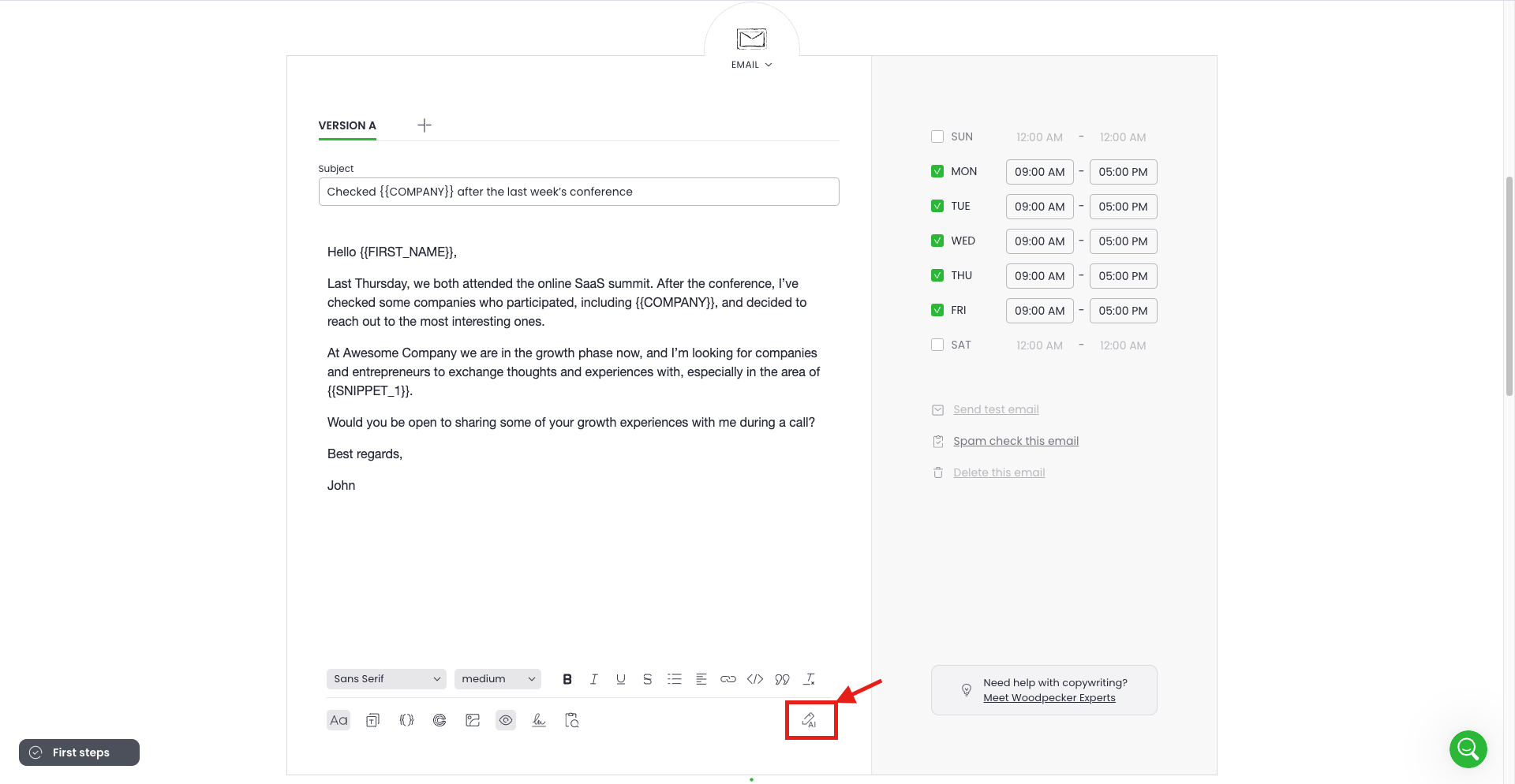
Woodpecker integrates with OpenAI to create personalized emails for each lead in your campaign. This AI-powered feature allows you to automate the email creation process while still maintaining a high level of customization.
Key aspects of Woodpecker's AI email generation:
When comparing the native enrichment features in lemlist and Woodpecker, lemlist offers a clear advantage as it provides basic lead enrichment capabilities within its platform.
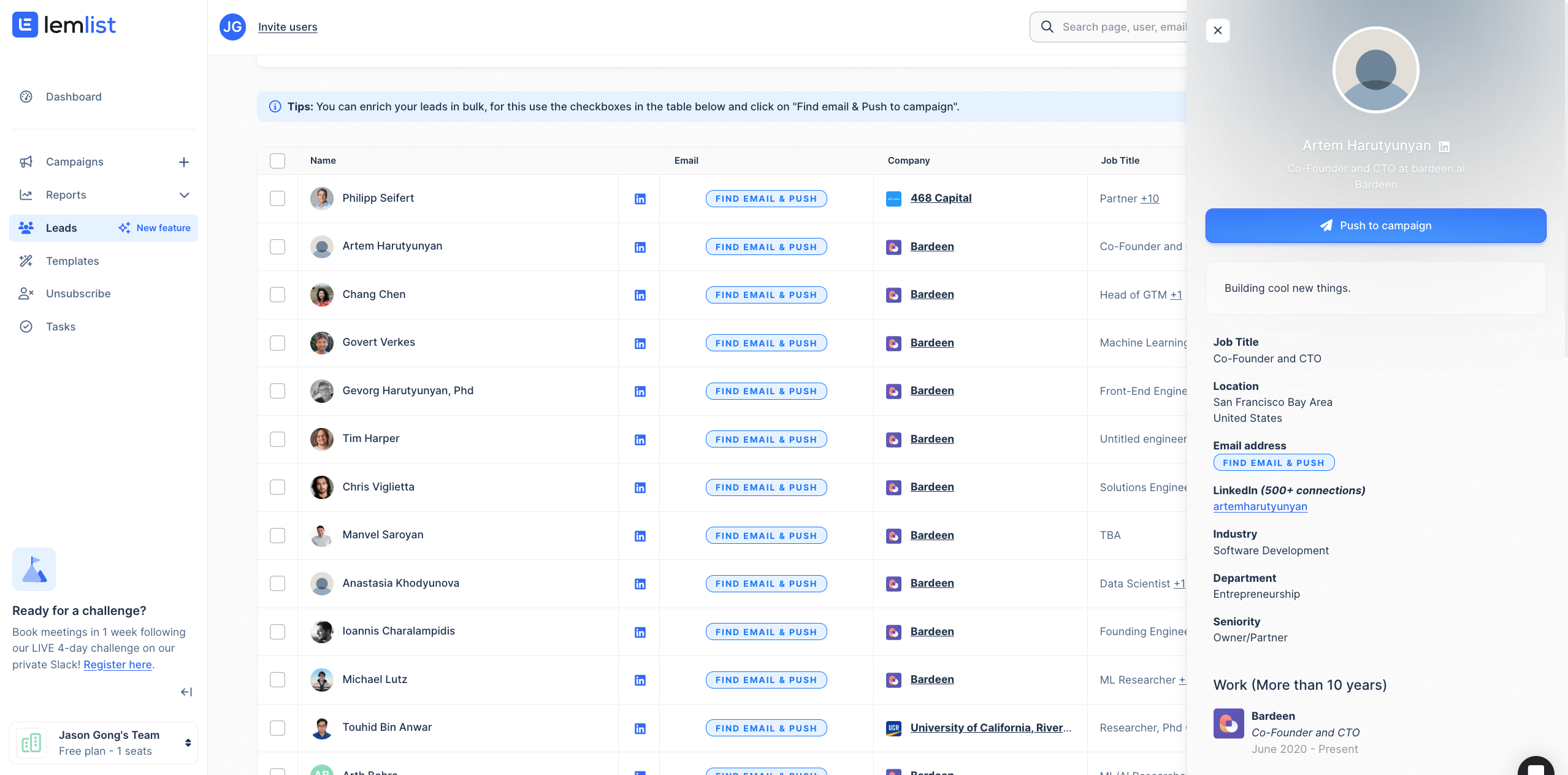
lemlist enriches leads with fundamental details such as job titles, companies, and LinkedIn profiles, which can be crucial for personalized outreach. In contrast, Woodpecker does not offer any native lead enrichment capabilities, which could necessitate the use of additional tools or services to obtain similar data.
If lead enrichment is essential for your sales process and you prefer an all-in-one solution, lemlist would be the more suitable choice. However, for those already using other enrichment tools or services that integrate well with their sales platform, Woodpecker’s lack of this feature might not be a significant drawback.
For a more seamless experience in managing lead data, consider using Bardeen to automate the enrichment of lead information from various online sources directly into your CRM or sales platform.
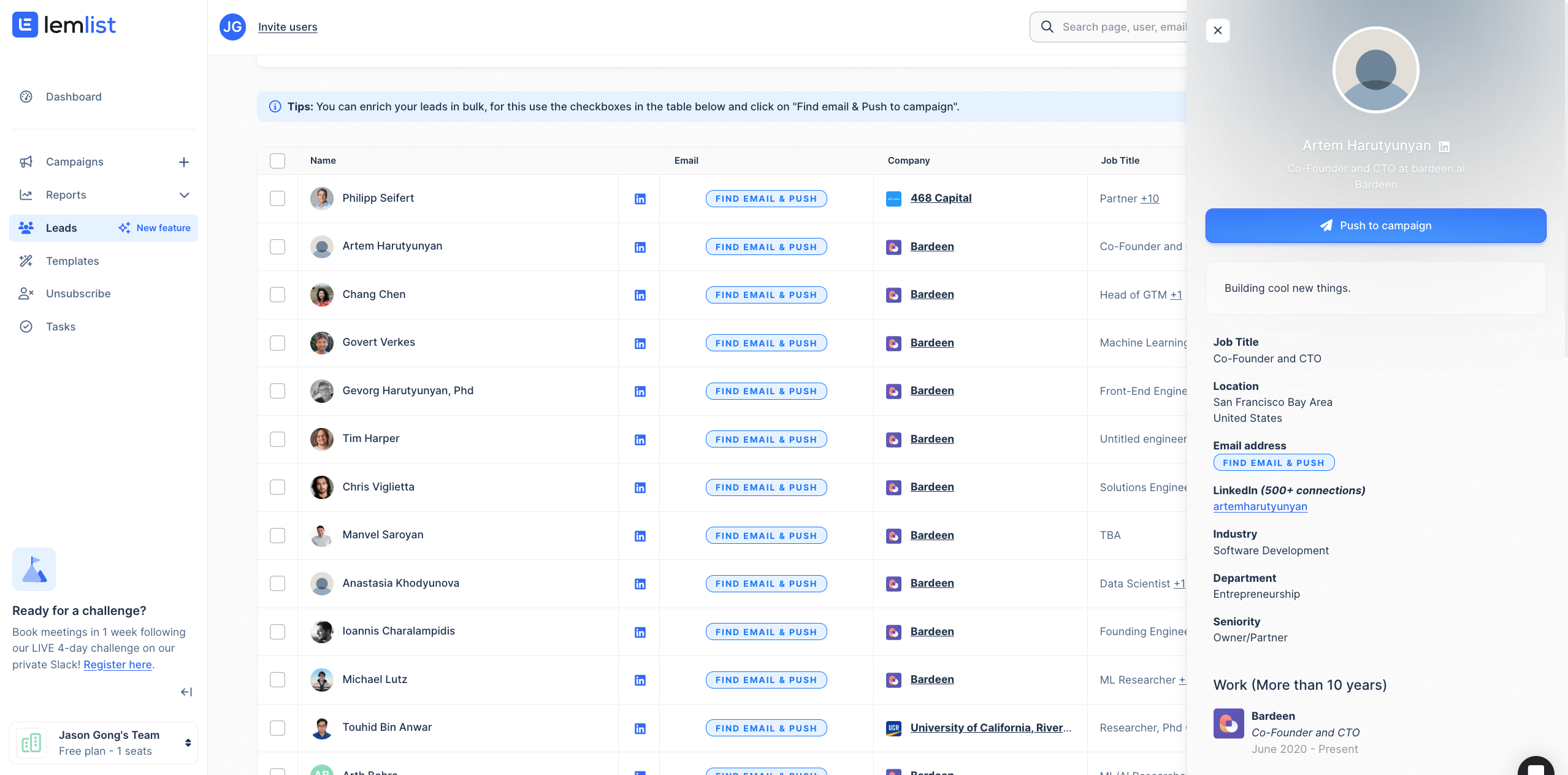
lemlist provides basic lead enrichment capabilities within its Sequences feature, allowing users to gather additional information about their leads. While not as comprehensive as dedicated lead enrichment tools, lemlist's native enrichment can help provide context for more personalized outreach.
Key aspects of lemlist's lead enrichment:
Woodpecker does not currently offer native lead enrichment capabilities within its sales engagement platform. This means that users cannot automatically pull in additional data points or buyer signals from other sources to supplement their existing lead information.
While this may be a drawback for some users who rely on enriched lead data for more targeted outreach, Woodpecker still provides a robust set of features for creating and managing email sequences, tracking engagement, and automating follow-ups.
If lead enrichment is a critical requirement for your sales process, you may need to explore third-party data enrichment services that can integrate with Woodpecker or consider alternative platforms that offer native enrichment functionality.
When comparing lemlist and Woodpecker regarding social automation within their Sequences feature, lemlist clearly takes the lead.
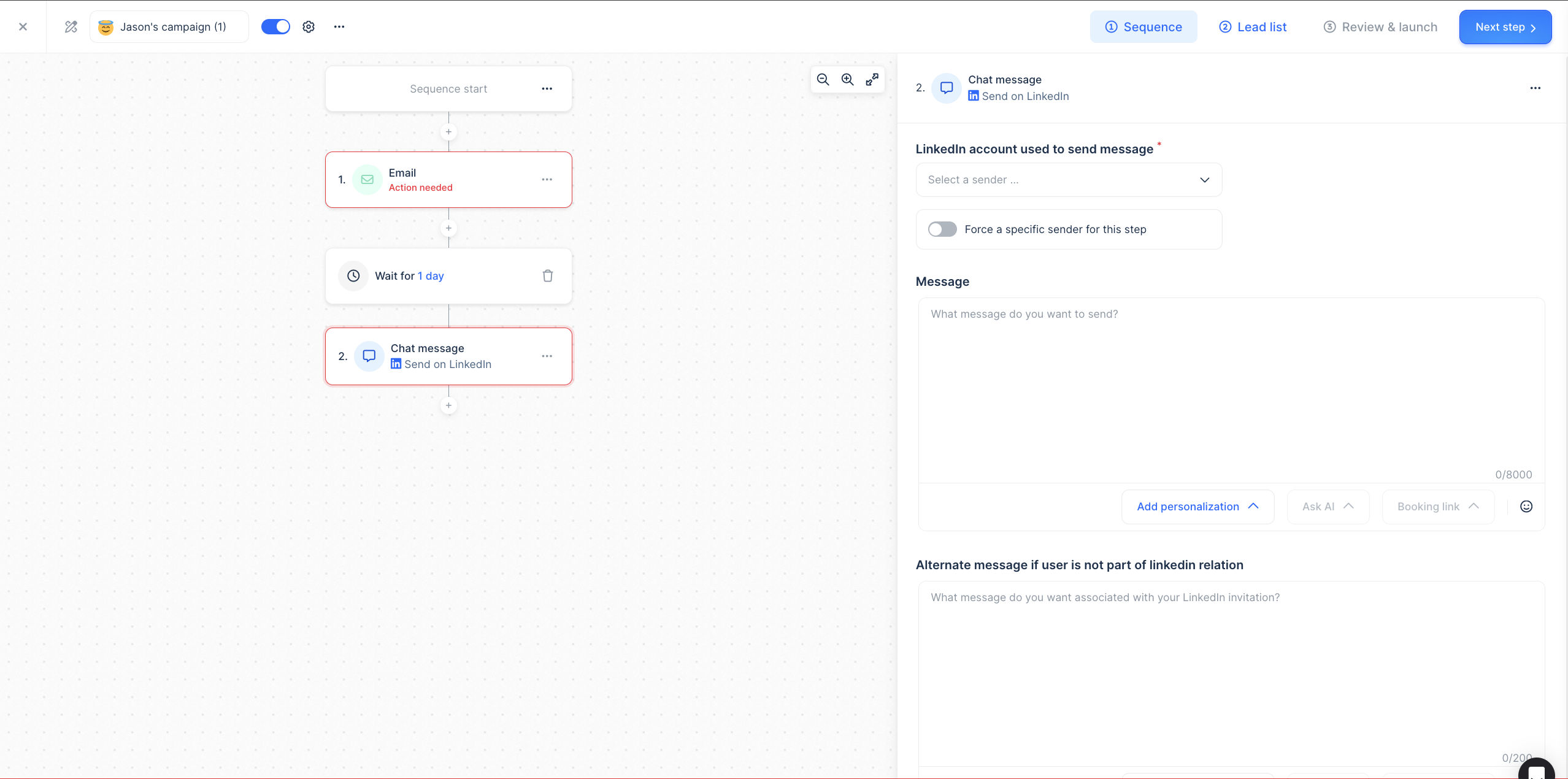
lemlist offers robust LinkedIn automation capabilities, including connection requests, post engagement, and direct messaging, all performed via a local browser extension. This integration aligns well with LinkedIn's terms of service, providing a compliant way to automate social tasks directly from your workflow.
In contrast, Woodpecker does not support social media automation or lead enrichment from social platforms. This limitation may be significant for sales and marketing teams relying on social media interactions to engage leads and build relationships.
For teams looking to integrate social media tasks directly into their sales sequences, lemlist offers a more comprehensive solution. Additionally, if you're looking to further enhance your outreach capabilities, consider using Bardeen's automation tools to create personalized outreach emails from LinkedIn posts.
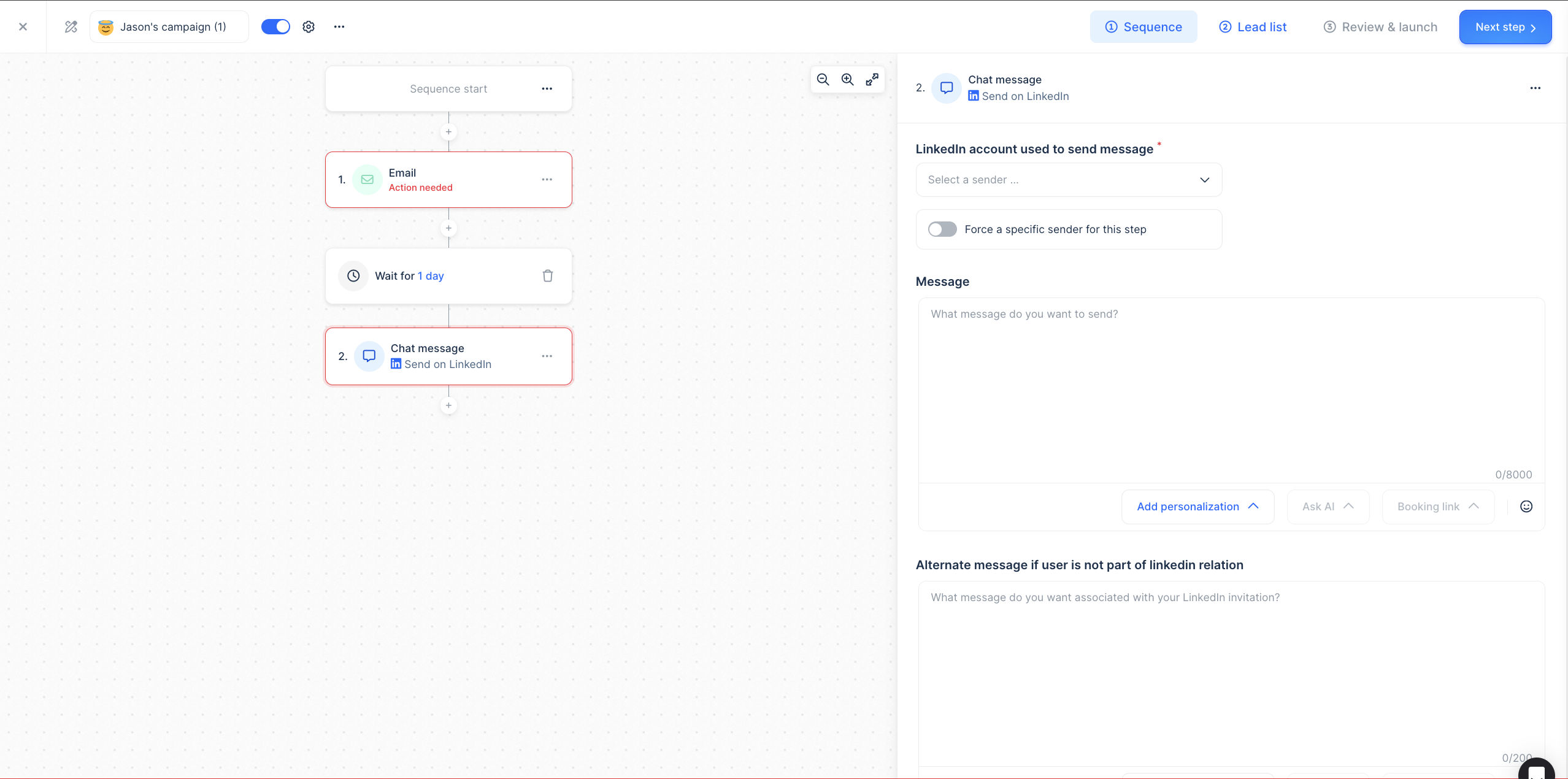
lemlist's Sequences feature supports LinkedIn automation through a browser extension that performs actions locally on the user's device. This allows users to incorporate LinkedIn outreach into their sales engagement workflows seamlessly.
Key features of lemlist's LinkedIn automation:
Woodpecker does not currently offer social media automation or enrichment capabilities within its Sequences feature. The tool is primarily focused on email outreach and does not have built-in functionality for automating messages on social platforms or enriching lead data from social media sources.
While this may be a limitation for some users who rely heavily on social media for their sales engagement efforts, Woodpecker's email-centric approach allows the tool to excel in its core functionality of creating, personalizing, and automating email campaigns.
When comparing lemlist and Woodpecker in terms of pricing, lemlist offers greater flexibility with multiple pricing tiers catering to different user needs, while Woodpecker provides a more streamlined, single-package approach.
lemlist's tiers range from $39 to $159 per month, each including a 14-day free trial and scaling up in features and email verification credits as prices increase. This structure benefits businesses that might scale or require flexibility based on their growth and campaign needs.
Conversely, Woodpecker promotes simplicity with its single pricing plan, which starts at $29 per month, and includes all features such as A/B testing, AI assistance in crafting emails, and a mail warm-up service. The simplicity of this model can be attractive for users who prefer a straightforward, all-inclusive package.
For users valuing a tailored approach with specific features aligned to different business scales, lemlist holds the advantage with its variety of plans and dedicated support for larger teams. However, those seeking a simple, all-encompassing solution might find Woodpecker's single-plan approach more appealing.
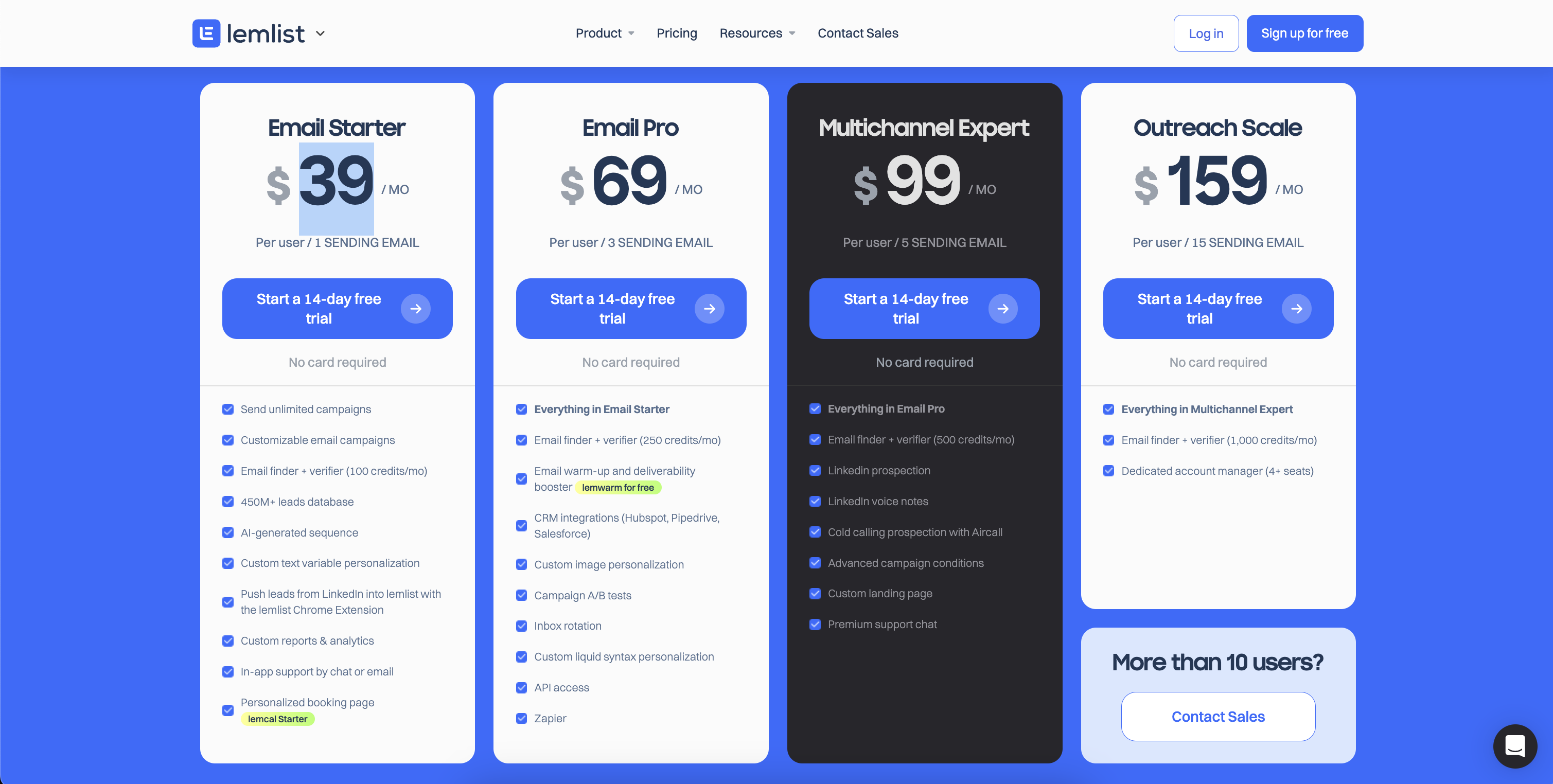
lemlist offers four pricing tiers to suit different needs and budgets, with plans starting at $39 per user per month for the Email Starter plan and going up to $159 per user per month for the Outreach Scale plan. The pricing model is based on the number of users and the features included in each plan.

Woodpecker provides a straightforward pricing model with a single package designed to scale with your agency. The pricing is based on the number of contacted prospects, stored prospects, and active clients, making it easy to understand and predict costs.
The pricing page also highlights Woodpecker's February 2024 update, which optimized the tool for Gmail changes, demonstrating their commitment to keeping the platform up-to-date and effective for users.







SOC 2 Type II, GDPR and CASA Tier 2 and 3 certified — so you can automate with confidence at any scale.
Bardeen is an automation and workflow platform designed to help GTM teams eliminate manual tasks and streamline processes. It connects and integrates with your favorite tools, enabling you to automate repetitive workflows, manage data across systems, and enhance collaboration.
Bardeen acts as a bridge to enhance and automate workflows. It can reduce your reliance on tools focused on data entry and CRM updating, lead generation and outreach, reporting and analytics, and communication and follow-ups.
Bardeen is ideal for GTM teams across various roles including Sales (SDRs, AEs), Customer Success (CSMs), Revenue Operations, Sales Engineering, and Sales Leadership.
Bardeen integrates broadly with CRMs, communication platforms, lead generation tools, project and task management tools, and customer success tools. These integrations connect workflows and ensure data flows smoothly across systems.
Bardeen supports a wide variety of use cases across different teams, such as:
Sales: Automating lead discovery, enrichment and outreach sequences. Tracking account activity and nurturing target accounts.
Customer Success: Preparing for customer meetings, analyzing engagement metrics, and managing renewals.
Revenue Operations: Monitoring lead status, ensuring data accuracy, and generating detailed activity summaries.
Sales Leadership: Creating competitive analysis reports, monitoring pipeline health, and generating daily/weekly team performance summaries.