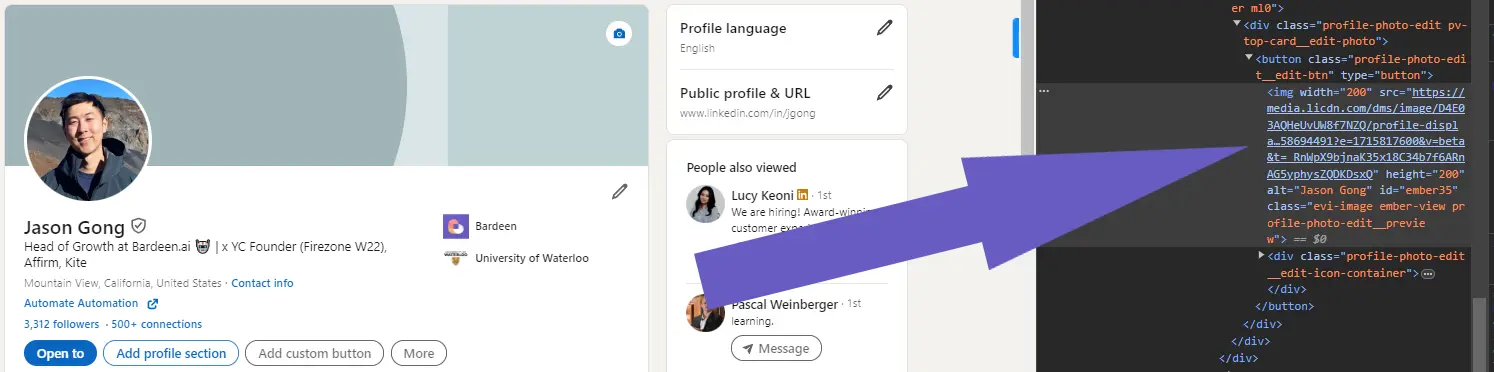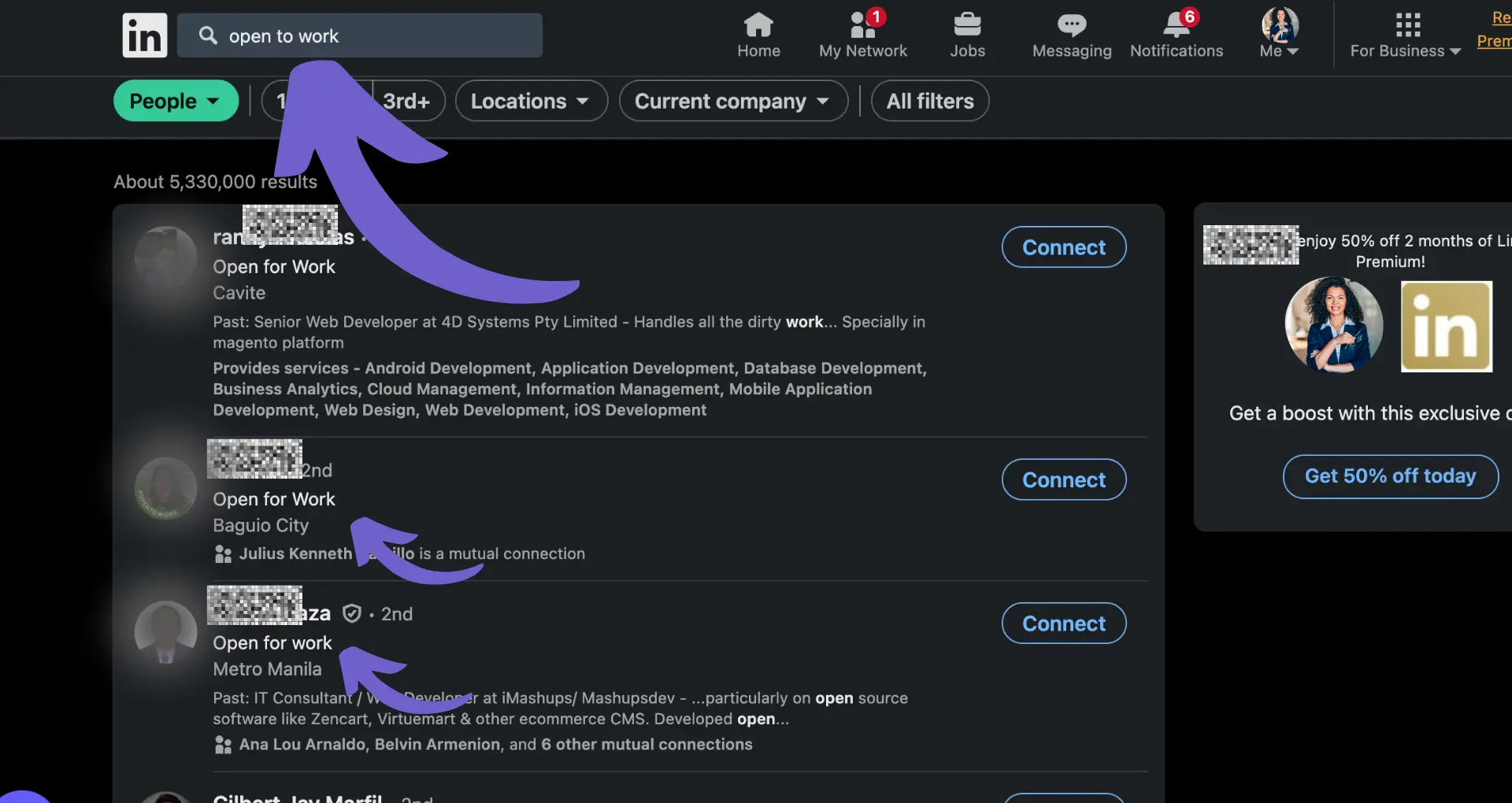
Finding job seekers on LinkedIn can be a game-changer for recruiters and hiring managers looking to fill open positions with top talent. In this step-by-step guide, we'll show you how to leverage LinkedIn's powerful search tools, engagement features, and AI-driven technologies to locate and connect with job seekers in 2024. By following these proven strategies, you'll be able to tap into LinkedIn's vast network of professionals and find the perfect candidates for your organization.
LinkedIn has become an indispensable tool for recruiters and hiring managers looking to find top talent in today's competitive job market. With over 900 million users worldwide, LinkedIn offers a vast pool of potential candidates, including active job seekers and passive candidates open to new opportunities. However, navigating this extensive network and identifying the right candidates can be challenging without the proper strategies and tools.
In this comprehensive guide, we'll walk you through a step-by-step process to effectively locate job seekers on LinkedIn in 2024. You'll learn how to:
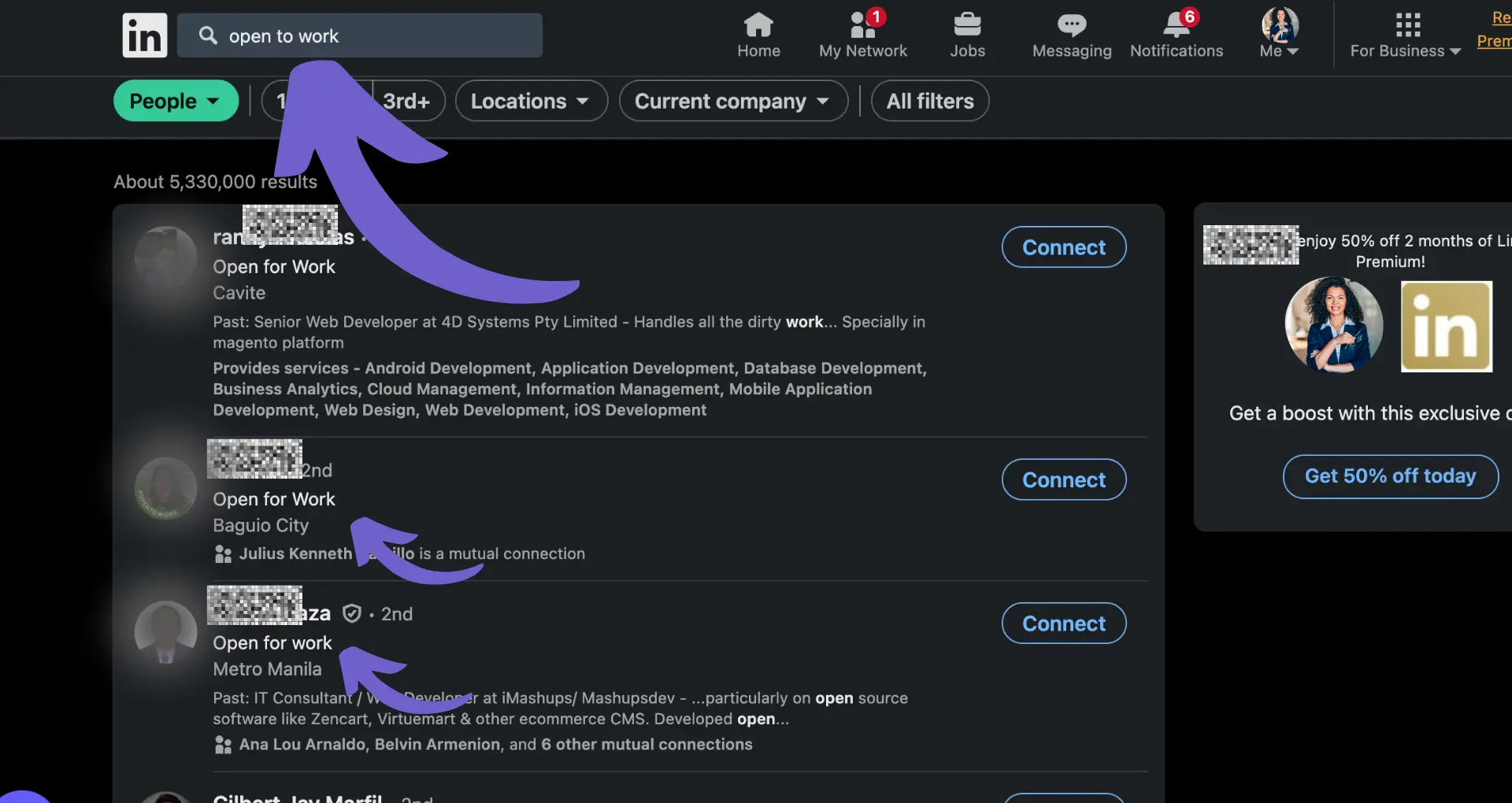
By mastering these techniques and staying up-to-date with LinkedIn's latest features and best practices, you'll be well-equipped to find the perfect candidates for your organization's hiring needs in 2024 and beyond. Let's dive in and explore each step in detail.
LinkedIn's advanced search capabilities are a powerful tool for recruiters and hiring managers looking to refine their search for job seekers. By utilizing specific criteria such as location, industry, and current job titles, you can narrow down your search results to find the most relevant candidates. Learn how to connect LinkedIn with other tools for more efficient searches.
To access LinkedIn's advanced search filters:
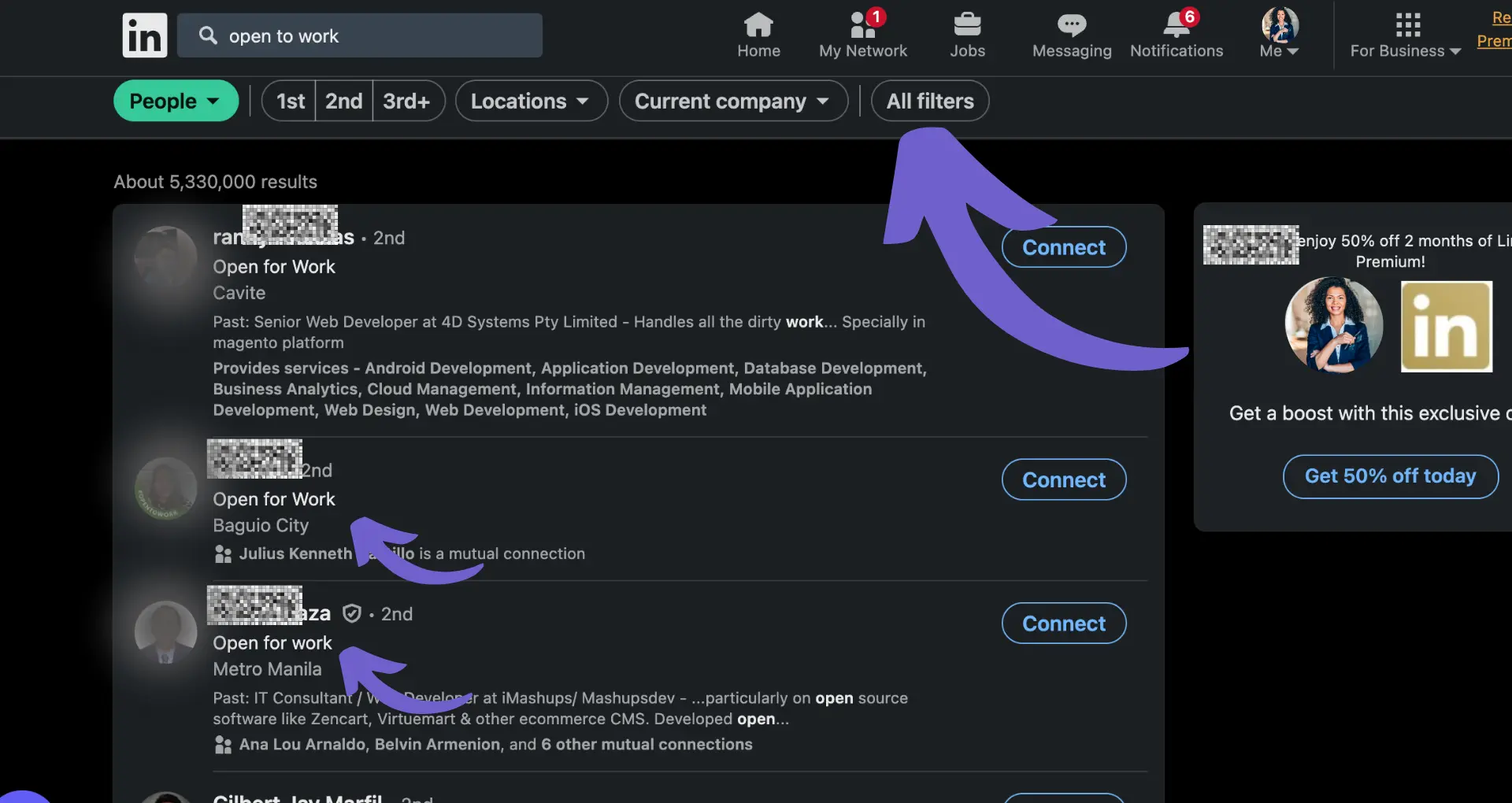
Some of the most useful advanced search filters for locating job seekers include:
In addition to using LinkedIn's built-in filters, Boolean search techniques can help you uncover even more precise results. Boolean search allows you to combine keywords with operators like AND, OR, and NOT to create targeted search queries. For example:
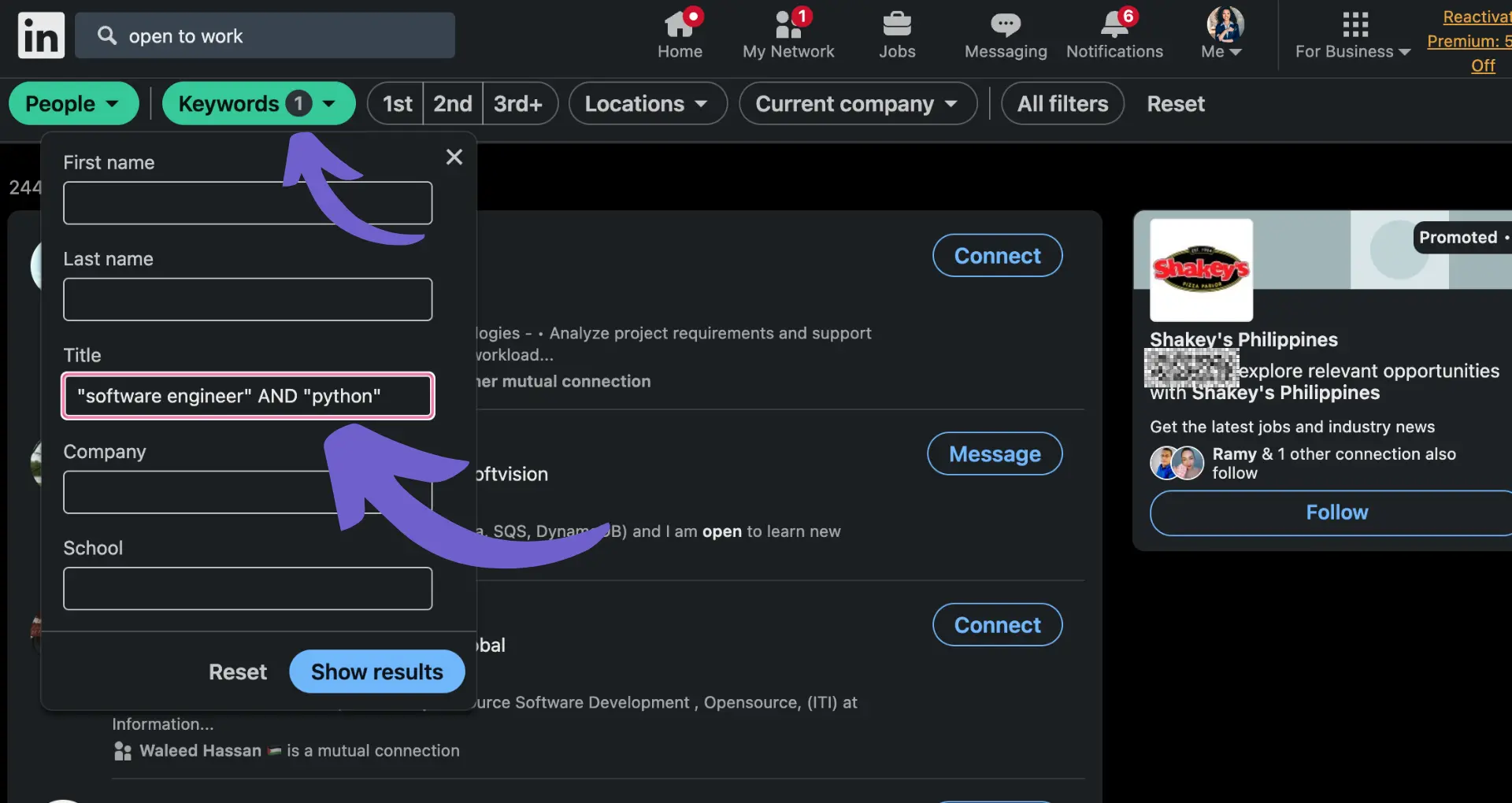
By leveraging LinkedIn's advanced search filters and Boolean search techniques, you can efficiently locate the most qualified job seekers for your open positions, saving time and resources in your recruitment process. For enhanced productivity, consider using tools to enrich LinkedIn profiles within Google Sheets.
Enhance your hiring process by using sales prospecting tools that automate tedious tasks and save time.
LinkedIn's 'Open to Work' feature is a powerful tool for job seekers to signal their availability to potential employers and recruiters. By enabling this feature, candidates can increase their visibility and attract more job opportunities that align with their skills and experience. Use tools like the LinkedIn profile scraper to efficiently gather data from profiles.
To identify candidates using the 'Open to Work' feature, follow these steps:
When approaching candidates who have enabled the 'Open to Work' feature, it's essential to respect their privacy settings and current employment status. Keep in mind that:
By leveraging the 'Open to Work' feature and approaching candidates with tact and professionalism, recruiters can effectively connect with job seekers who are actively looking for new opportunities, automate sales prospecting, and increase the chances of finding the perfect fit for their open positions.
LinkedIn groups provide an excellent platform for recruiters to connect with job seekers, industry professionals, and thought leaders. By actively participating in relevant groups, you can increase your visibility, expand your network, and tap into a pool of potential candidates.
To find the right groups, start by searching for keywords related to your industry, such as "software engineering" or "marketing professionals." You can also look for groups specific to job seekers, like "Job Openings, Job Leads and Job Connections!"
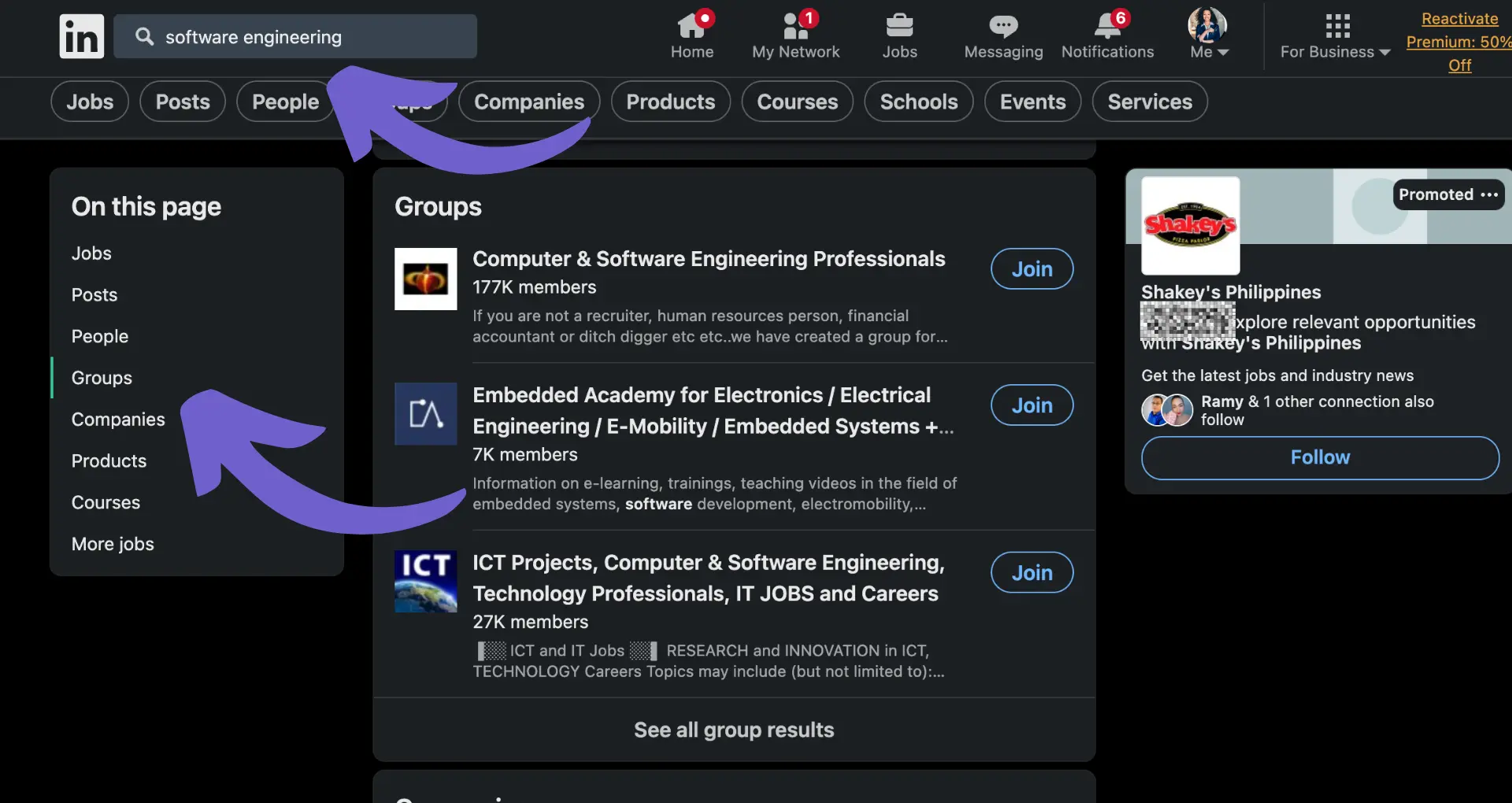
Once you've joined a few relevant groups, engage in discussions by:
Remember to maintain a professional tone and avoid self-promotion. Focus on adding value to the group and building genuine connections. Tools like LinkedIn phone number extractors can help manage contacts efficiently.
Save time and improve your network connections by using Bardeen to scrape LinkedIn profiles. Automate the process and focus on building relationships.
By consistently engaging in LinkedIn groups, you'll establish yourself as a knowledgeable and approachable recruiter, attracting job seekers and potential candidates to your network. This can lead to more successful placements and a stronger talent pipeline for your organization.
InMail campaigns are a powerful tool for reaching out to potential job seekers on LinkedIn. To create compelling messages that encourage responses, follow these step-by-step tips:
To further increase your InMail response rates:
By crafting personalized, compelling InMail messages and targeting the right candidates, you can effectively engage with potential job seekers and build stronger connections that lead to successful hires. Consider using AI to generate emails to save time and enhance your outreach.
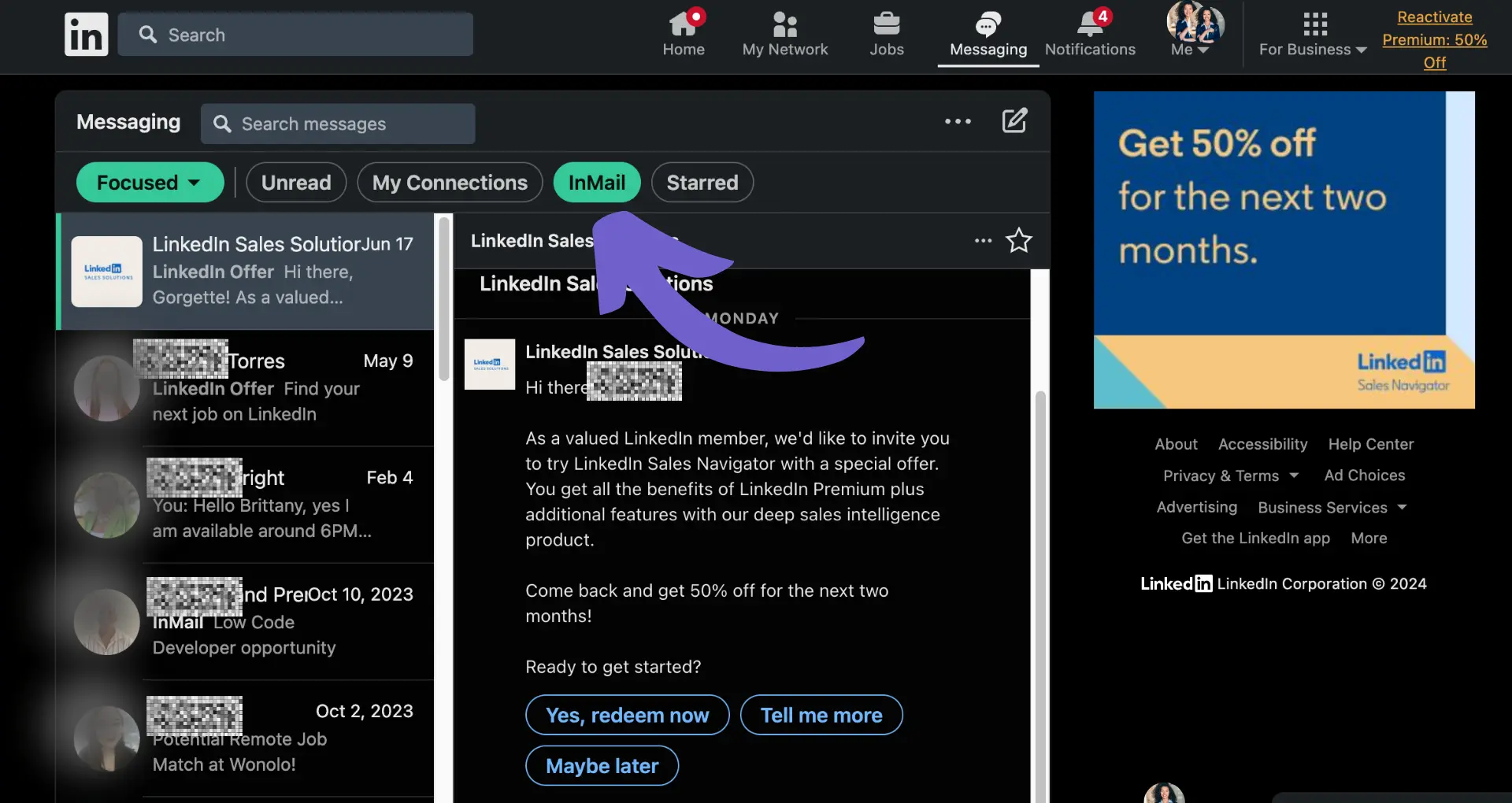
Exploring your competitors' networks on LinkedIn can uncover potential candidates who may be open to new opportunities. Follow these steps to effectively analyze and approach these candidates:
When approaching candidates from competitor companies, it's crucial to consider the ethical implications and best practices:
Bardeen can help you quickly find and export LinkedIn profiles into Notion, saving time and reducing manual effort. Check out our LinkedIn to Notion playbook.
By thoughtfully analyzing competitor connections and approaching candidates with care and respect, you can tap into a valuable pool of potential hires while maintaining ethical recruitment practices. For more tips, check out our guide on building a prospect list.
Integrating AI-driven tools on LinkedIn can significantly streamline your recruitment process by automating candidate searches and initial contact. These tools can help you:
LinkedIn offers several AI-powered features for recruiters, such as:
When evaluating AI tools for LinkedIn recruitment, consider the following factors:
By leveraging AI tools on LinkedIn, you can refine your recruitment process, reach out to the most relevant candidates, and ultimately make faster, more informed hiring decisions.
LinkedIn's job change alerts feature is a powerful tool for identifying potential candidates who might be open to new opportunities. By setting up alerts for job changes within your network, you can stay informed about individuals who have recently switched jobs or are actively seeking new roles. Here's how to set up and use LinkedIn job change alerts:
Once you have set up your job change alerts, you will receive notifications whenever someone in your network or matching your specified criteria changes jobs. When engaging with these individuals, keep the following tips in mind:
By leveraging LinkedIn's job change alerts and engaging with individuals who have recently switched jobs, you can automate sales prospecting and expand your talent pool for future hiring needs.
Using Bardeen, you can automate repetitive tasks like saving LinkedIn profiles to your CRM. Automate sales prospecting to save time and focus on more strategic work.

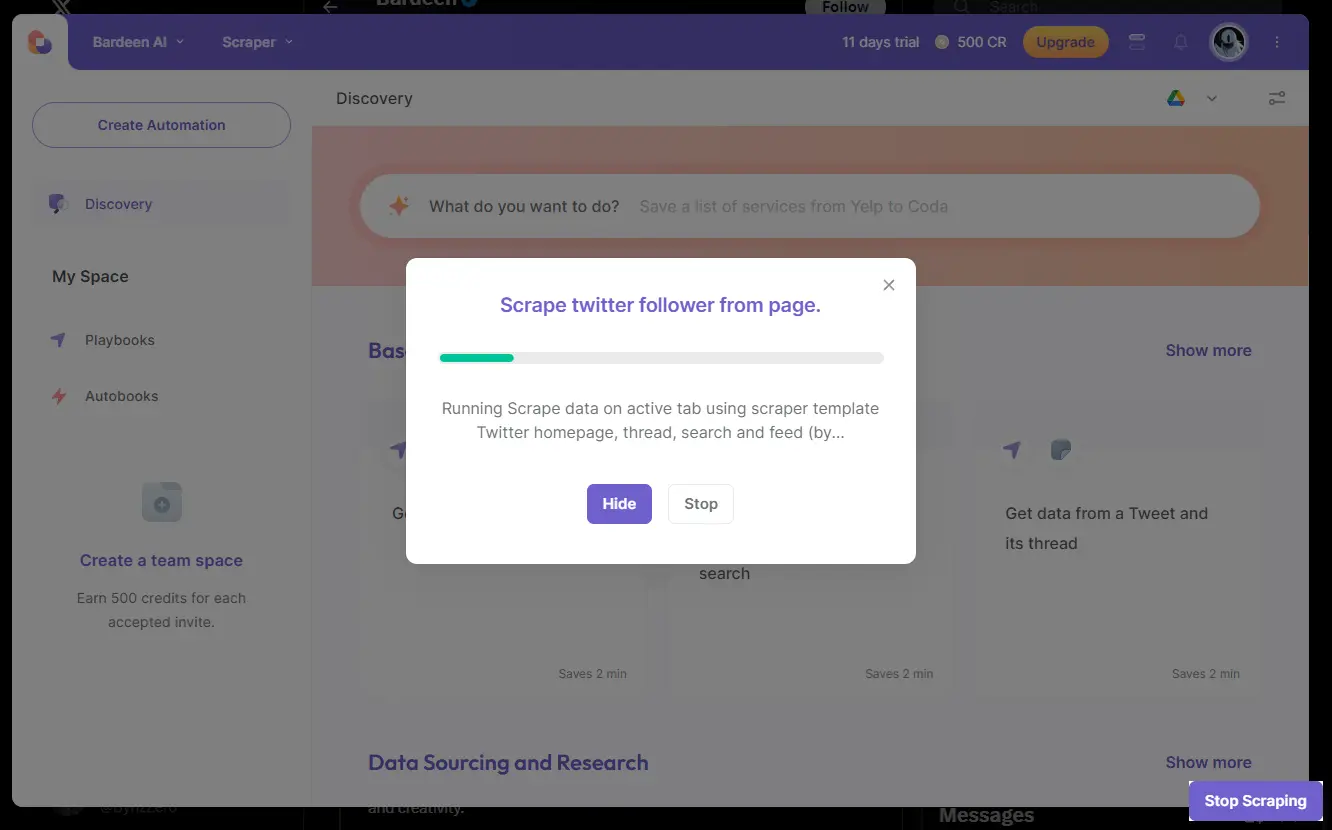







SOC 2 Type II, GDPR and CASA Tier 2 and 3 certified — so you can automate with confidence at any scale.
Bardeen is an automation and workflow platform designed to help GTM teams eliminate manual tasks and streamline processes. It connects and integrates with your favorite tools, enabling you to automate repetitive workflows, manage data across systems, and enhance collaboration.
Bardeen acts as a bridge to enhance and automate workflows. It can reduce your reliance on tools focused on data entry and CRM updating, lead generation and outreach, reporting and analytics, and communication and follow-ups.
Bardeen is ideal for GTM teams across various roles including Sales (SDRs, AEs), Customer Success (CSMs), Revenue Operations, Sales Engineering, and Sales Leadership.
Bardeen integrates broadly with CRMs, communication platforms, lead generation tools, project and task management tools, and customer success tools. These integrations connect workflows and ensure data flows smoothly across systems.
Bardeen supports a wide variety of use cases across different teams, such as:
Sales: Automating lead discovery, enrichment and outreach sequences. Tracking account activity and nurturing target accounts.
Customer Success: Preparing for customer meetings, analyzing engagement metrics, and managing renewals.
Revenue Operations: Monitoring lead status, ensuring data accuracy, and generating detailed activity summaries.
Sales Leadership: Creating competitive analysis reports, monitoring pipeline health, and generating daily/weekly team performance summaries.