





Creating a newsletter in HubSpot is a powerful way to engage your audience and drive results for your business. In this step-by-step guide, we'll show you how to set up your HubSpot account for email marketing, design an effective newsletter template, and craft compelling content that resonates with your subscribers. We'll also share expert tips on audience segmentation, personalization, A/B testing, and legal compliance to help you optimize your newsletters for maximum impact.
Creating a newsletter in HubSpot is an effective way to engage your audience, build brand loyalty, and drive conversions. With HubSpot's intuitive tools and features, you can design professional-looking newsletters, segment your audience for targeted messaging, and track your performance to optimize your campaigns. In this comprehensive guide, we'll walk you through the step-by-step process of setting up your HubSpot account for email marketing, creating a compelling newsletter template, and crafting content that resonates with your subscribers. Consider using sales prospecting tools to further streamline your process.
We'll also share expert tips on:
By the end of this guide, you'll have the knowledge and tools to create, distribute, and optimize your newsletters in HubSpot for maximum impact and ROI. Let's get started!
Before diving into creating your newsletter, it's essential to set up your HubSpot account for email marketing success. Start by integrating your existing contact lists or CRM databases with HubSpot. For more efficient sales prospecting, consider using sales prospecting tools. This ensures that all your customer data is centralized and easily accessible for segmentation and personalization.
To import your contacts:
Once your contacts are in HubSpot, take the time to organize them into lists based on relevant criteria such as demographics, interests, or engagement level. This will make it easier to target specific segments with tailored content later on.
Bardeen can handle repetitive tasks, saving time. Learn more about automating sales prospecting using AI.
Finally, set up your email sending domain and authenticate it to ensure optimal deliverability. This involves adding DNS records to your domain provider and verifying them in HubSpot. By completing this step, you'll improve your chances of landing in your subscribers' inboxes rather than their spam folders.
For more on automating sales prospecting, check out additional resources.
HubSpot offers a wide range of pre-designed templates that cater to various industries and design preferences. To select a template that aligns with your brand:
Once you've selected a template, HubSpot's drag-and-drop editor makes it easy to customize the layout, fonts, colors, and other design elements. Here are some key customization options:
As you make changes, preview your template on desktop and mobile devices to ensure it looks great across all screens. Don't forget to save your work regularly and give your template a descriptive name for easy access later. For more advanced customization, you can also generate emails with AI. This allows you to fine-tune every aspect of your design and create a truly unique look for your newsletters.
Audience segmentation is a powerful tool for increasing the effectiveness of your newsletters. By dividing your email list into smaller groups based on shared characteristics, you can create more targeted and relevant content that resonates with each segment. The process often includes data enrichment to ensure you have accurate and comprehensive information.
Want to save time on data enrichment? Use Bardeen's automation playbooks to enrich your data and focus on creating engaging content.
Here are some key benefits of audience segmentation:
To segment your audience in HubSpot, follow these steps:
Some common segmentation criteria include:
Once you've created your segments, tailor your newsletter content to each group's specific needs and interests. This can involve adjusting your messaging, showcasing different products or features, or offering personalized promotions. Tools that automate sales prospecting can also help refine your approach.
Remember to continually analyze and refine your segments based on performance data and changing customer behaviors. By staying attuned to your audience's evolving needs, you can ensure your newsletters remain highly relevant and engaging over time.
Creating engaging content is key to the success of your newsletter. To capture and maintain your audience's attention, focus on topics that resonate with their interests and align with your marketing goals.
Here are some tips for crafting compelling newsletter content:
Remember, the key to creating compelling newsletter content is to prioritize your audience's needs and deliver value consistently. For more tips on improving your marketing strategies, check out our guide on cold outreach. By following these tips and continually refining your approach based on performance data, you can craft newsletters that engage and convert your subscribers.
Personalization plays a crucial role in boosting open rates and engagement for your newsletters. By tailoring content to individual subscribers, you can create a more meaningful connection and increase the likelihood of them taking action.
HubSpot offers powerful personalization features that allow you to dynamically adjust your newsletter content based on subscriber data:
To implement personalization in your HubSpot newsletters:
By leveraging HubSpot's personalization features, you can create newsletters that resonate with each individual subscriber, leading to higher open rates, increased engagement, and better overall performance. For more advanced tips, check out sales prospecting automation to streamline your efforts.
Save time and boost productivity by using automated workflows with Bardeen. Use Bardeen to automate your sales prospecting tasks and focus more on important work. Try it today!
A/B testing is a crucial step in optimizing your newsletters for better performance. By testing different elements of your email, such as subject lines, images, and content, you can identify what resonates best with your audience and make data-driven improvements.
To set up an A/B test in HubSpot:
Once your A/B test concludes, HubSpot will automatically send the winning variation to the remaining recipients. To analyze the results:
In addition to A/B testing, regularly review your newsletter's performance using HubSpot's analytics tools. Monitor key metrics such as open rates, click-through rates, and unsubscribe rates to gauge the effectiveness of your content and identify areas for improvement. You can also automate sales prospecting to enhance your email marketing strategy.
By continuously testing and optimizing your newsletters based on data-driven insights, you can improve engagement, build stronger relationships with your subscribers, and ultimately achieve better marketing results.
When creating newsletters in HubSpot, it's crucial to adhere to email marketing laws and regulations to maintain compliance and protect your brand's reputation. Two key regulations to be aware of are the General Data Protection Regulation (GDPR) and the CAN-SPAM Act.
GDPR is a comprehensive data protection law that applies to businesses processing the personal data of EU residents. Under GDPR, you must:
The CAN-SPAM Act, on the other hand, sets rules for commercial email in the United States. To comply with CAN-SPAM, your HubSpot newsletters should:
To ensure your HubSpot newsletters remain compliant, follow these best practices for sales prospecting:
By prioritizing legal compliance and adopting transparent, permission-based email marketing practices, you can build trust with your subscribers, maintain a positive brand reputation, and avoid costly penalties associated with non-compliance. To further streamline your email management, consider using AI email management tools to automate and organize tasks.
Using AI email management tools from Bardeen can save time and help you focus on important tasks by automating your inbox. Download now to improve your email workflow.

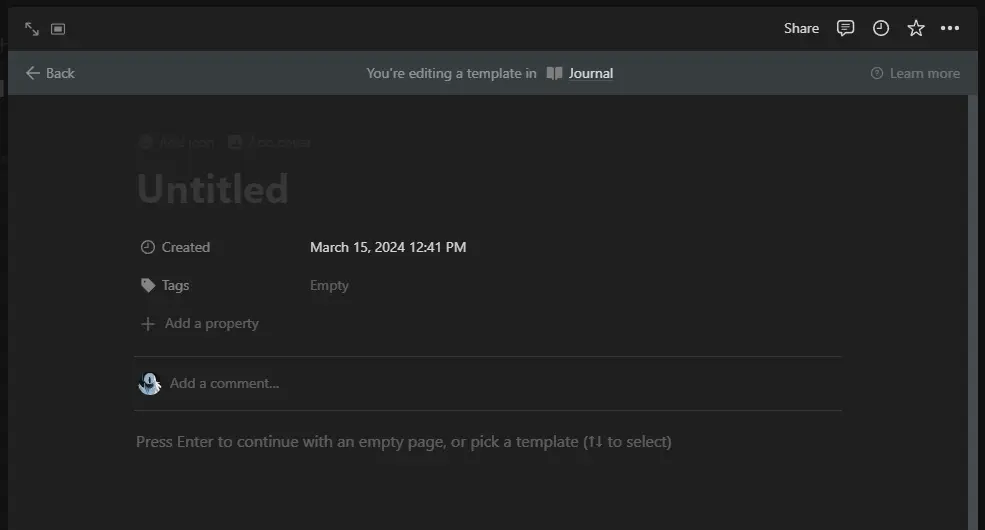
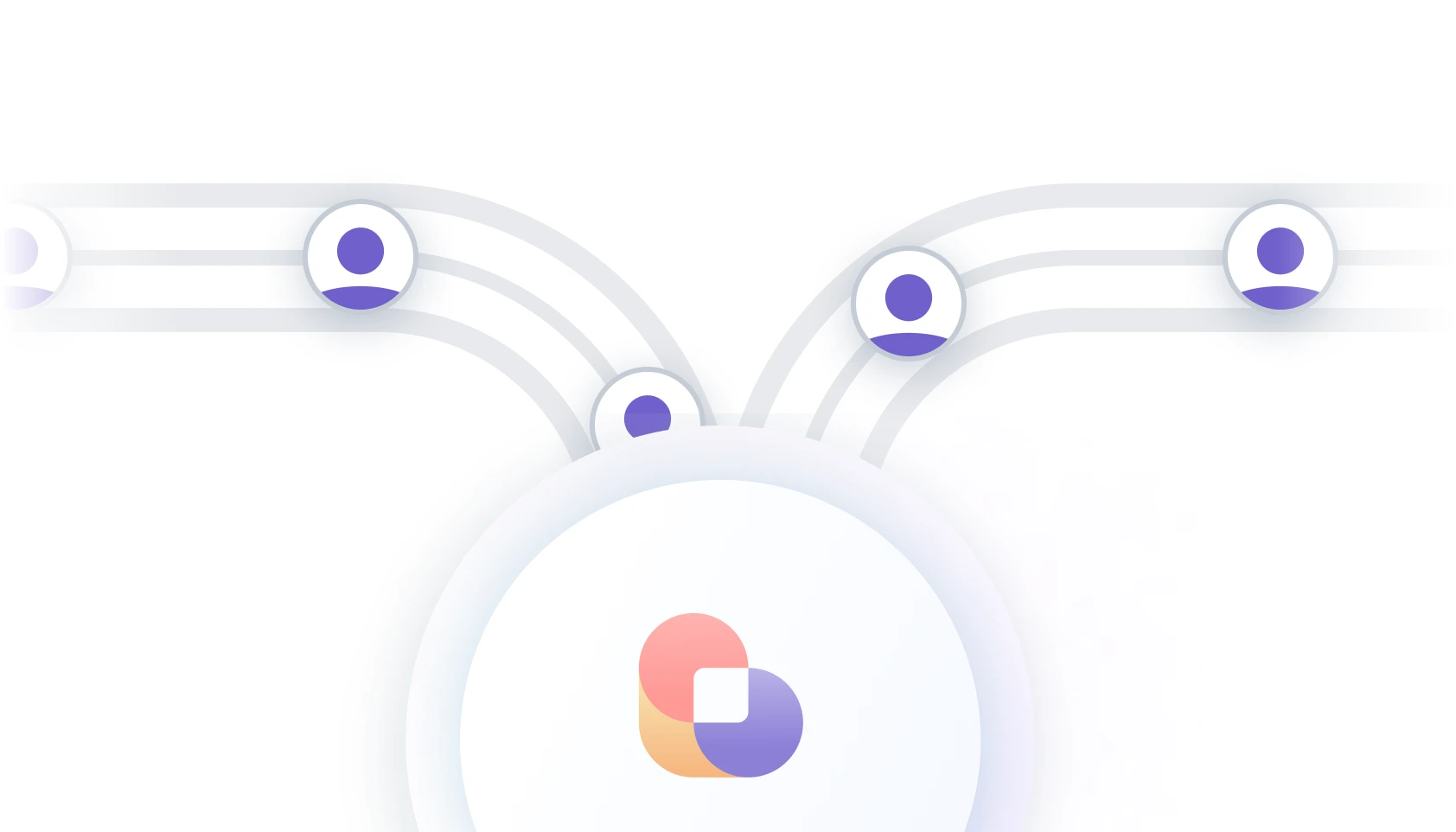







SOC 2 Type II, GDPR and CASA Tier 2 and 3 certified — so you can automate with confidence at any scale.
Bardeen is an automation and workflow platform designed to help GTM teams eliminate manual tasks and streamline processes. It connects and integrates with your favorite tools, enabling you to automate repetitive workflows, manage data across systems, and enhance collaboration.
Bardeen acts as a bridge to enhance and automate workflows. It can reduce your reliance on tools focused on data entry and CRM updating, lead generation and outreach, reporting and analytics, and communication and follow-ups.
Bardeen is ideal for GTM teams across various roles including Sales (SDRs, AEs), Customer Success (CSMs), Revenue Operations, Sales Engineering, and Sales Leadership.
Bardeen integrates broadly with CRMs, communication platforms, lead generation tools, project and task management tools, and customer success tools. These integrations connect workflows and ensure data flows smoothly across systems.
Bardeen supports a wide variety of use cases across different teams, such as:
Sales: Automating lead discovery, enrichment and outreach sequences. Tracking account activity and nurturing target accounts.
Customer Success: Preparing for customer meetings, analyzing engagement metrics, and managing renewals.
Revenue Operations: Monitoring lead status, ensuring data accuracy, and generating detailed activity summaries.
Sales Leadership: Creating competitive analysis reports, monitoring pipeline health, and generating daily/weekly team performance summaries.