




This article compares Smartlead and Woodpecker, focusing on their cold outreach capabilities, aiming to help you select the best tool for your needs. Although both tools offer more features, this comparison is dedicated specifically to their cold outreach functionalities. This comparison is crafted with the intent to save you time on repetitive tasks by identifying the optimal tool, including using Bardeen. Bardeen is a task copilot powered by AI that lives in your browser, automating sequences of actions across your apps and tabs to save you time with no code needed.
| Smartlead | Woodpecker | |
| Campaign Creation | Simple, linear campaign creation with automatic steps | 3-step automated multichannel campaign creation |
| Deliverability | Unlimited mailbox warmups, auto-rotating email accounts | Email warm-up, Bounce Shield, best practice guidance |
| Personalization | Unlimited custom fields for detailed lead targeting | Custom fields, LinkedIn integration, snippets |
| AI | No AI-generated sentences, uses custom data | OpenAI integration for dynamic personalized content |
| Native Enrichment | Integration with Clay for lead data enrichment | No native lead enrichment, external data input needed |
| Social Automation | Supports SMS, Twitter, WhatsApp for integrated messaging | No built-in social automation, manual integration required |
| Pricing | Three tiers starting at $39/month, 14-day free trial | Agency pricing from $56/month, 7-day free trial |
When comparing the campaign creation features of Smartlead and Woodpecker, Smartlead offers a more basic, linear approach to campaign creation, which may appeal to users seeking simplicity and ease of use. Woodpecker, on the other hand, provides more robust options for automating multichannel outreach, integrating tasks from platforms like LinkedIn, and customizing scheduling and emails.
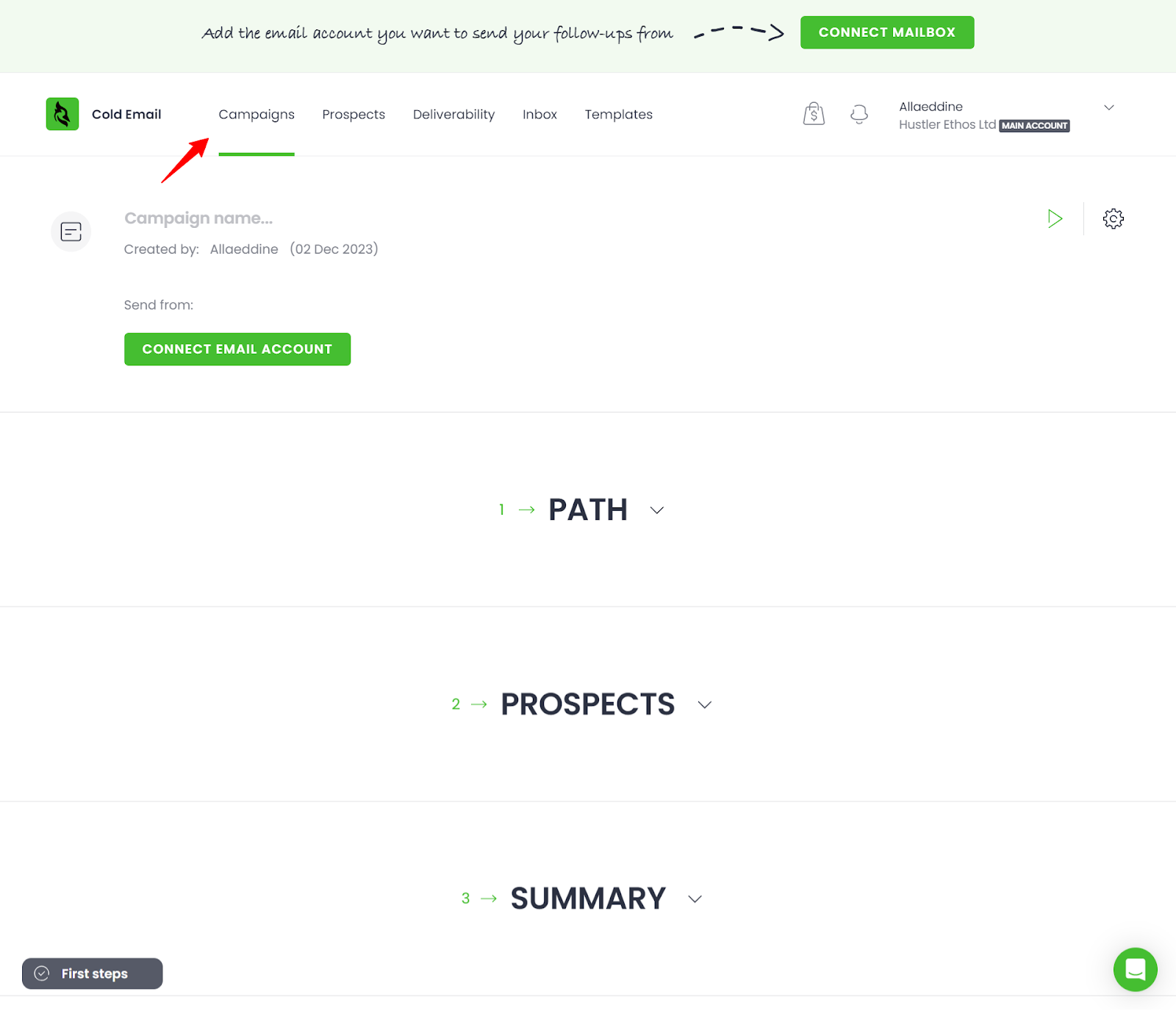
Woodpecker's flexibility with advanced tools for campaign management makes it a better choice for businesses that require detailed control and customization over their outreach strategies. For those who value simplicity and quick setup without the need for extensive customization, Smartlead’s straightforward sequence setup could be more appealing.
To further enhance your campaign's effectiveness, consider using Bardeen to automate the enrichment of lead data, ensuring that each outreach is as personalized and targeted as possible.
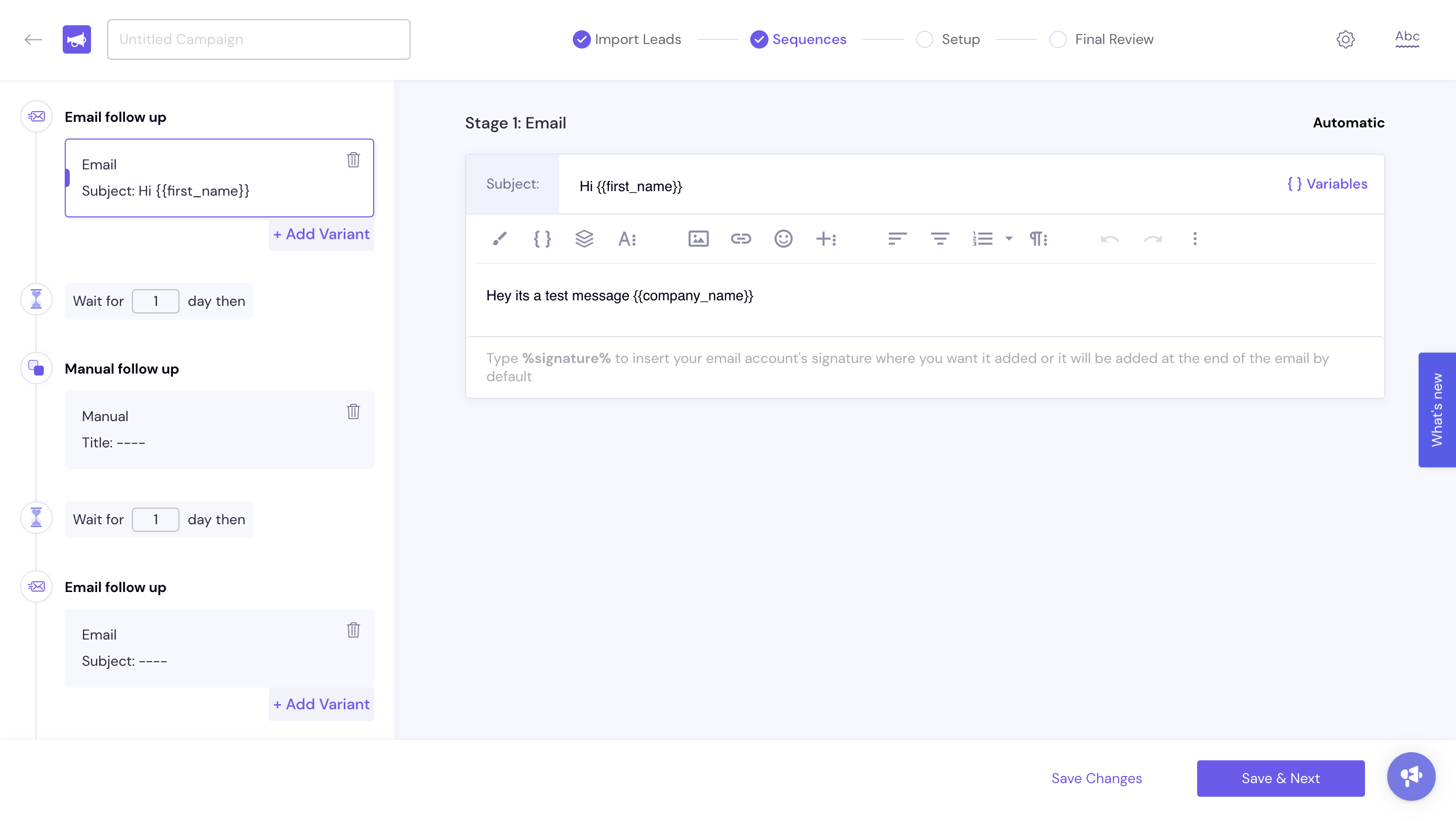
Smartlead offers a straightforward, linear approach to creating email campaigns within its Sequences feature. While it may lack some of the more advanced branching and conditional capabilities found in other tools, Smartlead's campaign creation is designed for simplicity and ease of use.
Key features of Smartlead's campaign creation:
👍 "So i prefer Smartlead.ai to instantly. It's better for warmup, everything else in between in my opinion." - r/Emailmarketing
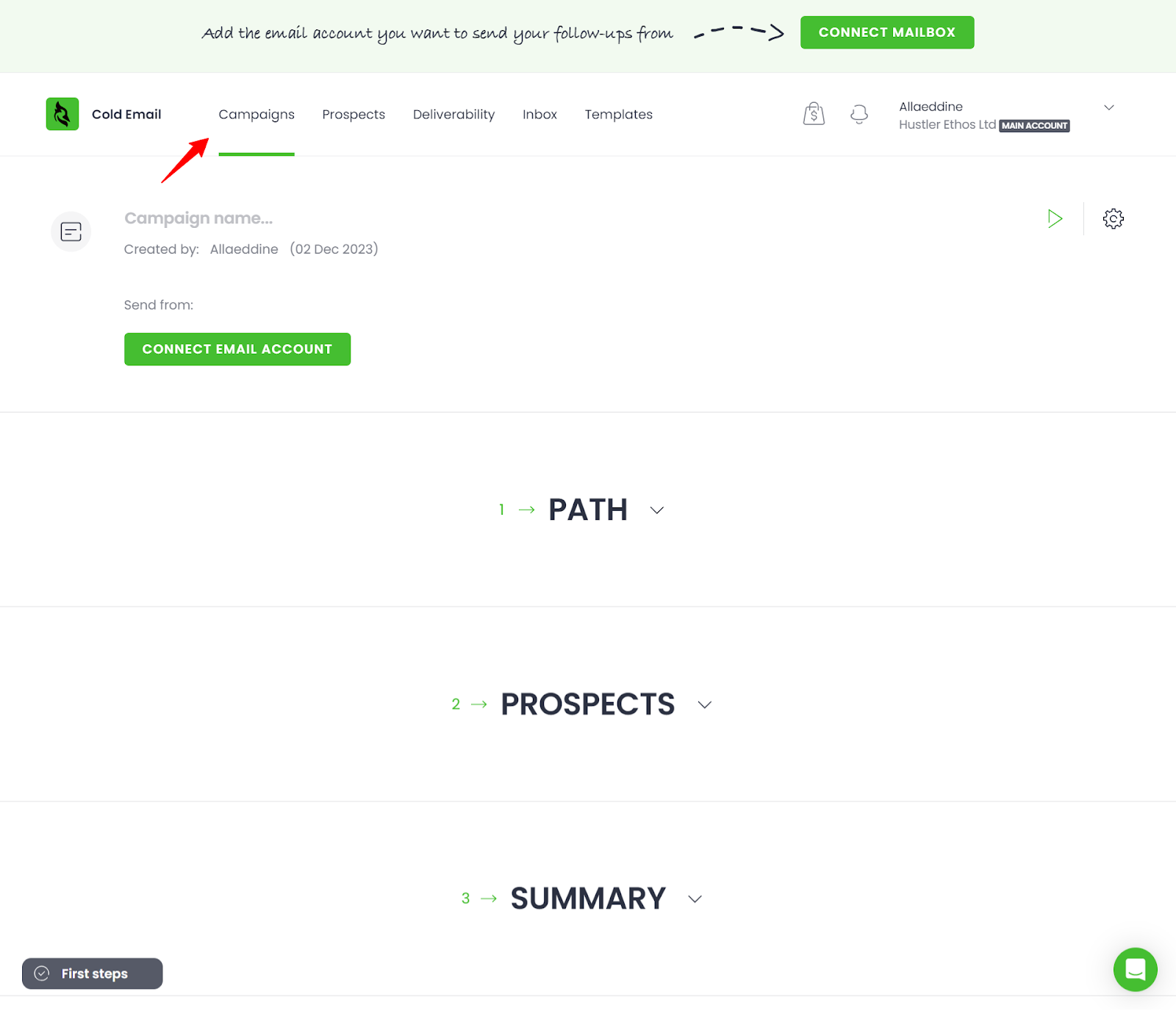
Woodpecker offers a straightforward 3-step process for creating automated multichannel outreach campaigns:
Some key features of Woodpecker's campaign creation:
When comparing Smartlead and Woodpecker for email deliverability features, each platform offers unique advantages. Smartlead excels with its unlimited mailbox warmups and auto-rotating email accounts, which are great for maintaining a strong sender reputation and avoiding spam filters.
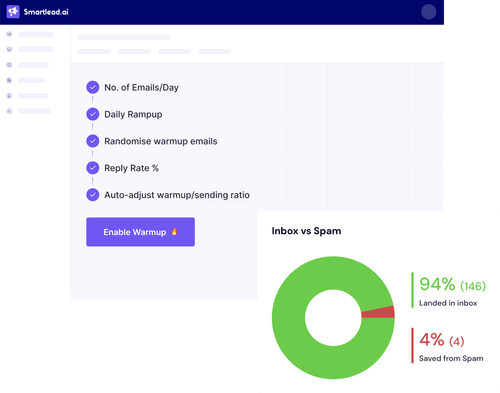
Woodpecker, on the other hand, integrates built-in email warm-ups directly into its platform and offers additional guidance on best practices for cold emailing, which can significantly enhance deliverability and engagement rates.
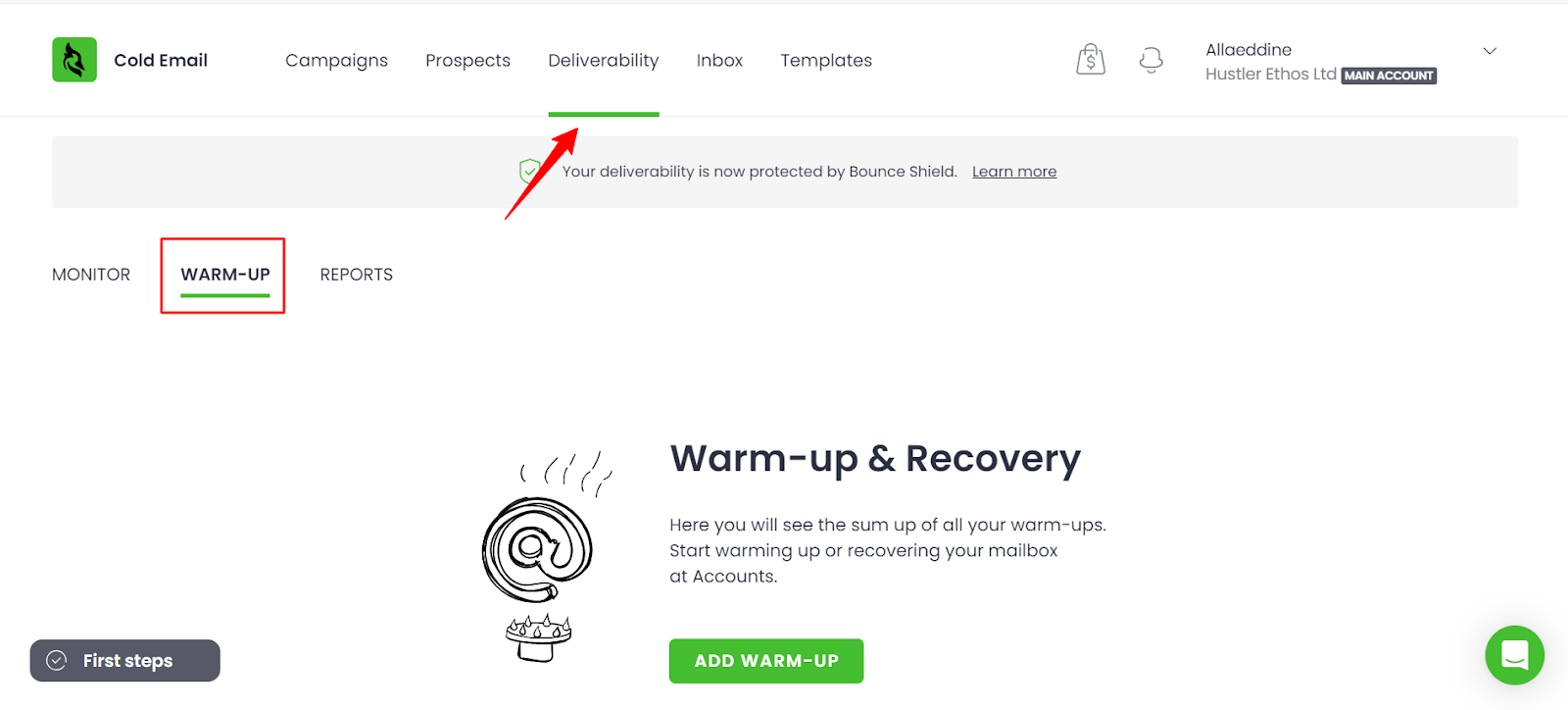
Both platforms support multiple inboxes, but Smartlead’s automated rate limits and Woodpecker’s bounce shield provide slightly different approaches to managing email deliverability risks.
For users prioritizing hands-off maintenance and scalability, Smartlead may be more beneficial, while Woodpecker is ideal for those who value built-in tools and detailed guidance for optimizing email campaigns. Integrating email management tools like Bardeen can further enhance your email strategy by automating repetitive tasks and ensuring your communications always hit the mark.
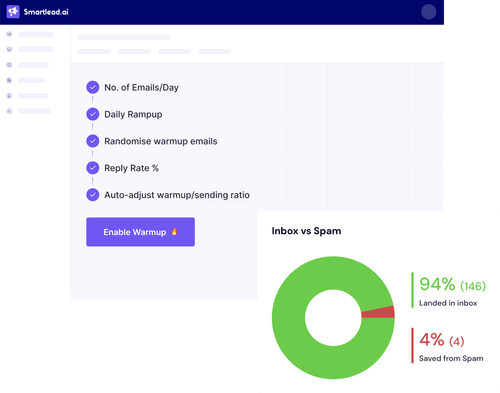
Smartlead provides several features to optimize email deliverability and avoid messages landing in spam folders:
However, Smartlead currently does not offer built-in email accuracy checking to validate addresses before sending.
👍 "Their API is way too strong. Best warmup pool too" - r/Emailmarketing
👍 "So i prefer Smartlead.ai to instantly. It's better for warmup, everything else in between in my opinion." - r/Emailmarketing
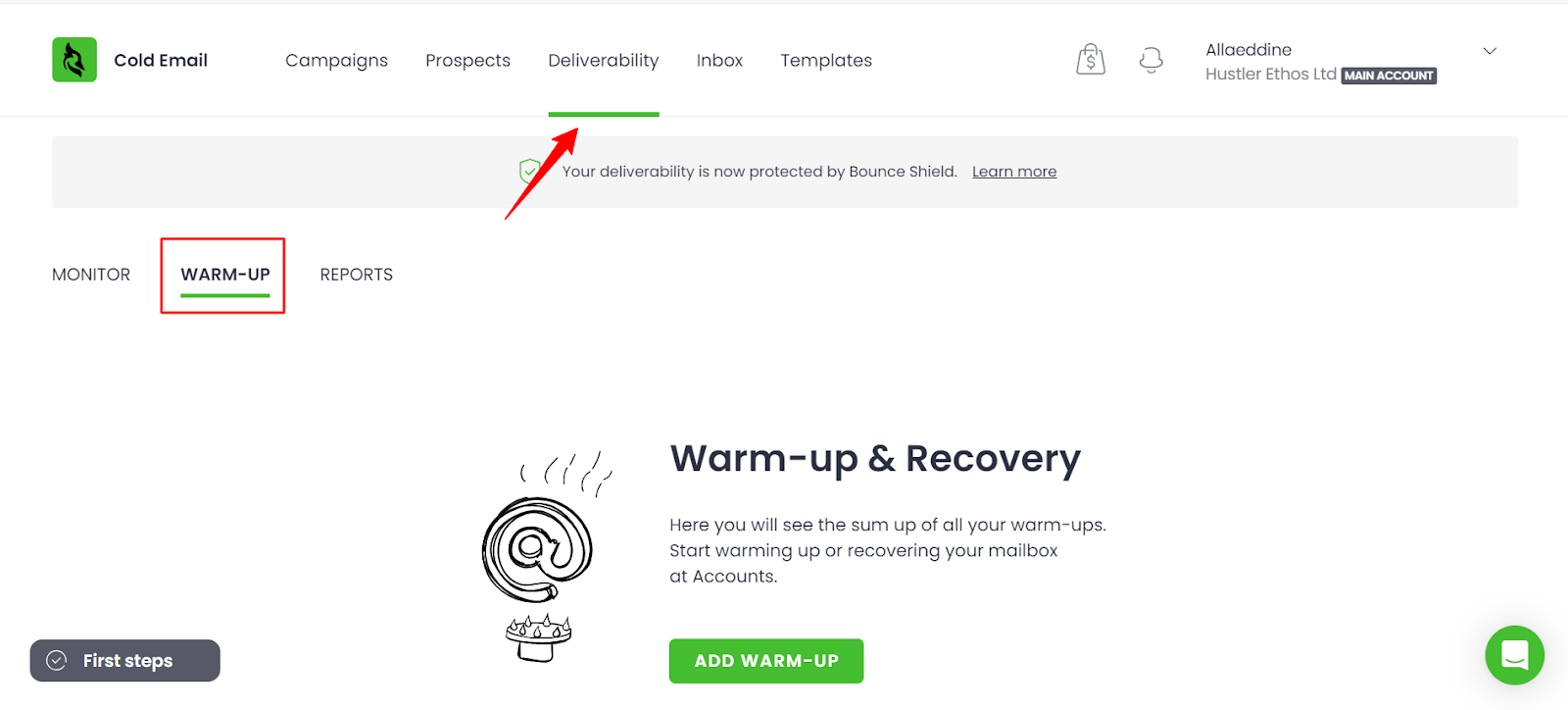
Woodpecker focuses on optimizing email deliverability through built-in features and best practices for cold emailing. The platform provides tools to help emails reach the inbox and avoid spam filters.
Key deliverability features:
Reddit users praise Woodpecker's deliverability capabilities:
👍 "Super simple dashboard, easy to create campaigns and then view stats all in one place. Highly recommend." - r/Emailmarketing
👍 "Woodpecker...has built-in email verification...and makes sure your emails land in the main inbox and not in SPAM." - r/AutomateTheGrind
Smartlead takes the lead in email personalization due to its support for unlimited custom fields, allowing for highly tailored email campaigns for each lead.
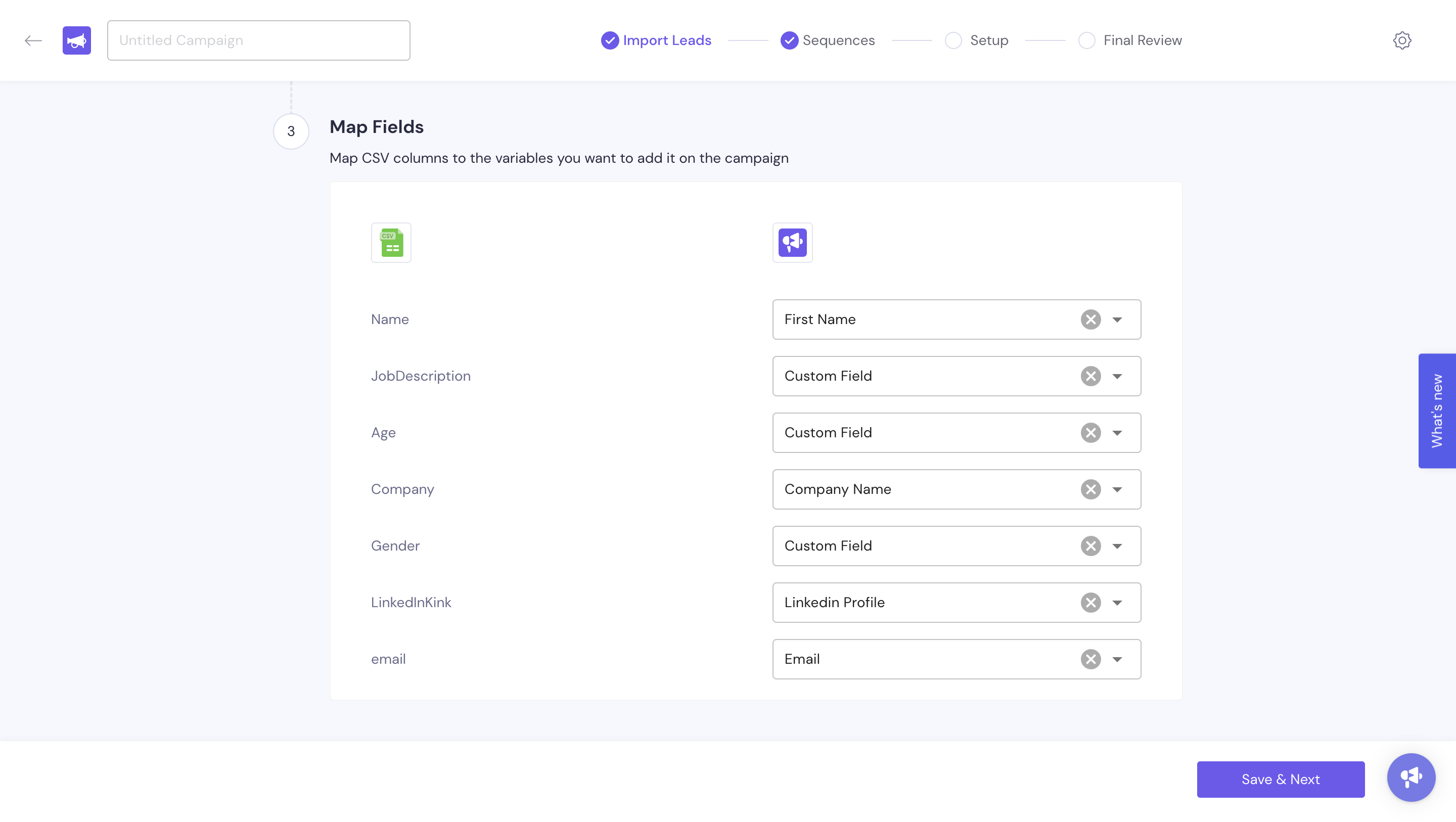
While Woodpecker also offers robust personalization features, including LinkedIn integration, it doesn't provide the same level of customization flexibility that Smartlead's unlimited custom fields offer.
For those seeking to optimize their email campaigns based on a wide array of lead-specific data, Smartlead provides a more scalable solution. Using Bardeen, you can further automate your personalization process, creating highly targeted emails that resonate with each recipient, boosting engagement and conversion rates.
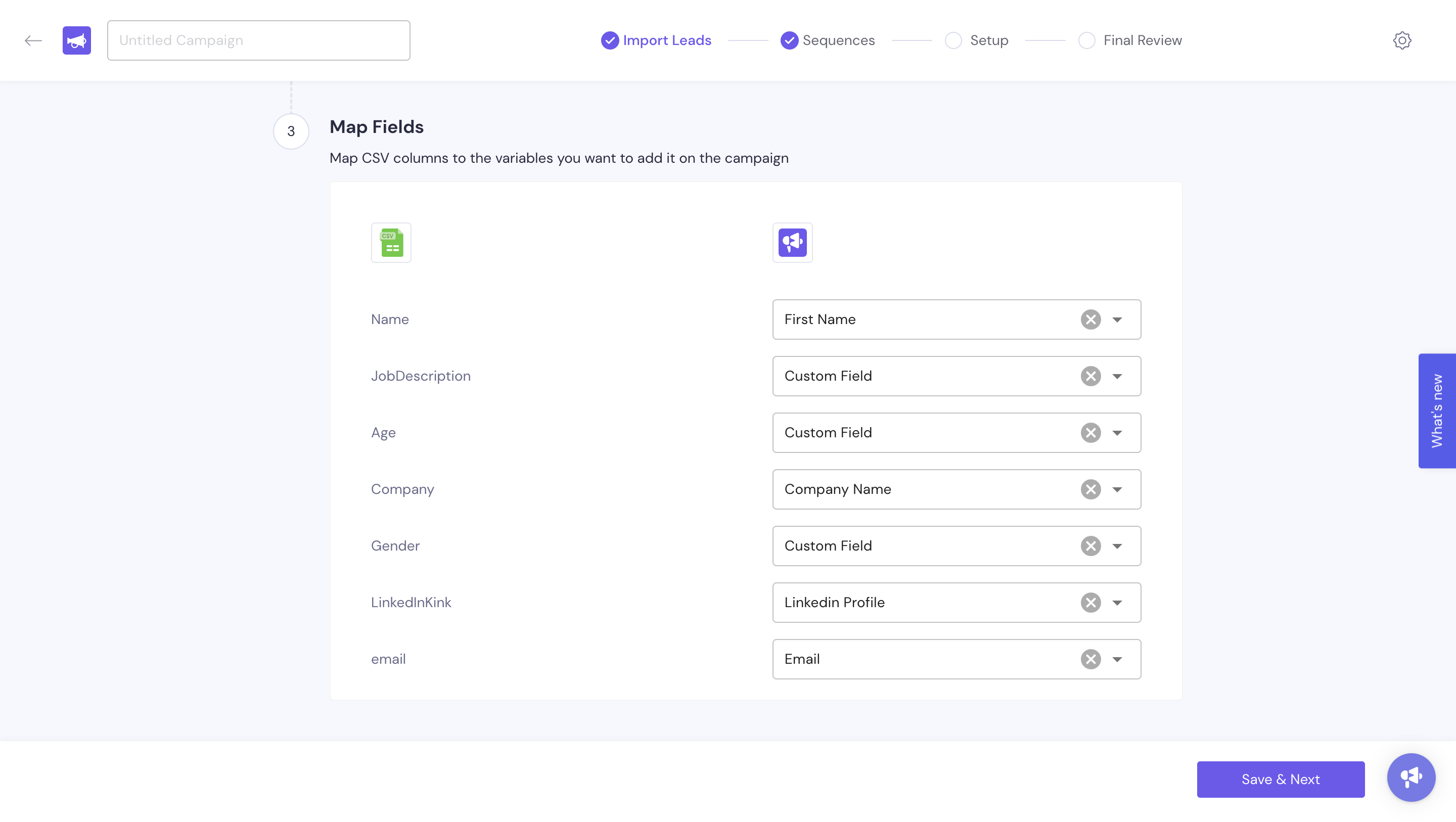
Smartlead offers powerful personalization capabilities within its Sequences feature, enabling users to tailor their email outreach to each individual lead. By leveraging custom fields, Smartlead makes it easy to create highly targeted and relevant email campaigns that resonate with recipients.
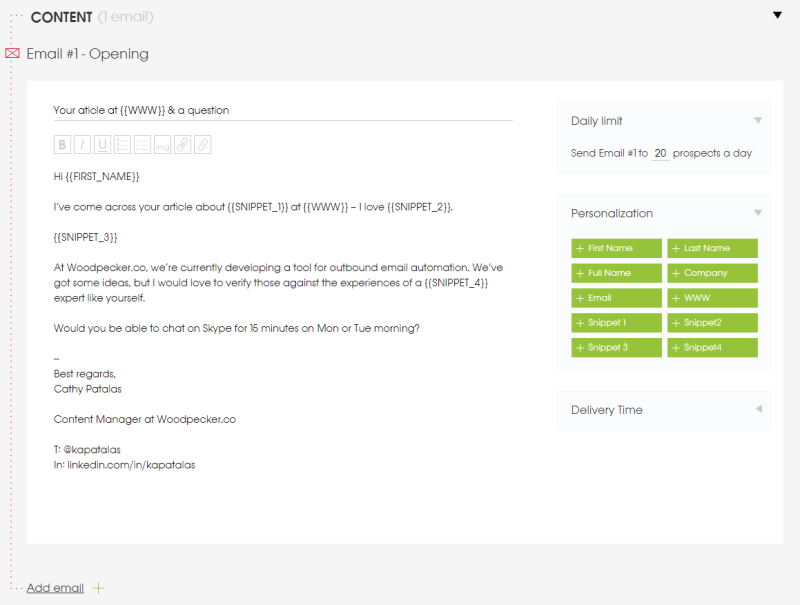
Woodpecker provides a range of personalization options to tailor email campaigns to each prospect. The email editor allows users to insert custom fields like first name, last name, company name, and more to craft personalized messages at scale.
Key personalization features:
Woodpecker holds a significant advantage over Smartlead in AI-driven email personalization capabilities.
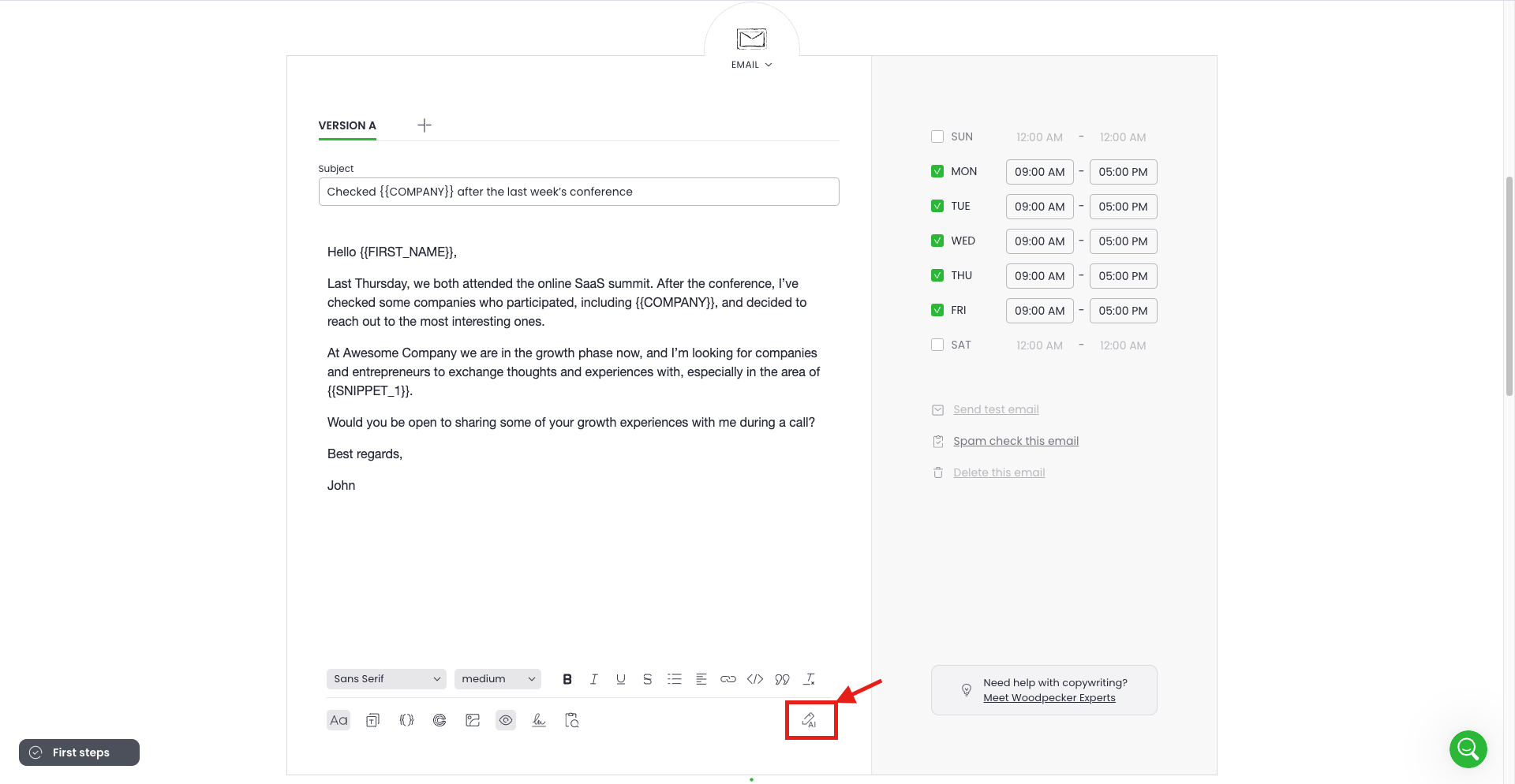
While Smartlead relies on manually predefined custom column values for personalization, Woodpecker leverages its integration with OpenAI to automatically generate personalized email content for each lead, enhancing the relevance and engagement of your campaigns.
If you are looking for a solution that provides deeper customization and saves time on crafting unique emails, Woodpecker's use of OpenAI to create individualized messages is the clear choice. Additionally, for businesses looking to further enrich their email sequences, Bardeen can augment these features by providing more context about leads, such as social activity and company information.
Smartlead's Sequences feature provides a straightforward way to personalize emails using custom column values from your lead data. While it does not have the capability to generate entire sentences using AI, it can effectively leverage the data you provide to create targeted, personalized outreach at scale.
Key aspects of Smartlead's Sequences personalization:
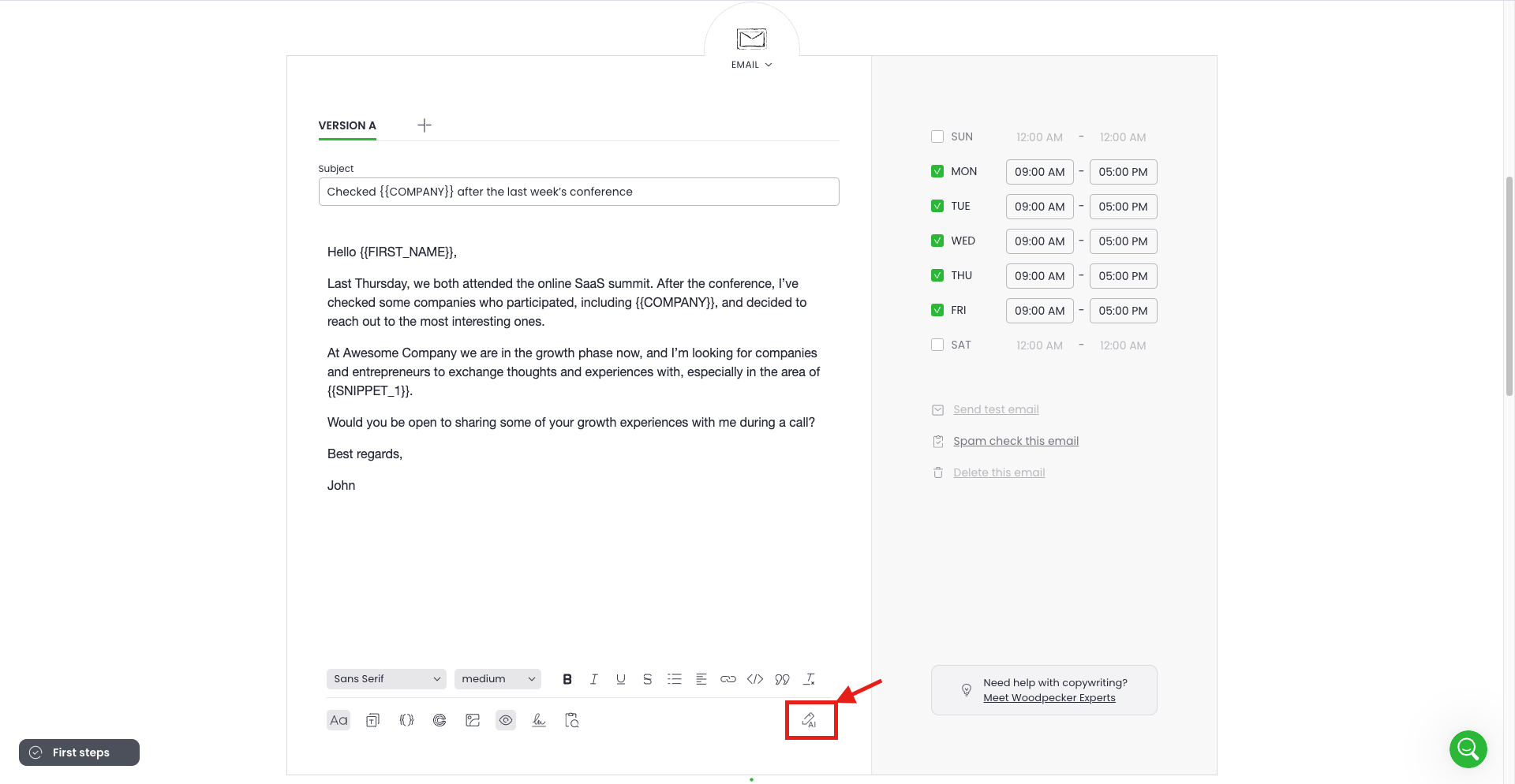
Woodpecker integrates with OpenAI to provide AI-powered personalization capabilities for email campaigns. This allows users to generate unique, tailored email content for each lead based on custom signals and data points.
Key features of AI-powered email personalization in Woodpecker:
Smartlead provides a more flexible approach to lead enrichment compared to Woodpecker by offering integration capabilities with external tools like Clay.

While Smartlead does not provide direct native lead enrichment, its ability to integrate with platforms like Clay allows for enhanced lead insights, which can be crucial for personalized outreach campaigns. On the other hand, Woodpecker lacks native enrichment features altogether, which might limit its usability for businesses relying heavily on enriched data for lead qualification and segmentation.
To maximize lead management and enrichment, consider using Bardeen’s automation playbooks to streamline your data collection and update processes, ensuring you always have the most relevant information at your fingertips.
Considering the importance of buyer signals in sales strategies today, Smartlead’s integration capabilities offer a significant advantage over Woodpecker for teams seeking deeper lead insights and more effective engagement.

While Smartlead does not provide direct native lead enrichment capabilities, it offers a built-in integration with Clay to help users gain additional insights about their leads. This integration allows Smartlead users to access buyer signals and other relevant data from external sources to better understand and engage with their prospects.
Key aspects of Smartlead's lead enrichment via Clay integration:
Woodpecker does not currently offer a native lead enrichment feature within its sequences. This means that users cannot automatically pull in additional data about their leads from external sources to provide more context and insights.
While this may be a drawback for some users who rely on buyer signals and lead enrichment data, Woodpecker still provides a robust set of features for creating and managing email sequences. Users can import their own lead data from other sources if needed, but will need to handle the enrichment process separately.
When comparing social automation features, Smartlead offers a more flexible approach by allowing integration with platforms like SMS, Twitter, and WhatsApp, whereas Woodpecker does not support social automation or lead enrichment from social platforms.
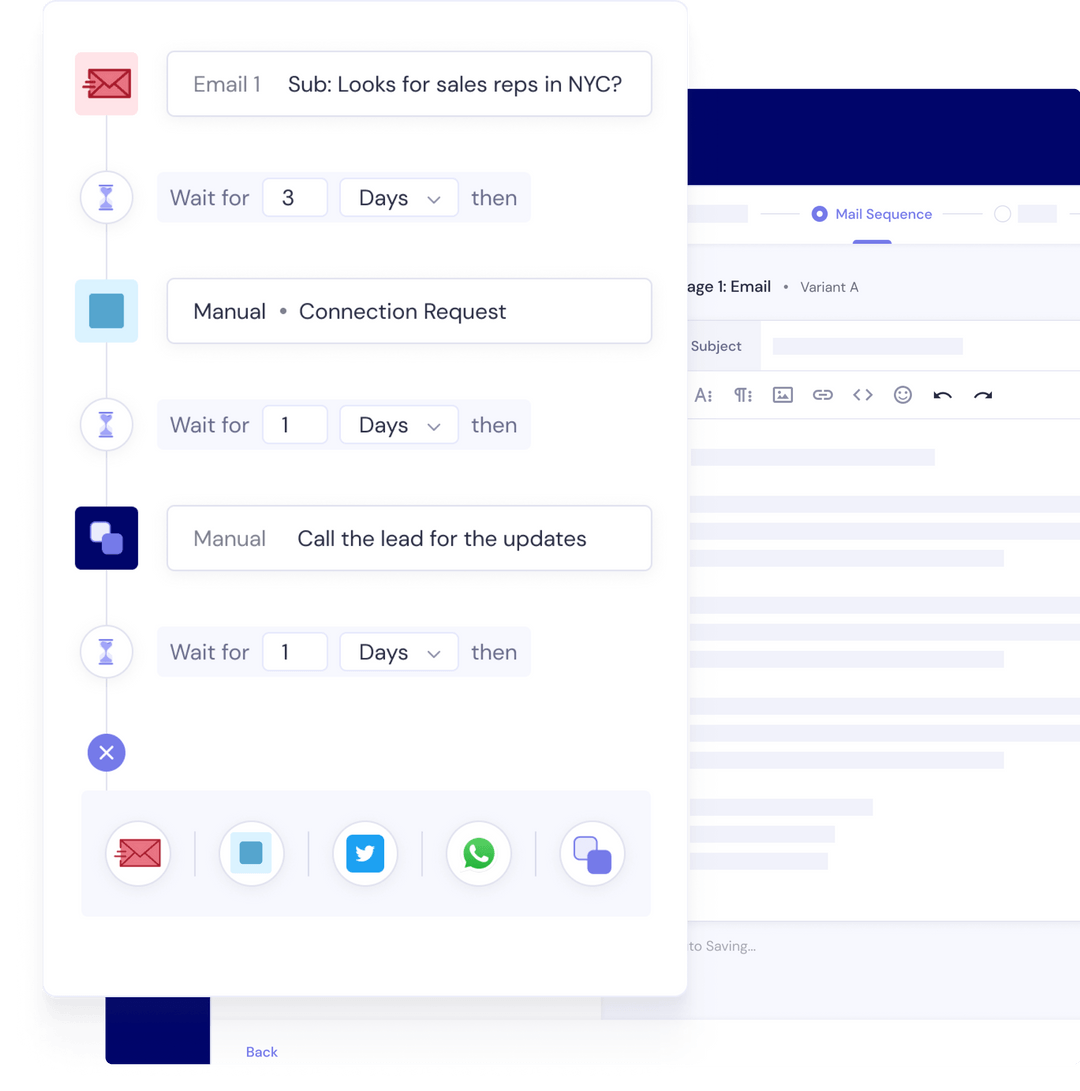
Smartlead's advantage is its ability to reach leads across multiple communication channels directly from its sequence automation, making it a more versatile tool for engaging prospects in various platforms. In contrast, Woodpecker users would need to employ additional tools or manual methods to achieve similar multi-channel engagement, which can complicate the sales process and increase workload.
To enhance your sales strategy using Smartlead, consider integrating Bardeen for even more powerful automation capabilities, including retrieving information from social platforms to further enrich lead data.
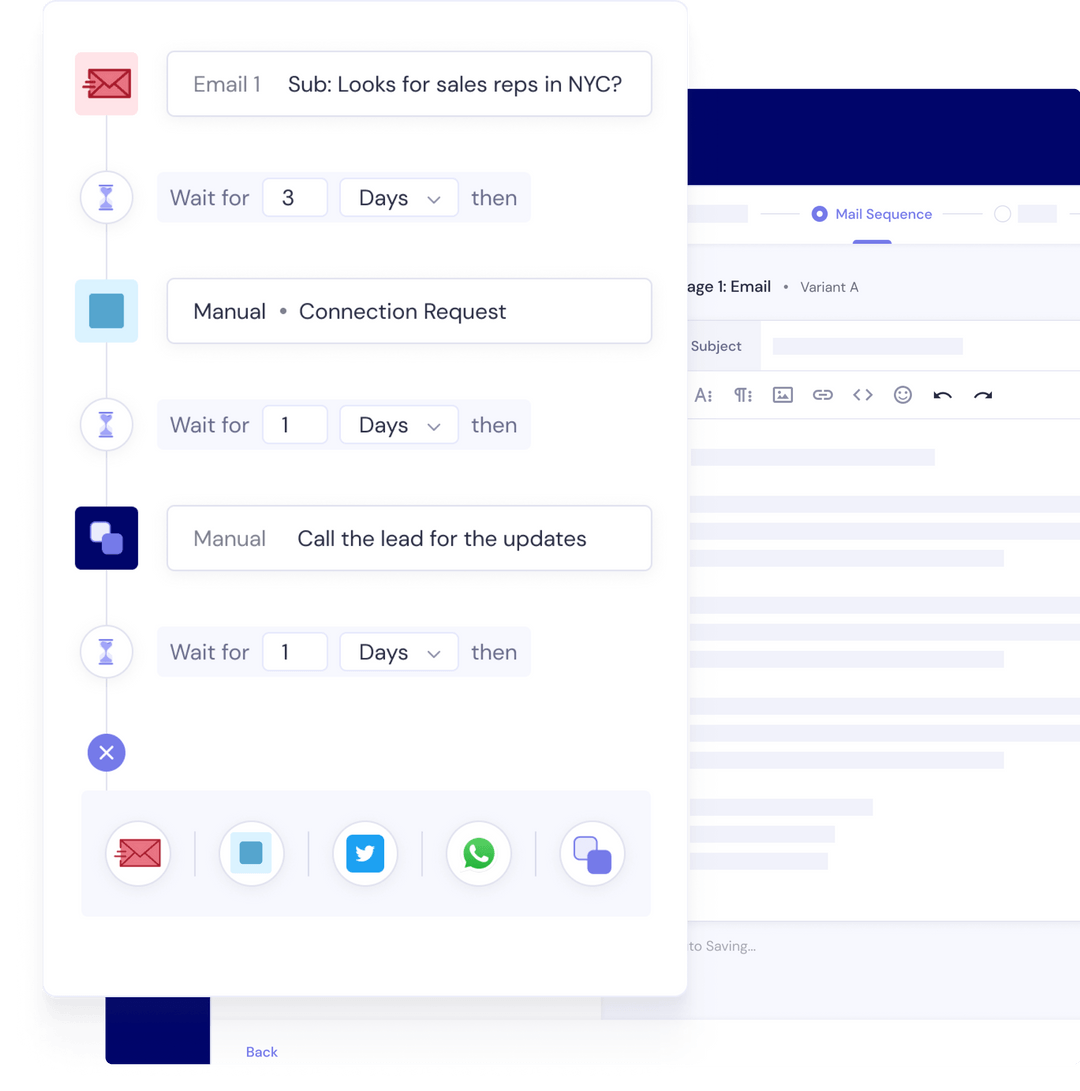
Smartlead allows you to engage leads across multiple channels by integrating social media outreach into your email sequences. While LinkedIn is not currently supported, you can send messages to prospects via SMS, Twitter, and WhatsApp at specific points in your sequence.
Key features of Smartlead's social automation:
Woodpecker does not currently offer built-in social automation capabilities within its sales engagement platform. Users cannot enrich leads from social media platforms or automate social messaging directly through Woodpecker.
While Woodpecker focuses on email outreach and follow-ups, it lacks native integrations with social networks that would enable users to gather additional lead information or engage prospects across multiple channels from a single platform.
To incorporate social media into their sales processes, Woodpecker users would need to manually gather lead information from social networks and import it into the platform or utilize third-party tools to automate social messaging in parallel with their email campaigns.
Smartlead provides more flexible pricing options compared to Woodpecker, which offers a simpler, single-package approach.
Smartlead's plans range from $39 to $94 per month with features scaling accordingly, allowing businesses to choose based on their specific needs and growth stage. Woodpecker, while slightly cheaper annually, limits users to one plan that starts at $29/month, targeting specifically cold email campaigns.
Smartlead does not require a sales call for its basic to advanced plans, making it accessible for immediate purchase, while enterprise solutions do require direct contact. Woodpecker offers a very straightforward 7-day or 50 contacts free trial with no sales interaction needed for purchase.
For businesses looking for tailored solutions with varying needs, Smartlead's tiered options might be more appealing. However, for those seeking simplicity and a focus on cold emailing without the need for varied features, Woodpecker's single plan could be advantageous.

Smartlead provides straightforward pricing plans to suit various business needs, with a 14-day free trial available for all packages. The pricing model is based on a monthly subscription, with costs ranging from $39 to $94 per month depending on the chosen plan.
The cost per email sent varies depending on the package, with the Basic plan averaging around $0.0065 per email. Users can purchase the Basic, Popular, and Pro plans directly from the website without needing to contact sales. However, for Enterprise solutions, a sales call is required to discuss custom pricing and features.
Key features like unlimited email warm-up, dynamic IP addresses, and centralized master inbox are included in all plans, while advanced capabilities such as custom CRM, email guide assistance, and active support are reserved for higher-tier packages.

Woodpecker offers a single pricing package for agencies, with the cost scaling based on the number of contacted prospects, stored prospects, and active clients. The pricing model is straightforward and easy to understand.
Key aspects of Woodpecker's pricing:







SOC 2 Type II, GDPR and CASA Tier 2 and 3 certified — so you can automate with confidence at any scale.
Bardeen is an automation and workflow platform designed to help GTM teams eliminate manual tasks and streamline processes. It connects and integrates with your favorite tools, enabling you to automate repetitive workflows, manage data across systems, and enhance collaboration.
Bardeen acts as a bridge to enhance and automate workflows. It can reduce your reliance on tools focused on data entry and CRM updating, lead generation and outreach, reporting and analytics, and communication and follow-ups.
Bardeen is ideal for GTM teams across various roles including Sales (SDRs, AEs), Customer Success (CSMs), Revenue Operations, Sales Engineering, and Sales Leadership.
Bardeen integrates broadly with CRMs, communication platforms, lead generation tools, project and task management tools, and customer success tools. These integrations connect workflows and ensure data flows smoothly across systems.
Bardeen supports a wide variety of use cases across different teams, such as:
Sales: Automating lead discovery, enrichment and outreach sequences. Tracking account activity and nurturing target accounts.
Customer Success: Preparing for customer meetings, analyzing engagement metrics, and managing renewals.
Revenue Operations: Monitoring lead status, ensuring data accuracy, and generating detailed activity summaries.
Sales Leadership: Creating competitive analysis reports, monitoring pipeline health, and generating daily/weekly team performance summaries.