




This article dives into comparing Salesforge and Salesloft, focusing on their cold outreach capabilities, to help you pick the best tool. We aim to offer a detailed breakdown of each, showing how they can improve your sales process.
While both tools offer more than just cold outreach features, our comparison will focus solely on this aspect to better assist you in your selection process. Salesforge and Salesloft each have unique strengths in facilitating effective cold outreach.
Our motivation is to help you save time on repetitive tasks by selecting the most suitable tools, including using Bardeen, a task copilot powered by AI that automates sequences of actions across your apps and tabs.
| Campaign Creation | AI-driven, multi-language, manages multiple mailboxes | Supports multi-channel, detailed scheduling, task tracking |
| Deliverability | Offers email warming, validation, manages send limits | Focuses on best practices, reputable IPs, gradual volume increase |
| Personalization | AI-generated content, uses fallback templates | Uses behavioral data, customizable for each lead |
| AI | Generates emails with customizable tonality | Generates personalized drafts, suggests strategic actions |
| Native Enrichment | Relies on third-party tools for lead enrichment | Supports third-party integrations for lead data enhancement |
| Social Automation | Automates data fetching from LinkedIn, websites | Lacks automation for LinkedIn messaging |
| Pricing | Transparent, offers free trial, monthly/annual options | Requires contact for pricing, has multiple tiers |
Salesforge and Salesloft both offer robust capabilities for creating and managing sales campaigns, but they excel in different areas.

Salesforge's strength lies in its advanced AI-driven features, such as AI email warm-up and email validation, which ensure high deliverability and personalization at scale. It supports multilingual campaign creation, making it suitable for global reach.
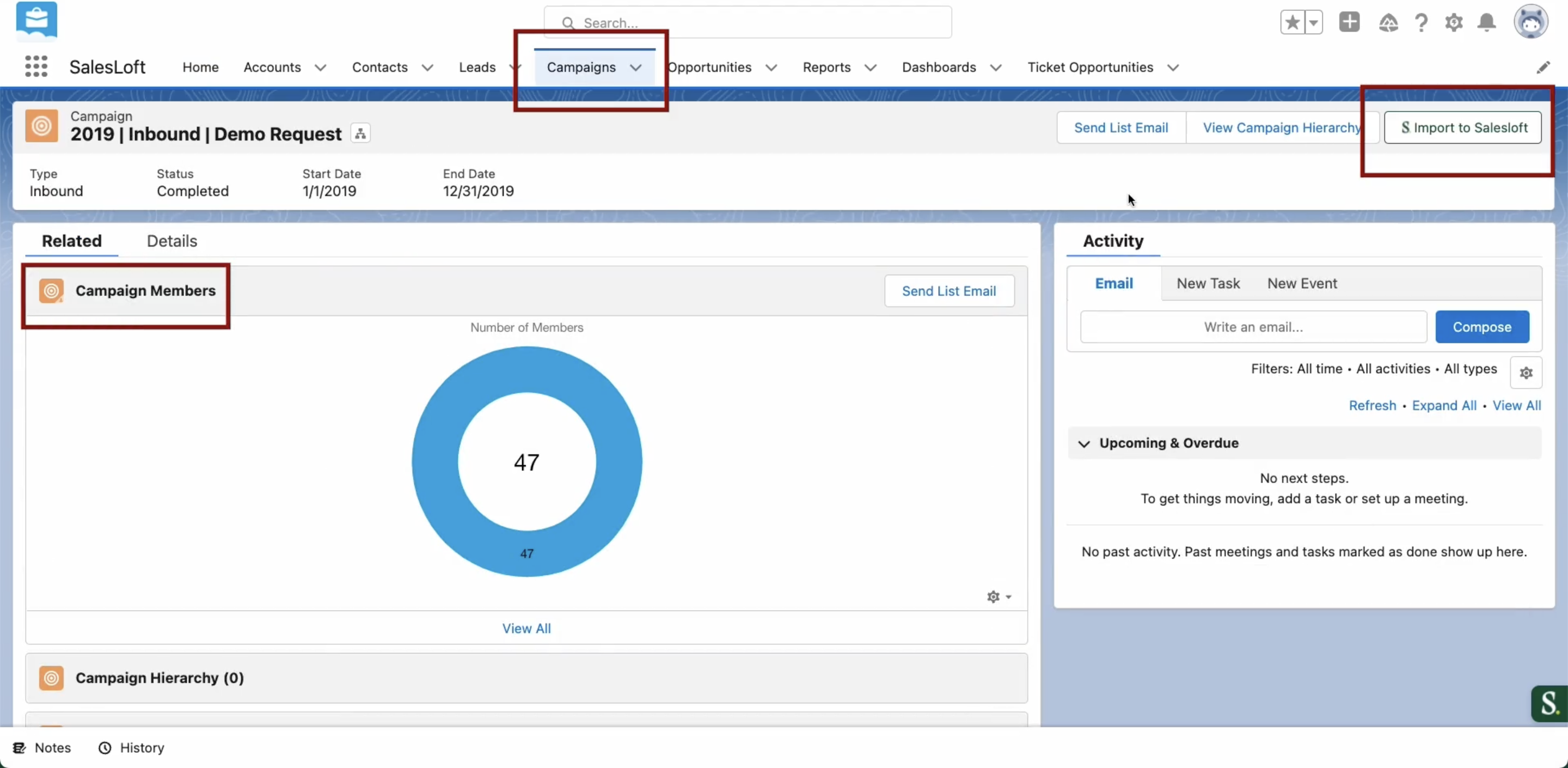
In contrast, Salesloft provides a detailed scheduling system and supports a mix of automated and manual touchpoints across multiple channels, including email, phone, and social interactions. This multichannel approach is beneficial for teams that engage with prospects through varied communication methods.
For teams looking for advanced AI features and support for multiple languages in email campaigns, Salesforge may be the better choice. However, for those needing strong multichannel support and detailed campaign management, Salesloft stands out. Additionally, integrating tools like Bardeen's automation playbooks can enhance either platform by streamlining the creation of Salesforce opportunities directly from your campaign activities.

Salesforge is a sales engagement platform that helps create and manage email outreach campaigns through its Sequence builder. The platform offers advanced AI-driven features to send personalized emails at scale and in multiple languages.
Key features of the Sequence builder:
A Reddit user queried about automatically adding demo request leads into Salesforce's Outreach sequence, highlighting the need for seamless integration between lead generation and sales engagement tools.
😐 "Does anyone know how can I make SF automatically add demo request leads into the Outreach sequence?" - r/salesforce
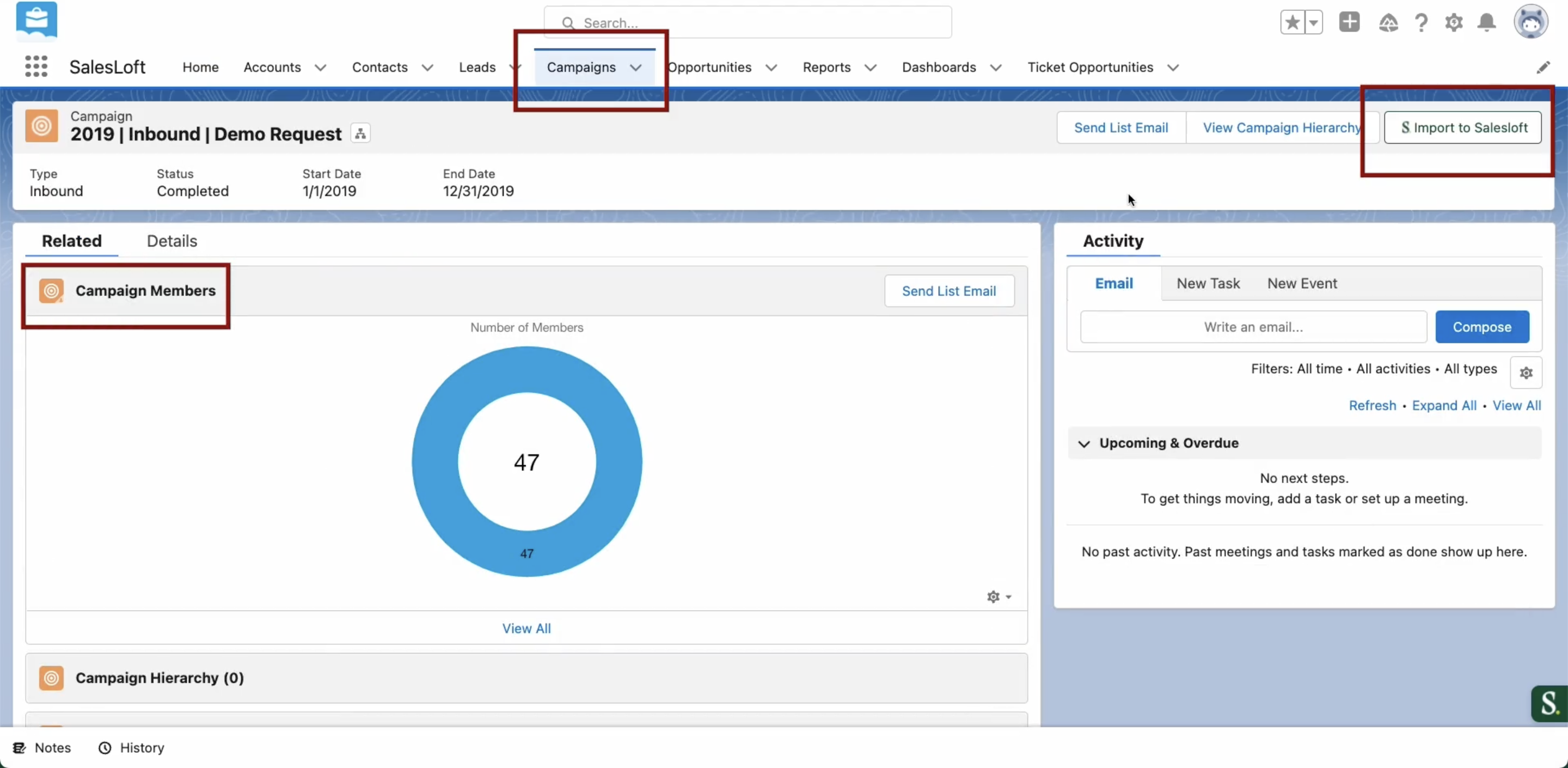
Salesloft's Sequences feature offers powerful tools for creating and managing multi-channel campaigns that help sales teams engage prospects effectively. The intuitive interface provides a clear overview of campaign details, making it easy to track progress and take action.
Reddit users have mixed opinions about the sequence creation process in sales engagement platforms like Salesloft:
👍 "Salesloft is easier to use and adopt" - r/sales
👎 "Our reply rates on sequences are terrible" - r/sales
Salesforge offers better support for email deliverability with its integrated features like email warming and validation, which are critical for maintaining a good sender reputation and improving inbox placement rates.

Salesloft, on the other hand, does not offer native email warming but emphasizes best practices such as using reputable IPs and gradually increasing email volume to avoid triggering spam filters.
To further optimize email campaigns and improve deliverability, consider using Bardeen to personalize and automate your email tasks, enhancing your overall productivity and effectiveness in email outreach.
If email deliverability is a priority, Salesforge may be the better choice due to its comprehensive tools designed specifically for improving email performance and sender reputation.

Salesforge's Sequences feature provides tools to improve email deliverability and avoid spam filters. The platform offers email warming and validation to prepare new inboxes for outreach and catch potential issues before sending.
Key deliverability features:
Reddit users discuss Salesforge's deliverability tools, particularly praising its ESP matching capabilities:
👍 "You need ESP matching, which providers like Salesforge provide." - r/Emailmarketing
😐 "bought a bunch of domains and mailboxes recently via Salesforge" - r/Entrepreneur
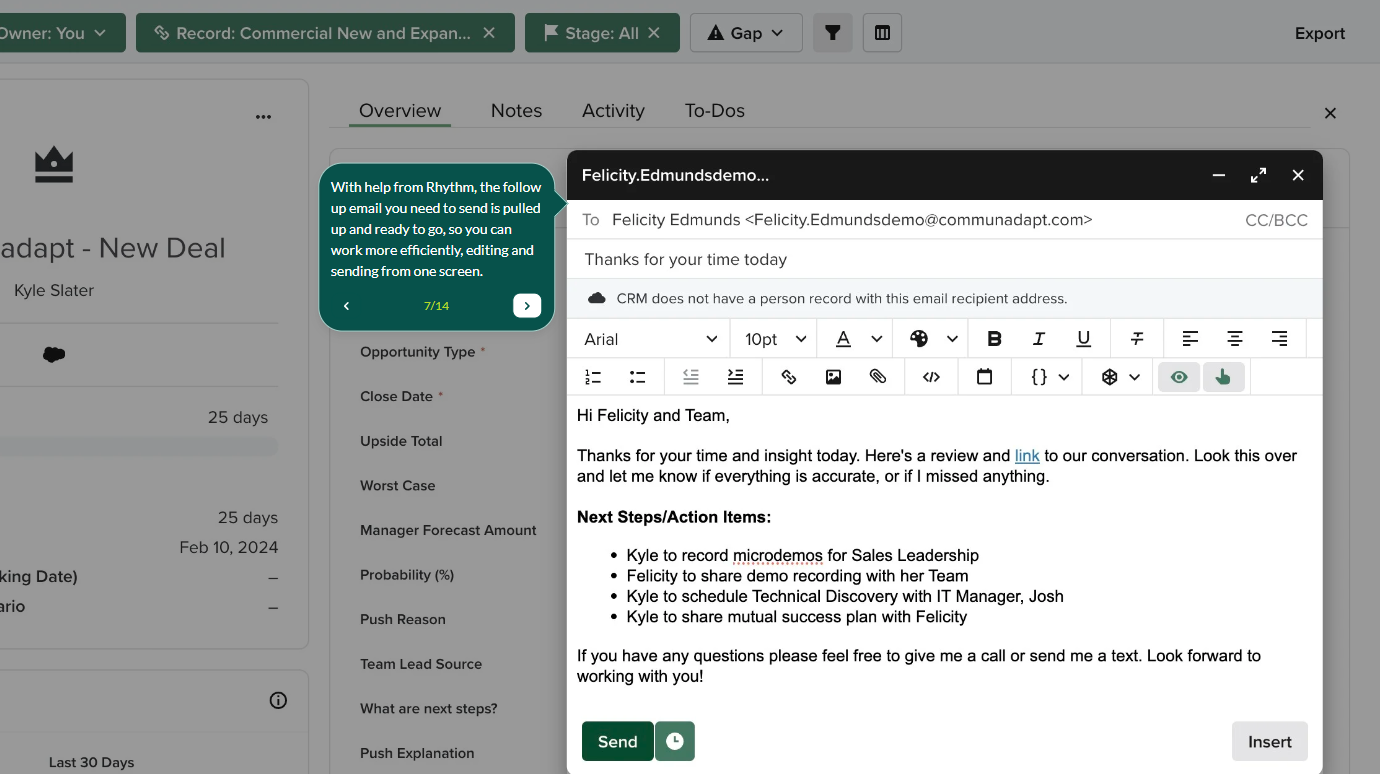
Salesloft focuses on deliverability through best practices rather than specific features like email warming. Their approach includes:
While Salesloft may not have all the bells and whistles of dedicated email deliverability platforms, their focus on fundamentals and user education enables effective email outreach campaigns.
👍 "Salesloft is easier to use, and adopt" - r/sales
Salesforge excels in providing AI-driven email customization and fallback options, making it a robust choice for dynamic email personalization.
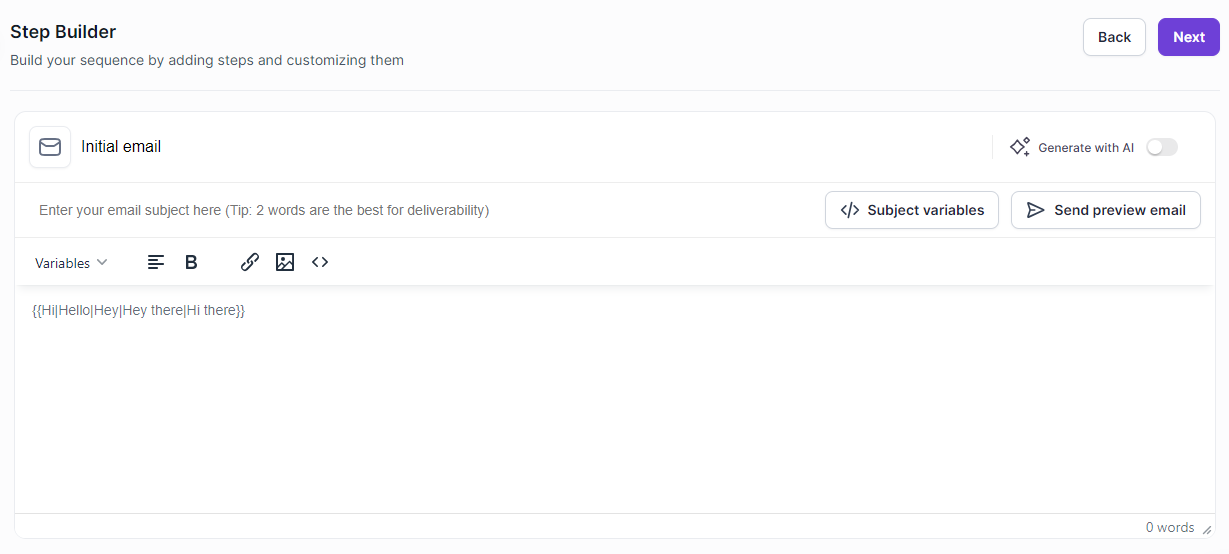
Salesloft, however, focuses more on leveraging behavioral data and custom columns for personalization, offering a more tailored experience based on lead interactions.
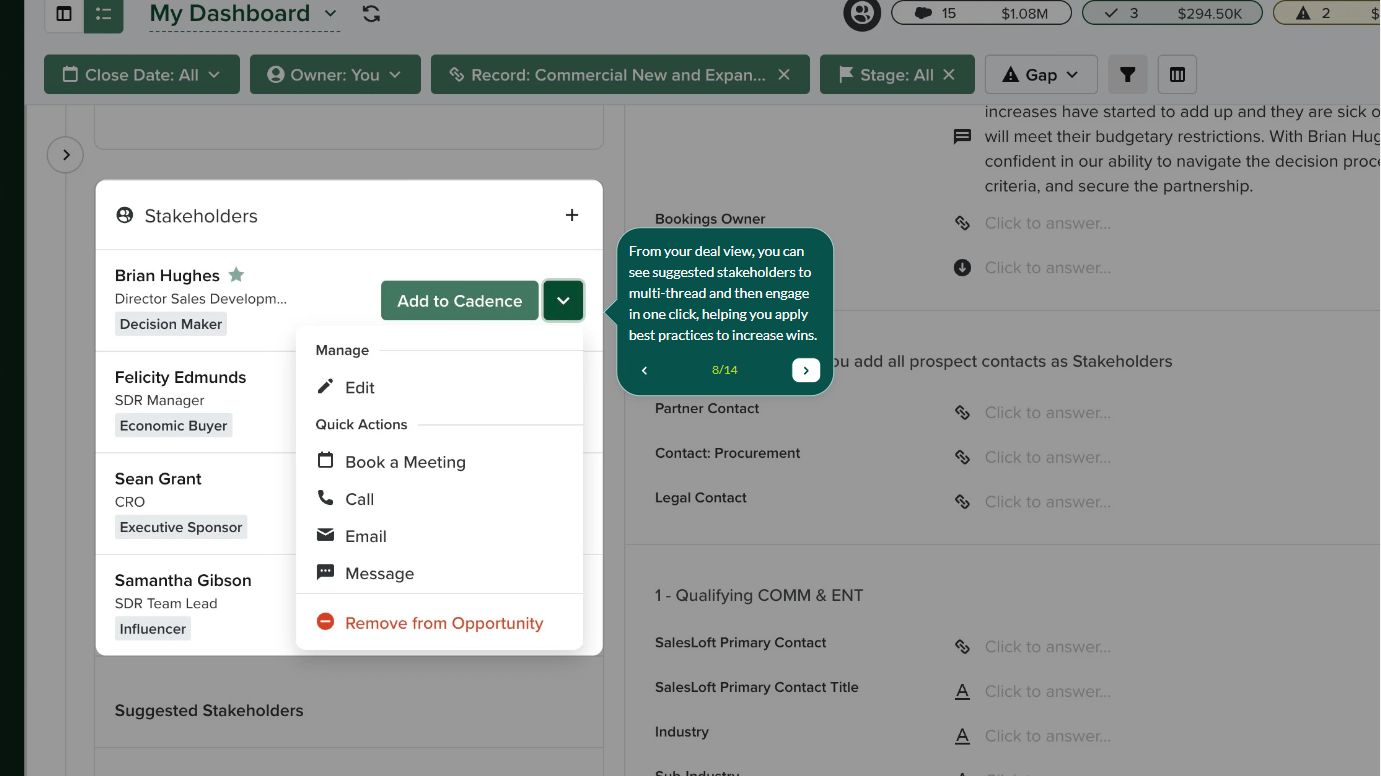
While both platforms offer robust personalization capabilities, Salesforge might be more suited for those who value automated AI-driven tools to streamline email creation. Meanwhile, Salesloft could be preferable for users who prioritize detailed personalization based on user engagement metrics. To further enhance your email personalization strategies, consider integrating Bardeen’s AI-powered automation tools which can help you generate and optimize email content for each unique lead.
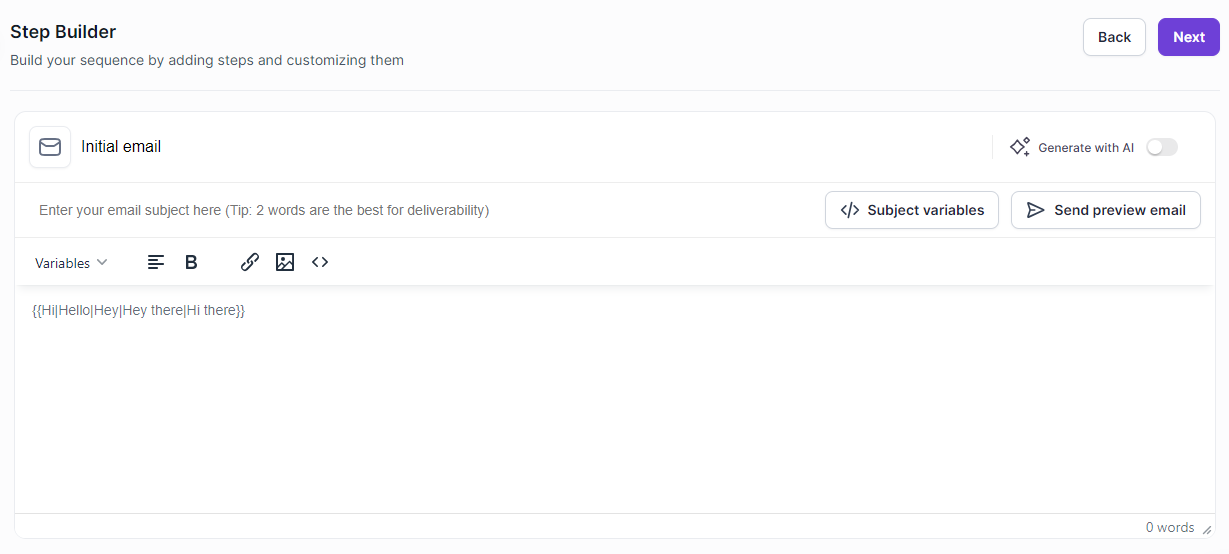
Salesforge provides a range of personalization options to tailor email sequences to individual leads, helping to improve engagement and response rates.
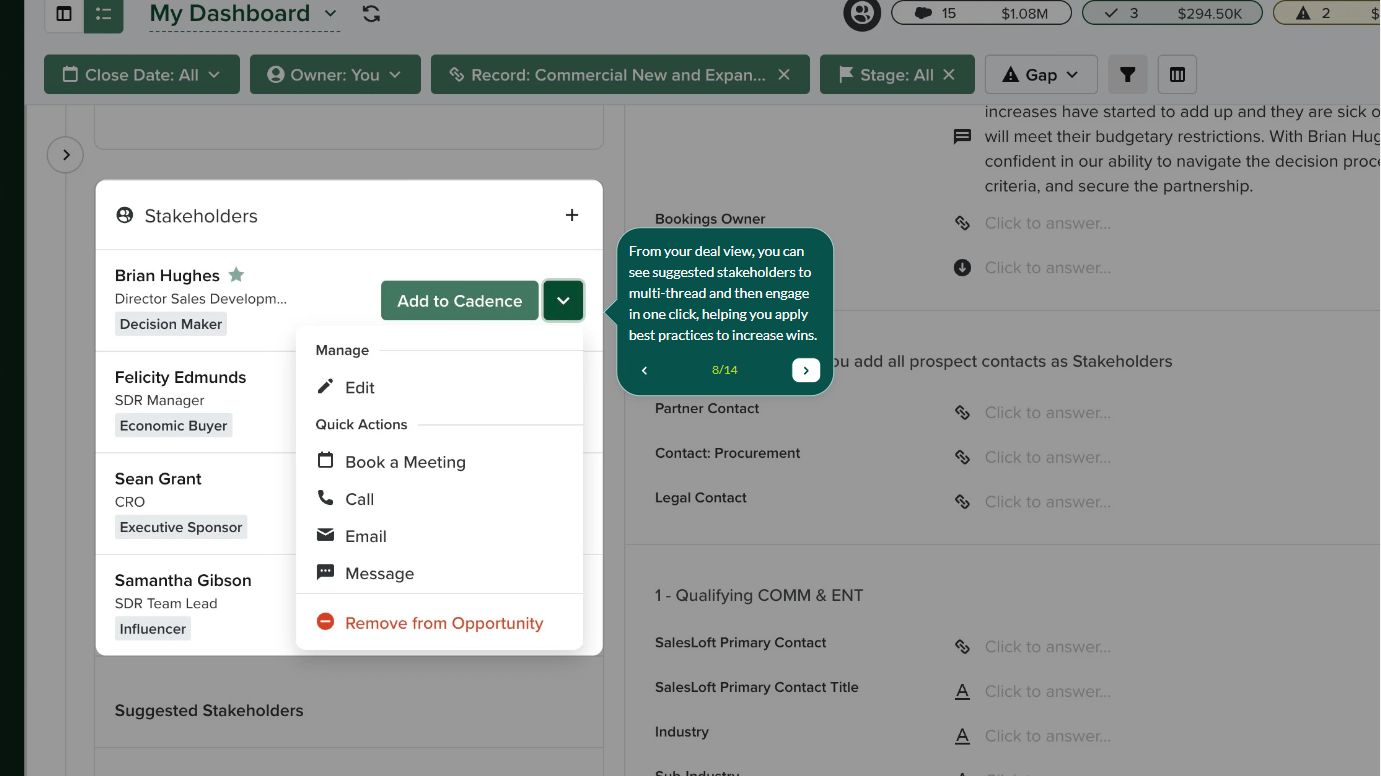
Salesloft provides robust personalization features within its cadences, allowing you to tailor your outreach to each individual lead. By leveraging custom columns and behavioral data, you can craft highly relevant and engaging emails that resonate with your prospects.
By combining custom columns and behavioral data, Salesloft empowers you to create highly personalized sequences that stand out in a crowded inbox. This level of personalization not only improves open and response rates but also helps build stronger relationships with your prospects, ultimately leading to more successful sales conversations.
Salesloft seems to offer a more integrated AI experience compared to Salesforge, focusing heavily on both email personalization and strategic action suggestions based on advanced natural language processing (NLP).

Salesforge, while offering robust AI-generated email content with customizable tonality, presents limitations such as a preview available only for the first five contacts and the use of credits for generating new previews. This could potentially restrict flexibility in large-scale campaigns.
Considering AI integration, Salesloft's approach is more comprehensive as it not only personalizes emails but also guides sales actions, making it an excellent choice for teams seeking to leverage AI for both communication and strategic decision-making.
If expanding AI capabilities in your sales tools is a priority, you might also consider enhancing your workflow with Bardeen, which can automate creating personalized email drafts and more, adding valuable context about leads to your outreach efforts.
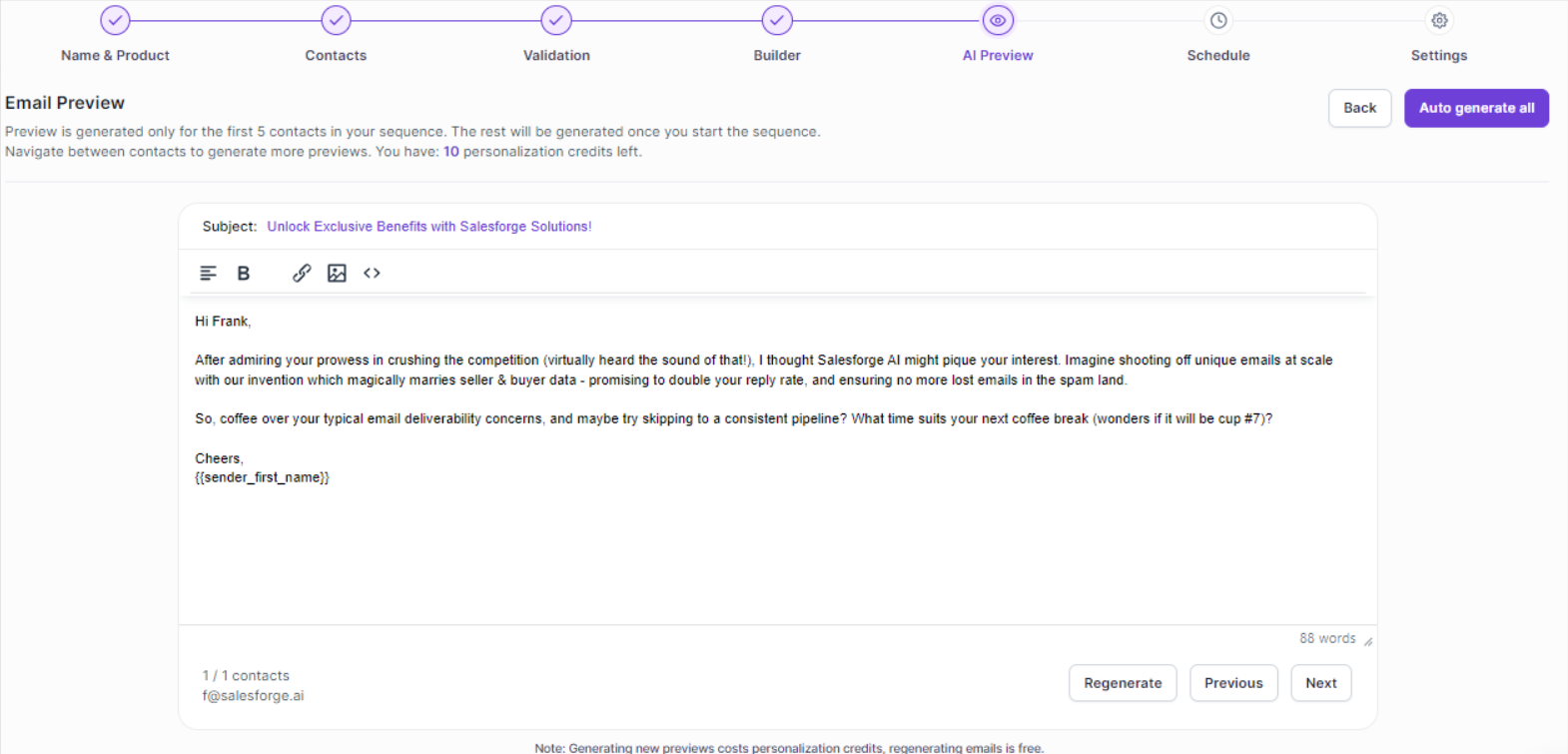
Salesforge's Sequences feature offers a powerful AI-driven email generation tool that can write entire emails based on your chosen tonality. This AI assistant helps craft compelling and personalized emails at scale, saving time and effort in your outreach campaigns.
Key aspects of Salesforge's AI email generation:
By leveraging Salesforge's AI capabilities, you can create unique and engaging emails that resonate with your leads, ultimately improving your reply rates and conversion rates. The AI assistant takes care of the heavy lifting, allowing you to focus on other critical aspects of your sales process.

Salesloft utilizes AI to provide personalized suggestions and automate tasks, helping sales reps prospect more efficiently. The platform's AI capabilities are designed to save time and improve the effectiveness of sales engagement efforts.
Salesforge and Salesloft both do not offer native lead enrichment, requiring third-party integrations to gain comprehensive buyer signals and additional lead data.

While both platforms support integrations with various data providers, they do not differ significantly in how they handle lead enrichment through external services. Salesforge users might use Apollo.io for building contact lists or Findymail for scraping LinkedIn contacts, whereas Salesloft users would also rely on similar integrations to enhance lead data.
For users needing advanced lead enrichment capabilities directly within the sales platform, neither Salesforge nor Salesloft may fully meet these needs without additional tools or subscriptions. However, using Bardeen, you can automate the enrichment of leads from within your existing workflows, significantly simplifying the process and enhancing productivity.

While Salesforge offers a powerful set of features for sales engagement and outreach, one area where it falls short compared to some competitors is in native lead enrichment capabilities. Salesforge does not provide built-in functionality to enrich lead data with additional insights and buyer signals.
To get more context on leads and accounts, Salesforge users need to rely on integrations with third-party data providers and enrichment tools. Some options mentioned in their documentation include:
The lack of native enrichment features may add some extra steps and complexity for sales teams looking to get a fuller picture of their leads within the Salesforge platform. However, the ability to integrate with popular data providers does provide flexibility to use your preferred enrichment sources.
Salesloft does not offer a native lead enrichment feature within its platform. However, it supports integrations with third-party services that can provide additional data and insights about your leads.
While buyer signals and lead enrichment data can be valuable for sales teams, Salesloft focuses on other areas of the sales engagement process. Users who require this functionality will need to rely on Salesloft's integration capabilities to connect with their preferred lead enrichment providers.
It's important to carefully evaluate your team's need for lead enrichment and compare the options available through Salesloft's integrations to find the best fit for your workflow and budget.
Salesforge provides more versatility in social automation compared to Salesloft, primarily through its ability to integrate LinkedIn profiles and website data into its sequences.
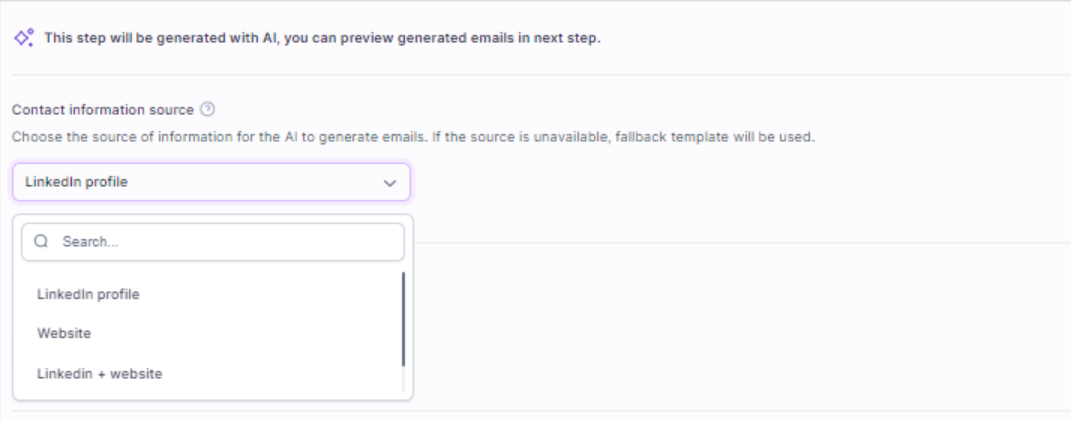
This flexibility allows users to pull valuable contact information directly, enhancing personalization and effectiveness of outreach campaigns. On the other hand, Salesloft does not currently support sending LinkedIn messages as part of their email campaigns, which may limit users looking to extend their outreach directly through social platforms within their sequence workflows.
For businesses looking to leverage social data directly in their sales sequences, Salesforge offers a distinct advantage. If integrating social platform actions within your outreach strategy is critical, consider using Bardeen’s automation capabilities to further enhance your sales processes without manual efforts.
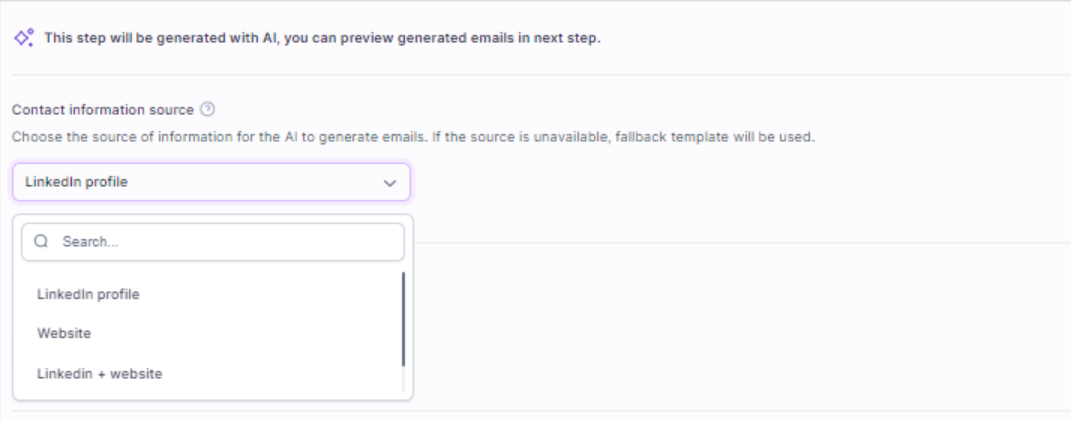
Salesforge provides social automation capabilities within its sequences, allowing users to fetch contact information from LinkedIn profiles, websites, or a combination of both. This feature enables more personalized outreach by incorporating relevant data into email campaigns.
Key aspects of Salesforge's social automation:
Salesloft does not currently support sending LinkedIn messages as part of their email sequences and campaigns. This means that users are unable to automate social outreach on the LinkedIn platform through Salesloft's Sequences feature.
While Salesloft offers a range of automation and personalization options for email campaigns, the ability to integrate LinkedIn messaging is not available at this time. Users who require this functionality may need to explore alternative tools or manually manage their LinkedIn outreach separate from their Salesloft sequences.
Salesforge offers a more flexible and transparent pricing structure compared to Salesloft, making it more accessible for potential users to start without initial commitments.

Salesforge provides a 7-day free trial and offers both monthly and annual billing options, with discounts available for annual commitments. This flexibility allows businesses to test the service before fully committing financially.
In contrast, Salesloft does not offer any free trial and requires potential customers to contact their sales team to discuss pricing, which may be a barrier for some small businesses or startups looking to quickly understand costs and features.
For users looking for straightforward pricing and an easier start, Salesforge might be the preferable choice. Additionally, consider using Bardeen’s automation playbooks to streamline your CRM activities, saving time and enhancing productivity.

Salesforge provides transparent pricing information on their website, with two main plans: Growth at $96/month and Pro at $48/month, billed monthly. Annual billing is also available with 2 months free.
Key aspects of Salesforge's pricing:
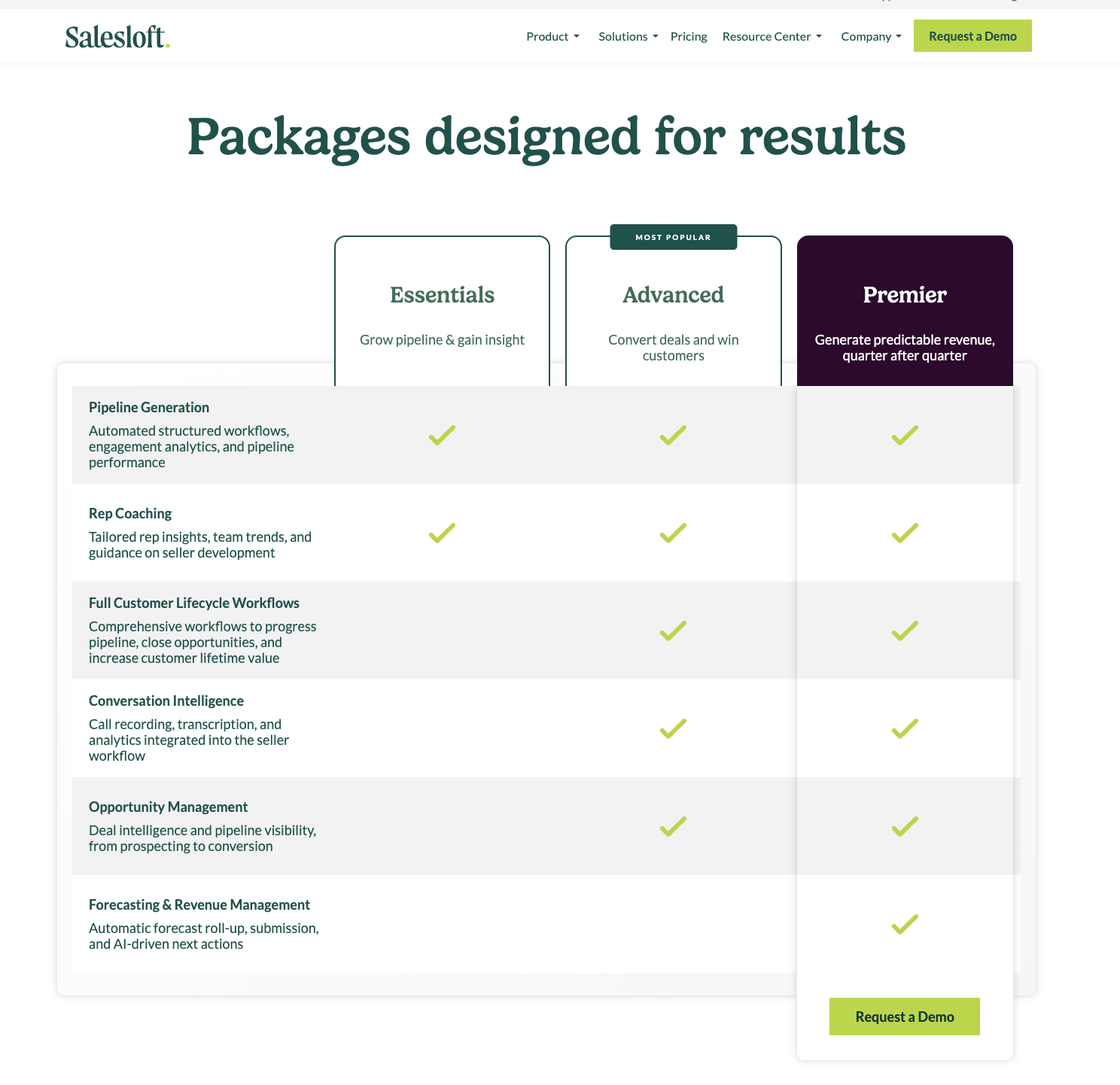
Salesloft offers three pricing tiers designed to meet the needs of different sales teams:
Some key details about Salesloft's pricing model:







SOC 2 Type II, GDPR and CASA Tier 2 and 3 certified — so you can automate with confidence at any scale.
Bardeen is an automation and workflow platform designed to help GTM teams eliminate manual tasks and streamline processes. It connects and integrates with your favorite tools, enabling you to automate repetitive workflows, manage data across systems, and enhance collaboration.
Bardeen acts as a bridge to enhance and automate workflows. It can reduce your reliance on tools focused on data entry and CRM updating, lead generation and outreach, reporting and analytics, and communication and follow-ups.
Bardeen is ideal for GTM teams across various roles including Sales (SDRs, AEs), Customer Success (CSMs), Revenue Operations, Sales Engineering, and Sales Leadership.
Bardeen integrates broadly with CRMs, communication platforms, lead generation tools, project and task management tools, and customer success tools. These integrations connect workflows and ensure data flows smoothly across systems.
Bardeen supports a wide variety of use cases across different teams, such as:
Sales: Automating lead discovery, enrichment and outreach sequences. Tracking account activity and nurturing target accounts.
Customer Success: Preparing for customer meetings, analyzing engagement metrics, and managing renewals.
Revenue Operations: Monitoring lead status, ensuring data accuracy, and generating detailed activity summaries.
Sales Leadership: Creating competitive analysis reports, monitoring pipeline health, and generating daily/weekly team performance summaries.